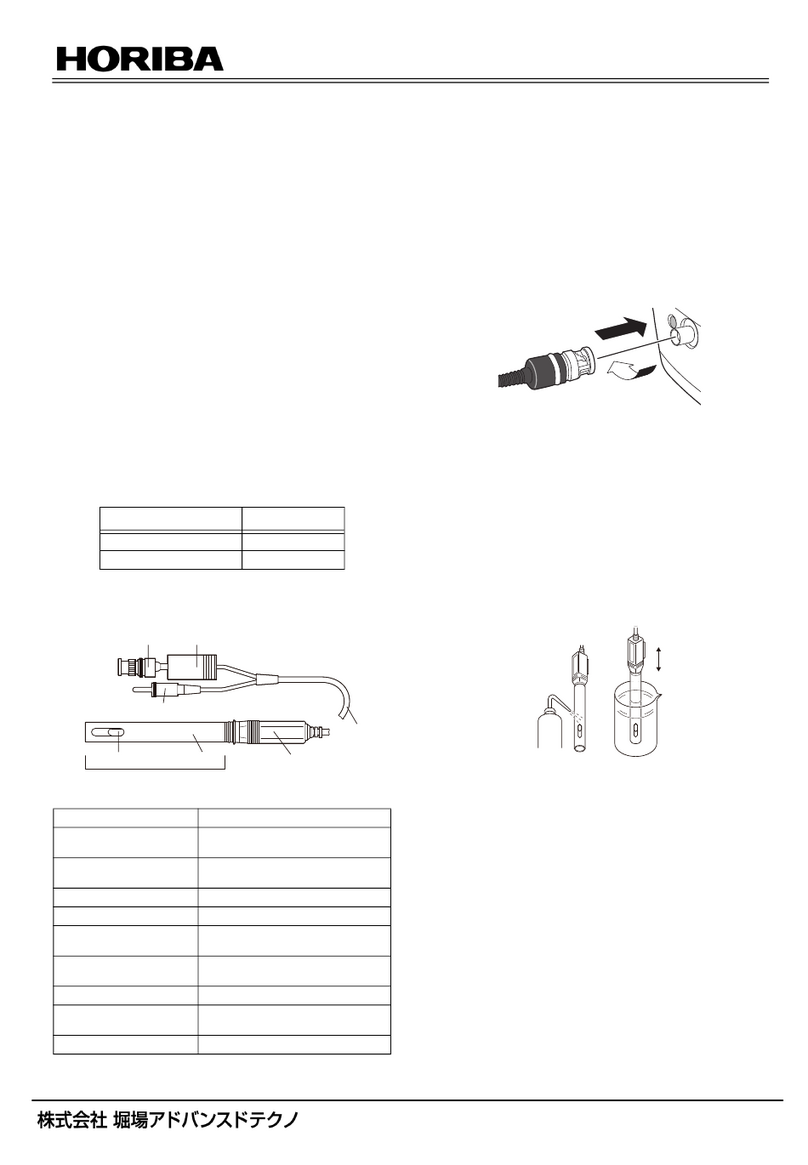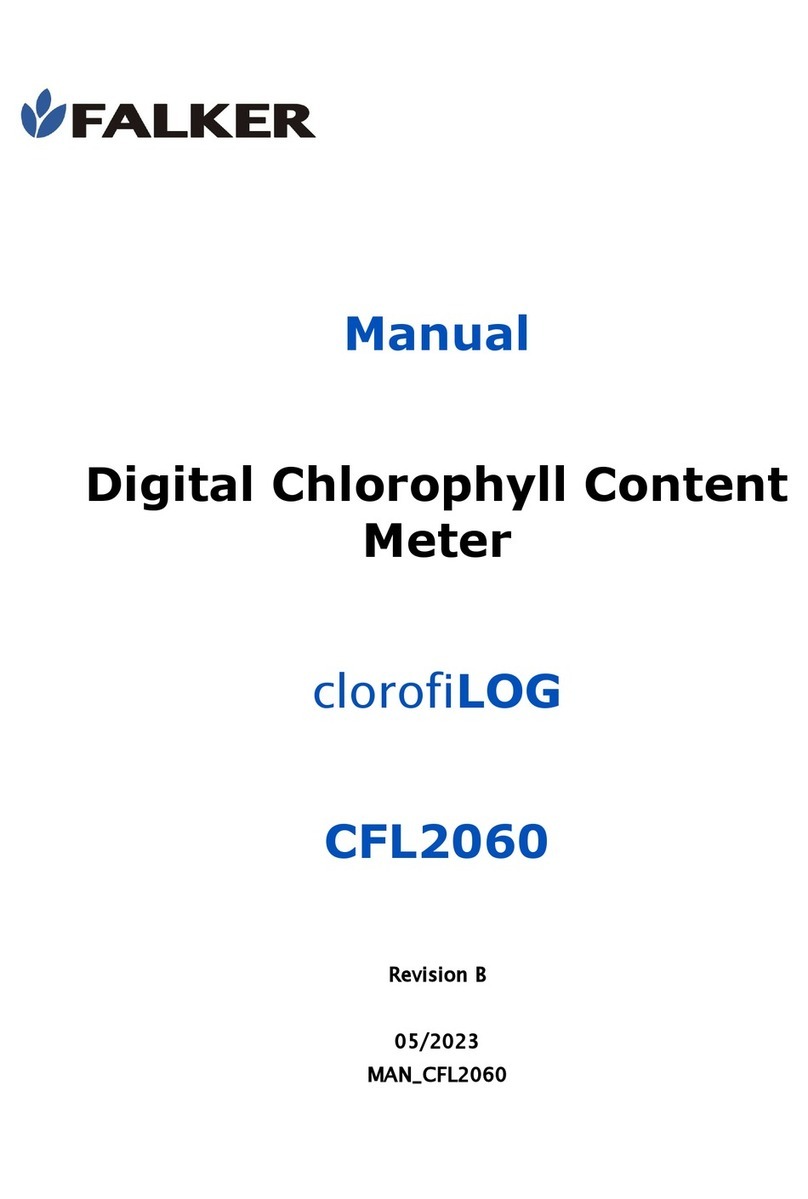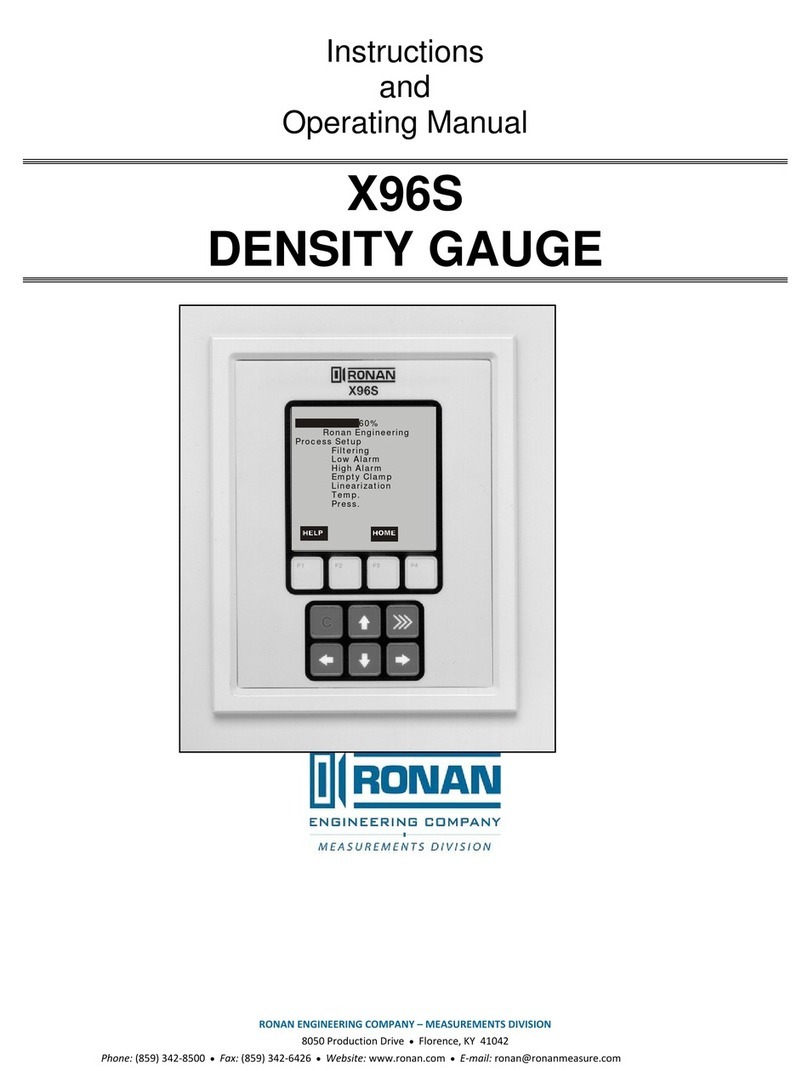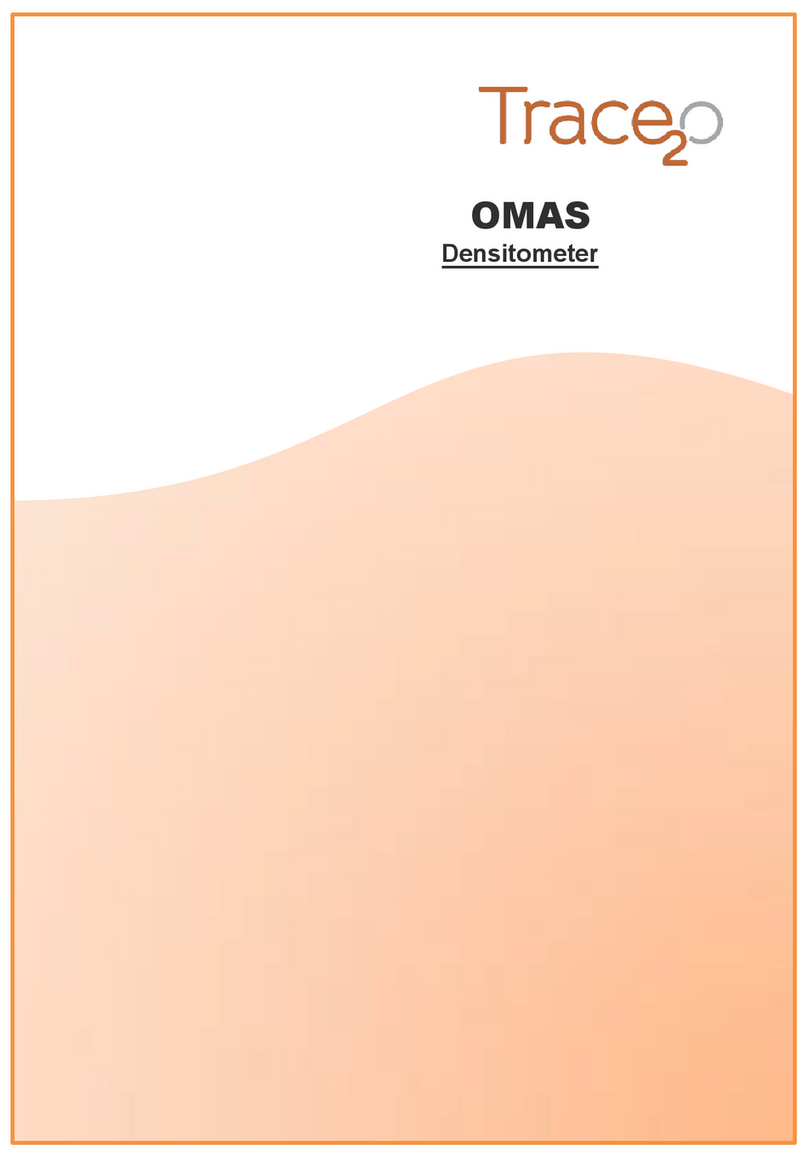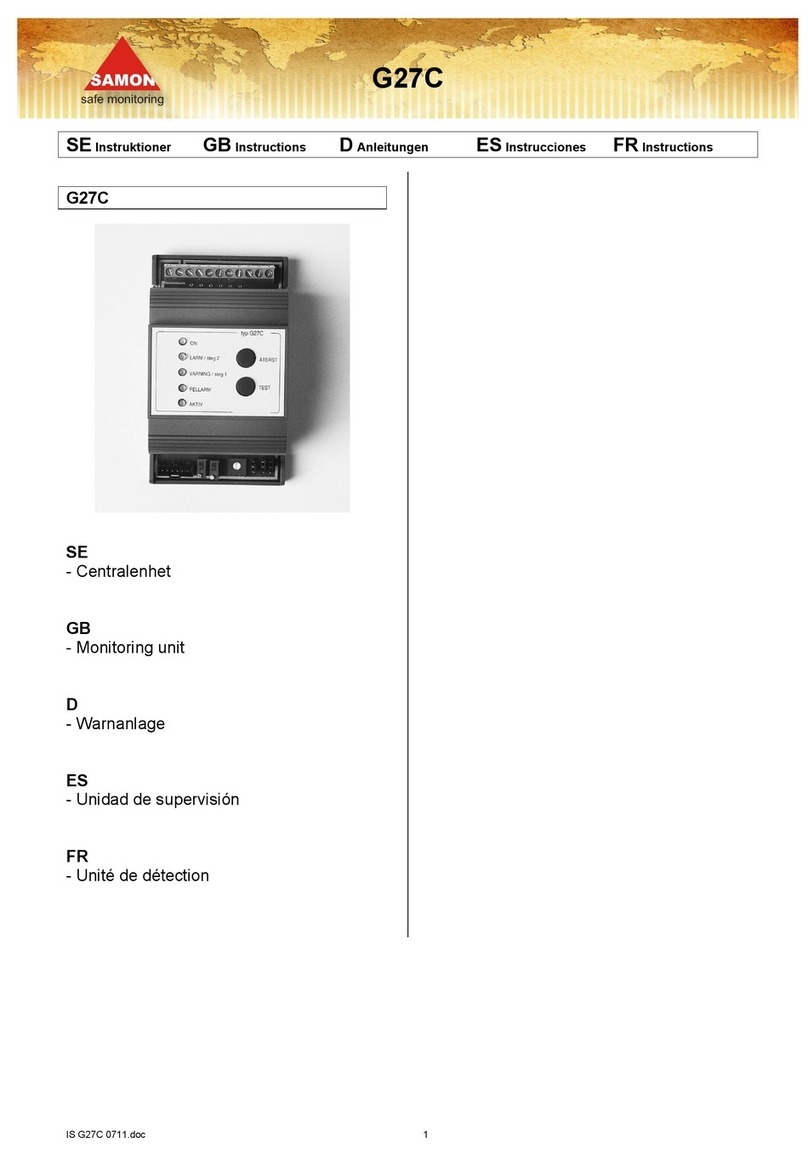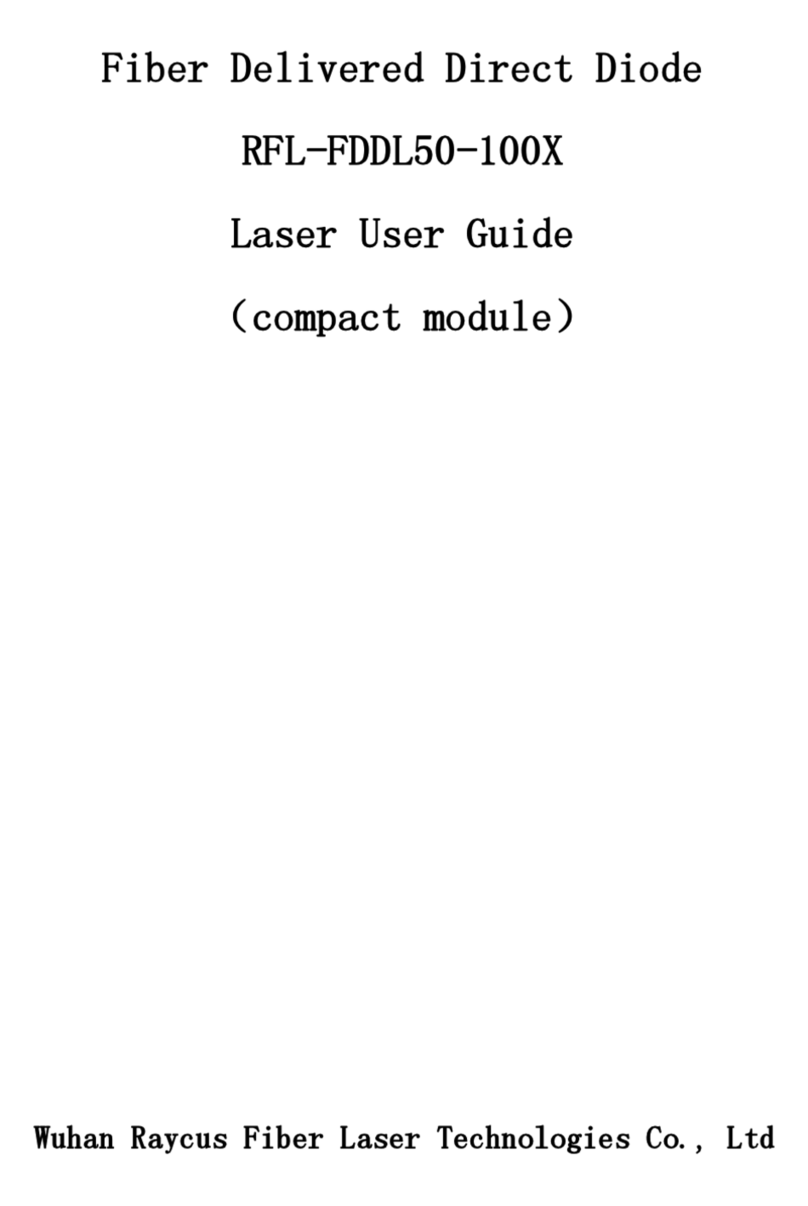Actia BOP xD User manual
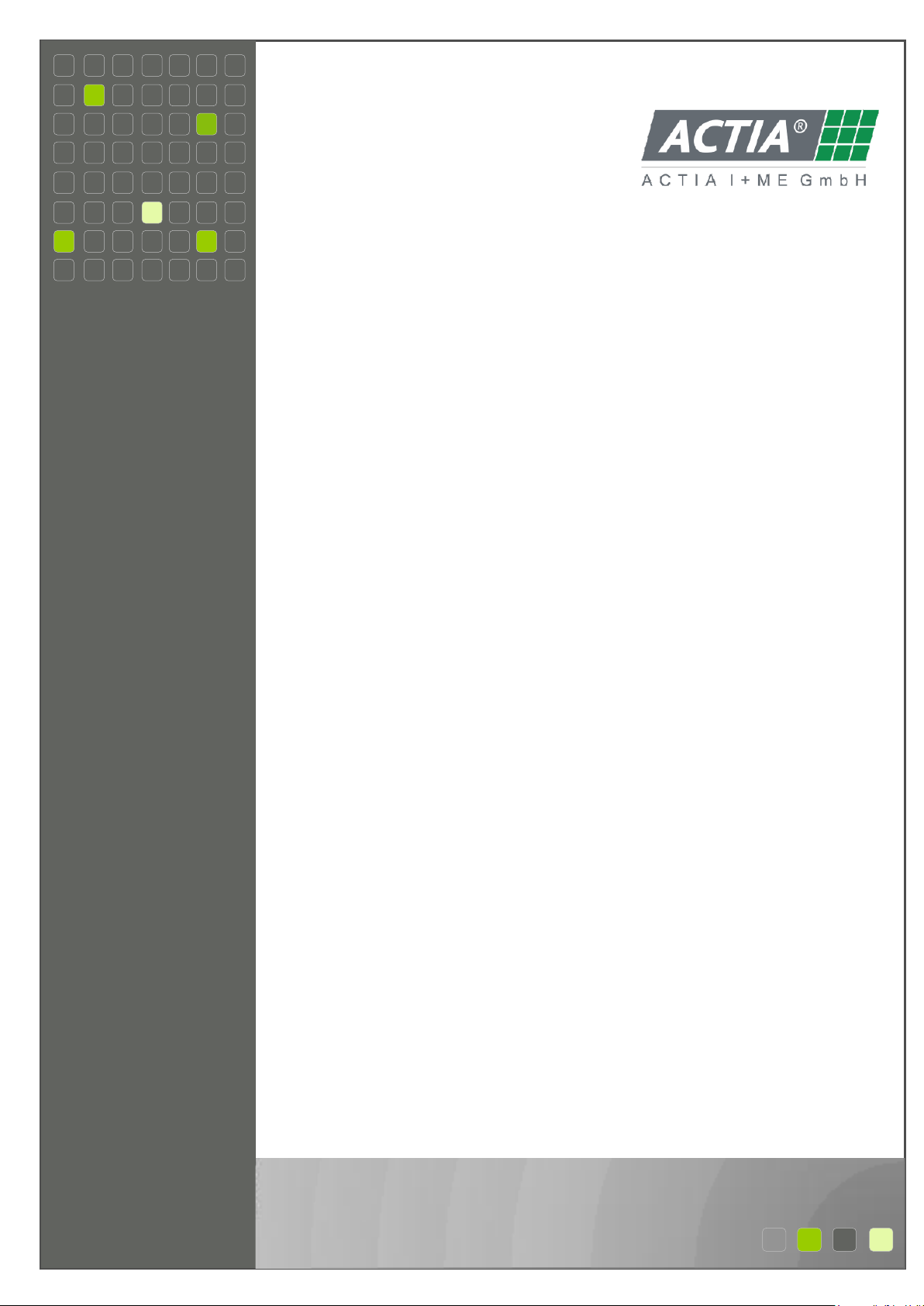
© 2018 ACTIA I+ME GmbH │ Ref. IR:14938 1/ 92
ACTIA I+ME GmbH
Dresdenstrasse 17/18
D-38124 Braunschweig
Germany
Phone: + 49 (0) 531 38701-0
Fax: + 49 (0) 531 38701-88
www.ime-actia.com
User Manual
BOP xD
Document template: R&D/2018

© 2018 ACTIA I+ME GmbH │ Ref. IR:14938 2/ 92
Document reference
Confidentiality lev-
el
Internal distribution list
External distribution list
Name
Department
Name
Department
none
I+ME confiden-
tial
Asad Alsa
Customer con-
fidential
2018
Information only
Official document
Name
Ref. I+ME
Index
Author
J.Schaper
Authorised by
IR14938
C
Document History
I
Pages
Date
Reason for the
change
Name
A
All
16/01/2018
Initial version
J. Schaper
B
All
14/02/2018
Document sharing
J.Schaper
C
All
19/03/2018
Screenshots
J.Schaper
© 21 March 2018 09:04:35 ACTIA I+ME GmbH All rights reserved.
Any reproduction or distribution of this document or parts of it requires the prior
written approval of ACTIA GmbH.
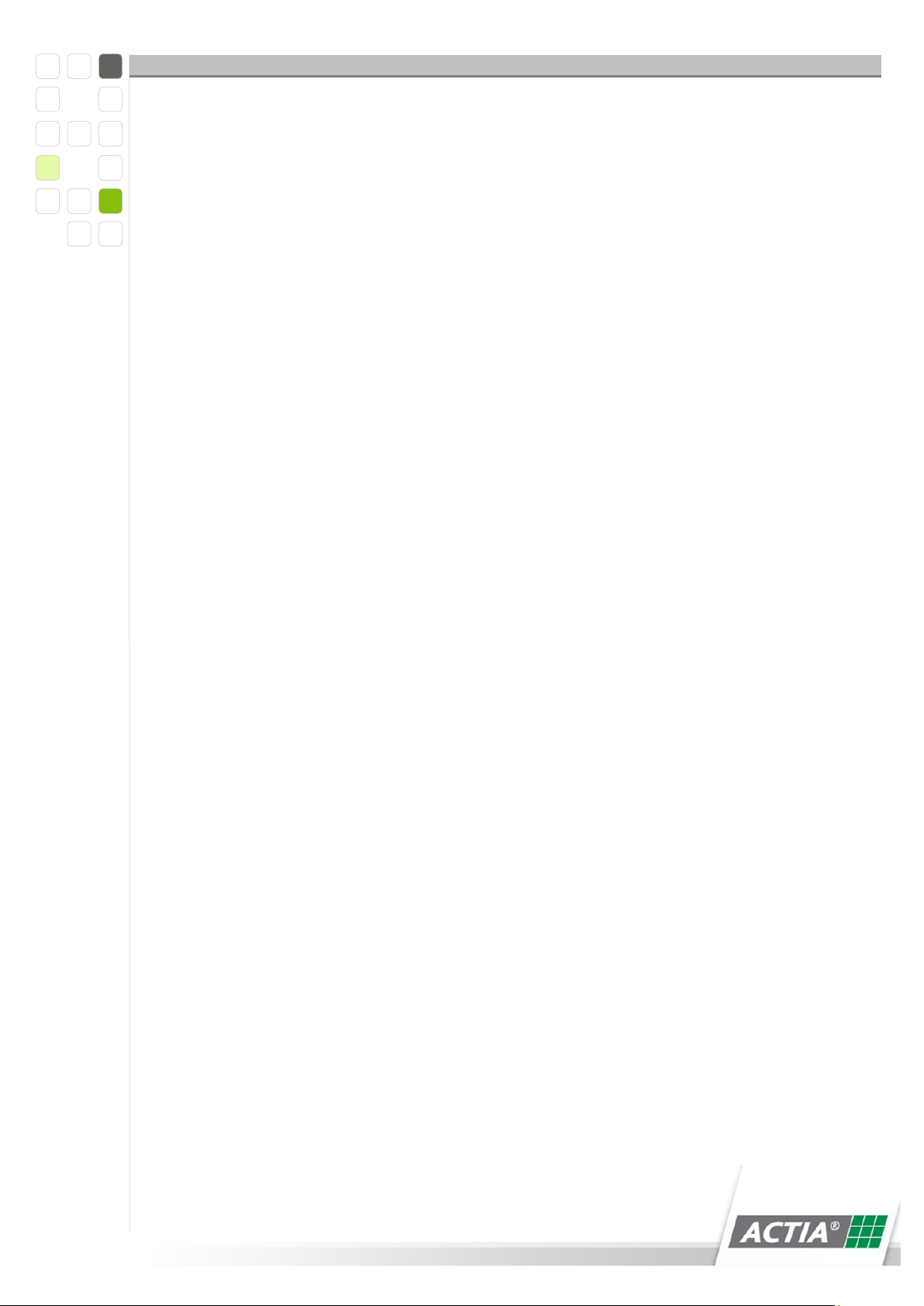
Substance
© 2018 ACTIA I+ME GmbH │ Ref. IR:14938 3/ 92
1Substance
1Su b stance ................................................................................. 3
2General Information .................................................................. 7
2.1 Document Information...................................................................................... 7
2.2 Document Scope.............................................................................................. 7
2.3 Contact Details of the Manufacturer.................................................................... 8
2.4 Other Applicable Documents.............................................................................. 8
2.5 Warranty......................................................................................................... 8
2.6 Disclaimer ....................................................................................................... 9
3Safety .................................................................................... 10
3.1 Certificates and Standards............................................................................... 10
3.2 General Safety Instructions ............................................................................. 11
3.3 Safety Instructions and General Instructions ..................................................... 11
3.4 Qualified Personnel......................................................................................... 13
3.5 PPE - Personal Protective Equipment................................................................. 13
3.6 Safety Instructions BOP X ............................................................................... 13
3.7 Intended Use................................................................................................. 13
4Technic a l D etails ..................................................................... 15
4.1 Special Tools ................................................................................................. 16
4.2 BOP xD Pin Assignment................................................................................... 16
5Pr oduc t Overview .................................................................... 17
5.1 BOP xD General Overview ............................................................................... 17
5.2 Short Description of BOP xD ............................................................................ 17
5.3 Optional Modules and Extras............................................................................ 18
6Pa ck a gi ng & D is po s al ............................................................... 19
6.1 Unpacking and Disposing of the Packaging Material ............................................ 19
6.1.1 Unpacking and Disposing of the Packaging Material ...................................... 20
7Mo untin g an d Installatio n ........................................................ 21
Personnel 21
7.1 Preparatory Measures ..................................................................................... 21
7.2 Installation and Mounting................................................................................ 22
7.2.1 Place of Installation .................................................................................. 22
7.2.2 Installation without BOP XD system rack..................................................... 23
7.2.3 Installation with system racks.................................................................... 23
7.3 Preparatory Measures for the Installation .......................................................... 24
7.3.1 Intended Use........................................................................................... 24
7.3.2 Prerequisites ........................................................................................... 24
7.3.3 Power Supply Specification........................................................................ 24
7.3.4 Power Supply and Data Sources................................................................. 25
8St a rt- up ................................................................................. 26
8.1 Start-up........................................................................................................ 26
8.2 Configuration................................................................................................. 26
9Fu nctio n al Descripti on ............................................................. 27
9.1 BOP xD Basic Functions .................................................................................. 27
9.2Functions ...................................................................................................... 28
9.2.1 Key Switch Positions................................................................................. 28
9.2.2 Configuration........................................................................................... 28
9.2.3 Secondary Functions ................................................................................ 28
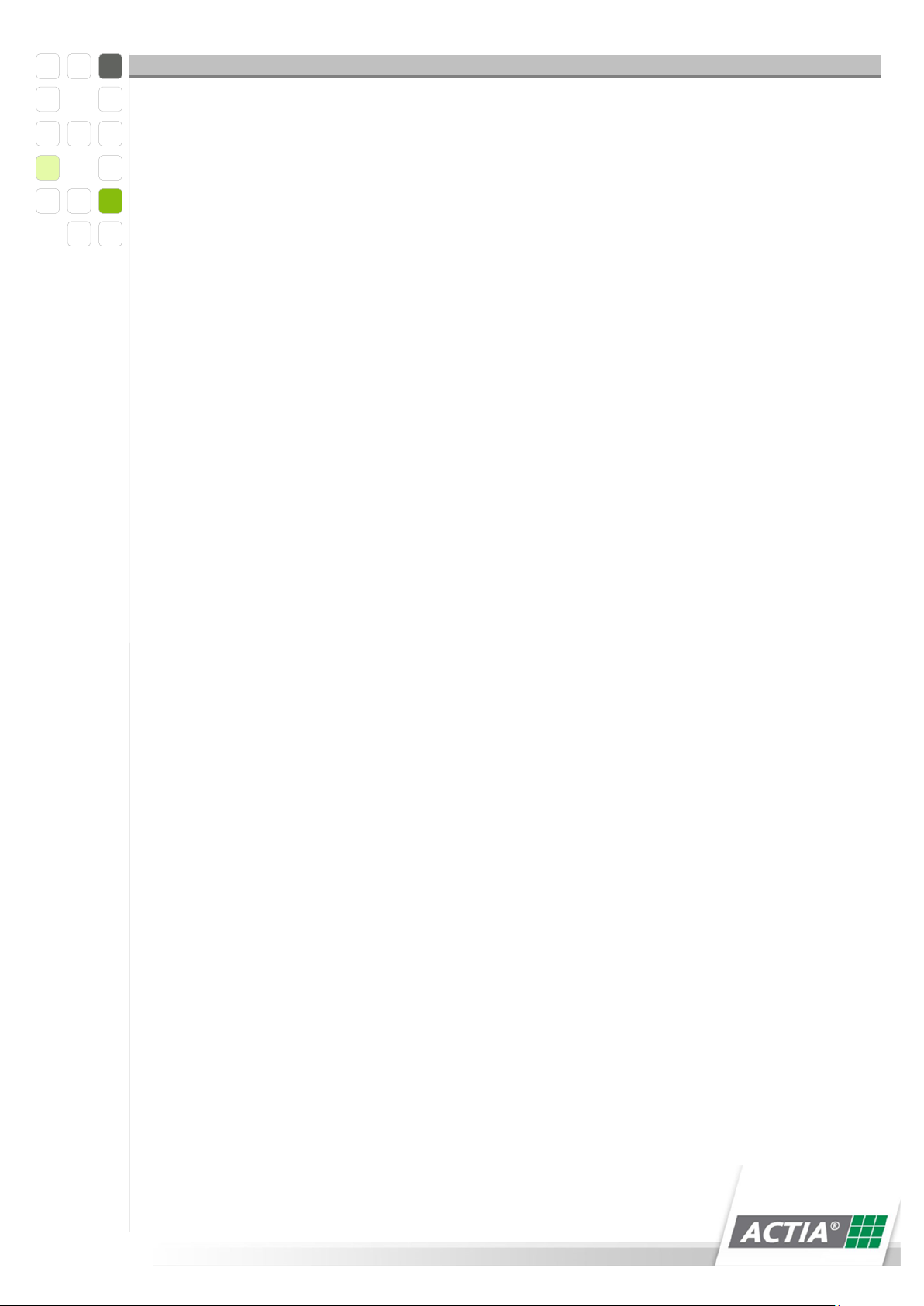
Substance
© 2018 ACTIA I+ME GmbH │ Ref. IR:14938 4/ 92
9.2.4 Visual Indicators and Instructions............................................................... 29
9.3 BOP xD Operation .......................................................................................... 29
9.4 Installing/Changing the Slide Disk .................................................................... 29
9.4.1 Exchanging the Slide Disk ......................................................................... 30
9.5 Storing and Transporting the Slide Disk ............................................................ 30
10 BOP Sta ndard Functions ........................................................... 31
10.1 Switching the Recorder on with an Ignition Signal .............................................. 31
Switching-On Prerequisites ................................................................................ 31
10.2 Recording Duration......................................................................................... 32
Maximum Recording Time.................................................................................. 32
10.3 Alarm ........................................................................................................... 33
10.4 Recording Additional Data ............................................................................... 33
10.5 IBIS Time Correction ...................................................................................... 33
10.6 IBIS Data...................................................................................................... 34
10.7 GPS.............................................................................................................. 34
10.8 Passenger Count Data .................................................................................... 34
10.9 Start-up Time ................................................................................................ 34
10.10 BOP Web Interface ......................................................................................... 34
10.11 Error Signalling .............................................................................................. 35
10.12 Passwords ..................................................................................................... 36
11 Net work Funct iona lity ............................................................. 37
11.1 Ethernet Interface .......................................................................................... 37
Ethernet Interface - Forder Side ......................................................................... 37
Ethernet Interface - Back .................................................................................. 37
11.2 Access to Video Data ...................................................................................... 37
11.3 Alarm Data Feedback...................................................................................... 37
11.4 Data Access from the Headquarters.................................................................. 38
11.5 Data Transfer Options..................................................................................... 38
11.5.1 Current Camera Images............................................................................ 38
11.5.2 Recorded Data ......................................................................................... 39
11.5.3 Automatic FTP Upload............................................................................... 40
11.5.4 FTP Upload via Batch Files......................................................................... 40
11.5.5 UPD Broadcast - Inter-Device Communication ............................................. 40
12 Web Int e rface ......................................................................... 43
12.1 Initial Steps / Entering the Password ................................................................ 43
12.2 Homepage..................................................................................................... 44
12.3 Live Images................................................................................................... 45
12.3.1 Camera Control........................................................................................ 46
12.4 Maintenance.................................................................................................. 47
12.4.1 Opening the Error File............................................................................... 47
12.4.2 Error File Structure................................................................................... 48
12.4.3 Maintenance HDD Report .......................................................................... 48
12.4.4 Recording Test......................................................................................... 49
12.5 Configuration................................................................................................. 50
12.5.1 General Settings ...................................................................................... 50
12.5.1.1 Date and Time ...................................................................................... 50
12.5.1.2 Language ............................................................................................. 51
12.5.1.3 Review Mode ........................................................................................ 51
12.5.1.4 Time Zone String .................................................................................. 51
12.5.1.5 Vehicle Identification ............................................................................. 51
12.5.1.6 Sequencing Time................................................................................... 52
12.5.1.7 Switch-off Delay.................................................................................... 52
12.5.1.8 Pre-Alarm and Post-Alarm Buffer............................................................. 53
12.5.1.9 Maximum Storage Time ......................................................................... 53
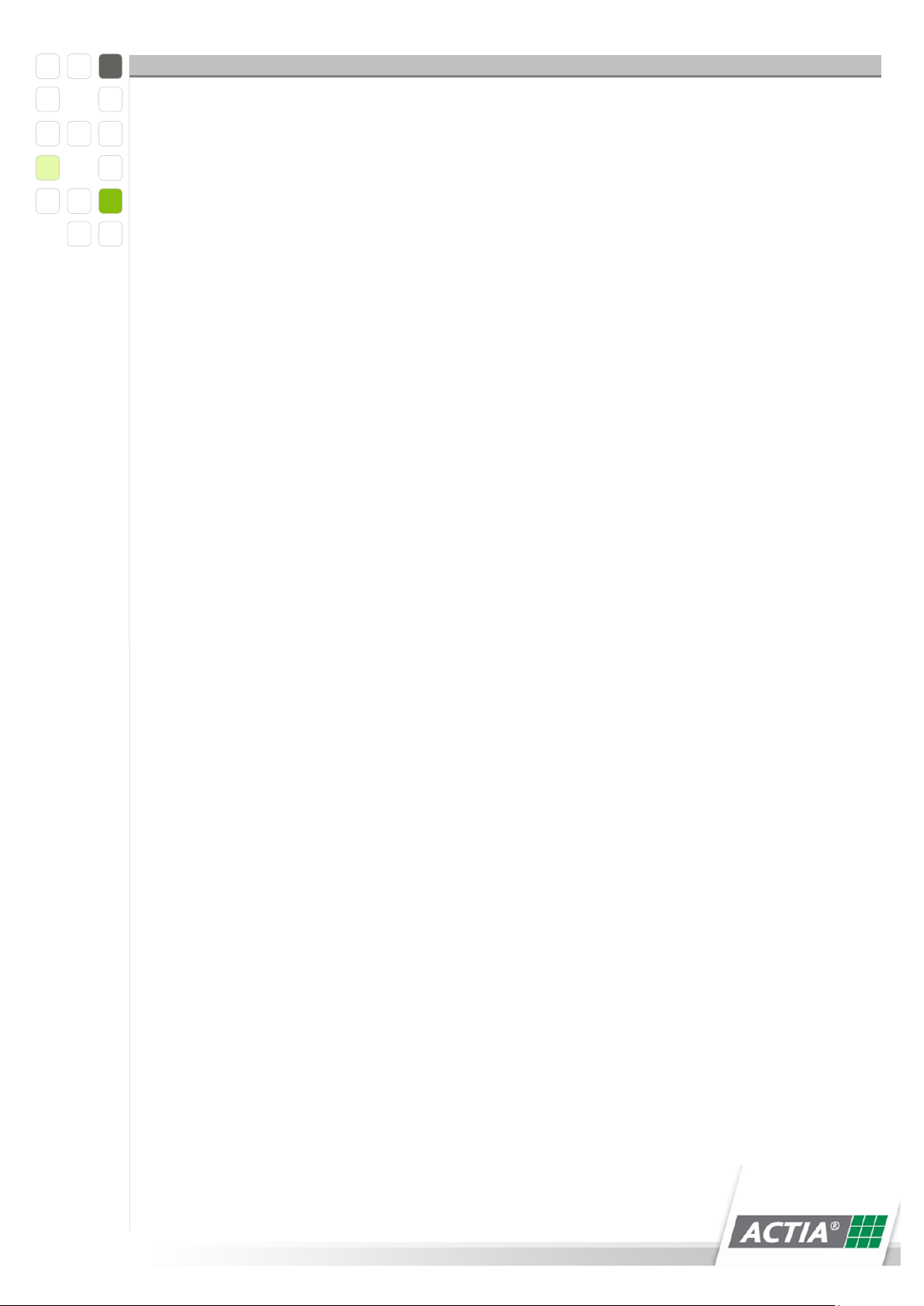
Substance
© 2018 ACTIA I+ME GmbH │ Ref. IR:14938 5/ 92
12.5.1.10Alarm Data ........................................................................................... 53
12.5.1.11Key Switch ........................................................................................... 54
12.5.1.1224V Fault Test ...................................................................................... 54
12.5.1.13Error Signalling Time ............................................................................. 55
12.5.1.14One-time Error Signalling ....................................................................... 55
12.5.1.15Error Messages ..................................................................................... 55
12.5.1.16Inputs.................................................................................................. 55
12.5.1.17Camera Issue / Error ............................................................................. 56
12.5.1.18APC/iCount –Automatic Passenger Counter.............................................. 56
12.5.1.19IBIS –Integrated On- Board Information System ...................................... 56
12.5.1.20Temperature Management...................................................................... 56
12.5.1.21Audio Settings ...................................................................................... 57
12.5.2 Video Settings Video Output 1 ................................................................... 57
12.5.2.1 Resolution ............................................................................................ 58
12.5.2.2 Framerate Divisor.................................................................................. 58
12.5.2.3 Compression / Quality............................................................................ 58
12.5.2.4 GOP Time............................................................................................. 59
12.5.2.5 Quality................................................................................................. 59
12.5.2.6 Adaptive Framerate ............................................................................... 59
12.5.2.7 Text Overlay......................................................................................... 60
12.5.2.8 Streaming Mode.................................................................................... 60
12.5.3 Video Settings 2....................................................................................... 61
V Input ON/OFF .................................................................................................. 61
12.5.4 IP-Cmas V-Out Configuration..................................................................... 63
12.5.5 Outputs .................................................................................................. 64
12.5.5.1 Automatic Restart ................................................................................. 65
12.5.5.2 Cycle Controls....................................................................................... 65
12.5.5.3 Default Video Input ............................................................................... 66
12.5.5.4 Reversing Camera ................................................................................. 66
12.5.5.5 Door Camera ........................................................................................ 67
12.5.5.6 Relay Outputs ....................................................................................... 67
12.5.5.7 Automatic Relay Control......................................................................... 68
12.5.5.8 Alarm Output........................................................................................ 68
12.5.5.9 Alarm Signalling.................................................................................... 68
12.5.6 Network.................................................................................................. 70
12.5.6.1 IP Address / Netmask in Front ................................................................ 71
12.5.6.2 IP Address / Netmask in the Back............................................................ 71
12.5.6.3 Name Server 1/ Name Server 2 .............................................................. 71
12.5.6.4 Broadcast Target Address....................................................................... 71
12.5.6.5 Alarm RX OFF / ON................................................................................ 71
12.5.6.6 ERROR File and Alarm Message Transfer .................................................. 72
Video FTP Host / Port / User / Pass ..................................................................... 73
Video FTP Basepath .......................................................................................... 73
ALARM Video Transfer OFF/ON ........................................................................... 73
12.5.6.7 Reload, Save, Save + Restart ................................................................. 73
12.1 Load/Save Configuration –Firmware Upload...................................................... 74
12.1.1.1 Saving the Current Configuration ............................................................ 75
Loading a Configuration..................................................................................... 75
12.1.1.2 Loading a Firmware ............................................................................... 76
12.2 Operator ....................................................................................................... 77
12.2.1 Test Mode ............................................................................................... 77
12.2.2 Downloading Passenger Count Data per USB Stick ....................................... 78
12.2.3 Generating the Key File using the Web Interface .......................................... 78
12.3 Admin........................................................................................................... 79
12.3.1 Data Storage Access................................................................................. 81
Structure and Contents ..................................................................................... 81
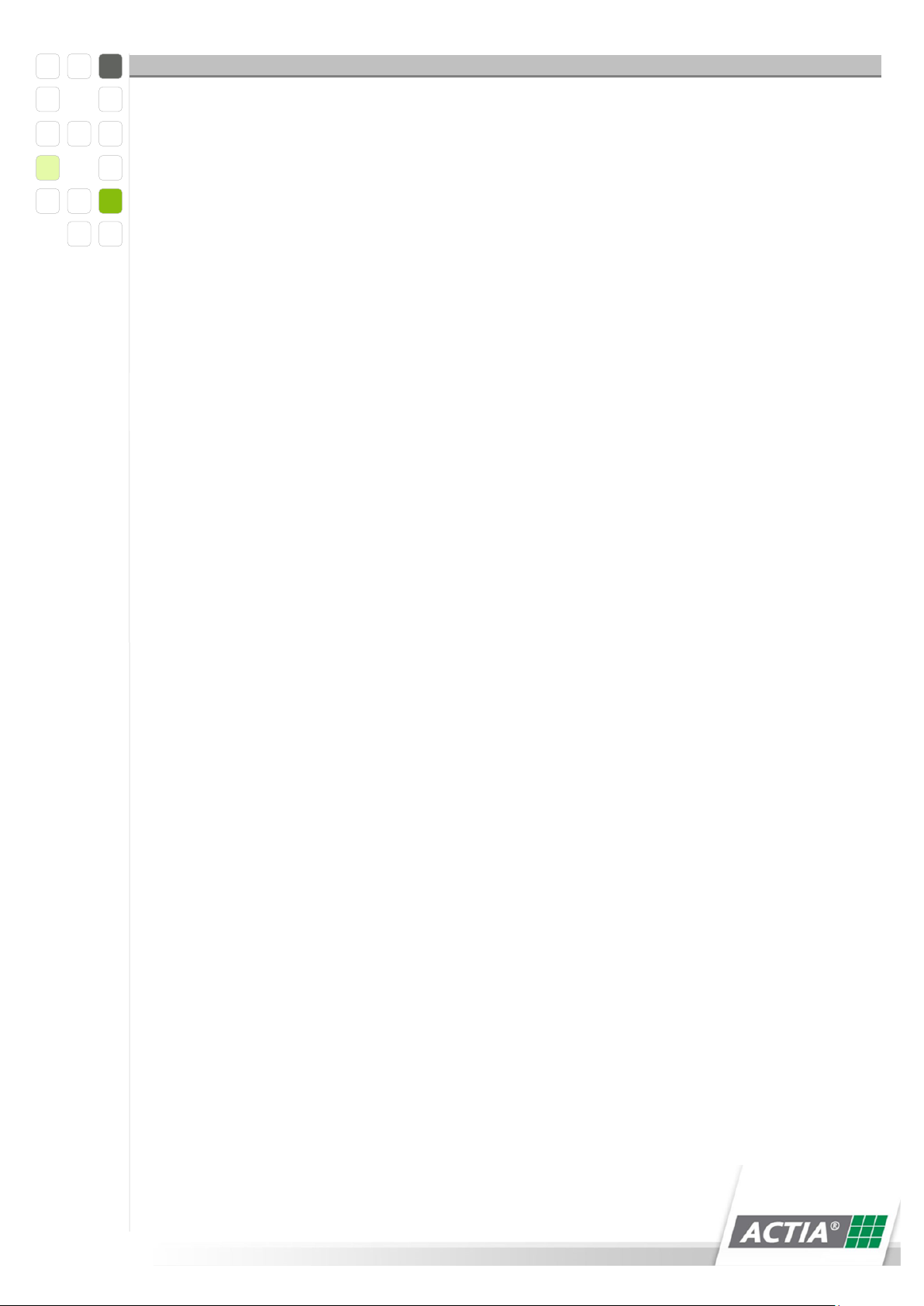
Substance
© 2018 ACTIA I+ME GmbH │ Ref. IR:14938 6/ 92
Formatting the Data Storage.............................................................................. 82
Data Analysis................................................................................................... 82
13 Er ror Desc r iption ..................................................................... 84
13.1 Boot Specials BOP xD ..................................................................................... 86
14 Co mplet e S y stem Maint enan ce / Function alit y Check .................. 87
14.1 Complete System Maintenance ........................................................................ 87
14.2 Complete System Functionality Check............................................................... 87
15 Abbrevi ations ......................................................................... 88
16 Appendix ................................................................................ 90
16.1 Optional accessories ....................................................................................... 90
16.2 List of Figures................................................................................................ 91
16.3 List of Tables ................................................................................................. 92

General Information
© 2018 ACTIA I+ME GmbH │ Ref. IR:14938 7/ 92
2General Information
2.1 Document Information
This document’s purpose is to familiarise you with the Video surveillance system BOP
XD and to enable you to operate it safely, properly and in an economically efficient
manner. Following the documentation’s instructions helps prevent hazards, to
minimize the time needed for maintenance and repair as well as downtime and to
increase the reliability and the lifetime of the system and the peripheral devices
connected to it.
This document describes the safe operation of BOP xD.
Read the document before starting to work with it!
Keep the document in a place that is accessible for your employees.
Observe the safety precautions’ instructions and the handling
instructions at all times.
The documentation must be complemented with instructions based on
national regulations (especially regarding data privacy) by the system
operator.
The images are for general comprehension purposes and may deviate
from the actual model due to further product development.
2.2 Document Scope
This document describes the operation of the following product:
Pr oduc t Nam e:
It em No.:
BOP x D
AR10009295/ A
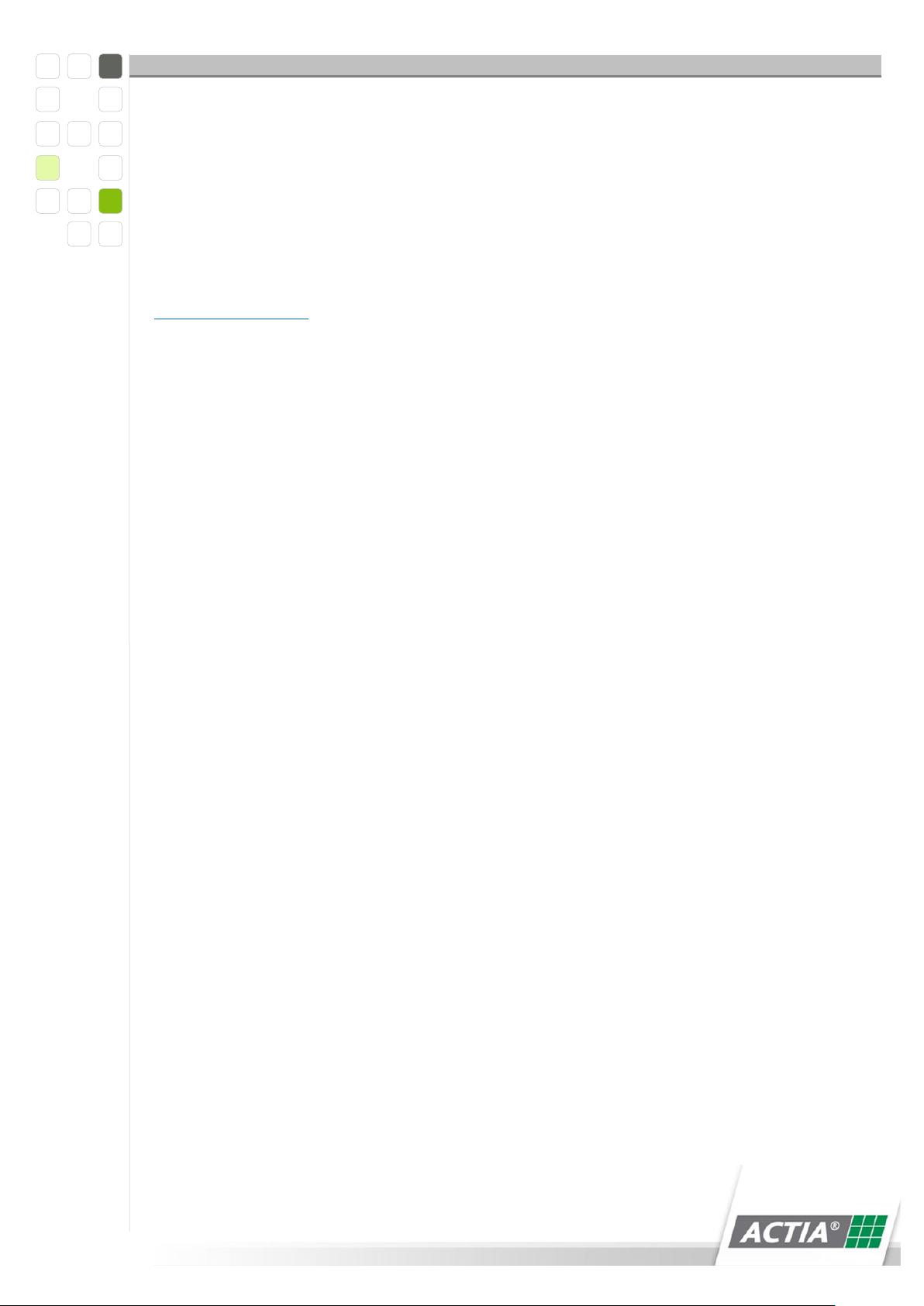
General Information
© 2018 ACTIA I+ME GmbH │ Ref. IR:14938 8/ 92
2.3 Contact Details of the Manufacturer
ACTIA I+ME GmbH
Dresdenstrasse 17/18
D-38124 Braunschweig
Germany
Phone: + 49 (0) 531 38701-0
Fax: + 49 (0) 531 38701-88
www.ime-actia.com
2.4 Other Applicable Documents
IR14806 Technical Datasheet BOP xD
IR14346 Getting started BOP xD
2.5 Warranty
The warranty does not apply to improper use of the device or to normal wear. The
warranty period is 24 months after product purchase. If different warranty periods
have been negotiated, they must be NOTICE in writing.
The warranty is provided as per the statutory requirements with the explicit repair
authorisation. Within the warranty period, ACTIA I+ME GmbH remedies material and
manufacturing defects in a verifiable manner and free of cost.
In the event of claims, we would like to ask you to return the device to your sales
representative or directly to ACTIA I+ME GmbH free of carriage charges.
Modifications, retrofitting or other interference with the video surveillance system
BOP xD are not permitted and render the warranty invalid.

General Information
© 2018 ACTIA I+ME GmbH │ Ref. IR:14938 9/ 92
2.6 Disclaimer
Repairs may be performed by authorised qualified personnel only. Unauthorised
repairs or modification by the user (operator) or third parties shall void the liability
for any resulting consequences.
The operator and the operating personnel are liable for the proper and legal use of
the BOP xD video surveillance system.

Safety
© 2018 ACTIA I+ME GmbH │ Ref. IR:14938 10 / 92
3Safety
3.1 Certificates and Standards
BOP xD complies with the stipulated provisions and standards.
The applicable statutory specifications from the respective areas are listed as a table.
Area
St a ndar d / Cert ifica te / Lic e nce
El ectricit y
and EMC
EN45545
EN50121
EN61373
Vibrat ions
EN 50155, IEC 61373 Ch. 9
Sh ock
EN 50155, IEC 61373 Ch. 10.5
Heat and fi r e
re sist a nce
DIN 53438-2, DIN 5510-2
General pro-
vi sion s
Association of German Transport Under-
takings - VDV No. 230, 234, 235, 410
BOStrab,
BOKraft,
Law on the Electromagnetic Compatibility
of Equipment (EMVG)
Public transport company association VÖV
04.05.06
Table 1) Standards and guidelines
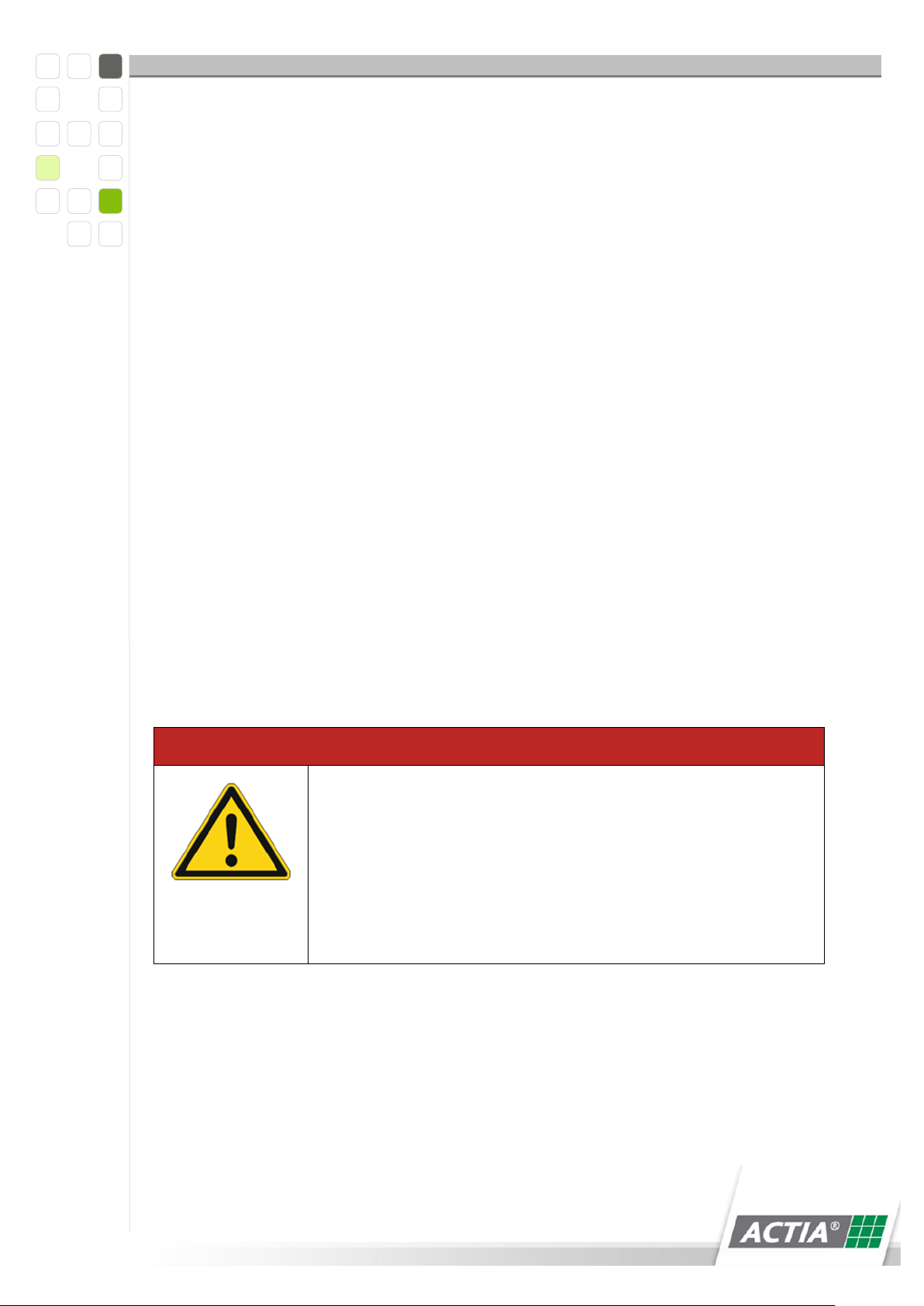
Safety
© 2018 ACTIA I+ME GmbH │ Ref. IR:14938 11 / 92
3.2 General Safety Instructions
Read the following safety instructions prior to installing and using the BOP xD system
to avoid personal injuries and material damage.
3.3 Safety Instructions and General Instructions
This chapter introduces the format of the safety and general instructions used
throughout this document.
The safety instructions follow the ANSI Standard Z535.4. The safety instructions are
marked with a signal word. The signal word classifies the hazard severity.
A safety instruction contains the following elements:
Signal word - hazard classification
Pictogram - visual representation of the hazard
Hazard type and source
Possible consequences of the hazard
Measures and prohibitions for avoiding the hazard
DANGER - Accidents, severe injuries, death
Hazard type and source
Possible consequences of the hazard
...
Measures and prohibitions for to avert the hazard

Safety
© 2018 ACTIA I+ME GmbH │ Ref. IR:14938 12 / 92
CAUTION - Minor injuries
Hazard type and source
Possible consequences of the hazard
...
Measures and prohibitions for to avert the hazard
ATTENTION - Material damage
Hazard type and source
Possible consequences of the hazard
...
Measures and prohibitions for to avert the hazard
NOTICE
A notice contains valuable tips and trick for the system user.
WARNING - possible hazards, severe injuries
Hazard type and source
Possible consequences of the hazard
...
Measures and prohibitions for to avert the hazard
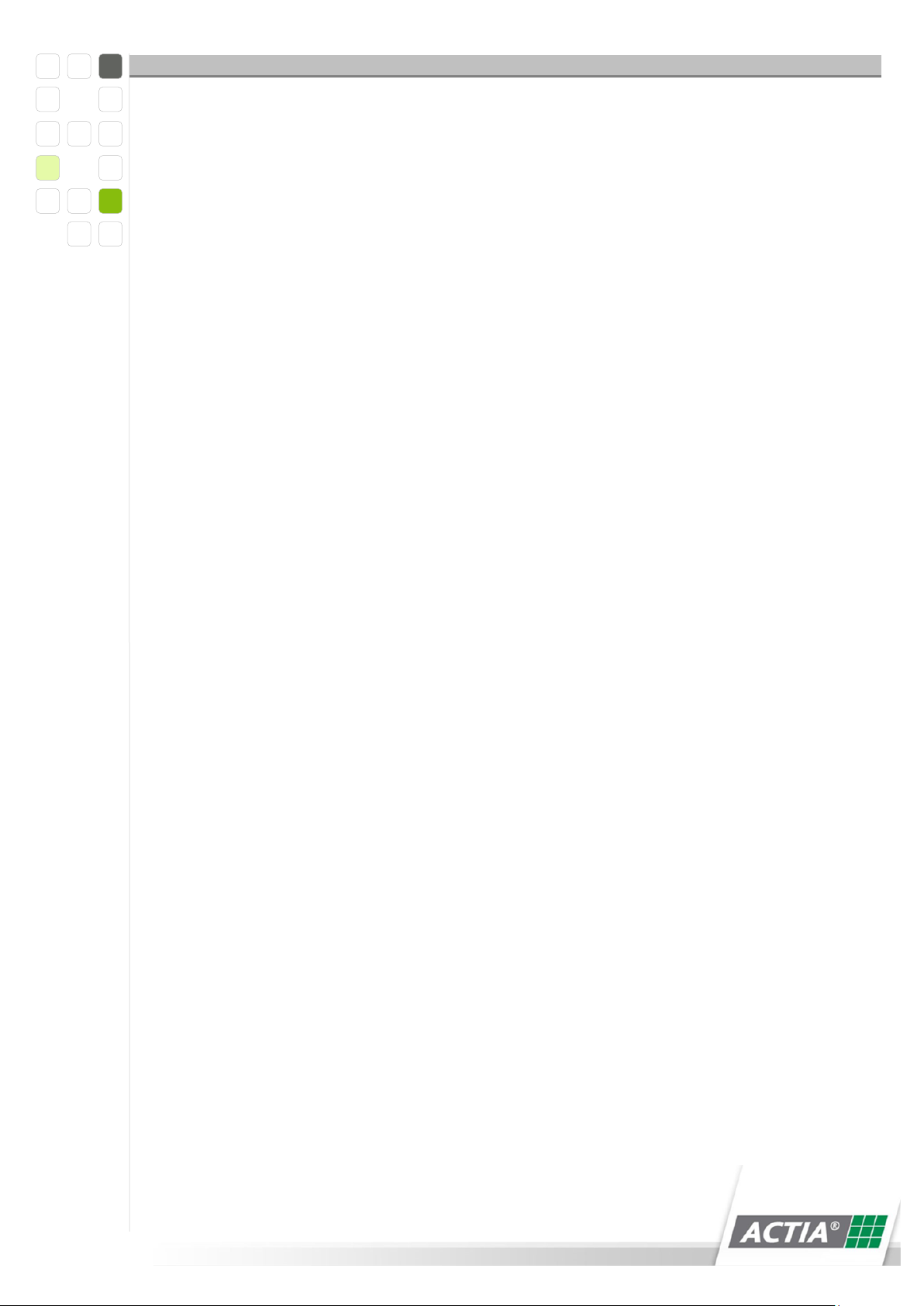
Safety
© 2018 ACTIA I+ME GmbH │ Ref. IR:14938 13 / 92
3.4 Qualified Personnel
Installation may only be performed by qualified personnel. Qualified personnel are
persons with solid education in the area, who are also aware of the possible hazards
and risks.
3.5 PPE - Personal Protective Equipment
If personal protective equipment is required, this is indicated by a reference to the
respective action.
3.6 Safety Instructions BOP X
BOP xD may only be installed by qualified personnel in its designated area. Use BOP
xD only as per the instructions of the user manual and its intended purpose.
Follow the security instructions of this documentation. Electricity and data
connections may only be installed by qualified personnel. Use only dependable
electricity and data cables.
3.7 Intended Use
The operator and the operating personnel are responsible for the proper and legally
permissible use of the BOP xD video surveillance system. Modifications, retrofitting or
other interference with the BOP xD video surveillance system.
The BOP xD video surveillance system by ACTIA may only be used for recording and
evaluating video and audio data as well as information related with it in vehicles
under compliance with the legislative framework.
The BOP xD video surveillance system by ACTIA my only be installed and put into
operation by qualified personnel.
The general safety regulations for working with electric voltage must be strictly
observed.
When choosing the place of installation of the BOP xD video surveillance system by
ACTIA, the respective specifications and regulations must be followed

Safety
© 2018 ACTIA I+ME GmbH │ Ref. IR:14938 14 / 92
When integrating and operating the BOP xD video surveillance system by ACTIA in a
vehicle, the vehicle’s functionality may not be affected in any way. Especially the
safety systems may not be disturbed or disabled.

Technical Details
© 2018 ACTIA I+ME GmbH │ Ref. IR:14938 15 / 92
4Technical Details
BOP XD
Attributes
Values
Camera
Supply
12 VDC / max. 2A
Monitor
Connections
BNC/ 75 Ohm/ 1Vss/ FBAS/ PAL or NTSC
Microphone
Connections
12 VDC / max. 1.5A
Supply voltage
10-32 VDC
Max.
Current consumption
Active: 0,6A by 24VDC/ 1A by 12VDC
Standby: 0,5mA by 24 VDC/ 0,5mA by 12VDC
Dimensions
269 x 93,2 x 216,6mm W/H/D
Weight
~2.9 kg
Working temperature
-25° to 70°C
Storage temperature
-25° to 85°C
Atmospheric humidity
10% ….95% relative atmospheric humidity, non-
condensing
Vibrations
0,2G/ 5-150 Hz during operation
1,0G/ 5-150 Hz with the device turned off
Shock load
Shock load
1,5G/ Half sinus/ 11ms during operation
50G/ Half sinus/ 11ms with the device turned off
Recording format
MPEG4/ H.264

Technical Details
© 2018 ACTIA I+ME GmbH │ Ref. IR:14938 16 / 92
Recording resolution
720 x 576, 720 x 288, 352 x 288
Framerate
PAL up to 25 fps
NTSC up to 30 fps
Protection class
Metal housing IP 40
Service life
approx. 21 years
Table 2 ) BOP xD Technical Details
4.1 Special Tools
If special tools are required, this is indicated by a NOTICE before the respective
action.
4.2 BOP xD Pin Assignment
The pin assignment is indicated in the enclosed technical datasheets. If the technical
datasheets are modified, a change notice will be sent out.
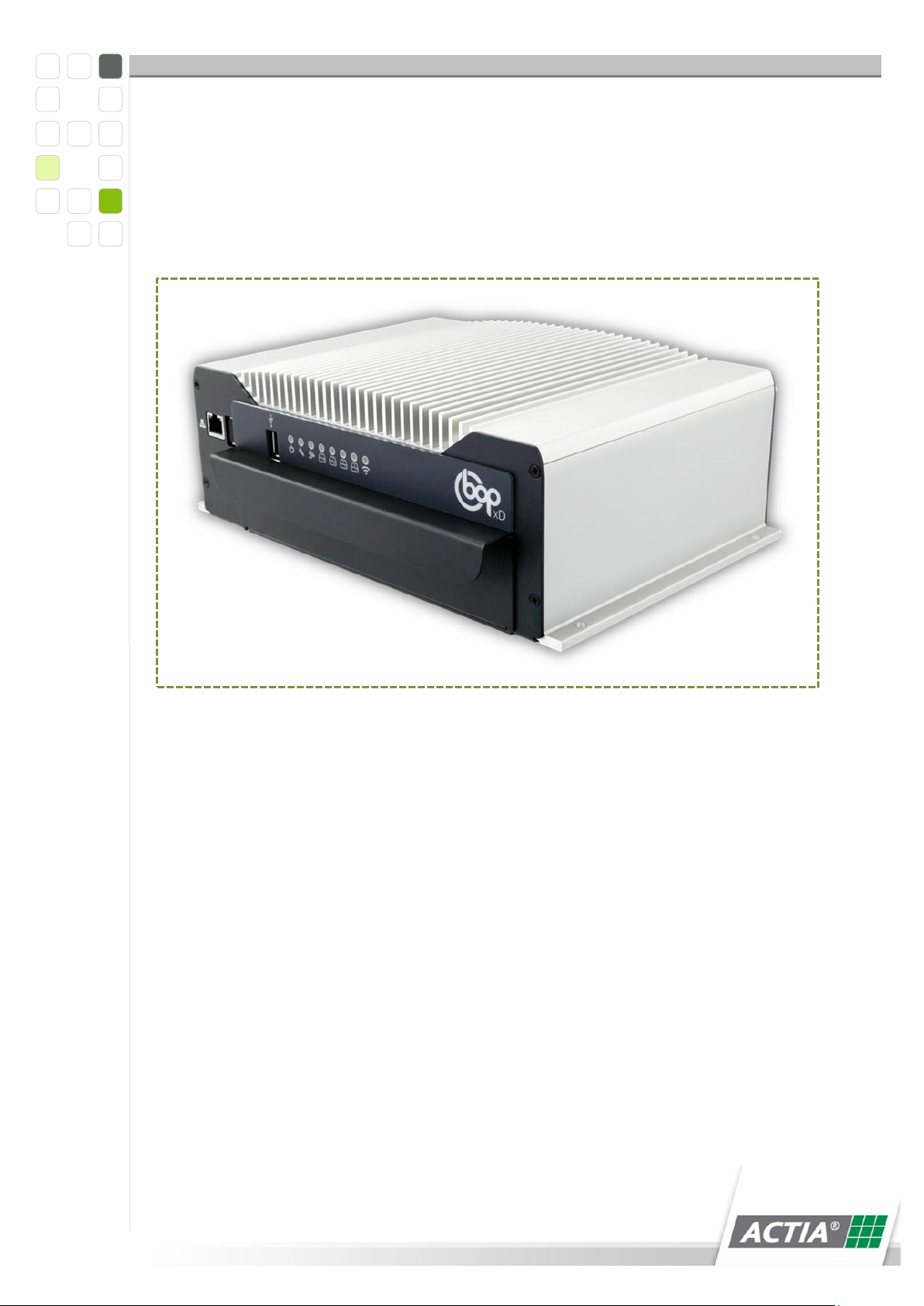
Product Overview
© 2018 ACTIA I+ME GmbH │ Ref. IR:14938 17 / 92
5Product Overview
5.1 BOP xD General Overview
Figure 1) BOP xD
5.2 Short Description of BOP xD
The BOP xD Series is a robust digital video surveillance system. There are multiple
options for a deployment site. The scope of application of the BOP xD is the storage
of video sequences that are recorded with the help for up to 16 video cameras
connected to it. At the same time, the BOP xD is able to record audio sequences (pay
attention to the data protection regulations in your country).
The hard drives’ capacity depends on the recording time. Typically, the volumes
range between 320 GB and 3 TB, see chapter 10.2 Recording Time.
The BOP xD can record data from connected peripheral devices. The BOP xD can
record the IBIS data stream and GPS coordinates via an external GPS system and a
CAN data bus. BOP xD is able to play videos at the same time as it is recording and
storing them. This is done accurately via IBIS and/or GPS.
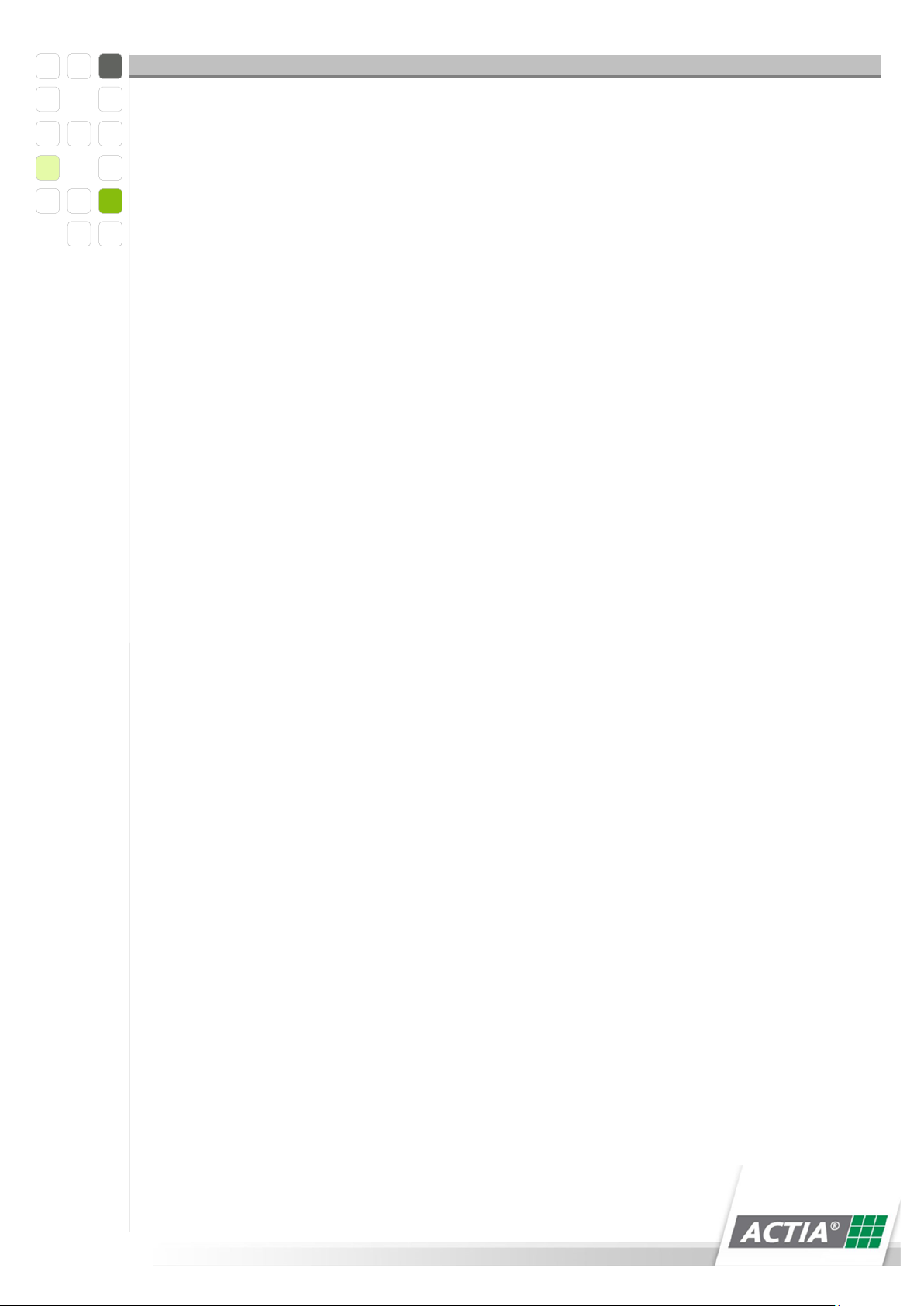
Product Overview
© 2018 ACTIA I+ME GmbH │ Ref. IR:14938 18 / 92
The available interfaces (USB, Ethernet, Audio, IBIS and CAN) provide multiple
connection options for external components (Wireless LAN, GSM, UMTS or GPS). The
IBIS interface receives and sends IBIS data and stores in in the hard drive.
The system is easy to configure via licence-free access to a standard Internet
browser. The data protection is guaranteed by a multistep security system.
5.3 Optional Modules and Extras
The BOP xD can be extended with the modules listed below.
The extensions are not an integral part of the product and this documentation.
iShow = Passenger information system
iCount = Passenger counting system
xNet = WLAN/ UMTS /HSDPA Modem
System racks = Standard holders and 19“ plug-in rack
Contact your responsible project manager or send a written inquiry for additional
information.
We would be happy to provide you with additional information.

Packaging & Disposal
© 2018 ACTIA I+ME GmbH │ Ref. IR:14938 19 / 92
6Packaging & Disposal
6.1 Unpacking and Disposing of the Packaging Material
Used appliances and electronic components must be disposed of separately from the
household waste.
Used appliances’ and electronic components’ marking.
The BOP xD video surveillance system and all appliances and electronic components
included with it may not be disposed of together with household waste as per the
European Regulations and the German Law on Electrical and Electronic Appliances
(ElektroG). Used appliances and electronic components may be disposed of at the
municipal collection centres.

Packaging & Disposal
© 2018 ACTIA I+ME GmbH │ Ref. IR:14938 20 / 92
6.1.1 Unpacking and Disposing of the Packaging Material
1 Pull up the packaging cover
2 Pull out the external sealing flaps from the sides of the packaging board
3 Open the packaging lid entirely
4 Remove the enclosed “Getting started” document
NOTICE
The passwords, installation instructions and functionality descriptions are
listed in the “Getting started” document. Keep it safe!
5 Pull up the packaging protection above by the two notches
6 Carefully pull the BOP xD up to take it out
NOTICE
Protect the device from humidity, water, acid, solvents and dust.
NOTICE
Do not let the device fall.
Table of contents
Other Actia Measuring Instrument manuals
Popular Measuring Instrument manuals by other brands

Electro Industries
Electro Industries Shark 100 Installation & operation manual
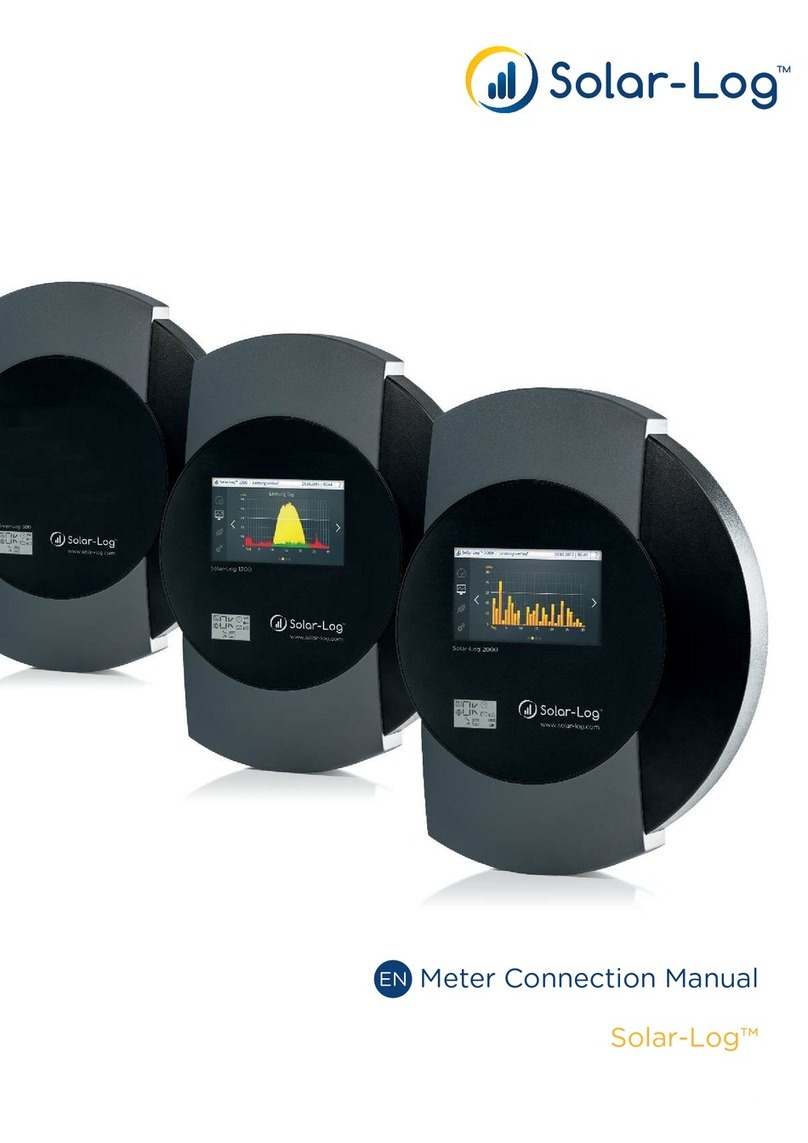
Solar-Log
Solar-Log 300 Connection manual

JEWELL
JEWELL 781 user manual
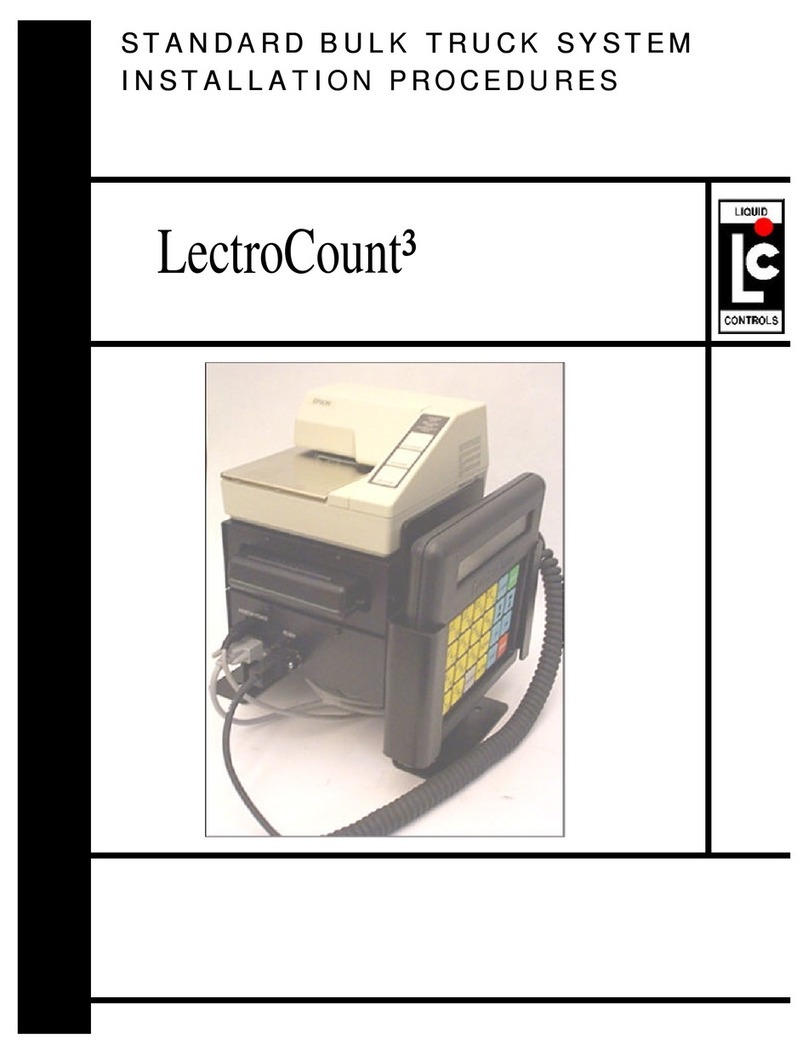
Liquid Controls
Liquid Controls LectroCount3 Installation procedures

PL Engineering
PL Engineering DX4085 user guide

horiba
horiba ISFET 0040-10D instruction manual