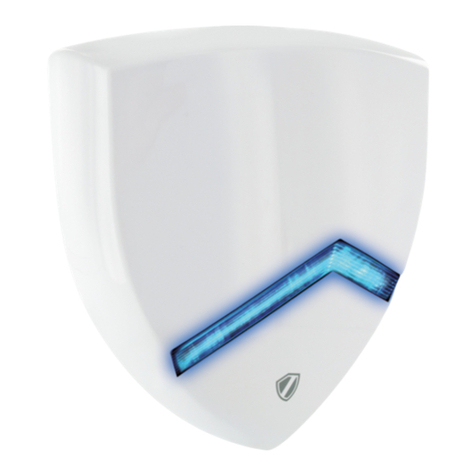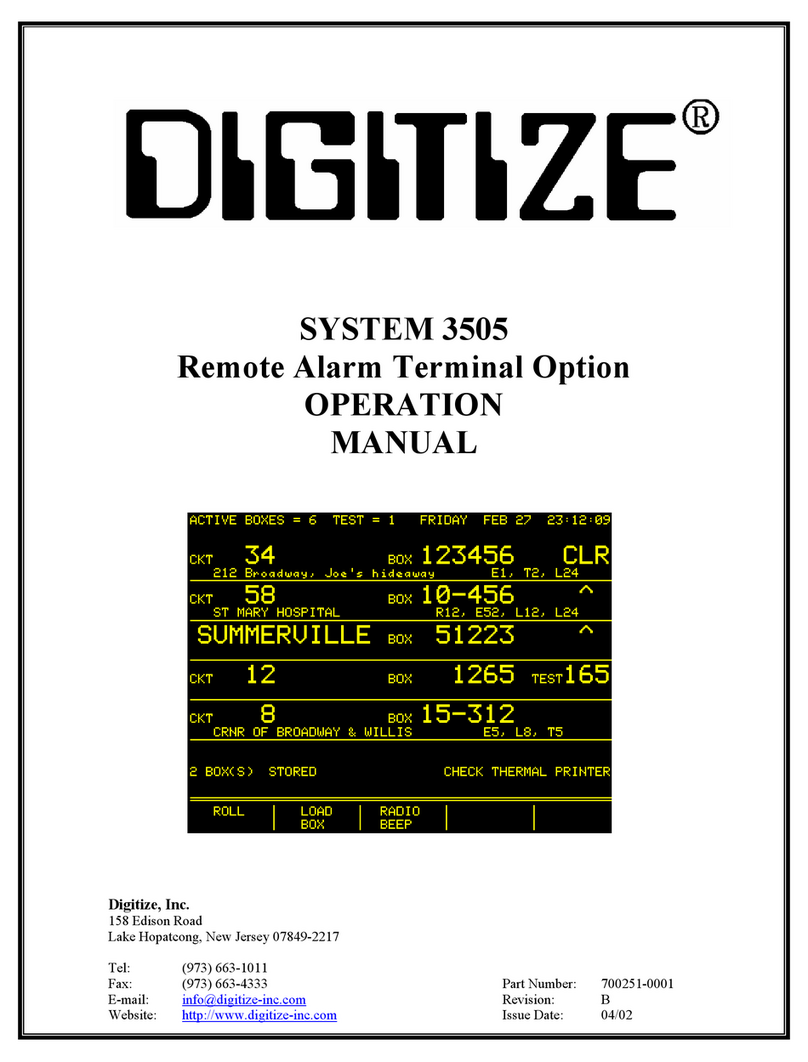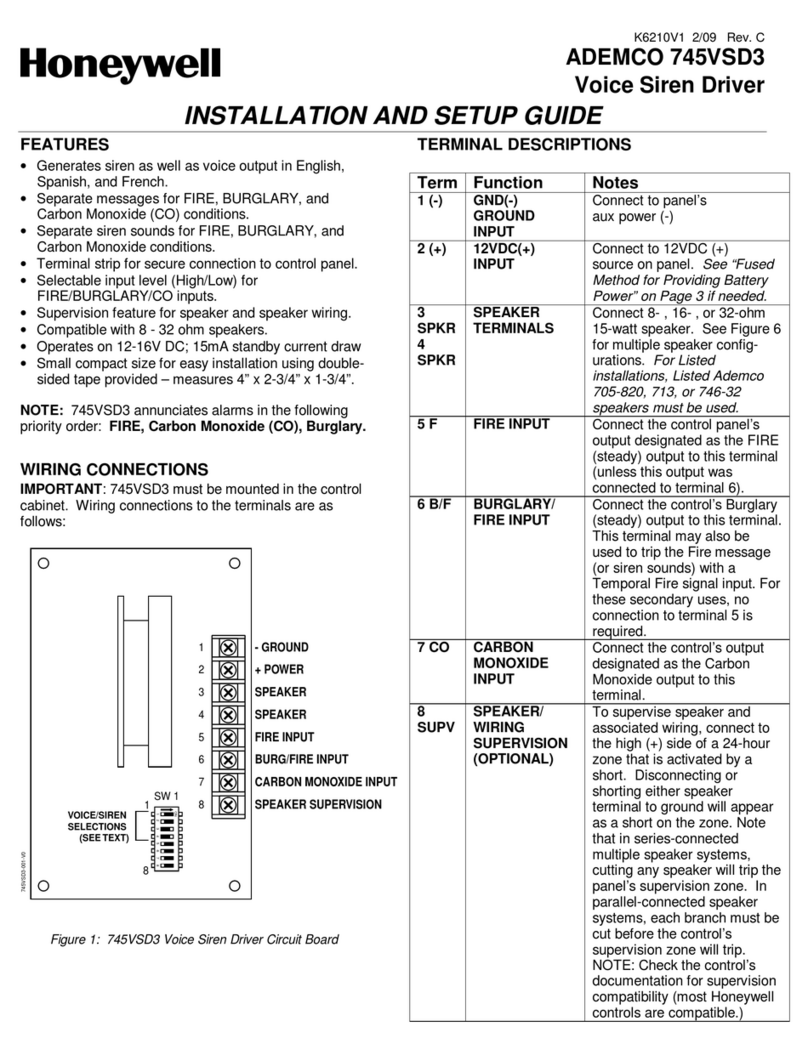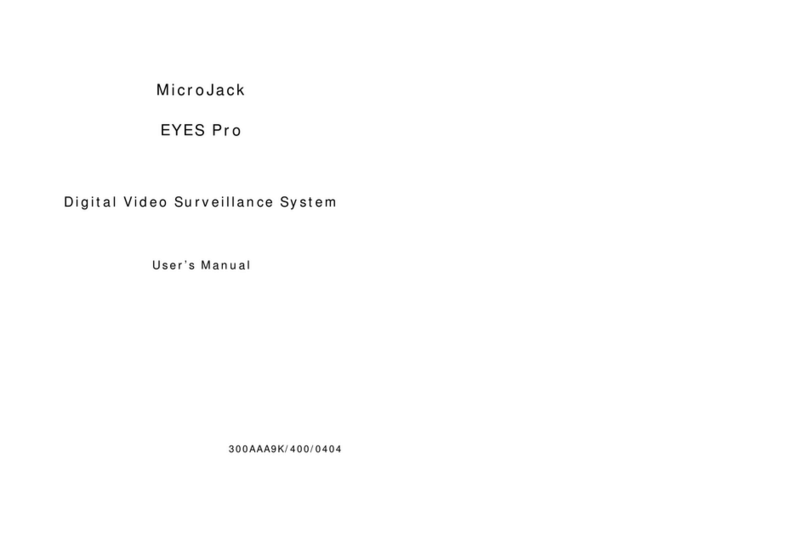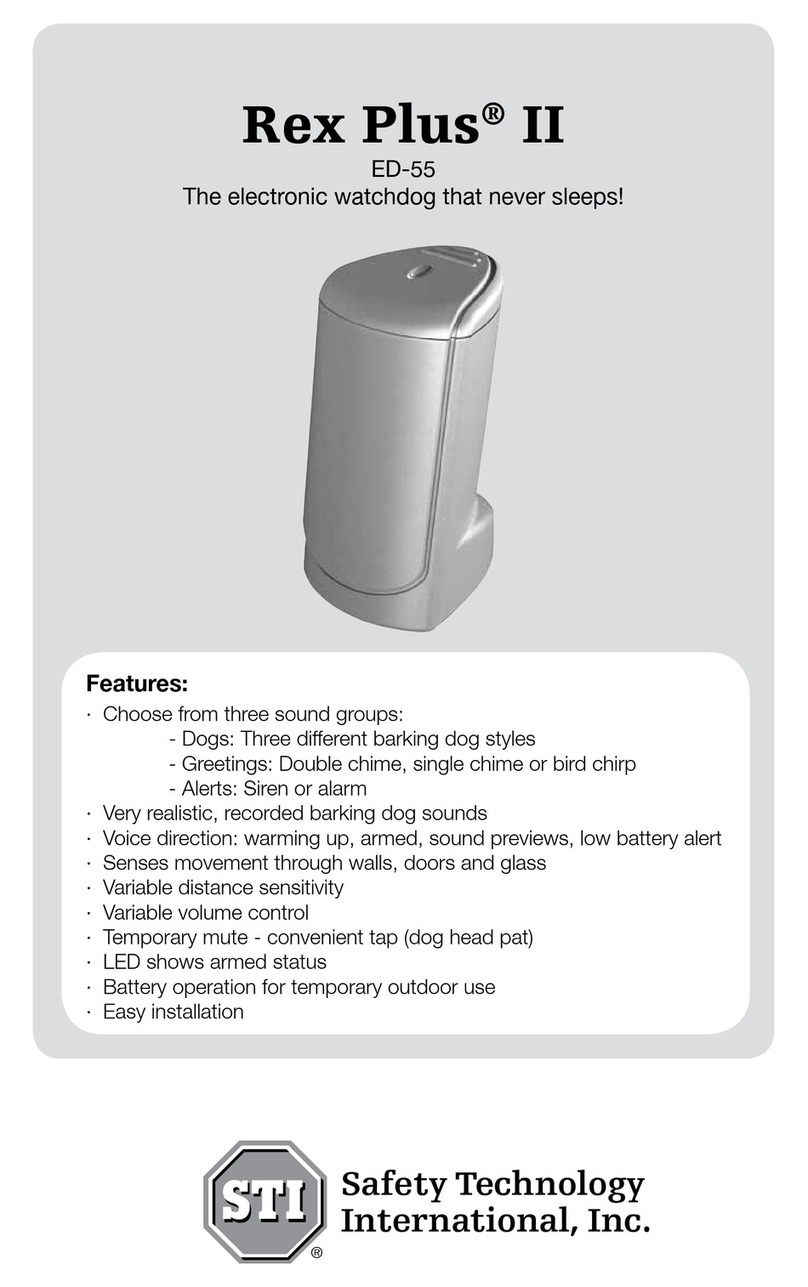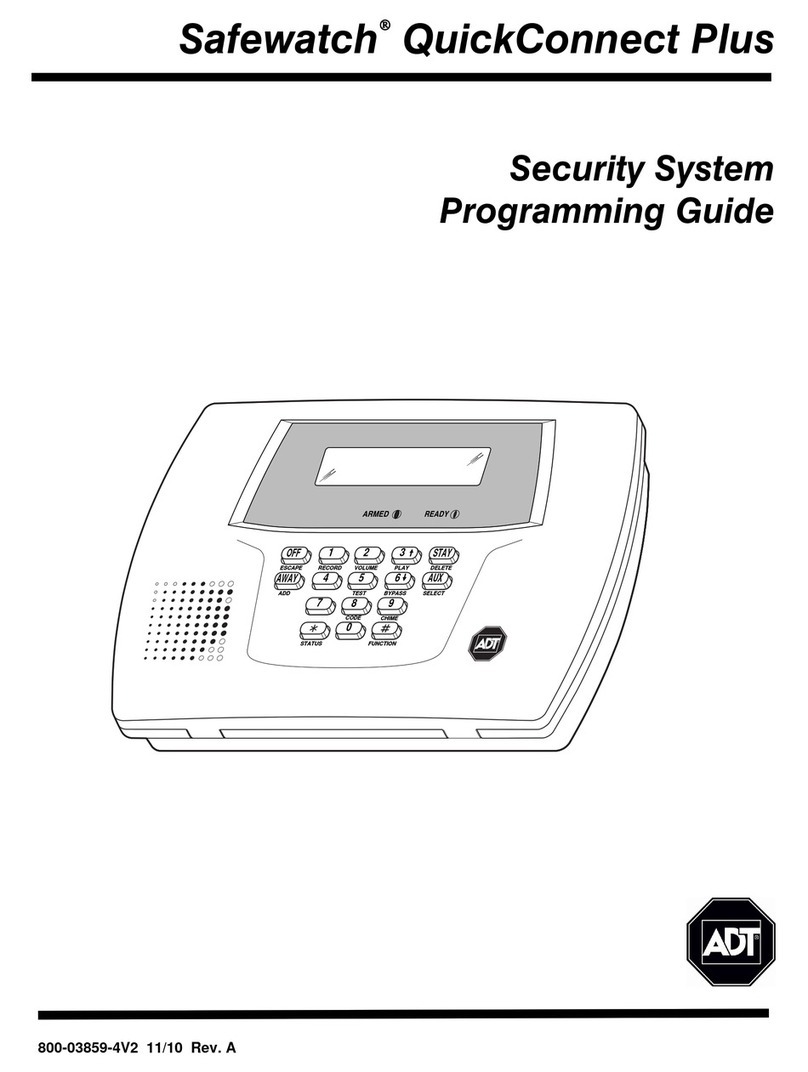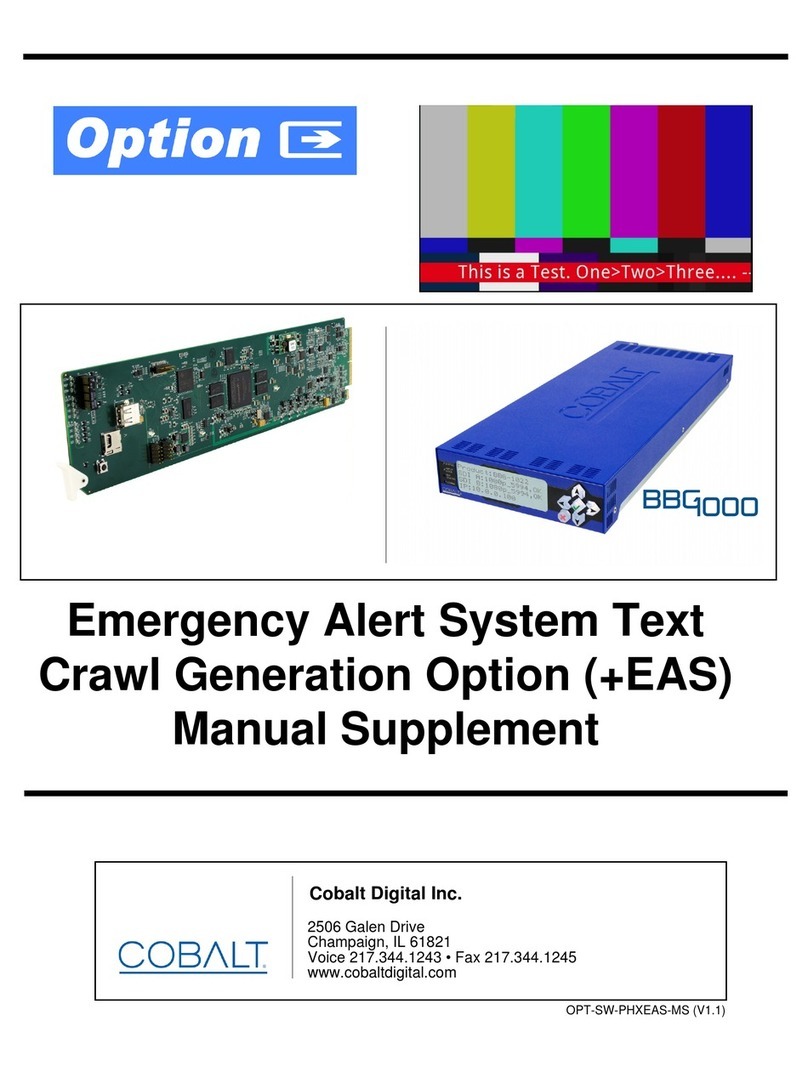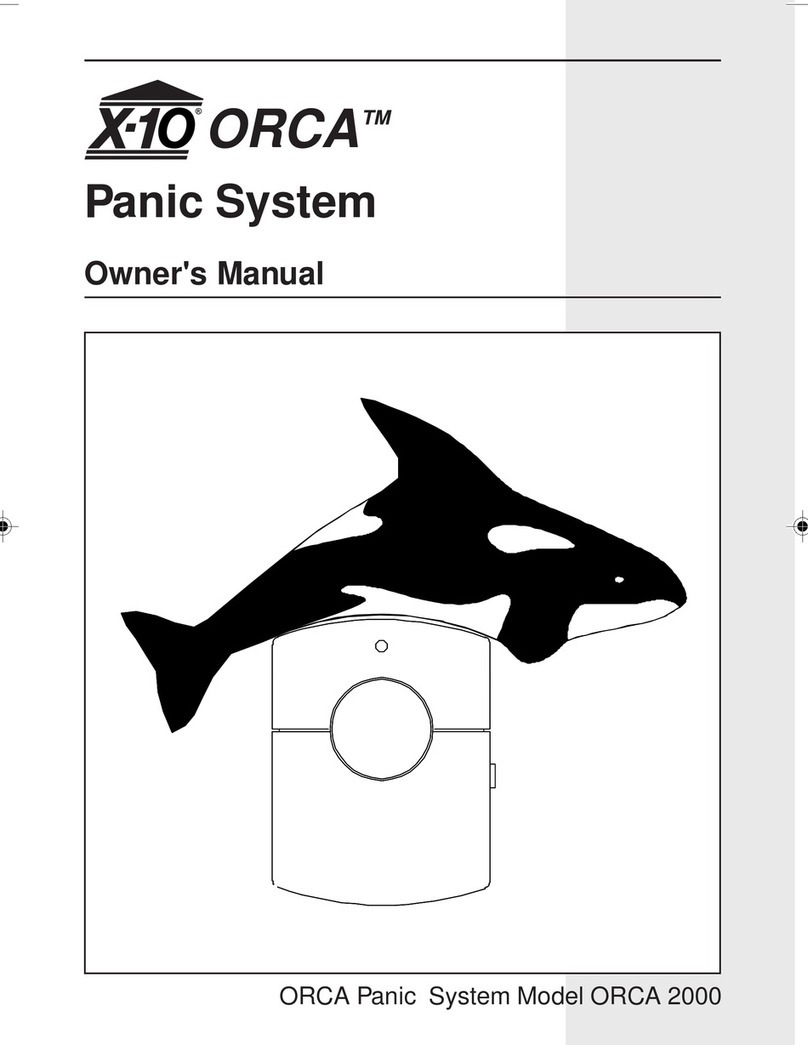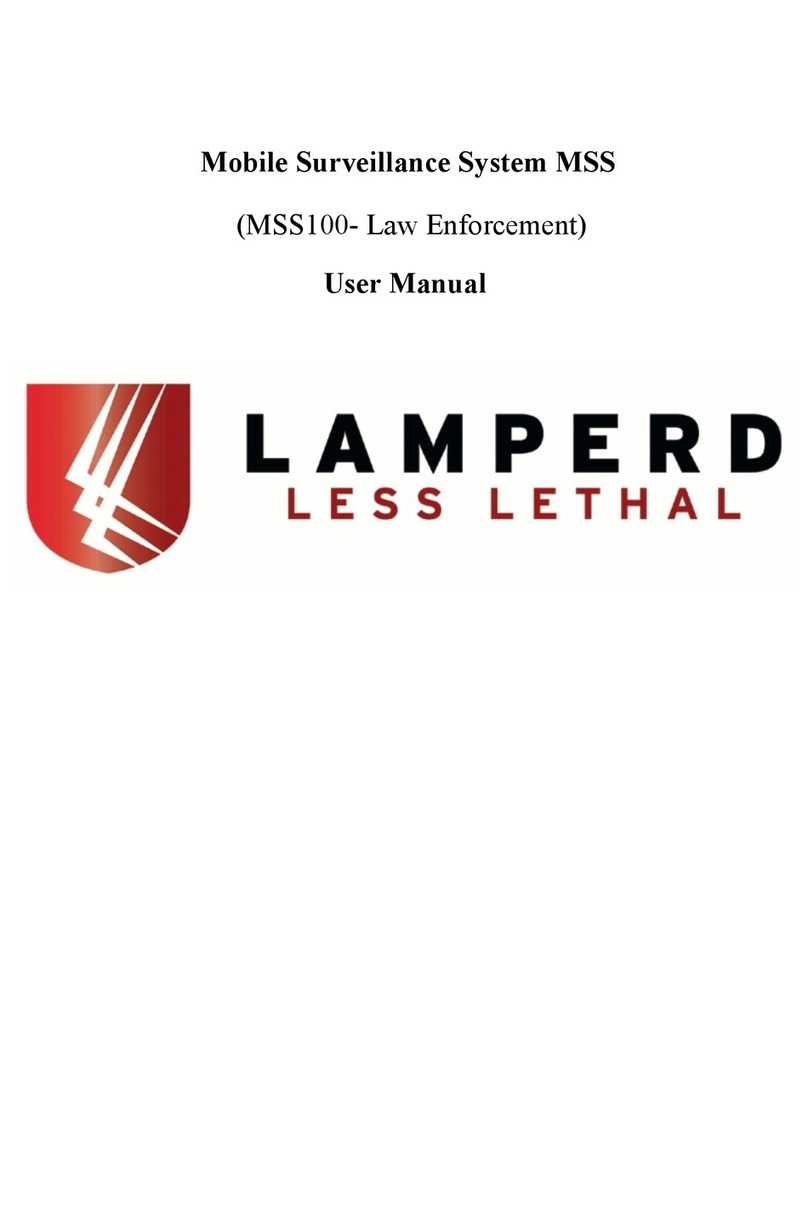17
T h e bas e IN T ERNET an d BANDlig h ts w ill alte rn ate an d th e o n s cre e n in s tallatio n
p ro ce s s w ill co n firm th e p airin g .O n ce co n fir m e d,bo th th e IN T ERNET an d th e BAN D
lig h ts s h o u ld n o w s h o w s o lidly .
N o w p u t it o n y o u r w ris t (s e e p ag e 2 2 ) an d s q u e e z e bo th bu tto n s to s tart an
ale rt.Afte r a s h o rt de lay y o u s h o u ld fe e l th e ban d bu z z an d h e ar th e bas e p re -
ale rt s o u n d.If y o u p re s s e ith e r bu tto n (w ith o u t p re s s in g th e o th e r) w ith in aro u n d 8
s e co n ds th e ale rt w ill can ce l an d y o u w ill h e ar th e bas e co n firm atio n s o u n d.T ry th is
a fe w tim e s w h ils t w alk in g aro u n d y o u r h o u s e an d g arde n to ch e ck co v e rag e .N o w
try rais in g an ale rt.Sq u e e z e bo th bu tto n s bu t th is tim e do n o t p re s s a bu tto n to
can ce l.Yo u w ill h e ar th e bas e ch an g e to an ale rt s o u n d an d y o u r p h o n e s h o u ld rin g .
An s w e r it an d lis te n to th e m e s s ag e an d fo llo w th e in s tru ctio n s to can ce l th e ale rt.
Do n ’t w o rry abo u t fals e alarm s at th is s tag e u n le s s y o u h av e alre ady s e t u p s o m e
re s p o n de rs .
Step 7: Your network of responders
Yo u r Assure s y s te m is n o w s e t u p to rais e ale rts bu t n e e ds to k n o w w h o to call if
y o u n e e d h e lp .C lick o n an d th e n Ev e ry re s p o n de r
m u s t h av e a te le p h o n e n u m be r w h e re th e y can be co n tacte d.If p o s s ible ,w e als o
re co m m e n d p ro v idin g th e ir e m ail addre s s w h ich w ill le t th e m cre ate th e ir o w n
acco u n t an d h av e m o re co n tro l o v e r w h e n th e y w ill be av ailable to h e lp .W e adv is e
th at y o u co n tact y o u r re s p o n de rs dire ctly be fo re e n te rin g th e ir de tails s o th e y
k n o w to e x p e ct an au to m ate d p h o n e m e s s ag e an d e m ail.W h e n y o u h av e e n te re d
all th e de tails click o n at th e to p r ig h t o f th e s cre e n .
W e w ill th e n m ak e a v e rificatio n call to y o u r re s p o n de r to v e rify th e y are w illin g
to tak e ale rt calls .W e re co m m e n d y o u h av e at le as t th re e re s p o n de rs s o th e re is
alw ay s s o m e o n e av ailable s h o u ld y o u n e e d h e lp .
Yo u can m ark o n e o r m o re o f y o u r re s p o n de rs as an ‘adm in is trato r ’s o w h e n th e y
lo g in to th e ir acco u n t at m y actich e ck .co m th e y can ch e ck y o u r activ ity g rap h w h ich
s h o w s th e m th at y o u are OK .Fin d o u t m o re abo u t adm in is trato rs o n p ag e 2 0.