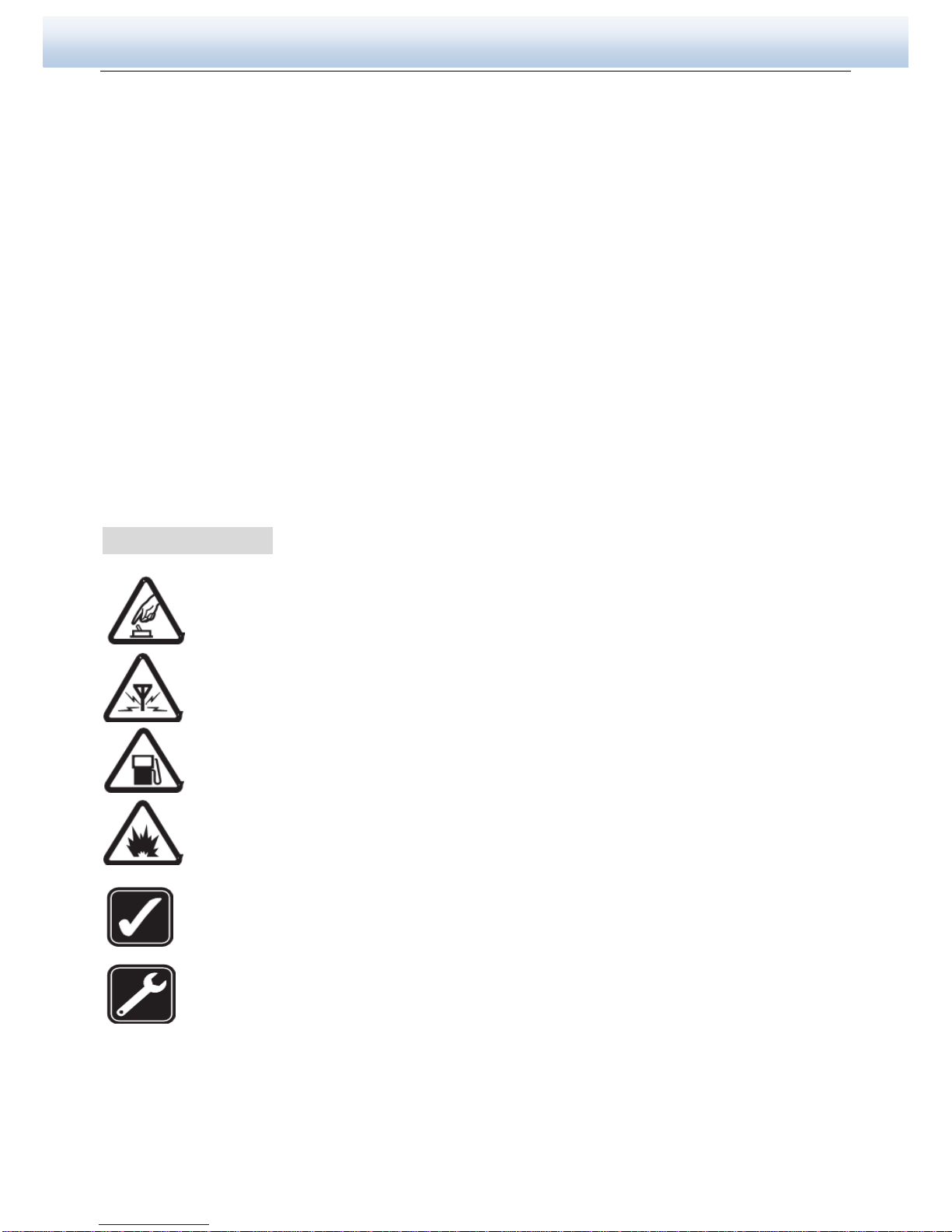S180 GSM M MS Cam e ra A larm Syst em
1. Product details
The S180 GSM MMS Camera Alarm Controller designed for taking on site photo and remote switch on/off machine,
equipment by SMS command. 8 channel digital inputs for different kind of detectors like water leakage detector, door
contact sensors and so on. The camera with IR lights and motion detector, while alarm or motion detected, S180 will send
photo by MMS and alert SMS to you, you can also add 2 email address for receiving pictures from S180.
With ARM/DISARM button, arm and alarm delay, on site voice monitoring functions, you can install the S180 MMS Camera
Alarm controller for a lot of applications.
Smart phone APP available for easy configuration and operation.
Features:
lGSM Quad-Band 850/900/1800/1900 MHz
lExternal weather-proof camera with IR lights and motion detector
l3 size of MMS Photo resolution optional
l8 Digital input, alarm SMS text editable
l1 Relay output can be switched on/off by SMS Commands
l1 Siren output for warning while alarm occurrence
l5 telephone numbers can setup as dial or receive alarm SMS,MMS message
l2 email address for receiving photos
lArm or disarmed by SMS commands or wired button
lAC power lost and recovery alarm SMS.
lInternal backup rechargeable battery with low power alarm beeps
Applications:
lHome intrusion security and surveillance alarm system
lWarehouse, Factory, Office, Business, Summer house, ATM station security and surveillance alarm system.
lUnman Station, Reservoir, Tower, Pump, Motor, Water Supply, BTS, Remote Area monitoring and surveillance alarm
system.
Specification and dimensions
GSM Frequency Quad-band 850/900/1800/1900MHz
Camera External outdoor water-proof
Digital Input 8 NC/NO dry contact
Digital Output 1 Relay, 3A/240VAC
Siren Output 12VDC/1A
DC Power supply
Back up battery
Power consumption 12V input Max. 50mA/Average 25mA
SIM Card Supporting 3V SIM Card
Antenna 50 ΩSMA Antenna interface
Temperature range -20~+60 °C
Humidity range Relative humidity 90%
Page 3 of 9 Ver 1.0