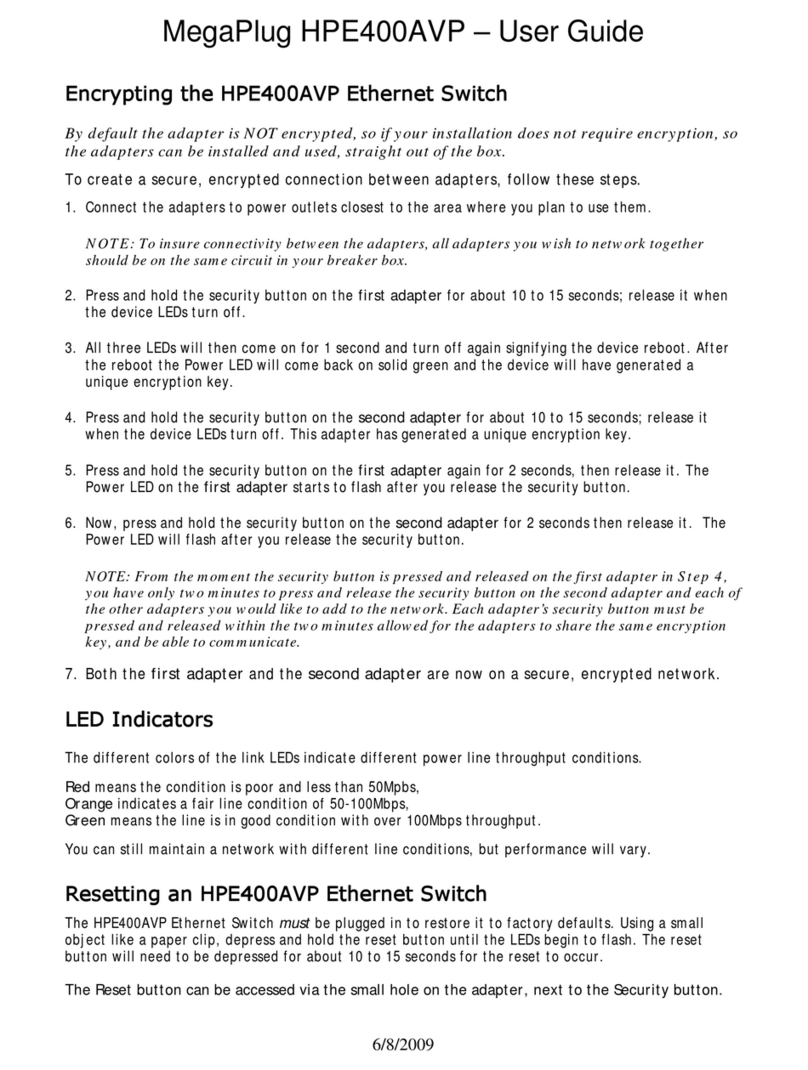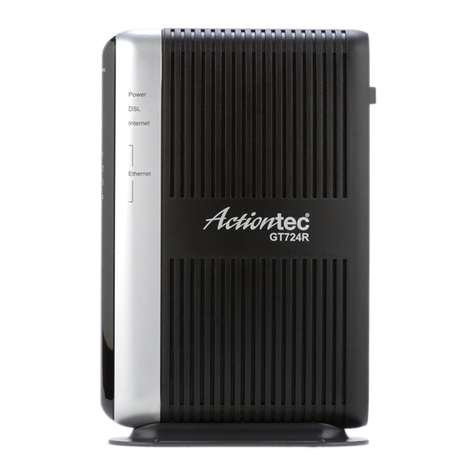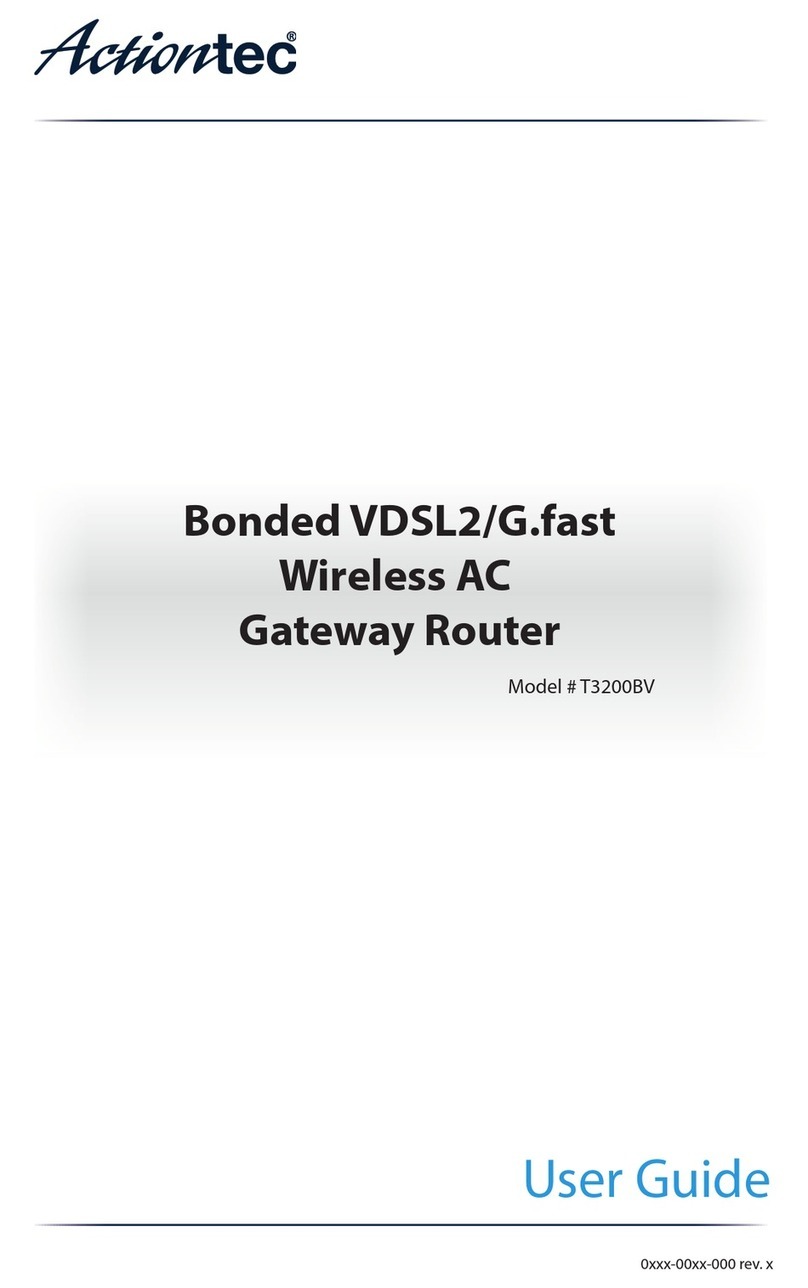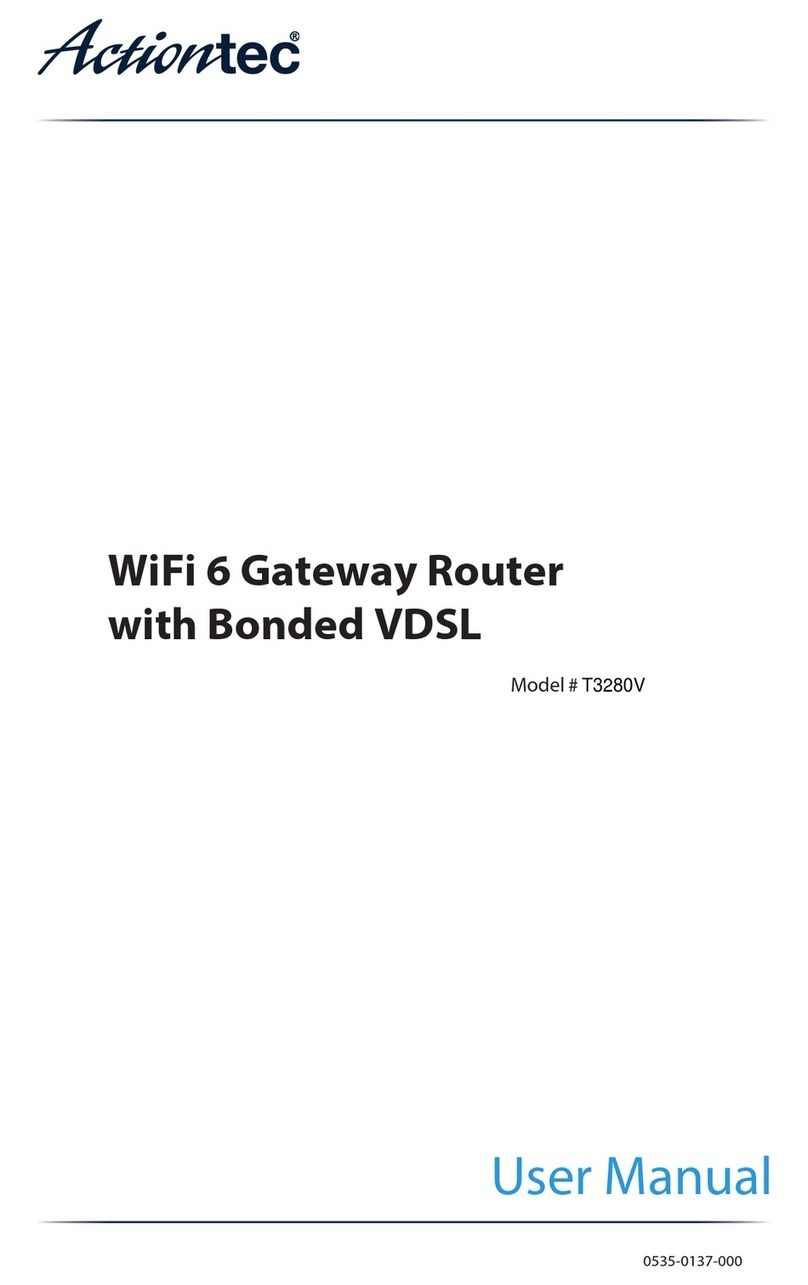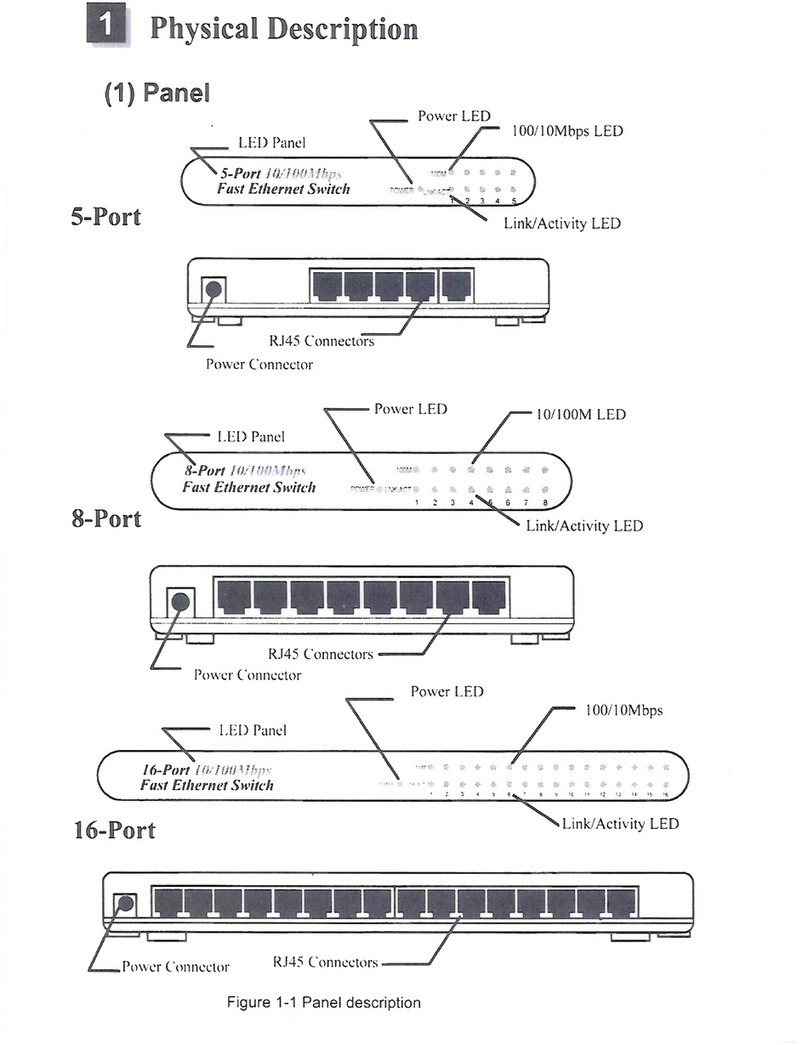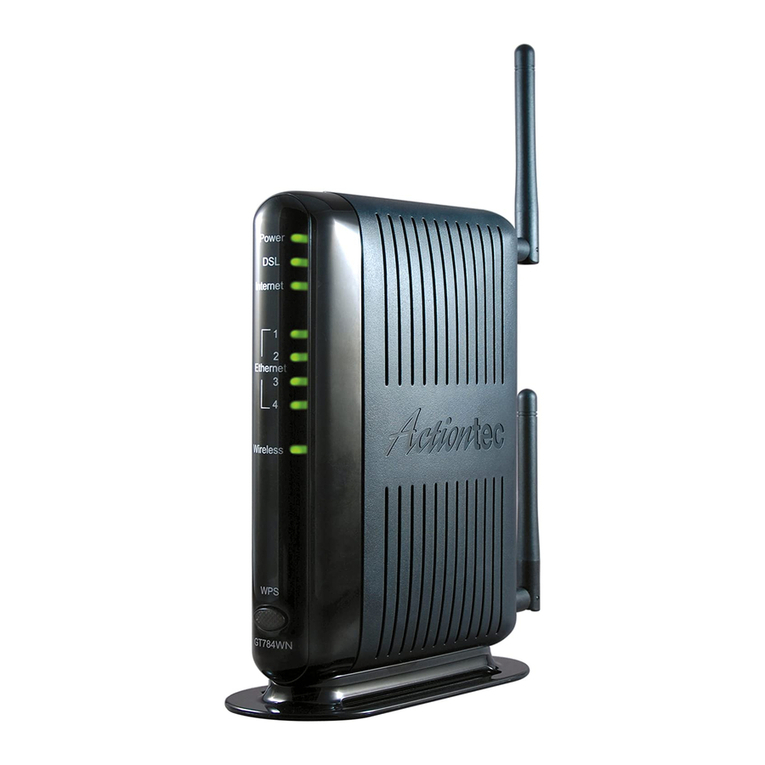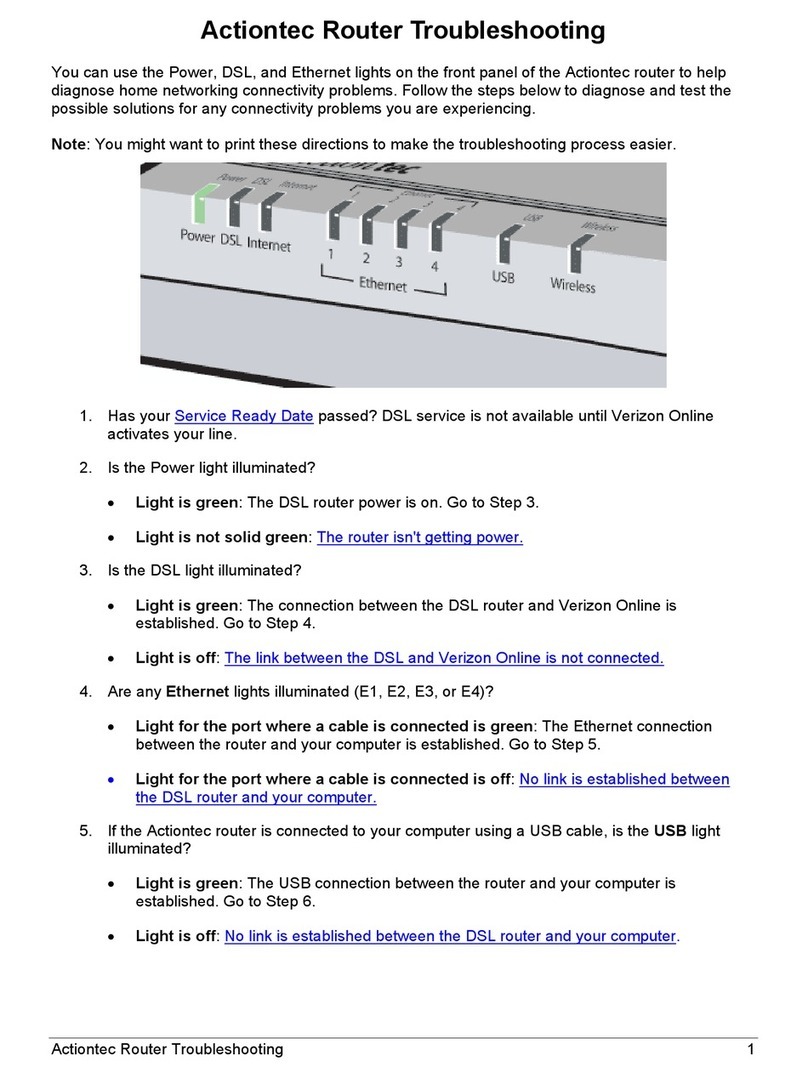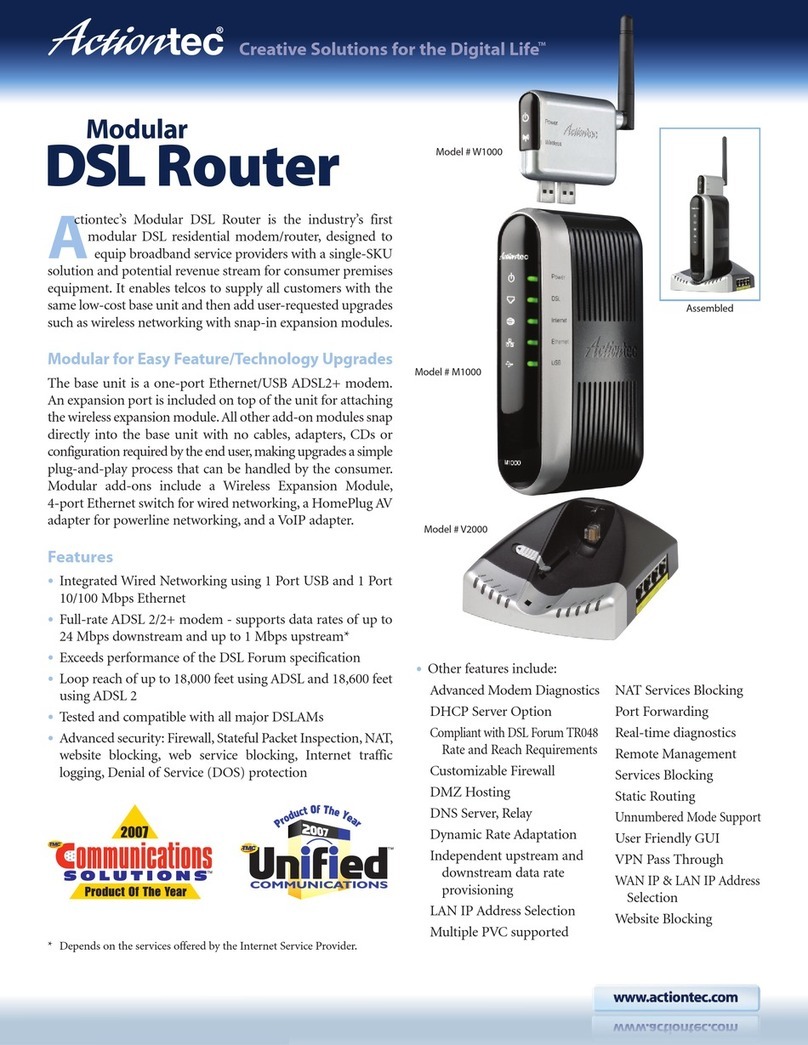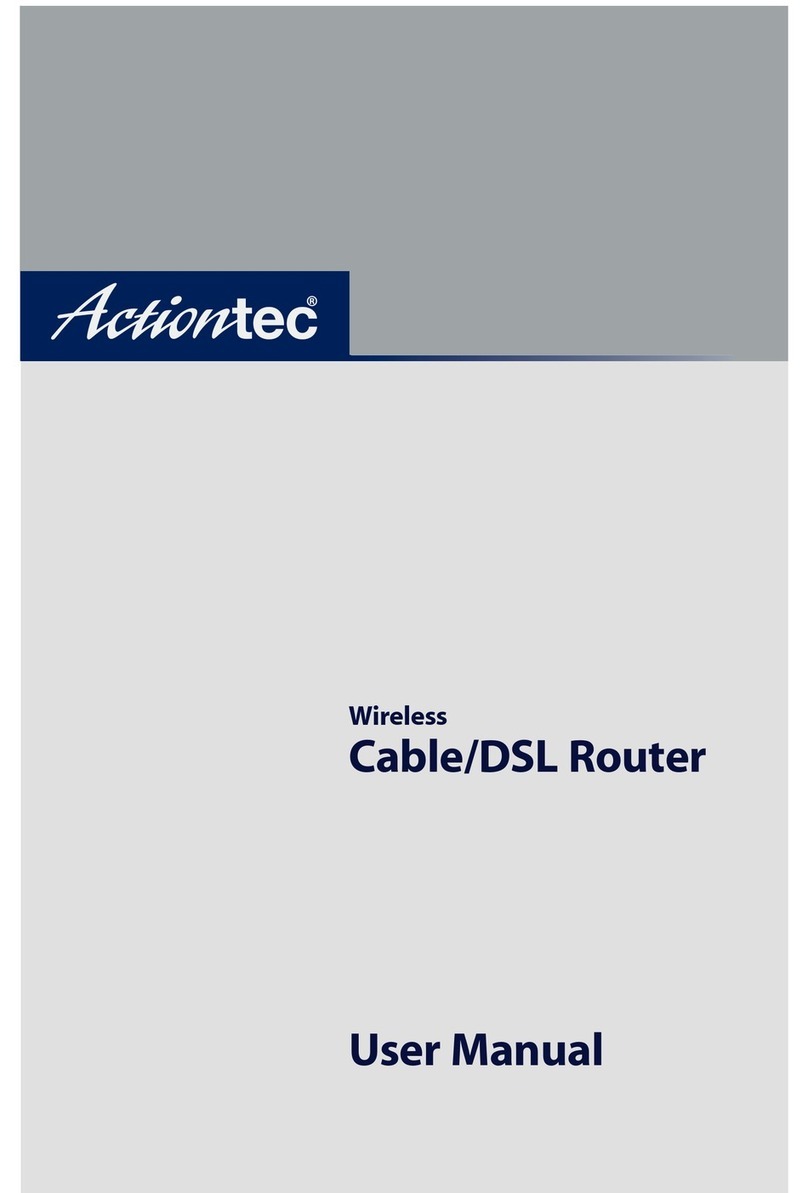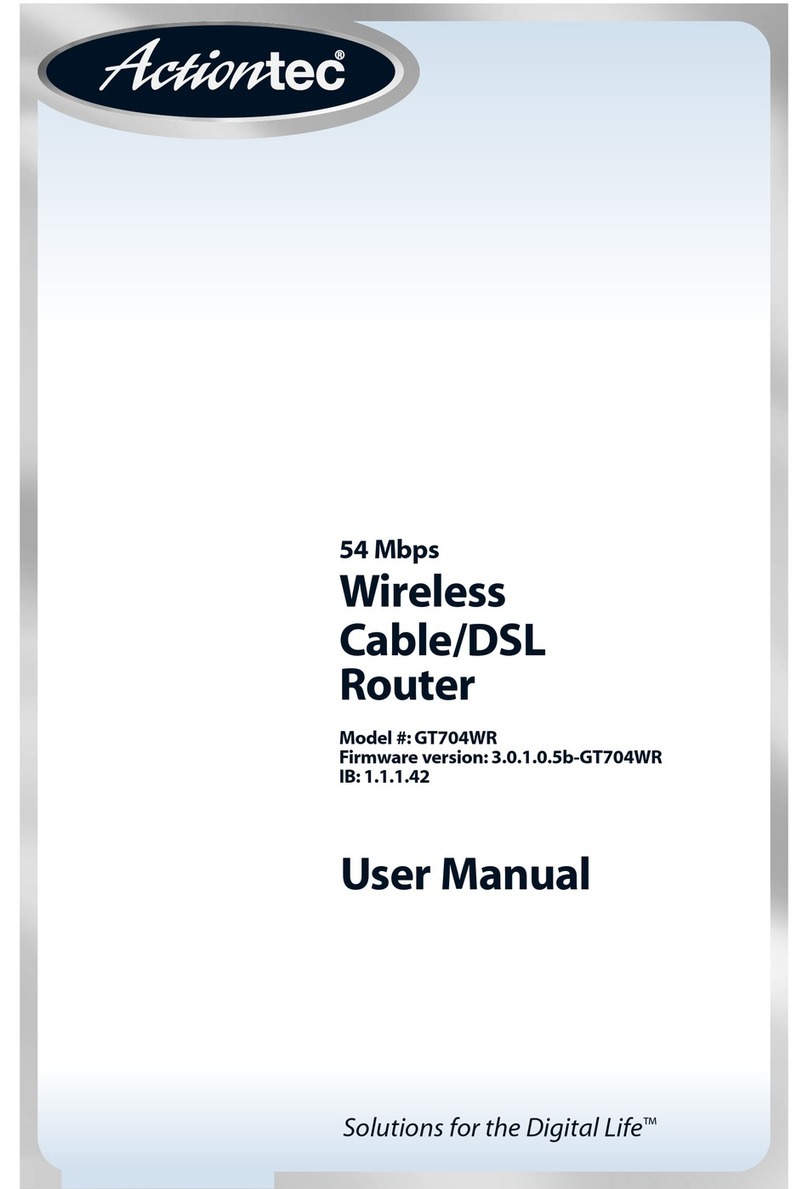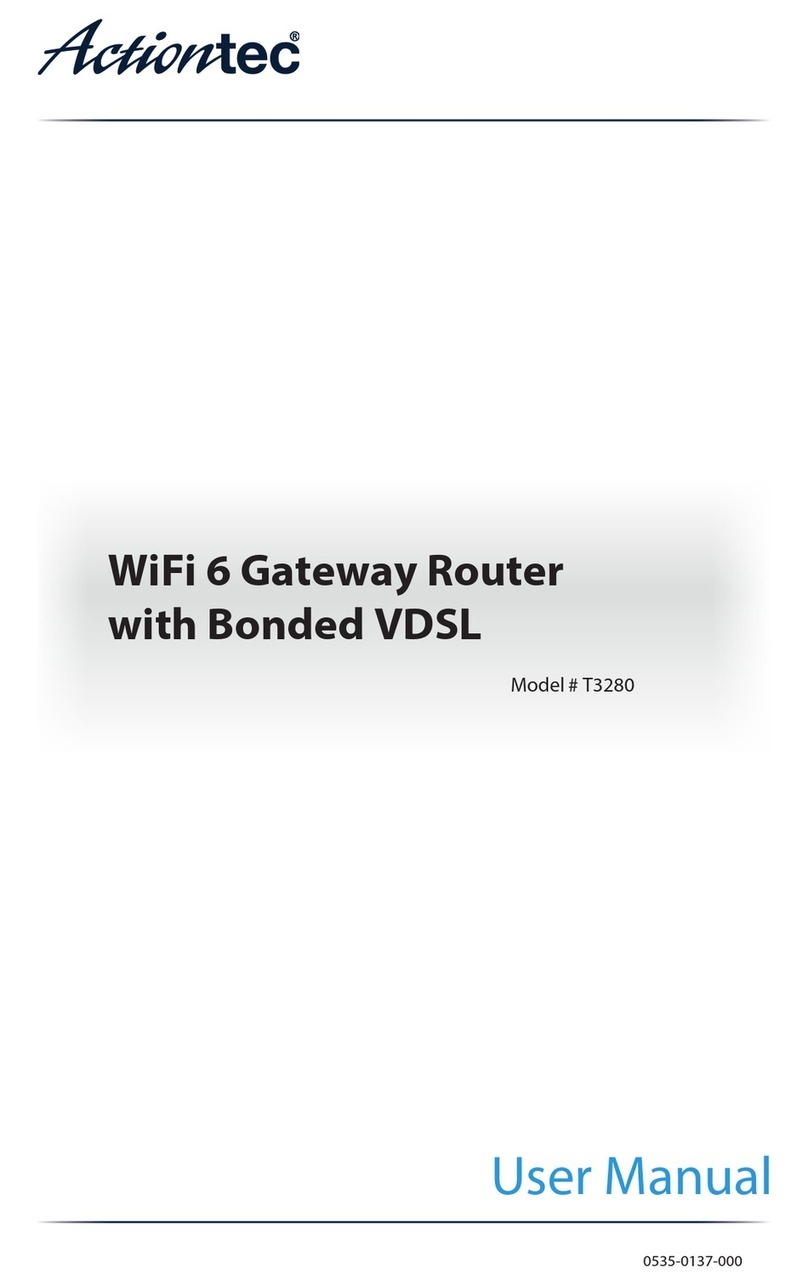V
erizon continues its string of impressive technological
advances with the introduction of its FiOS Router GigE.
This “Smart Home Gateway” packs in more features and
performance capabilities that any other broadband wireless
router on the market. It combines a powerful 1.2GHz AR CPU
with Gigabit Ethernet WAN and LAN interfaces, 802.11b/g/n
2x2 WiFi, and oCA, allowing support of home networking at
speeds of up to 1Gbps and facilitating transmission of digital
entertainment and information content to multiple devices in
the home.
A Powerhouse, Able to Stream
Multiple Videos Co curre tly
The FiOS Router sets a new industry standard for performance,
increasing service speeds up to 1 Gbps wired (with Gigabit
Ethernet interface) and 130 bps wireless, thanks to its new
802.11n wireless chipset. This allows the FiOS Router to easily
meet the needs of today's increasingly sophisticated consumer
market. Able to support multiple value-added, bandwidth-
intensive applications, this broadband wireless router has
become more than just a simple router. It can handle multiple
high-throughput media streams simultaneously, including
standard and HDTV-based video programming and feed
personal video recording functionality from multiple HD set
top boxes or other digital storage devices to multiple TVs in the
house. It can also administrate most Internet activities including
parental controls, online gaming, music, live sports, children’s
entertainment and on demand movies. The Verizon FiOS
Router also supports Ethernet and Wi-Fi as well as coax
networking, and it allows telcos to assign bandwidth priorities
for data, video on demand and voice over IP traffic to ensure
quality of service in triple and quad play environments.
Built for Applicatio s, Not Just Data
Verizon’s FiOS Gigabit Ethernet Router features an advanced
hardware design featuring a powerful 1.2GHz AR CPU,
complete with an integrated hardware packet processing
engine which enables wire speed packet processing capability
while minimizing CPU time required to route traffic. This
hardware engine, combined with ample 128 B DDR3 RA
and 128 B FLASH, provides an excellent platform to host a
wide variety of applications which can be leveraged to extend
the device’s capabilities into the future.
Substa tial Protectio a d Security
With all that data coming in, the security features had better be
first rate, and the Verizon FiOS Router doesn’t disappoint. The
FiOS router ships with wireless encryption using WPA2 turned
on by default. The FiOS router offers enterprise-level security,
including a fully customizable firewall with Stateful Packet
Inspection, denial of service protection, and intrusion detection
to keep unwanted visitors from accessing the user’s network.
The Verizon FiOS Router also offers user-defined site blocking by
URL and keyword, the ability to customize filtering policies for
each computer, and user notification of attempted access to
restricted sites.
Simple Diag ostics to Ide tify Issues
As for reliability, the FiOS router can nearly claim to "heal itself."
Using its new self-diagnostic ability, the Router reports errors it
uncovers and posts a Web note via the user's Internet browser,
which displays the problem's error code, a short description of
the problem, and clear steps about how to initiate a repair. If
the problem is too involved or technically arcane for the user
to solve, the Router provides a tech support number, so that
the user can speak to a technical expert who can then provide
additional assistance. Also, this self-diagnosis can be scheduled
on a regular basis by the user (at 2 a.m. daily, for instance), so
that it doesn't interfere during periods of high network activity.
Verizo
FiOS
Router MI424WR
GigE