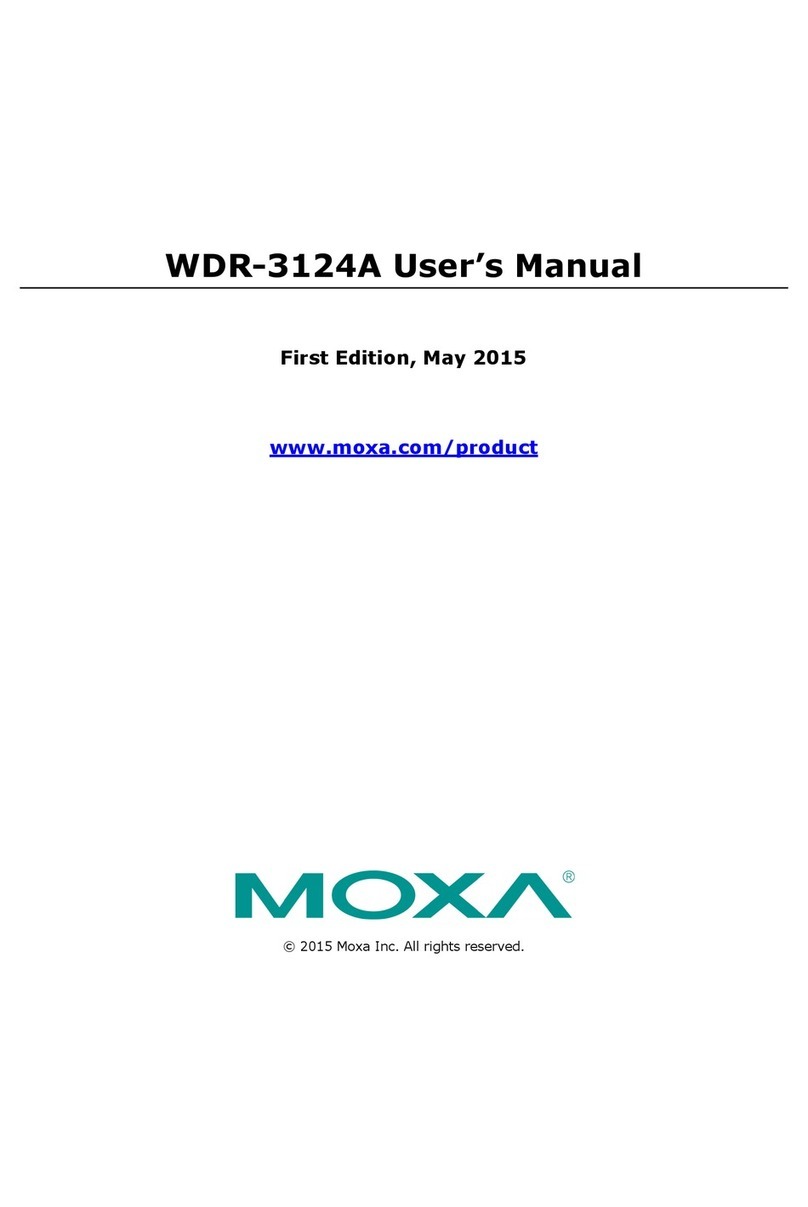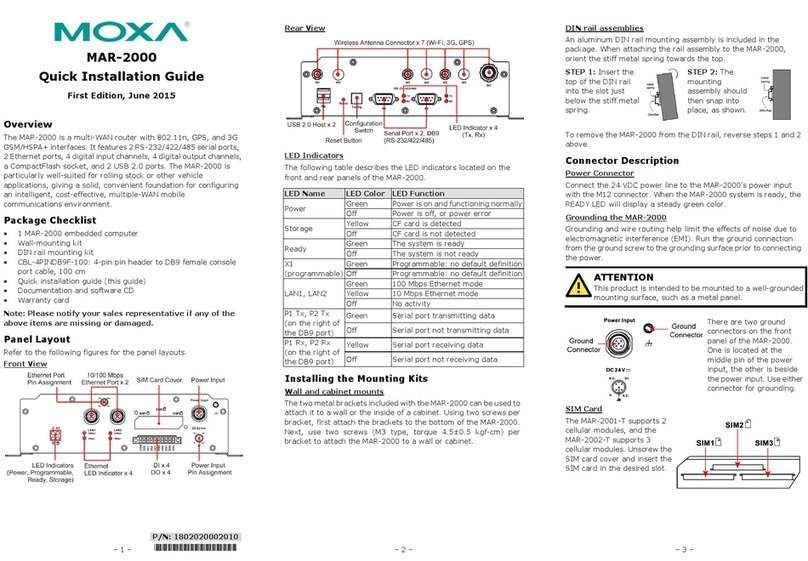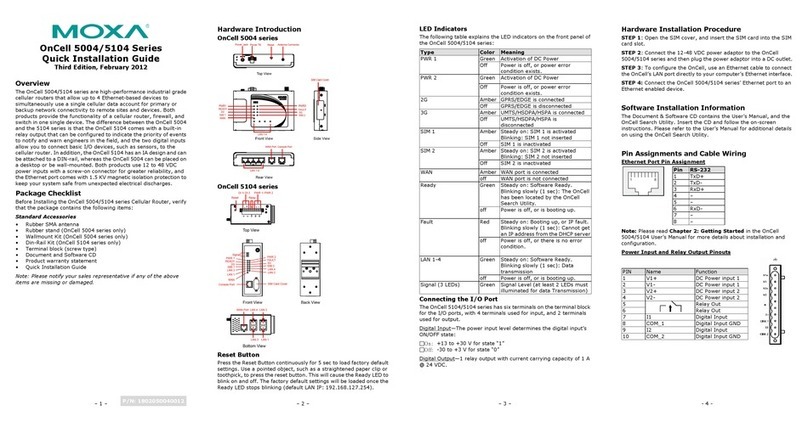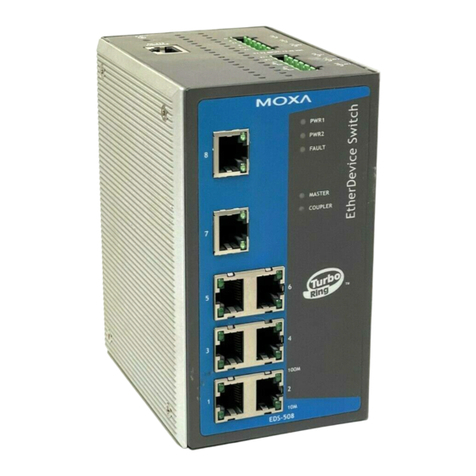Table of Contents
1. Introduction...................................................................................................................................... 1-1
Overview ...........................................................................................................................................1-2
Model Descriptions..............................................................................................................................1-2
Package Checklist ............................................................................................................................... 1-2
Product Features ................................................................................................................................ 1-2
Hardware Specifications ...................................................................................................................... 1-3
Hardware Block Diagram .....................................................................................................................1-4
2. Hardware Introduction...................................................................................................................... 2-1
Appearance........................................................................................................................................2-2
LED Indicators....................................................................................................................................2-3
Default Programmable Button Operations .............................................................................................. 2-4
Reset to Default Button .......................................................................................................................2-4
Real Time Clock..................................................................................................................................2-5
Placement Options ..............................................................................................................................2-5
DIN Rail Mounting .......................................................................................................................2-5
Wall or Cabinet Mounting .............................................................................................................2-5
3. Hardware Connection Description ..................................................................................................... 3-1
Wiring Requirements...........................................................................................................................3-2
Connecting the Power .................................................................................................................. 3-2
Grounding the Unit ......................................................................................................................3-3
Connecting to the Console Port............................................................................................................. 3-3
Connecting to the Network................................................................................................................... 3-3
Connecting to a Serial Device...............................................................................................................3-4
Inserting the SD and SIM Card .............................................................................................................3-4
USB Port............................................................................................................................................3-5
Inserting a Micro SD Card ....................................................................................................................3-5
Installing the Cellular Module ...............................................................................................................3-5
Installing the Wi-Fi Module...................................................................................................................3-7
4. Remote Configuration and Management ........................................................................................... 4-1
Connecting to the UC-8112 via Webmin.................................................................................................4-2
Configuring Webmin............................................................................................................................4-2
Change Language and Theme .......................................................................................................4-3
Webmin Action Logs ....................................................................................................................4-3
Webmin Configuration.................................................................................................................. 4-4
Webmin Users........................................................................................................................... 4-16
Configuring System........................................................................................................................... 4-19
Bootup and Shutdown................................................................................................................ 4-20
Disk and Network Filesystems..................................................................................................... 4-20
Initial System Bootup ................................................................................................................ 4-21
Running Processes..................................................................................................................... 4-22
Scheduled Cron Jobs.................................................................................................................. 4-23
Software Package Updates ......................................................................................................... 4-24
Software Packages .................................................................................................................... 4-25
System Documentation .............................................................................................................. 4-25
System Log .............................................................................................................................. 4-26
Configuring Server............................................................................................................................ 4-27
Apache Webserver..................................................................................................................... 4-27
DHCP Server............................................................................................................................. 4-28
Read User Mail .......................................................................................................................... 4-29
Configuring Others............................................................................................................................ 4-29
Command Shell......................................................................................................................... 4-29
File Manager ............................................................................................................................. 4-29
Configuring Networking ..................................................................................................................... 4-30
Bandwidth Monitoring ................................................................................................................ 4-30
Linux Firewall............................................................................................................................ 4-30
Network Configuration ............................................................................................................... 4-31
Hardware......................................................................................................................................... 4-32
Partitions and Local Disks ........................................................................................................... 4-32
System Time ............................................................................................................................ 4-33
Viewing More Options........................................................................................................................ 4-33
View Module Logs...................................................................................................................... 4-33
System Information................................................................................................................... 4-34
Refresh Modules........................................................................................................................ 4-34
Logout ..................................................................................................................................... 4-34