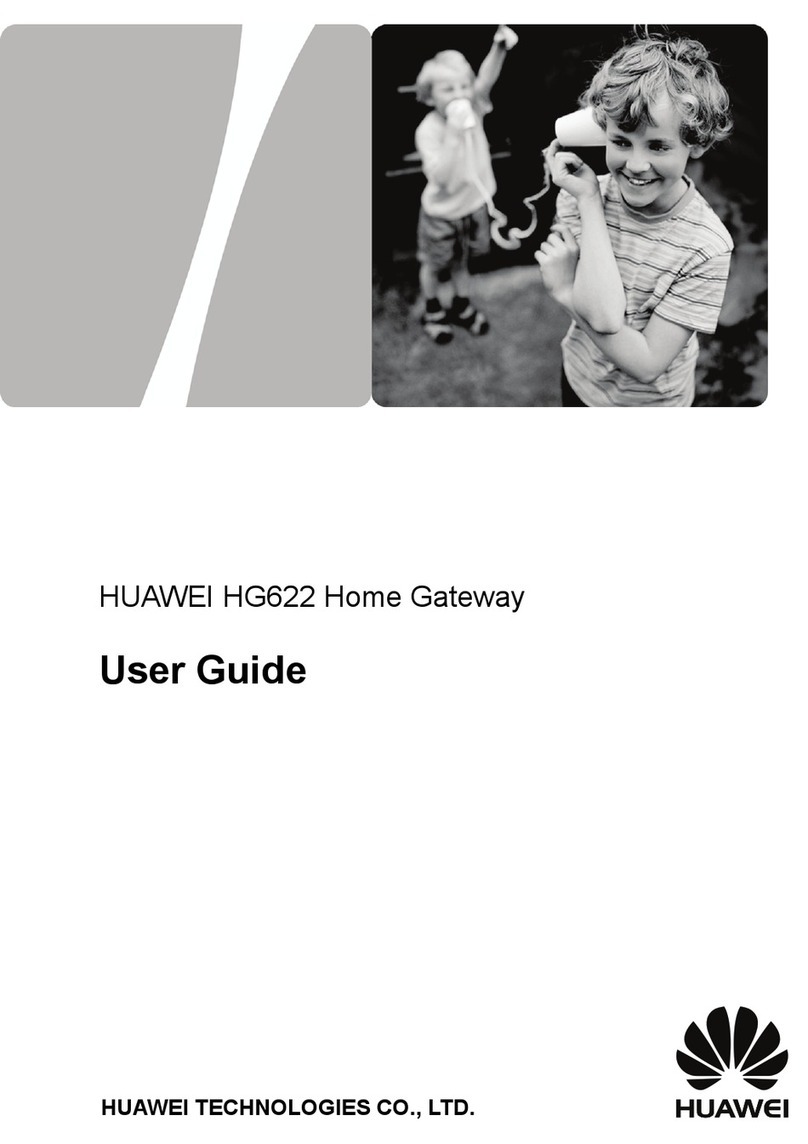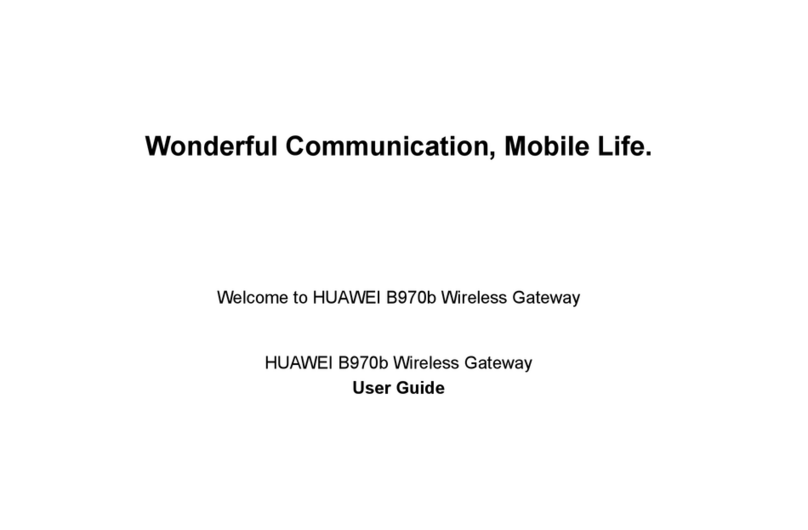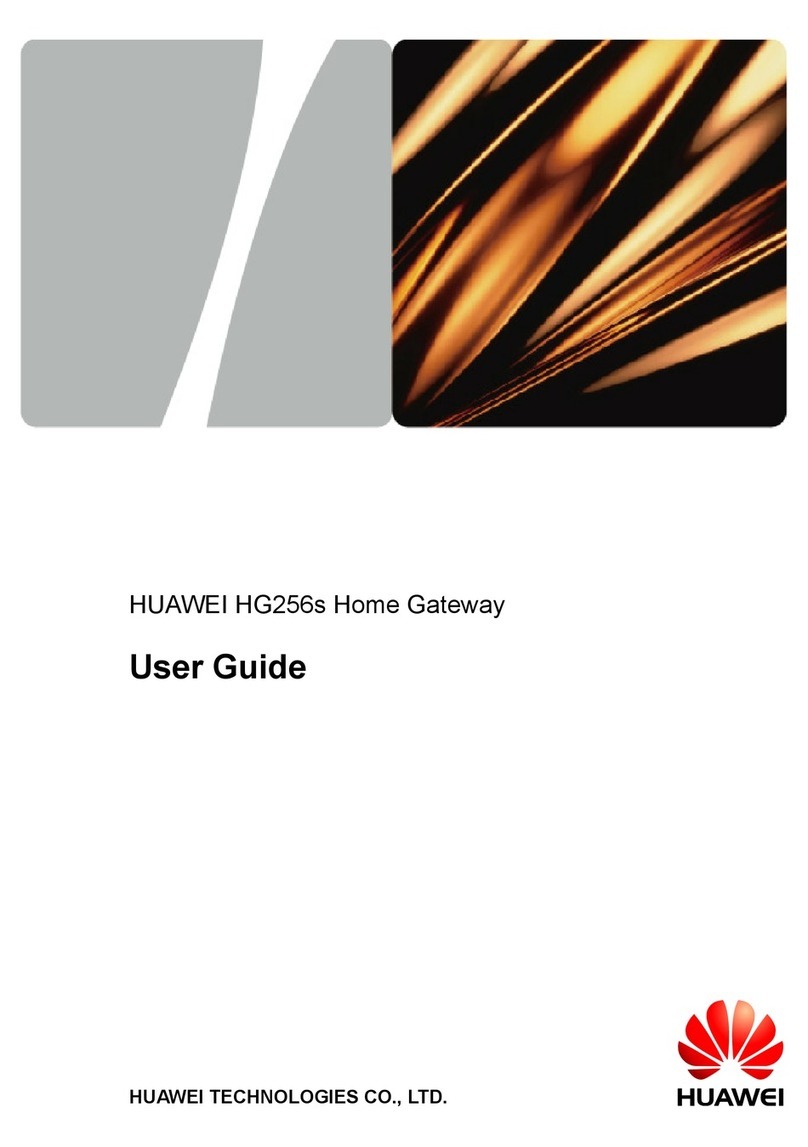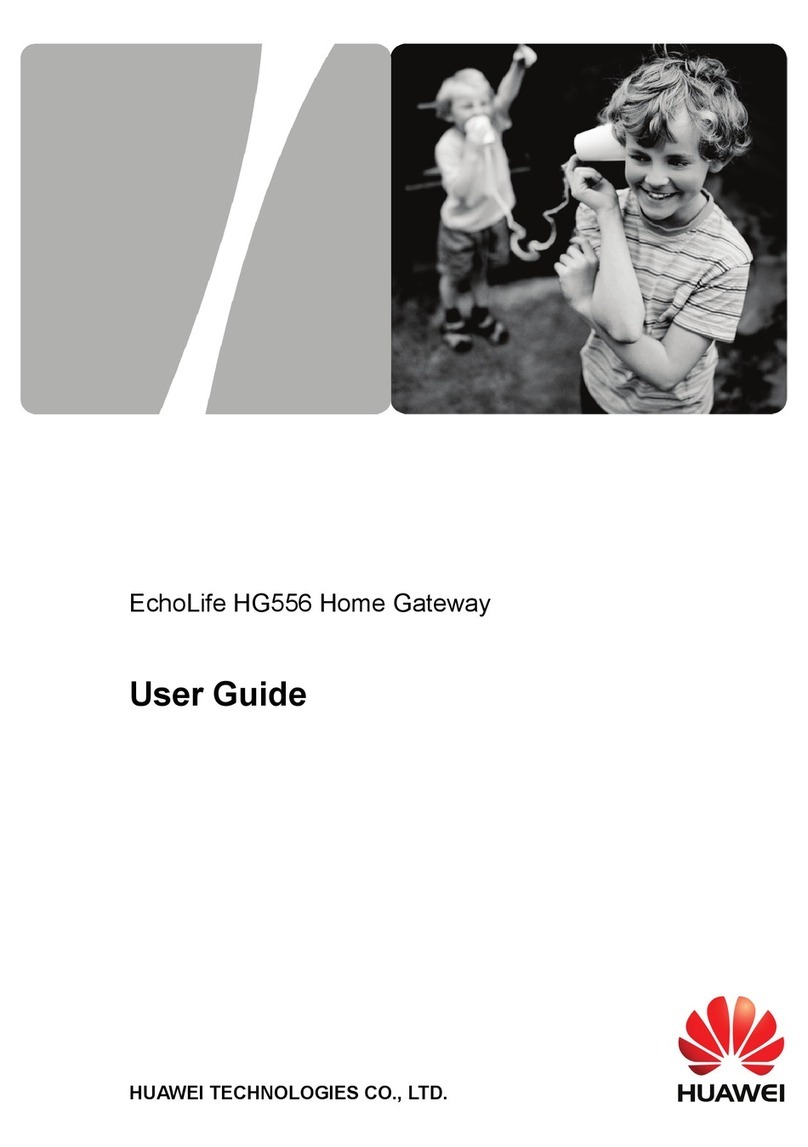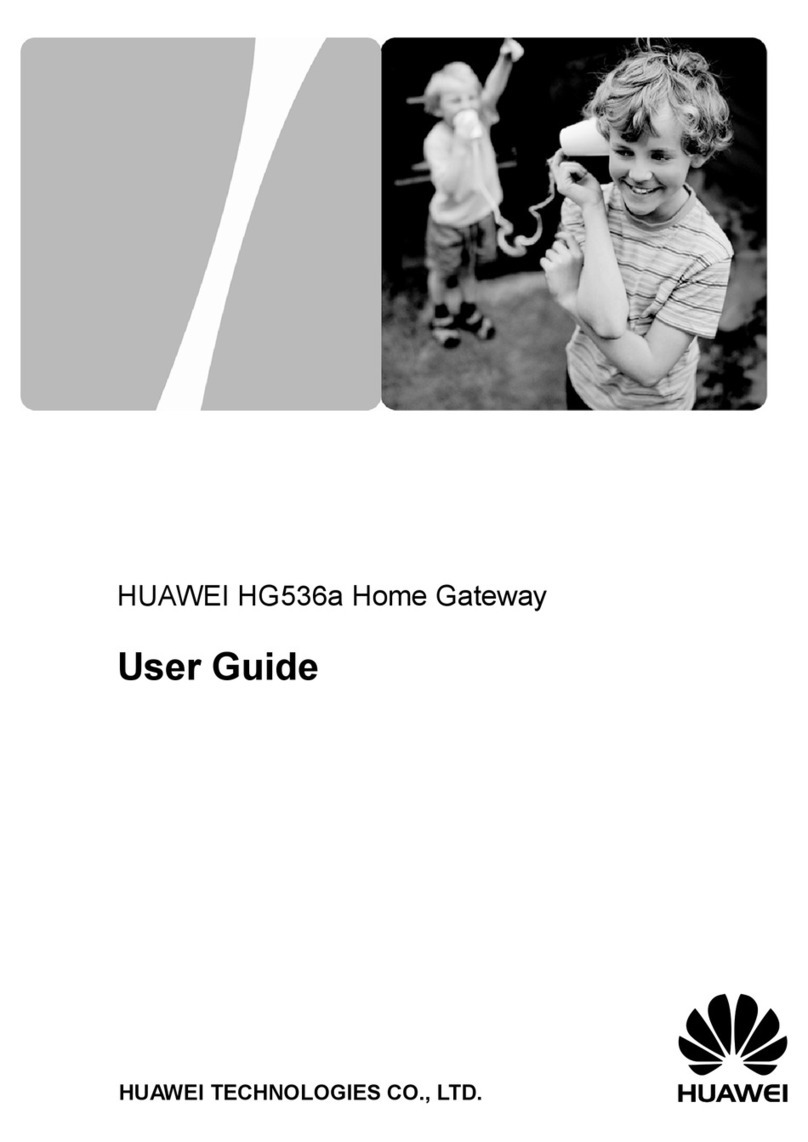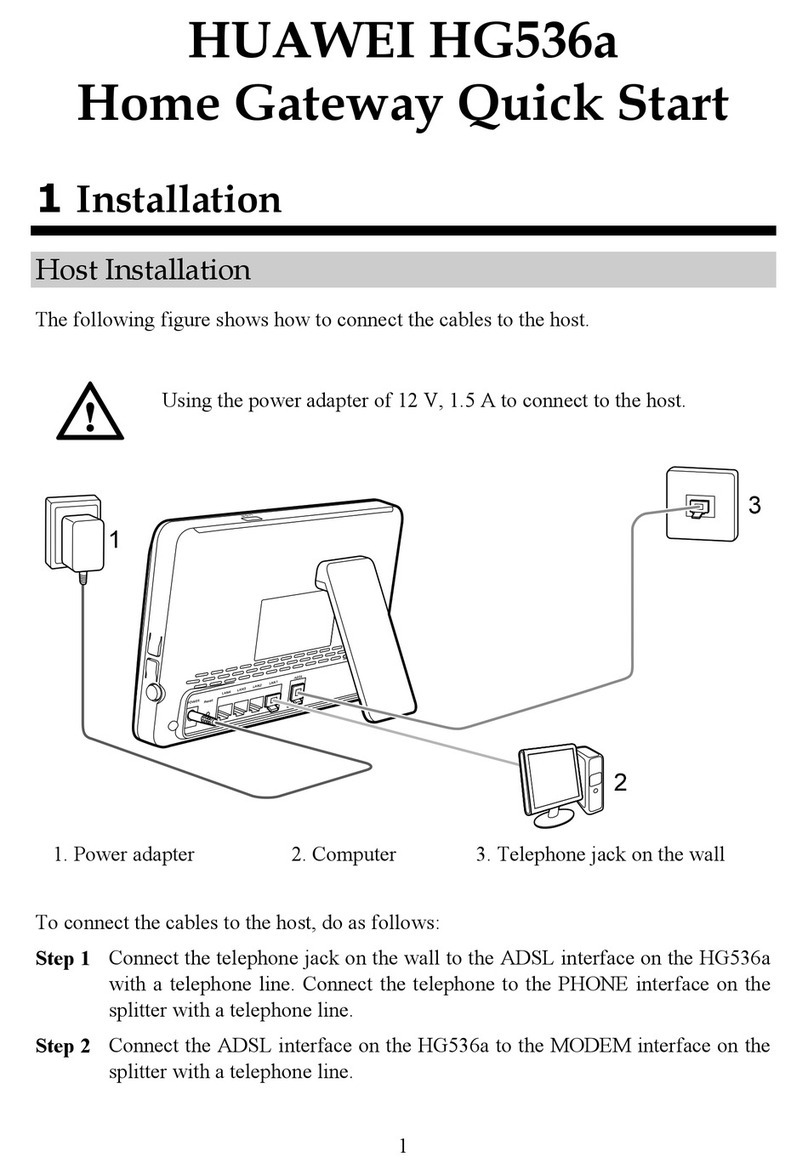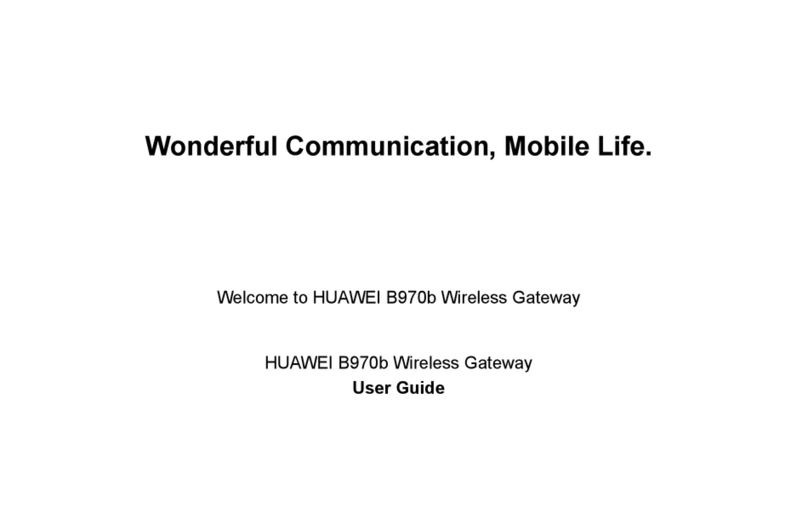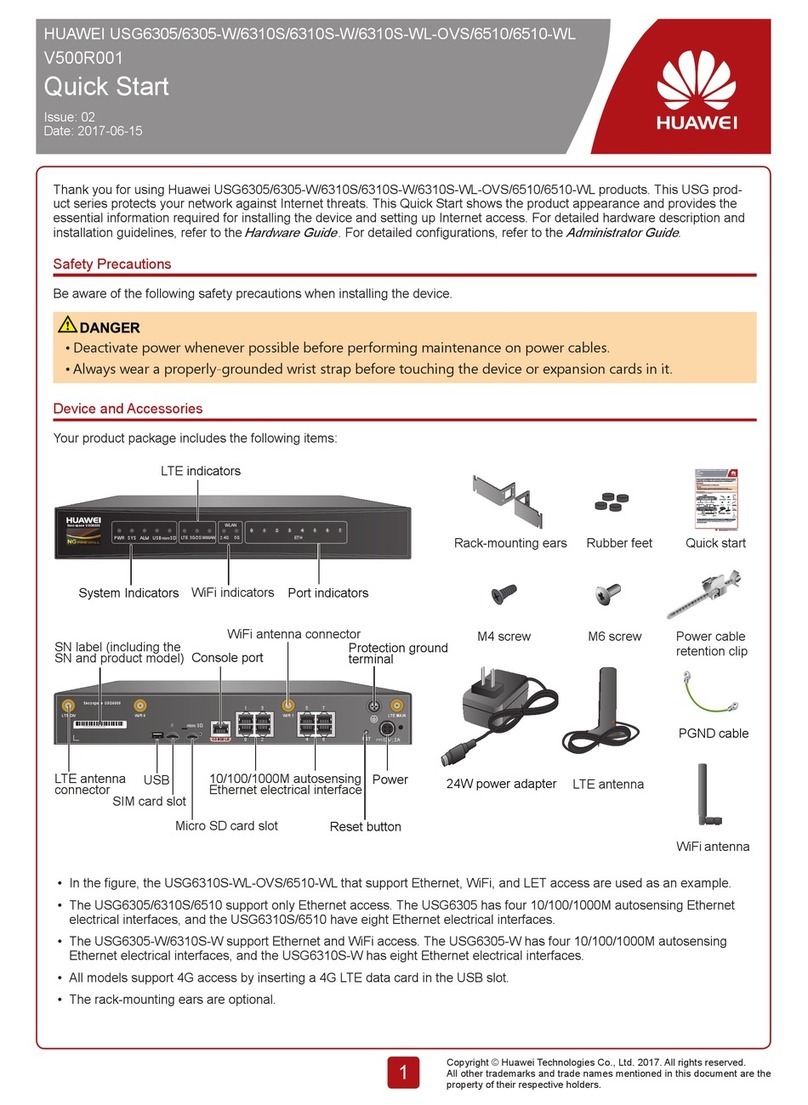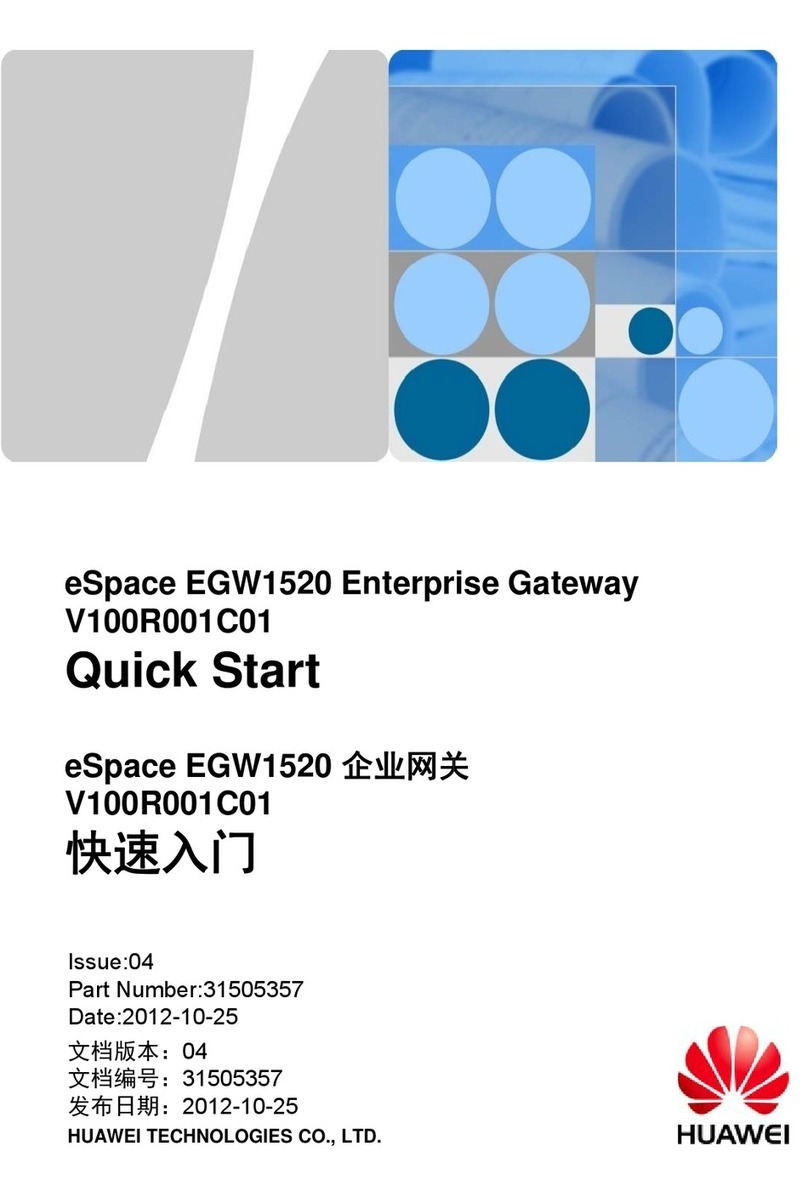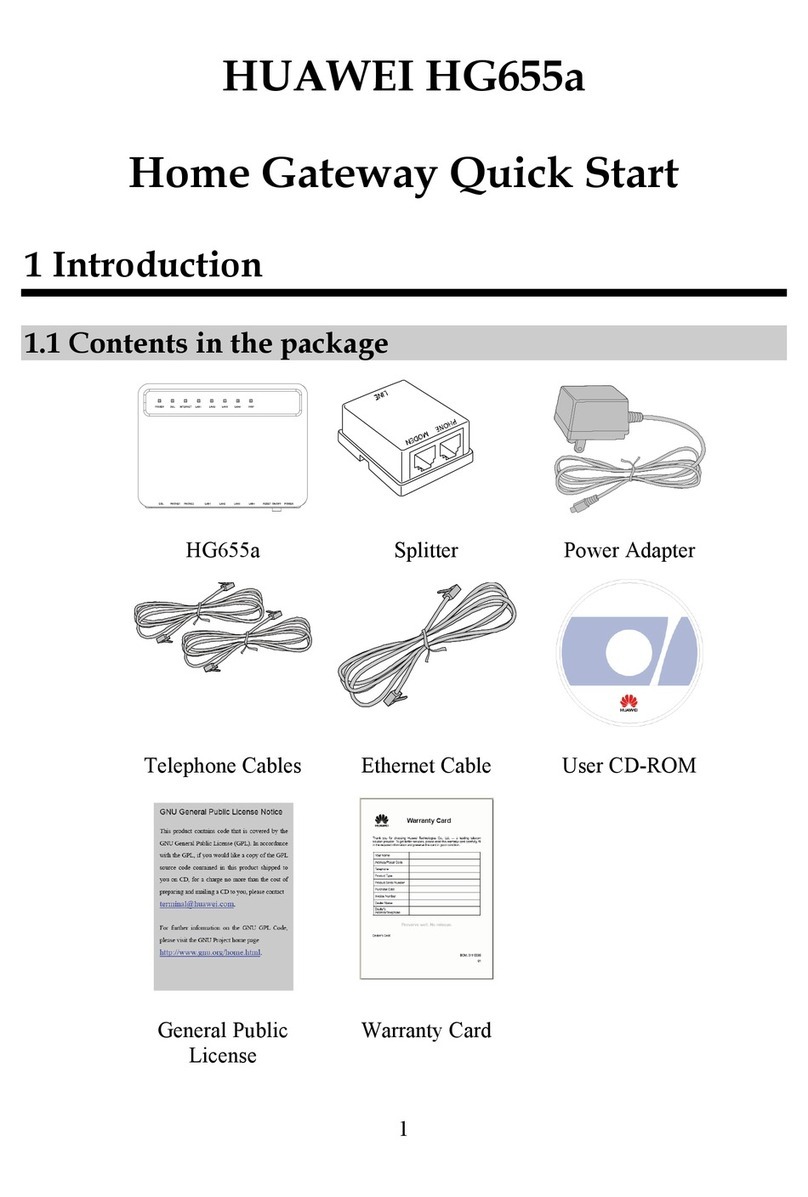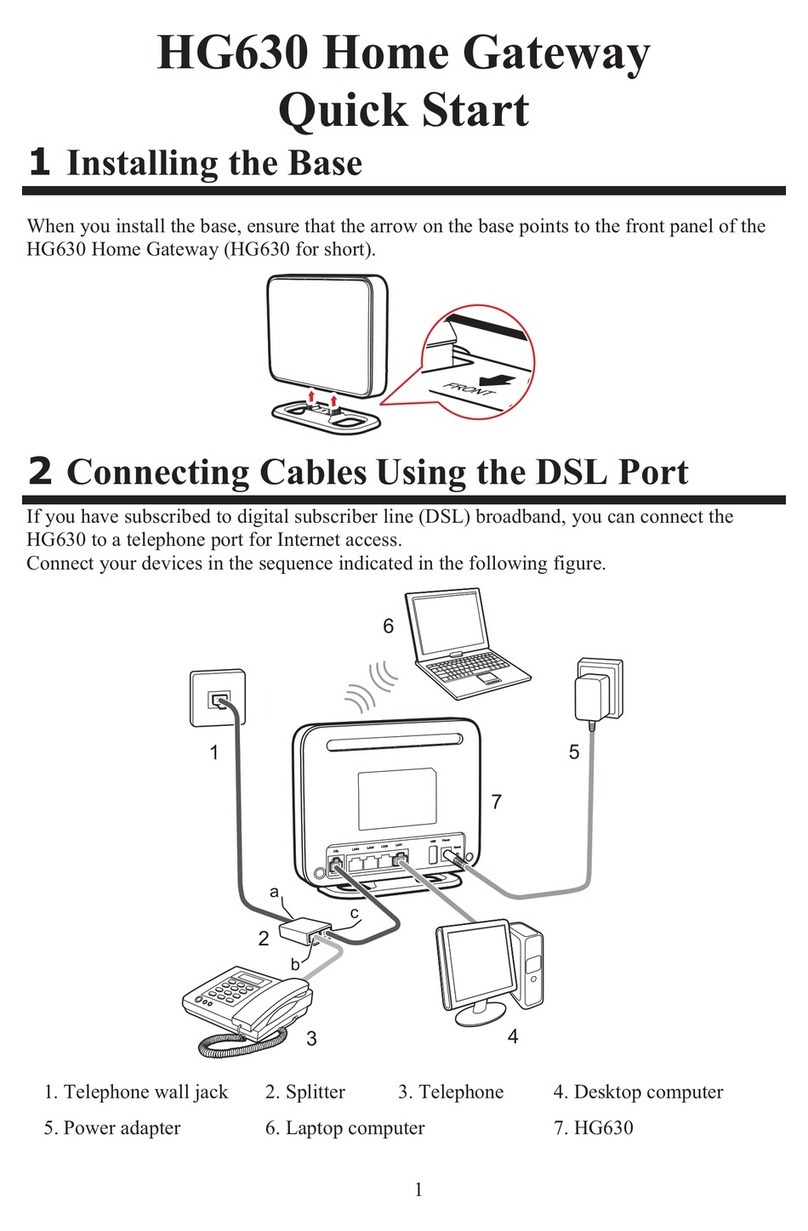Version 2.1 (May 2016) 4
Internet Services............................................................537.
7.1. Dynamic DNS ...........................................................................53
7.2. Simple Network Time Protocol..................................................54
7.3. Multicast management..............................................................55
IP Telephony ...................................................................568.
8.1. Introduction to IPTelephony......................................................56
8.2. Configuring VoIP.......................................................................56
8.3. Placing a VoIP Call....................................................................58
USB Device.....................................................................599.
9.1. USB Storage Device.................................................................59
9.2. You can connect a USB storage device to your HA35 and access
the USB device from your computer........................................59
9.3. Connecting a USB Device.........................................................59
9.3.1. Setting the FTP Access Permission..................................59
9.3.2. Accessing to FTP Server Through the User Name and
Password ........................................................................59
9.3.3.Accessing a USB Storage Device Using FTP...................61
9.3.4. Setting the Samba Access Permission.............................61
9.3.5.Accessing Data Using Samba..........................................63
9.4. Configuring Multimedia Sharing................................................63
9.5. Sharing a USB Printer...............................................................64
9.5.1. On Windows 7..................................................................64
Maintenance Guide......................................................6510.
10.1. Changing the IP Address Used to Log In to the Web
Management Page..................................................................65
10.2. Setting the DHCP Server IP range..........................................65
10.3. RA Settings.............................................................................66
10.4. IPv6 DHCP Server..................................................................67
10.5. Changing the Web Management Page Password...................67
10.6. Rebooting Device....................................................................68
10.7. Restoring Default Settings ......................................................69