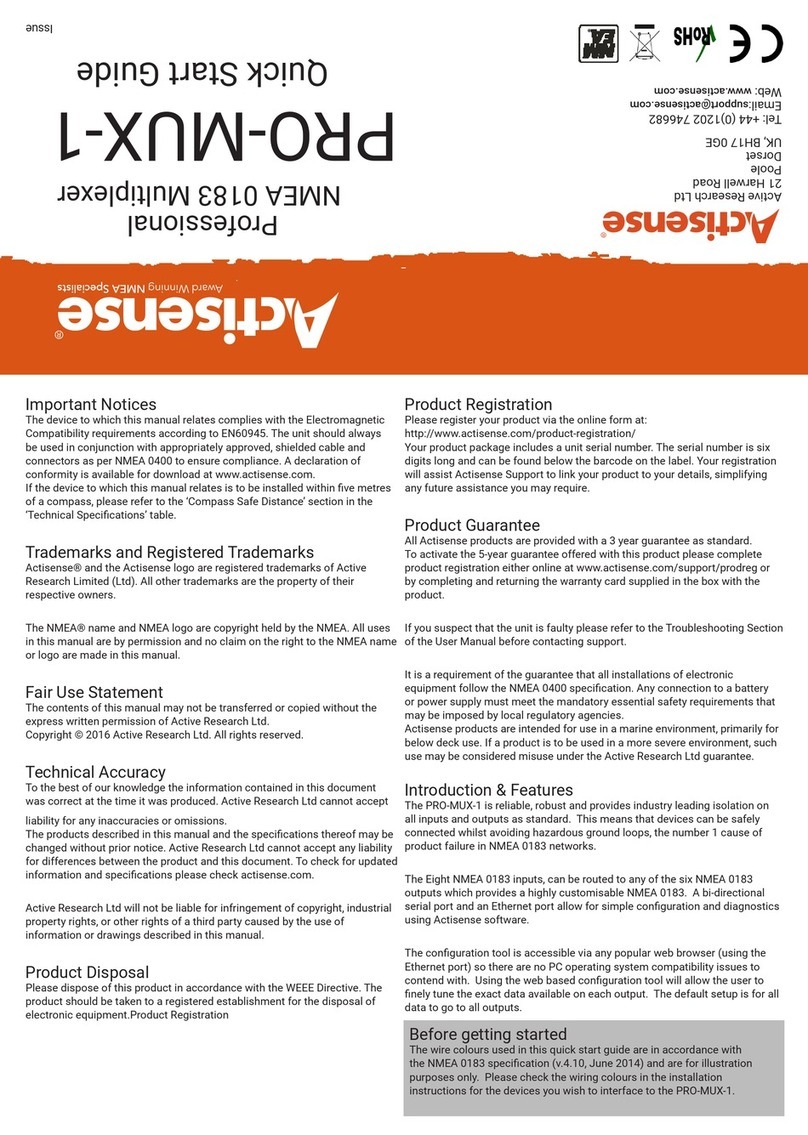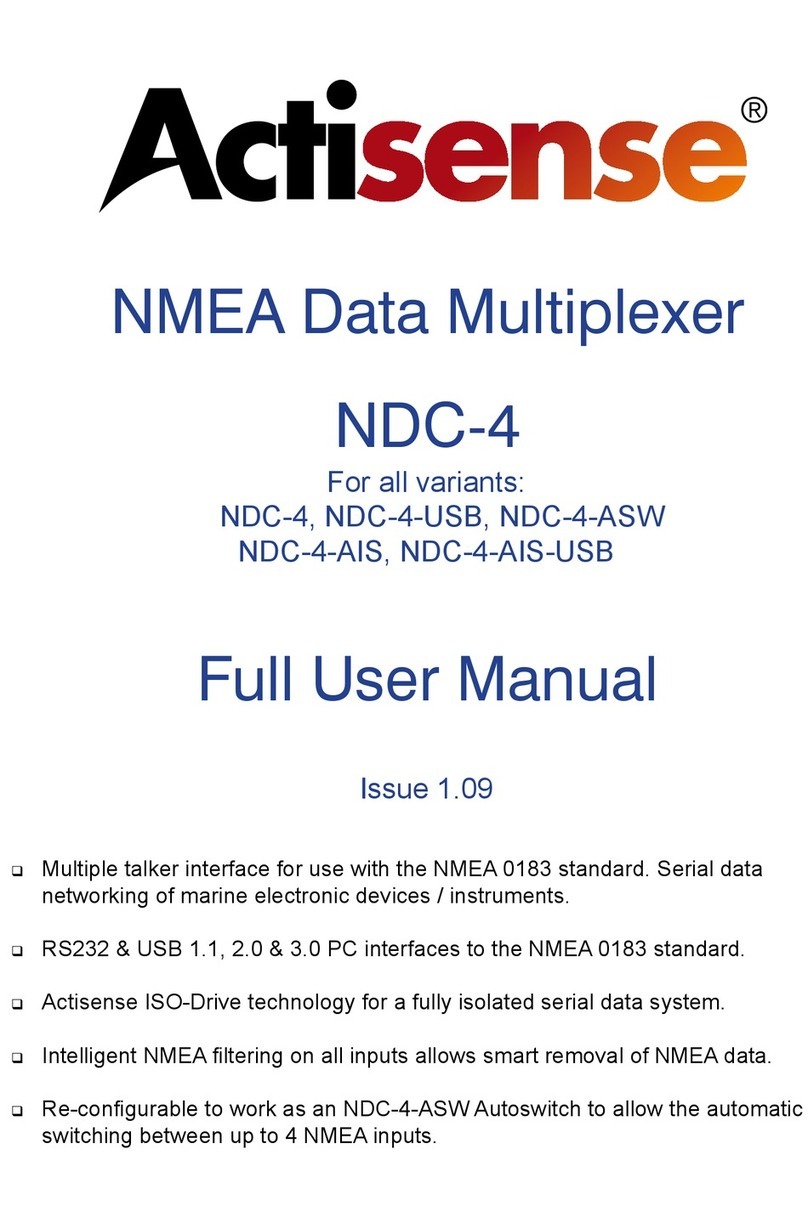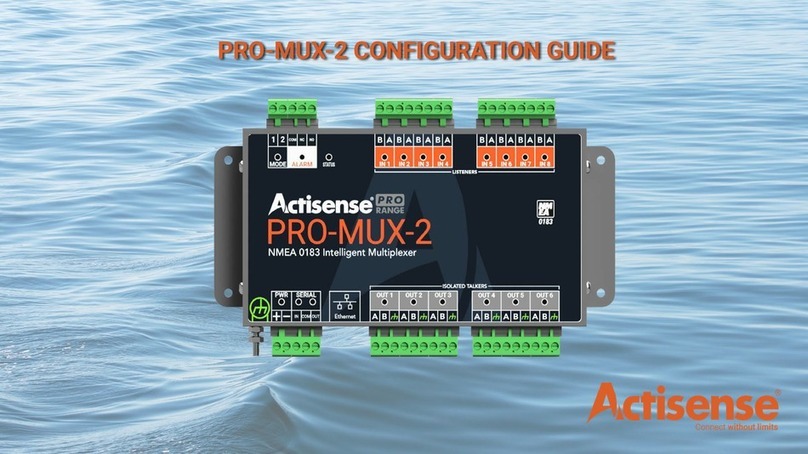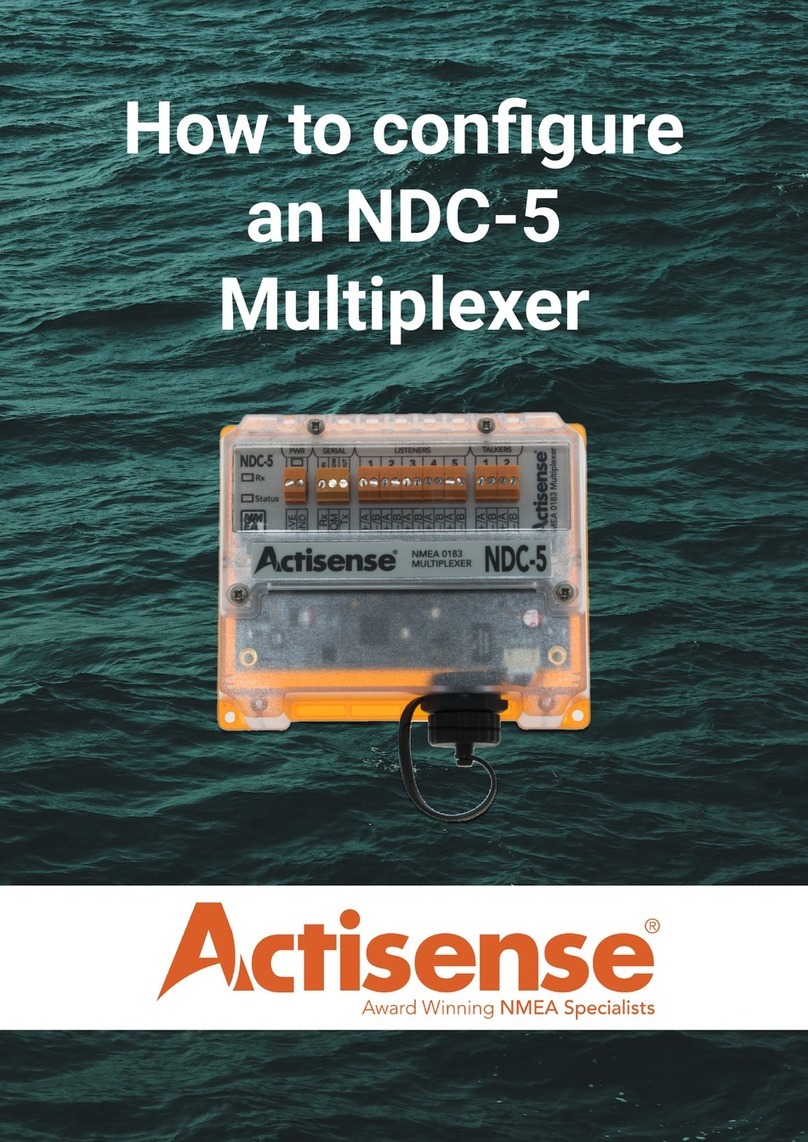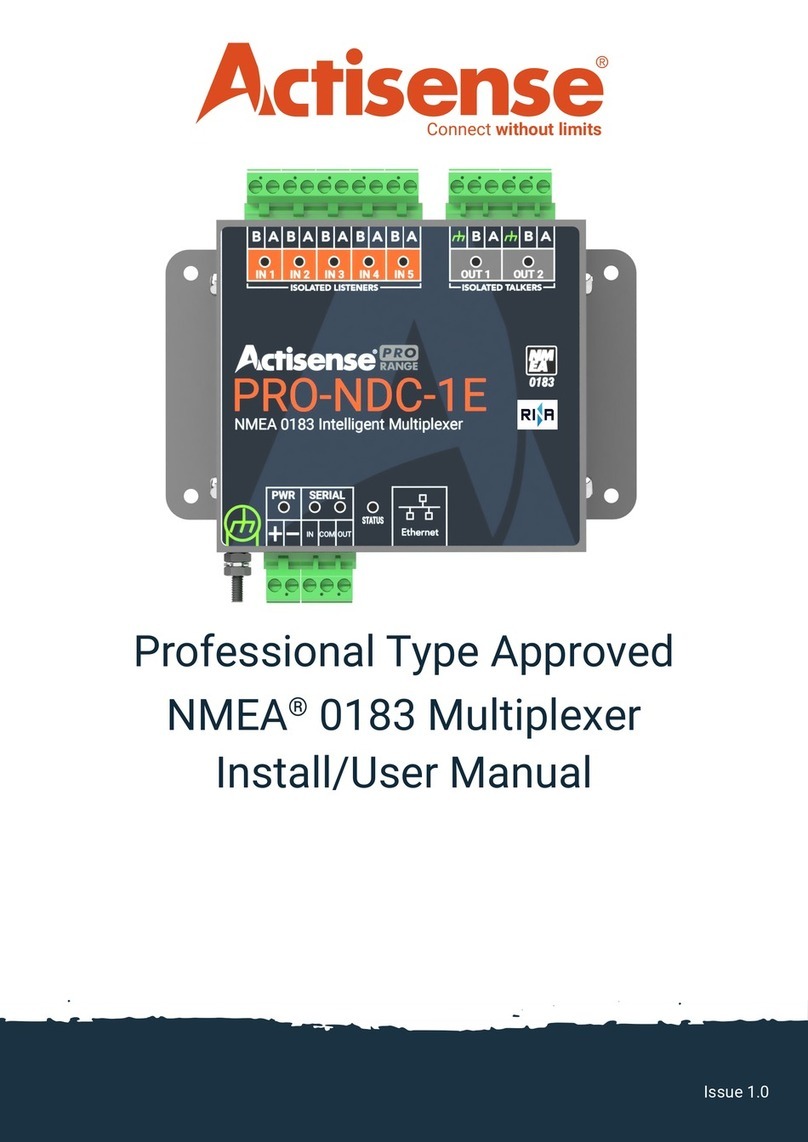NMEA Data Multiplexer - NDC-4
Page 5© 2015 Active Research Limited
General Features
4/5 Opto-isolated Input Ports
Each Opto-isolated input port has a priority level. This
defaults to the logical order matching the port numbers,
i.e. port 1 has the highest priority and port 4 has the lowest.
WhentheUSBcableisnotpluggedin(ornotpowered),
OPTOIN0can beused as afth fullycompliantNMEA
0183 data input, appearing last in the priority list.
2 ISO-Drive Output Ports
TheseoutputscombinetheinputdataintostandardNMEA
outputs with independent Baud rate selection options,
defaulting to 4800 (OUT 1) and 38400 (OUT 0). If the
combinedBaudrateofallNMEAinputsexceedtheoutput
Baud rate, it is possible that the combined data could
exceed the data carrying capacity of the NMEA output
channel. The multiplexer contains special software to
ensure that when the output channel is overloaded, new
dataofthesametypeasolderdata,stillinthebuffer,will
overwrite the older sentence.
A PC RS232 or USB Bidirectional Port
TheRS232compatiblePort0(OPTOIN0plusISOOUT
0) and the USB interface ensures that any device (or PC),
that has an RS232 or USB port, receives all the input
NMEA data, and can add its own NMEA data to ISO OUT
1. This allows for the possibility of a “virtual cockpit” of
instrumentsdisplayingallavailabledatainanymannerthe
userrequires(availablefromanumberofmanufacturers).
Theseconnectionsalsoallowthe unit to beupdatedvia
thefreelyavailableActiPatchashupgradesoftwarethat
willbemadeavailableontheActisensewebsitewhenthe
NDC-4rmwarehasbeenenhanced.
Notes:
1. WhentheUSBcableispluggedinandpoweredup,it
disablesOPTOIN0ontheNDC-4.
2. NDC-4variantsthatdon’tcomewithaUSBcablecan
beupgradedbypurchasingaUSBUpgradeKit.
Technical Features
Flash ROM technology that supports automatic
programming for quick and easy updates, 100,000+ erase
cycles and a 10 year Data Retention provides carefree
userconguration.
On-chip memory store allows buffering of short-term
NMEA data, allowing the unit to smooth short-term peaks
intheNMEAdataow.
A diagnostic LED indicates the operation mode of the
NDC-4,ifanyfaultshavebeendetected,orthepeakload
currently on any one of the NMEA inputs.
High-speed 32-bit ARM processorcapableofup to40
million instructions per second.
The NMEA 0183 inputs are galvanically opto-isolated
differential inputs, protecting against common mode
voltage differences of up to 2500v. Fully compliant with the
NMEA 0183 standard specication and compatible with
RS232, RS422 and RS485 signal levels. The typical
operating voltage is 2.0v to 15.0v and can withstand +/-
35vcontinuouslyand+/-40vtransients.Compatiblewith
bothdifferentialandsingleendedinputs.
ISO-Drive output technology unique to Actisense,
protects against common mode voltage differences of up
to 1500v. The output automatically changes between
differential and single ended drive depending upon the
type of instrument it is connected to. Fully compliant with
the NMEA 0183 standard specication and compatible
with RS232, RS422 and RS485 signal levels.
Wide battery input voltage range to offer maximum
compatibility,theNMEA0183NDC-4canoperatefroma
batterysupplyanywherebetween8and35volts.
USB poweredoptionisavailablewhenthebatterysource
isnotpresent.Whenthemainbatteryispresent,theUSB
power drain is minimal. WARNING:TheUSBandbattery
grounds are not isolated, see “USB Warning” on page 9.
Very tough Polycarbonate case is certied to IP66
(Protectionagainstheavyseas,orpowerfuljetsofwater),
the addition of non-acid based marine sealant to the
gasket can increase this to IP67 (Protection against
immersion). Being Polycarbonate, it is also incredibly
strong, offering a wide temperature range and superior
protection to the electronics inside.
Robust Nylon grommetsarecertiedtoIP68(Protection
againstcomplete,continuoussubmersioninwater).
Note: To achieve this level of water integrity all glands
must be occupied by round-section cables of between
4.5mmand10mmorbereplacedbyblankingplugs.
Large range of possible cable diameters of between
4.5mmand10mm,singleormulti-pairwiretypescanbe
easily accepted.
An NMEA 0183 Checksum willbeaddedtoanysentence
receivedwithoutonetoensurethattheycanbeaccepted
byanNMEA0183Listenerthatexpectsachecksum.This
feature makes the NDC-4 essential even when interfacing
a single v.1.5 NMEA 0183 Talker to a v.2.0 (and above)
NMEA 0183 Listener.