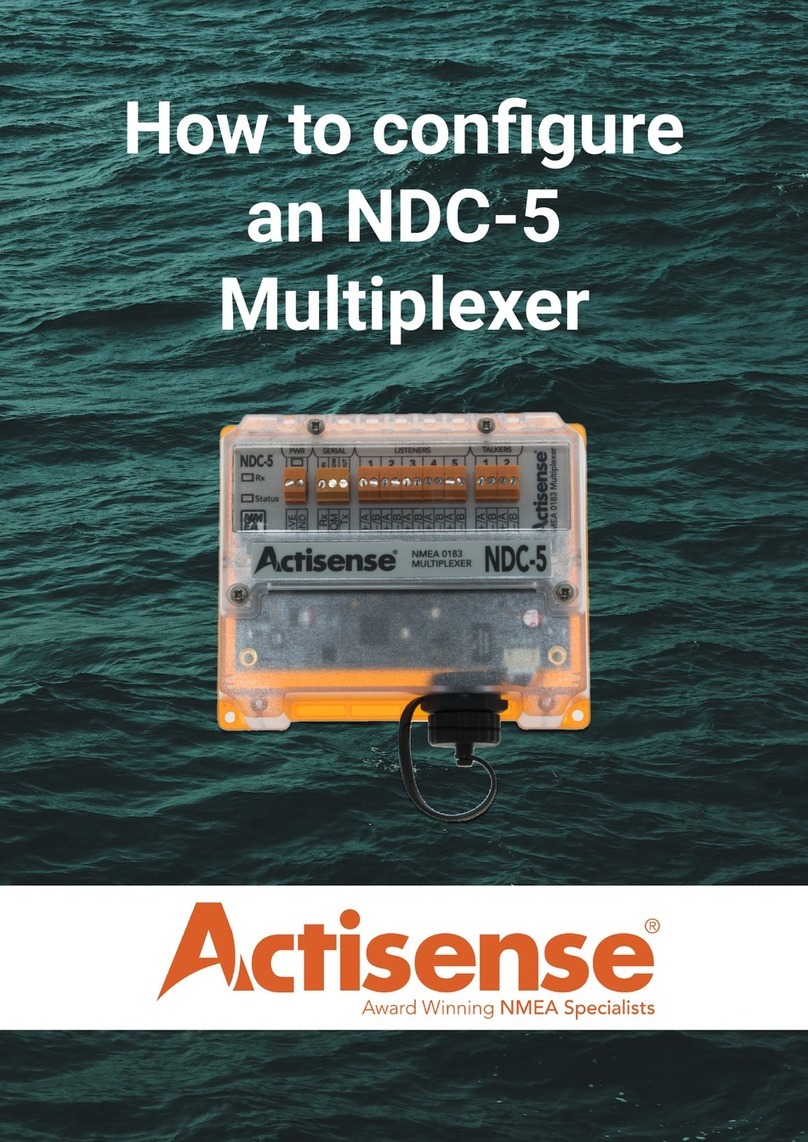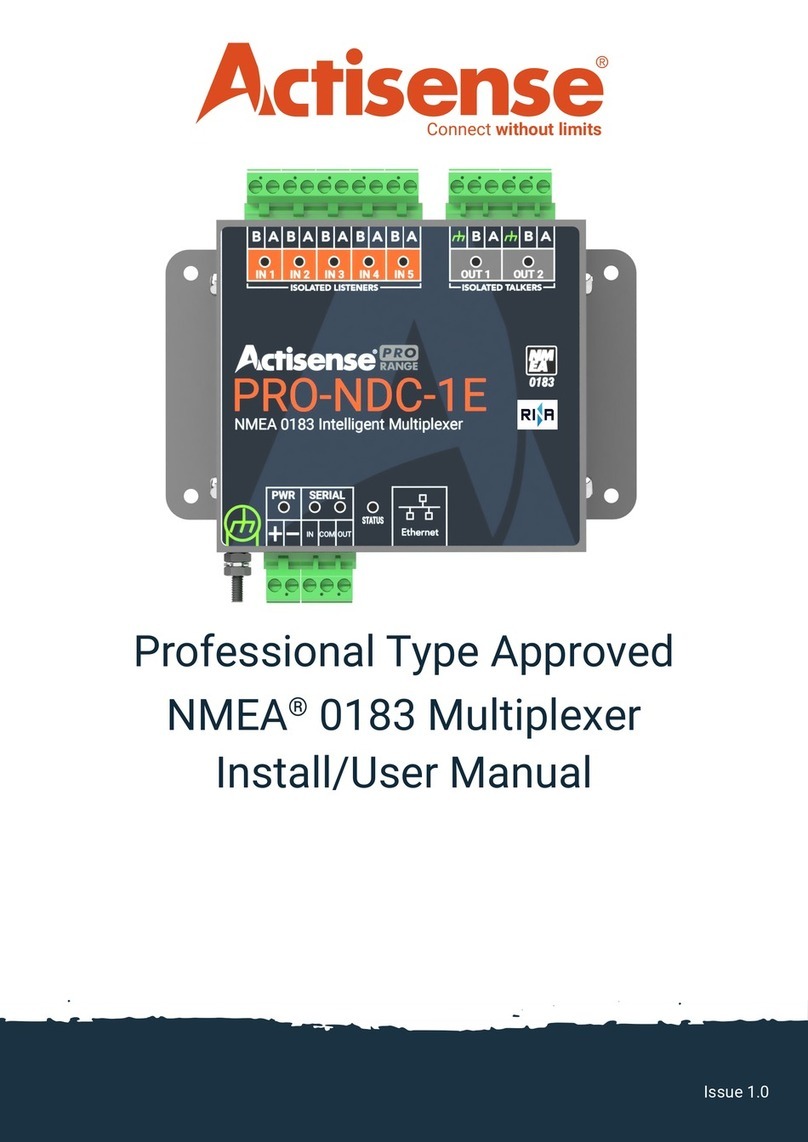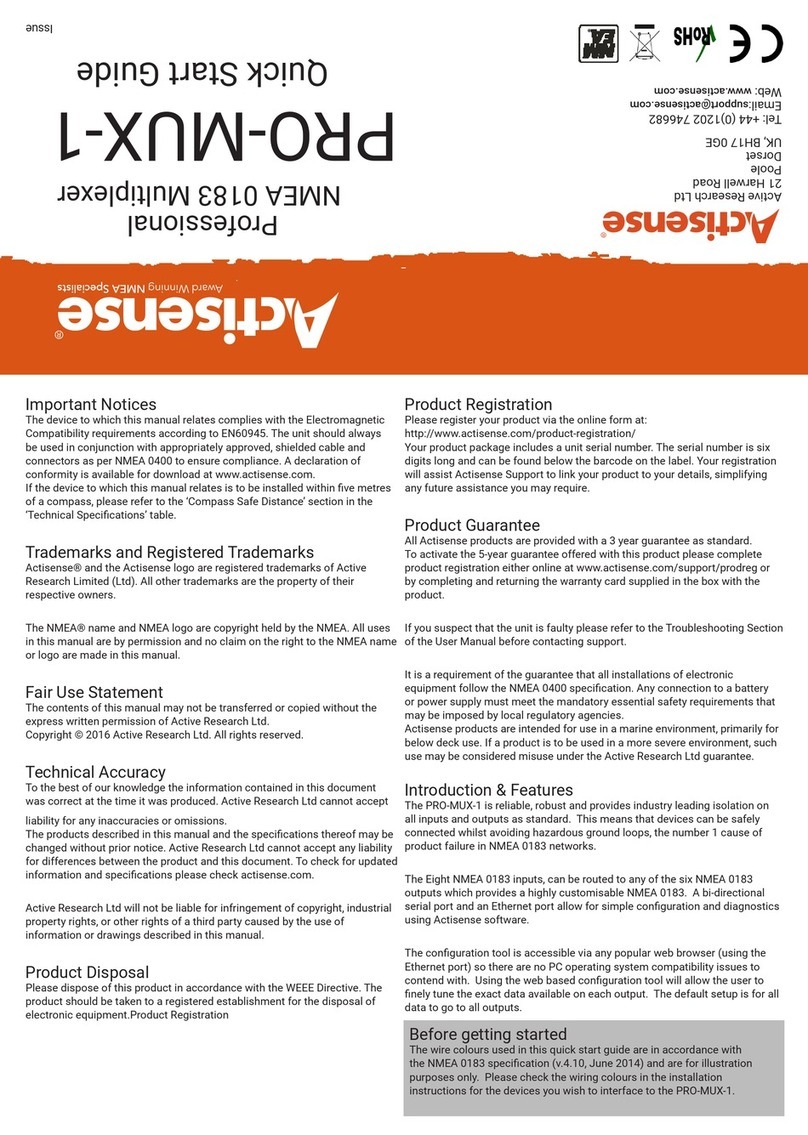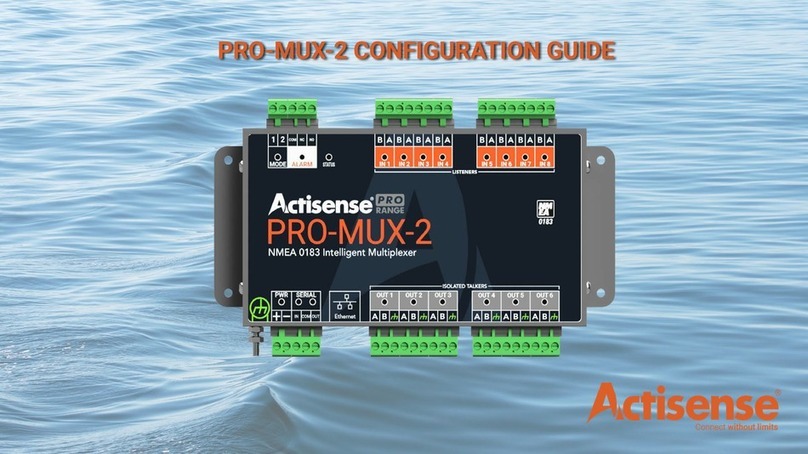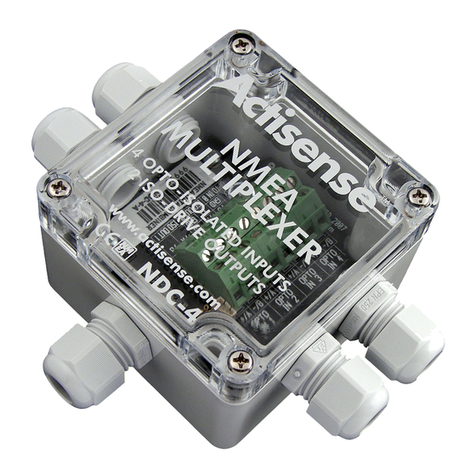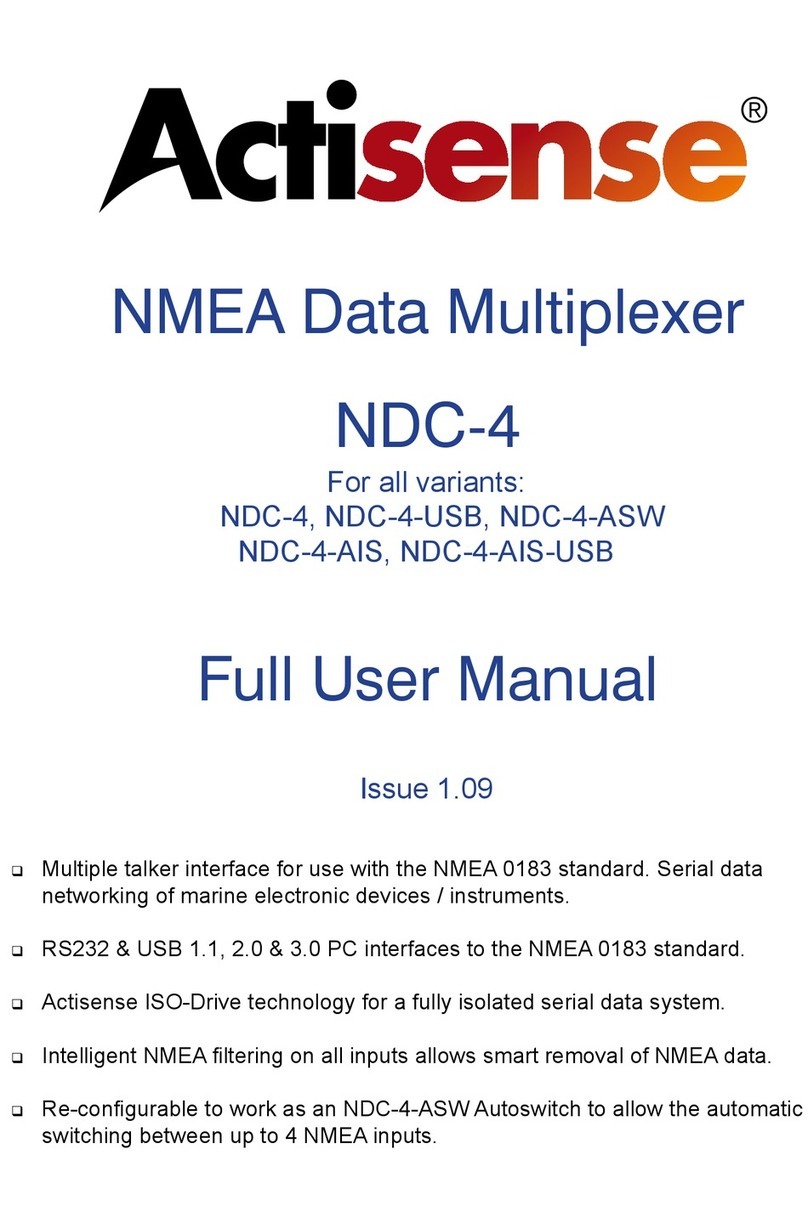2Active Research Ltd 2022
Important Notices
The device to which this manual relates
complies with the Electromagnetic Compatibility
requirements according to IEC 60945:2002-08,
DNVGL-CG-0339:2019 & IACS UR E10 Rev7.
The unit should always be used in conjunction
with appropriately approved, shielded cable
and connectors as per NMEA 0400 to ensure
compliance. A declaration of conformity is
available for download at www.actisense.com.
If the device to which this manual relates is to be
installed within ve metres of a compass, please
refer to the ‘Compass Safe Distance’ section in the
‘Technical Specications’ table.
Trademarks and Registered Trademarks
Actisense®and the Actisense logo are registered
trademarks of Active Research Limited (Ltd).
All other trademarks are the property of their
respective owners.
The NMEA®name and NMEA logo are copyright
held by the NMEA. All uses in this manual are by
permission and no claim on the right to the NMEA
name or logo are made in this manual.
Fair Use Statement
The contents of this manual may not be
transferred or copied without the express written
permission of
Active Research Ltd. Copyright © 2021 Active
Research Ltd. All rights reserved.
Technical Accuracy
To the best of our knowledge the information
contained in this document was correct at the
time it was produced. Active Research Ltd cannot
accept liability for any inaccuracies or omissions.
The products described in this manual and the
specications thereof may be changed without
prior notice. Active Research Ltd cannot accept
any liability for differences between the product
and this document. To check for updated
information and specications please check www.
actisense.com.
Active Research Ltd will not be liable for
infringement of copyright, industrial property
rights, or other rights of a third party caused by
the use of information or drawings described in
this manual.
Product Registration
Please register your product via the online form at
https://actisense.com/product-registration
Your product package includes a unit serial
number. The serial number is six digits long and
can be found below the barcode on the label. Your
registration will assist Actisense Support to link
your product to your details, simplifying any future
assistance you may require.
Product Guarantee
All Actisense products are provided with a 5 year
guarantee upon registration. To register your
product, visit https://actisense.com/product-
registration.
If you suspect that the unit is faulty please refer to
the Troubleshooting Section of the User Manual
before
contacting support.
It is a requirement of the guarantee that all
installations of electronic equipment follow the
NMEA 0400 specication. Any connection to a
battery or power supply must meet the mandatory
essential safety requirements that may be
imposed by local regulatory agencies.
Actisense products are intended for use in a
marine environment, primarily for below deck
use. If a product is to be used in a more severe
environment, such use may be considered misuse
under the Active Research Ltd guarantee.
Product Disposal
Please dispose of this product in accordance with
the WEEE Directive. The product should be taken
to a registered establishment for the disposal of
electronic equipment.