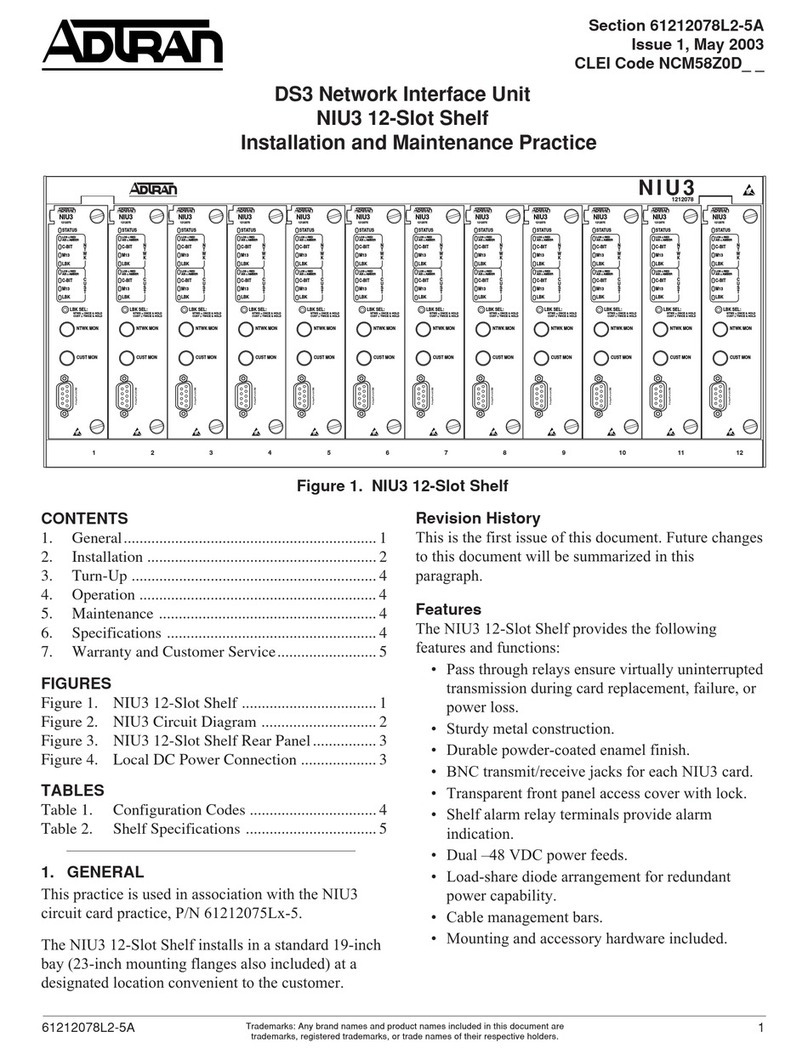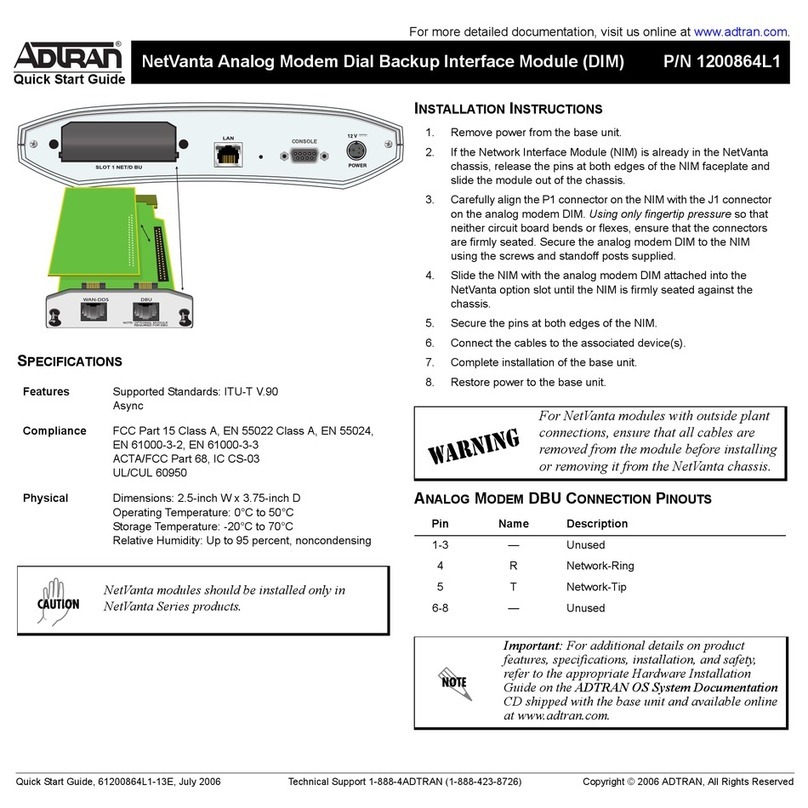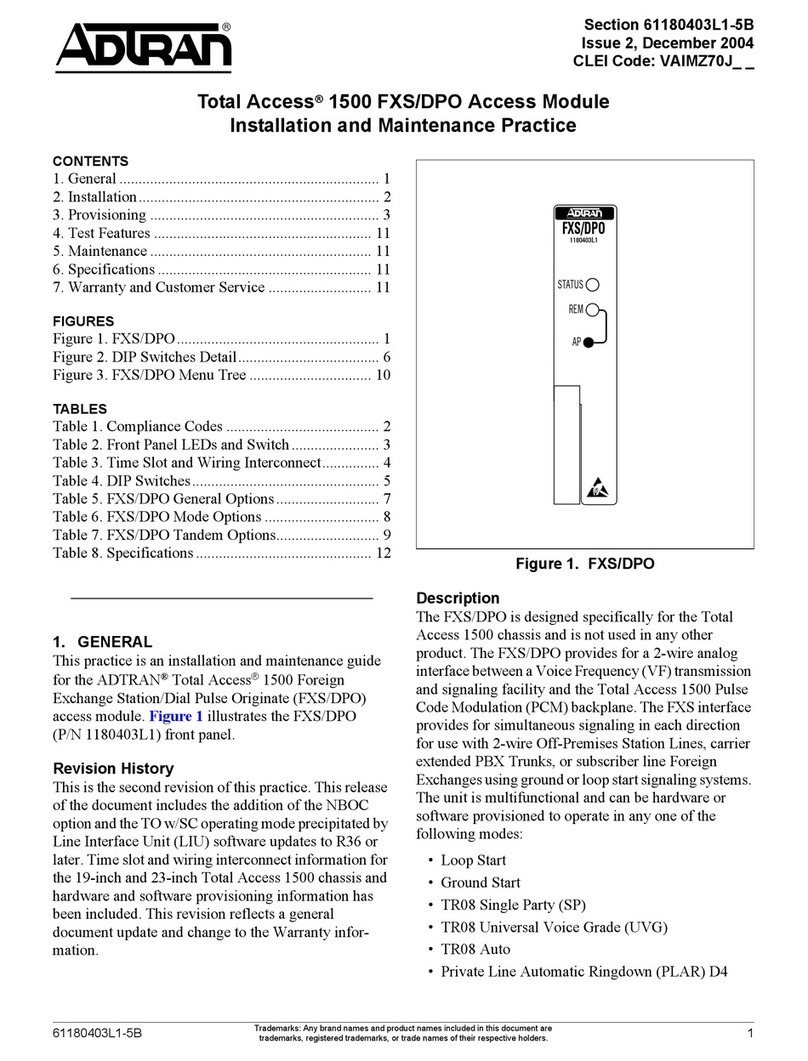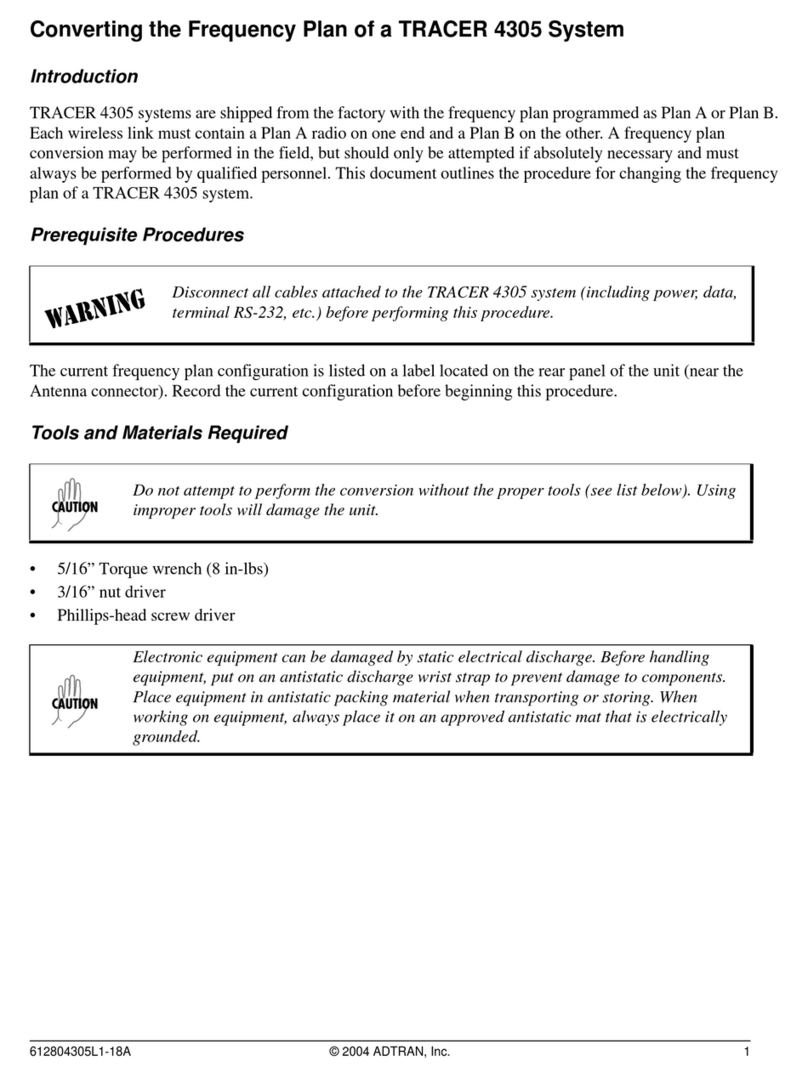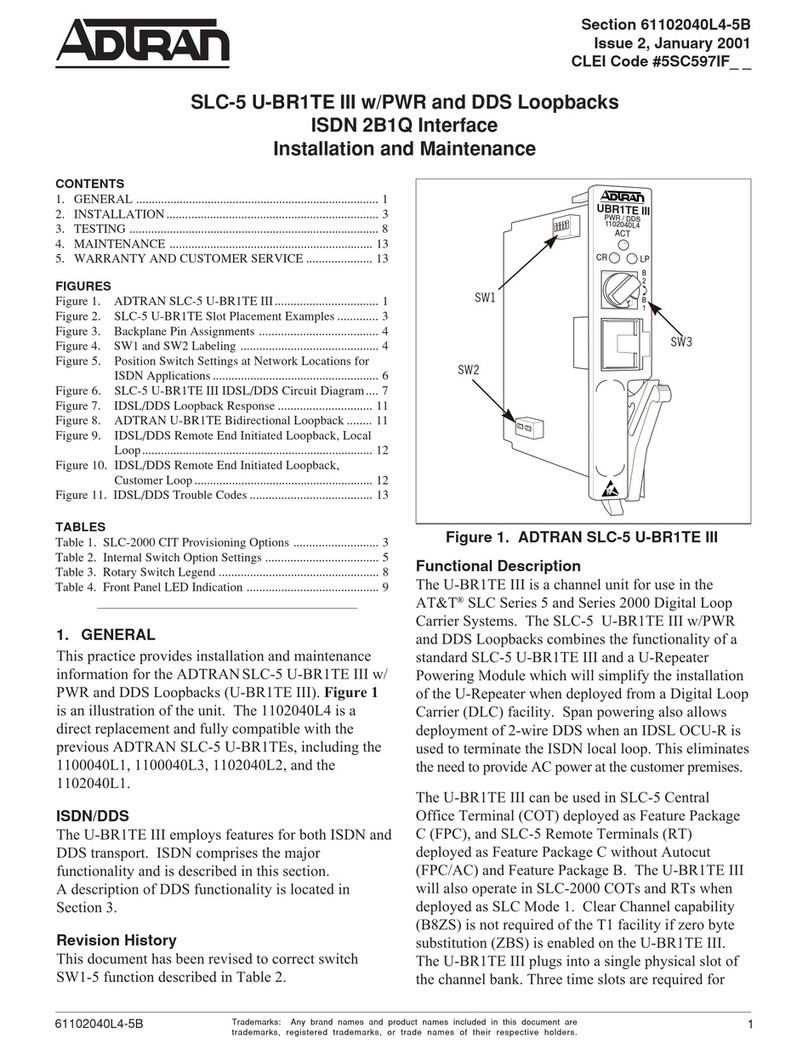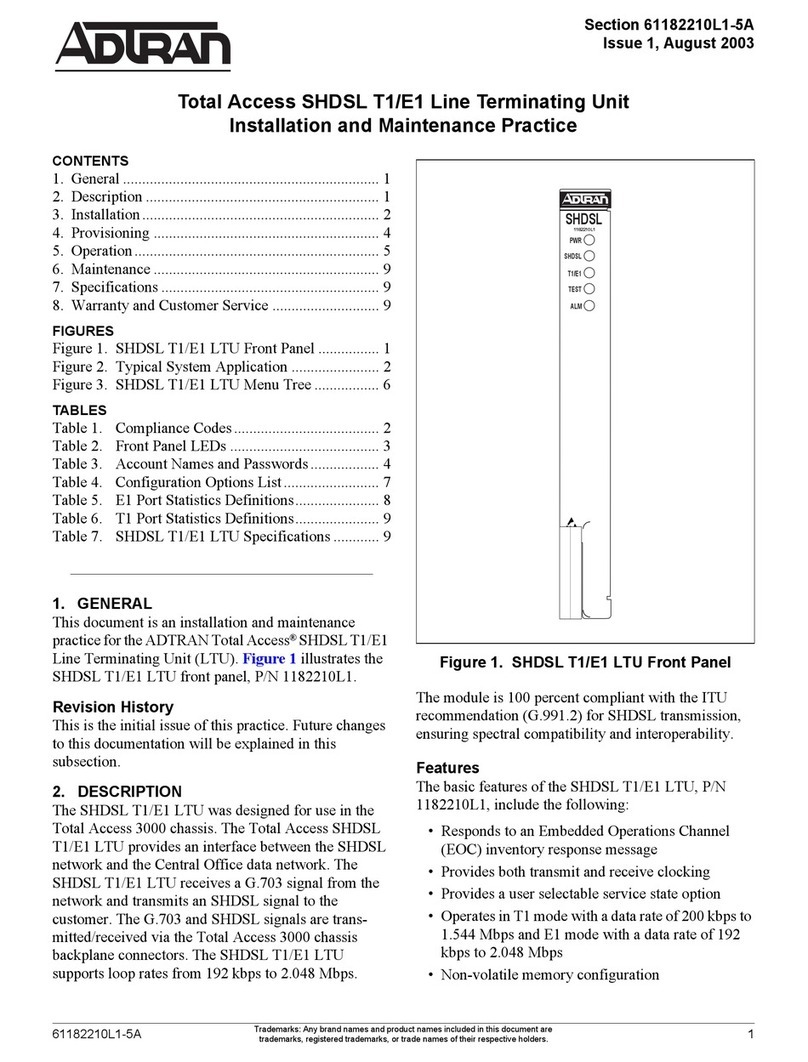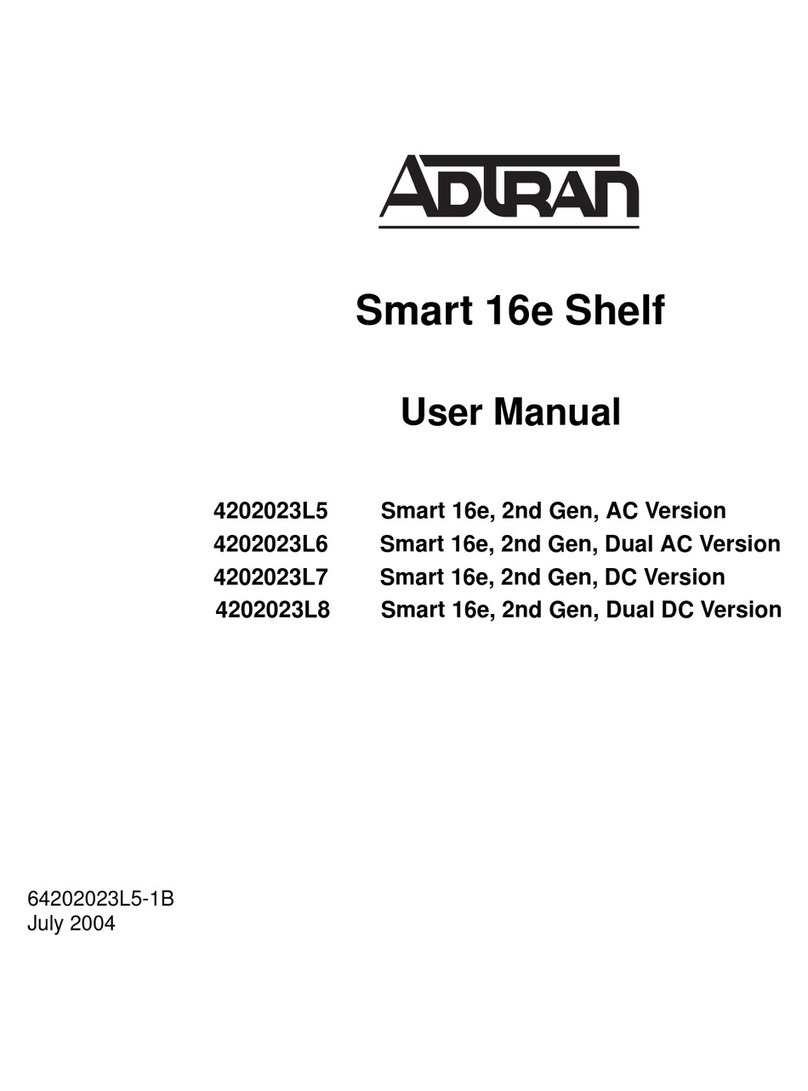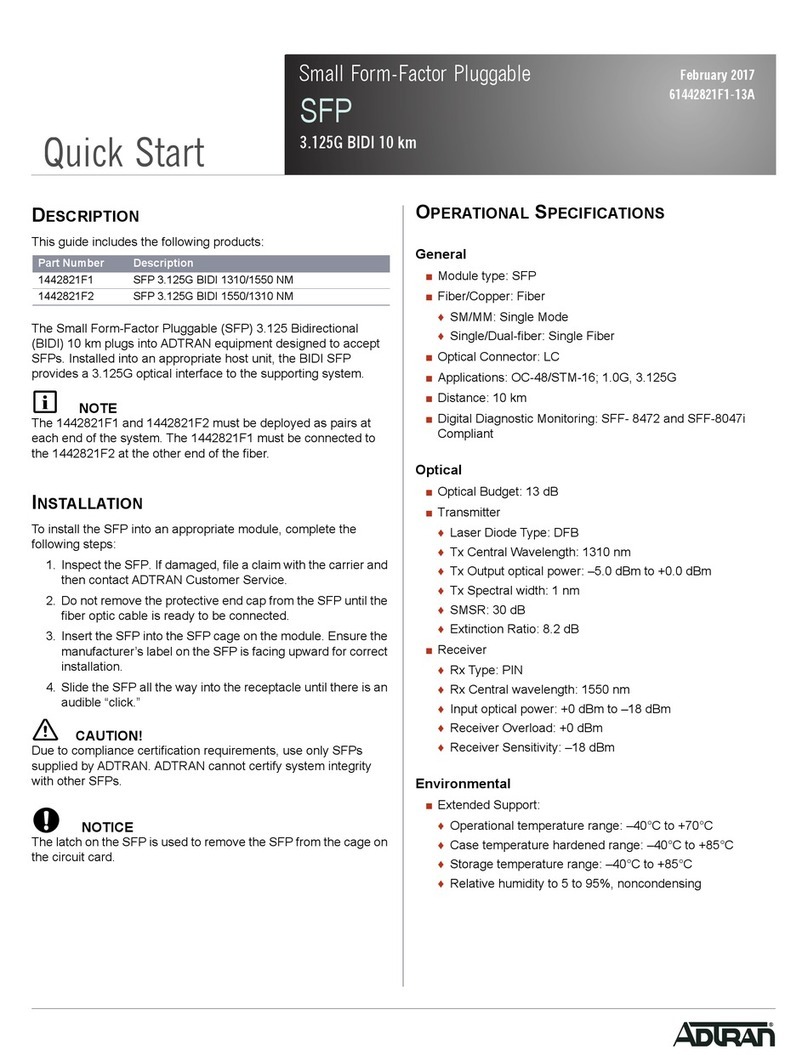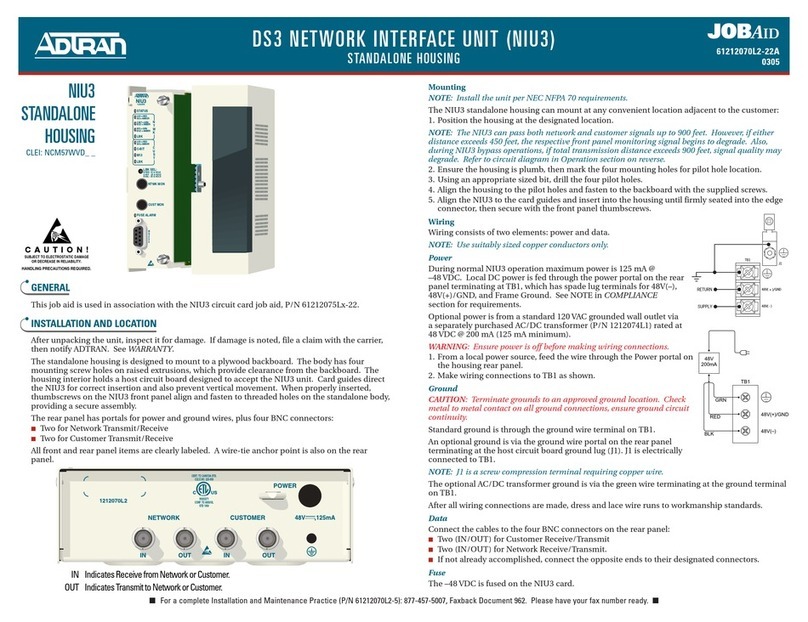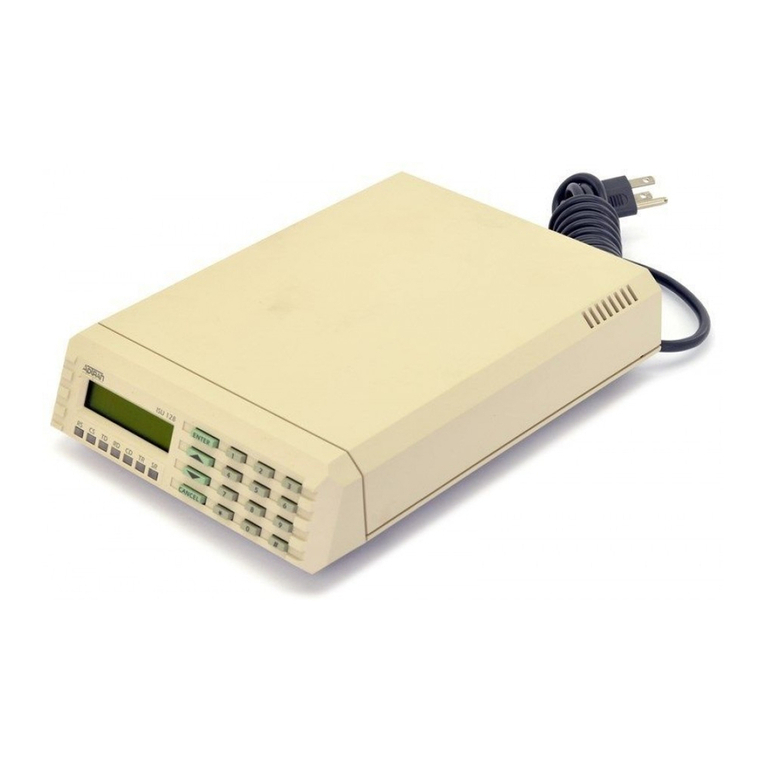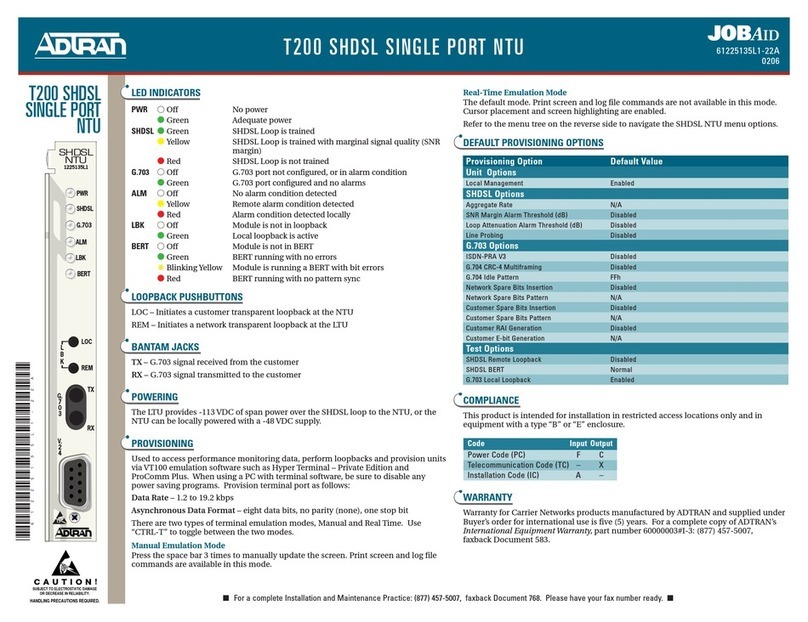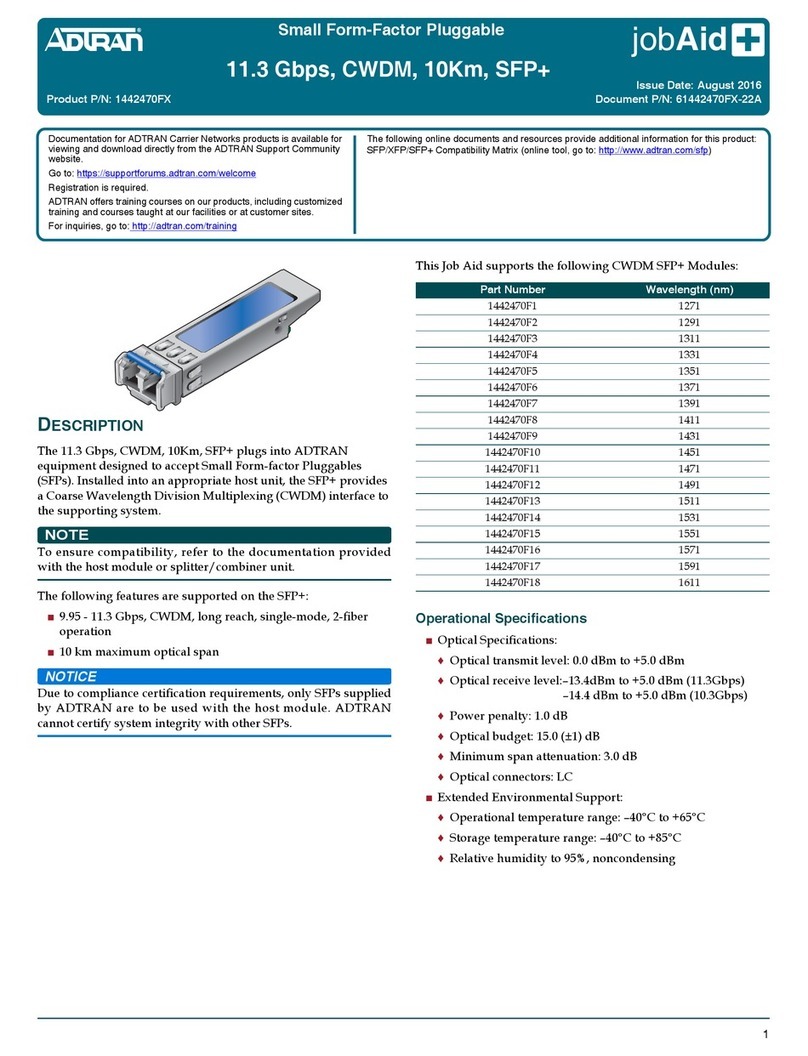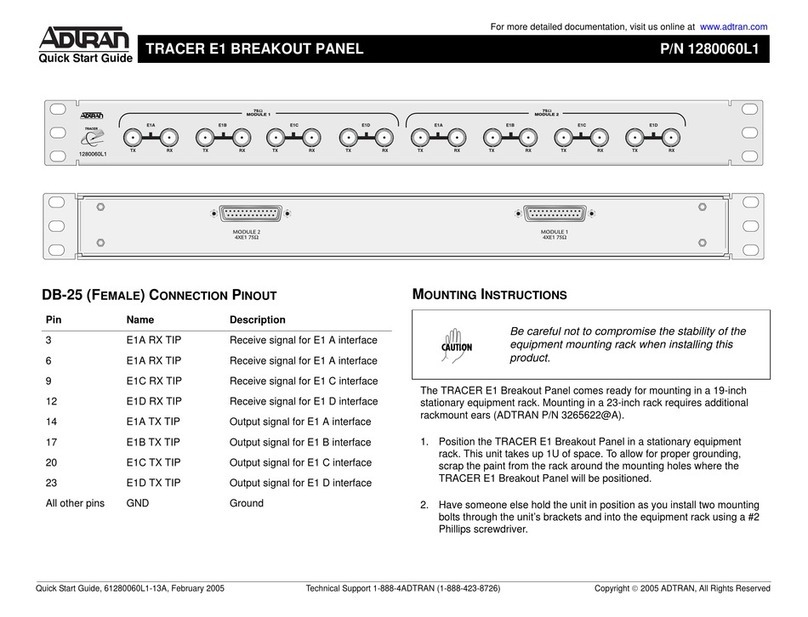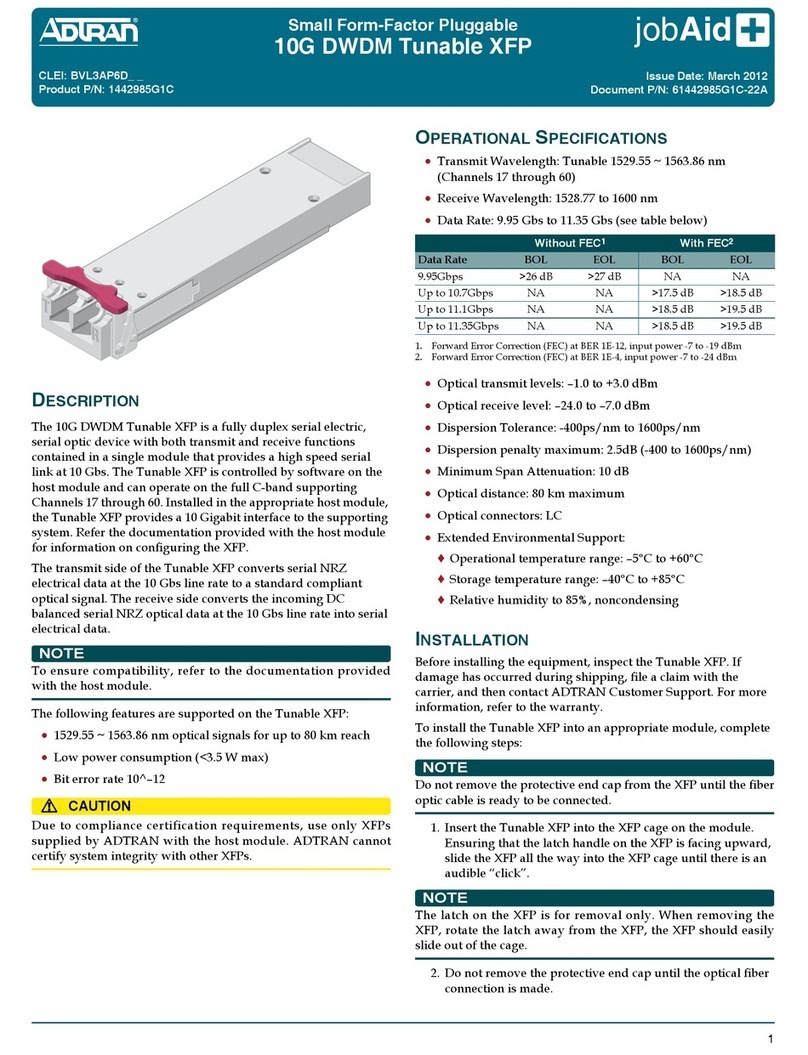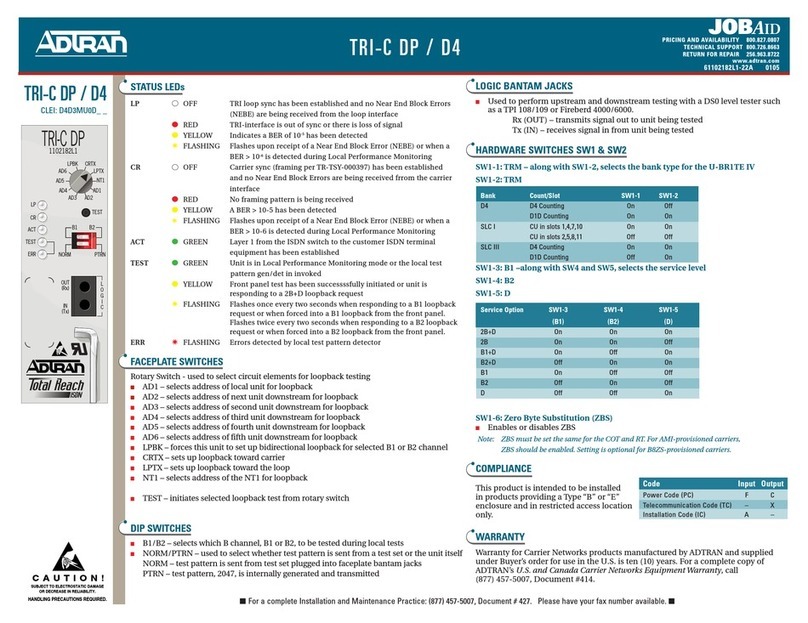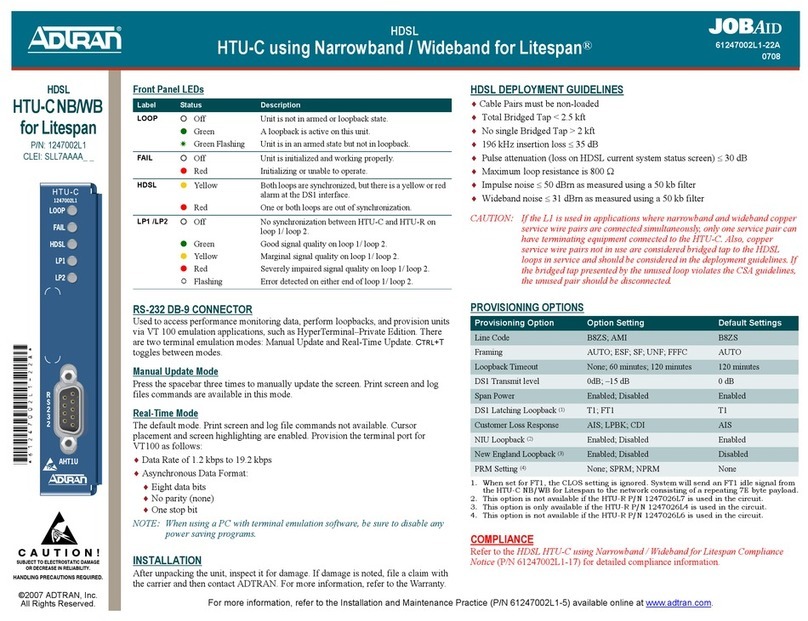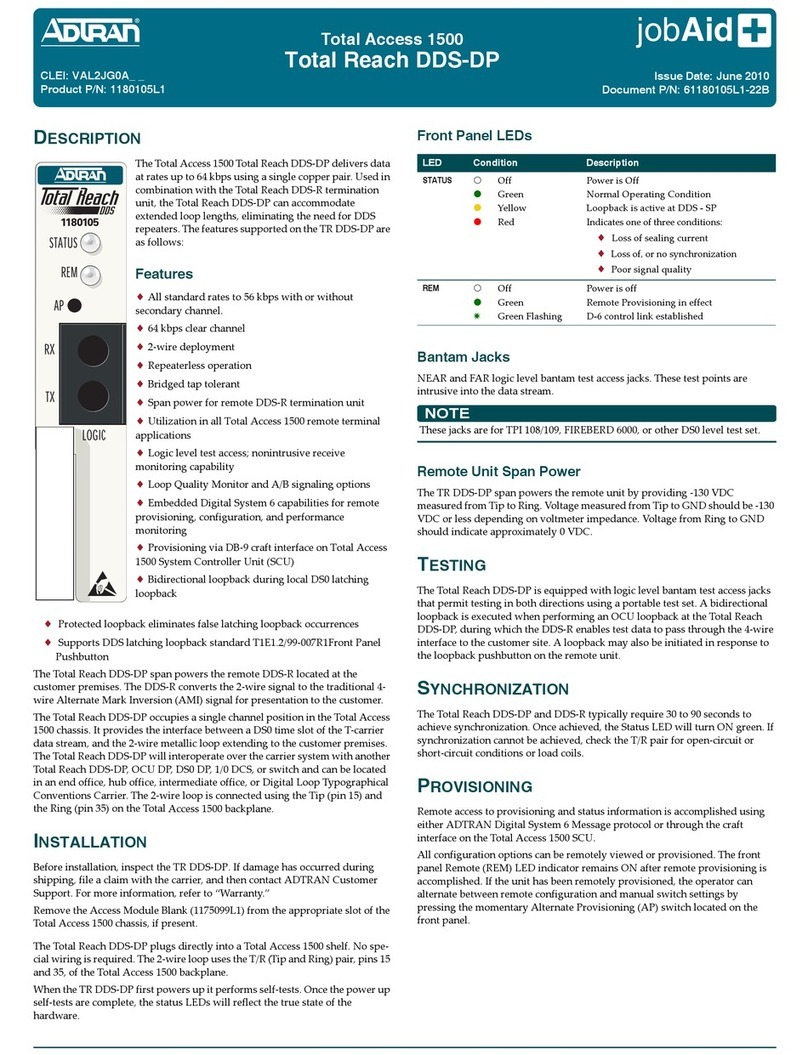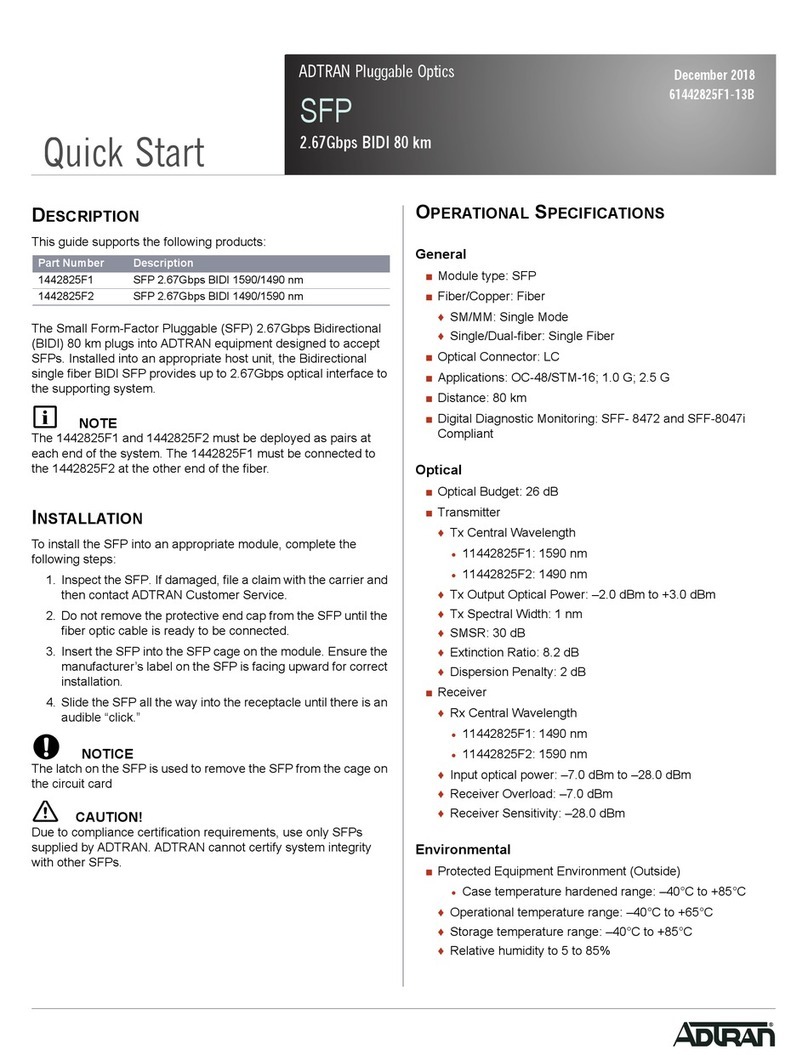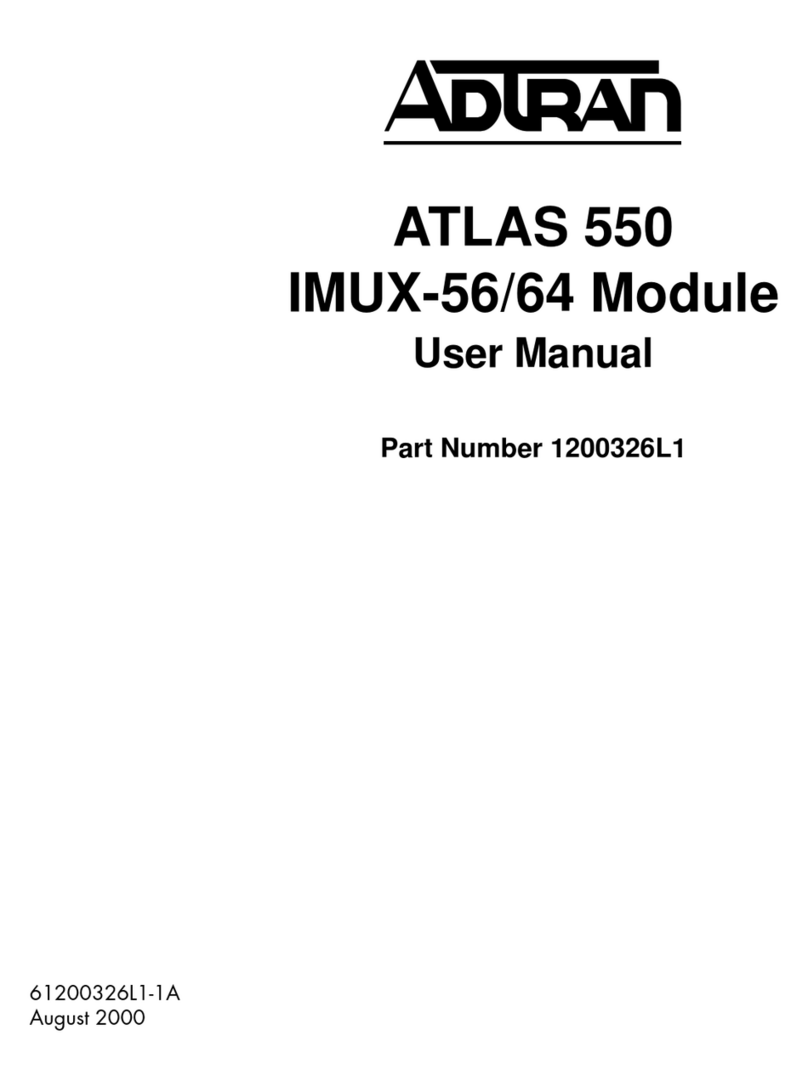GENERAL
This job aid is used in association with the standalone housing job aid (P/N 61212070L1-22), 12-slot
shelf job aid (P/N 61212078L1-22), or 3-slot shelf job aid (P/N 61212073L1-22).
LED INDICATION
STATUS ●●Off No power.
●Green Normal operation.
●Red Card malfunction.
NTWK LOS/AIS ●●Off DS3 signal present at network interface.
●Amber AIS (Alarm Indication Signal) present at network interface.
●Red DS3 signal not present at network interface.
NTWK C-BIT ●●Off C-Bit framing not detected at network interface.
●Green C-Bit framing present at network interface.
●Amber C-Bit framing present, Tx idle.
NTWK M13 ●●Off M13 framing not detected at network interface.
●Green M13 framing present at network interface.
●Amber M13 framing present, Tx idle.
NTWK LBK ●●Off Loopback toward network disabled, network pattern test disabled.
●Amber Loopback toward network enabled.
✷
✷Flashing Slow: Network pattern test active. Fast: Loopback arming.
CUST LOS/AIS ●●Off DS3 signal present at customer interface.
●Amber AIS present at customer interface.
●Red No DS3 signal at customer interface.
CUST C-BIT ●●Off C-Bit framing not detected at customer interface.
●Green C-Bit framing present at customer interface.
CUST M13 ●●Off M13 framing not detected at customer interface.
●Green M13 framing present at customer interface.
CUST LBK ●●Off Loopback toward customer disabled, customer pattern test disabled.
●Amber Loopback toward customer enabled.
✷
✷Flashing Slow: Customer pattern test active. Fast: Loopback arming.
FUSE ALARM ●●Off Normal.
●Red Circuit board fuse failed.
NOTE: All LEDs Off indicates no power, or other system malfunction.
INSTALLATION
After unpacking the unit, inspect it for damage. If damage is noted, file a claim with the carrier, then
contact ADTRAN. See Warranty section.
See Note in Compliance section. The DS3 Network Interface Unit with Performance Monitoring
(NIU3 PM) provides a demarcation and loopback point for DS3 circuits. The NIU3 PM can deploy as
a single unit, a 3-unit horizontal shelf, or a 12-unit vertical shelf.
Transmission Distance
The NIU3 PM can pass both network and customer signals up to 900 feet. During NIU3 bypass
operations, if total transmission distance exceeds 900 feet, DS3 data may cease. The DS3 NIU3 is not
intended for use as a repeater. See the Operation Diagram to the right for maximum recommended
transmission distance.
Network and Customer Connections, Power & Fuse
Each housing has four rear panel BNC connectors for each NIU3 PM: two (IN/OUT) for customer
receive/transmit, and two (IN/OUT) for network receive/transmit. The NIU3 PM operates on local
–48 VDC or –24 VDC. During normal operation, maximum power is 125mA @ –48 VDC or 250 mA@
–24 VDC. Power is fused on each NIU3 PM card.
TURNUP
When inserted into a host with power, the STATUS LED turns On red while the NIU3 PM
performs a self-test. If the self-test passes, the STATUS LED turns On green, and the remaining
LEDs go through an On/Off sequence, indicating the NIU3 PM is online. If the test fails, the STA-
TUS LED remains red, and the host bypass relays maintain data flow around the NIU3 PM.
OPERATION
During operation, the NIU3 PM is transparent to the network. If the NIU3 PM malfunctions, is
removed, or loses power, bypass relays on the host circuit board engage and maintain data flow
around the NIU3 PM.
Monitoring
Front panel monitoring jacks provide nonintrusive access through a high-impedance bridging
circuit. The monitor level is nominally 21.5 dB below the signal power. The signal being
transmitted to the network is monitored via the NTWK MON jack; the signal being transmitted
to the customer is monitored via the CUST MON jack.
Loss of Signal
During a loss of signal defect, the NIU3 PM provides both a “keep alive”signal and LED
notification.
■If there is no signal from the network, the NTWK LOS/AIS LED turns On red, and the NIU3
PM transmits an unframed all-ones signal toward the customer.
■If there is no signal from the customer, the CUST LOS/AIS LED turns On red, and the NIU3
PM transmits the keep-alive signal selected on the Provisioning Terminal screen. This signal
is transmitted toward the network.
Loss of Framing
If either NTWK or CUST C-Bit and M13 LEDs are both Off, the associated network or customer
signal is unframed.
TESTING
The NIU3 PM is compatible with standard test equipment. Digital testing is accomplished with a
T-Berd 310 or equivalent. The test device at the CO inserts a DS3 NIU FEAC loop up code (C-Bit
parity framing only) toward the NIU3 PM. The NIU3 PM then performs a network loopback. The
loopback is terminated by a DS3 NIU FEAC loop down code. Network and customer loopbacks
can also be enabled or terminated with the front panel LBK SEL pushbutton or via the craft
interface.
In-band Test Codes
Remote testing can also be conducted using in-band test codes. The CO test device inserts the
arming code 1011100 for 5 seconds. After 5 seconds, the test device has 20 seconds to transmit
one of the following test identifier codes:
■11010011 11010011 D3D3h Loopback ■11010111 01000001 D741h Blue
■00101110 00100011 2E23h 2^23-1 ■00101110 00100000 2E20h QRSS
■11010111 01000010 D742h Idle ■11010111 01000011 D743h User Defined
The first code initiates a loopback at the customer interface in the network direction. The
remaining codes send the associated test pattern in both network and customer directions
simultaneously. To deactivate a loopback or test pattern, send 1110110. NIU test patterns are
framed according to framing of the incoming signal at the NIU NTWK interface at the moment
an NIU in-band test pattern is activated. The User Defined test pattern is set to the last test
pattern programmed on the NIU Loopbacks and Test screen.
■ For a complete Installation and Maintenance Practice (P/N 61212075L2-5): 877-457-5007, Faxback Document 881. Please have your fax number ready. ■