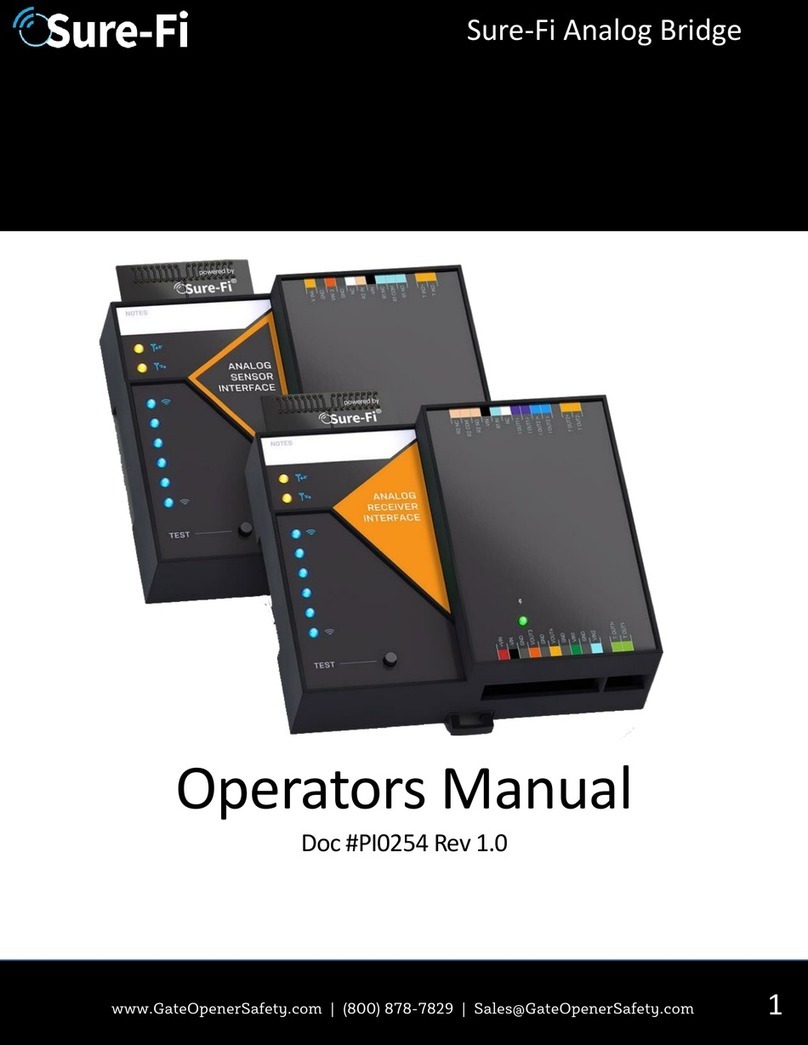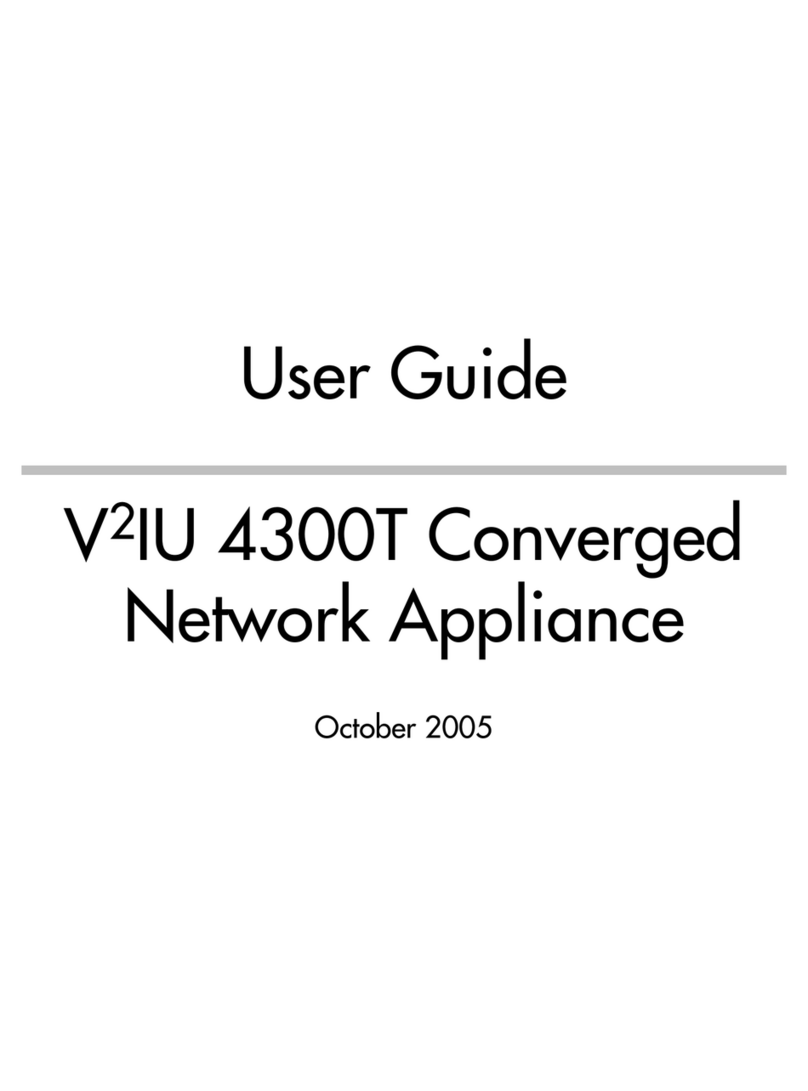Active Communications ACS express User manual

A C S E X P R E S S Q U I C K S T A R T G U I D E
1
ACTIVE COMMUNICATIONS
Active Communications Server (ACS) 5.0
ACS Express
Quick Start Guide
Active Communications Europe BV
Versterkerstraat 3d
1322 AN Almere
The Netherlands
Phone +31 36.546.1212
Fax +31 36.546.7544
sales@activecommunications.eu
Active Communications Pty Ltd.
1/14 Lakewood Blvd.
Carrum Downs. Vic. 3201
Australia
Phone +61 3 8796 5311
Fax +61 3 8796 5392
sales@activecommunications.com.au

A C S E X P R E S S Q U I C K S T A R T G U I D E
2
Table of Contents
Introduction....................................................................................................................................... 3
Default configuration ACS Express unit............................................................................................. 4
AudioCodes M800 information ..................................................................................................... 4
Login: ......................................................................................................................................... 4
IP address information: ............................................................................................................. 4
ACS Express Server information .................................................................................................... 4
Login: ......................................................................................................................................... 4
IP address information: ............................................................................................................. 4
ACS Express Domain information.............................................................................................. 4
ACS Express Certificate.............................................................................................................. 4
ACS Express Default Lync Topology........................................................................................... 5
Changing the Default Configuration.................................................................................................. 6
ACS Express Licensing........................................................................................................................ 6
4-Step deployment of ACS Express ................................................................................................... 7
Step 1: Deploying ACS Express ...................................................................................................... 8
Step 2: Configuring ACS Express for basic use .............................................................................. 8
Step 3: Configure for enterprise voice .......................................................................................... 8
Step 4: Configure Lync for external user access and federation................................................... 8
Appendix A. ACS Express Architecture & IP address overview ........................................................ 9

A C S E X P R E S S Q U I C K S T A R T G U I D E
3
Introduction
Thank you for purchasing the ACS Express solution. Please read this
document before starting your deployment.
This guide provides:
Default configuration of the ACS Express unit
The four steps to deploy the ACS Express into an enterprise
environment
The ACS architecture and an overview of the IP addresses in relation to
ACS Lync.
For detailed instructions on each of the steps please refer to the “ACS
Deployment Guide”.
For the latest documentation go to http://acs-quick-start.com
.

A C S E X P R E S S Q U I C K S T A R T G U I D E
4
Default configuration ACS Express unit
AudioCodes M800 information
Login:
Username: Admin
Password: Admin
IP address information:
M800 Gateway 192.168.0.2
ACS Express Server information
Login:
Username: ACSLync\Administrator
Password: R3m0t3Supp0rt
IP address information:
ACS-UC-DC 192.168.0.100
ACS-UC-FE 192.168.0.101
ACS-UC-EDGE 192.168.0.103 (internal)
ACS-UC-EDGE 192.168.254.103 (external)
All subnet masks 255.255.255.0
ACS Express Domain information
Internal FQDN acs-unified-communications.net
Netbios domain ACSLync
ACS Express Certificate
Default certificate
oIssued By GlobalSign Domain Validation CA
oExpires June 6, 2018
oSAN’s
acs-uc-dc. acs-unified-communications.net
acs-uc-fe. acs-unified-communications.net
acs-uc-edge. acs-unified-communications.net
sip. acs-unified-communications.net
N.B. Whilst this is a public certificate, it is sufficient for ACS Lync internal connectivity only. If you
intend to use ACS for external connectivity (External users, External conferencing, Federation
etc.) you will need to obtain additional certificates.

A C S E X P R E S S Q U I C K S T A R T G U I D E
5
ACS Express Default Lync Topology
Default SIP domain
oacs-unified-communications.net
Simple URL’s
ohttps://meet.acs-unified-communications.net/dialin
ohttps://meet. acs-unified-communications.net/meet
Standard Edition FE Pool
oacs-uc-fe. acs-unified-communications.net
oExternal Web ewslync. acs-unified-communications.net
Edge Pool
oacs-uc-edge. acs-unified-communications.net
oAccess Edge sip. acs-unified-communications.net:5061
oWeb Conferencing sip. acs-unified-communications.net:444
oA/V Edge sip. acs-unified-communications.net:443
N.B. No Gateway is defined
N.B. You will need to modify the Lync Topology during deployment when configuring external
access or enterprise voice.

A C S E X P R E S S Q U I C K S T A R T G U I D E
6
Changing the Default Configuration
Change ACS Network settings through http://192.168.0.100/sysadmin
TAB “system configuration”
Server Management
ACS Express Licensing
Your ACS Express is shipped with a temporary license for 25 users. The permanent license is
linked to the SIP domain of the environment in which the ACS Express solution will be
deployed.
Unless you already received a permanent license for above 25 users, you should obtain a
permanent license through http://license.acs-quick-start.com to activate this ACS Express
unit for 25 users.
Please have the following information ready before requesting this license:
SIP domain (e.g. sip.xyz.com)
Serial number of the unit
Email address of user within SIP domain (e.g. admini[email protected])
ACS Express licenses for above 25 users are mailed separately from the shipment of the
actual unit and cannot be obtained via this portal.

A C S E X P R E S S Q U I C K S T A R T G U I D E
7
4-Step deployment of ACS Express
ISDN Connections
FXS Connections
Corporate (Internal) LAN –GE1
Public (DMZ) LAN –GE1
Local Workstation Connection (optional)

A C S E X P R E S S Q U I C K S T A R T G U I D E
8
Step 1: Deploying ACS Express
a) Connecting to your network
i) Connect the corporate network side via GE1 on the front side of the ACS Express
unit
Note: The front side has 4 Ethernet connections GE1 and GE2 are paired
together for redundancy in an Active / Passive configuration. (The first that
gets connected is the Active connection)
ii) Connect the public internet side via GE1 On the backside of the ACS Express unit
iii) Optionally, you can connect a VGA Display, USB Keyboard and Mouse
b) DNS
i) Setup a forward lookup stub-zone for the Enterprise FQDN in the ACS DNS
pointing to a DNS server in the enterprise forest.
ii) Setup a forward lookup stub-zone for the ACS FQDN in the enterprise DNS
pointing to the IP address of the ACS virtual Domain Controller.
iii) On the Enterprise DNS server(s) create the required records for the Lync client to
be able to sign on automatically
c) Setup integration with the enterprise forest
i) Setup a 2-way forest trust between the ACS and Enterprise forest
ii) Allow ACS Administrator account to update SIP addresses in Corporate AD
Step 2: Configuring ACS Express for basic use
a) The ACS Management Suite
b) Import users from Enterprise Active Directory
c) Install and test the Lync Client application
Step 3: Configure for enterprise voice
a) Connect with SIP trunk and/or Voice Gateway
b) Setup Voice policy’s and Voice routing rules
c) Setup a Lync Dial plan matching an existing Exchange UM Dial plan
d) Setup response groups
e) Enable the enterprise network for Lync phone edition devices
Step 4: Configure Lync for external user access and federation
a) Setup external access policies
b) Configure enhanced federation

A C S E X P R E S S Q U I C K S T A R T G U I D E
9
Appendix A.
ACS Express Architecture & IP address overview
Standard Edition Server
Enterprise Active Directory
Port forwarding or Reverse Proxy
Consolidated Edge Server
Exchange Unified Messaging Server
Voice Gateway
(Audiocodes M800)
TDM-PBX
PSTN Cloud
Active Directory
Corporate Network
De Militarized Zone
Internet
UC Endpoints
External Users
Enterprise network components
ACS Express Appliance
Admin Workstation
3
5
6
7
1
HW Firewall
HW FirewalL or DMZ
(Optional)
11
13
14
16
24
Enterprise Certificate Authority 12
15
ACS Express Internal Network
ISDN PRI / BRI Connectors
8
9
10
FXS Connectors

A C S E X P R E S S Q U I C K S T A R T G U I D E
10
1. The public IP address on the public side of the corporate firewall that will be used by
the public DNS servers to address the Lync consolidated Edge functions from the
outside world, like remote access and federation. Required in NATing option is used.
2. The IP address on the public side of the Edge server in the Demilitarized Zone (DMZ).
This may be a public IP address (No NATing) or private (NATing option). Rear Panel
connector GE1
3. The internal IP address for the ACS Domain controller and built-in DNS Server. This
interface requires access to the corporate DNS servers and domain controllers for
maintaining a forest trust.
4. The internal IP address for the consolidated Edge server. To enhance security, an
additional rear Ethernet connector and internal hardware firewall can be used to
separate this server from the corporate network.
5. The internal IP address for the Lync FrontEnd and Mediation-server. This interface also
runs the IIS application that hosts the ACS Management Suite application.
6. The IP address for the voice gateway that connects the Lync Mediation server with the
PSTN.
7. The public IP address that is used by the Lync client for address book downloads and live
meeting sessions. This web service can be redirected by a Reverse Proxy server
8. Front panel connector GE1
9. Optional Front Panel connector GE3 for SIP Trunk connections.
10. Optional rear panel connector GE2 for second firewall / DMZ. Replaces item 4.
11. Optional Corporate Enterprise Domain Controller for Forest Trust
12. Optional Corporate Enterprise Certificate Authority for issuing internal certificates.
Usually co-located with Domain Controller
13. Optional Exchange Unified Messaging server for Enterprise Voice Voicemail
14. Various Lync client endpoints
15. Corporate Enterprise servers
16. Corporate Enterprise Workstation for ACS Administration
Table of contents
Popular Network Hardware manuals by other brands
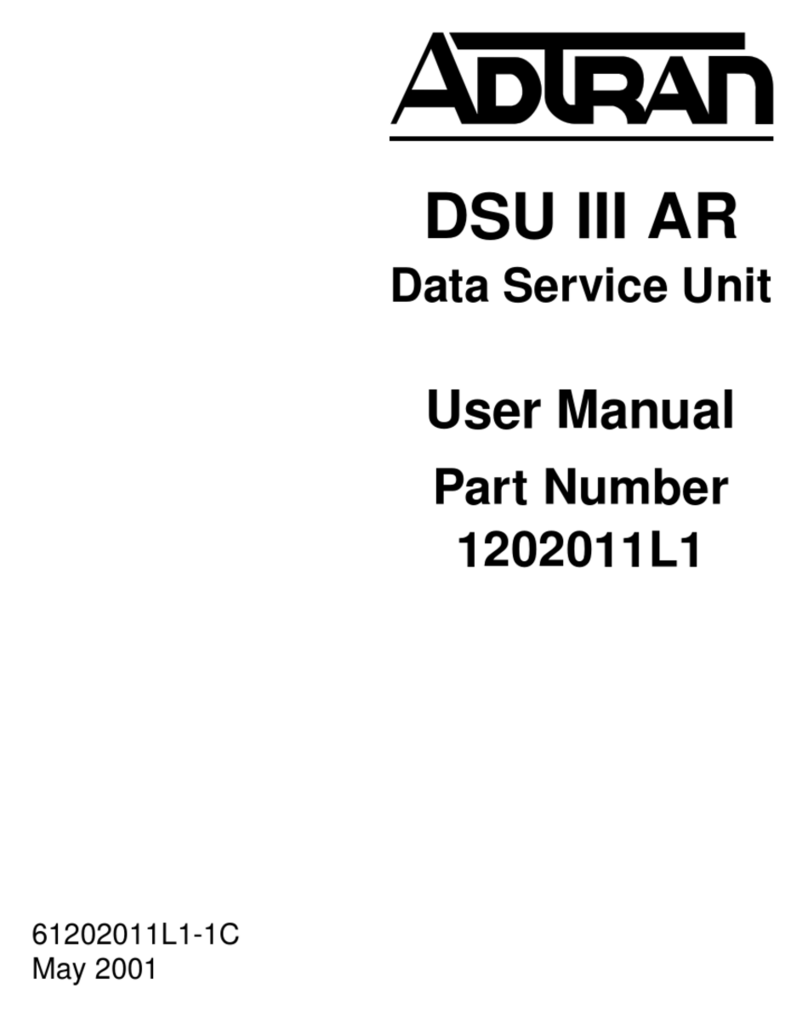
ADTRAN
ADTRAN DSU III AR user manual

Kindermann
Kindermann HDMI/USB-HDBT3 Extender 4K60 Set Commissioning and operating instructions

NetBurner
NetBurner SB72EX user manual

ZyXEL Communications
ZyXEL Communications NSA-220 Plus quick start guide
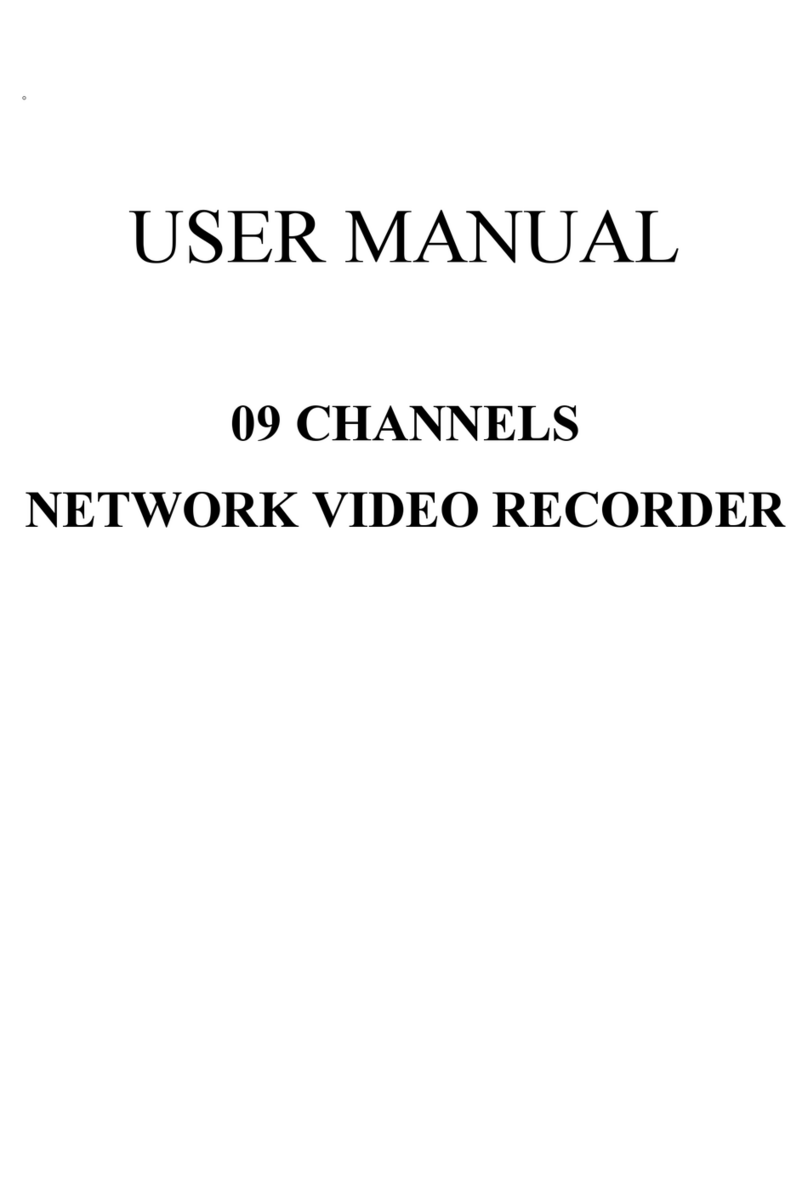
Hunt
Hunt HNR-09EE user manual

Nokia
Nokia ONT G-010G-P Quick reference guide
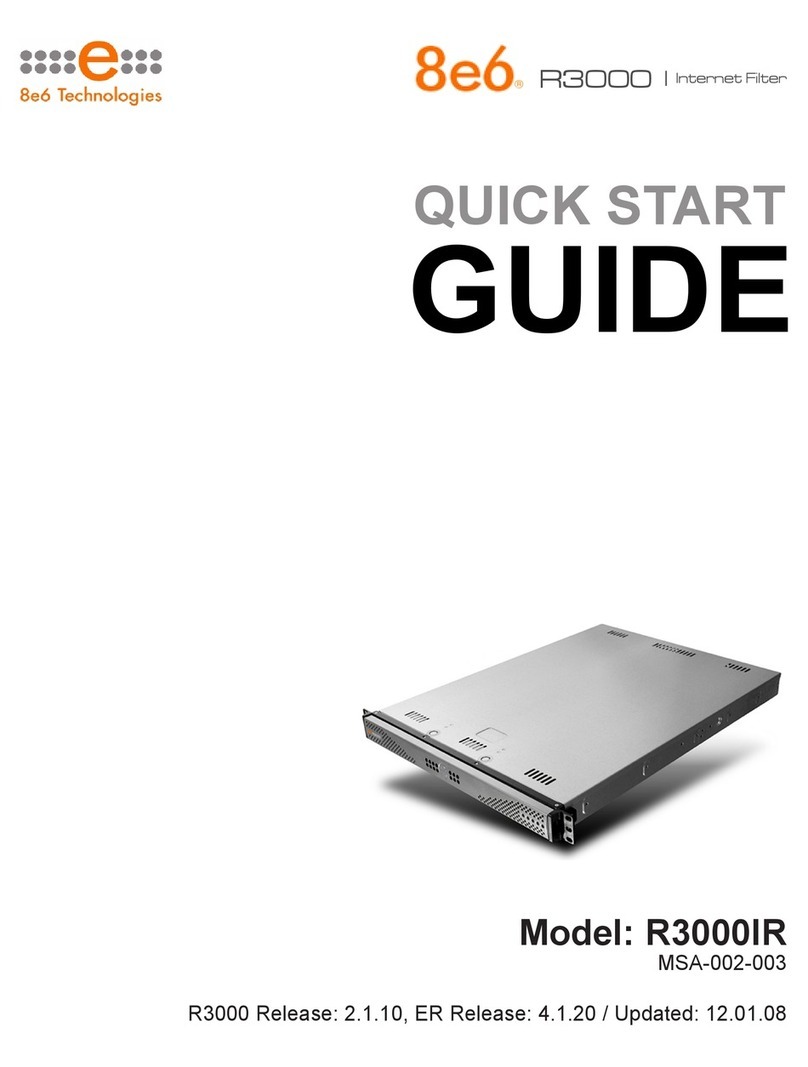
8e6 Technologies
8e6 Technologies Enterprise Filter R3000IR quick start guide

Wisenet
Wisenet XRN-810S user manual

Idis
Idis DR-1204P quick guide

ADTRAN
ADTRAN Total Access 300 Installation and maintenance practice
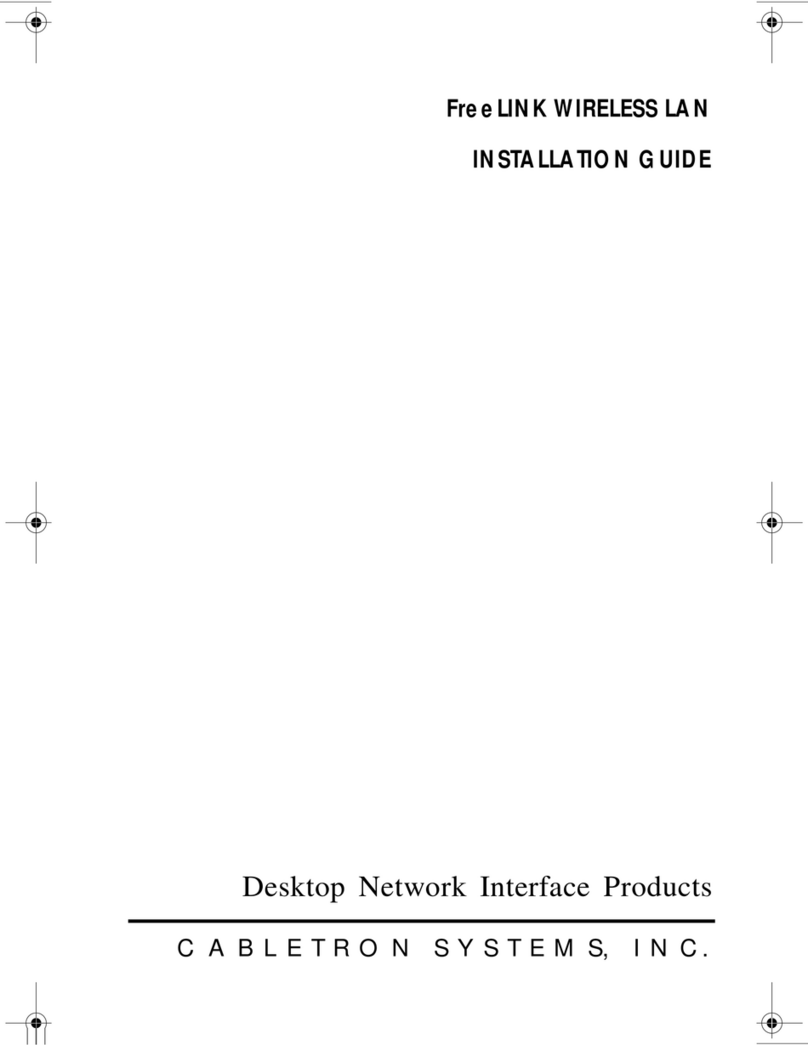
Cabletron Systems
Cabletron Systems FLIU-1 installation guide

LaCie
LaCie 5big - Network NAS Server Quick install guide