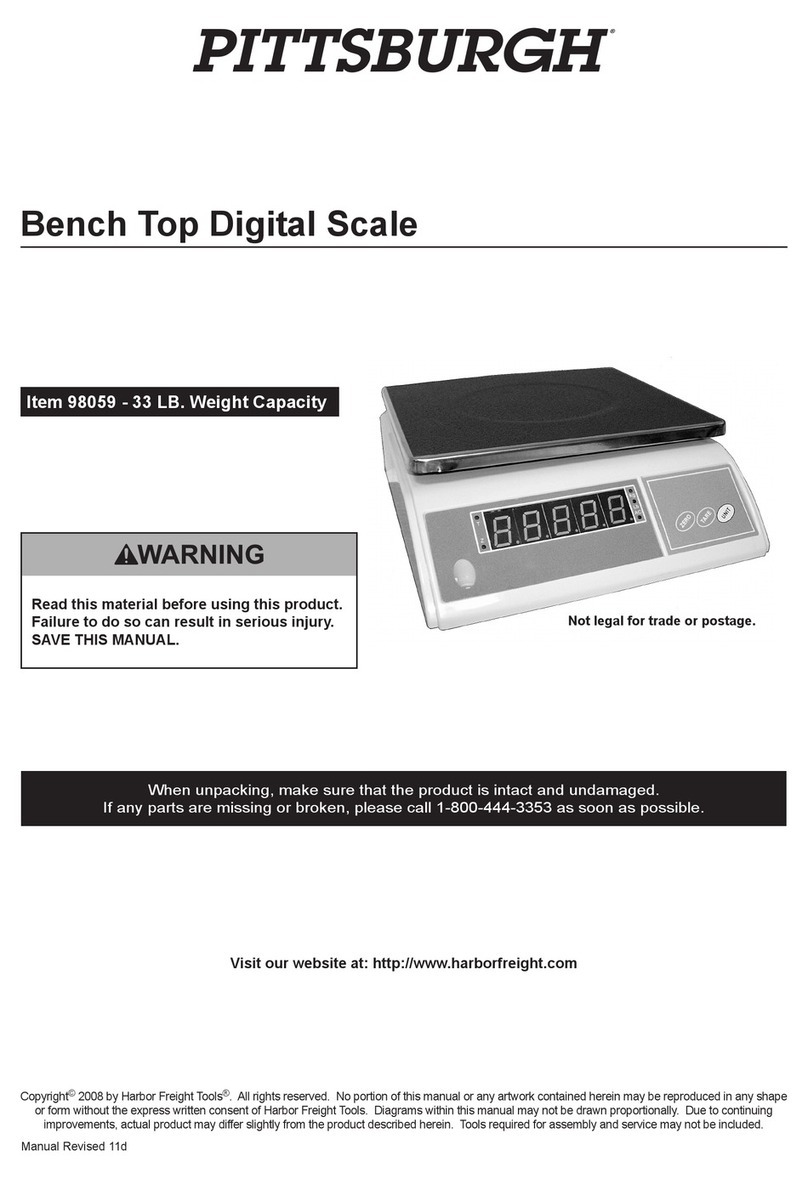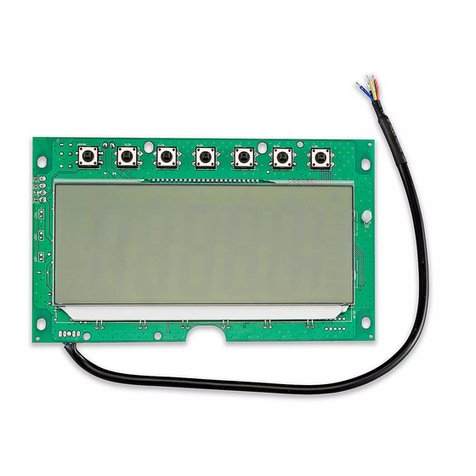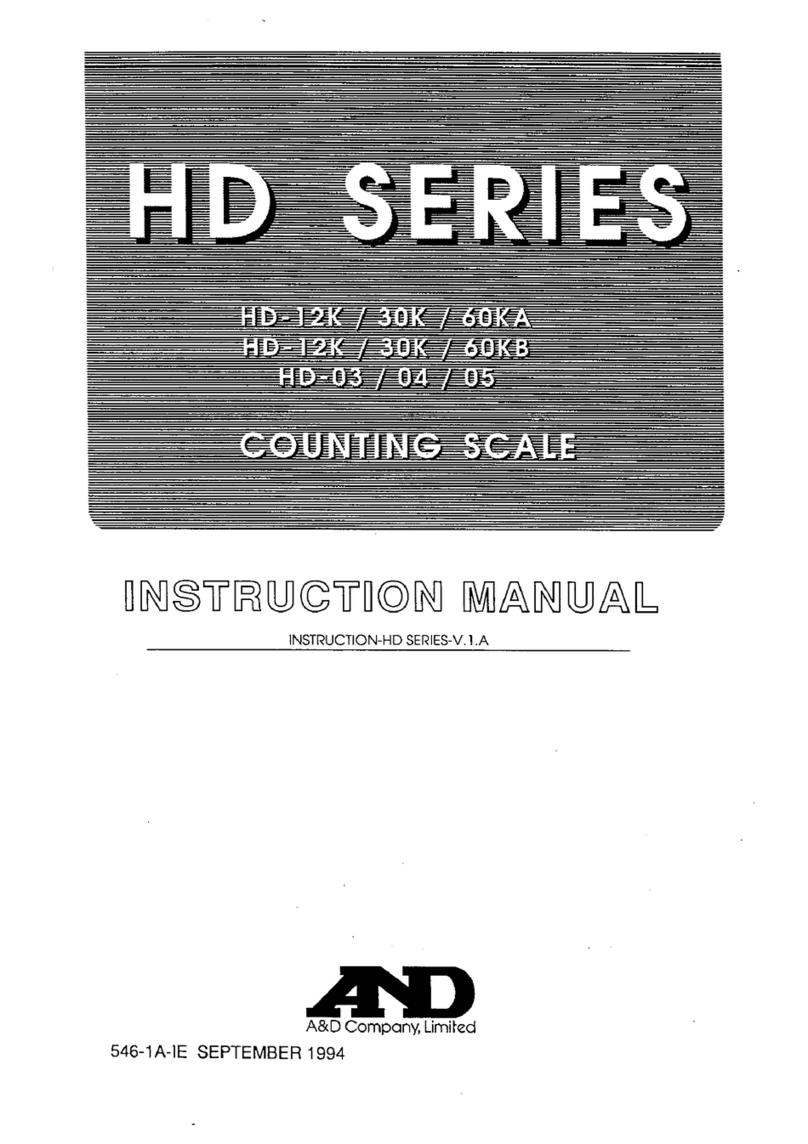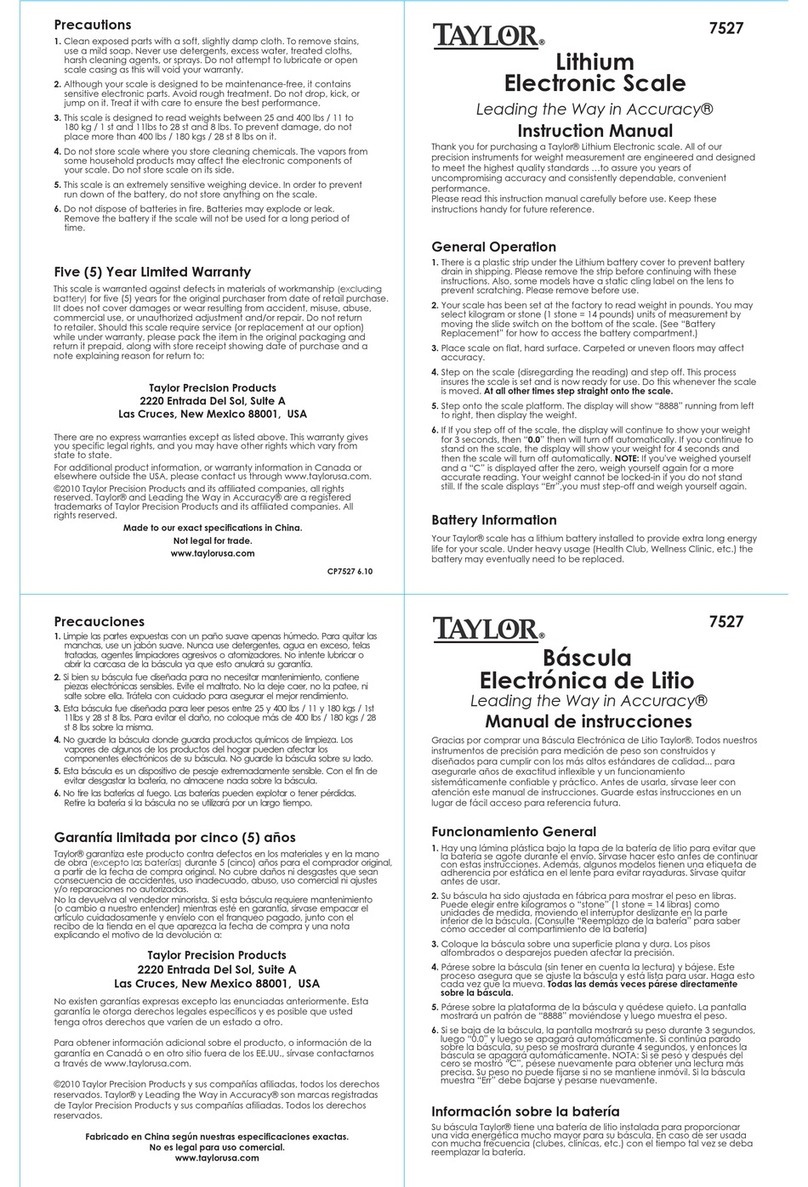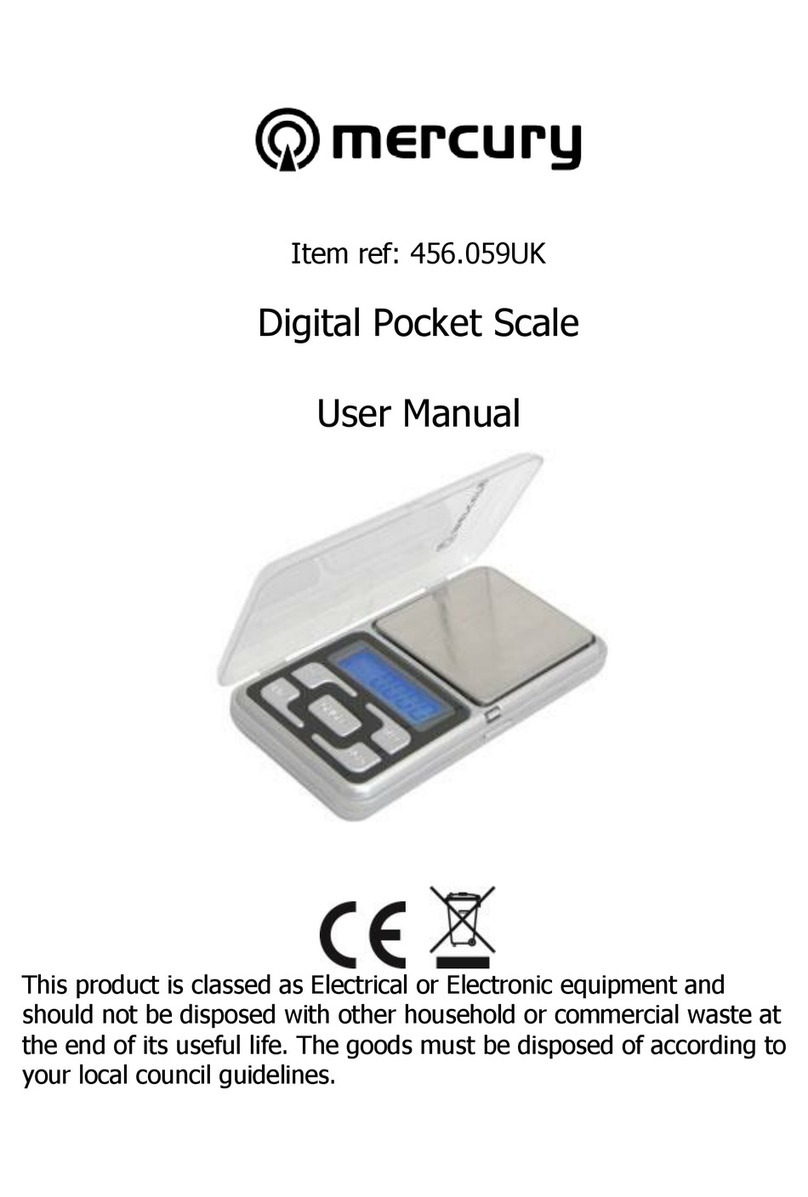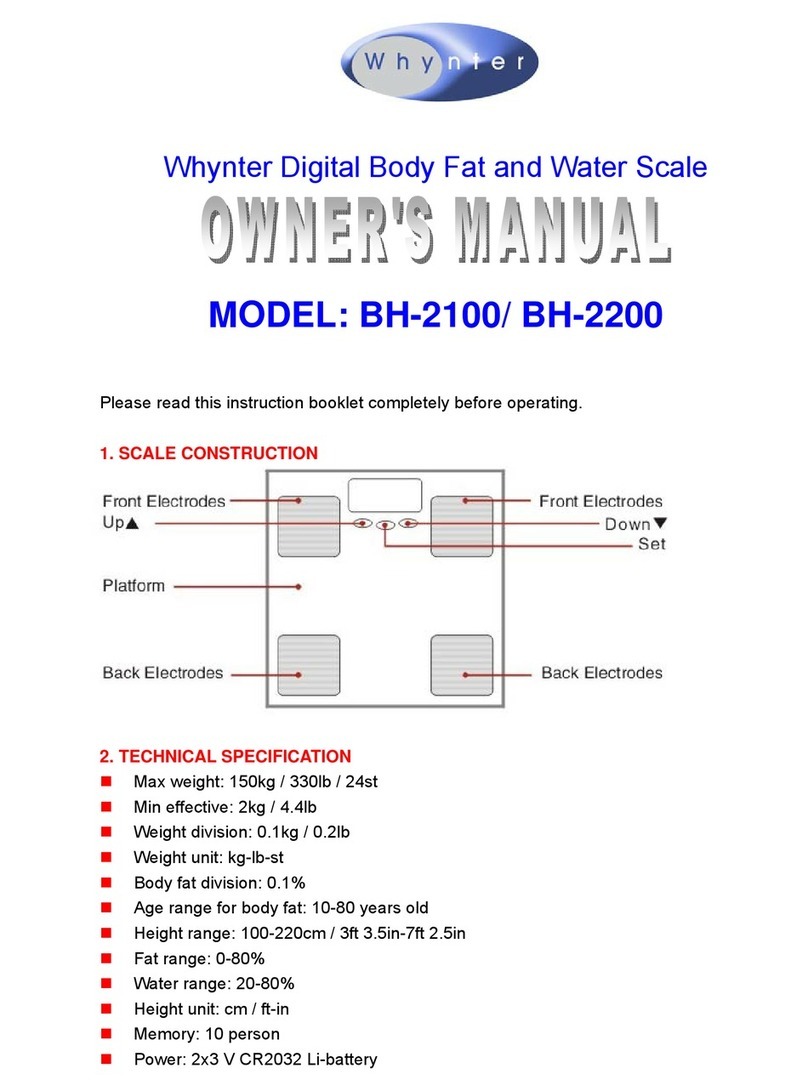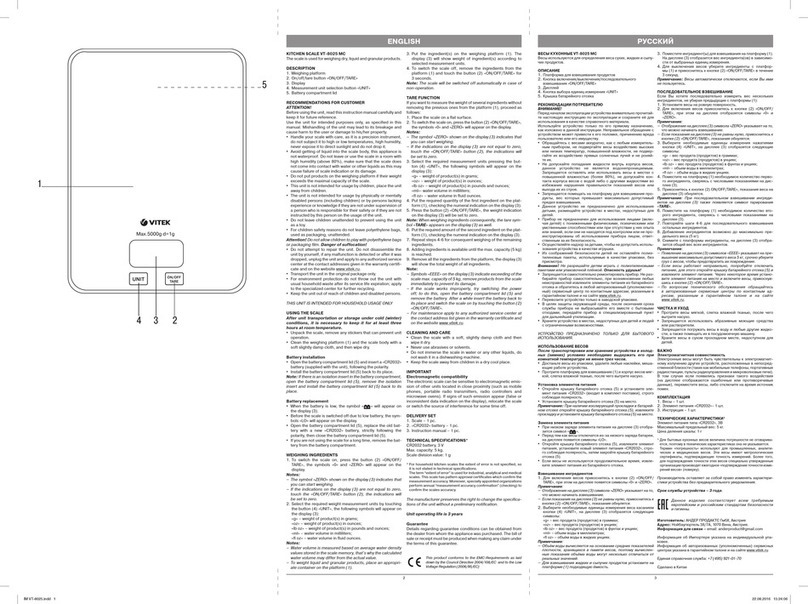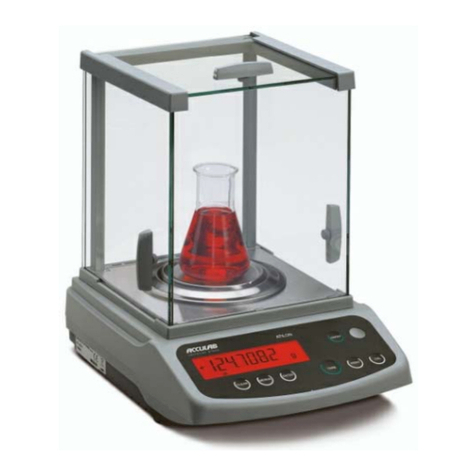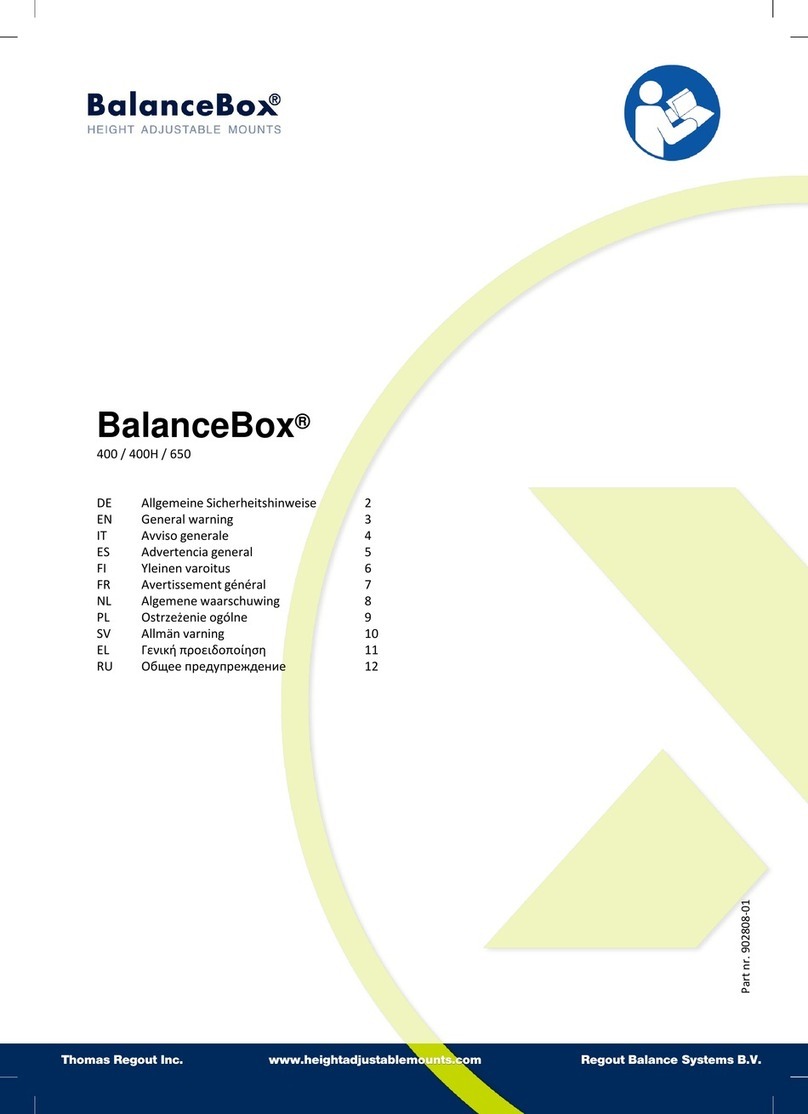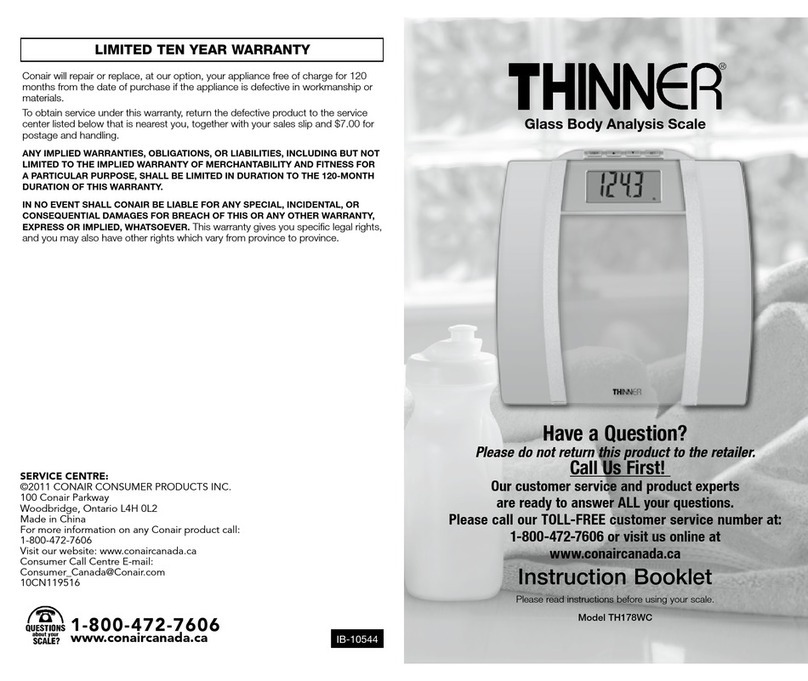ACTOFIT SMARTSCALE User manual

ACTOFIT SMARTSCALE
USER MANUAL
USER MANUAL

Index
01-03
1.1 Usage
1.2 What’s included
1.3 Power Up Your Actofit Smartscale
1.4 Placement directions
1.5 Caution
1.6 Cleaning and caring for your Smartscale
1.7 Accuracy Disclaimer:
1. Getting Started
04-06
2. Setting Up Your Actofit Smartscale
2.1 Download the Actofit App
2.2 Connecting your Smartscale (android)
2.3 Connecting your Smartscale (ios)
2.4 Viewing your data
2.5 Facing issues
08-13
19
14-18
5. FAQs
6. SMARTSCALE FOR BUSINESS PURPOSES:
07
3. What are the methods to get the most accurate reading?
5.1 Smartscale App
5.2 General

Getting Started
01
1.2 What’s included
The Actofit Smartscale is a body analyzer powered by Dual BIA (Bioelectrical Impedance Analysis) to read 15 essential health
parameters. It is meant for use in homes, gyms, and in clinics.
1.1 Usage
Your Actofit Smartscale box includes:
1 Actofit Smartscale
4 AAA batteries
1 User guide
2 inch Measuring tape
Your Actofit Smartscale is shipped with 4 AAA batteries. Install the batteries inside the battery compartment to power on your
scale. The battery lasts up to 1 year. Kindly change the batteries when required to continue using the device. if not use the product for
long time then remove the battery.
Remember to place your scale on a hard, level surface. Step onto the scale bare foot, evenly distributing your weight.
Make sure that your bare feet are properly placed over all four metal conductors.
Warning:
Never use, or allow others to use, this unit in combination with the following medical electronic devices:
Medical electronic implants such as pacemakers
Electronic life support systems such as an artificial heart/lungo
Portable electronic medical devices such as an electrocardiograph
1.4 Placement Directions
1.3 Power up your Actofit Smartscale

02
This scale passes a harmless and unnoticeable electrical current through your body when taking a measurement. This electrical
current is not felt while using the scale. This unit may cause the above mentioned medical devices to malfunction.
This product is not intended for use by pregnant women.
This product is not intended for use by infants, toddlers,and children under 10 years of age.
Do not jump on scale.
Do not step on the edge of the scale while getting on or off, it may tip.
Protect scale from hard knocks, temperature fluctuations
Do not place it close to any heat sources. (e.g. stoves, heating units).
Do not drop scale or drop any objects on it. This may damage the sensors.
Do not step or stand on the scale when your body and/or feet are wet – for example, after taking a shower.
Do not step on the scale when the surface is wet.
Please be aware that the measurements obtained from this body analysis scale represent only an approximation.
Do not step on this scale if you weigh more than 400 lbs or 181 kg.
Place the scale on level flooring–otherwise it may tip.
Clean the scale with a slightly damp cloth.DO NOT immerse the scale in water or use chemical/abrasive cleaning agents
Using this scale on carpet will not give accurate results
1.5 Caution

There is simply no maintenance required other than the use of water to wipe the foot pads clean OR glass cleaner to keep them
shiny. Always use a cloth first to the product. Avoid soaps and abrasives.
1.6 Cleaning and caring for your Smartscale
The data may be inaccurate if you suffer from the following conditions: Fever, hangover, exhaustion (after heavy exercise),
overheating (after bath or sauna), and your posture may be wrong. As there is a minor current passing through the body when you
step onto the scale, people in the following conditions are not advised to use it: pregnant women, people with surgically inserted
pacemakers, artificial dialysis or other medical devices and those suffering from edema.
1.7 Accuracy Disclaimer:
03

Setting up
Set up your Smartscale by connecting it to the Actofit Smartscale App. Follow the steps below:
Download the Actofit Smartscale app from Playstore / Appstore.
Go to the App store on your device (App Store for iOS or Play Store for Android) to download the app. Just search for
"Actofit Smartscale" in the app store
2.1 Download the App
2.2 CONNECTING YOUR SMARTSCALE (ANDROID)
04
Sign up Already registered? Login to the app. Forgot Password:
Connect with Google if you already have a Gmail
account.
· Once you are logged in, you will be directed to the
home page. Enter your mobile number and proceed
to see your member list.
· If your number is already registered, you will be directed
to the Measure page.
· If your number was not previously registered, you
will be directed to the Add New User page.
· To add users, enter and save all required details.
· Once the user is added, enter your mobile number and click
on submit OR go to Member List and select the user.
· Click Proceed to go further.
1. Enter Name.
2. Enter email address.
3. Enter and confirm your Password.
4. Click on Sign Up by clicking on
the checkboxto accept Terms and Conditions.
5. A verification link will be sent to
your registered email address.
6. Kindly click on the link to verify and login.
1. Go to Home screen. 2. To connect, click on
Settings > Scan
3. A device name will appear on
your screen with the MAC
id e.g. ef: 2E:4D: 66:K9:00
4. Click on the MAC address
of the scale.
5. Once the scale is
connected, click on Proceed.
6. Step onto the Smartscale till
all your parameters appear on
the mobile screen.
1. In case you forget your password, you can easily
reset it.
2. Click on Forgot Password
3. Enter your email address
4. Click on the Reset Password button.
5. A password reset link will be sent to your registered
email address.
6. Click on the link and enter a new Password.
7. Save your new password.

05
1. Login or Sign Up to the application. 2. Fill all required details. 3. Tap on Connect Scale. 4. Step onto the Smartscale
to turn on Bluetooth.
5. Tap on your Smartscale as soon
as it appears on the Scan page.
8. Incase you’re not getting any results,
tap the “+” icon at top right of the screen
to ensure you’re Smartscale is connected.
6. On the Profile screen select
the user and step onto the
scale barefoot for precise
measurements.
7. Stand on the scale till
all your parameters appear on
your mobile screen [Ensure the
Bluetooth icon is visible on the Smartscale]
· Once you weigh yourself you can view the measured data on your Actofit Smartscale Dashboard. Log in by entering or mobile number,
or simply click on your Username and tap Logs.
· ou can also easily compare yourself against other users by clicking on Compare.
2.4 VIEWING YOUR DATA
2.3 CONNECTING YOUR SMARTSCALE (ios)

2.5 Facing issues?
If you’re unable to connect to the Smartscale from your mobile application here are some checkpoints you have to cover and confirm:
1. Check whether Bluetooth & location are enabled on your phone i.e. Location and data storage permissions.
2. Check your internet connection while creating / updating your profile.
3. If the issue persists, then remove the batteries of the Smartscale and reinsert them. This will reset the device.
4. Make sure that your Smartscale is added to your Connected Devices list. To successfully add your device you need to tap
multiple times on detected device name i.e WS1actofit.
5. While taking a reading make sure that the Smartscale is kept on a flat and hard surface.
6. If you are trying to pair the Smartscale with other mobile devices then remember to unpair with all other devices. Delete your
7. If issue not solved then contact customer support.
Smartscale device from other smartphones to remove the app from background processes.
For more such frequently faced issues faced by our user on the application please refer to the FAQs on pages 14-18.
06

What are the methods to get the most accurate reading?
07
a) This product must be placed on the hard and flat ground, such as ceramic tiles and the likes, It CANNOT be placed on a carpet; a
soft item cannot be padded under the scale.
b) Before each measurement, calibration is performed and the method is:
You should tread (i.e., turn on) the scale’s LED (light-emitting diode), and leave the scale when the displayed number is unstable,
and the LED will display several letters, i.e., "CAL", and return to "0". At this time, calibration is complete.
1.1 Method to reduce weight error:
a) This product obtains body fat percentage by using BIA (bio-impedance analysis) bioelectric measurement method; fat percentage
obtained by using BIA measurement method is closely related to the following parameters: body impedance
(I)A surveyor is required to enter correct height/gender/age. Once these data are incorrect, accurate body fat percentage cannot be obtained.
correct standing posture for measurement.
right sides and keep still till end of the measurement. The entire measurement process will take about 20 seconds.
b) We suggest performing measurements at the same time and under the same body conditions every day. The body's daily weight
varies with change in eating food and drinking water and the weight change value is 0.5~2KG. Body fat percentage = fat weight/body
weight, therefore body fat percentage will fluctuate and normal body fat percentage fluctuation within one day is shown as the following
figure. Before eating food and drinking water in the morning, body fat percentage reaches the highest peak in the day, as well as in the
afternoon and evening, with weight gain and water percentage gain caused by eating food and drinking water, body fat percentage
reaches the lowest value in the day.
1.2 Method for decreasing errors of fat percentage and water percentage:

by Actofit Smartscale?
08
BMI
Weight is one of the most important health indicators. Sudden or absurd changes in weight are often the earliest indications certain
ailments.
Weight
BMI or Body Mass Index is a standardized ratio of weight to height used as a general indicator of health. Your BMI can be calculated by
dividing your weight (in kilograms) by the square of your height (in meters). BMI = Weight (Kg) / Height (M) / Height (M)
Increasing muscle mass will speed up your basal metabolic rate (BMR). A person with a high BMR burns more calories at rest than a person
with a low BMR.About 70% of calories consumed every day are used for your basal metabolism. Increasing your muscle mass helps raise your
BMR, which increases the number of calories you burn and helps decrease body fat levels. Your BMR measurement can be used as the initial
baseline for a diet program. Additional calories can be included depending on your activity level. The more active you are the more calories
you burn and the more muscle you build, so you need to ensure you consume enough calories to keep your body fit and healthy.
BMR (Basal Metabolic Rate)

09
Body fat serves a vital role in storing energy, maintaining body temperature and
protecting internal organs. The energy or calories that our body needs comes from
what we eat and drink. Energy is burned through physical activity and general bodily
functions. If you consume the same number of calories as you burn, all the calories are
converted into energy. If, however,you consume more than you burn, excess calories
are stored in fat cells. If this stored fat is not converted into energy later, it creates
excess body fat. Although you need healthy body fat, too much fat can damage your
health. Reducing excess levels of body fat has been shown to directly reduce the risk
of certain conditions such as high blood pressure, heart disease, type 2 diabetes and
certain cancers. The Actofit Smartscale helps you keep track of your body fat.
Body Fat
Visceral fat is found in the abdomen, surrounding and protecting the vital organs.
Even if your weight and body fat remains constant, as you get older the distribution
of fat changes and is more likely to shift to the abdominal area. Ensuring you have a
healthy level of visceral fat directly reduces the risk of heart diseases, high blood
pressure and other such ailments. It can also potentially delay the onset of type 2 diabetes.
Measuring your visceral fat with Actofit Smartscale helps you keep track of potential
Visceral Fat

10
Muscle Mass
Subcutaneous fat is a fat that exists below the skin. Subcutaneous fat not only accumulates around the stomach but also around the
upper arms, hips and thighs and can distort body proportions.
Subcutaneous Fat
The predicted weight of muscle in your body. Muscle mass includes the skeletal muscles, smooth muscles, and digestive muscles and the
water contained in them. Muscles act as an engine in consuming energy. As your muscle mass increases, the rate at which you burn energy
(calories) increases. This accelerates your basal metabolic rate (BMR) and helps you reduce excess body fat levels and lose weight in a
healthy way. If you are exercising hard your muscle mass will increase which may increase your total body weight too. That’s why it’s
important to monitor your measurements regularly to see the impact of your training program on your muscle mass.
Refers to the amount of skeletal muscle mass with respect to the total body weight, expressed as a percentage.
Skeletal muscle ratio (%) = {Skeletal muscle mass (kg) / Body weight (kg)} x 100
Skeletal Muscle
Protein plays a vital role in the body, building and maintaining muscles, organs and other tissues.
Protein

Total Body Water is the total amount of fluid in the body expressed as a percentage of total weight. Body water is an essential part of
staying healthy. Over half of the human body is made up of water. It regulates body temperature and helps eliminate waste. You lose
water continuously through urine, sweat and breathing, so it’s important to keep replacing it. The amount of fluid needed every day varies
concentration levels, sports performance and contributes to your general wellbeing. Experts recommend you to drink at least two litres of
fluid each day, preferably water, or other low calorie drinks. If you are training, it’s important to increase your fluid intake to ensure peak
performance at all times. The average TBW% ranges for a healthy person are:
Male 50 to 65%
Female 45 to 60%
Body Water
The addition of Bone tissue (Bone Minerals like Ca,P and so on) and Bone Matrix
(ossein,protein,inorganic and so on) per unit volume. Bone mass is the predicted
weight of bone mineral in your body. While your bone mass is unlikely to undergo
noticeable changes in the short term, it’s important to maintain healthy bones by
having a balanced diet rich in calcium and by doing plenty of weight-bearing exercises.
You should track your bone mass over time and look for any long term changes.
Bone Mass
11

12
Assesses muscle and body fat levels and rates the result as one of nine body types. As your activity level changes, the balance of
Composition Monitors provide gives you an insight into what body type you currently have.
Physique Rating 1:
Hidden Obese means that the body has a high percentage of fat and a low level of muscle mass. Even though you might
look like the average physique from outside, your fat levels are too high. This could lead to obesity,which could lead to serious health
problems. By eating healthier and increasing your physical activity you should be able to lower your fat levels.
Physique Rating 2:
Obese means that you have a high fat percentage and a standard level of muscle mass. People with an obese physique rating need to be
careful. Obesity can lead to serious health problems. Consult a professional to help you when you think you might be obese.
Physique Rating 3: Solidly-built
This means that you have a high body fat percentage and a high muscle mass level. Even though you might look big on the outside, you actually have a lot of muscle mass underneath.
Physique Rating 4: Under exercised
Under exercised means that you have an average amount of body fat and a low muscle mass level. You should start gaining muscle mass by working out regularly.
Physique Rating 5: Standard
A standard body type means that you have average levels of both body fat and muscle mass. People with a standard body type can progress a lot when they start working out.
Physique Rating 6: Standard Muscular
This means that you have an average amount of fat percentage and have a high muscle mass level. This is a healthy Physique rating, which you can be proud of. This is a rating which
most athletes have.
Physique Rating 7: Thin
This means that you have a low amount of body fat and a low muscle mass level. Being too thin could lead to serious health issues, however, being slightly thin is okay.
Physique Rating 8: Thin and Muscular
This means that you have a low amount of body fat and a standard level of muscle mass.
Physique Rating 9: Very Muscular
Physique

13
Metabolic Age
Fat-free mass, also known as lean body mass refers to all of your body components except fat. It includes your body's water, bone, organs
and muscle content. However,when it comes to weight management and body composition, fat-free mass refers primarily to muscle mass.
Fat Free weight
Compares your BMR to that of the average for your age group. This is calculated by comparing your basal metabolic rate (BMR) to the
BMR average of your chronological age group. If your metabolic age is higher than your actual age, it’s an indication that you need to
improve your metabolic rate. Increased exercise will build healthy muscle tissue, which in turn will improve your metabolic age. Stay on
track by monitoring regularly.
Health score is calculated through the assessment of all body parameters. A high health score is an indication of good physical health.
What are the methods to get the most accurate reading?
Health score

APP FAQ’s
14
Click on the Signup button.
1. Enter email-id in the email-id textbox.
2. Enter desired password in password textbox.
3. Enter the same password in the Confirm password textbox.
4. Click on Confirm button.
How do I sign up as a new user?
Click on Member list.
1 . Select the user to be deleted from the member profile page.
2. Click on Edit Profile Button on the user’s Profile confirmation page.
3. Click on Delete icon to delete member.
Click on Member list.
1 . Select the user to be edited from the member profile page.
2. Click on Edit Profile Button on the user’s Profile confirmation page.
3. Enter user profile details of Name, Mobile no (optional), Gender, Email id, height, D.O.B, Athlete mode / normal mode etc.
How do I edit my profile on Smartscale app?
Click on Member list.
1 . Click on the Add user icon on the Member list page.
2. Fill all the mandatory fields.
3. Click on the Submit button.
4. A secondary user will be created.
How do I add a new user?
How do I delete an existing user?

15
Kindly follow the given steps to delete your captured data.
1 . Select User from the member list.
2. Click on Compare in Actofit Smartscale app.
3. Select date and month from calendar when you took the data.
4. You will get an option to delete all the captured data.
5. Subsequently you can delete the desired data.
How do I delete my false data from the Smartscale app?
Don't worry. Your data is safe with cloud backup. You can download the Actofit Smartscale App on any smartphone
(Android OS 5.1 & above) from Play Store. Once downloaded, you need to skip the sign up option & directly login using your
existing login credentials. You can easily access and retrieve your Cloud stored data.
The Actofit Smartscale App will generate a pop-up if you measured your weight on any other user's profile by mistake. You need
to click on 'Yes' for correct user profile and 'NO' if your user profile is not connected to Actofit Smartscale device.
What if by mistake I measured my results using another user's profile on Smartscale?
BIA bioelectric measurement method will need to use three pieces of information, i.e. height,age, and gender,to perform fat percentage calculation
by combining the information with weight and body impedance information given by the scale. Therefore, height, age & gender is necessary.
Your data is confidential. We make sure that the information is only used for fat percentage algorithm application and not for any other purpose.
Why does the App need my height, age and other private information from the beginning? Will you keep
it confidential?
I have changed my Smartphone / I lost my Smartphone containing my body parameter data?
What should I do?

16
You can share the particular reading by clicking on the Share option as soon as you get the result. Or you can click on the logs button
and select the particular reading. After clicking on the Share button a screenshot will be captured which you can share via social media.
How do I share my body parameter results from Smartscale App?
You can save (on Smartphone) and share (on social media) your weight & other body parameter results through the Actofit Smartscale
App. You need to have a wireless printer configured to your Smartphone when you click on the 'Share' option to get a print-out of your
15 body parameters result.
1. Actofit Smartscale is not activated. For activation, step onto the Smartscale.
2. Your Phone's Bluetooth and location is disabled. Android OS requires location permission to scan your Bluetooth devices like the
Actofit Smartscale. Kindly provide location permissions to proceed with the app.
3. Your scale and phone are too far apart.
4. Check the AAA batteries and re-insert again.
5. Make sure that other mobile devices are already unpaired with Smartscale. Kindly unpair the old device before
pairing with thnew device.
Why is the scanning process of Smartscale failing?
Kindly logout & re-login to the app.
1. select the user from Users tab to see historical log
2. Go to Compare tab
3. Select Week, Month, Year tab to see the past data accordingly.
4. If you have to see the date wise history then click on the History icon.
My historical logs are not displayed.
Can I connect my Actofit Smartscale App to the printer?

17
Enabling this feature will sync's body composition data to the selected Google Fit account.
Steps to connect Actofit Smartscale App to Google Fit:
1. Tap on the switch above to initiate the process. It will redirect you to select or create an account.
2. Select an existing Google account or register a new one to sync your body composition data to.
3. Once the account is selected, it will redirect you back to this screen.
4. You can now use the smartscale and your body composition data will be synced to your selected Google Fit account.
Google Fit lets you monitor your fitness data from multiple apps and devices.
1. Tap on the switch above to initiate the process. You will when be redirected to the log-in page for "Fitbit".
2. Enter your credentials as prompted.
3. Once you are logged into your Fitbit account, press the back button to finish the process.
4. You can now use the smartscale and your body composition data will be synced to your selected Fitbit account.
Enabling this feature will sync 's body composition data to the selected Fitbit account.
Steps to connect Actofit Smartscale App to Fitbit:
The Actofit Smartscale App connects to Fitbit seamlessly to integrate your body composition data with your
overall Fitbit tracking.

18
Actofit smartscale calculates 15 body composition parameter by doing Bio-electrical Impedance Analysis (BIA) of your body.
All the commercial grade body composition analyzer or body fat analyze use same BIA technology to estimate the body fat. In the
BIA procedure small amount of current is passed through you body to measure your body impedance and based on that your body
composition is estimated.
What Is the Technology that Actofit uses to Measure your Body Composition
The actual measurement of the body fat can only be done by using medical procedure known as DEXA scan. The DEXA scan is similar
to x-ray scan. The DEXA scans are not suitable for daily body composition measurements as they are expensive and time consuming.
What is the gold standard for Body Fat measurement
The research conducted in the field of Bio-electrical Impedance Analysis shown that the procedure is 95% accurate if we compare it
with the DEXA scans. These results are obtain considering thousands of data sample. This research can be found here
https://www.ncbi.nlm.nih.gov/pmc/articles/PMC3036537/
How good is the Bio-impedance Analysis in comparison with DEXA scan
Actofit Smart Scale uses Dual frequency Bio-electrical Impedance Analysis Technology for measurement of your 15 body composition
parameters. This technology is an advancement in the field of Bio-electrical Impedance analysis. As per our research, the dual frequency
Bio-electrical Impedance analysis works differently for different body types. During our research, we found that professional athletes
have an entirely different ratio of body composition as compared to regular fitness enthusiasts.Due to this their body composition must
be estimated differently.The Actofit's athlete mode is developed by considering the body composition matrix of multiple athletes to
provide more accurate readings for our athlete users. While our regular mode is still the best suitable for all non-athlete users and
provides accurate results for all users with regular body type.
What is Athlete and Regular mode in Actofit body composition analysis
Table of contents