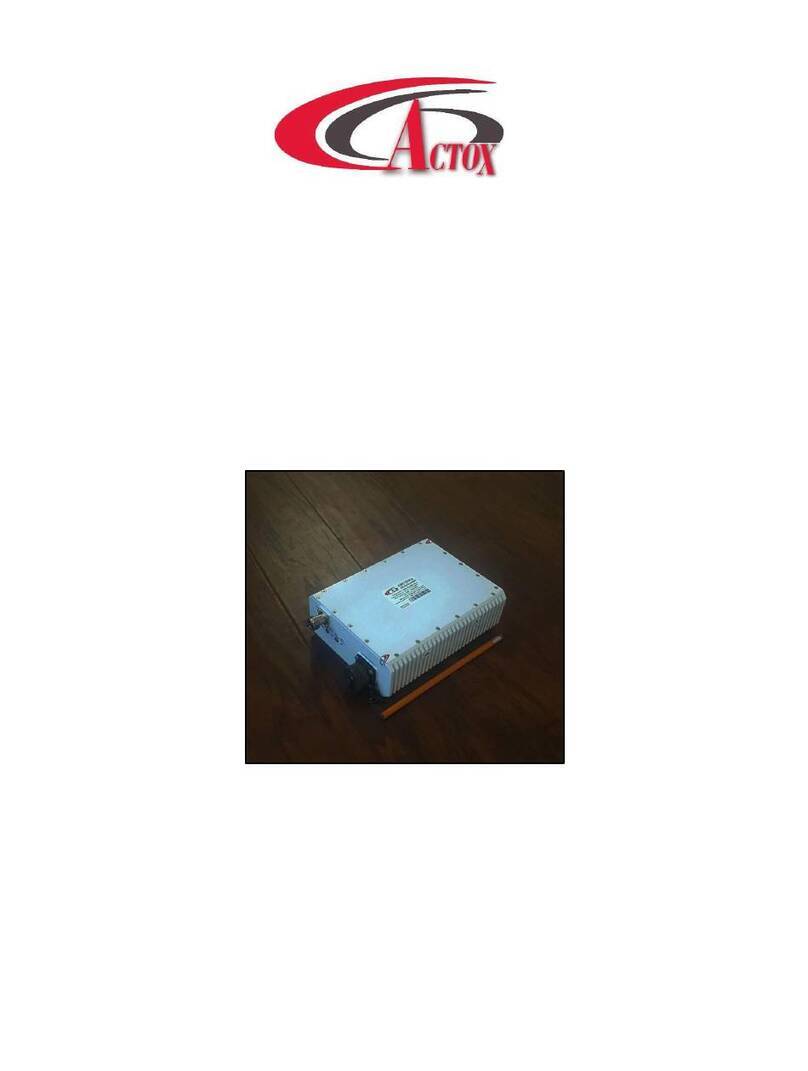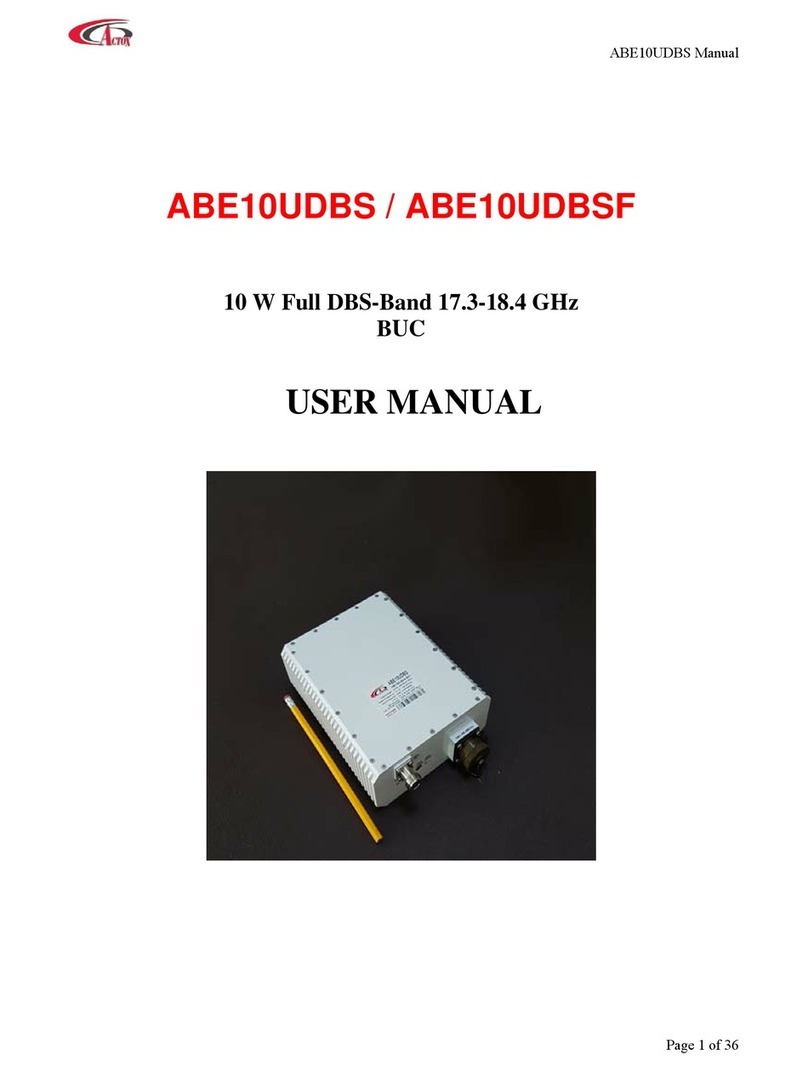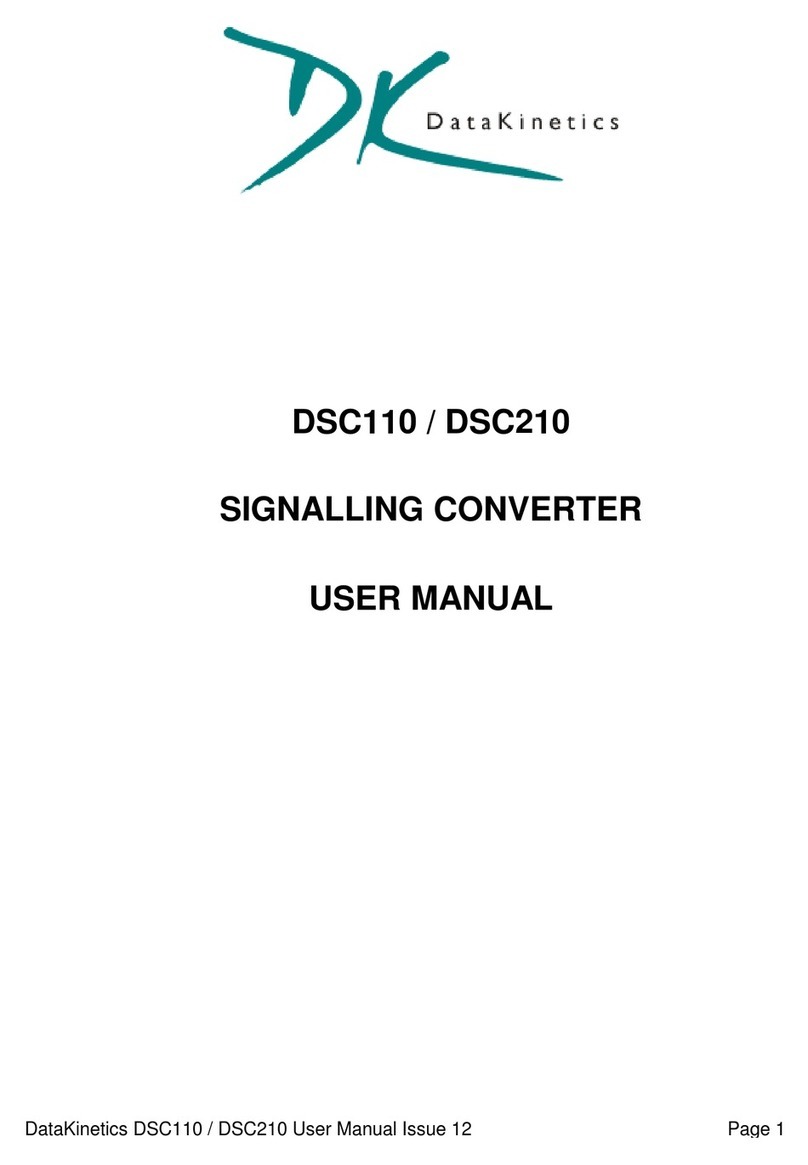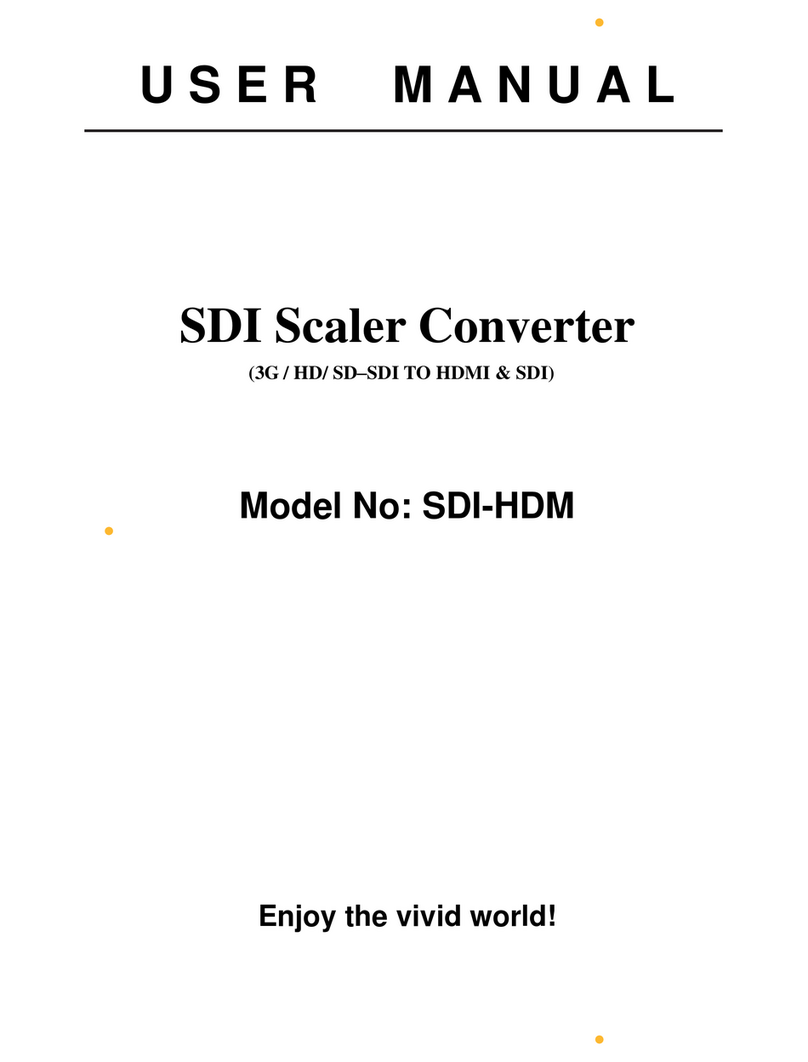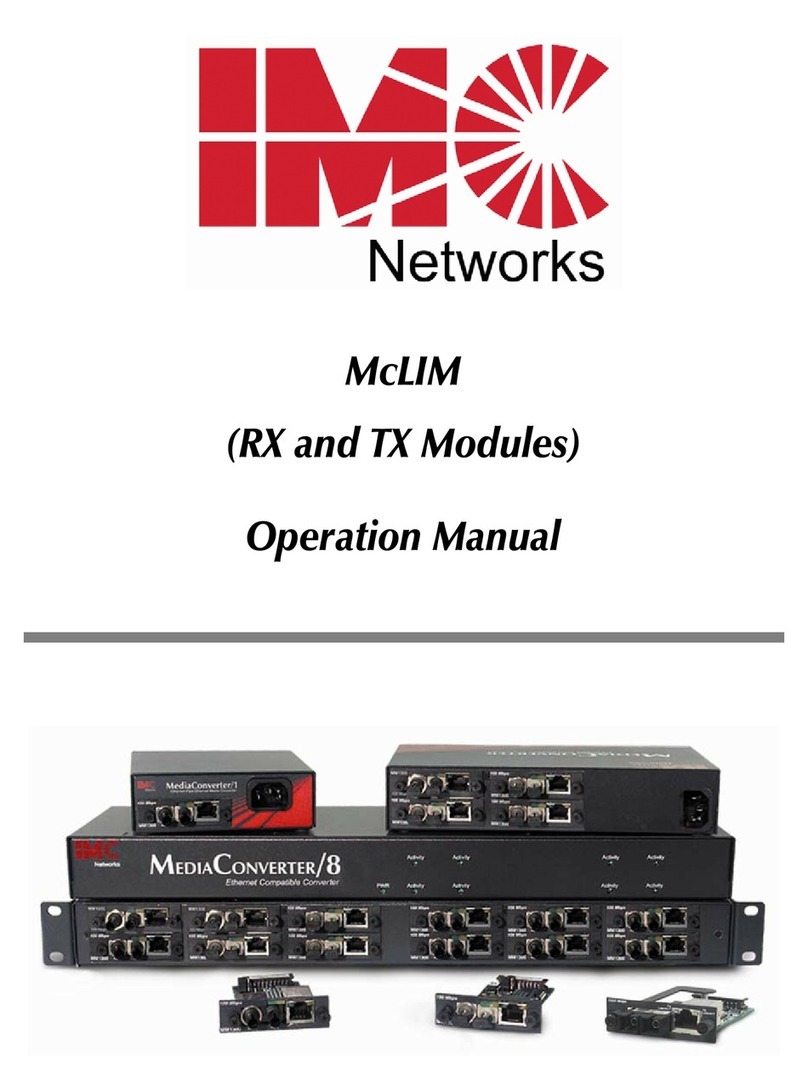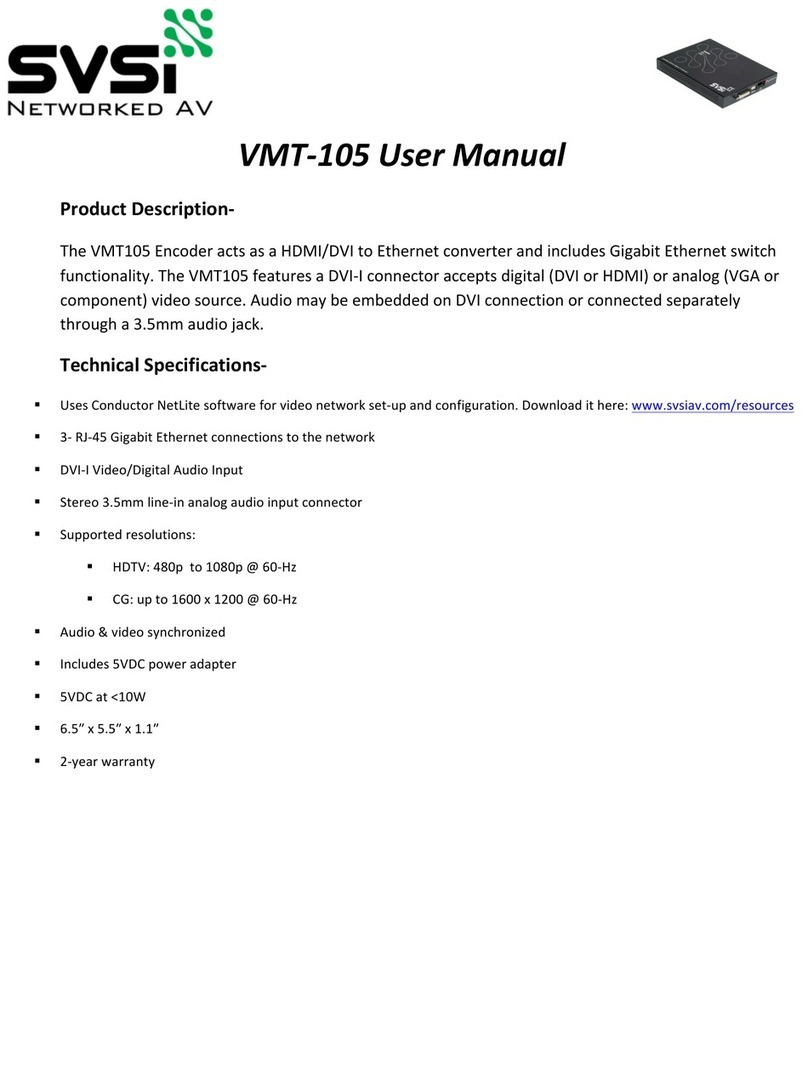Actox ABC40UKA User manual
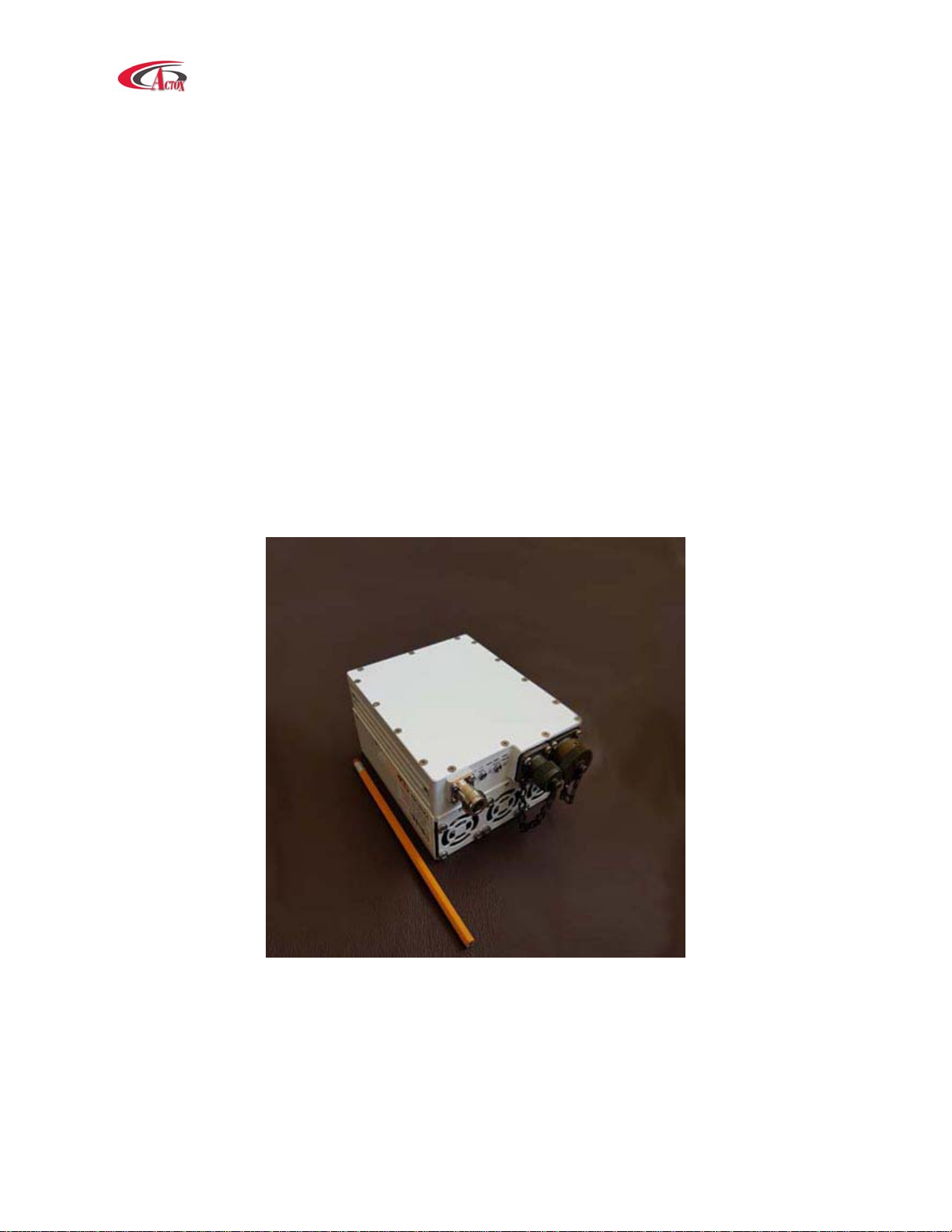
ABC40UKA Manual
Page 1 of 35
ABC40UKA / ABC40UKAF
40 W Universal Ka-Band (27.5-31.0 GHz) BUC
USER MANUAL

ABC40UKA Manual
Page 2 of 35
Table of contents
Introduction……………………………………………….……………..………...5
Receiving and
inspection…………………………………………………..…………………...…..6
Equipment Damage or Loss
Return of Equipment
Preparing for
installation…………………………………………………….…………..…….…..7
Safety Precautions
General
description………………………………………………..…………….……….…..8
General Considerations
Securing the Block Up Converter
Installing the Block Up
Converter…………………………………………………………………………..………………...…...9
Site Considerations
LED
Indication…………………………………………………………………….………………………....10
10MHz Reference
Setting the L.O.
Setting the TX and RX Frequencies
Recommended Test
Equipment…………………………………………………………………….………………………...11
Appendix 1. Technical
Specifications………………………………………………………….….………..12
Connections and Mounting
Hardware………………………………………………………………….………..13
Assembly and Installation

ABC40UKA Manual
Page 3 of 35
Functional
Overview………………………………………………………….………………..14
General
IF/RF Conversion and Amplification
Monitor and Control (optional)
Operation.……………………………………….....…………….………………...15
Maintenance……………………………………….…………………..….........….16
Performance
Check…………………………………………….……………….………………..17
Out-of Warranty Repair
Appendix 2. Mechanical
Drawing……………..………………………………….………….……………....18
Appendix 3. Spare
Parts…………………………………………….………………………………….19
Appendix 4. M&C
Commands…...………………………………………………….…………………..20
Appendix 5. M&C Connection
Instructions…..………………………………………………….…………………..26

ABC40UKA Manual
Page 4 of 35
Scope
This document covers the installation, operation, and maintenance of the ABC40UKA BUC. It contains
information intended for engineers, technicians and operators working with the block up converter.
To make inquiries, or to report errors of fact or omission in this document, please contact Actox
Corporation at toll free 866-888-6087.

ABC40UKA Manual
Page 5 of 35
INTRODUCTION
The ABC40UKA is a reliable, high quality, cost efficient stand-alone block up converter. The application
for this block up converter is Ka-Band VSAT communication in an outdoor environment. This line of
superior products, engineered using state of the art technology, is characterized by unparalleled durability
and dependability.
This unique first ever 40W L-To Full Ka-Band Block Up Converter covers the O3B (27.65-29.1 GHz),
Commercial (29.0-30.0 GHz) and Military (30.0-31.0 GHz) frequency bands. M&C (FSK) capability
enables troubleshooting, monitoring and controlling the BUC. Unit provides 10MHz reference autosensing
feature. The unit is ideal for portable and mobile applications.
KEY FEATURES
Output Frequency 27.5 - 31.0 GHz
Smallest package size and weight
Quad L.O. switchable (26.55, 27.4, 28.05 and 29.05 GHz)
Auto-ranging powering option 36 - 60 VDC
Low power consumption (340W max)
Digital temperature compensation
Amplifier, L.O. and 10 MHz Reference Status LEDs
M&C – combined RS-232/485,
Ethernet (HTTP and SNMP ver.2 and 3 (optional)
FSK (optional)
RoHS compliant

ABC40UKA Manual
Page 6 of 35
Receiving and Inspection
The block up converter is designed to function outdoors and will arrive in a standard shipping container.
Immediately upon receipt of the block up converter, check the packing slip against the actual equipment
you have received. Inspect the shipping containers exteriors for visible damage incurred during shipping.
CAUTION!
Handle the block up converter with extreme care. Excessive shock may damage block up
converter’s delicate internal components.
Using the supplied packing list, verify that all items have been received and undamaged during shipment.
Verify that all items are complete. If there are any omissions or evidence of improper packaging, please
notify Actox Corporation immediately.
Equipment Damage or Loss
Actox Corporation is not responsible for damage or loss of equipment during transit. For further
information, contact the responsible transport carrier.
When declaring equipment as damaged during transit, preserve the original shipping cartons to facilitate
inspection reporting.
Return of Equipment
When returning equipment to Actox Corporation for repair or replacement:
1. Identify, in writing, the condition of the equipment,
2. Refer to the Invoice, Purchase Order and the date the equipment was received.
Notify Actox Corporation RMA department of the equipment condition and obtain a Return Material
Authorization (RMA) number and shipping instructions.
Do not return any equipment without an RMA number.
This is important for prompt, efficient handling of the
returned equipment and of the associated complaint.

ABC40UKA Manual
Page 7 of 35
Preparing for Installation
Before attempting to install or use the block up converter, we recommend that you first familiarize yourself
with the product by reading through this manual. Understanding the operation of the system will reduce the
possibility of incorrect installation, thereby causing damage or injury to yourself or others.
Safety Precautions
Carelessness or mishandling of the block up converter may damage the unit causing serious injury to
yourself or others. Please adhere to the following:
WARNING!!
If your unit is equipped with an AC power cord and plug, do not tamper
with, or attempt to reconfigure, the cord or plug supplied with the unit, as
this can:
result in personal injury
void the warranty
Cause damage to the units or related equipment.

ABC40UKA Manual
Page 8 of 35
INSTALLATION AND OVERVIEW
General Description
This section describes the installation and theory of operation of the block up converter.
ABC40UKA is powered by +36~+60 VDC via IF cable.
The block up converter can be used as a stand-alone unit or in a redundant configuration.
Specifications
Appendix 1 summarizes the specifications of the ABC40UKA BUC. For mechanical specifications, refer
to the outline drawing, Appendix 2.
General Considerations
The block up converter shall meet all specifications over full bandwidth and under all environmental
conditions when terminated with a load of VSWR at 1.5:1 unless otherwise specified. All RF specifications
shall be met within five minutes after applying power, except gain flatness, which shall be met after a warm-
up period of ten minutes. During the warm-up period, the block up converter shall not exhibit any alarm
or require an RF mute input signal to reset any alarm/fault latches.
Securing the block up converter
Align the block up converter output waveguide flange with the mating flange of the antenna feeder
waveguide. Using the O-ring and hardware provided, connect the antenna feeder waveguide. Torque the
flange screws to 16 inch-pounds (1.8 N-m). Attach the proper cables for waveguide for IF input and M&C
to the corresponding connectors of the block up converter.
The cylindrical connectors are labeled clearly and have different pin layouts. It is
impossible to incorrectly install the mating connectors.

ABC40UKA Manual
Page 9 of 35
Installing the Block-Up Converter
Tools and Test Equipment
Have on hand a standard electrician's tool kit and any tools listed in the antenna manufacturer's installation
instructions.
Site Considerations
The BUC is designed to mount on the antenna. Locate and install the antenna according to instructions
supplied by the antenna manufacturer. Choose an area that is free of extraneous interference from motors
and electrical equipment and has a clear line of sight from the antenna to the satellite. Lightning arrestors
should be used at the site to protect personnel and equipment.
Preparation
Mounting Considerations:
Optional Mounting Brackets are available that will facilitate mounting for most antennas.
The ODU must be mounted such that:
- Sufficient support is afforded to the BUC, the LNB and the Power supply to minimize
the effects of antenna sway in strong winds.
- Air movement across the heat fins is possible.
- The length of the Power supply cables is taken into consideration in determining the
mounting location of the power supply.
Throughout installation and during any polarization, azimuth or elevation adjustment, ensure that cables
and waveguide are not crimped or pinched.
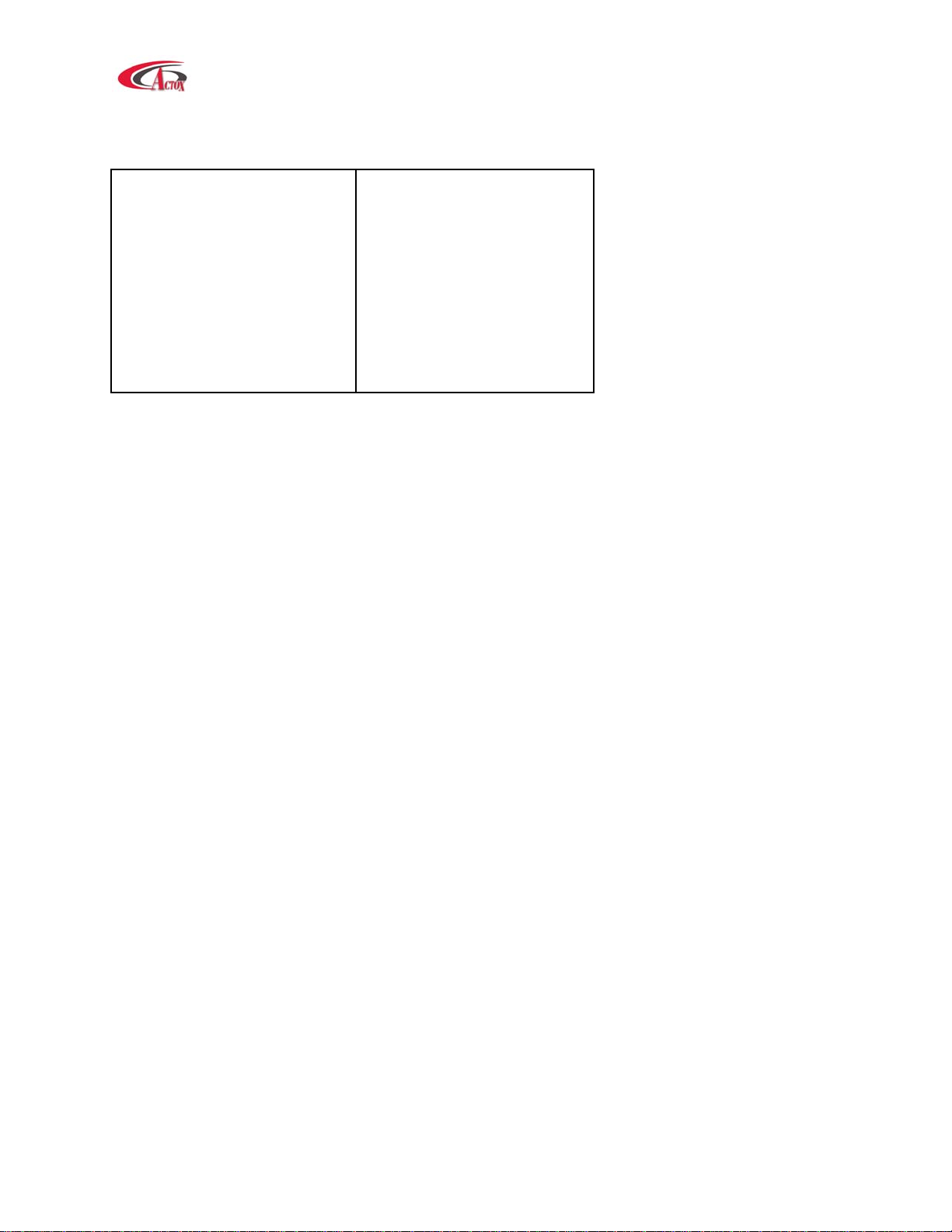
ABC40UKA Manual
Page 10 of 35
10MHz Reference
The BUC must receive a stable external 10MHz reference provided by a stable signal source such as a
signal generator, satellite modem or injected externally with a Bias T (for example, ABT6ARN/ABT6ARF
manufactured by Actox Corporation) or a similar bias T type.
Please make sure to check the sticker on the BUC for the appropriate power source before any power
connections are performed.
Setting the L.O.
Switchable L.O. is mechanically changed by unscrewing the L.O. screw and pressing it in with any small
object such as toothpick. If the BUC is equipped with M&C interface, the L.O. could be switching
electronically with the appropriate M&C command.
Setting the TX and RX Frequencies
All transmit and receive frequencies are set in the modem.
For a direct connection to an L-band modem follow the manufacturer’s instructions on setting the transmit
and receive frequencies.
Ensure that it is safe to transmit prior to enabling the transmission.
LED Indication
SSPA LED Green All OK
SSPA LED Red Summary Alarm
L.O. LED Green L.O. is set to 26.55 GHz
L.O. is set to 27.4 GHz
L.O. is set to 28.05 GHz
L.O. is set to 29.05 GHz
NO POWER
External Detected
Enabled
L.O. LED Green Blinking
L.O. LED Yellow
L.O.LED Yellow Blinking
NO LED indicators
10MHz LED Green
10MHz LED Green Blinking

ABC40UKA Manual
Page 11 of 35
Recommended Test Equipment
The following equipment or equivalent is recommended for installation and system alignment:
Equipment Type
Spectrum Analyzer HP8563E
Digital Voltmeter Fluke 8050
Adapter Waveguide to coax C or Ku-band
RF cables With calibrated insertion loss up to 15GHz
40 dB attenuator High Power to match HPA output.
Assortment of cables, connectors and adapters (calibrated up to 18 GHz).
Ensure that the BUC TX output power is disabled to prevent accidental transmission interference
with adjacent satellites or transponders before attempting to align or performing any other
operation involving the ODU. Before attempting any system change, carefully evaluate the possible
effects of the transmitted signal.
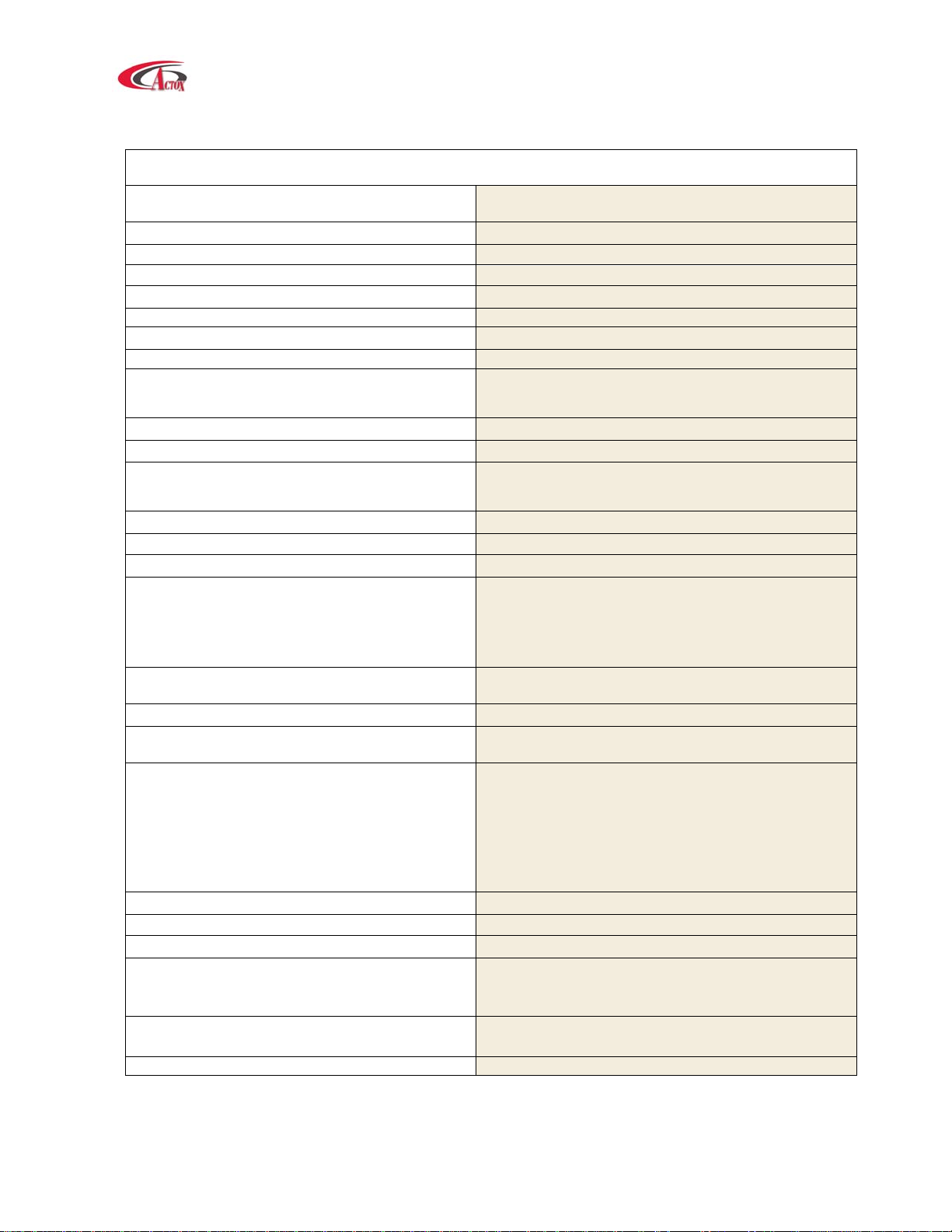
ABC40UKA Manual
Page 12 of 35
Appendix 1. Specifications
TECHNICAL SPECIFICATIONS
RF frequency
27.5-31.0 GHz
Quad L.O. 26.55, 27.4, 28.05 GHz and 29.05 GHz
IF frequency 950 to 1,950 MHz
Output power 40W (+46 dBm min.), P-Linear 22.7W (+43.05 dBm min.)
IF connector N-type or F-type
Power supply – auto-ranging +36 VDC~+60 VDC via IF cable 340W max
Output interface WR-28 Grooved
Gain 65 dB typ. 60 dB min.
TX Gain variation
TX Gain stability over temperature range
± 0.5 dB over 40MHz
± 1.8 dB over full band
± 1.5 dB typ., ± 1.8 dB max.
IMD3 (two tones) -25 dBc max. 2 signal 5MHz apart at P-LINEAR
Spurious -50 dBc max.
Spectral regrowth
(QPSK at 1.5x and OQPSK at 1.0x symbol rate offset
with 3dB back-off from rated output power) -30 dBc
Requirement for external reference via IF cable
frequency 10 MHz (sine-wave)
input power -5 to +5 dBm @ input port
Phase noise -55 dBc/Hz max. @ 10 Hz
-65 dBc/Hz max. @ 100 Hz
-75 dBc/Hz max. @ 1 KHz
-85 dBc/Hz max. @ 10 KHz
-95 dBc/Hz max. @ 100 KHz
Noise power density Transmit
Receive -66dBm/Hz (max)
-157dBm/Hz (max)
M&C RS-232/RS-485 and Ethernet (HTTP & SNMP)
FSK Multiplexed on TX IFL, compatible with Comtech
and Paradise
Status LED RED
GREEN
L.O. GREEN
GREEN BLINKING
YELLOW
YELLOW BLINKING
Internal 10 MHz Auto-Detect GREEN
GREEN BLINKING
SSPA MUTED
SSPA OK
All OK L.O. 26.55 GHz
All OK L.O. 27.4GHz
All OK L.O. 28.05 GHz
All OK L.O. 29.05 GHz
EXTERNAL DETECTED
ENABLED
Input V.S.W.R. 1.5 : 1 max
Output V.S.W.R. 1.5 : 1 max.
Mute Shut off the BUC if L.O. unlocked
Temperature range (ambient)
operating -40 deg C to +55 deg C
storage -55 deg C to +85 deg C
Dimensions & housing 140 (L) x 122.4 (W) x 84 (H) mm
5.5” (L) x 4.8” (W) x 3.3” (H)
Weight 2.2 kg (4.85 lbs) max.

ABC40UKA Manual
Page 13 of 35
Connections and Mounting Hardware
The IF input connection requires a coaxial cable with an F or N type connector. The RF output requires a
waveguide with a WR-28 flat flange. An O-ring shall be used to seal the waveguide connection.
Assembly and Installation
Use the information in this section as a guide to assemble and install the block up converter. The specified
humidity is up to 100% during operation. However, installation should be carried out in dry conditions,
free of salt spray or excessive humidity. This will eliminate the possibility of moisture and other foreign
substances from entering the output waveguide flange.
Only authorized technical personnel should perform the Installation and
proper electrical hookups of the block up converter.

ABC40UKA Manual
Page 14 of 35
Functional Overview
General
This section describes the block up converter functions in detail. The functional overview explains the RF
amplification, monitor & control and power distribution.
IF/RF Conversion and Amplification
The IF Input requires a signal with a 10MHz reference, and 36-60 VDC power source. 2-4.5Amps nominal
enters the BUC by a coaxial cable, converted to Ka-Band by the BUC and goes through an internal isolator
and reject filter, which provides a good VSWR at the input. Under normal operation, the RF amplifier will
amplify the RF Input signal level up to a power level of 46 dBm or 40 Watts CW minimum.
To achieve the rated output power of the RF Amplifier, provide the necessary gain and low insertion loss.
The amplified signal is transmitted through the output waveguide section to a satellite up-link system.
Monitor and Control (optional)
The block up converter may have a RS-485 and RS-232 serial interface. With this option the block up
converter can communicate to the indoor unit or redundancy control block up converter via RS-485 or RS-
232.
The control system can provide the following M&C functions:
BUC Alarm (via RS-485/RS-232): when an input BUC within the block up converter system
current draw is below 0.3A, a BUC alarm signal will be transmitted via the RS-485/RS-232 serial
interface.
Mute Control (via RS-485/RS-232)
Mute Control (via hardware line): TTL high level signal will mute a block up converter
Output Power Monitoring: 20 dB dynamic range (via RS-485/RS-232)
Base Plate Temperature Monitoring (via RS-485/RS-232)

ABC40UKA Manual
Page 15 of 35
Operation
It shall be performed by authorized personnel.
Procedure
Verify that the installation procedure described was completed. A complete physical check of the
customer’s system is suggested.
The output power available at the output waveguide flange is extremely
hazardous. Under no circumstances should block up converter be
operated without the waveguide feed or a high power load attached. Do
not operate this equipment in the presence of flammable gases or fumes.
Failure to observe this precaution will result in personal injury. Safe
and careful installation of this block up converter will eliminate the
possibility of accidents and provide years of top performance.
Verify the antenna feed waveguide connection is properly done before the block up converter is energized.
The block up converter can withstand any source or load VSWR.
However, the block up converter will meet all specification requirements
only if the source/load VSWR is sufficient. Normal operation is not
possible if the antenna feeder VSWR is greater than 2:1.
Turn ON the power and allow a warm up period of twenty minutes before operating the block up converter.
This will assure stable gain and power. The block up converter can function with a coupler when a direct
measurement of the output power is made.

ABC40UKA Manual
Page 16 of 35
Maintenance
This section contains information on how to maintain, troubleshoot and repair the block up converter. The
block up converter is extremely reliable, requiring very little preventive maintenance, or repair. Should
there be a malfunction, this section also contains technical information to help diagnose basic failures.
Preventive Maintenance
WARNING!!
Shut down the block up converter before disassembly and remove all
cables and connectors. Failure to observe this precaution may result in
personal injury or death. This includes the removal of any RF power
originating from other system components.
When the block up converter is in the hot stand-by mode in a redundant system, switch it to the operation
mode at least once every three months.
When the block up converter is in the cold stand-by mode in a redundant system, switch it to the operation
mode at least once every three months.
Block up converter Cooling System Preventive Maintenance
Preventive maintenance is limited to checking the performance of the block up converter cooling system.
No electrical or mechanical adjustments are required for normal operation.
.

ABC40UKA Manual
Page 17 of 35
Performance Check
Verify the system is properly set up.
It is recommended to measure the following parameters for ensuring that the block up converter is in
good working condition:
-Gain and Gain flatness
-RF load VSWR and RF source VSWR
-Two-Tone Inter-modulation Distortion
-Return Loss at connectors of the block up converter
Using a Source and an IF input signal level within the small signal region of the block up converter, measure
the power level at connectors IF or MS connector. Plot the swept response on a test data sheet. From the
plot, determine gain and gain flatness.
Plot the swept return loss for both the IF Input and RF Output signals on a test data sheet. From the plot
determine the return loss.
From the output power measurements determine rated output power. Record value on a test data sheet.
Measure the Two-tone Inter-modulation Suppression using two equal signals separated by 5 MHz. Record
value on test data sheet.
WARNING!!
Cable connection and disconnection shall be done carefully to avoid
physical damage to the cables and connectors, which may cause
intermittent problems in the future.
Out-of Warranty Repair
A non-warranty and out-of-warranty repair service is available from Actox Corporation for a nominal
charge. The customer is responsible for paying the cost of shipping the BUC both to and from Actox
Corporation for these repairs.
Symptom Action
Fails performance test Check power source, RF source, cabling and connectors. Check LED indicators for
status and if the light is red contact Actox Corporation. If we are not able to assist
you remotely, return block up converter to Actox Corporation after RMA number
has been issued.

ABC40UKA Manual
Page 18 of 35
Appendix 2. Mechanical Drawing

ABC40UKA Manual
Page 19 of 35
Appendix 3
Spare Parts
The following sheet can be copied and used as a fax form to order the required spare parts. Please make
sure to include all identifying information to facilitate the processing of your order. The order may be
sent via email to the following address.
Fax: 1-866-888-6087
For additional information, please contact our customer service department at:
(619)906-8893 or 1-866-888-6087
Actox Corporation
designers and manufacturers of telecom & wireless products
Spare Parts Order Form ABC40UKA Universal Ka-Band
BUC
From:
Place By: Signature:
Telephone:
Fax Email:
Part Description Part Number Quantity Unit
Price* Line
Total*
Fax to: Customer Service 1-866-888-6087
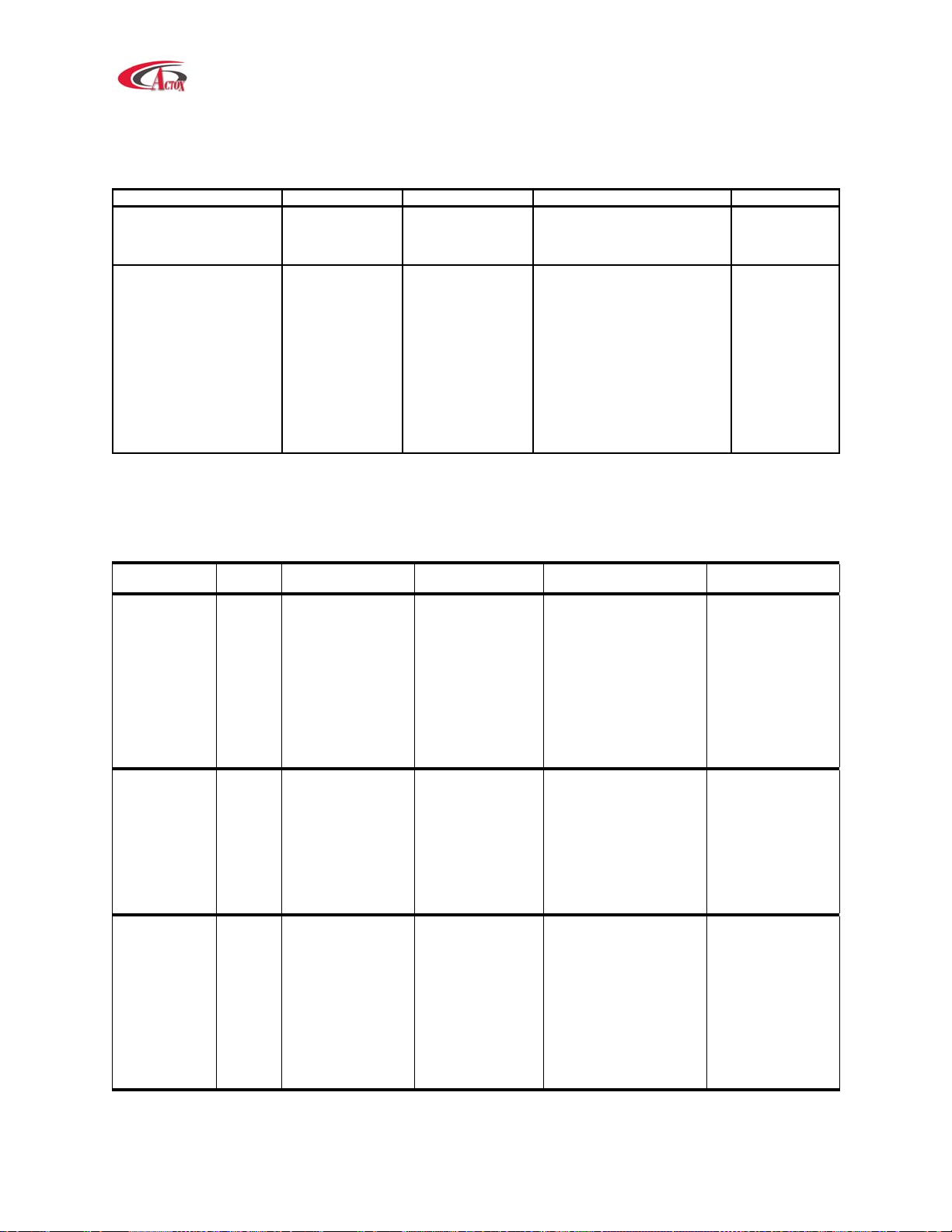
ABC40UKA Manual
Page 20 of 35
Appendix 4 M&C Commands
Reply Packet format Explanation Interpretation Examples
ACK (Acknowledge 7E FX E0 ZZ 7F Acknowledge that the
received packet was
properly processed.
X = Device address of the packet
source device.
ZZ = CRC.
1) reply: 7E FF
E0 E0 7F
(ACK reply sent
from the BUC)
NACK (Not Acknowledge) 7E FX F1 YY ZZ
7F
Indicate that a
problem was
encountered with
the received packet.
X = Device address of the packet
source device.
YY = Error code
(03 = Incorrect CRC
18 = Unrecognized command
30 = Set command attempted on a
restricted database element)
ZZ = CRC.
1) reply: 7E FF
F1 03 F2 7F
(NACK reply sent
from the BUC for
an
invalid CRC)
2) reply: 7E FF
F1 18 E9 7F
(NACK reply sent
from the BUC for
an
unrecognized
command).
Command Packet
format Explanation Possible replies Interpretation Examples
1) cmd: 7E FF 02 06
06 02 7F
reply: 7E FF 84 06 06
01 02 87 7F
Get Device
Temperature 7E FF 02
06 06 02
7F
Query device for
current temperature
Update Device
Temp: 7E FF 84 06
06 TT TT ZZ 7F
TT TT = Device temp in °C
+ 273. ZZ = CRC.
(Temp = 0x0102 =
0d258 – 273 = -15°C)
2) cmd: 7E FF 02 06
06 02 7F
reply: 7E FF 84 06 06
01 34 B1 7F
(Temp = 0x0134 =
0d308 – 273 = +35°C)
Get Power
Supply
Temperature
7E FF 02
06 07 03
7F
Query device for
current power supply
temperature
Update Device PS
Temp: 7E FF 84 06
07 TT TT ZZ 7F
TT TT = PS temp in °C +
273. ZZ = CRC
1) cmd: 7E FF 02 06
07 03 7F reply: 7E FF
84 06 07 01 02 86 7F
(Temp = 0x0102 =
0d258 – 273 = -15°C)
2) cmd: 7E FF 02 06
07 03 7F reply: 7E FF
84 06 07 01 34 B0 7F
(Temp = 0x0134 =
0d308 – 273 = +35°C)
1) cmd: 7E FF 02 17
FF EA 7F
reply: 7E FF 84 17 FF
01 2C 41 7F
Get Output
Power
7E FF 02
17 FF
EA 7F
Query device for
current output power
Update Output
Power: 7E FF 84 17
FF PP PP ZZ 7F
PP PP = Output power in 10
x dBm. ZZ = CRC.
(Power = 0x012C =
0d300 = 30.0dBm.) 2)
cmd: 7E FF 02 17 FF
EA 7F
reply: 7E FF 84 17 FF
01 A0 CD 7F
(Power = 0x01A0 =
0d416 = 41.6dBm.)
This manual suits for next models
1
Table of contents
Other Actox Media Converter manuals

Actox
Actox ABCN50X User manual

Actox
Actox ABE25X User manual
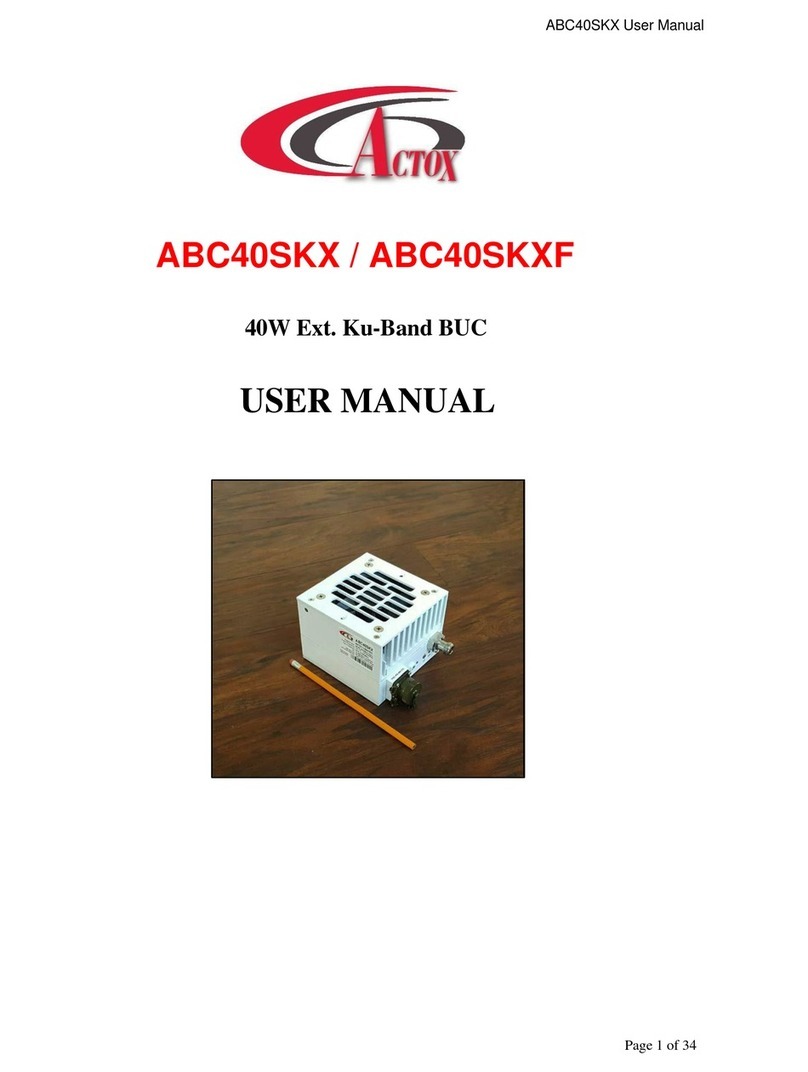
Actox
Actox ABC40SKX User manual
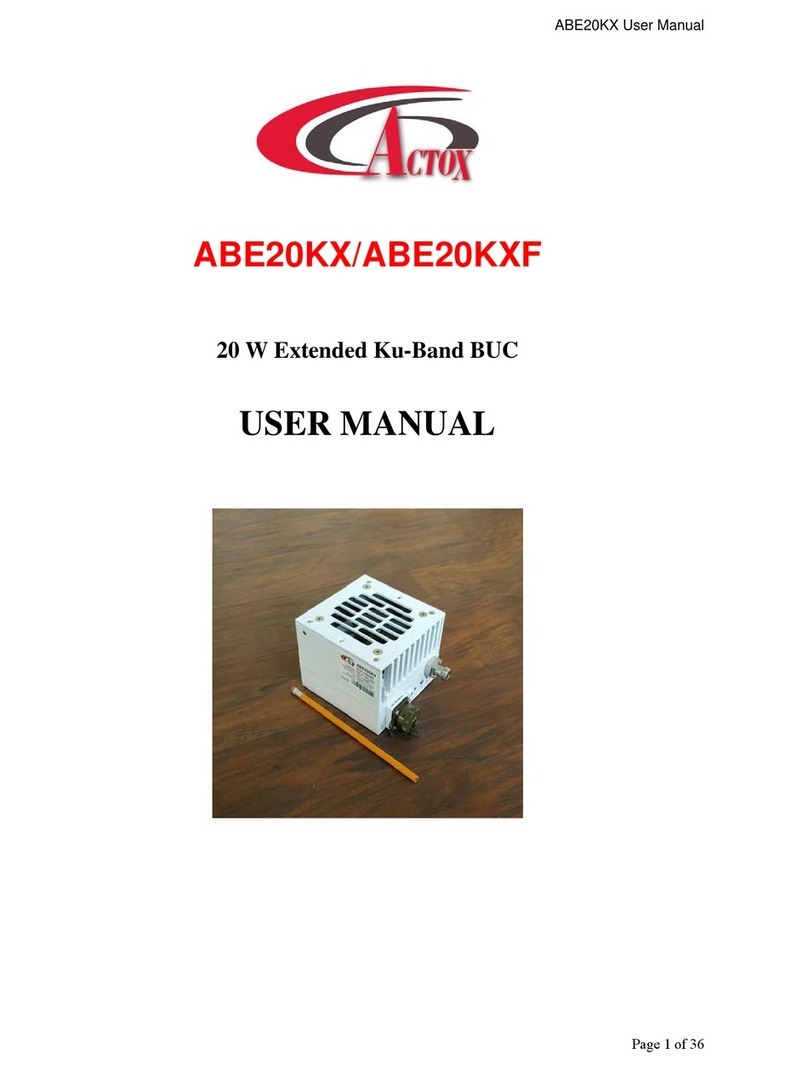
Actox
Actox ABE20KX User manual

Actox
Actox ABE12KX User manual

Actox
Actox ABE10KFX User manual
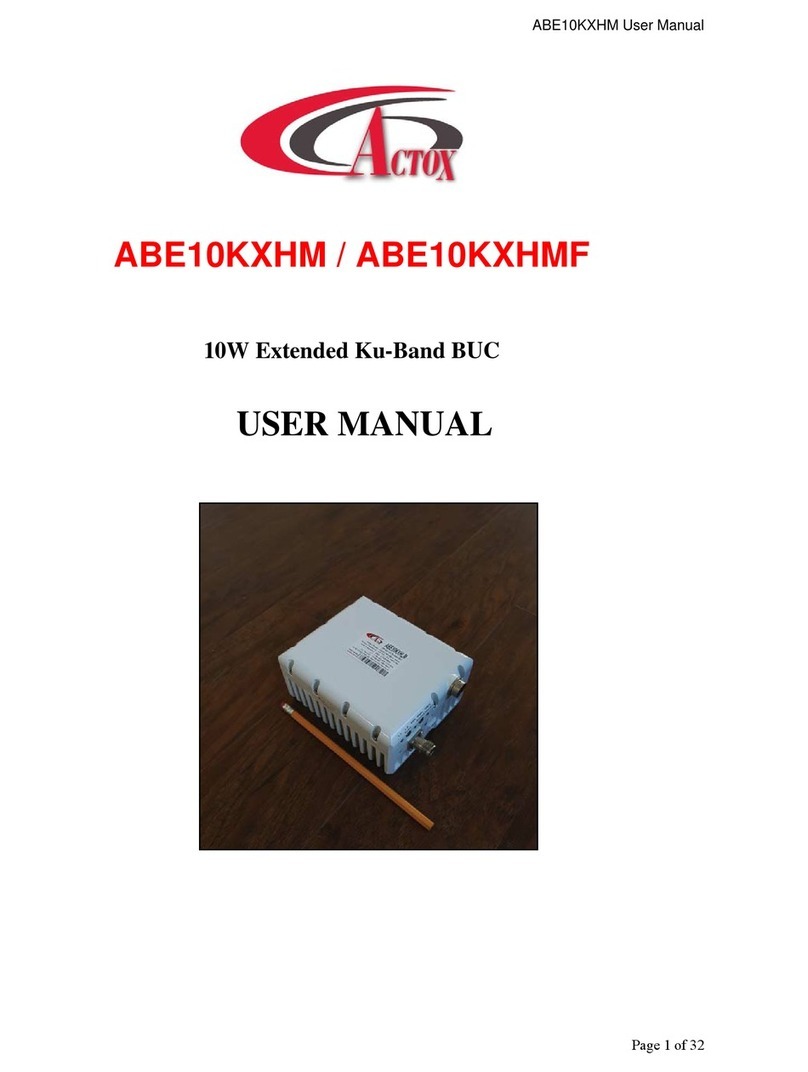
Actox
Actox ABE10KXHM User manual
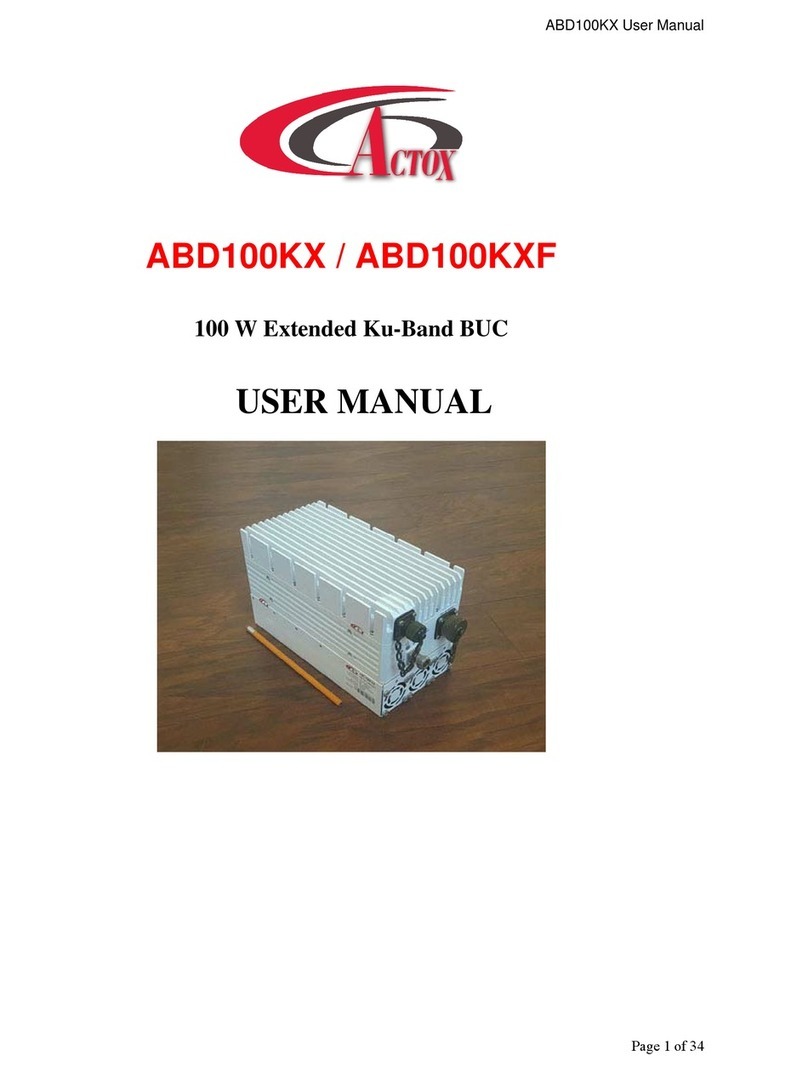
Actox
Actox ABD100KX User manual

Actox
Actox ABEN25KX User manual
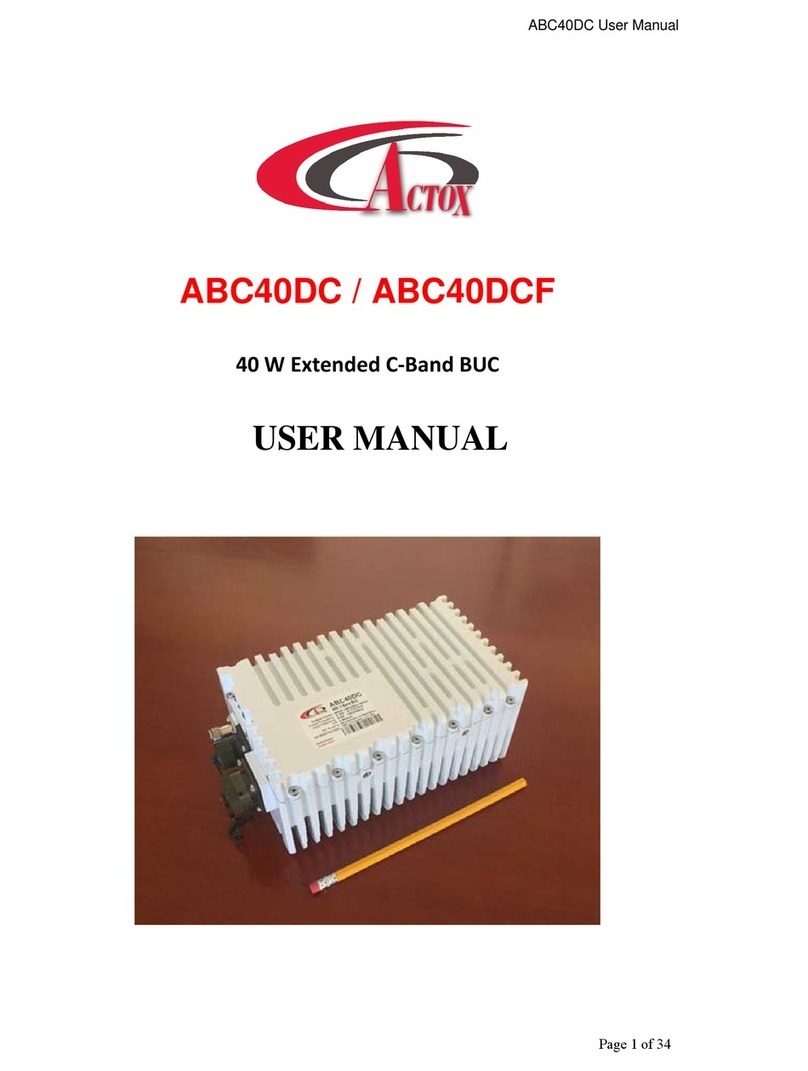
Actox
Actox ABC40DC User manual
Popular Media Converter manuals by other brands

Digitus
Digitus DN-82212 Quick installation guide
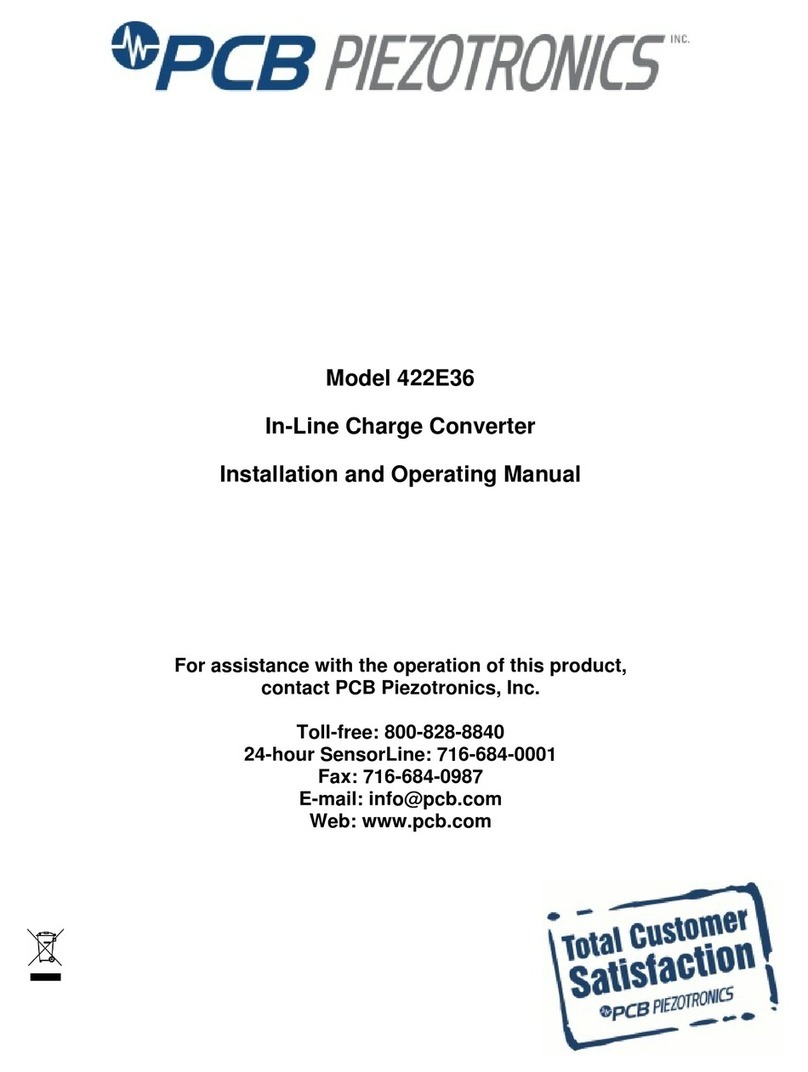
PCB Piezotronics
PCB Piezotronics 422E36 Installation and operating manual

ADF Web
ADF Web EnOcean user manual
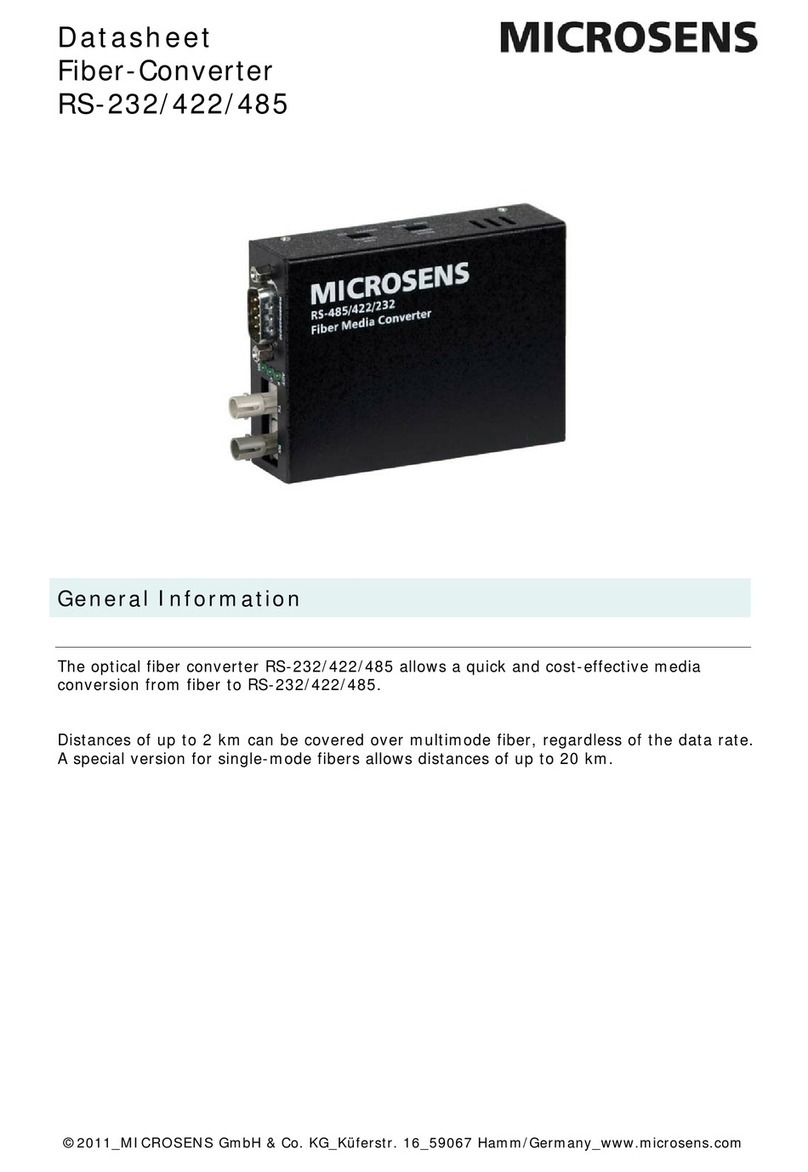
Microsens
Microsens MS400131-V2 datasheet
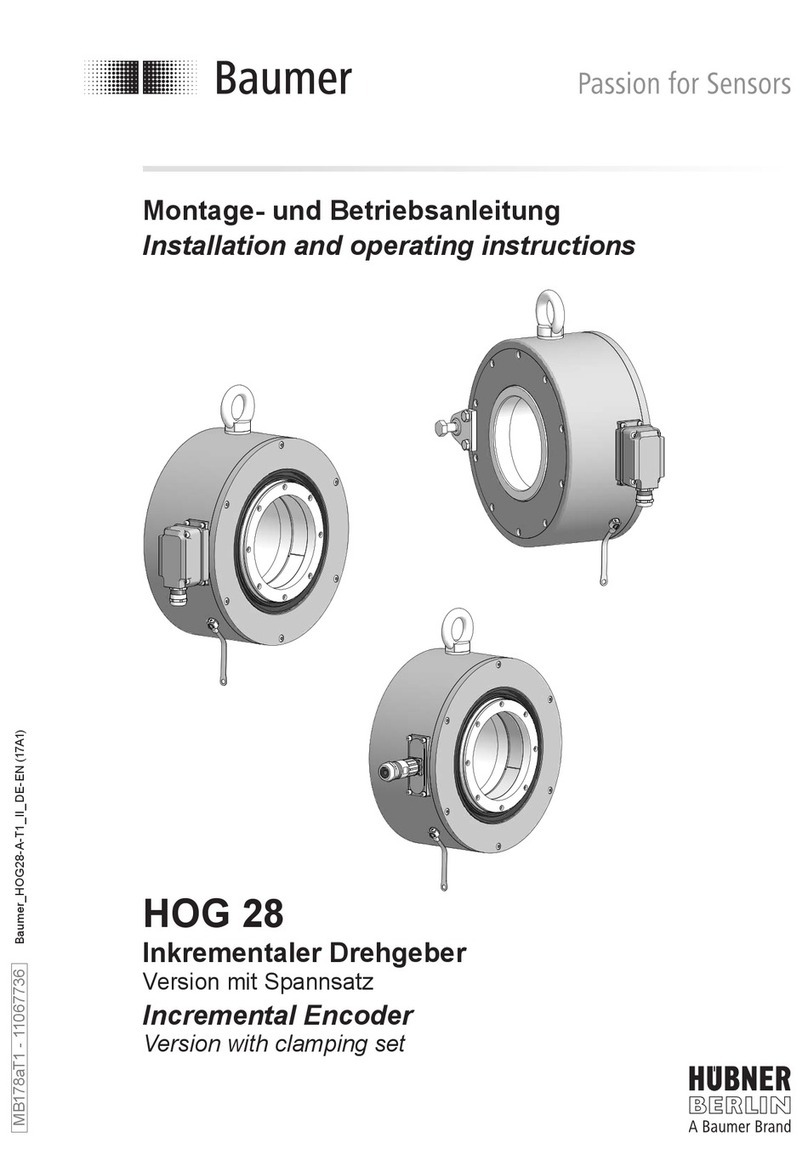
Baumer
Baumer HOG 28 Installation and operating instructions
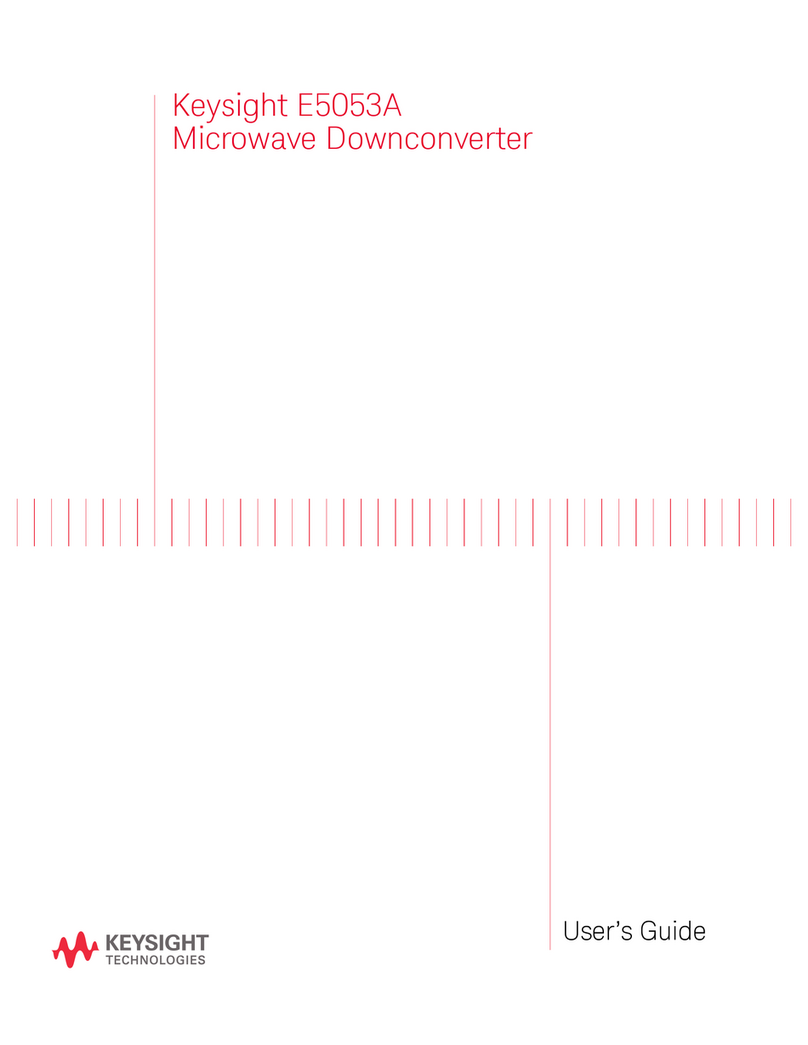
Keysight Technologies
Keysight Technologies E5053A user guide