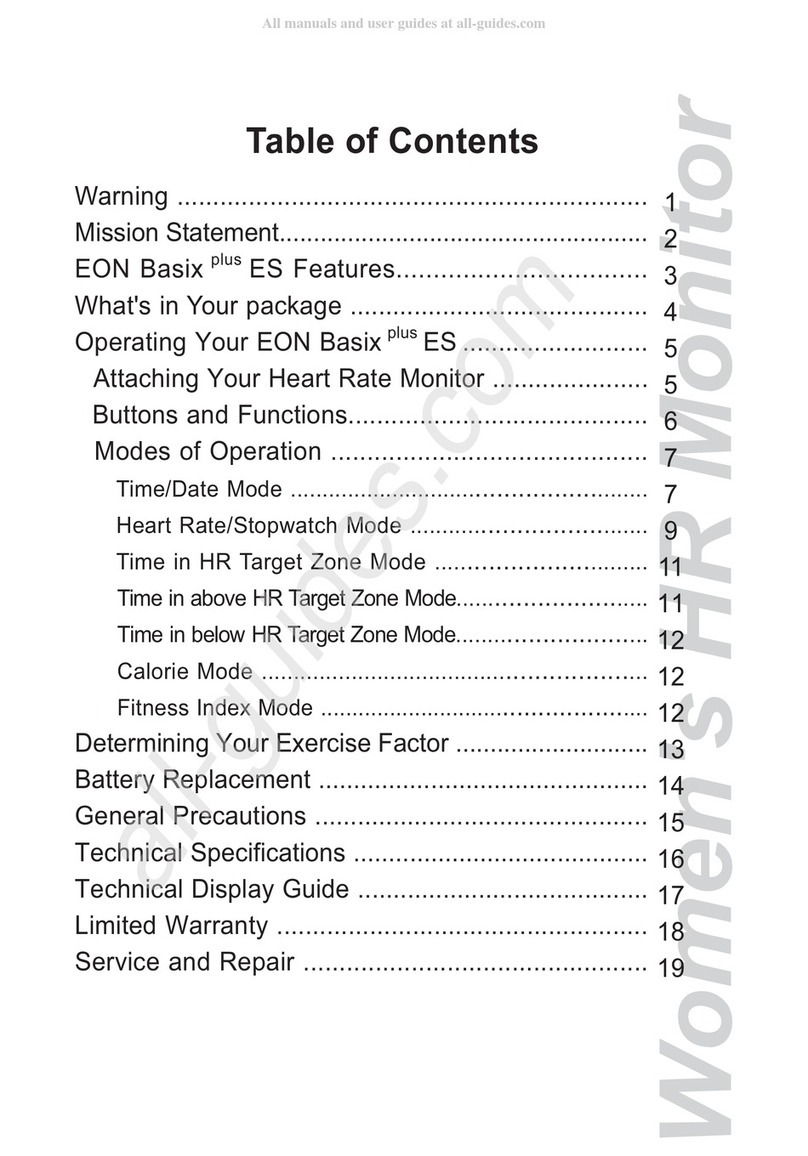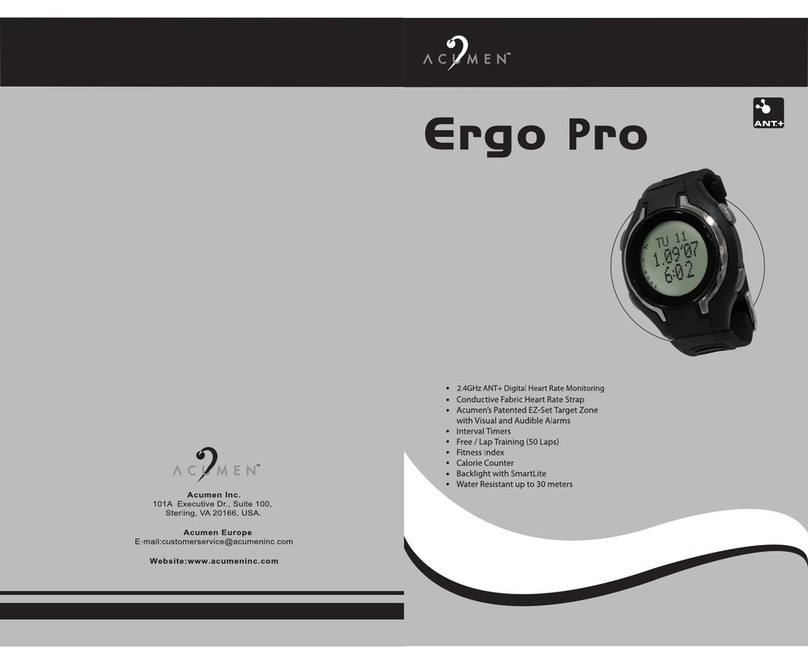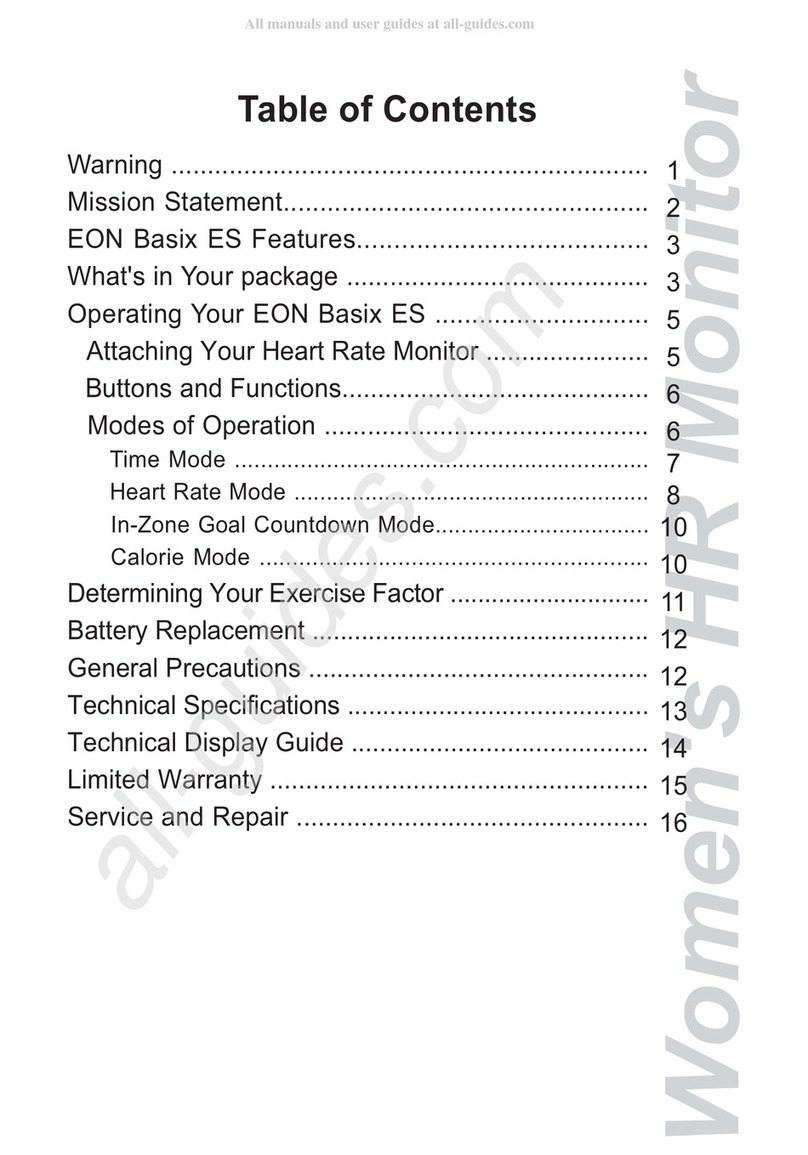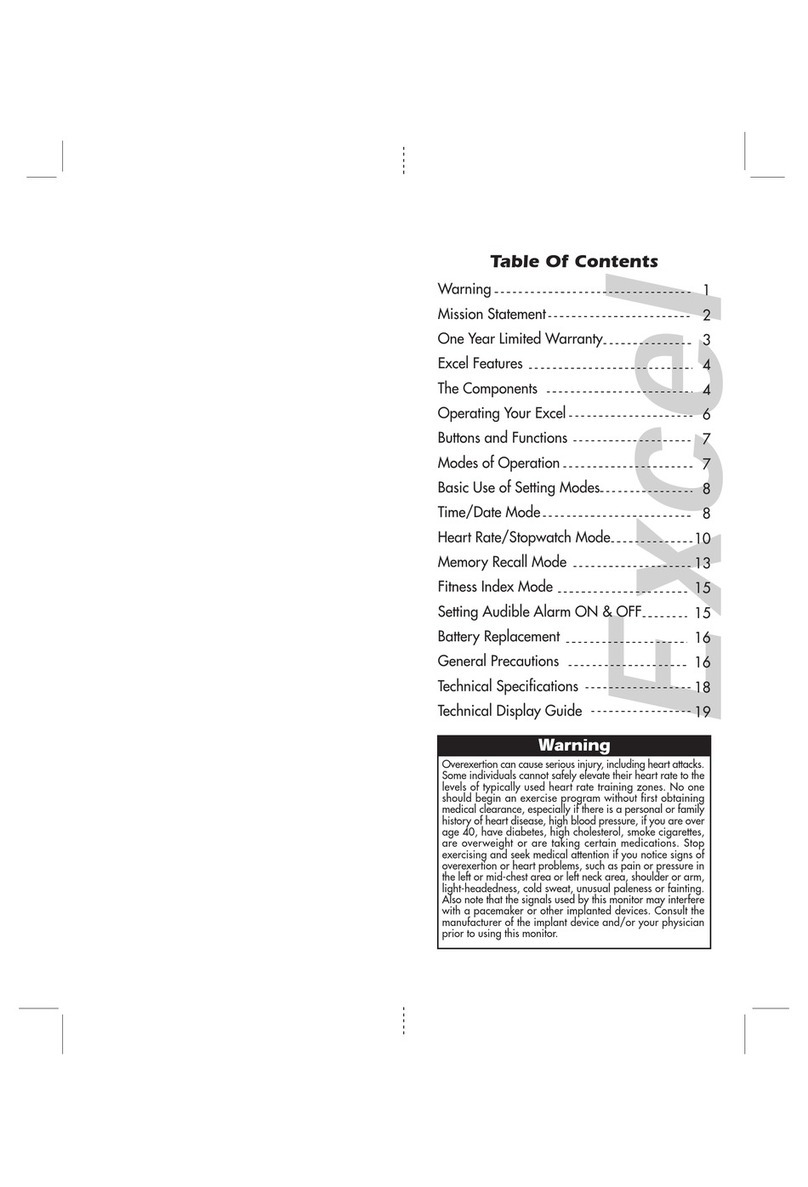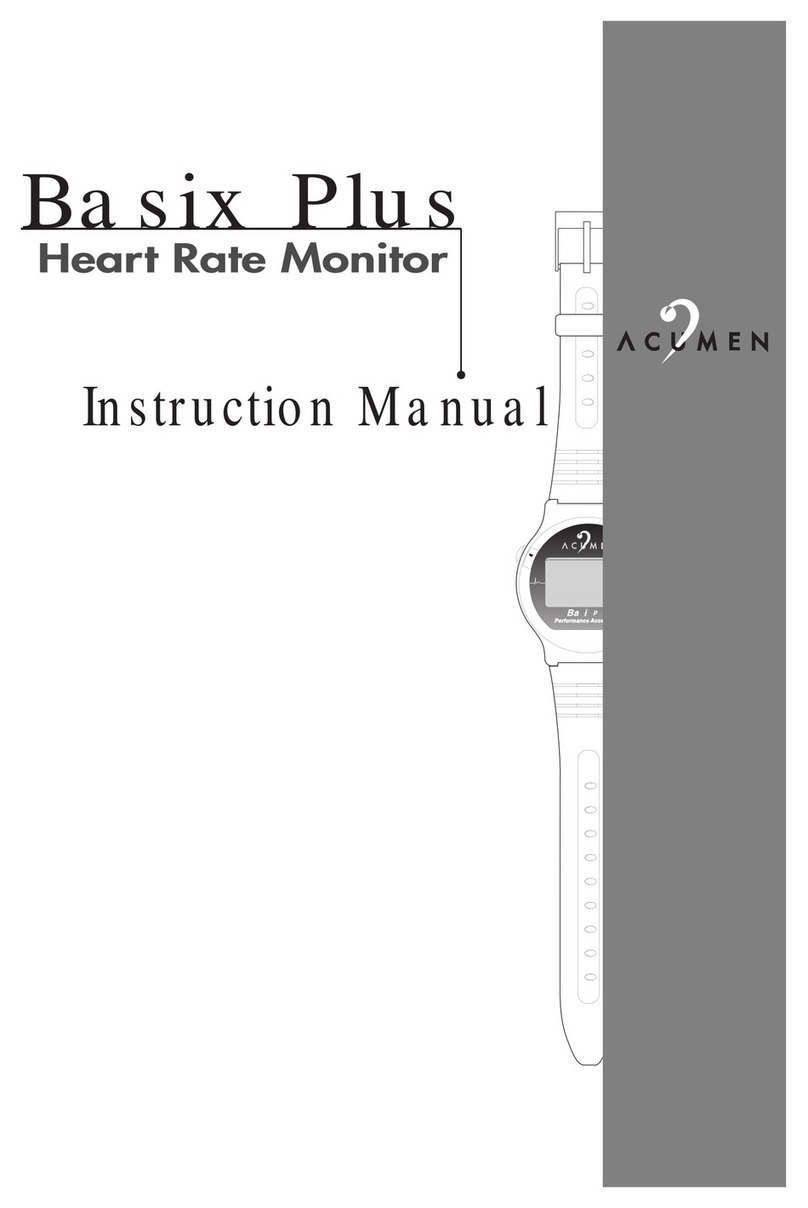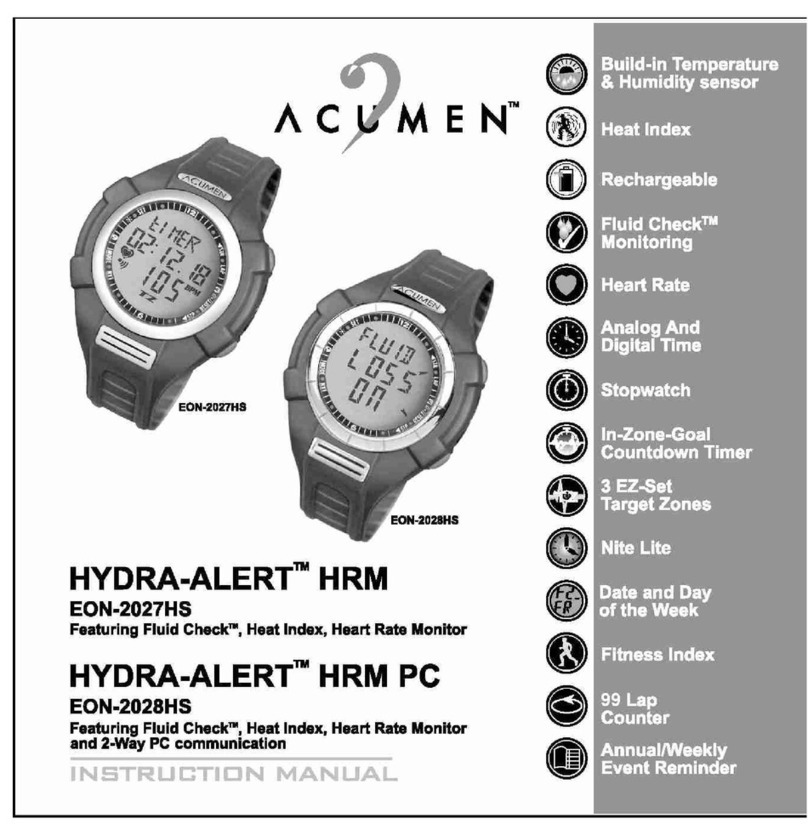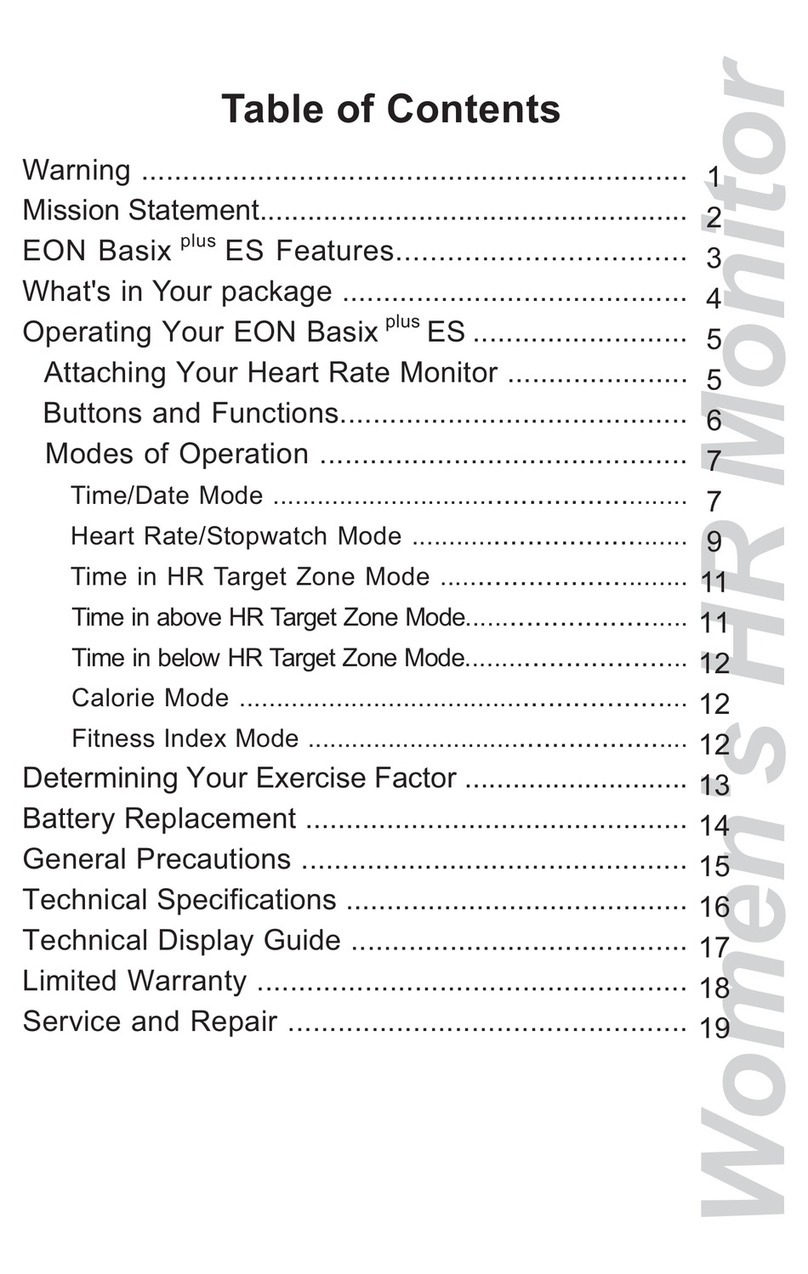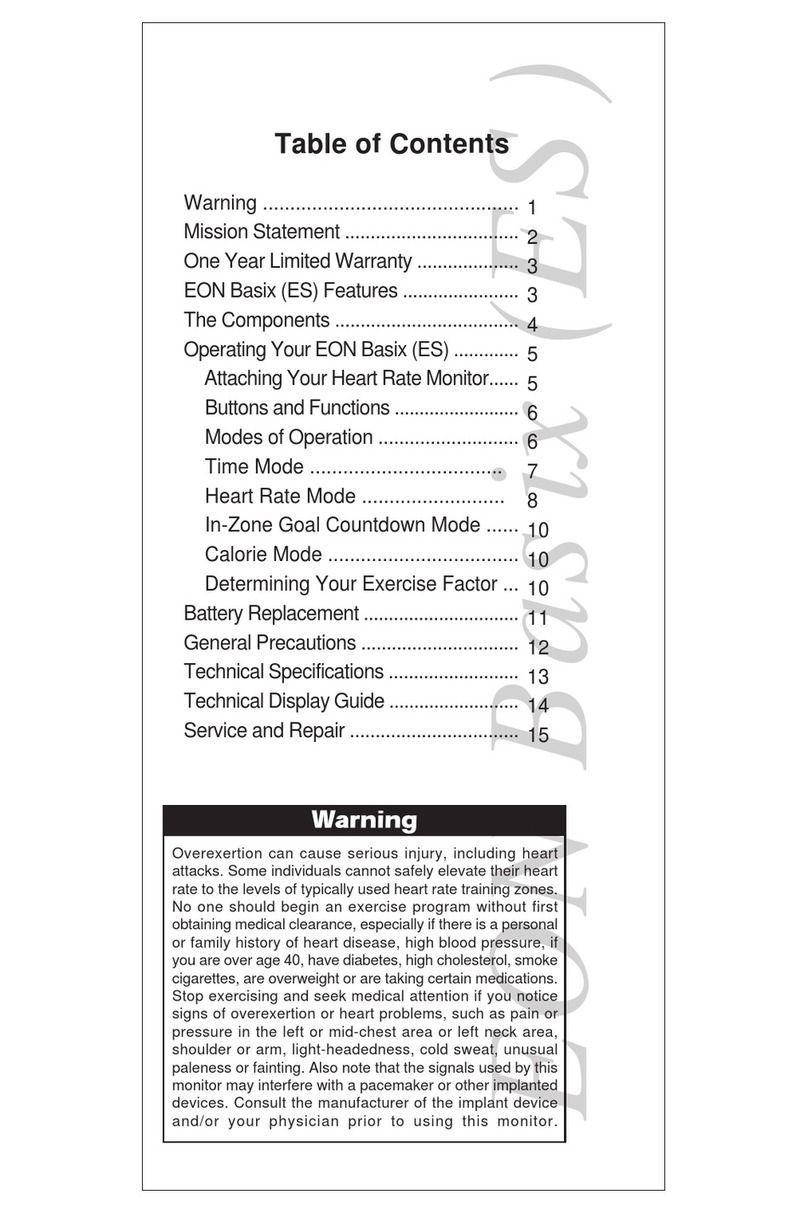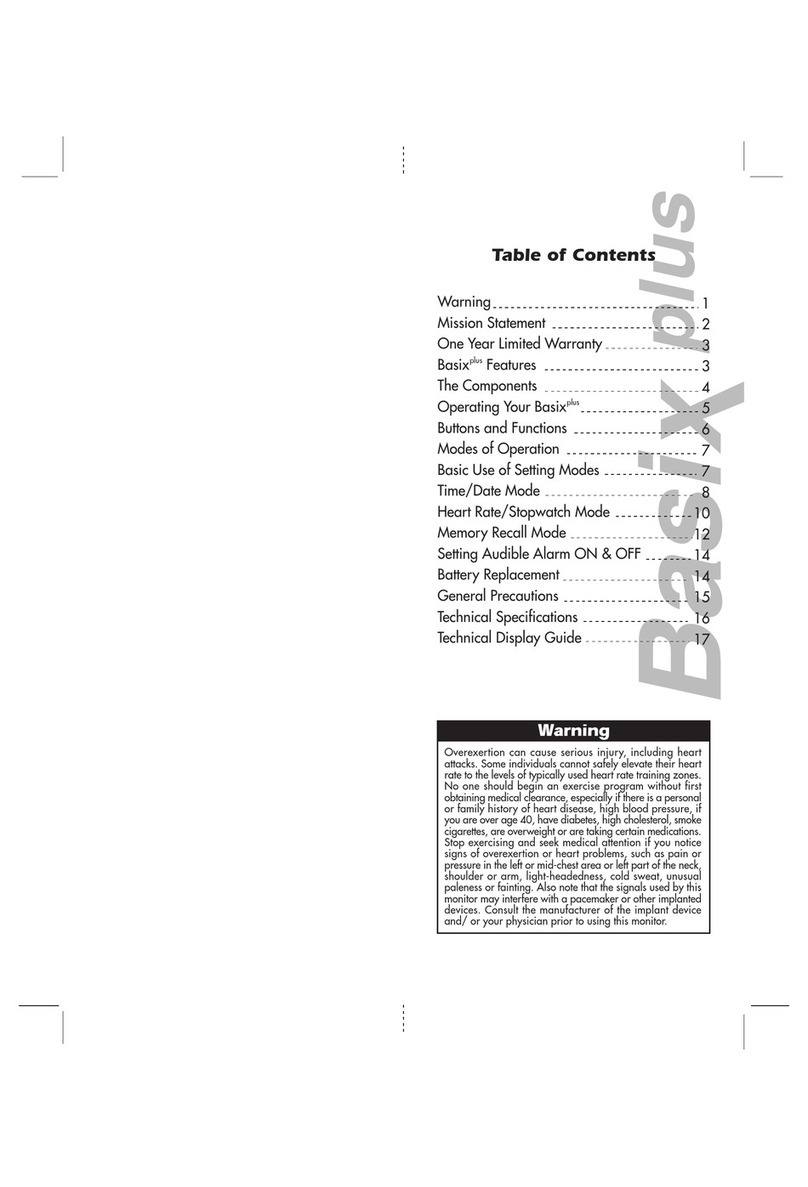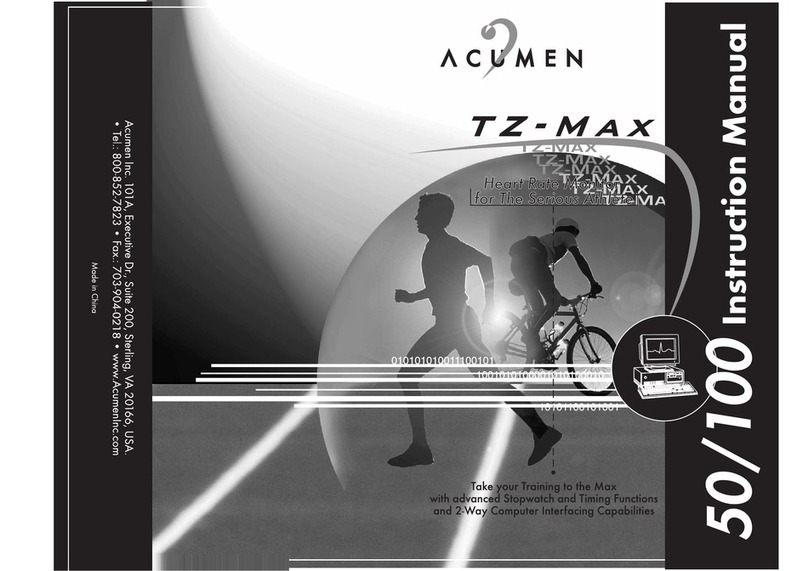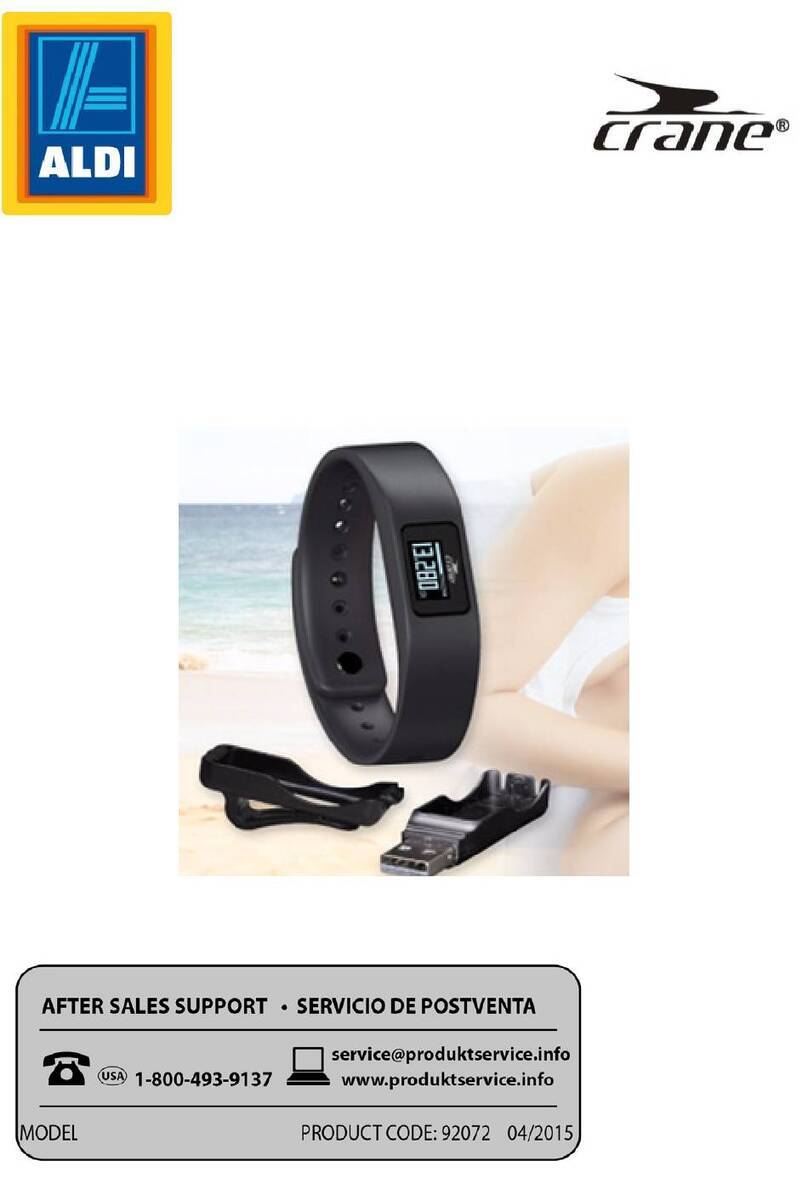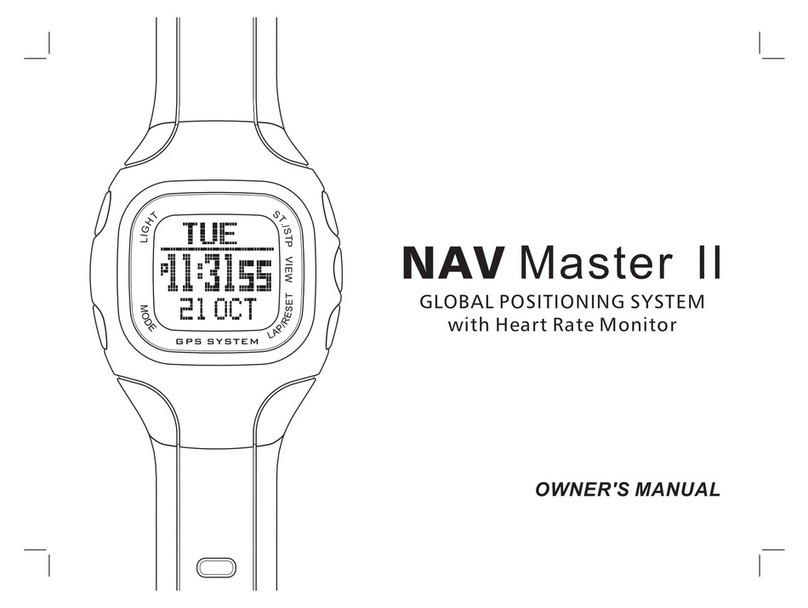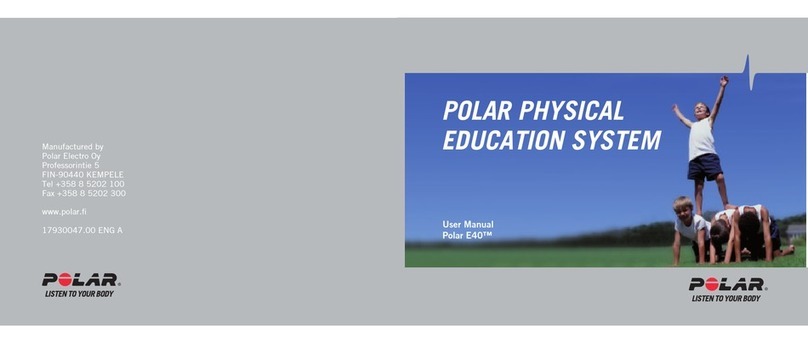413
The Components
The Acumen Basix comes in 2 models, Standard
and Slide Mount. If you purchased the Standard
Basix, your package includes:
A.) Pulse watch receiver (Heart Rate Monitor)
• Sleek, sporty styling with an easy to read
display and comfortable button locations.
B.) Chest Transmitter (Transmitter Belt)
• Soft flexible electrodes comfortably hug your
chest providing optimum stability.
C.) Adjustable elastic strap with EZ-Fit Belt Clip
•Easy to adjust and includes a unique angled
design patented clip which helps eliminate
slippage and provides added comfort.
“Angle-Fit” Belt Clip
Chest Transmitter
Elastic Strap
C
B
If you purchased the Slide Mount Basix, your
package includes:
A.) Pulse watch receiver with detachable face
B.) Chest transmitter
C.) Adjustable elastic strap with EZ-Fit Belt Clip
D.) Acumen Bike Mount
General Precautions
Do not operate buttons under water. Although
your monitor is water resistant, be sure that
you do not operate its buttons under water as
pressure can cause them to leak.
Dry off transmitter after use. The transmitter
will automatically shut itself off once you have
disconnected it from your chest. However, it is
important to thoroughly dry it off after every
use, since moisture in the electrodes can cause
it to remain on longer.
Electrode precautions. Be sure not to excessively
twist or bend the electrode portions of the belt
(never bend backwards), especially when storing
it. This can permanently damage their conductivity
and cause mechanical damage to the internal
circuit.
Globe Reset. If your monitor should ever get
stuck or act erratically due to dropping it, static
shock or some other unforeseen reason, this
feature will allow you to reset the unit and
return all settings back to their internal defaults.
To perform this function press and hold both
buttons at once. Caution: THIS WILL CLEAR
EVERYTHING! Including all of your personal
settings.
A