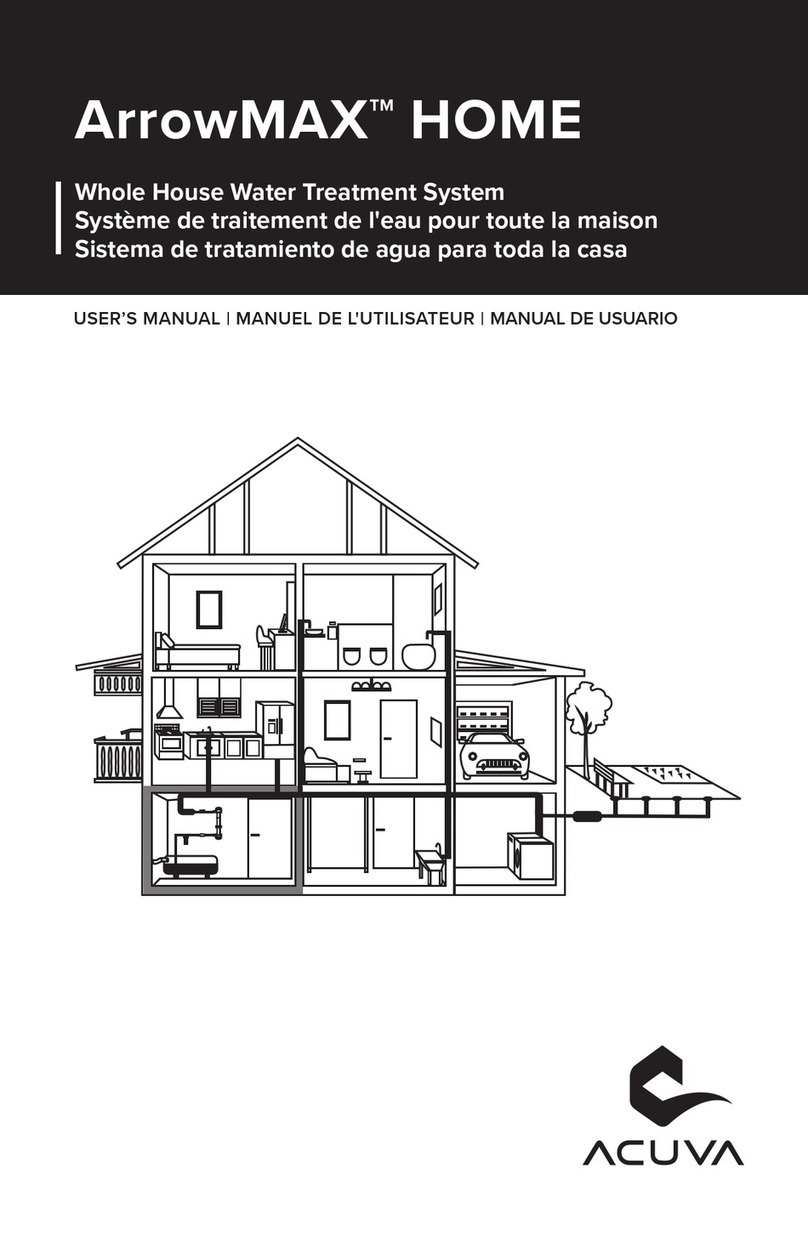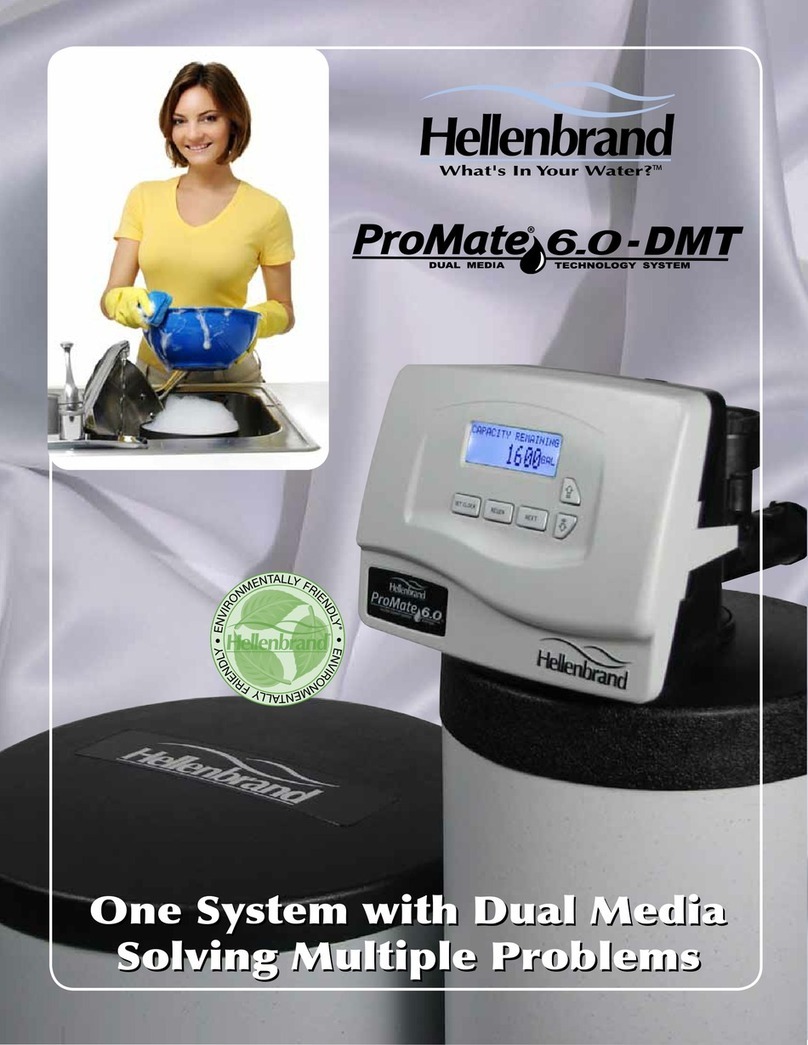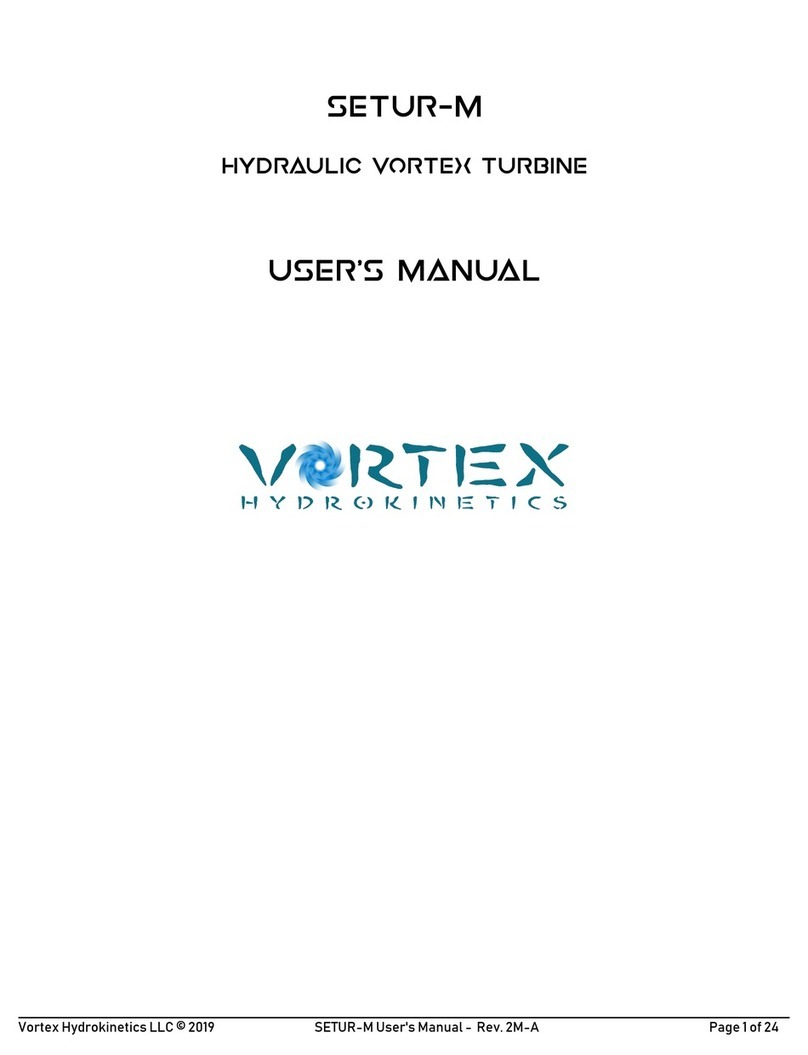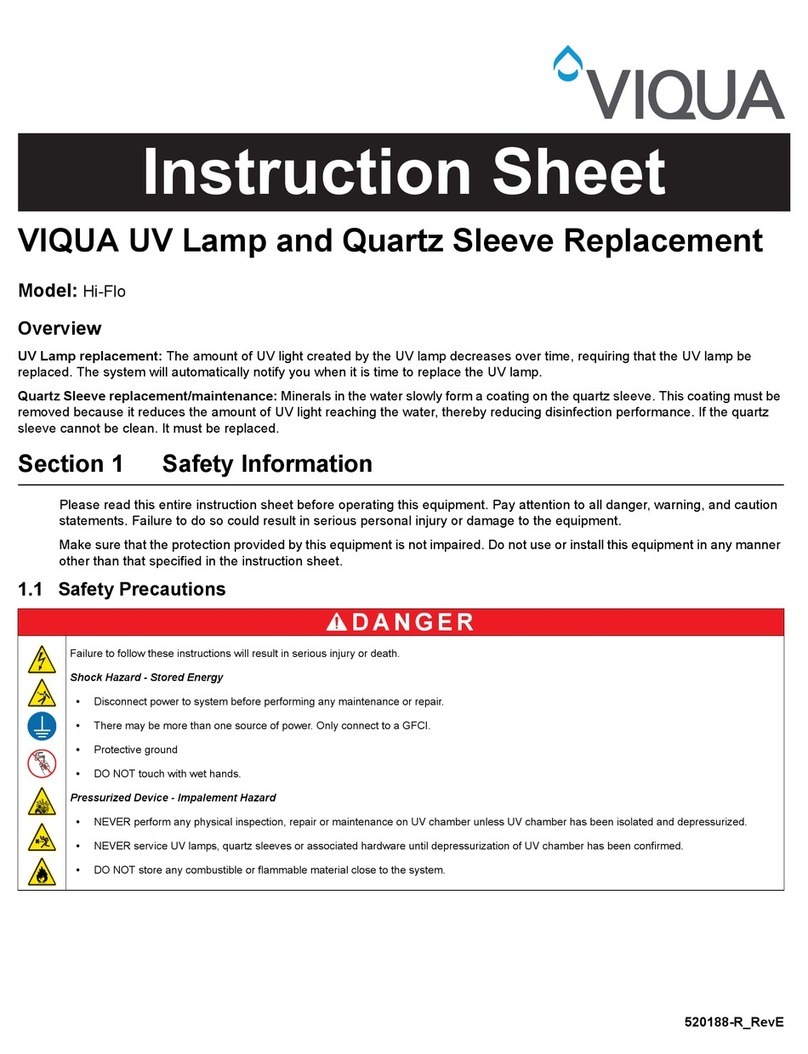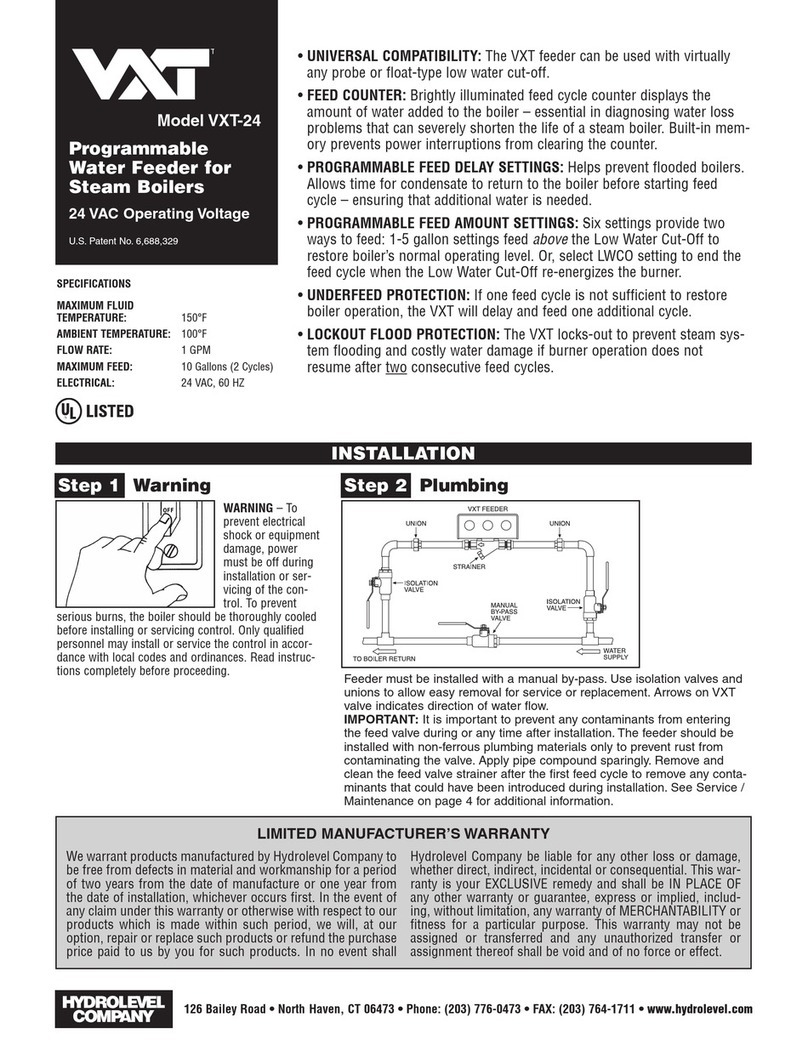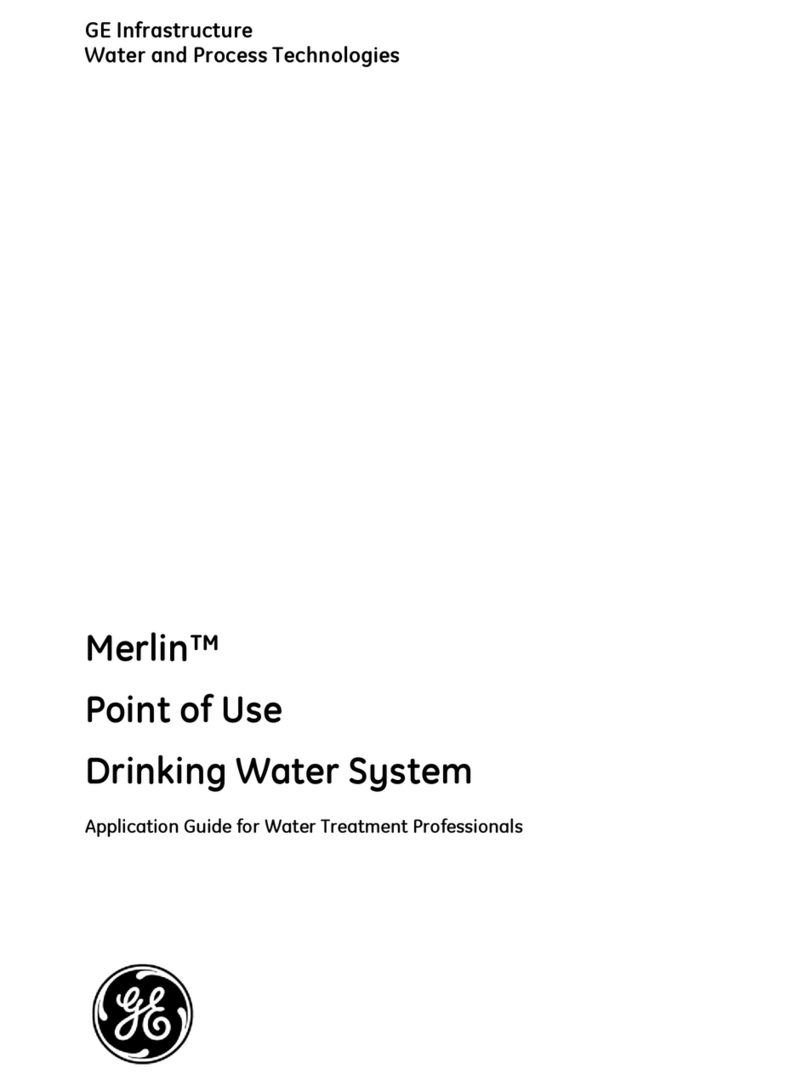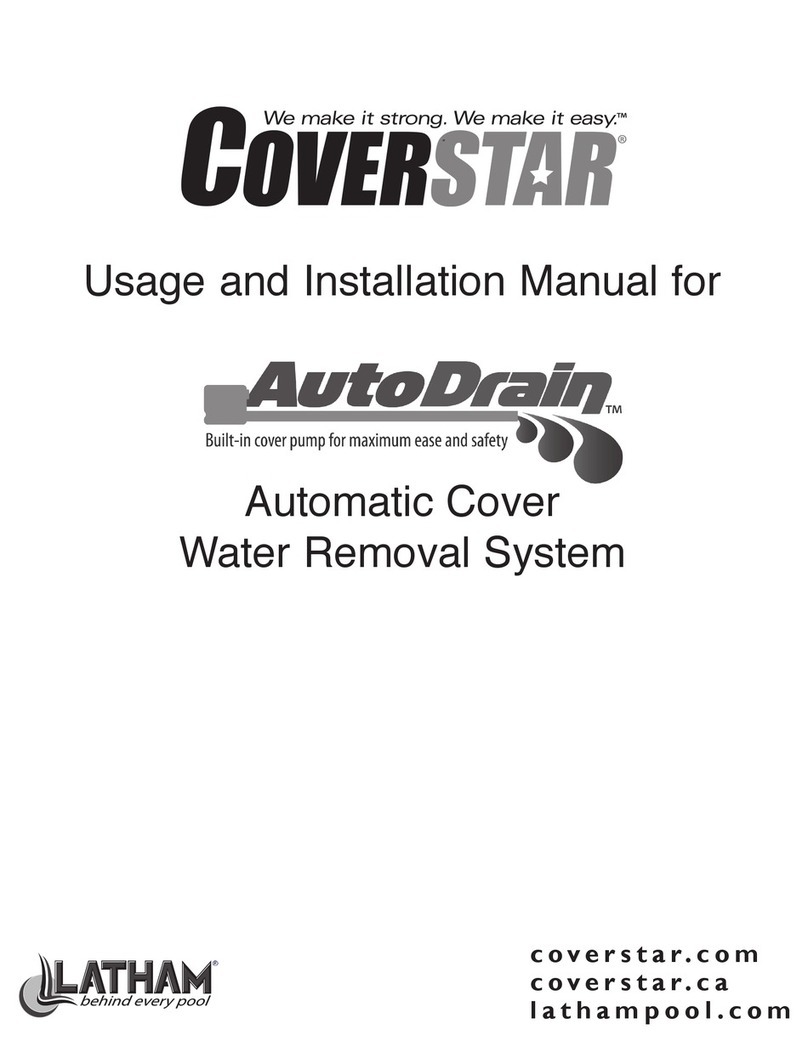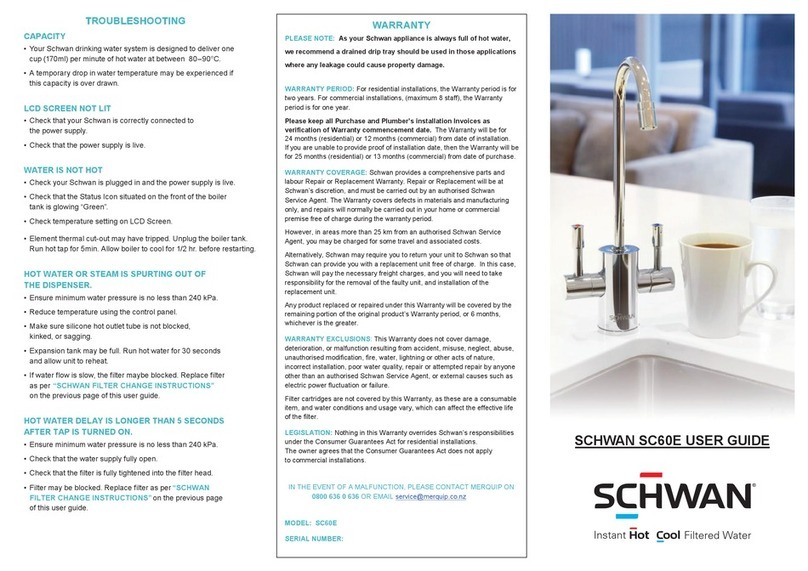Acuva ArrowMAX 2.0 User manual

ArrowMAX 2.0
UV-LED Water Treatment System
Système de traitement de l’eau UV-LED | Sistema de tratamiento de agua UV-LED
| UV-LED-Wasserauereitungssystem
USER’S MANUAL | MANUEL D’UTILISATION
| MANUAL DE USUARIO | BENUTZERHANDBUCH


ArrowMAX 2.0 ’ 3
ENGLISH
This document is the product manual for the ArrowMAX 2.0, and includes safety, product
specifications, installation, and maintenance information.
Certifications
Safety Information and Warnings
Warnings and Safety Precautions
Product Information
Specifications
Overview of Your ArrowMAX 2.0 Water Treatment Unit
Installation Guide
ArrowMAX 2.0 Installation
Mounting the Unit
Conditioning and Powering the Unit
Indicator Light
Maintenance
Regular Maintenance
Winterizing
Trouble Shooting
Standard Terms and Conditions
Warranty
Appendix A: Faucet Installation Instructions
4
5
5
6
6
6
7
8
9
9
9
10
10
10
11
11
12
13
SUMMARY
Table of Contents

ArrowMAX 2.0 ’
4
ENGLISH
CERTIFICATIONS
For more information on NSF certification, please see
our website.
EPA Est. No: 98339-CAN-1
IAPMO Certification No:
W-10944 (Ultraviolet Microbiological Water Treatment System)
W-10946 (Lead Free Water Filtration Product)
W-13411 (Drinking Water Treatment Systems)
1) The device inactivates >99.999% of E. coli at 6.0 L/min validated by SGS-CSTC Standards Technical Services
(Shanghai) Co.. Ltd.

ArrowMAX 2.0 ’ 5
ENGLISH
This section contains important information regarding the installation and operation of the
ArrowMAX 2.0 (the “device”). PLEASE READ CAREFULLY.
Installation or operation of the device in a manner contrary to this manual may result in property
damage or personal injury.
Acuva recommends that the device be installed by a qualified technician who complies with
applicable state and local regulations.
The system and installation shall comply with applicable state and local regulations.
Warnings and Safety Precautions
DANGER
Do not store the device in freezing conditions.
Do not allow water to freeze in the device.
Do not use the device if damaged or dropped.
Do not submerge the device under water.
Do not connect to AC power without an AC to DC power adapter; this device uses DC only.
This product is not ignition protected. Do not install in an engine compartment or other areas
where explosive vapours may be present.
WARNING
A steady blue indicator light (illuminating the Acuva logo) on the device and smart faucet (if
installed) while water is flowing is the only indication that the UV-LED unit is working. If the
blue light is not lit while the faucet is open, please check the “Troubleshooting” section of this
manual.
The UV device includes fragile parts, including parts made from glass. The device should not
be dropped and must be transported/carried with sucient care.
Install the device in an accessible and visible location for continuous monitoring of the LED
indicators and/or in case of any leakage.
CAUTION
Minor condensation may occur on the device in humid weather and with cold water
temperatures (less than the dew point temperature). Condensation drips may be noticed
coming from inside the unit.
SAFETY INFORMATION AND WARNINGS

ArrowMAX 2.0 ’
6
ENGLISH
PRODUCT INFORMATION
Specifications
Certification NSF/ANSI-55 Class “B” and NSF/ANSI 372
UV Dose Delivery >16 mJ/cm2
Certified Flow Rate 2.0 LPM (0.53 Gallons/min)
Water Inlet Fitting ¼” OD Push-to-Connect
Water Outlet Fitting ¼” OD Push-to-Connect
Input Voltage 11-16V DC
Power Consumption (Active) Approx. 9.0W
Power Consumption (Standby) Approx. 0.1W
Maximum Water Temperature 40 oC (104oF)
Maximum Working Pressure 100 PSI
Minimum Working Pressure 12 PSI
LED Life-time 1,000 hr (on demand)
Overview of Your ArrowMAX 2.0 Water Treatment Unit
Indicator Light
Water Inlet
Water Outlet
Optional
Smart-Faucet
Jack
Power
Connection

ArrowMAX 2.0 ’ 7
ENGLISH
Acuva systems are designed for ease of installation. The ArrowMAX 2.0 system requires a flow
restrictor to maintain a constant flow rate.
Item No. Description
Quantity
1 ½” PEX to ¼” OD Tee/Shut-o Valve 1 0
2 ⁄” OD Tube 1 1
3 Filter Clip 2 2
4 In-line filter 1 1
5 ArrowMAX 2.02) 1 1
6 Flow Restrictor 1 1
7 Power Plug Cable 1 1
8 Smart Faucet 1 0
2) Item No. 5 (ArrowMAX 2.0) is certified against NSF 55 and NSF 372 - other installation components
are not included as part of the certification.
Installation with Smart Faucet Installation without Smart Faucet
INSTALLATION GUIDE

ArrowMAX 2.0 ’
8
ENGLISH
INSTALLATION GUIDE
1. Find an under-counter position for the ArrowMAX 2.0 and pre-filter to be mounted, allowing
space for all tubing to be connected without needing to bend to the point of pinching or folding.
2. Mount the DIN-rail (shown in the “Mounting the Unit” diagram) that will support the device with
two #10 wood screws and the filter clip(s) (item no. 3) for the pre-filter with the two remaining screws.
Note: The filter may have one or two mounting clips
3. Install the ½” PEX to ⁄” OD Tee & shuto valve (item no. 1) to the cold-water line, ensure the cold-
water line is not under pressure by turning o the water and/or cutting the flow with an upstream valve.
Expect some water to drain from the cold-water line while cutting it. Insert the ½” cold-water lines
to the ½” female ends of the Tee, pushing the tubes into the Tee as far as possible and pulling
gently to assure that the seal is secure.
4. Cut a length of ¼” tubing (item no. 2) that will connect the Tee to the pre-filter (item no. 4). Feed the
compression nut and brass ferrule over the tubing, and insert the tubing into the tee. Use a
wrench to firmly tighten the compression nut until the tubing stays in place when pulled.
5. Connect the ⁄” tube from the Tee into the inlet side of the pre-filter while making sure that
water will flow in the proper direction as indicated on the filter. Push the tube into the filter as far
as possible and pull gently to ensure it is properly sealed. Snap the pre-filter into its wall-
mounted clip(s).
6. To install the ArrowMAX 2.0 (item no. 5), mount it to the DIN-rail as seen in the “Mounting the
Unit” figure.
7. Cut a length of ⁄” tubing that will connect the pre-filter to the ArrowMAX 2.0’s inlet and push
both ends of the tubing into place, and pull on each gently to ensure it is properly sealed.
8. Cut a length of ⁄” tubing that will connect the device and the output faucet or appliance, and
install the flow restrictor (item no. 6) at a point along the tube that is convenient – noting the flow
direction of the restrictor. Connect the tubing to the desired water faucet or appliance. For each
push-fit connection, pull the tubing gently after installation to ensure it is secure and sealed.
For faucet installation instructions, see Appendix A.
Please use Teflon tape sealant (or other appropriate sealants) on all threaded fittings and
connections.
ArrowMAX 2.0 Installation
Mounting the Unit
Recommended Not Recommended

ArrowMAX 2.0 ’ 9
ENGLISH
1. Engage the spring-loaded mechanism of the mounting clips on the device by hooking the clip onto
the bottom edge of the DIN-rail and applying slight pressure upwards.
2. As bottom portion engages, tilt the upper hook towards the DIN-rail.
3. Release the spring mechanism once the unit is mounted on the rail.
Mounting the Unit
Conditioning and Powering the Unit
1. Once the device is connected to the cold-water line, flush the unit at 4 L/min (1.05 Gallons/
min) for 1 minute to ensure water entirely floods the unit. During this time, ensure all
connections are tight and sealed.
2. Connect the DC power source or AC to DC power adapter to the device. Hand-tighten the nut to
the threaded jack to secure it.
3. If there is no water flow on powering up, the Acuva logo should glow green for 30 seconds.
4. Turn on the faucet. The logo will glow blue which indicates the UV-LEDs are working. If the smart
faucet is installed, its base will glow blue as well.
5. Turn o the faucet and the device will automatically go into standby mode.
WARNING
Do not use a wrench or pliers to tighten the plug, power jack or inlet/outlet fittings as this
may cause damage to the device. Contact Acuva for support.
Spring-Loaded
Mechanism
INSTALLATION GUIDE
The Acuva logo lights up to indicate various modes of use.
No Light: The device is idle or no power is connected.
Blue Light: The device is active.
Green Light: The device is undergoing its self-cleaning protocol. This 30 second protocol occurs at
start up as well as after every 12 hours of idle time and can be interrupted to dispense water.
Note: If there is a fault, the indicator light will turn red or yellow. Please consult the Troubleshooting section.
Indicator Light
For DC power source applications, installing a 3A 250V slow blow fuse will provide additional electrical protection

ArrowMAX 2.0 ’
10
ENGLISH
1. Remove the Pre-Filter
Remove the pre-filter from the system and set it on its end (outlet-down) to drain. Place the filter in
a bag and store in a refrigerator or a cool environment until it’s time to flush and use it again.
2.
MAINTENANCE
The ArrowMAX 2.0 is designed to give years of trouble-free use. Acuva products use state-of-the-art
UV-LEDs, meaning there are no mercury bulbs to replace. However, there are some simple tasks that
should be performed to ensure continued operation.
1. Check monthly that none of the connectors are leaking.
2. Replace the in-line filter after winterization or as per the instructions on the filter label.
Note: The small quartz windows inside the unit does not reach high temperatures to encourage
mineral build-up (scaling) as with UV lamp systems. As a result, no significant scaling or loss of
performance due to scaling over time is expected.
Regular Maintenance
Winterizing
WARNING
If the device is installed in a Recreational Vehicle (RV) ensure that the RV is winterized as per its
owner’s manual.
Failure to properly winterize the AcuvaTM ArrowMAX 2.0 before it is exposed to freezing
temperatures can lead to damage and water leakage.
Failure to winterize can result in damage to the system which is not covered by warranty, so
please take care to winterize well before freezing temperatures or inclement weather may
occur.
Visit Acuva’s FAQ page for support.
HOW TO WINTERIZE YOUR UVLED WATER TREATMENT SYSTEM:
OPTION A) Apply Compressed Air
Apply compressed air to the inlet of your unit to blow out any and all water trapped in the system
as well as any accessories such as flow restrictors or faucets you may have. Repeat this a few
times to ensure no water is left in the lines.
OPTION B) Use Antifreeze Reagent
Follow your RVs owners manual to drain out your water lines and run special RV antifreeze
through the system.
OPTION C) Remove and Store Away
If you do not have access to compressed air or antifreeze, remove the system and flow restrictor
(if present) and store in a temperature controlled environment (>4°C) until ready to re-install.
Note: Simply draining your water system may not be eective at removing enough water to prevent damage
inside the device.

ArrowMAX 2.0 ’ 11
ENGLISH
Indicator LED State Fault Condition Comments to User
Off (No water flow) No Fault -
Off (Water flow)
The unit is not powered
Verify that the unit is connected to power
and that the input voltage is within
specifications (11-16V).
The flow direction is
reversed
Ensure the inlet and outlet tubes are
connected to the respective fittings
marked “IN” and “OUT” on the device.
The flow rate is too low
The flow sensor inside the unit requires a
minimal water flow to activate the system
(approx. 0.3 L/min≈0.08 Gallons/min).
Ensure there is enough water pressure
(i.e. 12 PSI) in the line to reach this flow.
Red UV-LED fault
Unplug and plug in the device’s power
jack. If this fault persists, contact Acuva
for support.
Yellow Blinking Low input voltage Verify that the input voltage is above 11
volts.
TROUBLE SHOOTING
The sale and use of all Acuva products is governed by the Acuva Technologies Inc. Standard Terms
and Conditions of Sale and Use (the “Agreement”), a copy of which is available at www.acuvatech.
com.
The Agreement contains important terms that, among other things, aect Acuva’s liability and your
legal remedies against Acuva. Please read the Agreement carefully as, by purchasing the Acuva
product, you have agreed to be bound by the entire Agreement including the limited warranty,
limitations of liability and methods of resolving disputes. In the event of any inconsistency between
this manual and the Agreement, the Agreement shall prevail.
STANDARD TERMS & CONDITIONS

ArrowMAX 2.0 ’
12
ENGLISH
As set out in the Agreement, Acuva products come with the following limited warranty.
SCOPE AND PERIOD
Limited Warranty
Acuva warrants to you that the Product will be free from defects in materials and workmanship
under normal use for 1 year from the original date of purchase by you (the “Warranty Period”). The
limited warranty in this Agreement (the “Limited Warranty”) is not transferable by you. All subsequent
purchasers acquire the Product “as is” without benefit of the Limited Warranty. Where you purchased
the Product from Acuva’s Site or other online vendors the date of purchase is the date of the
purchase invoice issued to you by Acuva or such online vendors by email. Where you purchased
the Product from an authorized reseller at a physical location, the date of purchase is the date of the
invoice issued to you at the physical location.
DEFECTS
In the event Acuva determines that the Product is defective, Acuva may in its discretion: (i) replace
the defective Product with a new Product; or (ii) refund to you the purchase price you paid for the
Product. ‘DEFECTS’ SECTION IS NOT APPLICABLE TO RESIDENTS OF QUEBEC.
REPLACEMENT
Where the Product is replaced during the Warranty Period, except as otherwise prohibited by
applicable laws, the warranty for the replaced Product, as applicable, will expire upon the expiration
of the original Warranty Period. Any warranty service or support under this Limited Warranty is
conditioned upon your return of the Product to Acuva. Where there has been a replacement of the
Product, the Product, as provided pursuant to this limited warranty, becomes your property and
the Product being replaced becomes Acuva’s property. Where there is a refund, you will return the
Product to Acuva and such Product becomes Acuva’s property. Acuva may condition a refund or
replacement on you returning the product or require you to provide a credit card number, which will
be charged only if you fail to return the Product. ‘REPLACEMENT’ SECTION IS NOT APPLICABLE TO
RESIDENTS OF QUEBEC.
WARRANTY
EXCLUSIONS
The limited warranty does not apply:
1. To normal wear and tear;
2. If the Product was not purchased from Acuva or its authorized retailers;
3. To damage caused by misuse, corrosion, moisture or liquids, proximity or exposure to heat or
external environment, accident, abuse, misuse, neglect, improper installation or misapplication;
4. To physical damage to the Product;
5. To any software, whether or not supplied by Acuva.

ArrowMAX 2.0 ’ 13
ENGLISH
1. Drill a ⁄” hole into the counter-top where the Smart Faucet will be inserted.
2. Thread the faucet cable into the ⁄” hole and insert the faucet stem into the hole.
3. Thread the faucet power cord through the plastic spacer under the counter to ensure that the
cord is not pinched against the counter when the faucet is fastened into place, making sure that
the spacer’s O-ring seal is facing up to seal against the counter.
4. Add the plastic threaded fastener to the faucet stem and tighten the fastener against the spacer
to secure the faucet into place. Make sure that the faucet is positioned properly as required before
tightening the fastener.
5. To connect the ¼” water line to the faucet stem, slip the hex nut onto the tube, followed by the
plastic ferrule and plastic tube support. Press the tube end and ferrule to the bottom of the faucet
stem and tighten the hex nut by hand, then tighten the nut one quarter turn with a wrench.
APPENDIX A: FAUCET INSTALLATION INSTRUCTIONS
Hex Nut
Ferrule1/4” Water Line
Fastener Smart Faucet
Spacer
Faucet Cable
Tube
Support

ArrowMAX 2.0 ’
14
FRANÇAIS
Ce document est le manuel produit de l’ArrowMAX 2.0 et comprend des renseignements
sur la sécurité, les caractéristiques techniques, l’installation et l’entretien du produit.
Certificats
Consignes de sécurité et avertissements
Mises en garde et précautions de sécurité
Renseignements sur le produit
Caractéristiques techniques
Présentation de votre unité de traitement de l’eau ArrowMAX 2.0
Guide d’installation
Instructions d’installation
Montage de l’appareil
Conditionnement et alimentation de l’appareil
Voyant lumineux
Entretien
Entretien de routine
Hivérisation
Diagnostic des anomalies
Conditions générales standard
Garantie
Annexe A : Instructions d’installation des robinets
15
16
16
17
17
17
18
19
20
20
21
21
21
21
22
23
23
24
RÉSUMÉ
Table des matières

ArrowMAX 2.0 ’ 15
FRANÇAIS
CERTIFICATS
Pour plus d’informations sur la certification NSF,
veuillez consulter notre site web.
1) L’appareil inactive >99,999% des E. coli à 6,0 L/min, validé par SGS-CSTC Standards Technical Services (Shanghai) Co. Ltd.
EPA Est. No: 98339-CAN-1
Numéro de certification IAPMO:
W-10944 (Système de traitement d’eau microbiologique ultraviolet)
W-10946 (Produit de filtration d’eau sans plomb)
W-13411 (Systèmes de traitement de l’eau potable)

ArrowMAX 2.0 ’
16
FRANÇAIS
Cette section contient des renseignements importants concernant l’installation et le
fonctionnement de l’ArrowMAX 2.0 (l’« appareil »). VEUILLEZ LIRE ATTENTIVEMENT.
L’installation ou l’utilisation de l’appareil d’une manière contraire au présent manuel peut entraîner
des dommages matériels ou des blessures corporelles.
Acuva recommande que l’appareil soit installé par un technicien qualifié qui respecte les
réglementations nationales et locales en vigueur.
Mises en garde et précautions de sécurité
DANGER
N’entreposez pas l’appareil dans des conditions pouvant l’exposer au gel.
Ne laissez pas l’eau geler dans l’appareil.
N’utilisez pas l’appareil s’il est endommagé ou s’il est tombé par terre.
N’immergez pas l’appareil dans l’eau.
Ne branchez pas l’appareil à une prise de courant secteur sans un adaptateur CA à CC. Cet
appareil utilise uniquement une alimentation CC.
Ce produit n’est pas protégé contre l’inflammation. N’installez pas l’appareil dans un
compartiment moteur ou dans un endroit quelconque où des vapeurs explosives pourraient
être présentes.
AVERTISSEMENT
Une lumière bleue constante (illuminant le logo Acuva) sur le dispositif et le robinet intelligent
(si installé) pendant que l’eau coule est la seule indication que l’unité UV-LED fonctionne. Si le
voyant lumineux bleu ne s’allume pas lorsque le robinet est ouvert, veuillez consulter la section
« Diagnostic des anomalies » de ce manuel.
Le dispositif UV comprend des pièces fragiles, y compris des pièces en verre. L’appareil ne
doit pas tomber par terre et il doit être transporté/déplacé avec soin.
Installez l’appareil dans un endroit accessible et visible pour pouvoir surveiller continuellement
les voyants DEL et/ou l’existence de fuites.
ATTENTION
Une légère condensation peut se produire sur l’appareil par temps humide et avec des
températures d’eau froide (inférieures à la température du point de rosée). Des gouttes de
condensation peuvent être observées à l’intérieur de l’appareil.
CONSIGNES DE SÉCURITÉ ET AVERTISSEMENTS
FRANÇAIS

ArrowMAX 2.0 ’ 17
FRANÇAIS
FRANÇAIS
RENSEIGNEMENTS SUR LE PRODUIT
Caractéristiques techniques
Certification NSF/ANSI-55 classe « B » et NSF/ANSI 372
Administration de la dose >16 mJ/cm2
Débit d’air certifié 2 L/min
Raccord d’arrivée d’eau Connexion rapide de ¼ po de diam. ext.
Raccord de sortie d’eau Connexion rapide de ¼ po de diam. ext.
Tension d’entrée 11 à 16 V CC
Consommation d’énergie (appareil actif) Environ 9,0 W
Consommation d’énergie (appareil en attente) Environ 0,1 W
Température maximale de l’eau 40oC
Pression de travail maximale 100 PSI
Pression de travail minimale 12 PSI
Durée de vie des DEL 1 000 heures (sur demande)
Humidité relative ambiante maximale 70%
Présentation de votre unité de traitement de l’eau ArrowMAX 2.0
Voyant lumineux
Prise de sortie
d’eau
Prise
d’admission
d’eau
Prise
optionnelle
pour robinet
intelligent
Branchement
électrique

ArrowMAX 2.0 ’
18
FRANÇAIS
Les systèmes Acuva sont conçus pour être faciles à installer. Le système ArrowMAX 2.0 nécessite un
régulateur de débit pour maintenir un débit constant.
Nº informatique Description Quantité
1 Té/robinet d’arrêt en PER de ½ à ¼ po de diam. ext. 1
2 Tube de ¼ po de diam. ext. 1
3 Pince de filtre 1
4 Filtre en ligne 1
5 ArrowMAX 2.02) 1
6 Limiteur de débit 1
7 Câble d’alimentation secteur 1
8 Robinet intelligent 1
2) L’élément 5 (ArrowMAX 2.0) est certifié NSF 372 et d’autres composants d’installation ne sont pas
inclus dans la certification.
Installation avec Robinet intelligent Installation sans Robinet intelligent
GUIDE D’INSTALLATION

ArrowMAX 2.0 ’ 19
FRANÇAIS
GUIDE D’INSTALLATION
1. Trouvez une position sous le comptoir pour installer l’ArrowMAX 2.0 et le préfiltre, laissant de
l’espace pour brancher toutes les tubulures sans avoir à vous courber.
2. Montez le rail DIN (illustré sur le schéma « Montage de l’appareil ») qui soutiendra l’appareil
avec deux vis à bois n° 10 et le(s) attache(s) de filtre (élément 3) pour le préfiltre avec les deux vis
restantes.
Remarque : Le filtre peut comporter une ou deux attache(s) de montage
3. Pour installer le té/robinet d’arrêt en PER de ½ à ¼ po de diam. ext. (élément 1) à la conduite d’eau
froide, assurez-vous que la conduite d’eau froide n’est pas sous pression en coupant l’alimentation en
eau et/ou en coupant le débit à l’aide d’une vanne en amont. Attendez-vous à ce que de l’eau
s’écoule de la conduite d’eau froide lorsque vous la coupez. Insérez les conduites d’eau froide de ½
po dans les extrémités femelles de ½ po du té, en poussant les tubes dans le té aussi loin que
possible, puis en tirant dessus doucement pour vous assurer que le joint est bien fixé.
4. Coupez une longueur de tube de ¼ po (élément 2) qui connectera le té au préfiltre (élément 4).
Insérez l’écrou de compression et la virole en laiton sur la tubulure, puis insérez le tube dans le té.
Utilisez une clé pour serrer fermement l’écrou de compression jusqu’à ce que le tube reste en
place lorsqu’il est tiré.
5. Branchez la tubulure de ⁄ po du té au côté admission du préfiltre tout en vous assurant que
l’eau s’écoule dans le bon sens, comme indiqué sur le filtre. Poussez le tube dans le filtre le
plus loin possible, puis tirez-dessus doucement pour vous assurer qu’il est bien scellé. Emboîtez
le préfiltre dans son ou ses attaches murales.
6. Pour installer l’ArrowMAX 2.0 (élément 5), fixez-le sur le rail DIN, comme illustré sur le schéma
« Montage de l’appareil ».
7. Coupez une longueur de tube de ⁄ po qui connectera le préfiltre à l’admission de l’ArrowMAX
2.0, puis poussez les deux extrémités du tube en place et tirez-les doucement pour vous assurer
qu’elles sont bien scellées.
8. Coupez une longueur de tube de ⁄ po pour raccorder l’appareil et le robinet ou l’appareil
de sortie, puis installez le régulateur de débit (élément 6) à un point le long de la tubulure qui
est pratique, en notant le sens du débit du limiteur de débit. Raccordez la tubulure au robinet ou à
l’appareil désiré. Pour chaque raccord à ajustement légèrement dur, tirez doucement sur la
tubulure après l’installation pour vous assurer qu’elle est bien fixée et scellée.
Pour les instructions d’installation des robinets, reportez-vous à l’Annexe A.
Veuillez utiliser un ruban d’étanchéité en téflon (ou tout autre produit d’étanchéité approprié) sur
tous les raccords et raccords filetés.
Installation de l’ArrowMAX 2.0

ArrowMAX 2.0 ’
20
FRANÇAIS
Montage de l’appareil
O
1. Engagez le mécanisme à ressort des attaches de fixation de l’appareil en accrochant chaque
attache au bord inférieur du rail DIN et en appliquant une légère pression vers le haut.
2. Lorsque la partie inférieure s’engage, inclinez le crochet supérieur vers le rail DIN.
3. Une fois que l’appareil est monté sur le rail, relâchez le mécanisme à ressort.
Montage de l’appareil
Conditionnement et alimentation de l’appareil
1. Une fois l’appareil branché à la conduite d’eau froide, laissez l’eau circuler dans le système
pendant 1 à 2 minutes jusqu’à ce que des bulles ne soient plus libérées de la tubulure. Pendant ce
temps, assurez-vous que tous les raccordements sont étanches et scellés.
2. Raccordez la source d’alimentation CC ou l’adaptateur d’alimentation CA à l’appareil. Serrez
l’écrou à la main à la prise filetée, afin de le fixer.
3. En l’absence d’écoulement d’eau à la mise sous tension, le logo Acuva doit s’allumer en vert
pendant 30 secondes.
4. Ouvrez le robinet. Le logo brillera en bleu, ce qui indique que les LED UV fonctionnent. Si le
robinet intelligent est installé, sa base s’illuminera également en bleu.
5. Fermez le robinet et l’appareil passera automatiquement en mode veille.
AVERTISSEMENT
N’utilisez pas de clé ou de pince pour serrer la fiche ou la prise d’alimentation, car cela
pourrait endommager l’appareil.
Mécanisme à
ressort
GUIDE D’INSTALLATION
Pour les applications de source d’alimentation CC, l’installation d’un fusible à fusion lente de 3 A et 250 V orira
une protection électrique supplémentaire
Recommandé Pas recommandé
Other manuals for ArrowMAX 2.0
1
Table of contents
Languages:
Other Acuva Water System manuals
Popular Water System manuals by other brands
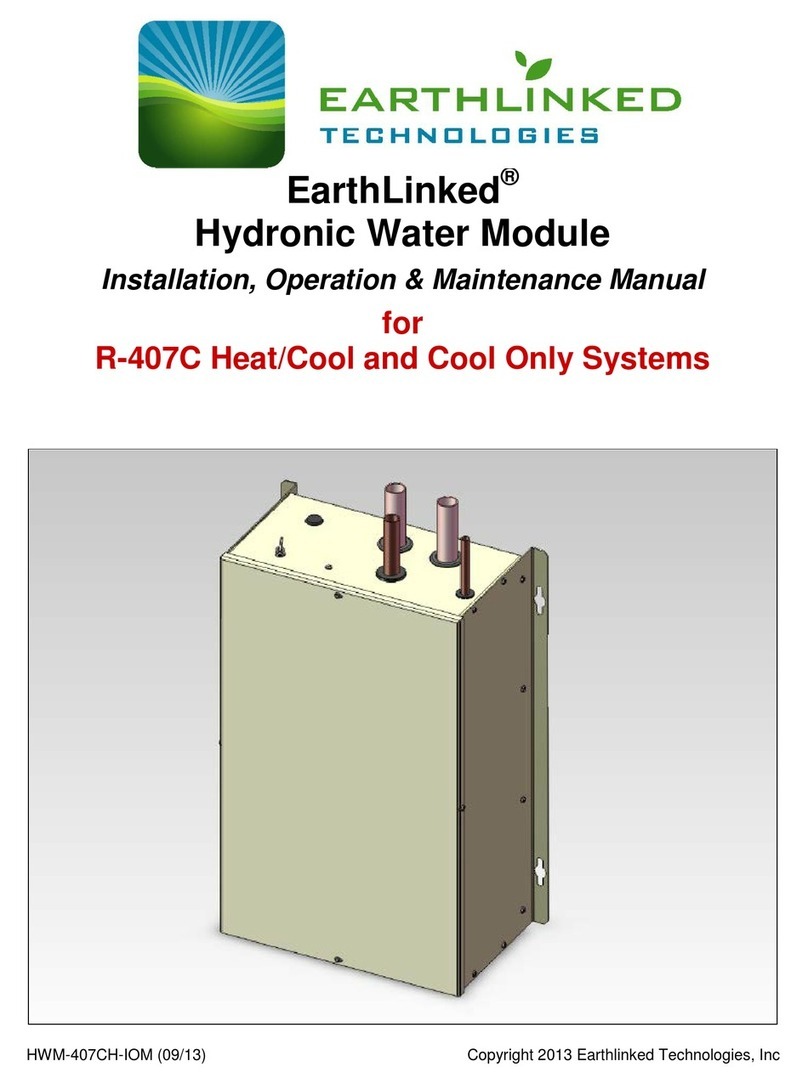
EarthLinked
EarthLinked HWM-18B Installation, operation & maintenance manual
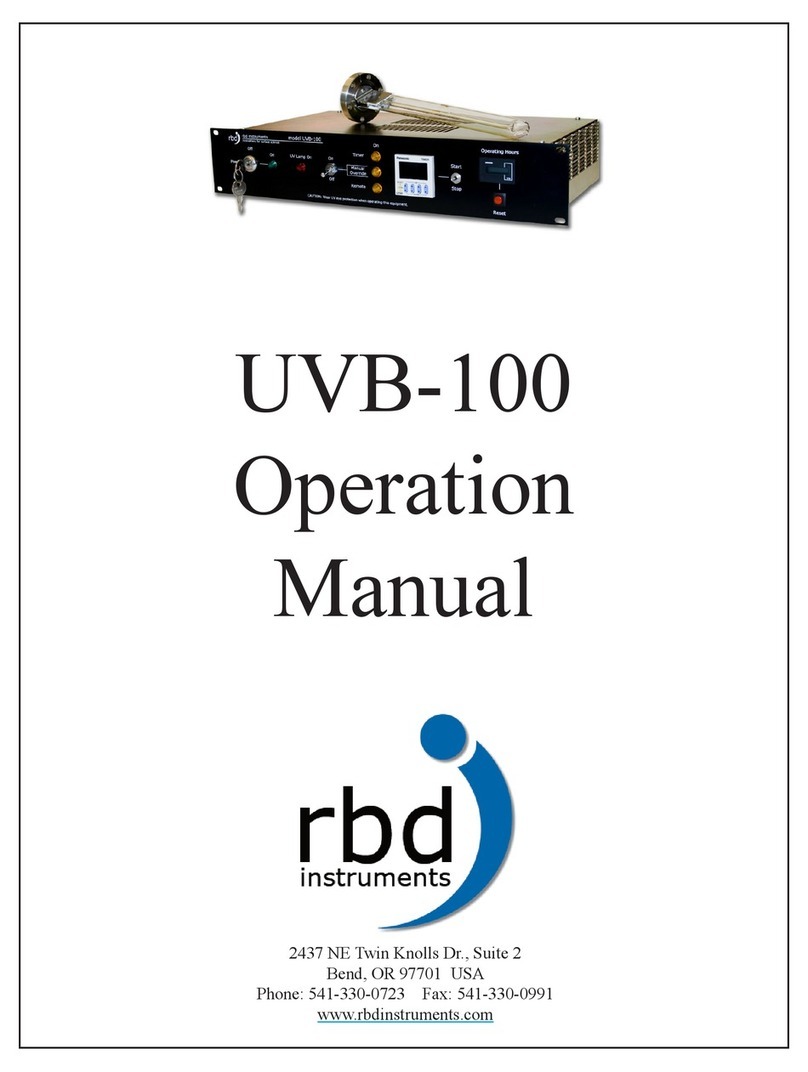
rbd instruments
rbd instruments UVB-100 Operation manual
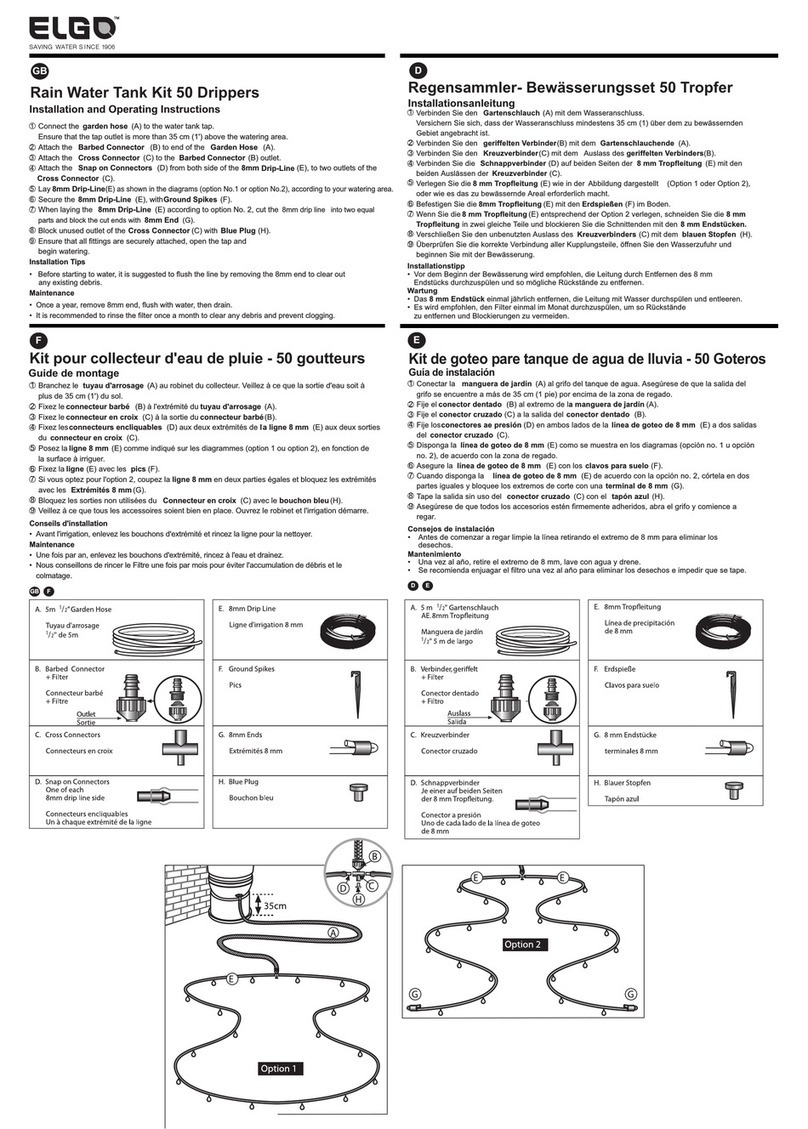
Elgo
Elgo RWK50 Installation and operation instructions

Clack Valves
Clack Valves WS1.5 Installation & service manual

Halsey Taylor
Halsey Taylor HVRGRN8WSNF 1C Series owner's manual

Field Controls
Field Controls CLEARWAVE CW-HD-1 manual