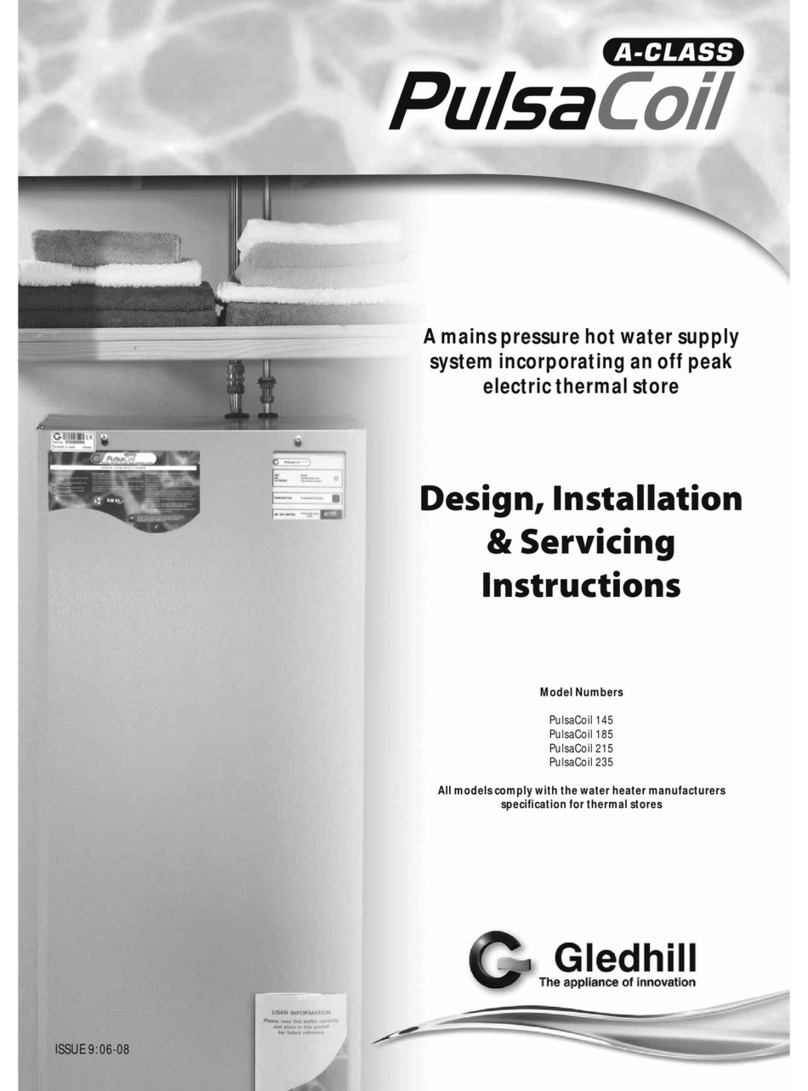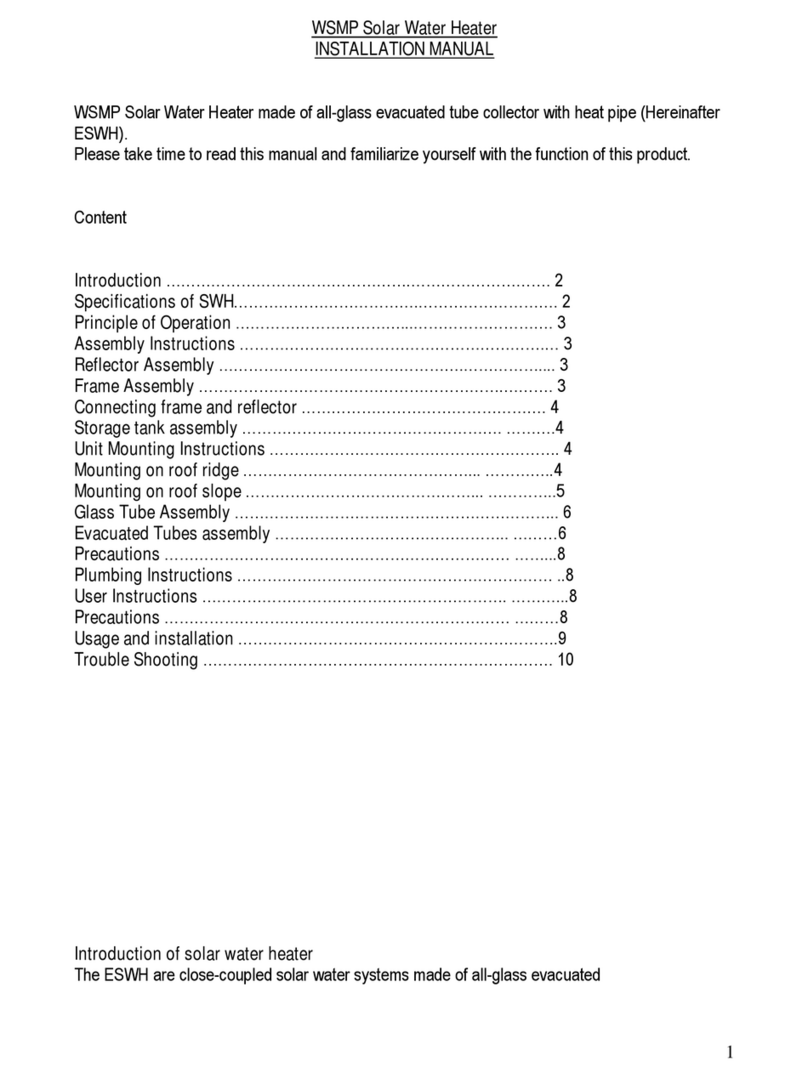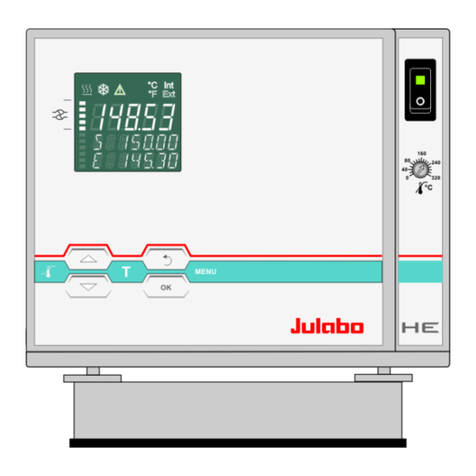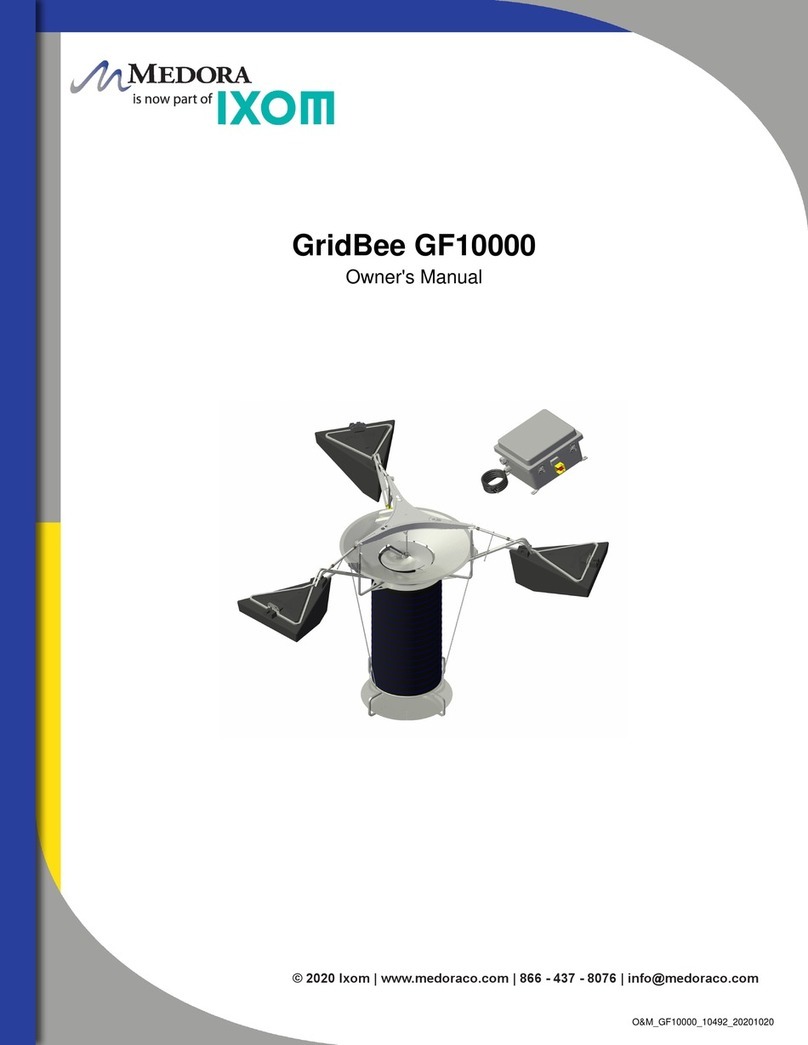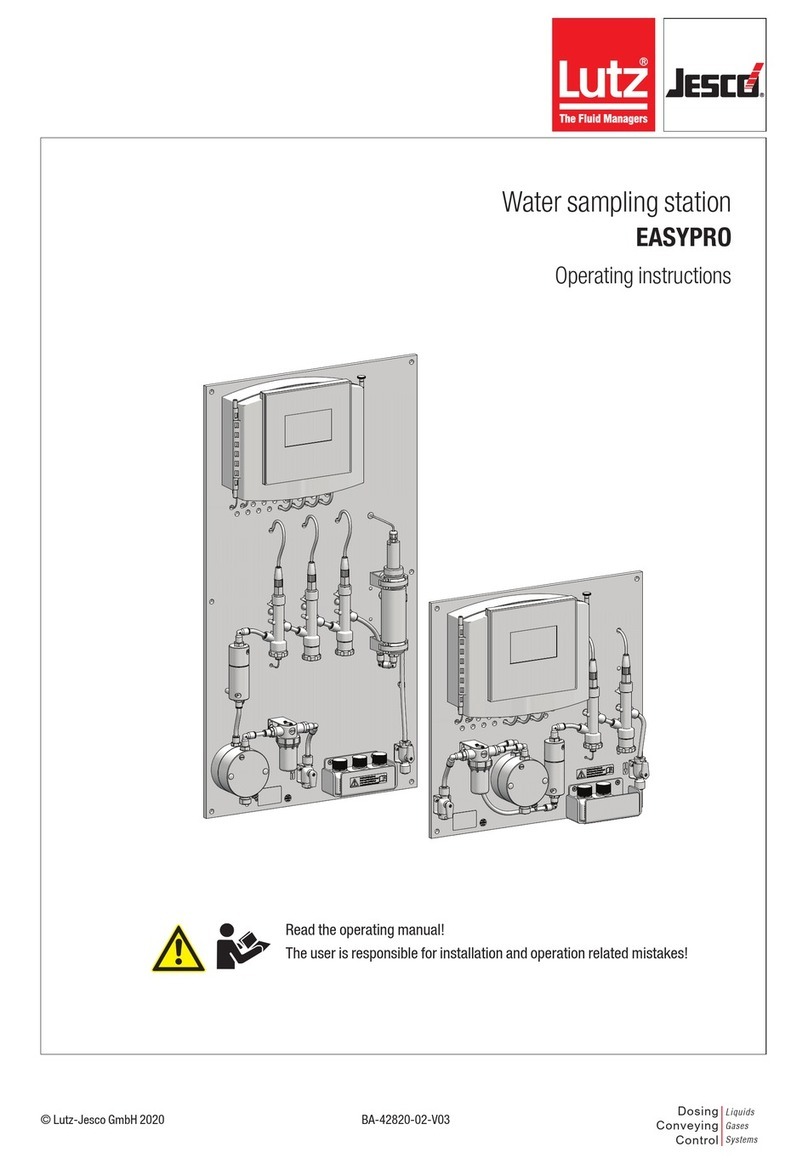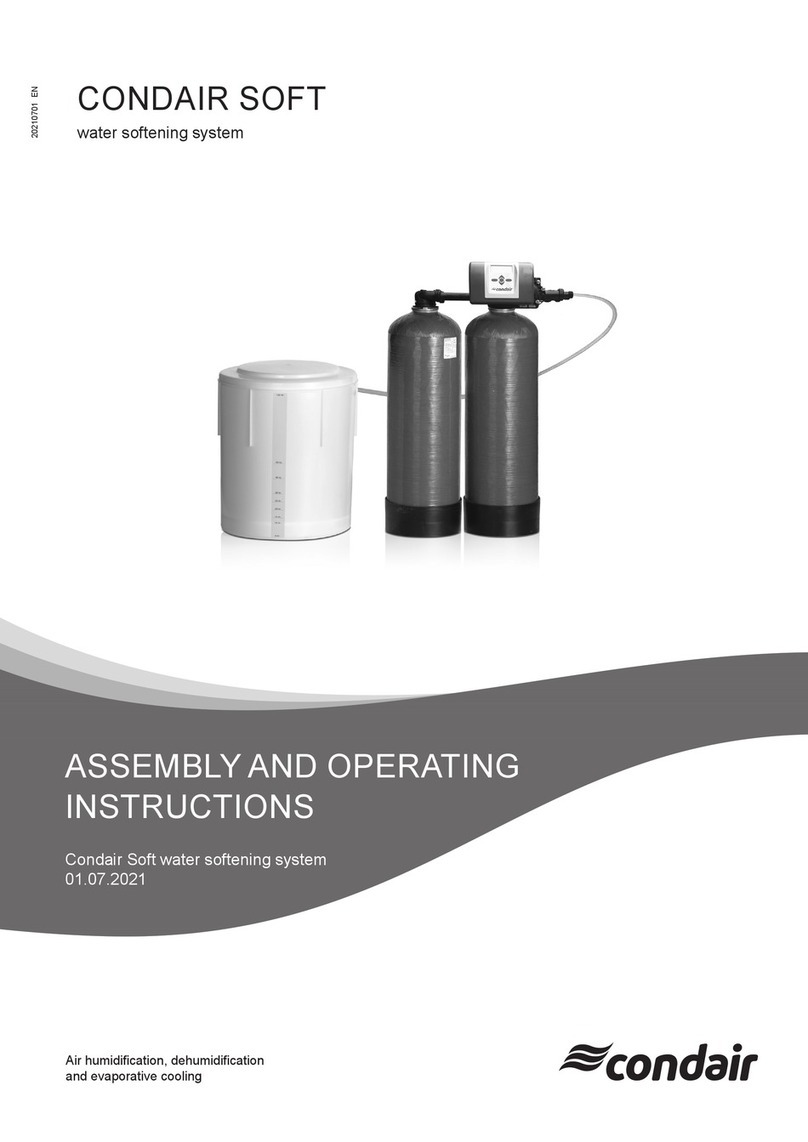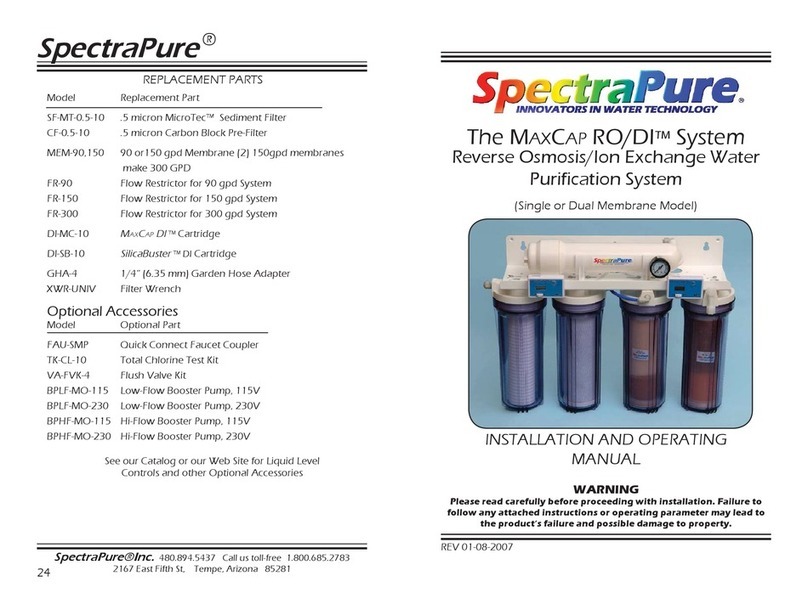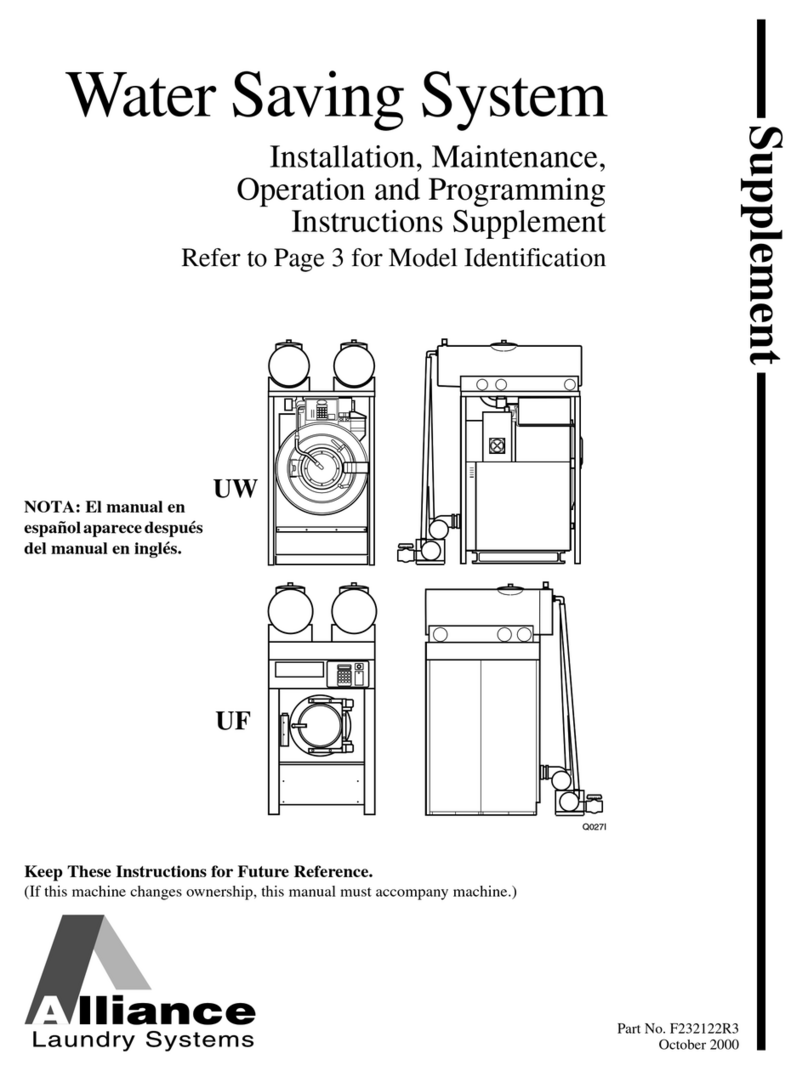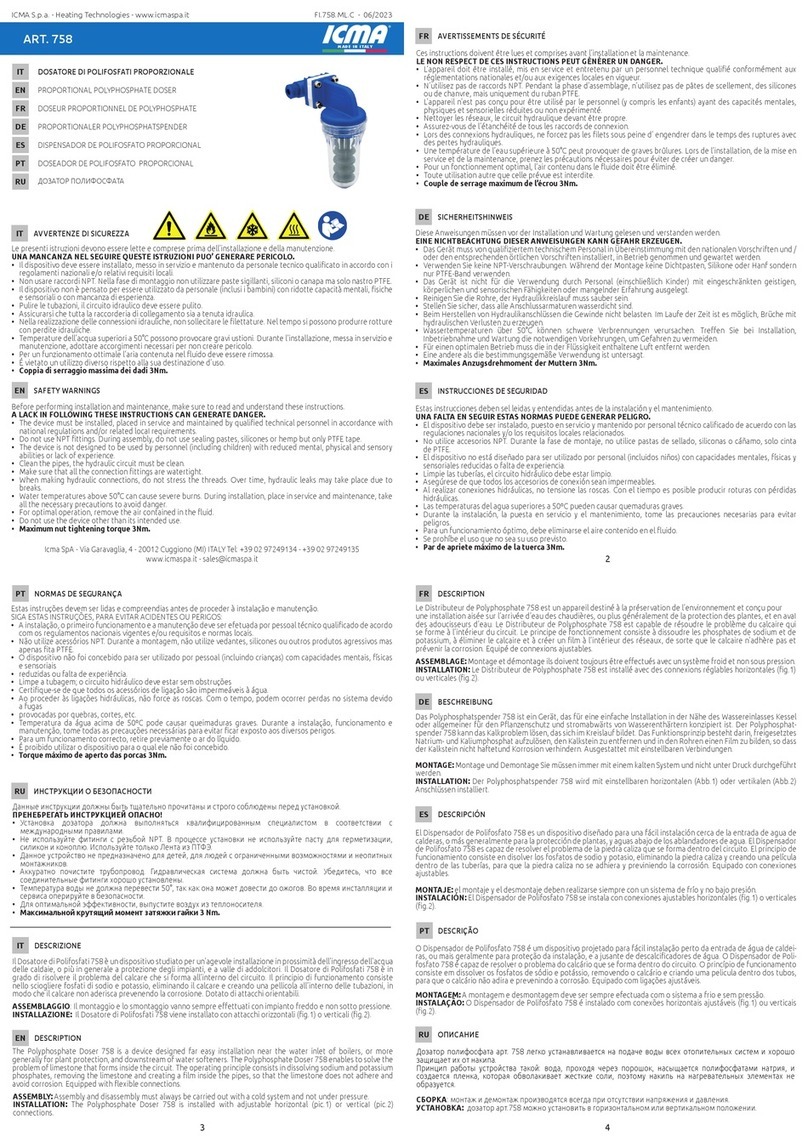ArrowMAXTM HOME User's Manual_EN 9
5. SAFETY PRECAUTIONS FOR INSTALLATION
To avoid any potential missteps in installation, it is required that a licensed plumber
or certified technician carry out the installation.
Installation must comply with existing state and local plumbing codes and
regulations.
DANGER
• Electric Shock: To avoid possible electric shock, special care should be taken since
water is present near the electrical equipment. Unless a situation is encountered that is
explicitly addressed by the provided maintenance and troubleshooting 9 (S
P 20.). DO NOT attempt repairs yourself, refer to an authorized service facility.
• GROUNDING: This product must be grounded. If it should malfunction or break down,
grounding provides a path of least resistance for electric current to reduce the risk of
electrical shock. This system is equipped with a cord having an equipment-grounding
conductor and a grounding plug. The plug must be connected to an appropriate outlet
that is properly installed and grounded by local codes and ordinances. Improper
connection of the equipment-grounding conductor can result in a risk of electrocution.
Check with a qualified electrician or service personnel if you are in doubt as to whether
the outlet is properly grounded. DO NOT modify the plug provided with this system – if it
does not fit in the outlet, have a proper outlet installed by a qualified electrician.
• DO NOT operate the UV system if it has a damaged cord or plugs, if it is malfunctioning
or if it has been dropped or damaged in any manner.
• DO NOT use this UV system for other than intended use (potable water applications). The
use of attachments not recommended or sold by the manufacturer/distributor may cause
an unsafe condition.
• DO NOT store this UV system where it will be exposed to temperatures below freezing
unless all water has been drained from it and the water supply has been disconnected.
WARNING
• Acuva is not liable for consequential or incidental damages due to improper installation.
• This system contains a UV-LED. Do not operate the device when water is not flowing in
the chamber.
• Changes or modifications made to this system without the consent of the manufacturer
could render the system unsafe for operation and may void the manufacturer's warranty.
Table 5: Safety Precautions
(CONT.)