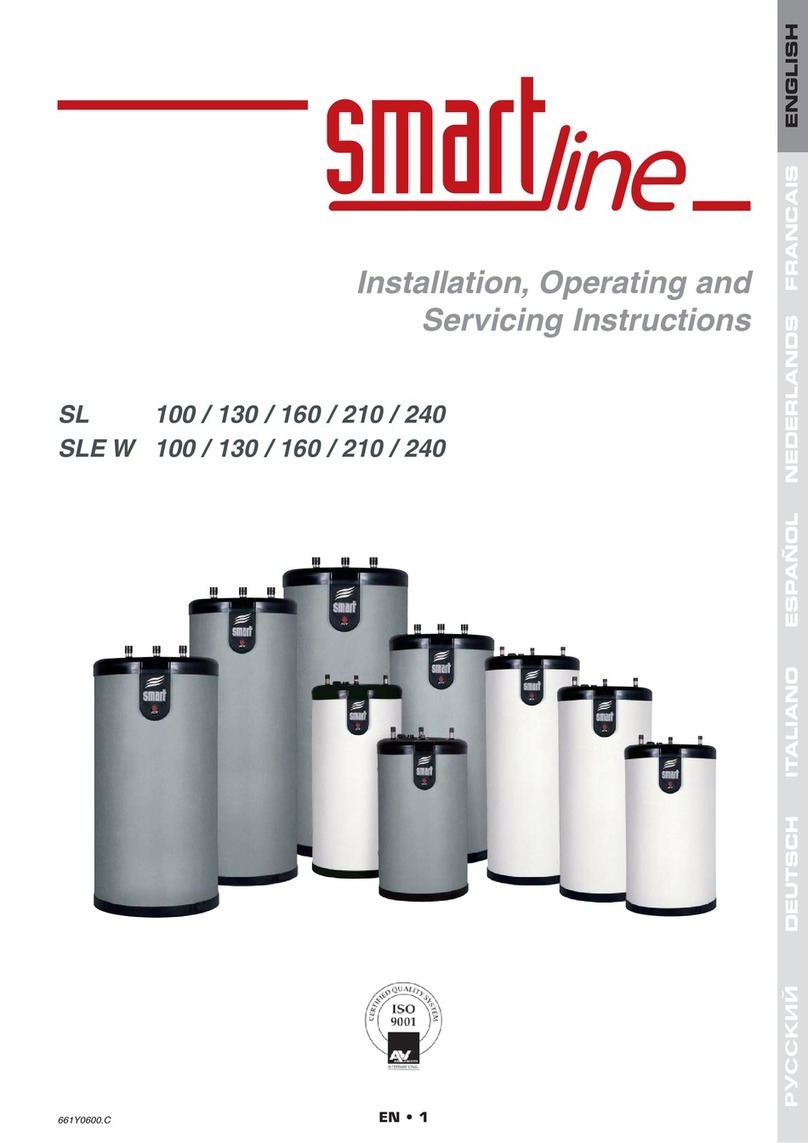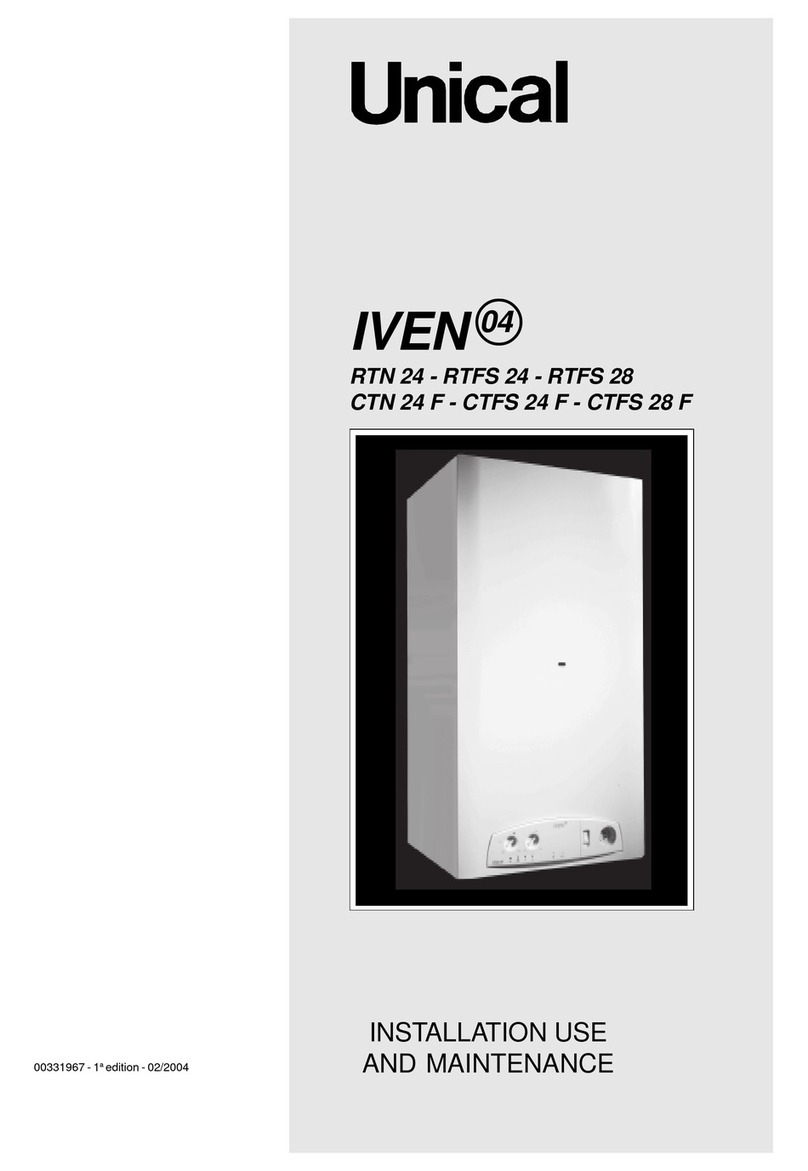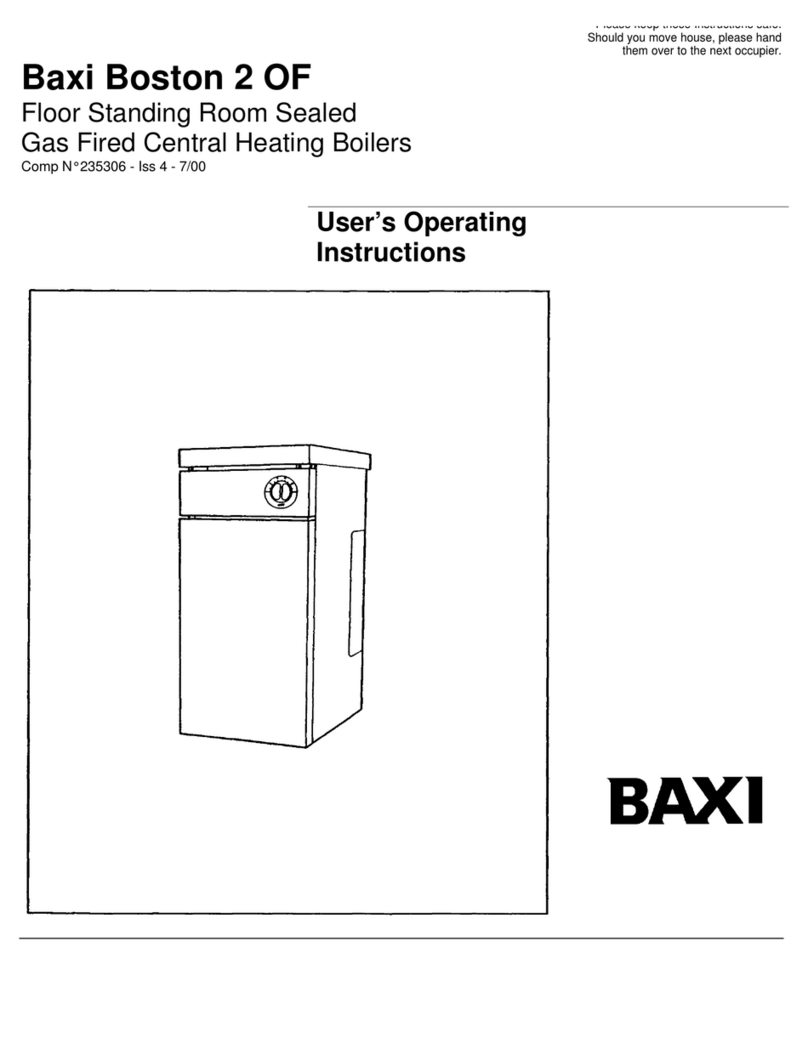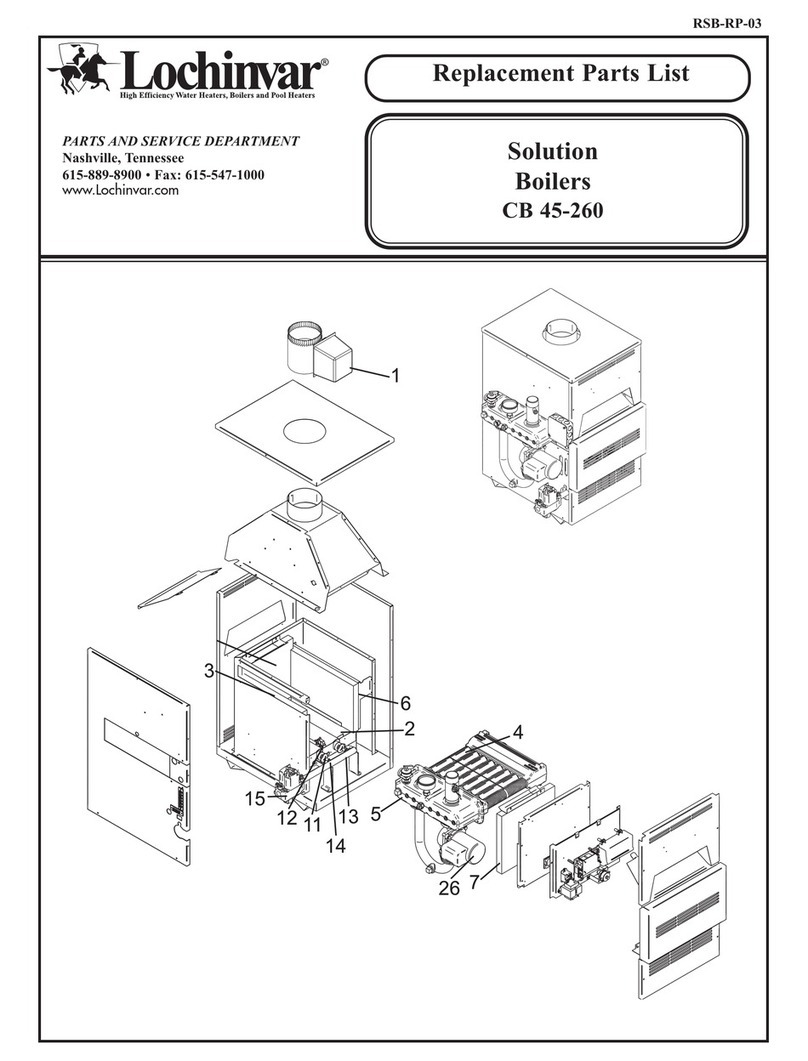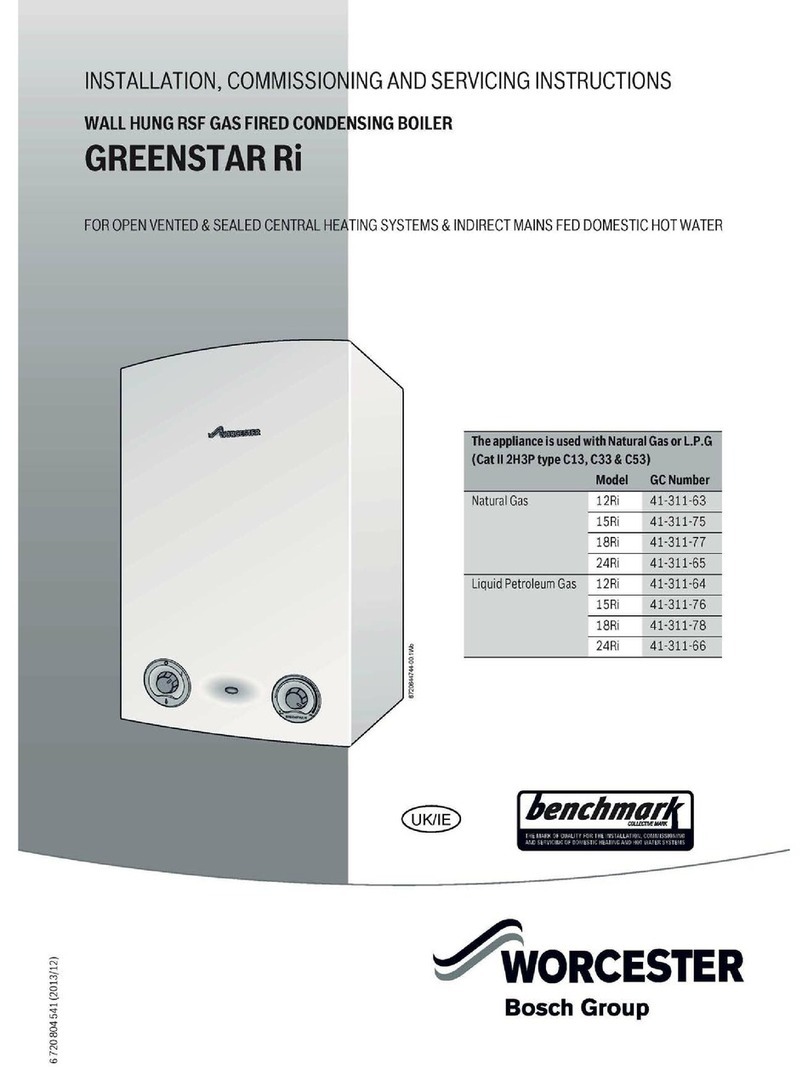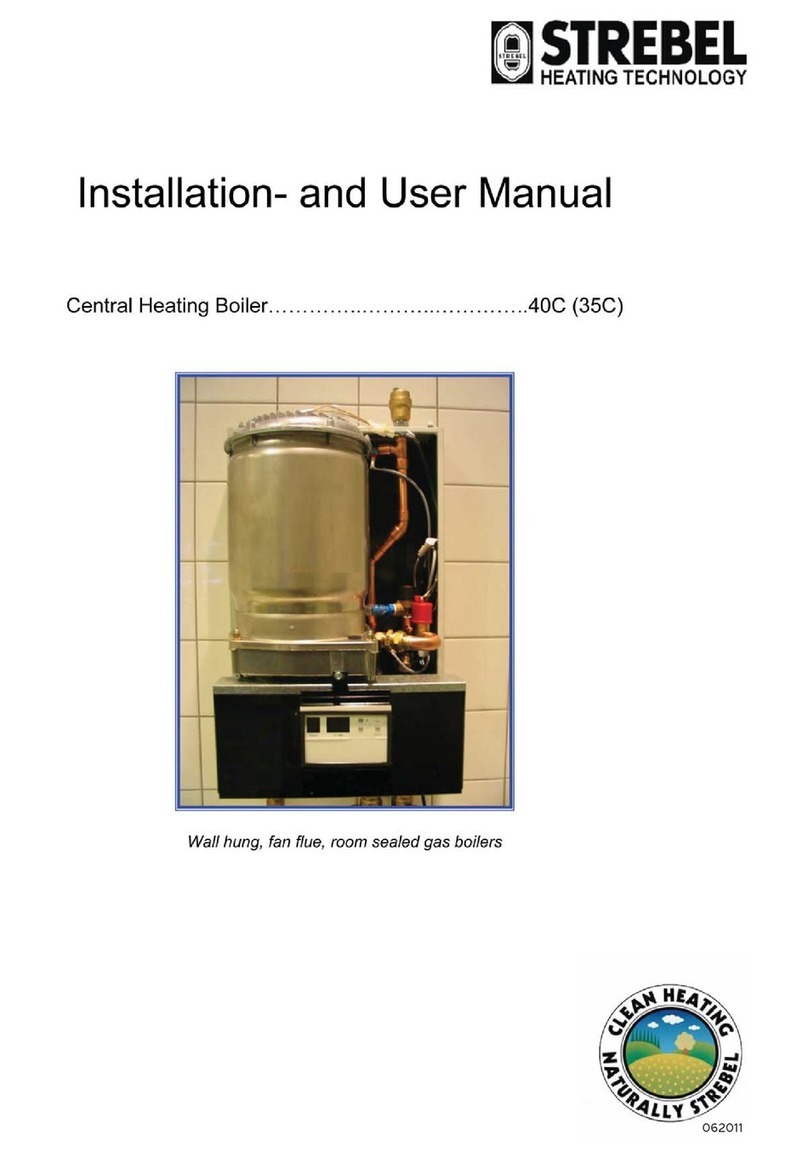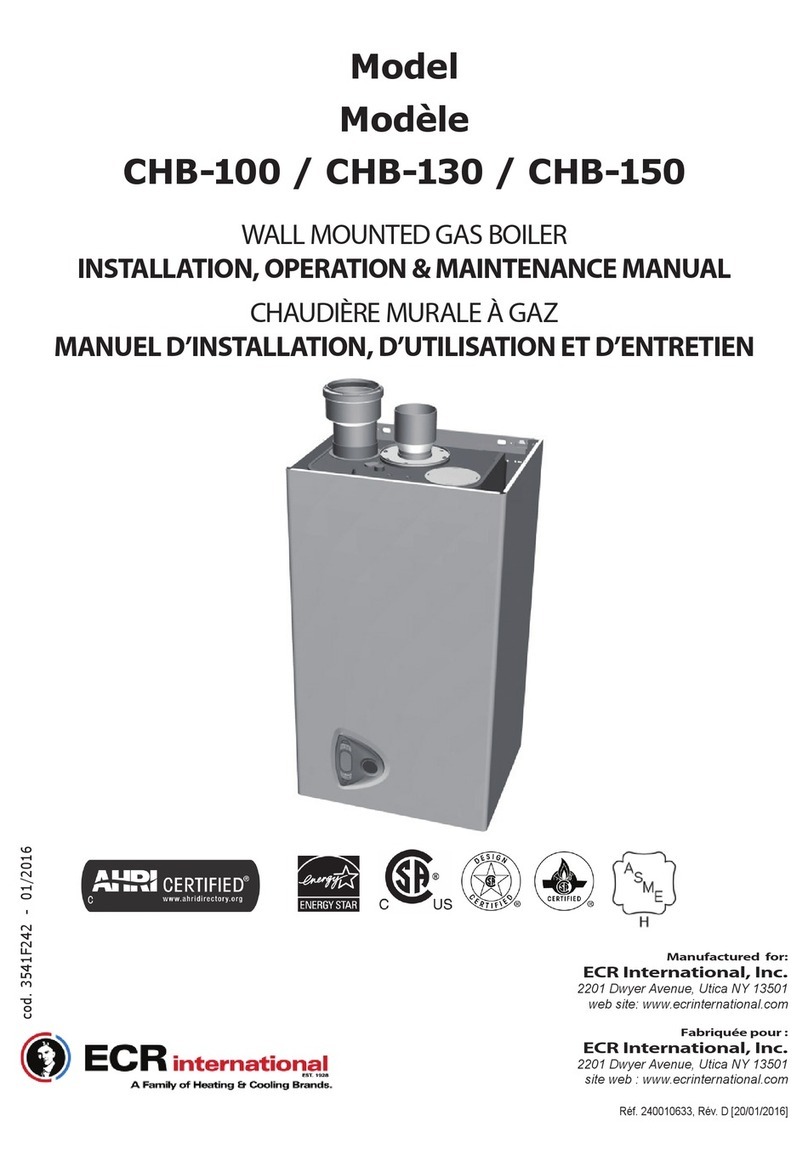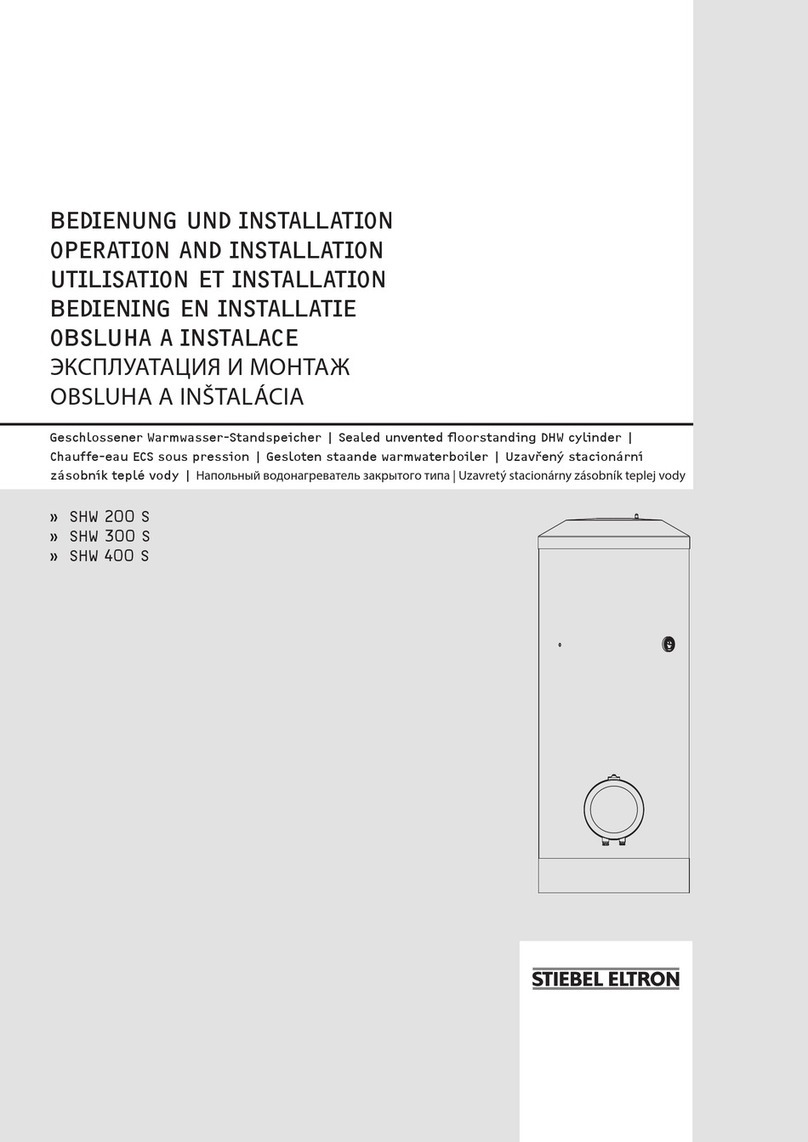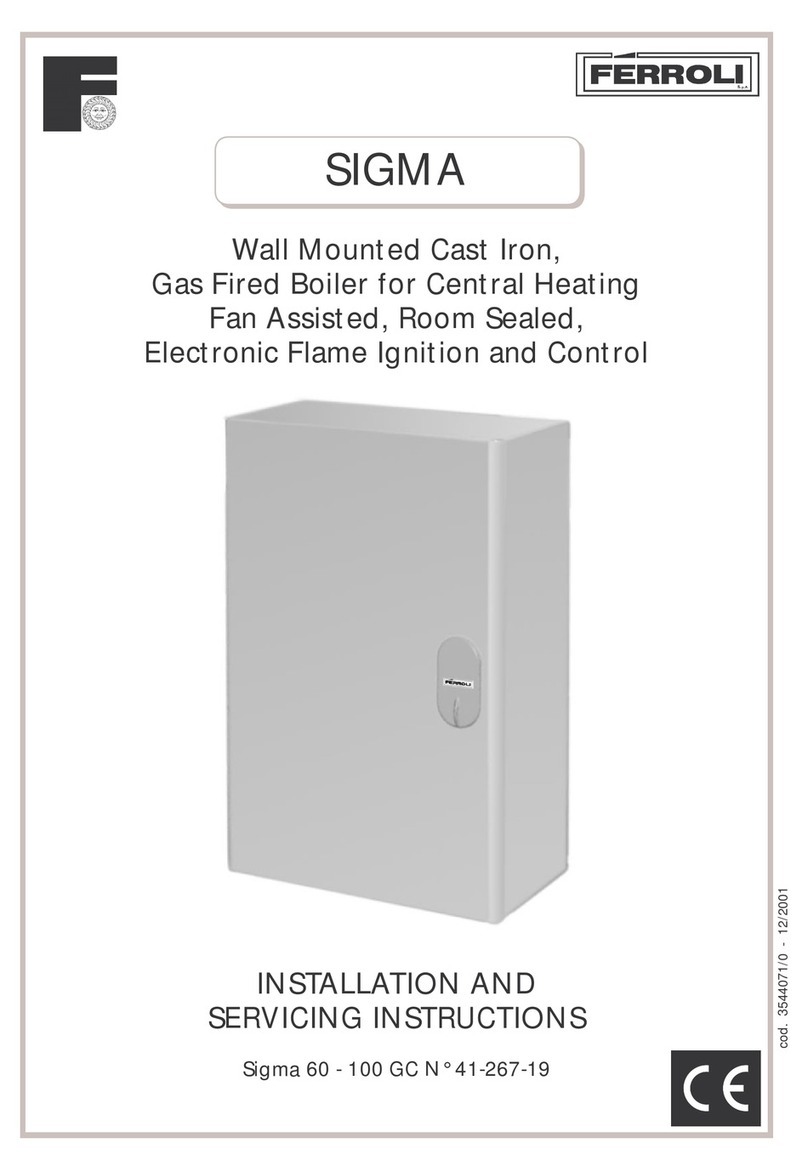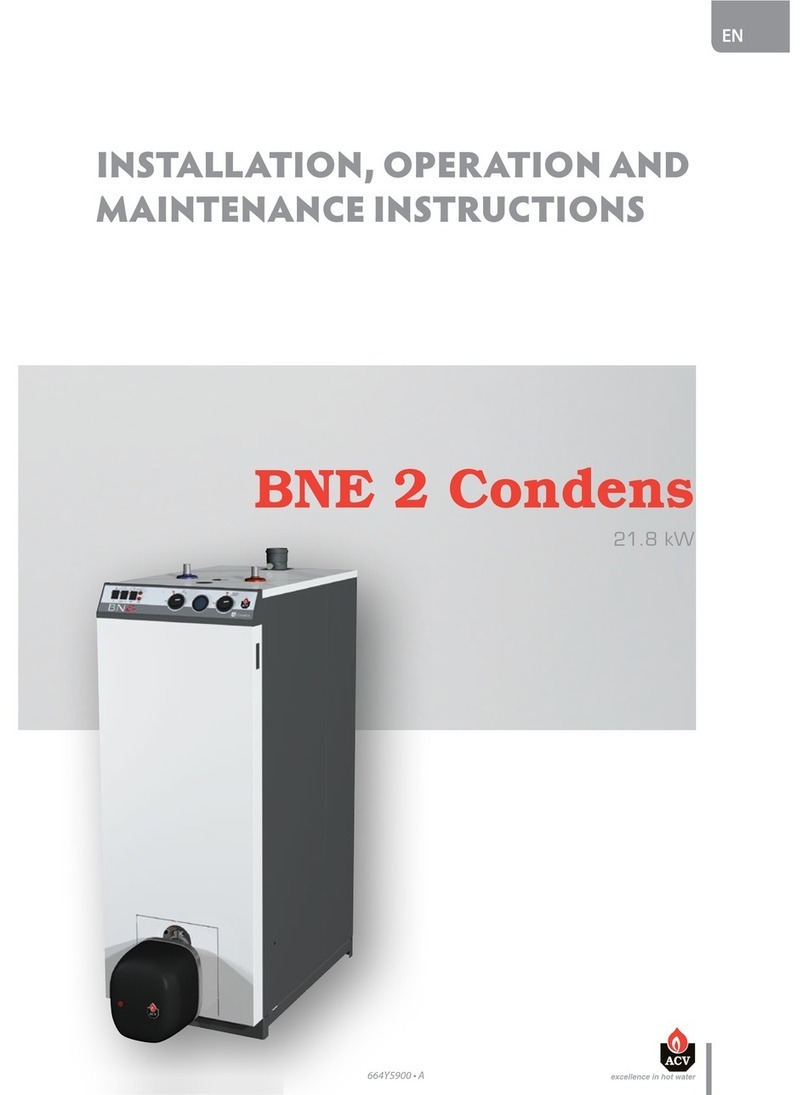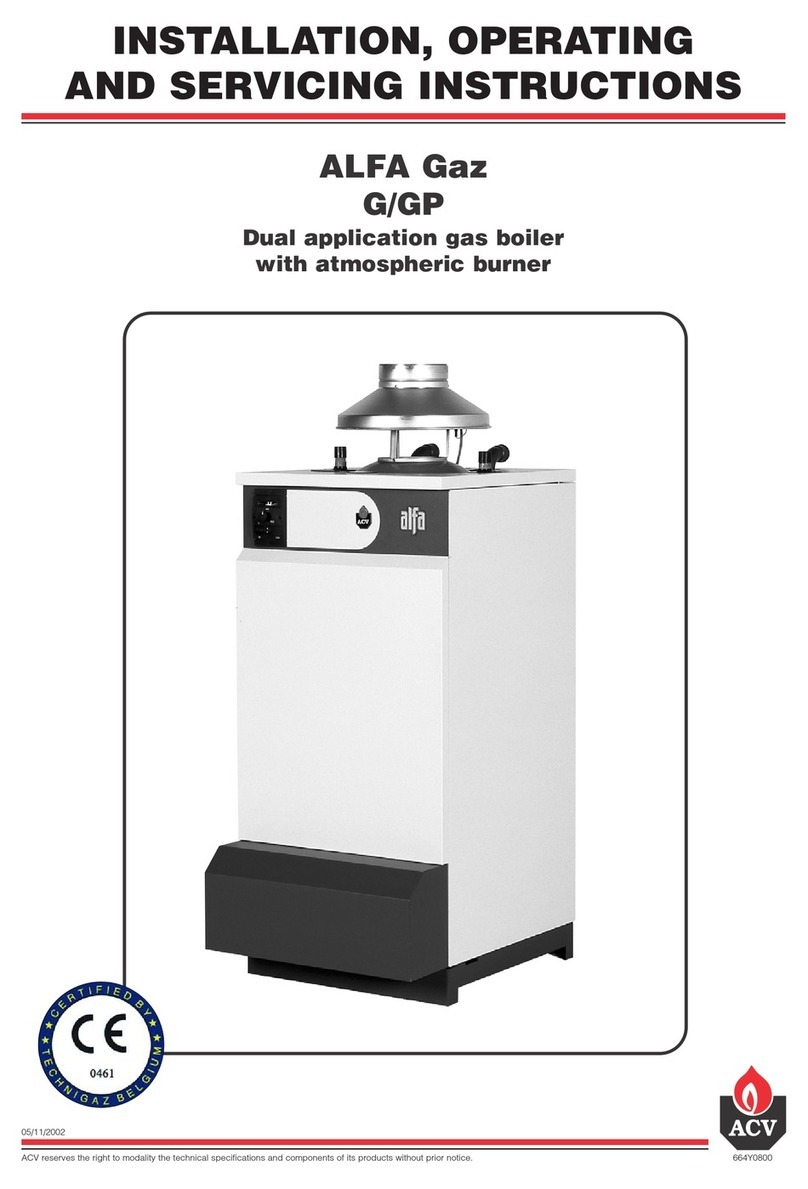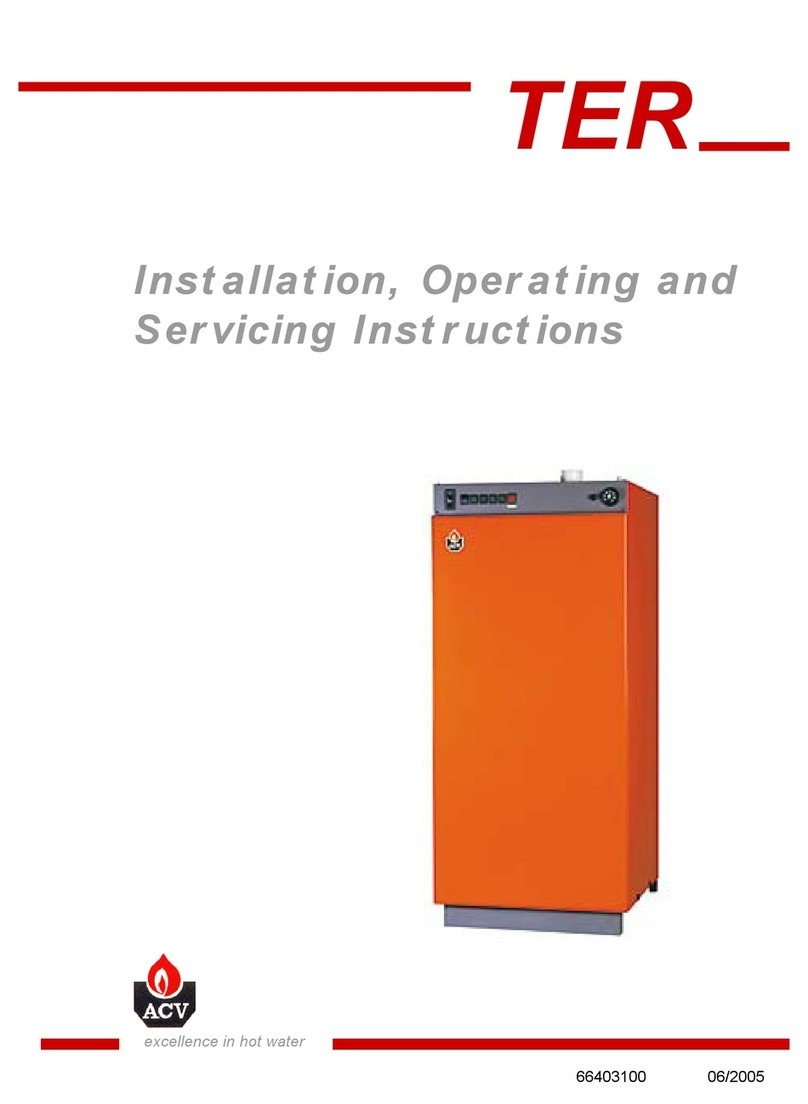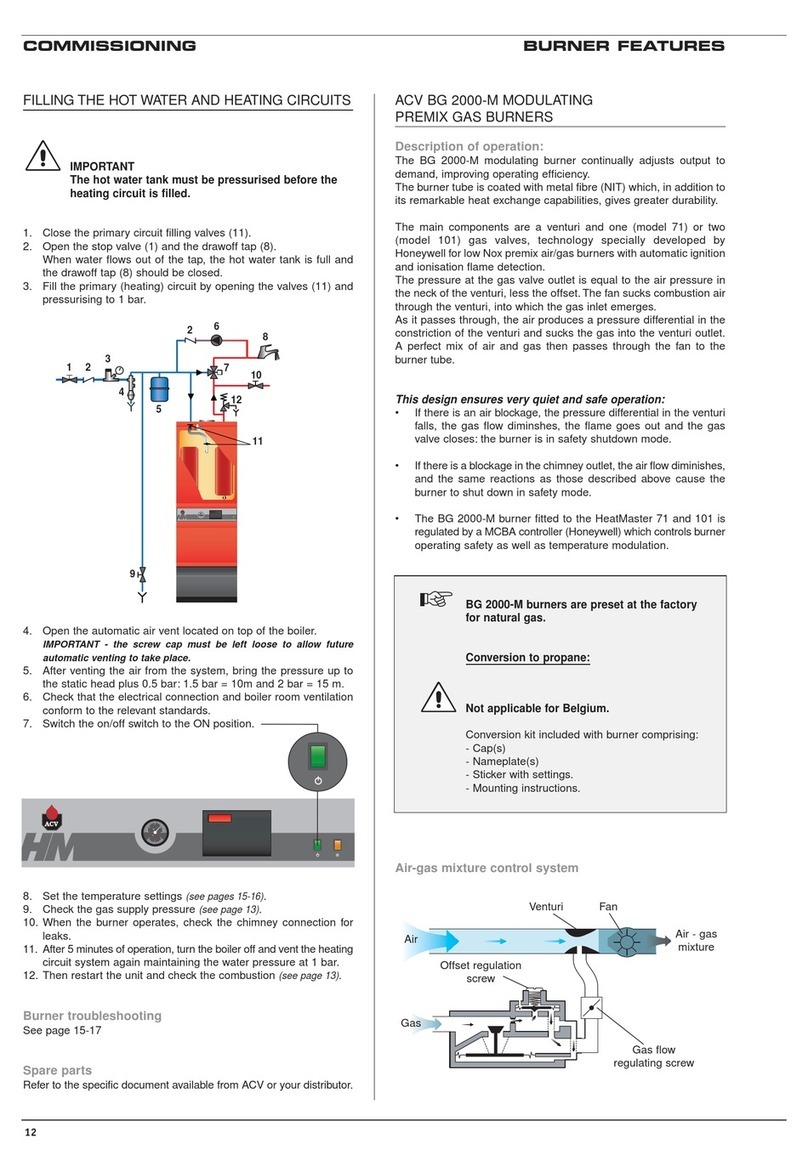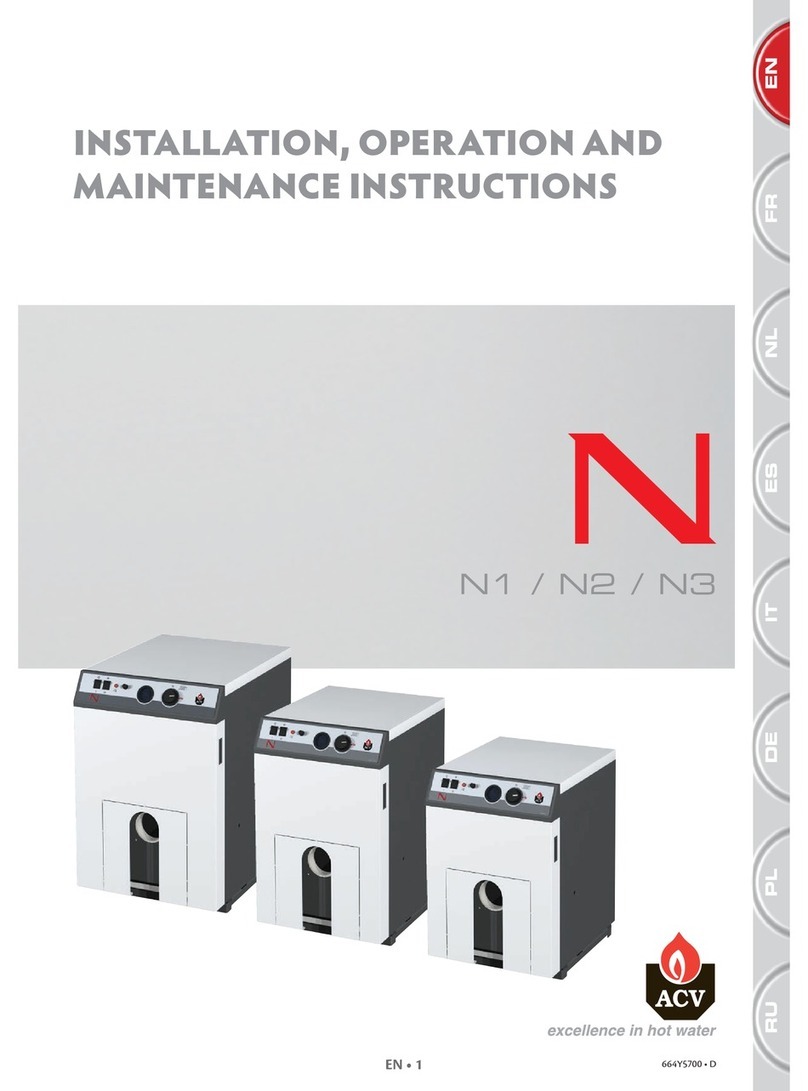EN • 6
ENGLISHFRANCAISNEDERLANDSESPAÑOLITALIANODEUTSCH
664Y4700 • D
1 2 3 5 6 74
USER DATA
All user controls are situated on the front panel of the boiler,
there are no user controls inside the boiler casing.
The following instructions assume that the boiler has been
commissioned, and that the system is filled with water and
has been fully vented.
SETTING UP
• Before switching on any electrical supplies to the boiler
ensure that the combined temperature and pressure gauge
reads at least 1 bar and the control thermostat is set to
the desired temperature.
• If an internal time clock is fitted ensure that this is
switched on(see “Optional InternalTimeClock”) and if any
other auxiliary controls are fitted e.g. programmer, room
thermostats, cylinder thermostats etc, consult appropriate
manufacturers’ instructions to switch these on.
• Switchonanylocalmeansofisolationtoboiler.
• SwitchtheboileronusingtheON/OFFswitch(theneonlight
ontheswitchshouldnowglow).
• Turnonbothpowerlevelswitches-afterashortperiodof
time the boiler temperature should start to rise, indicated
by the combined temperature and pressure gauge. If the
boiler fails to operate, the overheat safety thermostat
should be checked.
Access to the thermostat reset button is obtained by unscrewing
(anti-clockwise)thedomedbuttoncoveronthefrontpanel
(a screwdriver is not required).The reset button can then
be seen - press the button, a click should be heard and
the button is reset. If no click was heard the device is not
at fault and further investigation is required by a suitably
qualified engineer.
• Theinternalclockorexternalprogrammercannowbeset
toallowon/offperiodsasdesired.TheON/OFFswitchand
2 power level switches should be left in the ON position
during normal use.
and off during normal boiler operation, depending on
boiler temperature.
• If theboileris notinregulardailyuseduringcold periods,
it is recommended that it be fitted with a frost sensing
thermostat to override the timeclock and prevent the
system from freezing.
• As with most boilers and heating appliances the casing and
pipework can get hot during normal running so the boiler
must not be covered and the surrounding area must be kept
clear.
OPTIONAL INTERNAL TIMECLOCK
• T h iso p er a t eso na24 - hou rs eq ue n ce. A ro un d -t he ou t s id eo ft h e
clock there are a number of white tabs - these allow 15 minute
switching times.To set a boiler cycle simply push outwards the
number of tabs required for your heating period.
Remember: tabOUT =BOILERON
tabIN =BOILEROFF
The time of day is marked by an arrow on the inner part of the clock
- set the outer time to coincide with this arrow.
On the centre part of the clock there is a switch.
This has three positions :
•Switchdown-timeclockoff
•Switchmiddle-timeclocktimed(normalposition)
•Switchup-timeclockonconstant.
PRESSURE IN THE HEATING SYSTEM
The CH pressure must be a minimum of 1 bar and must be
checked by the end user on a regular basis. If the pressure
drops under 0.5 bar, the integrated water pressure switch
blocks the appliance until the pressure in the system returns
to a level above 0.8 bar.
The installer fits the system with a separate fill valve
underneath the appliance. Make sure that the appliance is
powered off when filling the system. To do this, turn the on/
off switch.
For more information, please ask your installer when the
system is delivered.
A safety valve is provided underneath the appliance. If the
systempressureexceeds3bars,thisvalveopensanddrains
the water from the system. In this case, please contact your
installer.
INSTRUCTIONS
LEGEND
1. ON/OFFswitch
2. Power levels switch
3. Optional internal
clock or controler
4. Combined temperature
and pressure gauge
5. Boiler shutdown
indicator light
8. Manual reset high
limit thermostat
7. Control thermostat :
1=40°C
2=50°C
3=60°C
4=70°C
5=80°C