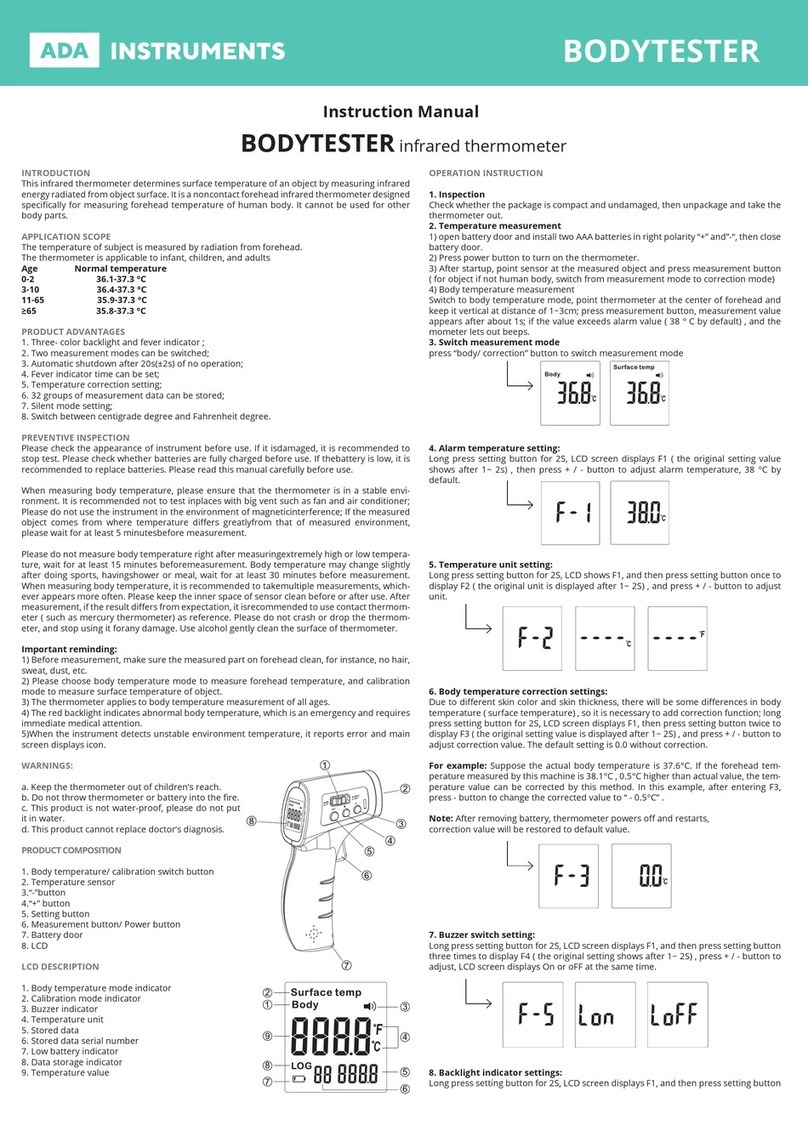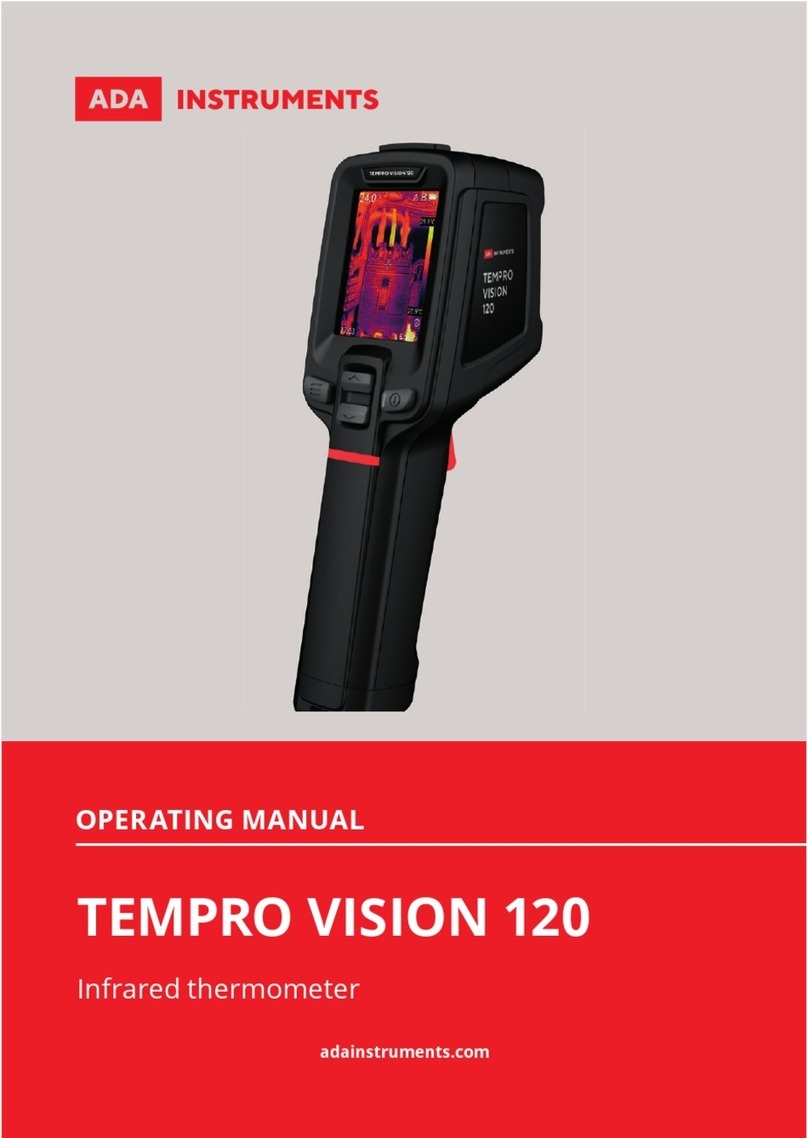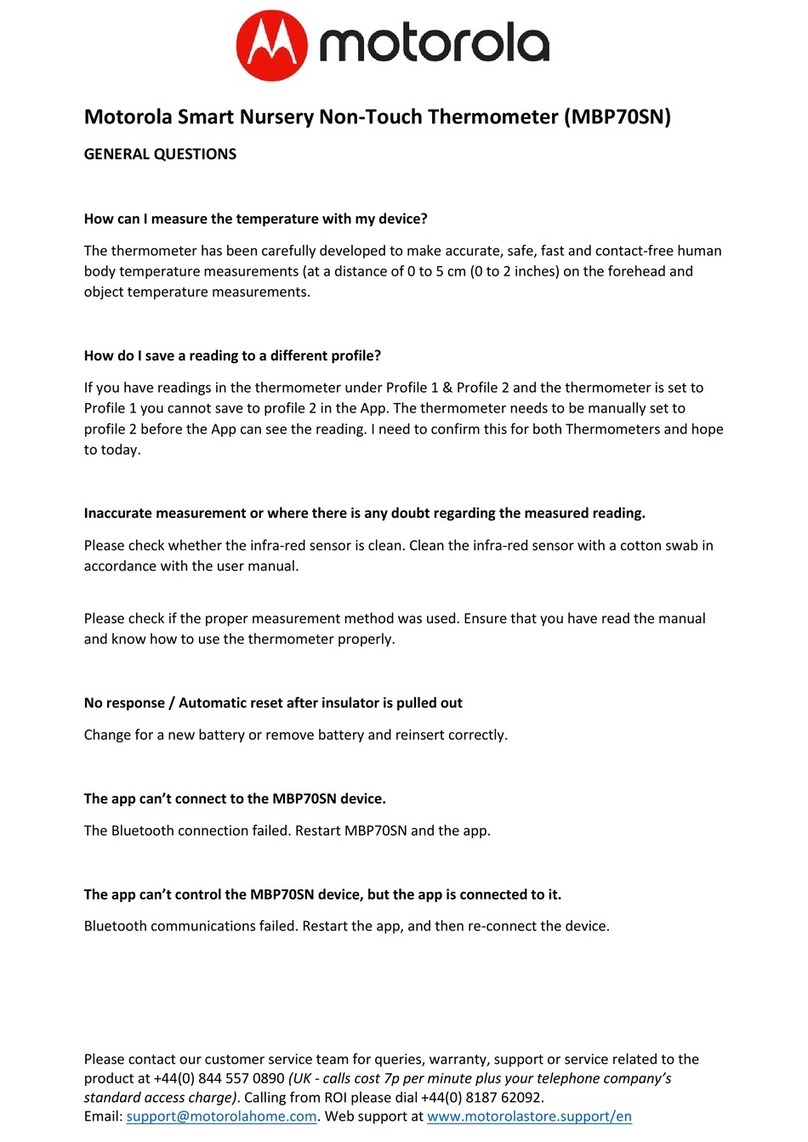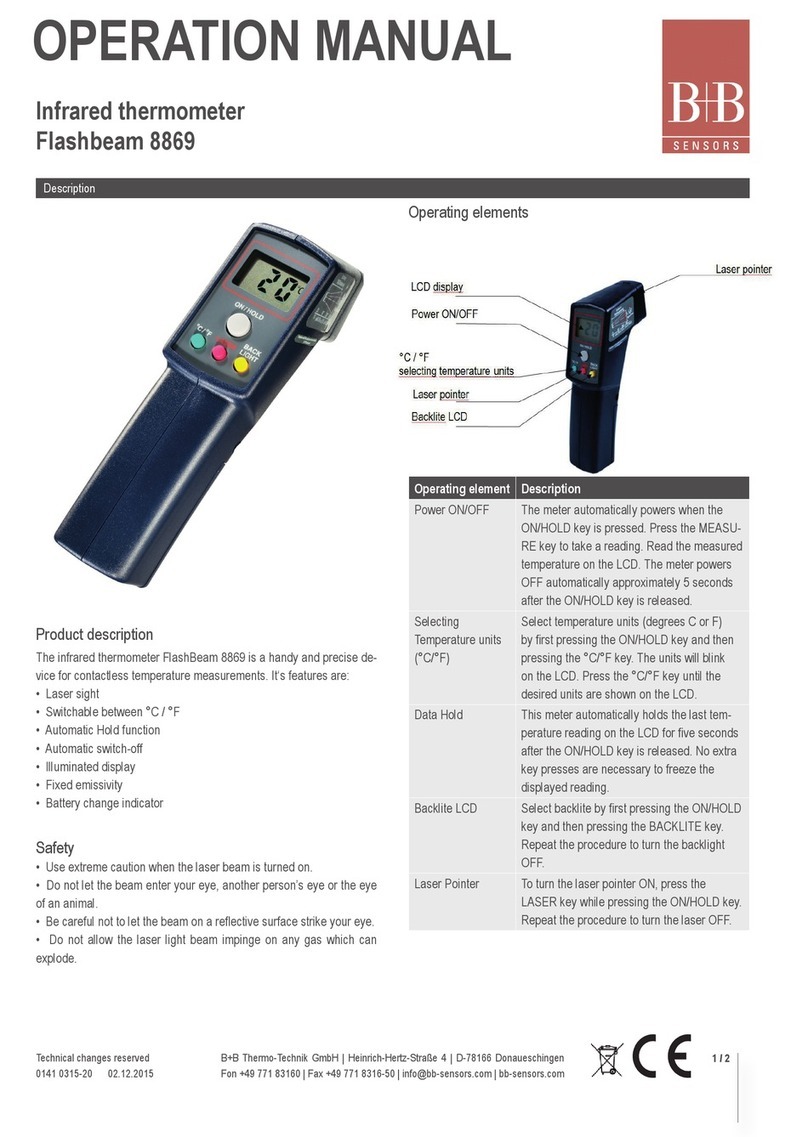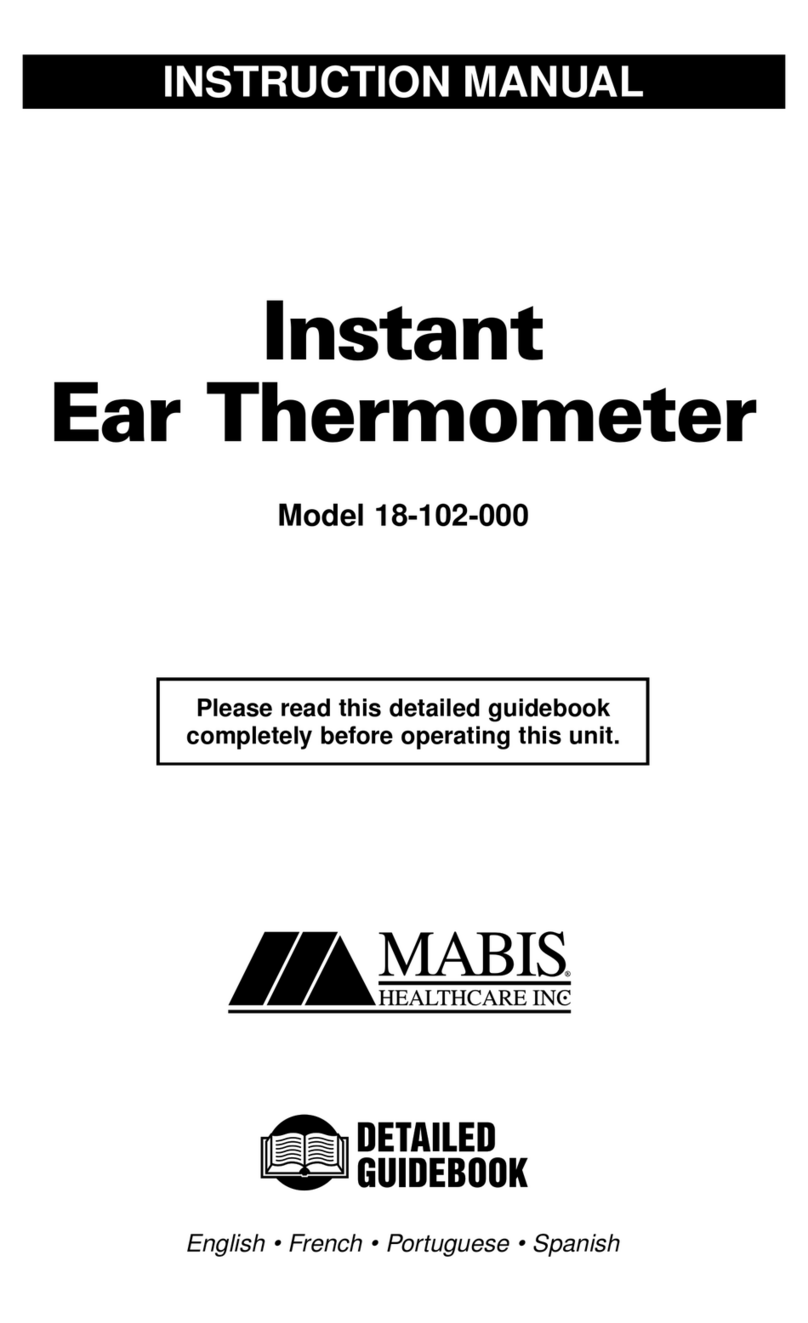ADA INSTRUMENTS TemPro-pocket User manual

Operating manual
Mini Infrared Thermometer
Model: TemPro-pocket
Manufacturer Address: WWW. ADAINSTRUMENTS.COM

TemPro-pocket
2
Table of contents
1. Introduction . . . . . . . . . . . . . . . . . . . . . . . . . . . . . . . . . . . . . . . . . . . . . . . . . . . . . . . . . . . . . 3
2. Appearance . . . . . . . . . . . . . . . . . . . . . . . . . . . . . . . . . . . . . . . . . . . . . . . . . . . . . . . . . . . . . 3
3. Illustration of display screen . . . . . . . . . . . . . . . . . . . . . . . . . . . . . . . . . . . . . . . . . 4
4. Operation instructions . . . . . . . . . . . . . . . . . . . . . . . . . . . . . . . . . . . . . . . . . . . . . . . . . . . 5
5. Trouble shootings . . . . . . . . . . . . . . . . . . . . . . . . . . . . . . . . . . . . . . . . . . . . . . . . . . . . . . 7
6. Technical data . . . . . . . . . . . . . . . . . . . . . . . . . . . . . . . . . . . . . . . . . . . . . . 10
7. Warranty/Exceptions from responsibility . . . . . . . . . . . . . . . . . . . . . . . . . . . . . . . . . . . . . . . . . . . . . . 11
Appendix 1. Certificate of acceptance and sale
Appendix 2. Warranty card

TemPro-pocket 3
APPEARANCE
1. MEAS key - On/Measure
2. MODE key
3. Sling holder
4. Laser pointer
5. Infrared sensor window
6. LCD-display readings and other information
7. Thermometer battery compartment
8. Laser battery compartment
INTRODUCTION
ADATemPro-pocket mini infrared thermometer is a non-contact temperature measuring instrument using infrared technology and laser pointer.
You can use this product to measure the surface temperature, which is not suitable for traditional measuring (such as moving objects, charged
objects, toxic objects or hard-to-reach objects). The instrument features a low consumption design. It has a LCD with backlight, a laser pointer
for accurate aiming and capable of auto holding the readings. It has the advantages of rapid measuring, easy operation and portability. It is widely
used for applications such as finding the hot spot of electric connection and bearing, measuring the hot and high-frequency induction heated
objects, monitoring food processing and storage, inspecting temperature for heating & refrigeration system, inspecting temperature for technics
control of metallurgy industry, inspecting temperature during laying asphalt and fire-control work, or any other temperature measuring without
compromising the temperature field. It is a good measuring tool for the metallurgy, the electric power plant, the chemical industry, the
rubber industry, the spinning and weaving, the plastic, the papermaking and the food processing.
1
2
3
45
67
8

TemPro-pocket
4
ILLUSTRATION OF DISPLAY SCREEN
A) Low battery indicator
B) Laser on
C) Display highest reading
D) Display lowest reading
E) Adjust emissivity indicator
F) Lock reading indicator
G) Centigrade
H) Fahrenheit
I) Reading
OPERATION INSTRUCTIONS
1. MEAS is the on/measure key. To guarantee an accurate reading, press and hold the MEAS key for at least 0.5 seconds. The reading
will be held when release the MEAS key. The unit turns off itself when inactive for 15 seconds.
2. When the unit is on, press MODE key to change measuring method, emissivity, measure unit and reading locking.
3. MAX mode and MIN mode: press MODE key once or twice, then press MEAS key to choose the measuring method when
MAX or MIN is flashing on display, once chosen MAX or MIN will stop flashing. Press MODE again to switch back to real time
measuring mode.

TemPro-pocket 5
4. Lock mode: press MODE three times, LOCK will flash on display, then confirm the lock mode by pressing MEAS. The thermometer
will continuously display the temperature. Press MODE again to exit lock mode.
5. Measuring unit switch: press MODE four times, current unit symbol “°C” or “°F” will flash on display, then press MEAS again to
switch to “°F” or “°C”.
6. Emissivity adjustment: firstly press MODE five times and the emissivity symbol E will flash, then press MEAS to display current
emissivity. Increase the emissivity value by 0.01 each time press MEAS. Press MODE to confirm the setting value and exit adjustment
mode. The emissivity range is 0.1 to 1.0.
7. Laser on/off: turn on the thermometer by directly pressing MEAS, the laser will be on; hold MODE and then press MEAS to turn on
the unit with laser off.
8. When thermometer battery is low, the low power indicator will be shown on the upper part of the LCD screen. Change the laser
battery when laser beam become weak, dim or simply off.
9. Hold MODE for two seconds to power off the thermometer.
Battery replacement
1. Install: two CR2032 cell is needed, one to power the measuring module and the other to power the laser module. Keep pressure on the
raised spot located on the battery lid and turn it clockwise to open the battery compartment, place the cells and close the lid.
2. Insert a pin shape object into the pin slot to pry the cell.
Temperature measuring
1. Point the thermometer to the target object and press MEAS to get temperature readings.
2. Measuring distance and measuring spot: referring to illustration below, for highest accuracy, the distance and diameter of measuring
spot ratio D:S should be equal to or less than 6 to 1. The target surface should be larger than the field of view, as the distance increases,
the measuring spot will increase as well.

TemPro-pocket
6
3. Measuring radius: make sure the surface to be measured is larger than measuring spot. If the target is small, place the thermometer
closer to the target. For an accurate reading, make sure the target surface is two times larger than measuring spot.
Operation notes
1. No glass, plastic or water vapor .etc should be placed between the thermometer and target object.
2. Keep the device away from the following places to avoid damages:
a. Environment with vapor and dust;
b. EFM places (Electro-magnetic fields: such as arc welders, induction heaters);
c. Static environment;
d. Heat shock (by abrupt and massive temperature changes, allow 30 minutes for unit to stabilize before use);
e. High temperature objects.

TemPro-pocket 7
TROUBLE SHOOTINGS
Problems Causes Solutions
No display Dead battery Check and replace the battery
Display Low battery Replace the battery
Display “LO” Target temperature is lower than range Choose target of temperature within the measuring range
Display“HI” Target temperature is higher than range Choose target of temperature within the measuring range
Extremely low accuracy
Target surface is smaller than measuring spot According to D:S ratio, make sure target surface is
larger than measuring spot.
Emissivity of target is far different from thermometer’s.
MAINTENANCE
1. Lens protection: abrupt temperature changes will cause condensing, do not wipe the lens if it happens, clean the lens with care after
natural evaporation. Blow off loose particles using clean compressed air. Gently brush remaining debris away with camel hair brush.
Carefully wipe the surface with a moist cotton cloth.
2. Keep clean, avoid dropping and shaking, use only mild soap and damp cloth to clean the tool. Never let any liquid get inside the tool
or immerse any part of the tool into liquid.

TemPro-pocket
8
Cautions
● Don’t drop and use the tool by force.
● Don’t disassemble the tool, (avoid to cause trouble).
● Keep the tool dry and clean.
● Don’t place the tool with corrosive gas or objects.
● Avoid dust and water, which may stain the lens.
● Don’t clean the lens by any solvent.
● Don’t immerse the tool into water to avoid damage.
● In case of damage of tool by deterioration of battery.
● Remove the battery when not in use for an extended period of time.
SAFETY INSTRUCTIONS
Failure to follow the instructions listed below may cause personal injury.
●Read and understand all instructions prior to any operation.
●Do not remove any labels from the tool.
●Do not operate the tool with the presence of flammable/explosive gases.
●Do not operate the laser tool around children or allow children to operate the laser tool, failure to do so will injure children’s eyes.
●Do not stare into the laser beam.
●Do not project the laser beam directly into eyes of others.
●Do not set up the tool at eye level or operate the tool on or near a reflective surface, as the laser could be projected into people’s eyes.
●Do not observe the laser beam by using optical tools such as binoculars, magnifying glass.
●To avoid burning danger, remember that the reflected objects make the measuring temperature lower than the real one.

TemPro-pocket 9
Battery Safety Instructions
●Please remove the batteries when clean the product.
●Remove the batteries before long term storage
●Please install the batteries properly as the instructions of the positive and negative charges
●Please dispose the batteries properly. High temperature will cause explosions and do not burn the batteries. Strap insulated tape around
the battery charges to avoid unsafe contacts with other objects.Many countries have regulations regarding battery disposal.Please follow
the local regulations of battery disposing.

TemPro-pocket
10
Measuring range -30°C~250°C (-22°F~482°F)
Response wavelength 8~14μm
Measuring precision
±2°C (±3.6°F) or ±2%
(When T>0°C)
±3°C (±5.4°F) or ±2%
(When T≤0°C)
Repetition 1% of reading or 1°C
Response time 500mSec, 95% response
Optical ratio (D:S) 6:1
Emissivity 0.10-1 adjustable
Display resolution ±0.1°C
Laser wavelength 630~660nm
Laser power <1mW
Laser class Class II
TECHNICAL DATA
Data hold √
Temperature units exchange √
Low battery indication √
Auto turn off No action in 15s
Power supply 2xCR2032 batteries
Max. power <5 mA (laser off)
Working temperature 0°C~40°C (-32°F~104°F)
Working humidity 0~75%RH non-condensing
Storage -20°C~60°C (-4°F~140°F);
≤ 85% (w/o battery)
Dimension 108 mm×52 mm×25mm
Weight About 60g (w/o battery)

TemPro-pocket 11
Warranty
This product is warranted by the manufacturer to the original purchaser to be free from defects in material and workmanship under
normal use for a period of two (2) years from the date of purchase.
During the warranty period, and upon proof of purchase, the product will be repaired or replaced (with the same or similar model at
manufactures option), without charge for either parts of labour.
In case of a defect please contact the dealer where you originally purchased this product. The warranty will not apply to this product
if it has been misused, abused or altered. Withiut limiting the foregoing, leakage of the battery, bending or dropping the unit are
presumed to be defects resulting from misuse or abuse.
Exceptions from responsibility
The user of this product is expected to follow the instructions given in operators’ manual.
Although all instruments left our warehouse in perfect condition and adjustment the user is expected to carry out periodic checks of
the product’s accuracy and general performance.
The manufacturer, or its representatives, assumes no responsibility of results of a faulty or intentional usage or misuse including any
direct, indirect, consequential damage, and loss of profits.
The manufacturer, or its representatives, assumes no responsibility for consequential damage, and loss of profits by any disaster
(earthquake, storm, flood ...), fire, accident, or an act of a third party and/or a usage in other than usual conditions.
The manufacturer, or its representatives, assumes no responsibility for any damage, and loss of profits due to a change of data, loss
of data and interruption of business etc., caused by using the product or an unusable product.
The manufacturer, or its representatives, assumes no responsibility for any damage, and loss of profits caused by usage other thsn
explained in the users’ manual.
The manufacturer, or its representatives, assumes no responsibility for damage caused by wrong movement or action due to connect-
ing with other products.

PB
WARRANTY DOESN’T EXTEND TO FOLLOWING CASES:
1. If the standard or serial product number will be changed, erased, removed or wil be unreadable.
2. Periodic maintenance, repair or changing parts as a result of their normal runout.
3. All adaptations and modifications with the purpose of improvement and expansion of normal sphere of product application, men-
tioned in the service instruction, without tentative written agreement of the expert provider.
4. Service by anyone other than an authorized service center.
5. Damage to products or parts caused by misuse, including, without limitation, misapplication or nrgligence of the terms of service
instruction.
6. Power supply units, chargers, accessories, wearing parts.
7. Products, damaged from mishandling, faulty adjustment, maintenance with low-quality and non-standard materials, presence of
any liquids and foreign objects inside the product.
8. Acts of God and/or actions of third persons.
9. In case of unwarranted repair till the end of warranty period because of damages during the operation of the product, it’s transpor-
tation and storing, warranty doesn’t resume.
For more information you can visit our website WWW.ADAINSTRUMENTS.COM

WARRANTY CARD
Name and model of the product ________________________________________________
Serial number ________________date of sale_______________________
Name of commercial organization _____________________stamp of commercial organization
Warranty period for the instrument explotation is 24 months after the date of original retail purchase.
During this warranty period the owner of the product has the right for free repair of his instrument in case of manufacturing defects.
Warranty is valid only with original warranty card, fully and clear filled (stamp or mark of thr seller is obligatory).
Technical examination of instruments for fault identification which is under the warranty, is made only in the authorized service center.
In no event shall manufacturer be liable before the client for direct or consewuential damages, loss of profit or any other damage which
occur in the result of the instrument outage.
The product is received in the state of operability, without any visible damages, in full completeness. It is tested in my presence. I have no
complaints to the product quality. I am familiar with the conditions of qarranty service and i agree.
purchaser signature _______________________________
Before operating you should read service instruction!
If you have any questions about the warranty service and technical support contact seller of this product

Certificate of acceptance and sale
__________________________________________________________________________
__________________________________________________________________________
___________________________________________________________№_____________
name and model of the instrument
Corresponds to ______________________________________________________________
designation of standard and technical requirements
Data of issue _______________________________________________________________
Stamp of quality control department
Price
Sold ___________________________________ Date of sale ______________________
name of commercial establishment

Руководство по эксплуатации
Мини ИК пирометр
Модель: TemPro-pocket
Производитель: ADAINSTRUMENTS Адрес: WWW.ADAINSTRUMENTS.COM

TemPro-pocket
16
Содержание
1. Описание . . . . . . . . . . . . . . . . . . . . . . . . . . . . . . . . . . . . . . . . . . . . . . . . . . . . . . . . . . . . . 17
2. Внешний вид . . . . . . . . . . . . . . . . . . . . . . . . . . . . . . . . . . . . . . . . . . . . . . . . . . . . . . . . . . . . . 17
3. Работа с прибором . . . . . . . . . . . . . . . . . . . . . . . . . . . . . . . . . . . . . . . . . . . . . . . . . . . . . . 18
4. Устранение неисправностей . . . . . . . . . . . . . . . . . . . . . . . . . . . . . . . . . . . . . . . . . . . . . . . . . . . . . . 21
5. Технические характеристики . . . . . . . . . . . . . . . . . . . . . . . . . . . . . . . . . . . . . . . . . . . . . . 24
6. Гарантия/Освобождение от ответственности . . . . . . . . . . . . . . . . . . . . . . . . . . . . . . . . . . . . . . . . . . . . . . 25
Приложение 1. Гарантийный талон
Приложение 2. Свидетельство о приемке и продаже

TemPro-pocket 17
ВНЕШНИЙ ВИД
1. Кнопка Вкл./Измерить (MEAS)
2. Кнопка выбора режима измерения (MODE)
3. Крепление для ремешка
4. Лазерный указатель
5. Окно ИК датчика
6. ЖК дисплей
7. Батарейный отсек пирометра
8. Батарейный отсек лазерного указателя
ОПИСАНИЕ
Мини ИК пирометр — это бесконтактный измеритель температуры. Прибор производит измерения с помощью ИК технологии. Он
предназначен для измерения температуры поверхности, которая непригодна для традиционного измерения (например, подвижные
объекты, токсичные объекты или находящиеся вне зоны доступа).
Прибор имеет ЖК дисплей с подсветкой, лазерный указатель для точного наведения и функцию фиксации значений на дисплее.
Быстрые измерения, легкий в обращении и компактный при транспортировки. Он широко используется для нахождения плохого
контакта (перегрева) в электрическом соединении, горячие и с индукционном нагревом высокочастотные объекты, контроле
приготовления еды и ее хранения, контроле температуры нагревательных и морозильных систем, контроле температуры во время
укладки асфальта и т. д.
1
2
3
45
67
8

TemPro-pocket
18
Значки на дисплее
A) Индикатор низкого заряда батареи
B) Индикатор включения лазерного указателя
C) Отображение максимального значения
D) Отображение минимального значения
E) Индикатор настройки коэффициента
излучения
F) Индикатор блокировки
G) Единица измерения в °С
H) Единица измерения в °F
I) Отображение измеренных значений
РАБОТА С ПРИБОРОМ
1. Для получения точного отображения результата, нажмите и удерживайте 0.5 сек кнопку MEAS. Значение зафиксируется
на дисплее. Прибор автоматически выключится, если его не использовать в течение 15 сек.
2. Включите прибор. Нажмите на кнопку MODE, чтобы изменить режим измерения, коэффициент излучения, единицу измерения.
3. Режим MAX и MIN: нажмите на кнопку MODE один или два раза. Затем нажмите на кнопку MEAS, чтобы выбрать
режим измерения: MAX или MIN. Значок MAX или MIN мигает на дисплее. Если выбор завершен, значок MAX или MIN
перестает мигать. Нажмите на кнопку MODE, чтобы вернуться в режим измерения.

TemPro-pocket 19
4. Режим непрерывных измерений: нажмите кнопку MODE три раза. На дисплее начнет мигать надпись LOCK. Для
подтверждения выбранного режима, нажмите на кнопку MEAS. Пирометр будет непрерывно отображать температуру. Чтобы
выйти из режима , нажмите на кнопку MODE еще раз.
5. Выбор единицы измерения: нажмите на кнопку MODE четыре раза. На дисплее начнет мигать значок °F или °С. Затем
нажмите на кнопку MEAS еще раз, чтобы выбрать °С или °F.
6. Настройка коэффициента излучения: сначала нажмите кнопку MODE четыре раза и на дисплее начнет мигать значок E.
Затем нажмите на кнопку MEAS, чтобы отобразить текущий коэффициент излучения. Каждым нажатием на кнопку MEAS
увеличивайте значение коэффициента излучения на 0.01. Нажмите на кнопку MODE, чтобы утвердить установленное значение
и выйти из режима настройки. Диапазон изменения коэффициента излучения: 0.1 до 1.0.
7. Включение/выключение лазерного указателя: включите пирометр нажатием на кнопку MEAS. Включится лазер. Удерживая
кнопку MODE, нажмите кнопку MEAS, чтобы включить пирометр и выключить лазер.
8. При низком заряде батареи на дисплее отображается значок низкого заряда батареи. Замените батарею лазера, когда лазерный
луч становится слабым, тусклым или его вообще нет.
9. Чтобы выключить пирометр, нажмите и удерживайте кнопку MODE в течение 2х сек.
Замена батареи
Вставьте 2 CR2032 батареи. Одна для работы пирометра, другая для работы лазера. Нажмите на верхнюю крышку батарейного
отсека и поверните ее по часовой стрелки. Вставьте батареи.
Измерение температуры
1. Наведите пирометр на объект и нажмите кнопку MEAS, чтобы измерить температуру.
2. Измерительный диапазон: для большой точности расстояние и диаметр измерительного пятна должно быть равно или
меньше, чем 6 к 1. Поверхность объекта должна быть больше, чем диаметр измерительного пятна. Так как расстояние
увеличивается, то и измерительное пятно так же увеличивается.

TemPro-pocket
20
3. Диаметр измерительного пятна: убедитесь, что поверхность, которую необходимо измерить, больше, чем измерительное
пятно. Если поверхность меньше, поместите пирометр ближе к объекту. Для наилучшего результата поверхность объекта
должна быть в два раза больше, чем измерительное пятно.
Важно:
1. Между пирометром и объектом не должно находиться стекло, пластик или водяные пары.
2. Во избежании повреждений, избегайте: водяного пара, пыли, электромагнитного поля (например, дуговая сварочная машина,
индукционный нагреватель и т. д.)
3. Тепловые удары (при сильных перепадах температуры, прибору необходимо около 30 мин, чтобы стабилизироваться перед
использованием).
4. Температура объектов должна быть не больше диапазона измерения.
Table of contents
Languages:
Other ADA INSTRUMENTS Thermometer manuals