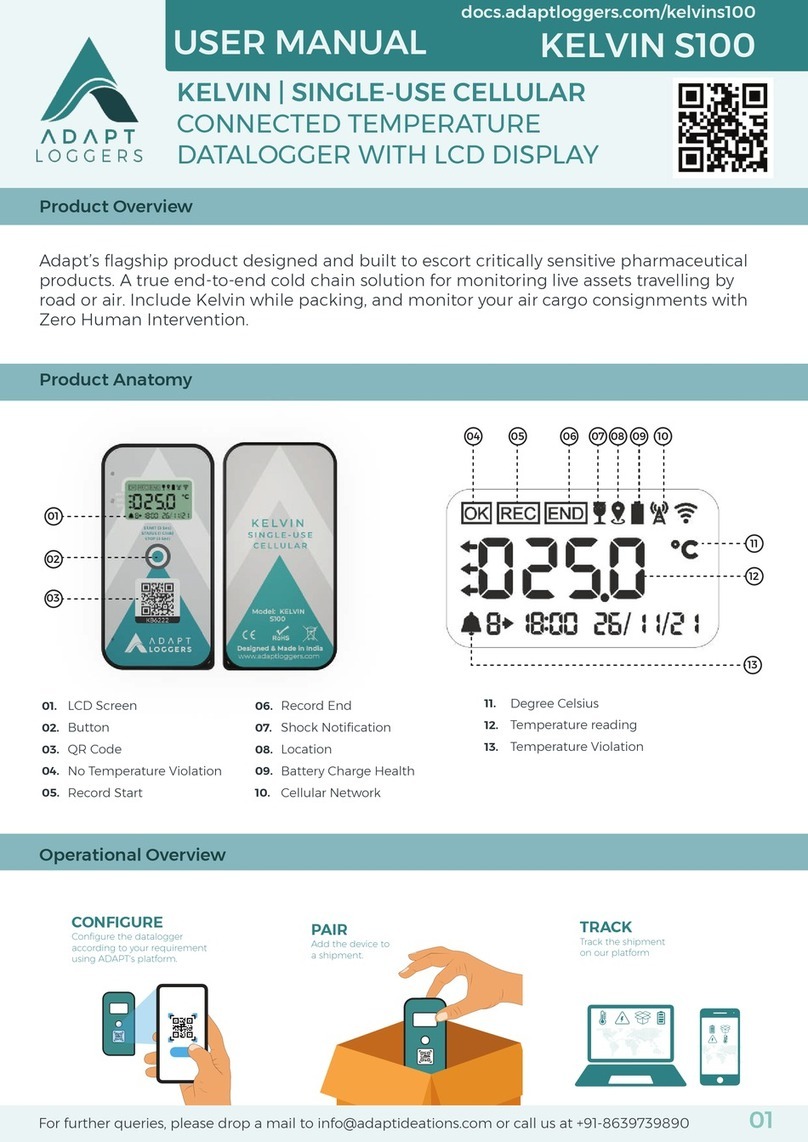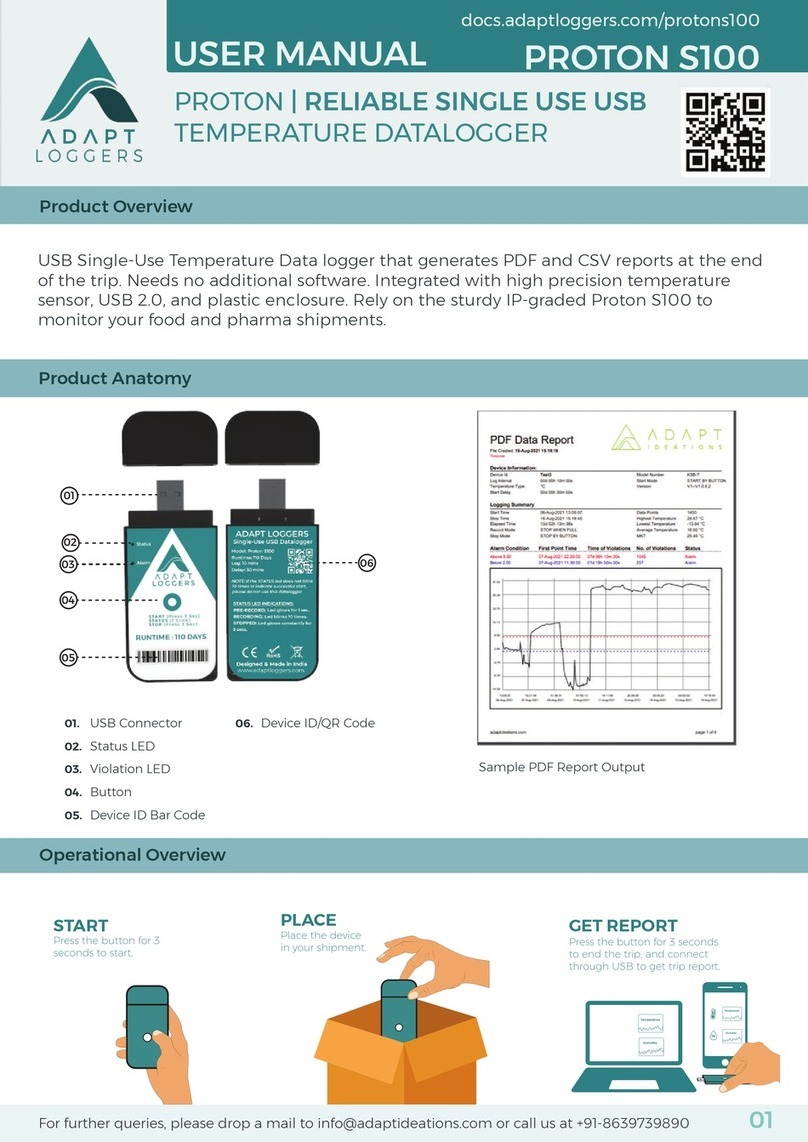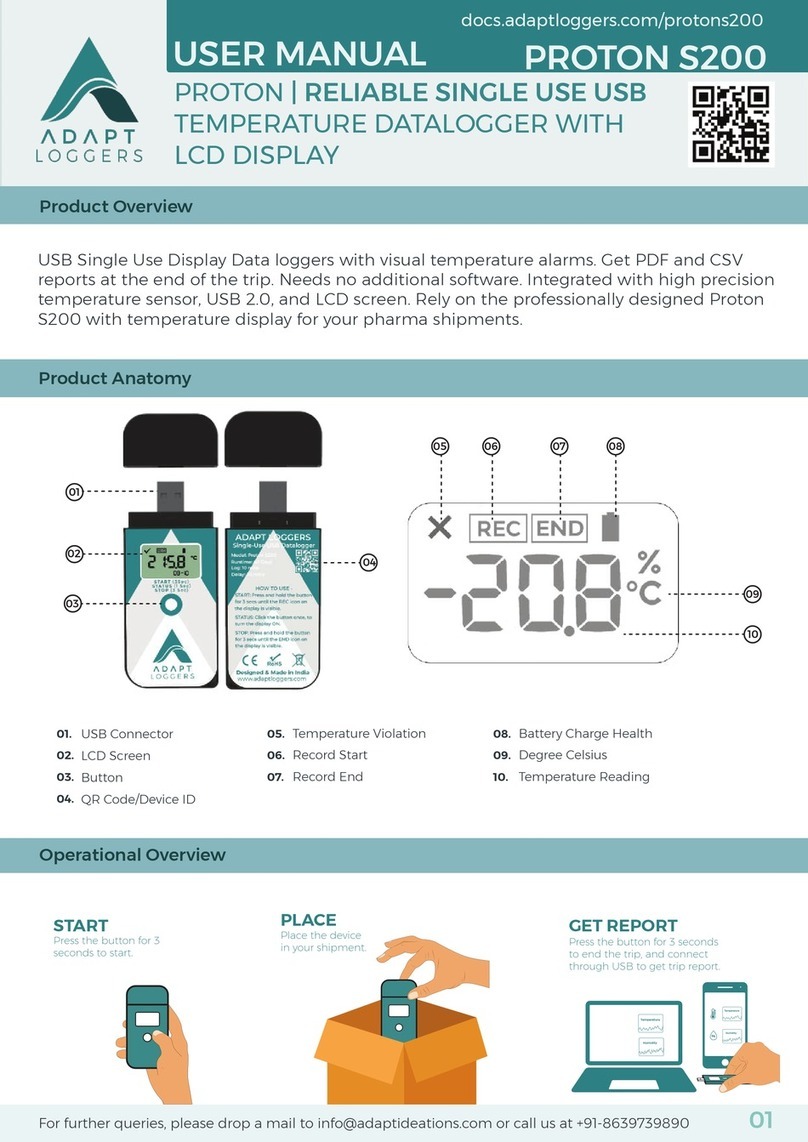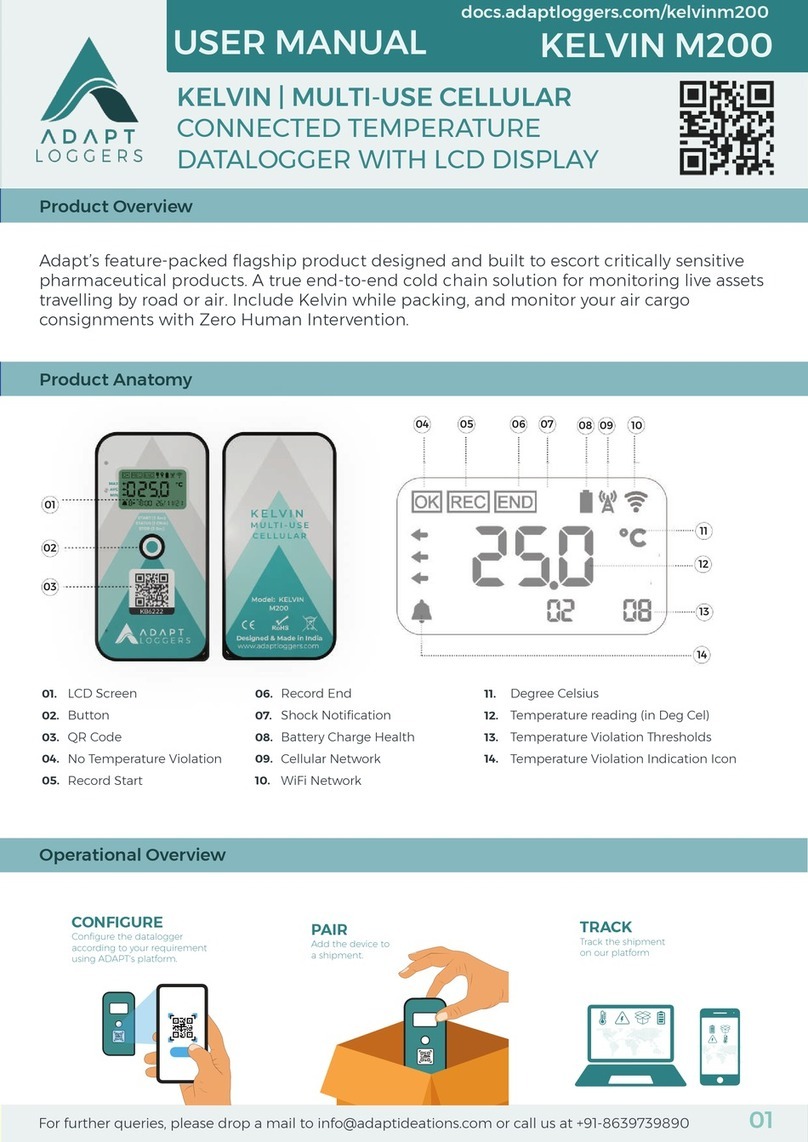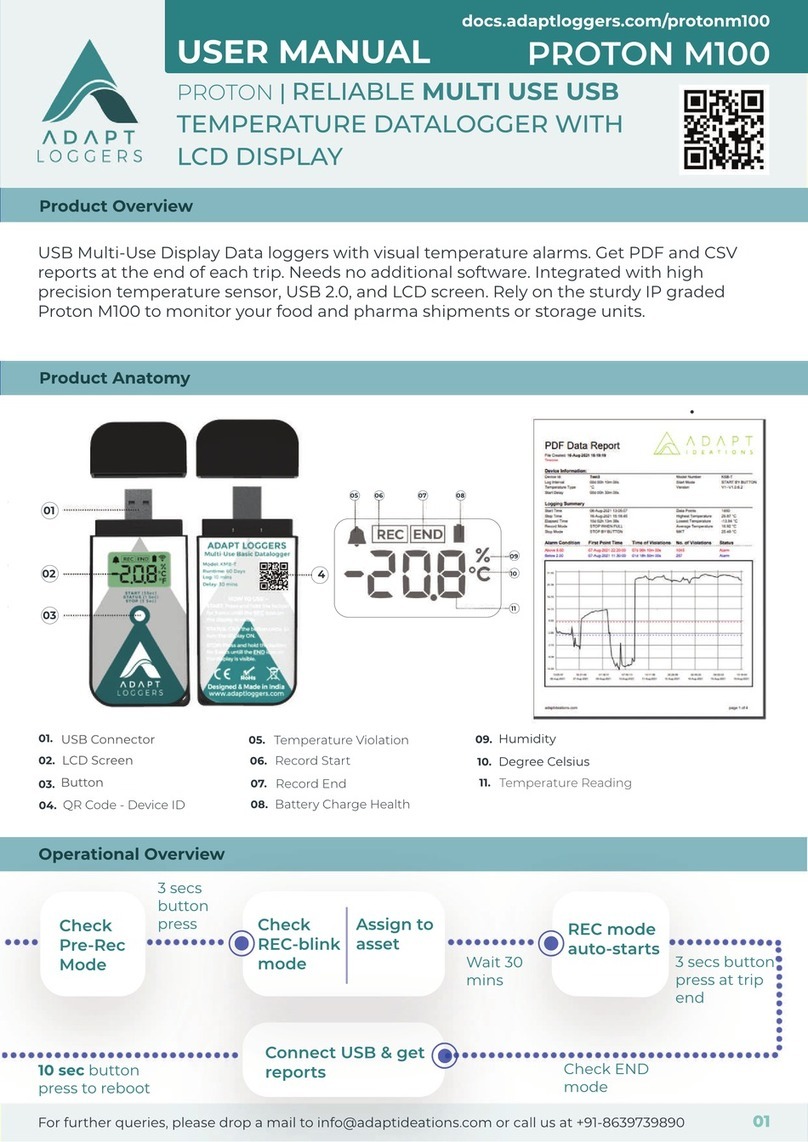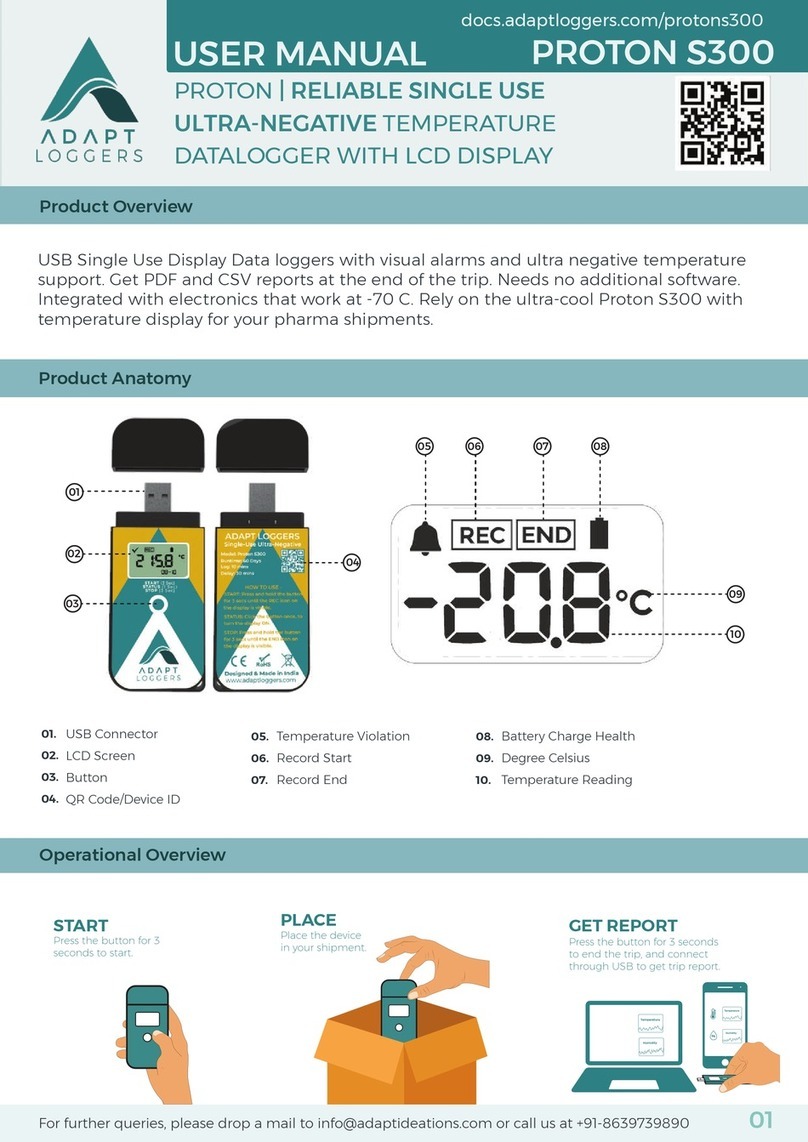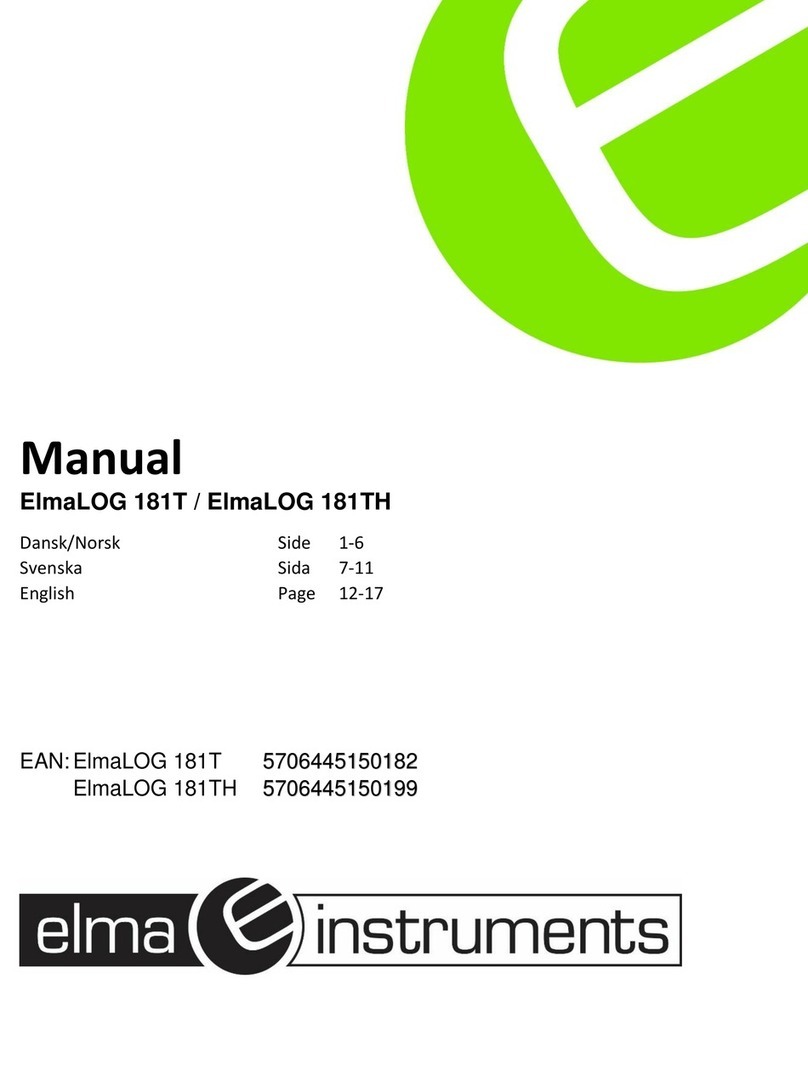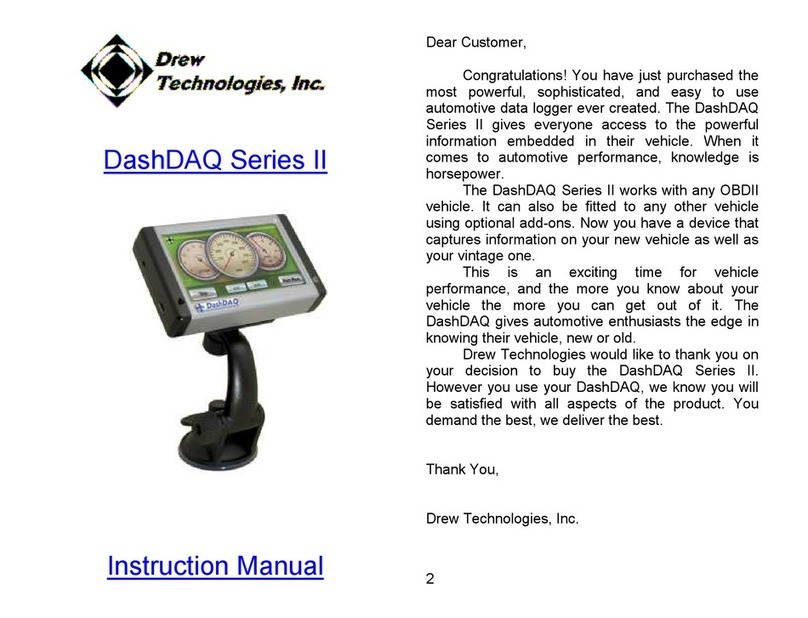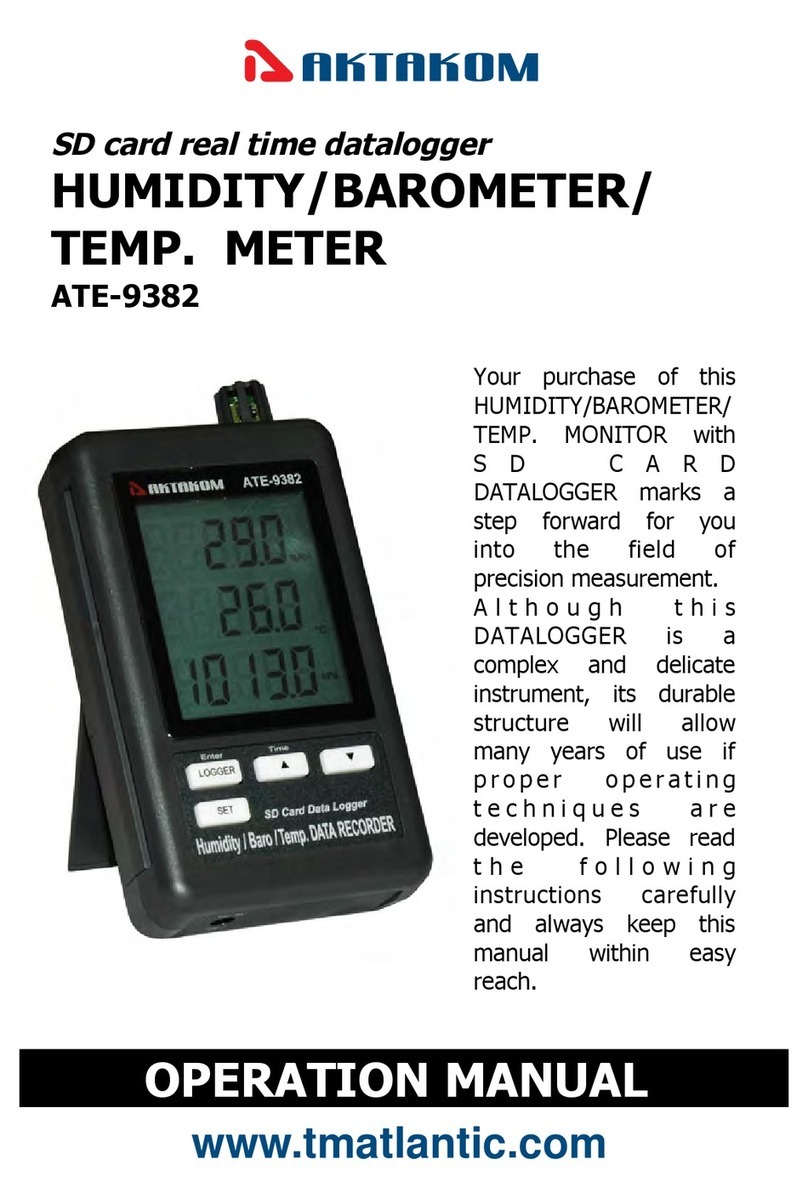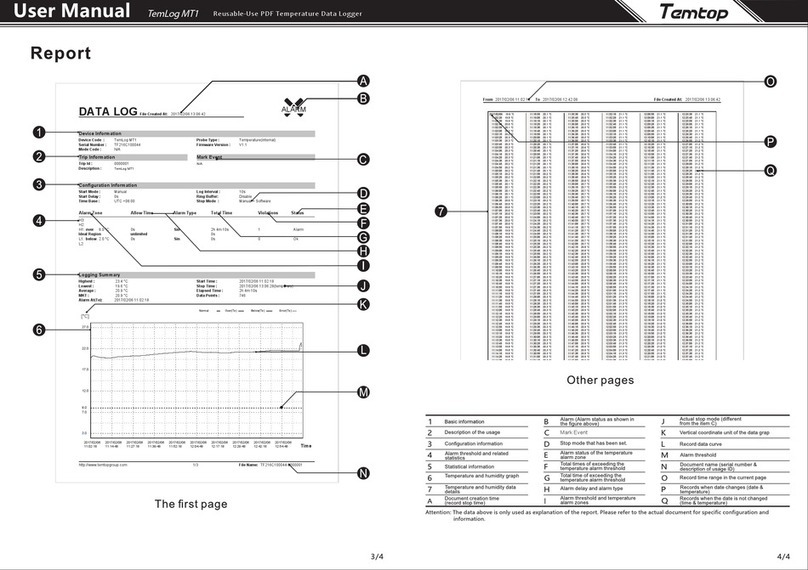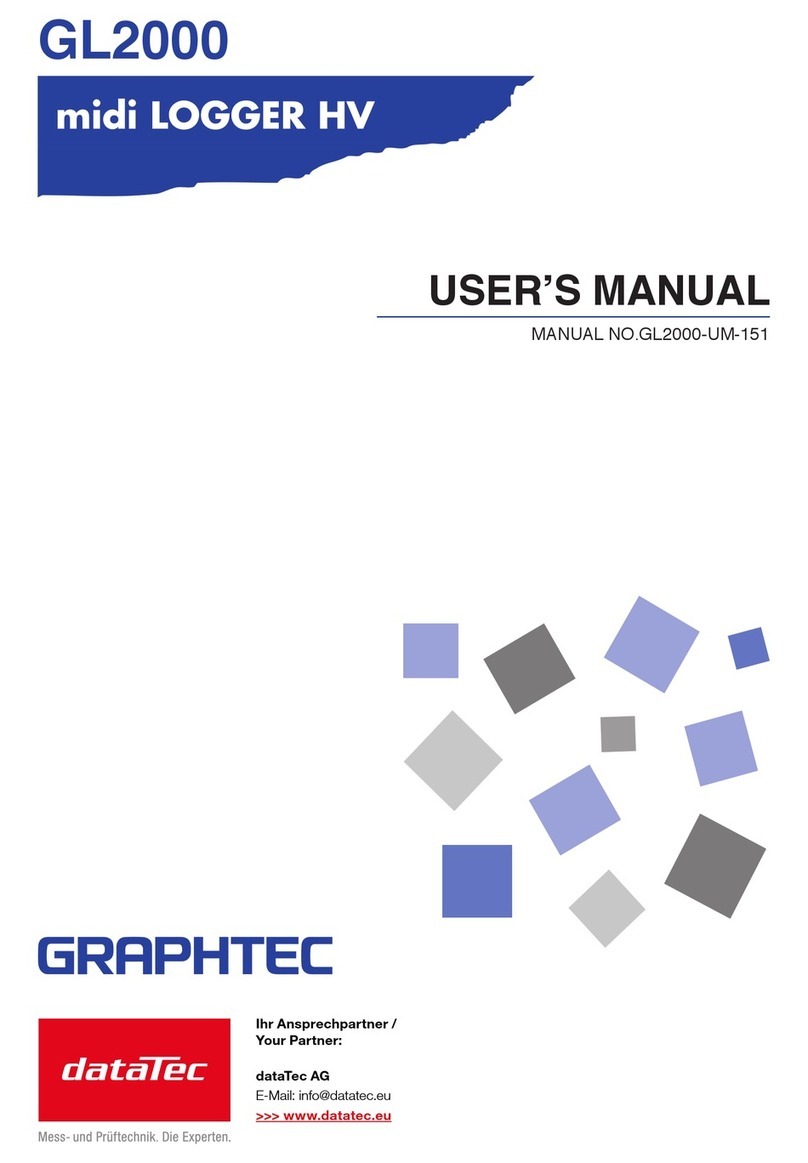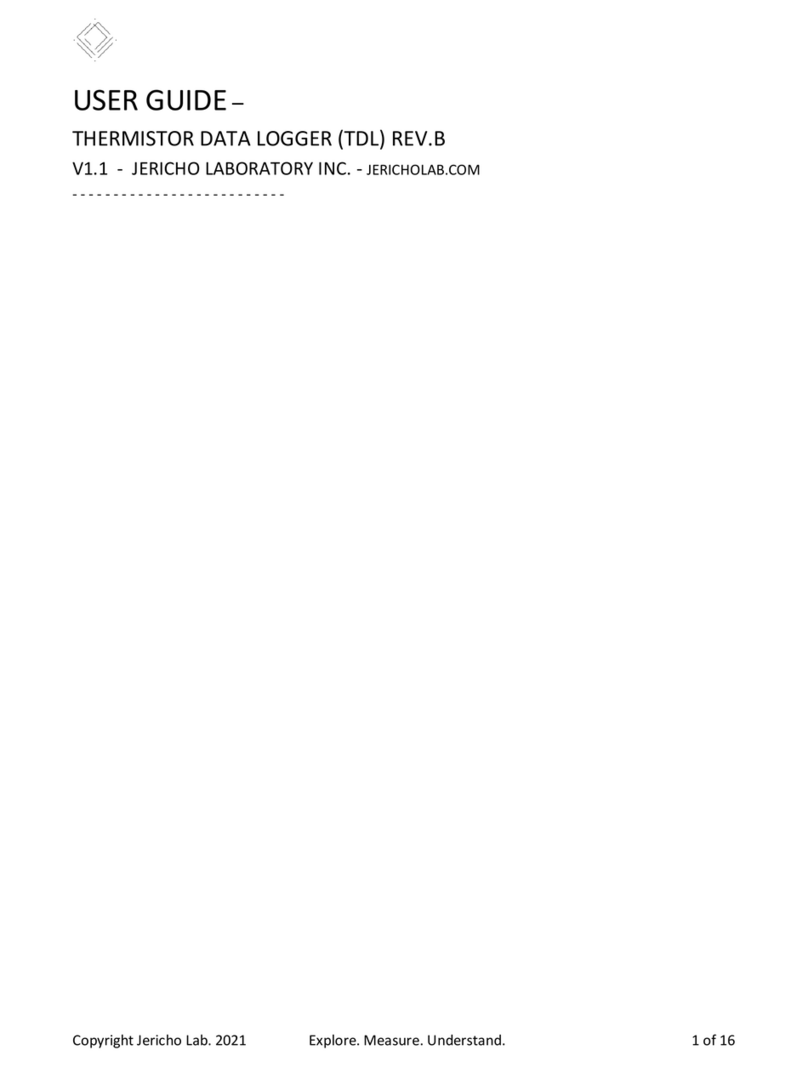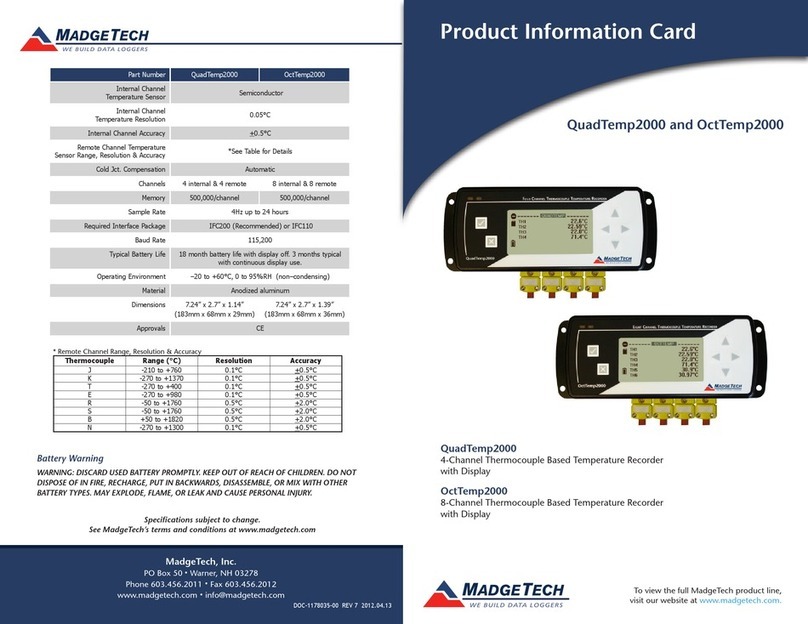For detailed instructions on how to use the software, please visit
PROTON WHO
Operational Instructions
Mode 1: In Idle mode
In idle LCD will only display
the temperature in degrees
Celsius along with the
battery status.
Mode 4: End/Deactivation
Mode 5: Data collection
Press and hold the button for three seconds
which informs the device to stop recording.
The ‘END’ icon would be displayed on the
screen and device stops recording.
User cannot restart after ending the trip.
Mode 3: Beginning trip
After completing the recording delay, the
‘REC’ icon would become stable, signifying
that the device has begun recording.
Device collects data for time stamps as per
logging interval.
After ending the trip, User has to connect the
device USB to a PC or laptop and click on the
prompt button.
This would allow you to download the trip
report in both PDF and CSV formats (device
supports Windows & iOS)
https://docs.adaptloggers.com/devices/proton/protonswho/
02
c
Mode 2: Start/Activation
Press and hold the button for three
seconds, and the device would turn on.
This would put the device in activation/
start mode
The ‘REC’ icon on LCD display would start
blinking.
The device starts recording only after 30
minutes (after completing delay interval).
The time-gap is to equilibrate the contain-
er (consignment) temperature to the same
within the device.
Delay time in minutes can seen below the
temperature on the LCD display.
REC
Recording delay
(in minutes)
c
REC c
END
hrs
Violation Count
Temperature
Humidity
Temperature
Humidity
%