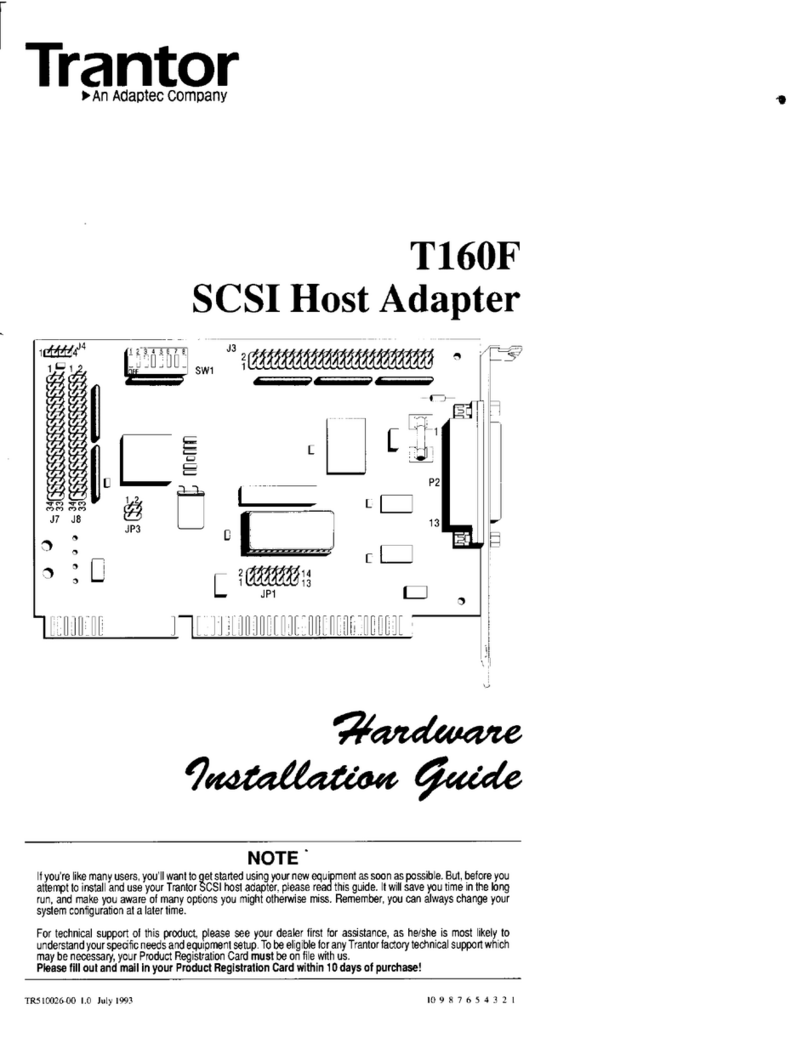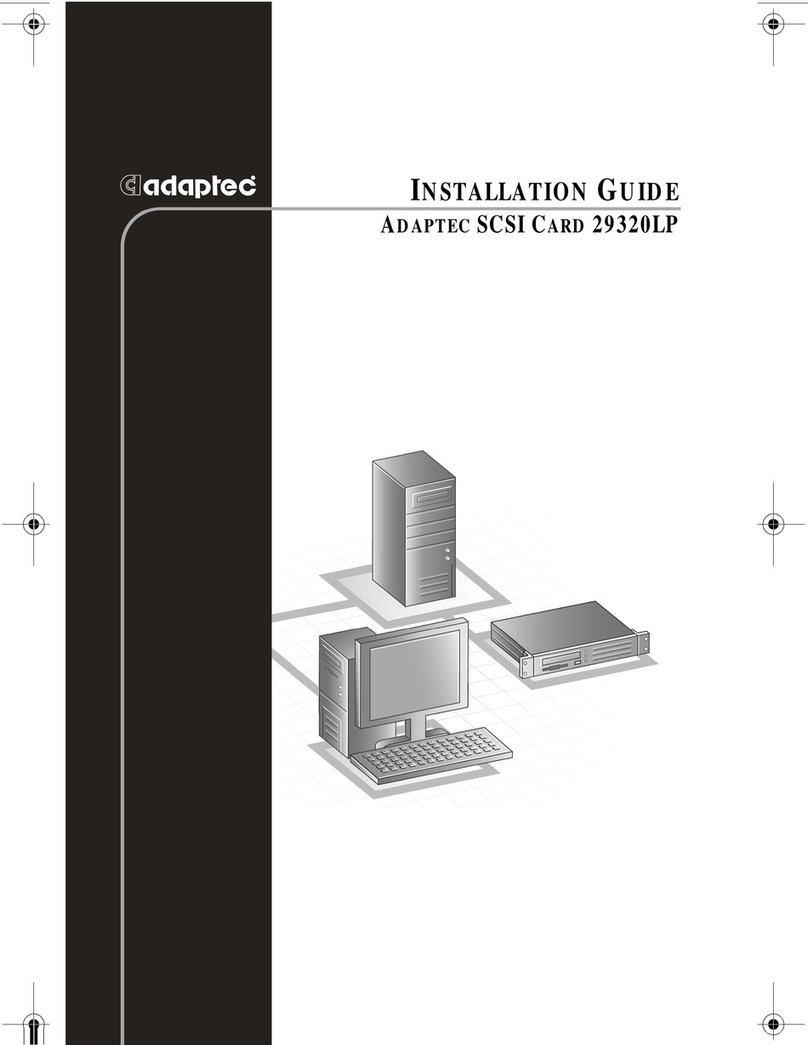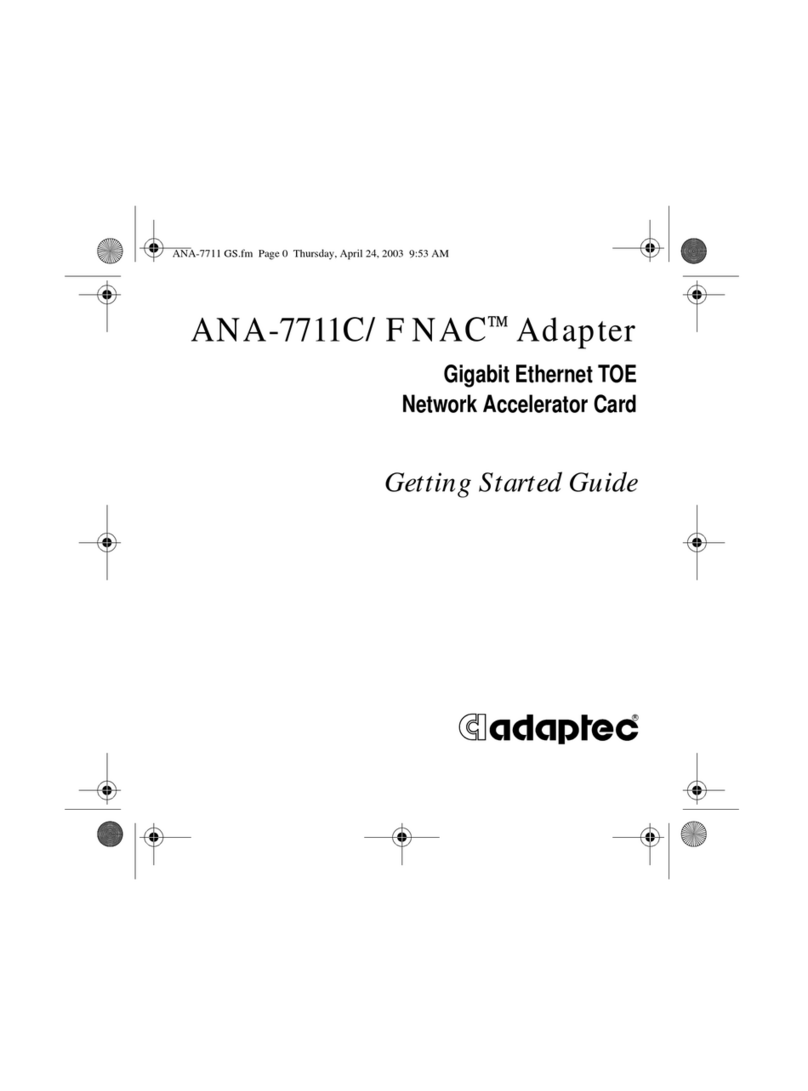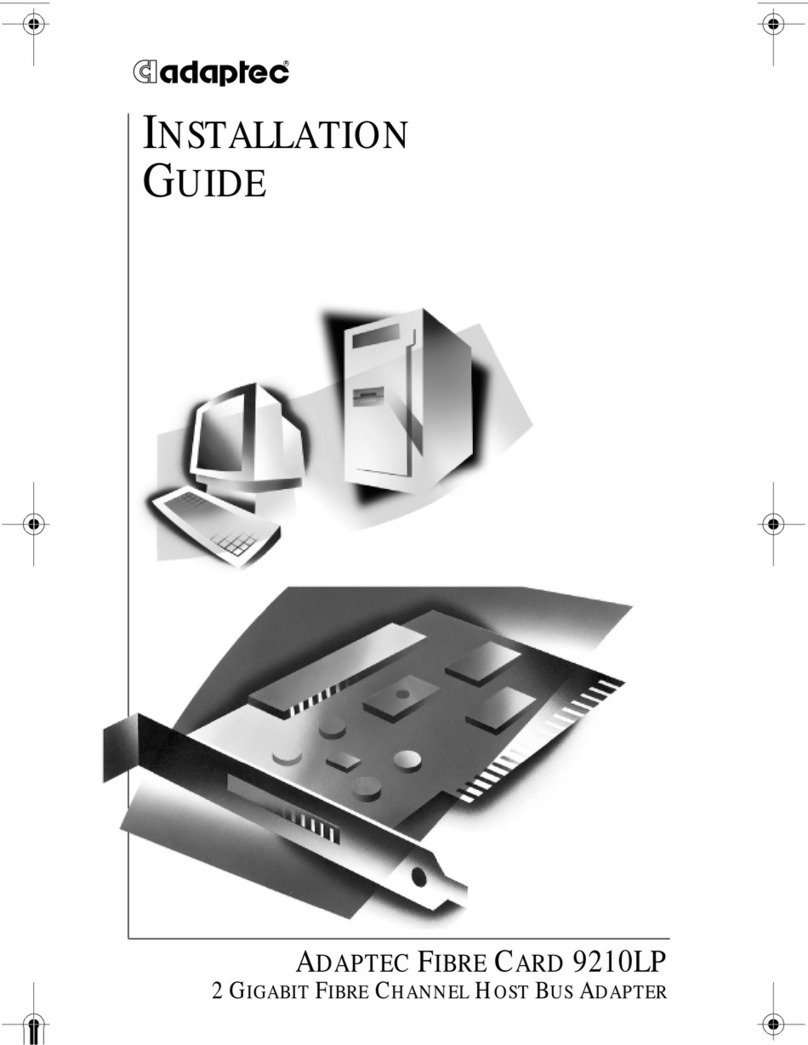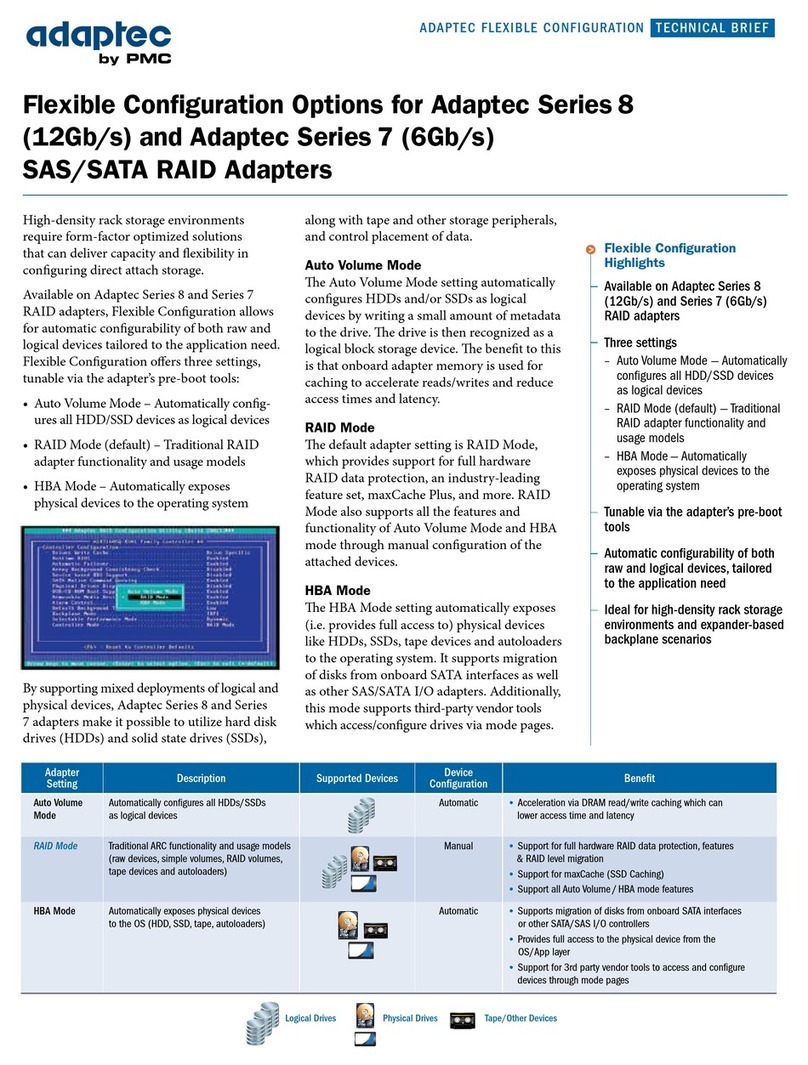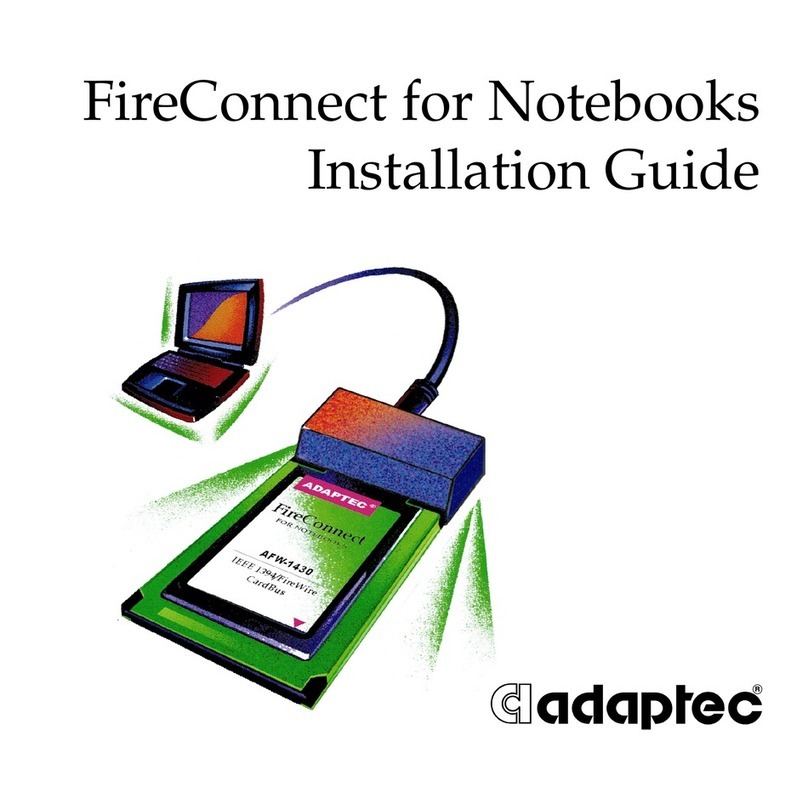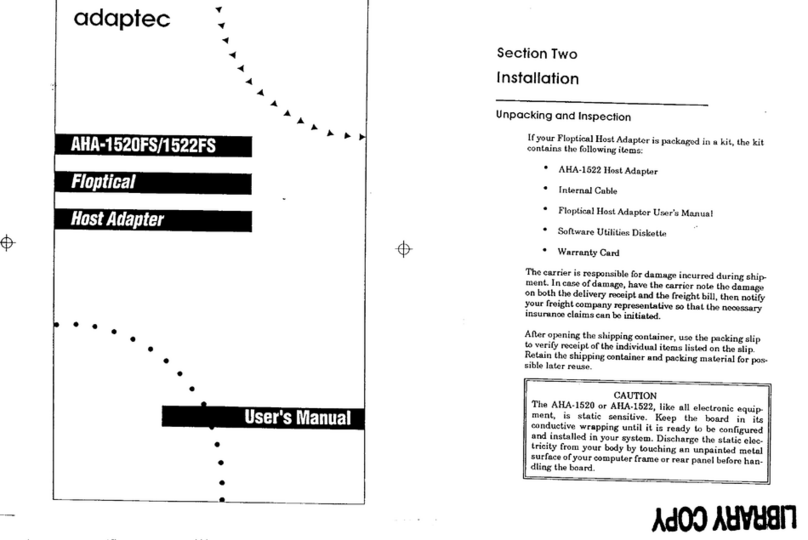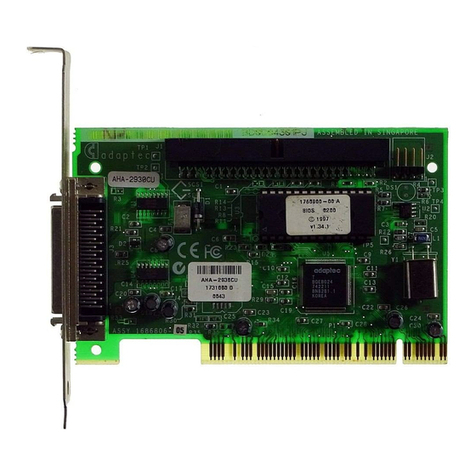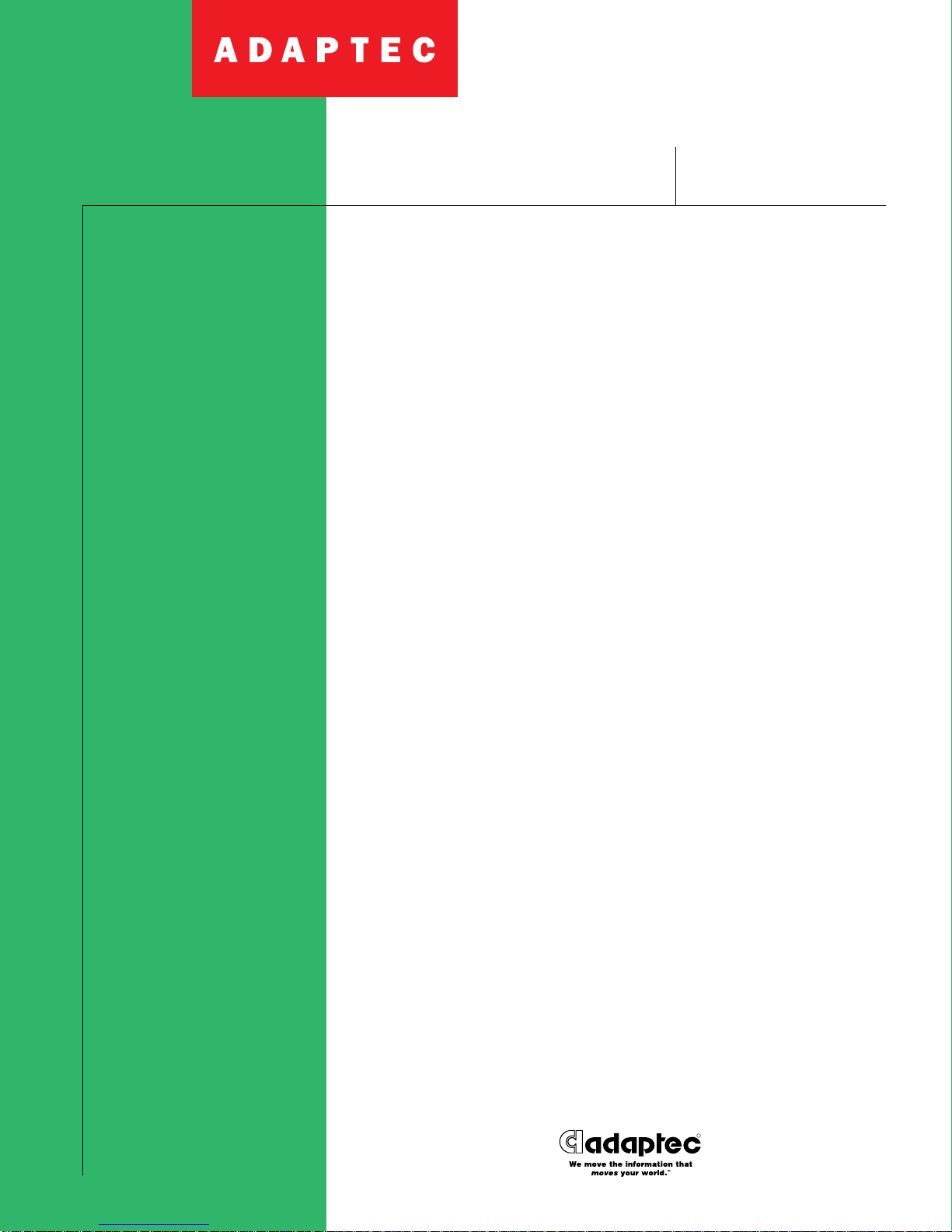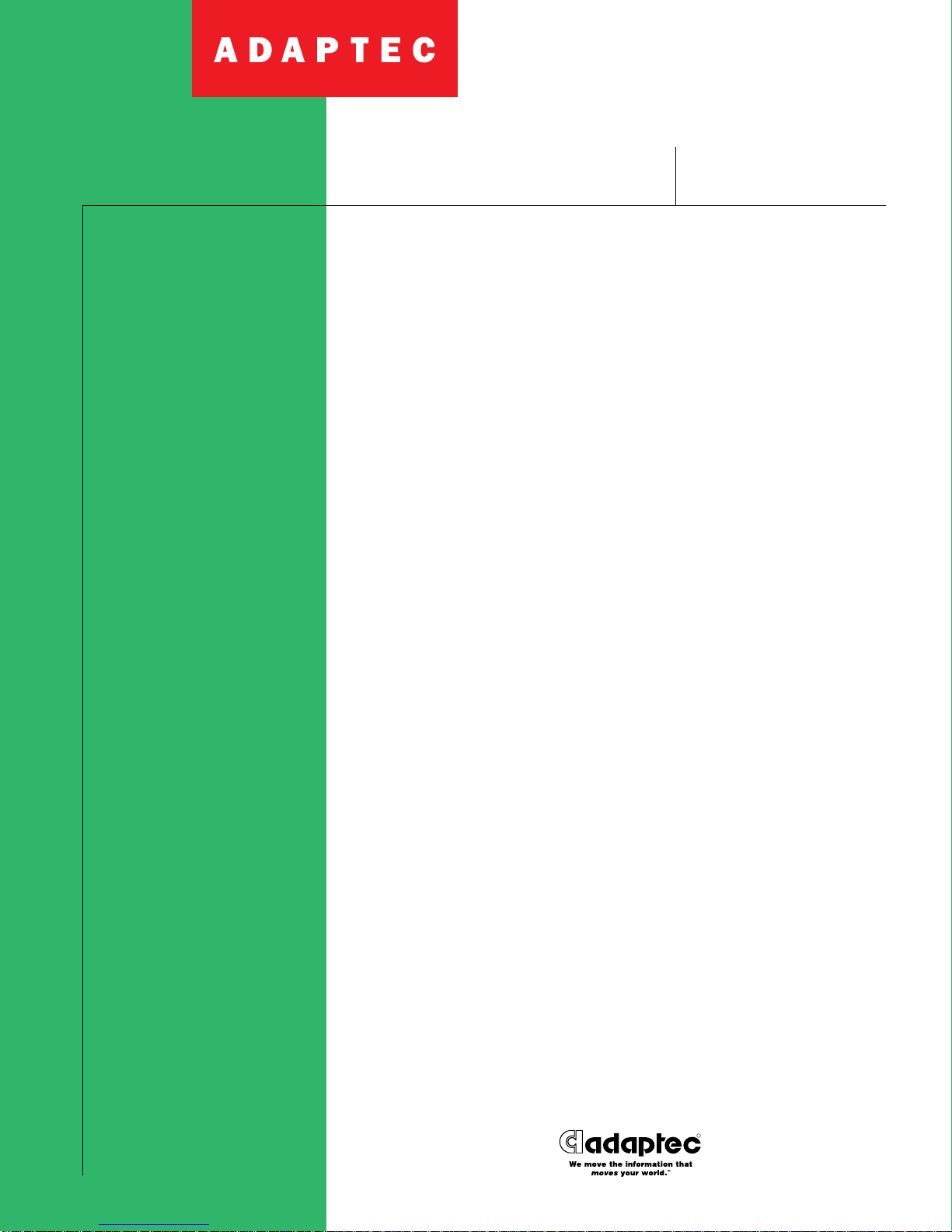
SLIMSCSI®1450
Adaptec, Inc.
691 South Milpitas Boulevard
Milpitas, California 95035
Tel: (408) 945-8600
Fax: (408) 262-2533
Adaptec Europe - Belgium
Tel: (32) 2-352-34-11
Fax: (32) 2-352-34-00
Adaptec Japan - Tokyo
Tel: (81) 3-5365-6700
Fax: (81) 3-5365-6950
Adaptec Singapore
Tel: (65) 278-7300
Fax: (65) 273-0163
Literature:
1-800-934-2766 (USA and Canada)
or (510) 732-3829
Pre-Sales Support:
1-800-442-7274 (USA and Canada)
or (408) 957-7274
World Wide Web:
http://www.adaptec.com
Internet ftp server: ftp.adaptec.com
Adaptec USA Bulletin Board
Service (BBS): (408) 945-7727
(up to 28,800 baud, using 8 bits,
1 stop bit, no parity)
Interactive Fax: (303) 684-3400
Technical Specifications:
Operating System: Microsoft®Windows 95 only
Data Transfer Rates: Up to 2MB/sec PC Card bus rate (16-bit)
Up to 10MB/sec synchronous burst rate on SCSI bus
Capacity: Up to 3 daisy-chained SCSI devices
Cable Options: Permanently attached high-density 50-pin SCSI-2
connector and cable,plus a 50-pin high-density to
DB 25-pin adapter
Power Consumption: .3 W typical
.2 W standby mode
Size: PC Card Type II
SCSI Data Format: 8-bit with automatic parity generation
Termination Power: Internal active termination provided
UPC: 7 60884 12980
System Requirements
• Portable PC with PC Card Type II, Type III, or Toshiba Type IV sockets
• Designed specifically for Microsoft Windows 95
Package Includes
• SlimSCSI 1450 PC Card-to-SCSI Adapter
• Permanently attached cable and adapter assembly with high-density
(SCSI-2) connector
• 50-pin high-density to DB 25-pin adapter
• SlimSCSI 1450 User’s Guide
• Windows 95 driver diskette
• Registration Card
R
Copyright 1995, 1996, 1997 Adaptec, Inc.All rights
reserved.Adaptec, the Adaptec logo, the Adaptec tagline,
APA, EZ-SCSI and SlimSCSI are trademarks of Adaptec,
Inc., which may be registered in some jurisdictions.
Microsoft,Windows 95 and Windows NT are registered
trademarks of Microsoft Corporation, used under
license.All other trademarks used are owned by their
respective owners.
Information supplied by Adaptec, Inc., is believed to
be accurate and reliable at the time of printing, but
Adaptec, Inc., assumes no responsibility for any errors
that may appear in this document.Adaptec, Inc.,
reserves the right, without notice, to make changes in
product design or specifications. Information is subject
to change without notice.
P/N 980294-021 10/97 Printed in U.S.A.