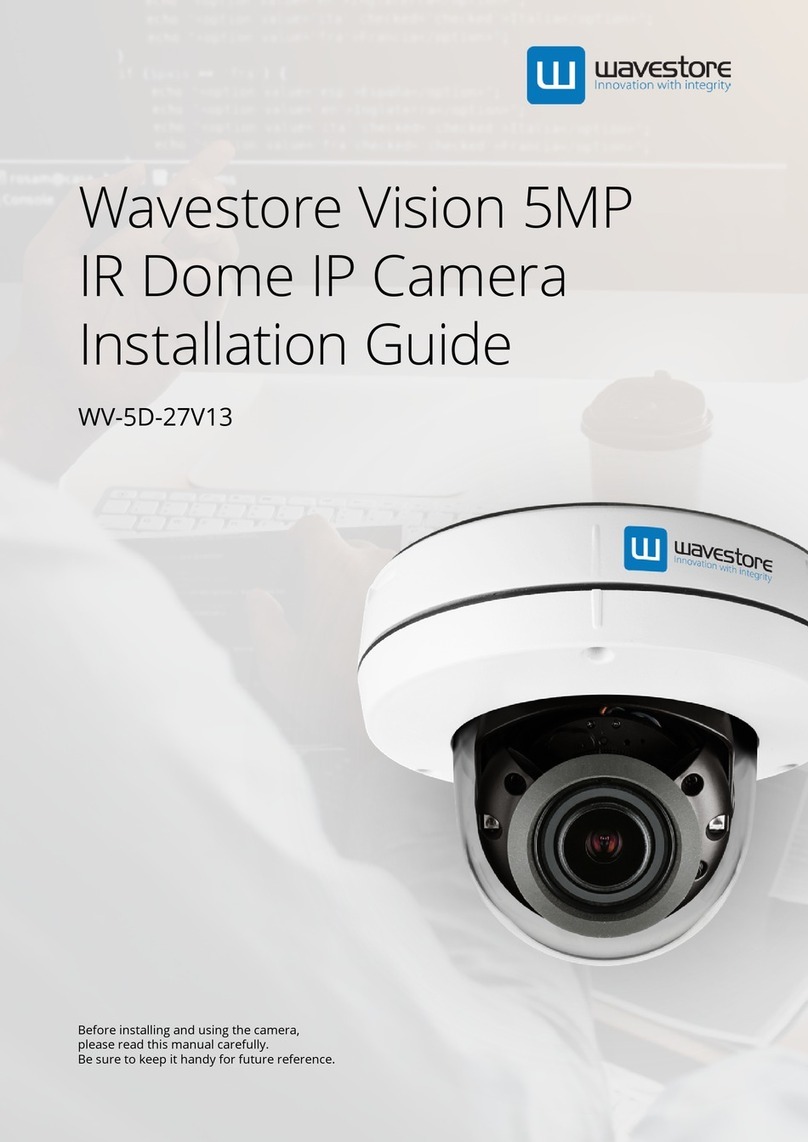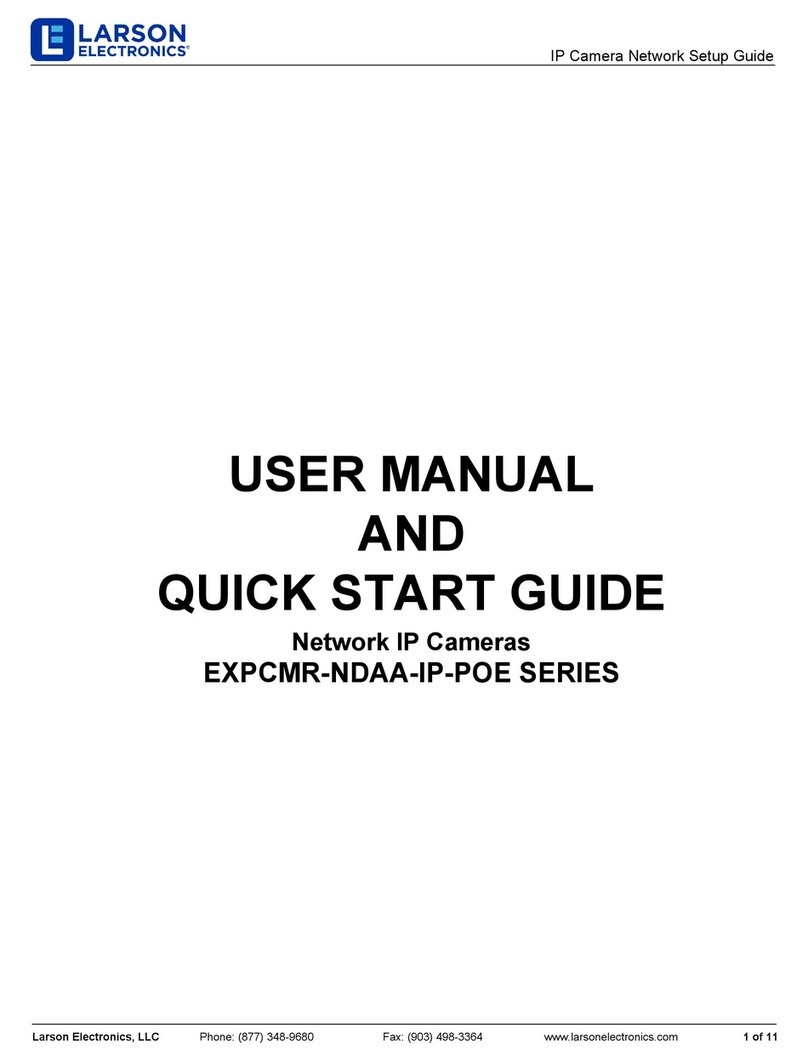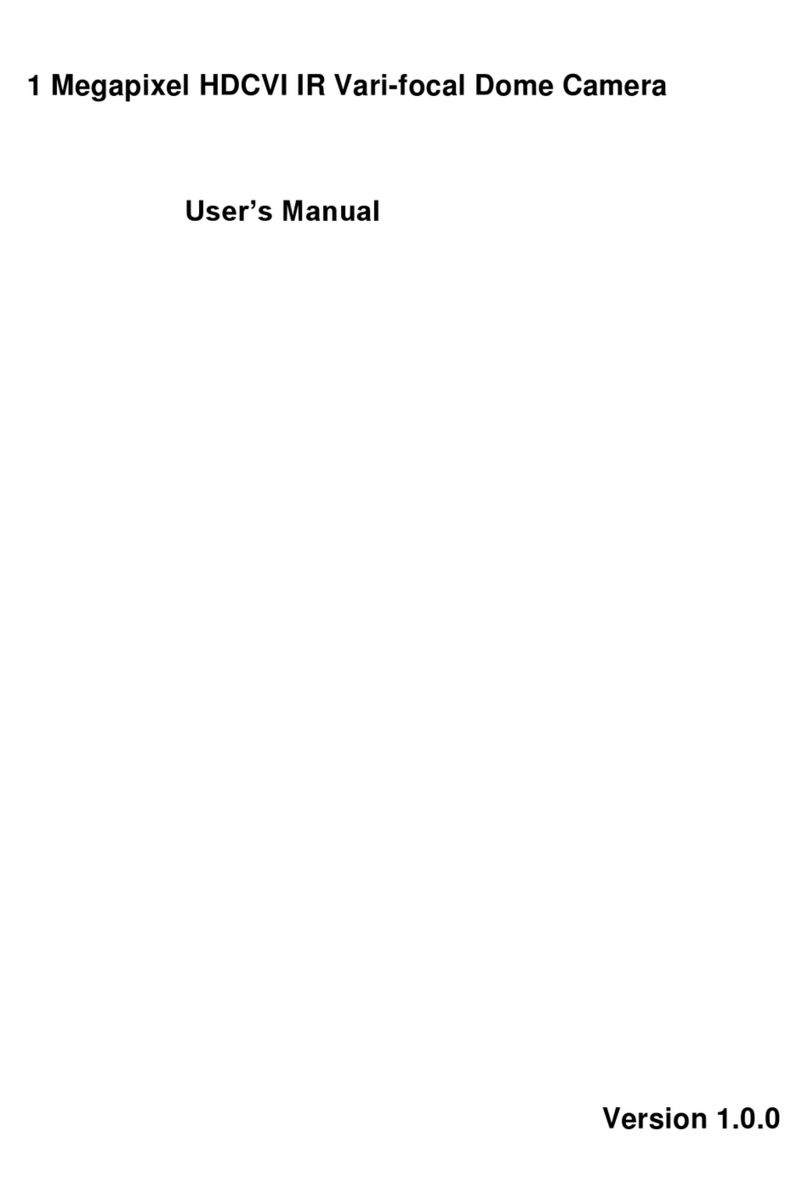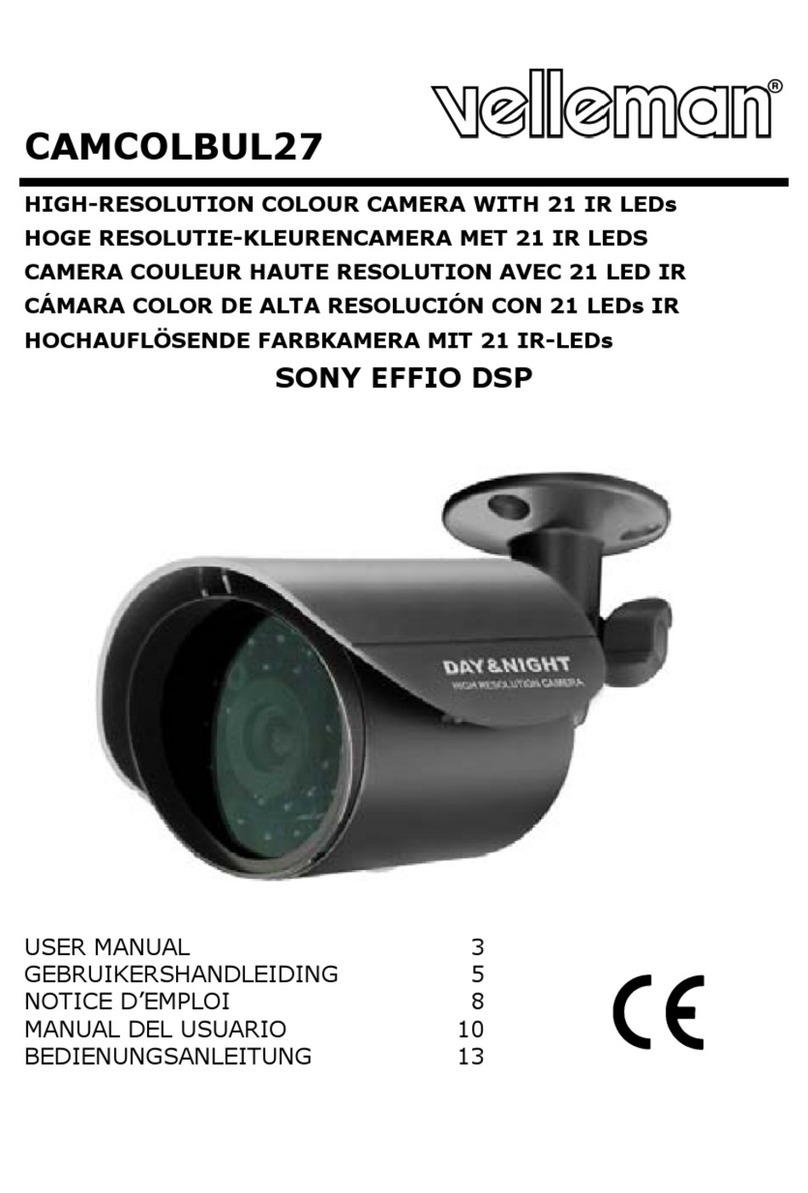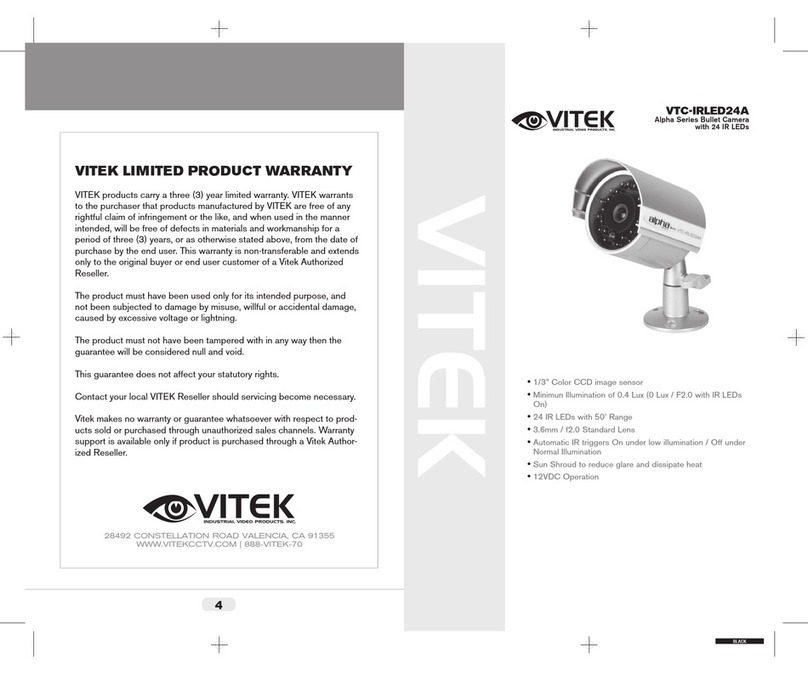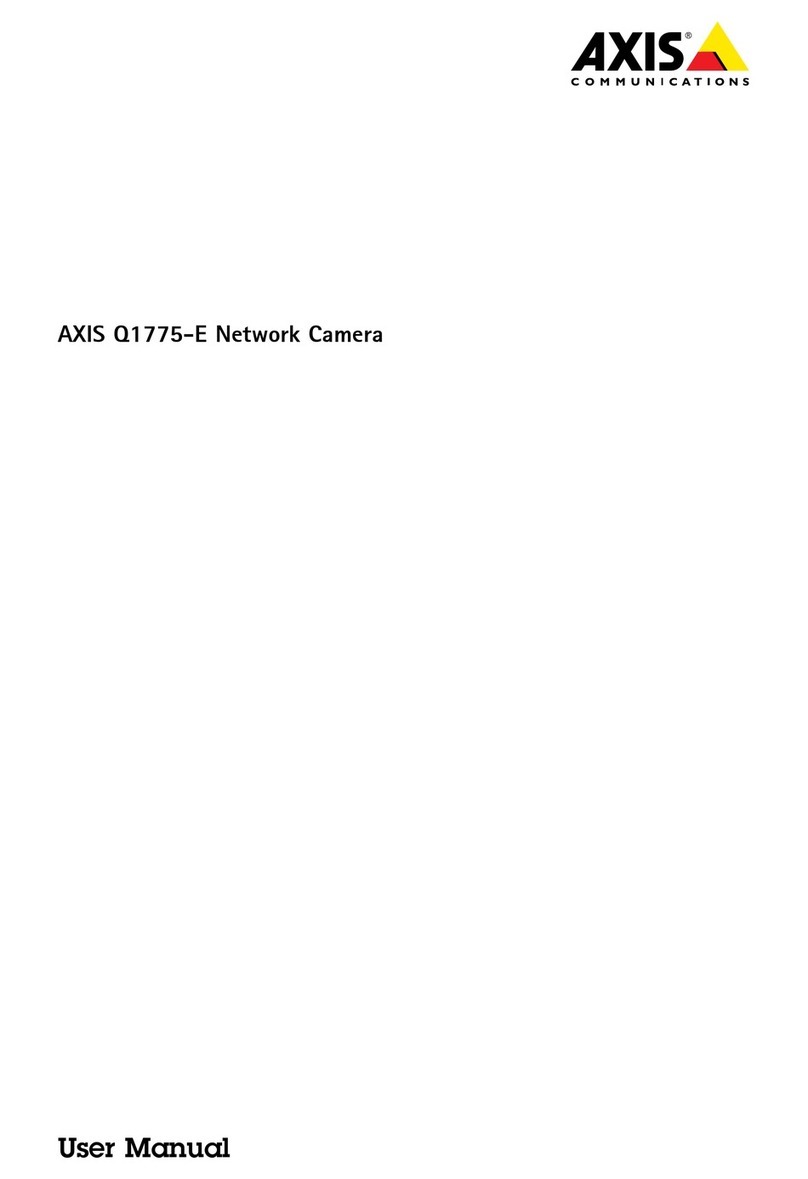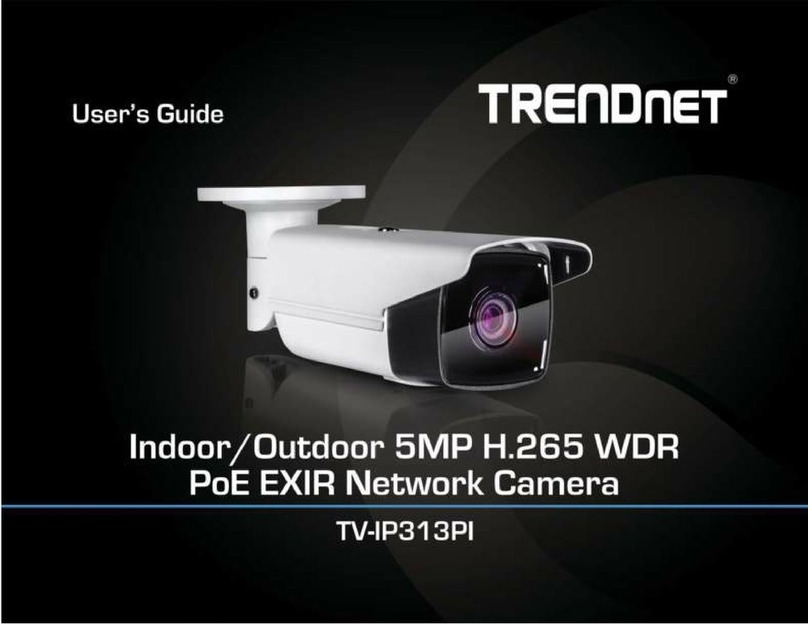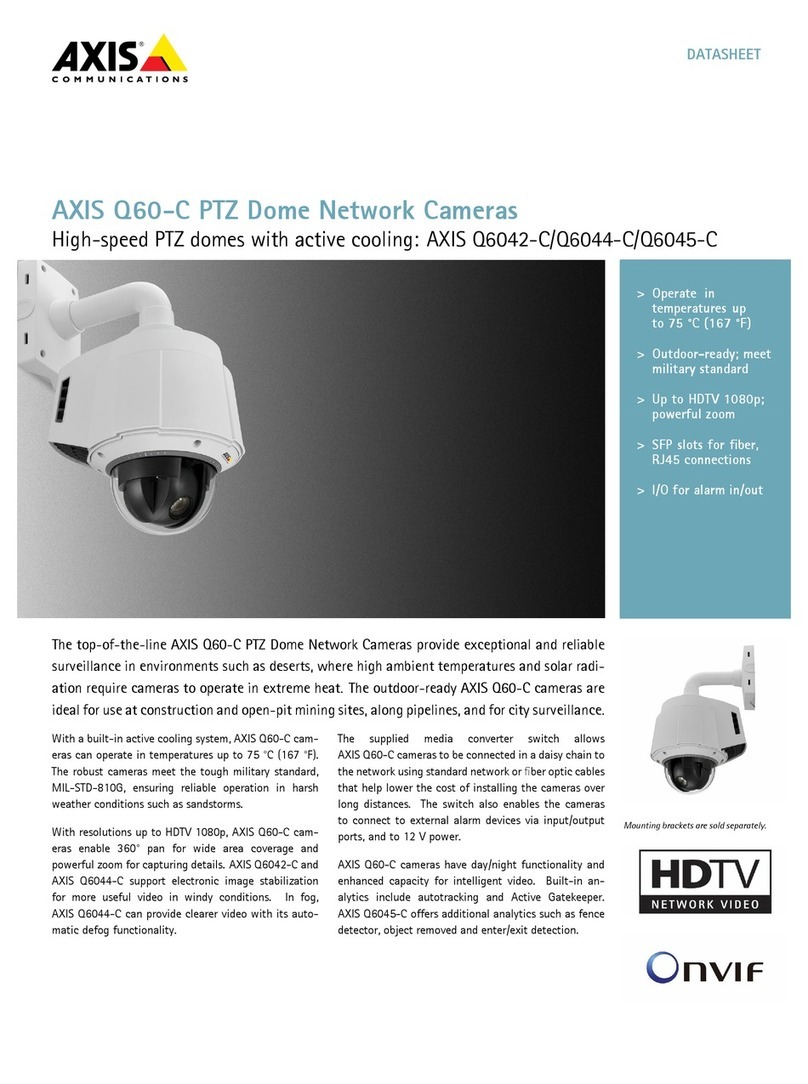2ACCESSING THE CAMERA
2.1 Make sure that the camera and the computer are connected to the same network.
2.2 Enter an alternate IP address or set your computer’s IP in the 192.0.2.x subnet, where x is
an integer between 1 and 254 except 3. Set the subnet mask to 255.255.255.0.
2.3 Start a browser then enter http://192.0.2.3 address into the address bar. This is the
camera’s default IP address.
3TROUBLESHOOTING
3.1 If you have any questions or difficulties, see the see the full Installation Guide first.
3.2 There is a sticker indicating the Name, IP address, MAC address and the Serial Number of
the camera. The sticker can be found on the bottom of the device, in a metal plaque.
3.3 To enter the Recovery mode, power off the camera first then hold a magnet
(recommended strength: 1000-1500 mT) on the indicated position, under the shield. Power
on the camera and wait 5 seconds. Now remove the magnet and reach the camera via its
default IP address.
(Indicated magnet position shown in the image below)
Indicated magnet position
AVAILABLE MANUALS AND GUIDES ARE FOUND IN WWW.DOC.ARH.HU
CONTACT INFORMATION
ARH Technical Support: https://adaptiverecognition.com/support/
Headquarters:
Adaptive Recognition Hungary
Alkotás utca 41
HU-1123 Budapest
Hungary
Phone: +36 1 201 9650
Fax: +36 1 201 9651
Web:
www.adaptiverecognition.com
American Office:
Adaptive Recognition America
28059 US Highway 19 North
Suite 203
Clearwater, FL 33761
Phone: (727) 724-4219
Fax: (727) 724-4290
Web:
www.adaptiverecognition.com
Service Address:
ARH Inc.
Ipari Park HRSZ 1113/1
HU-2074 Perbál
Hungary
Phone: +36 1 2019650
E-mail:
rmarequest@adaptiverecognition
.com