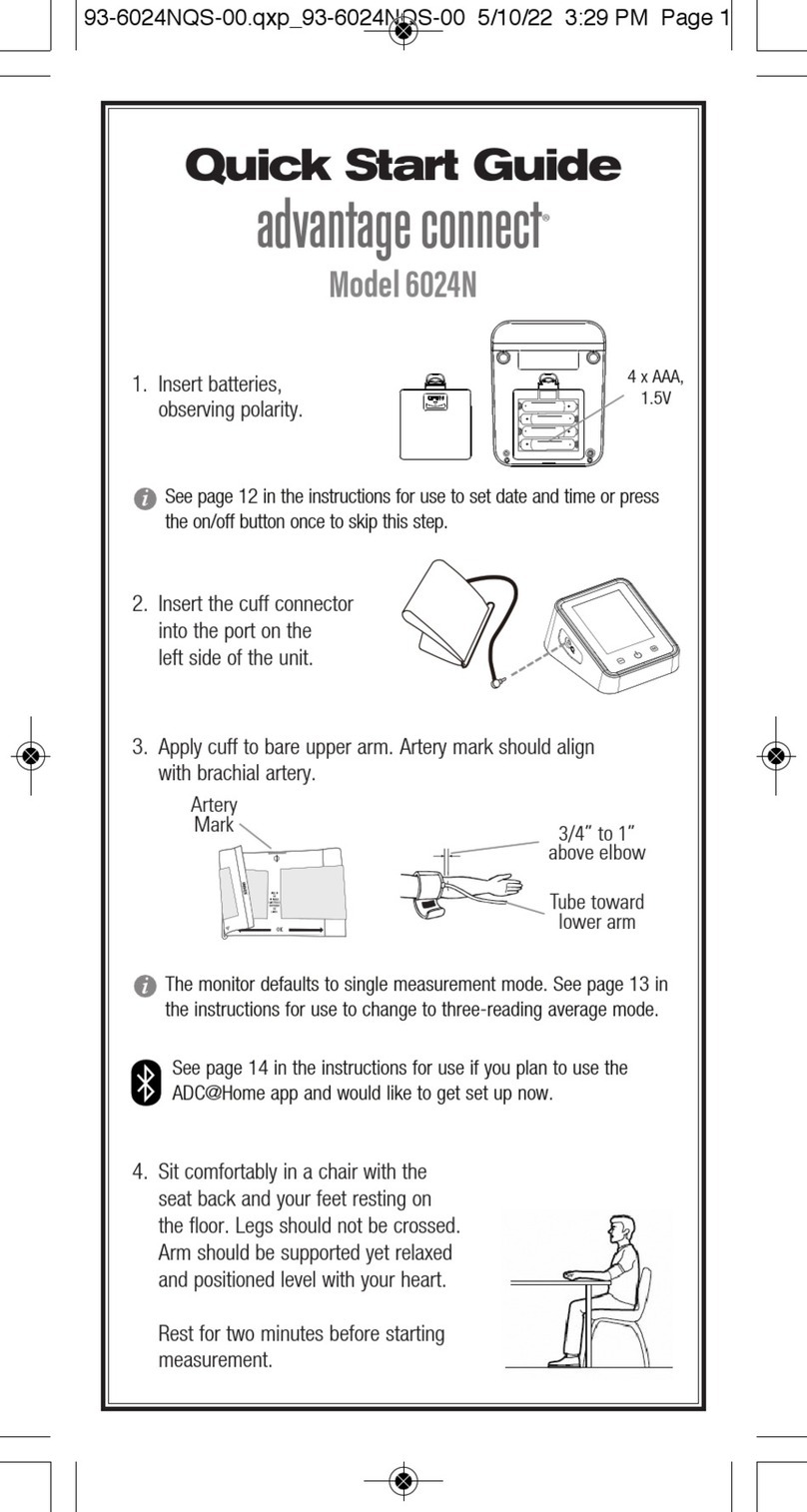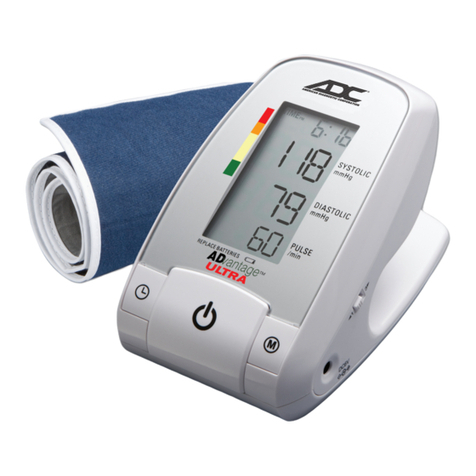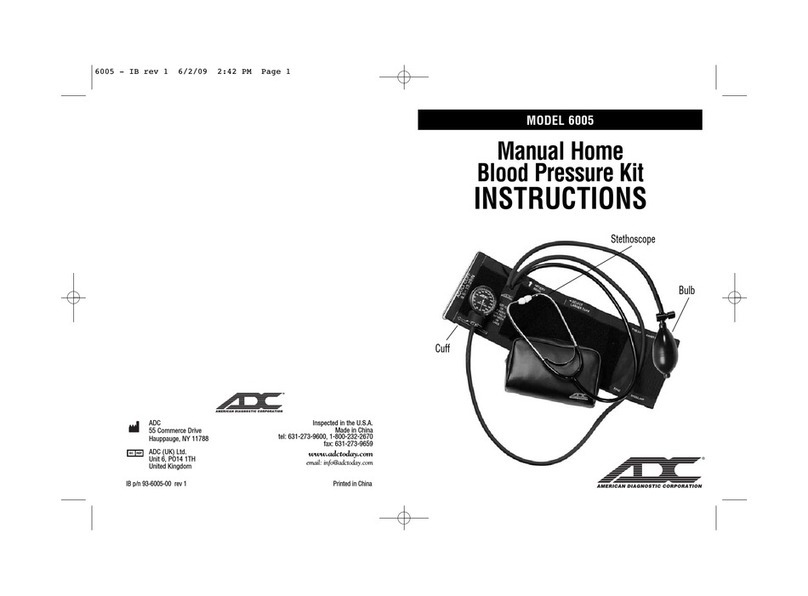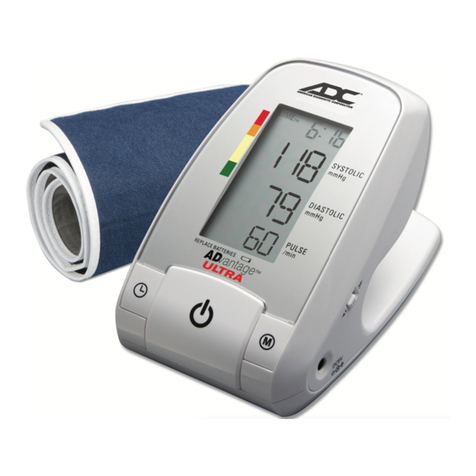7
3.2. What is a Normal Blood Pr ssur ?
A systolic pressure of less than 120mmHg an a iastolic pressure of un er
80mmHg are recognize as normal by the Joint National Committee on
Prevention, Detection, Evaluation, an Treatment of High Bloo Pressure,
2003.
NOTE: Bloo pressure oes increase with age, so you must check with
your octor to fin out what is “normal” for you! Even with normal bloo
pressure values, a regular self-check with your bloo pressure monitor is
recommen e . You can etect possible changes in your values early an
react appropriately. If you are un ergoing me ical treatment to control your
bloo pressure, keep a recor of values along with time of ay an ate.
Show these values to your octor. Never use the results of your
measurements to in epen ently alter the rug oses prescribe by your
octor.
3.3. What Influ nc s Blood Pr ssur ?
Bloo pressure is influence by many factors inclu ing age, weight,
physical con itioning, past illness, time of ay, altitu e, activity, an
climate, to name just a few. In general, bloo pressure is lower in the
morning an increases throughout the ay. It is lower in warm weather,
an higher in col weather.
Physical activity can have a significant short term impact on bloo
pressure. Work, exercise, smoking, eating, rinking - even talking,
laughing, or crying will all affect a person's bloo pressure.
Your iet, inclu ing beverages containing caffeine or alcohol, may
affect bloo pressure. Emotional stress can have a ramatic impact on your
bloo pressure.
Even repeate bloo pressure measurements taken without a equate rest
between rea ings will alter your bloo pressure as the vessels in your arm
engorge with bloo . Many of these influences are only temporary or short
term, though chronic (long term) exposure to some factors may result in
permanently elevate bloo pressure levels.