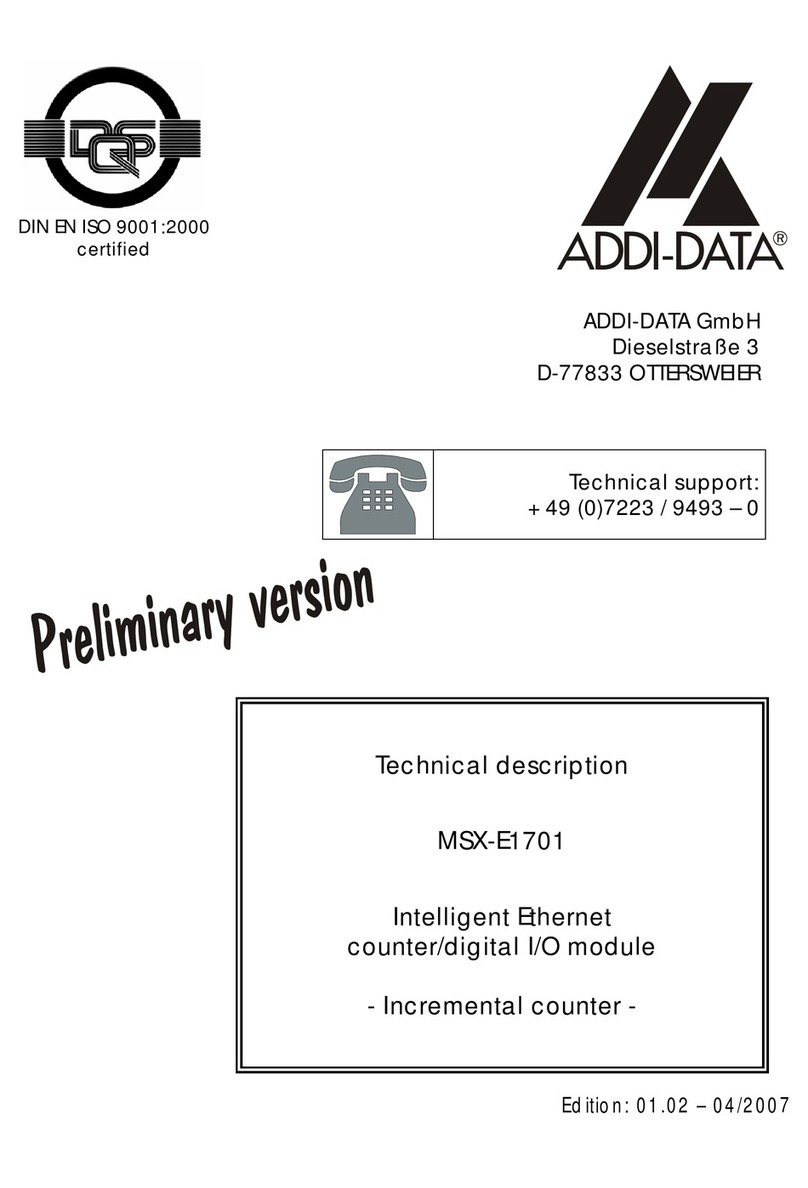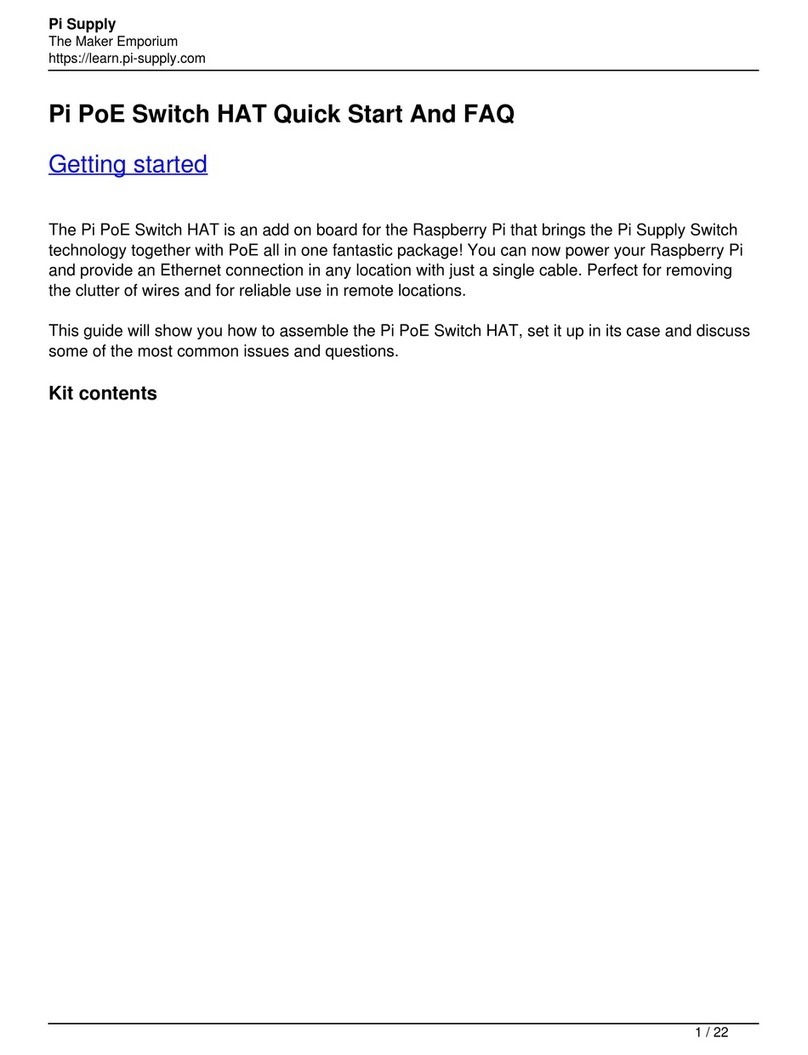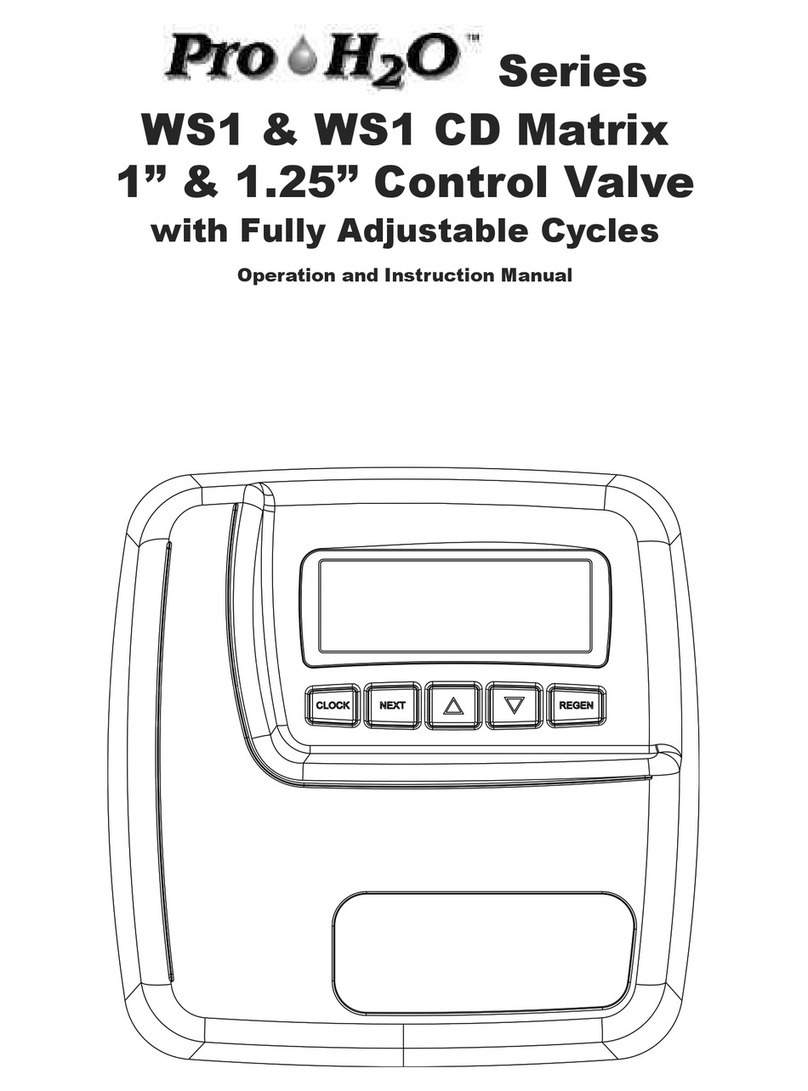Addi-Data MSX-E3701 Original operating instructions
Other Addi-Data Control Unit manuals
Popular Control Unit manuals by other brands
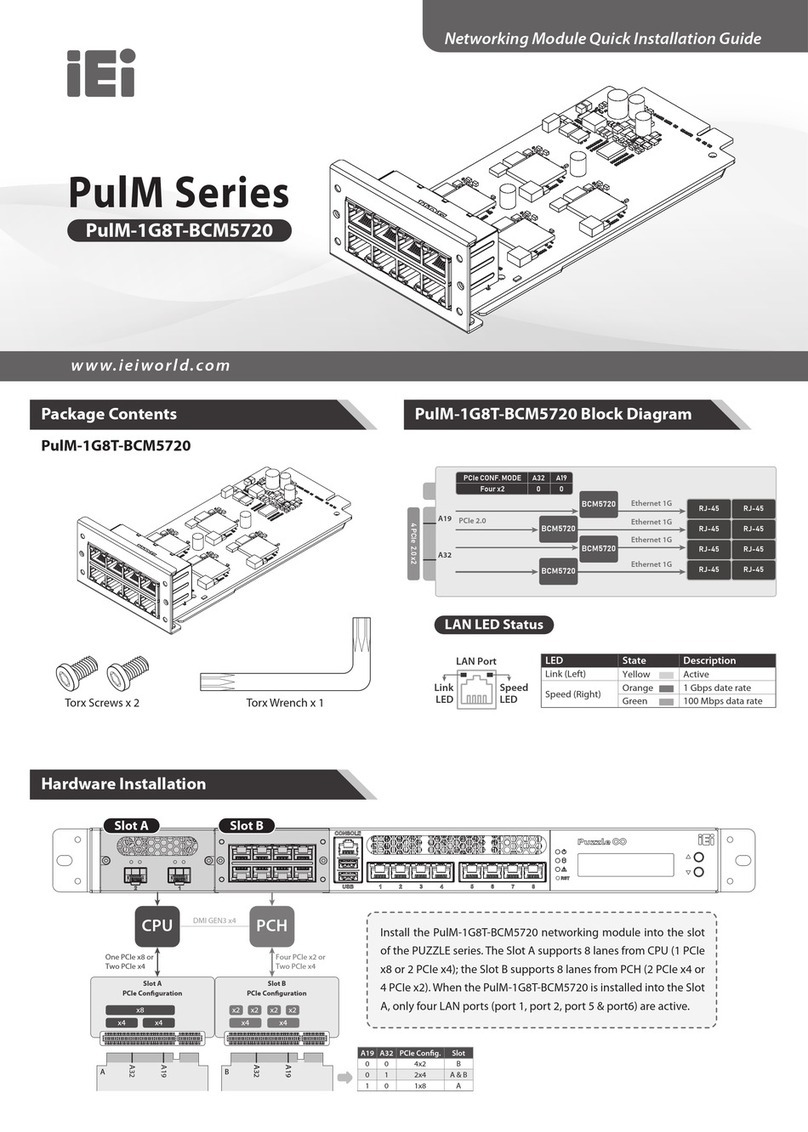
IEI Technology
IEI Technology PulM Series Quick installation guide

Savant
Savant SKL-3040-00 Quick reference guide
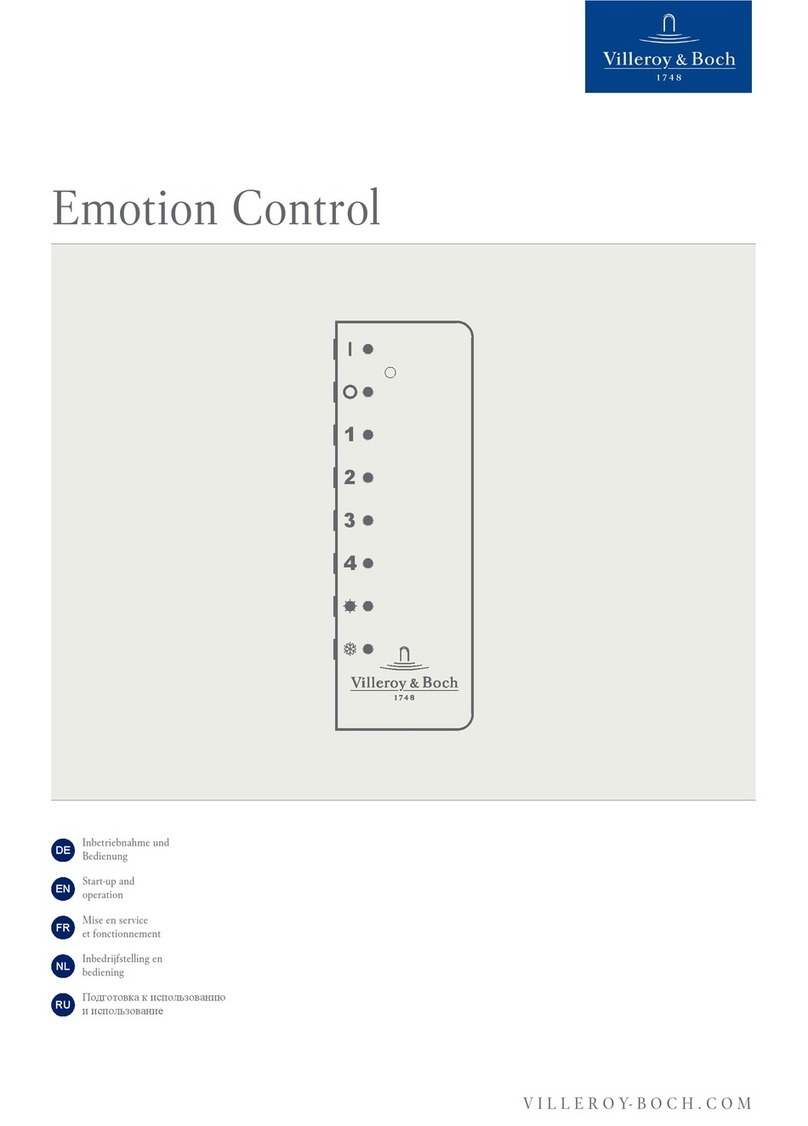
Villeroy & Boch
Villeroy & Boch Emotion Control Start-up and operation

Eaton
Eaton CMA user manual

SIEB & MEYER
SIEB & MEYER SD2 Hardware description

National Instruments
National Instruments FieldPoint FP-1300 user manual
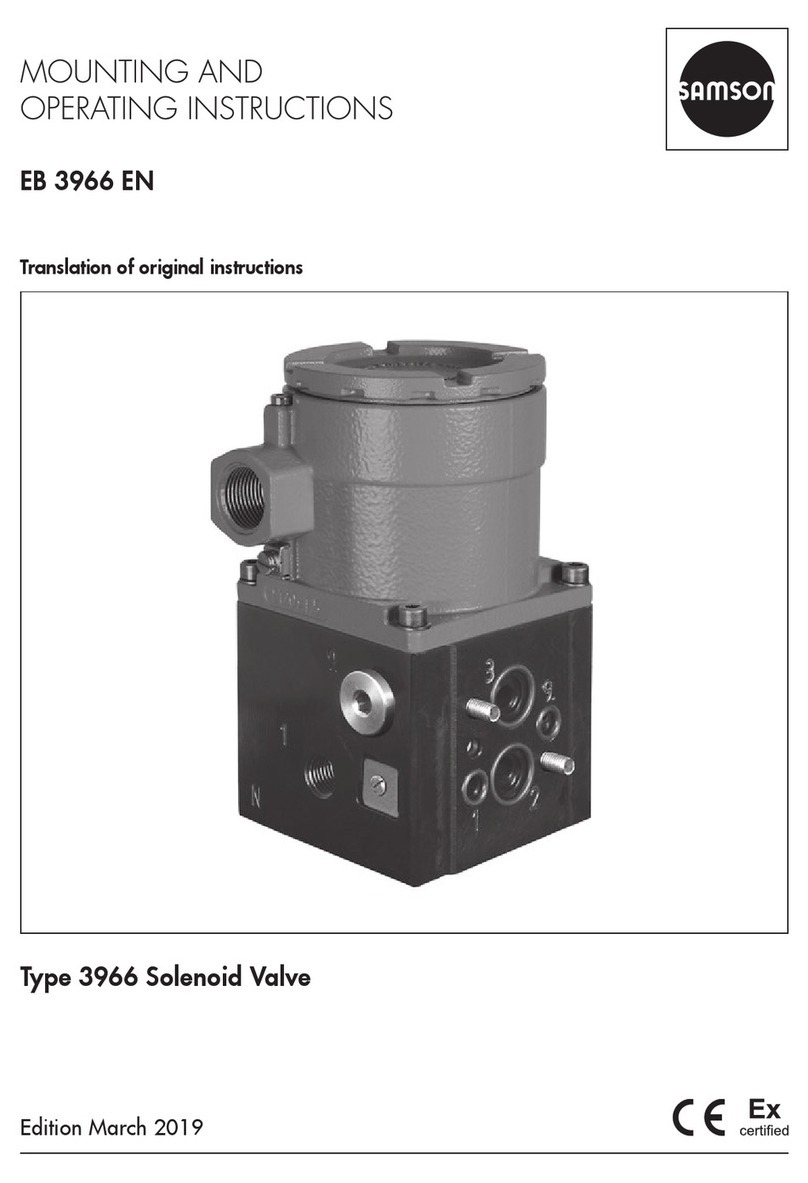
Samson
Samson 3966 Mounting and operating instructions
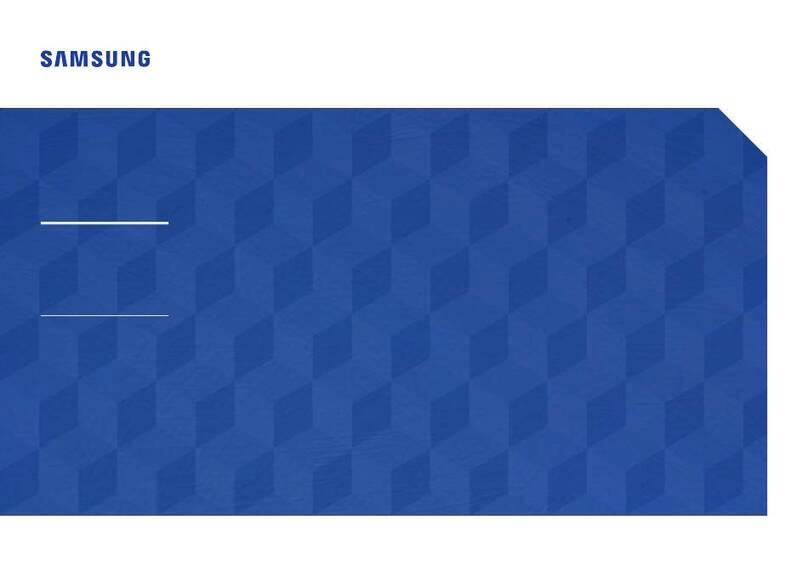
Samsung
Samsung SNOW-AAE user manual

ICP DAS USA
ICP DAS USA GTP-230 quick start guide

Yoshitake
Yoshitake BSV-10F product manual
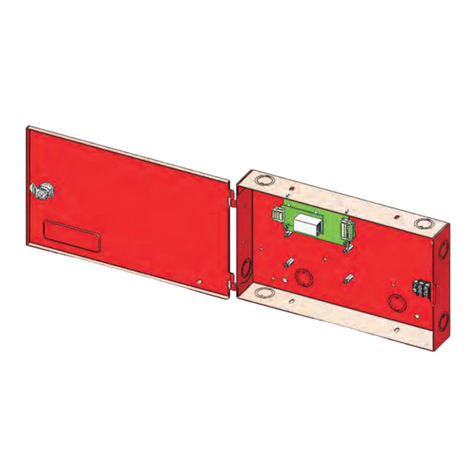
UTC Fire and Security
UTC Fire and Security KiddeFire Systems ARIES NETLink BACnet user guide

EarthMinded
EarthMinded RainRouter user guide