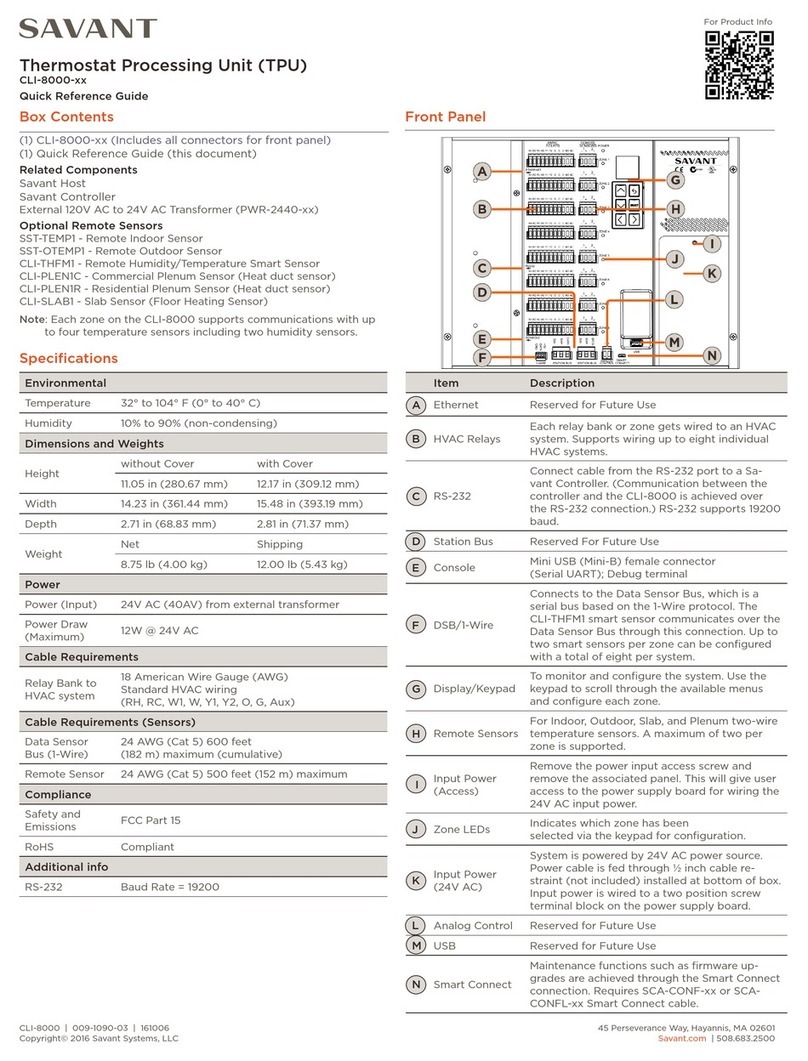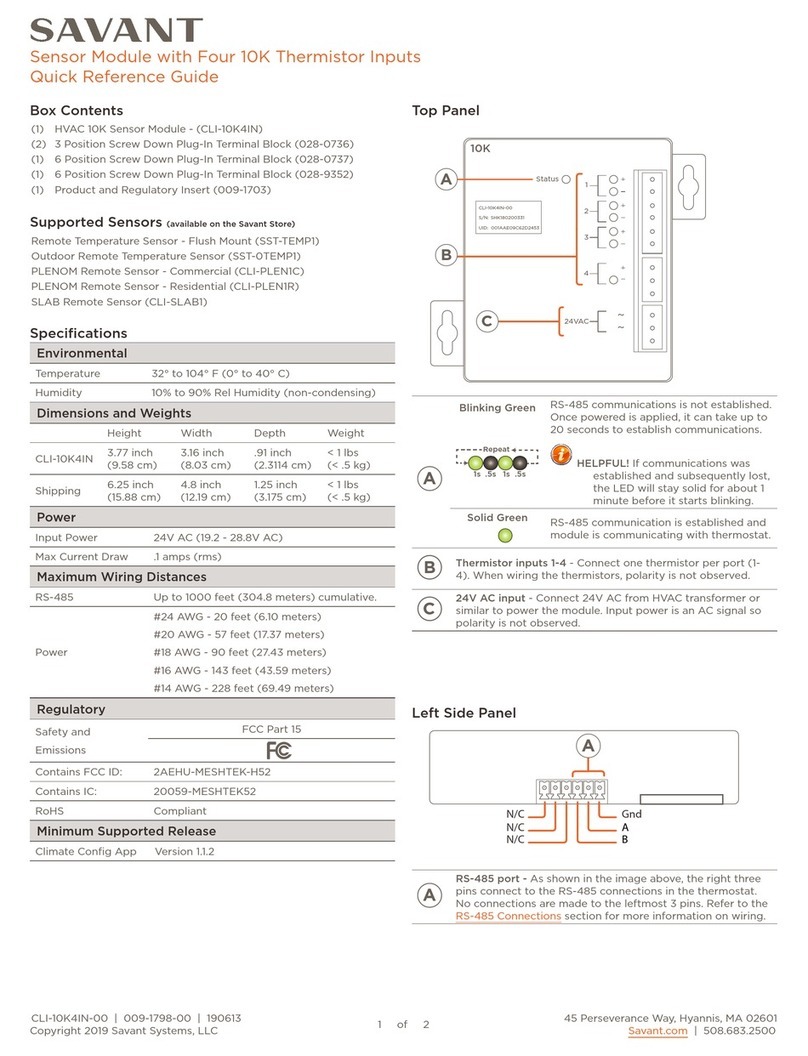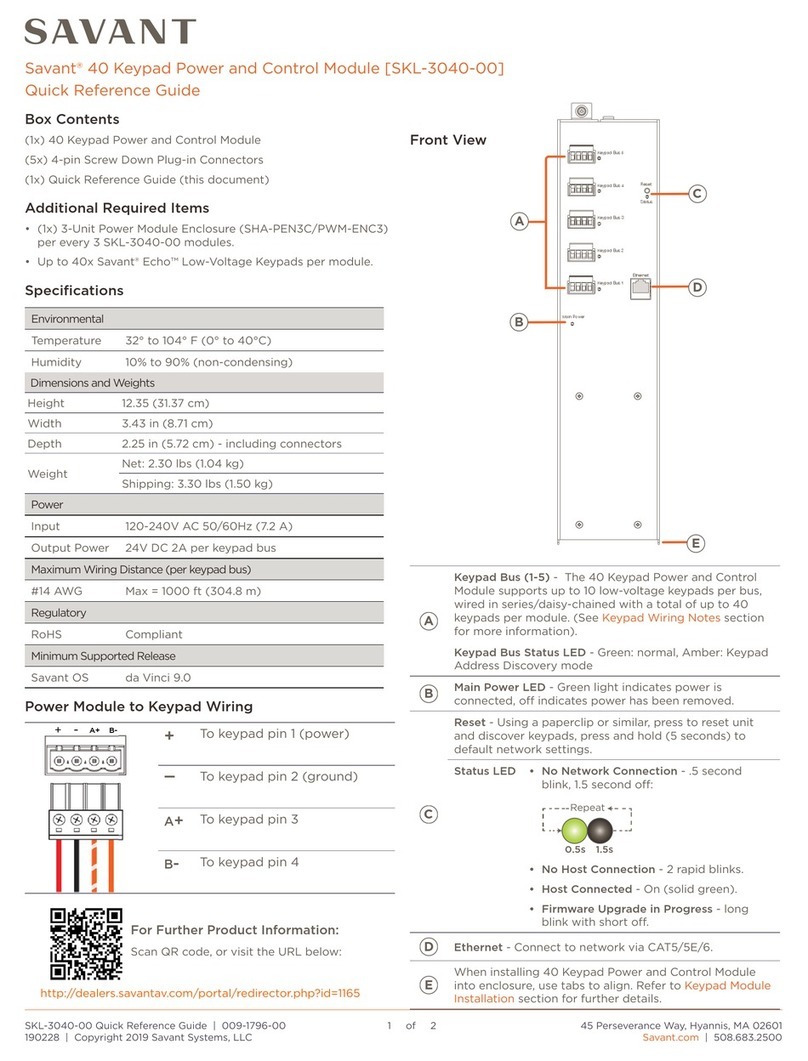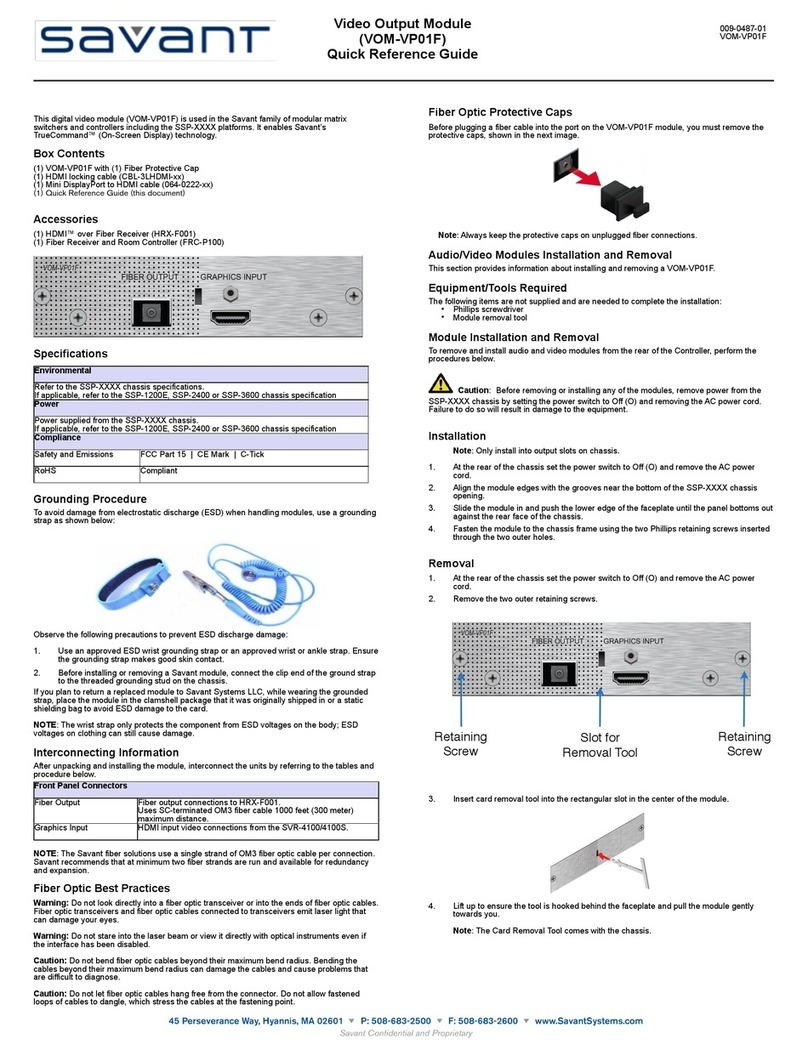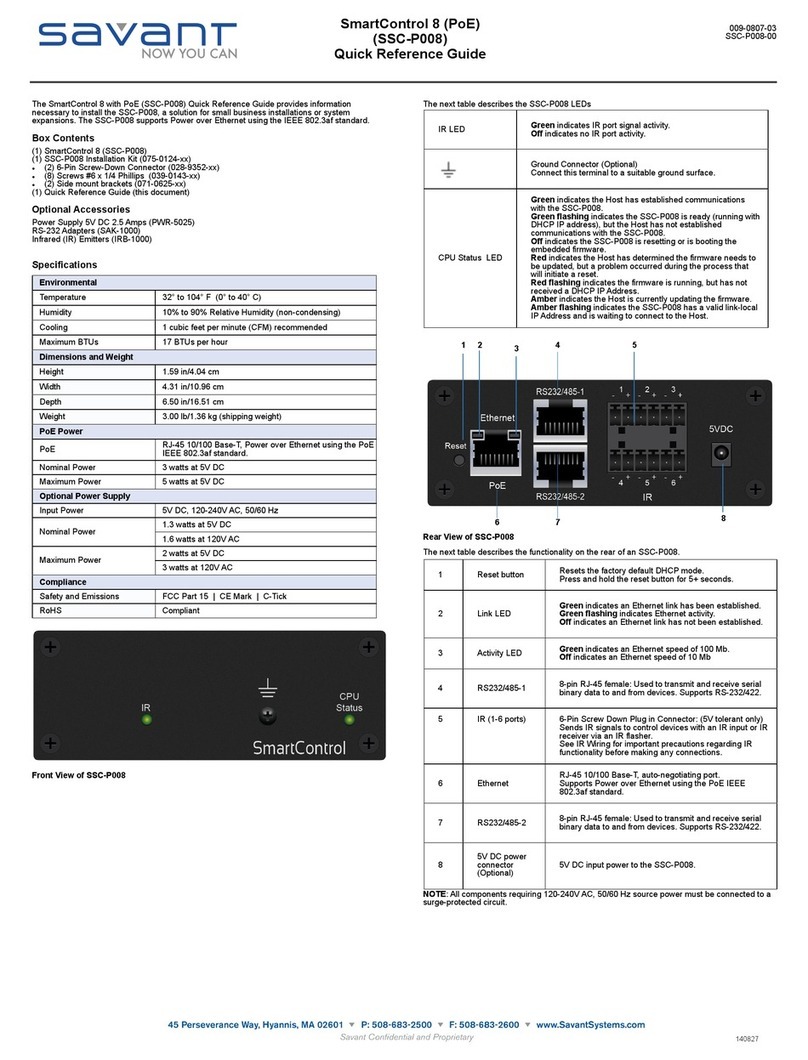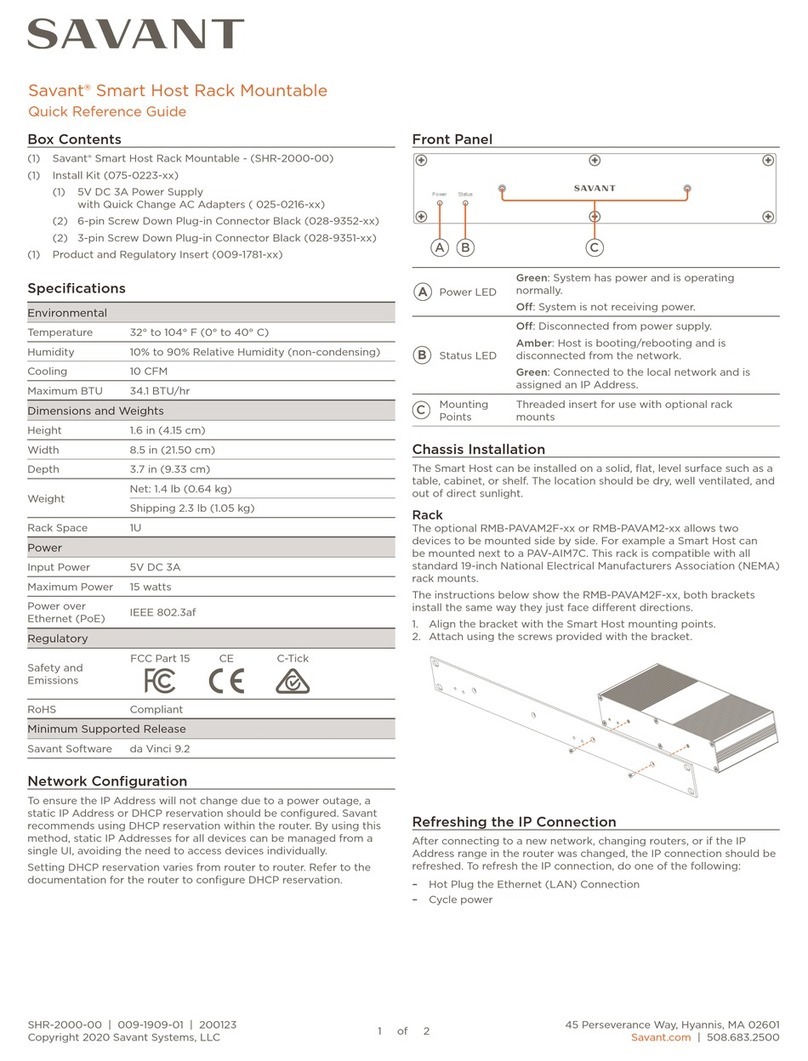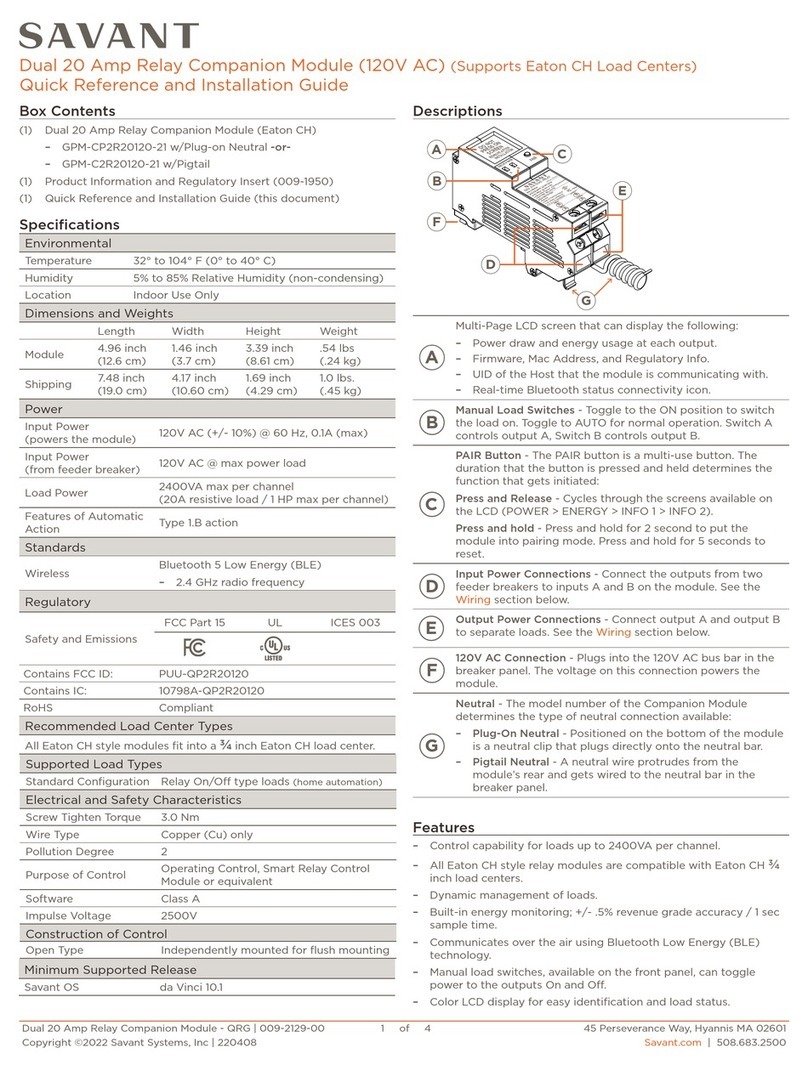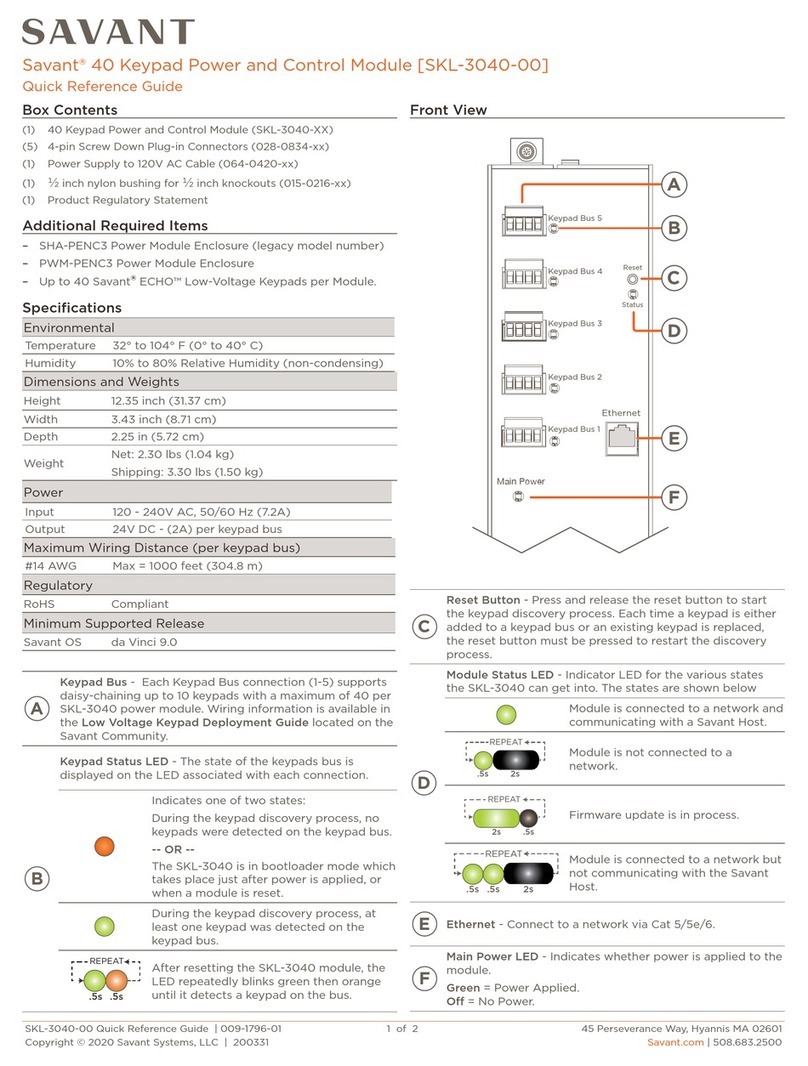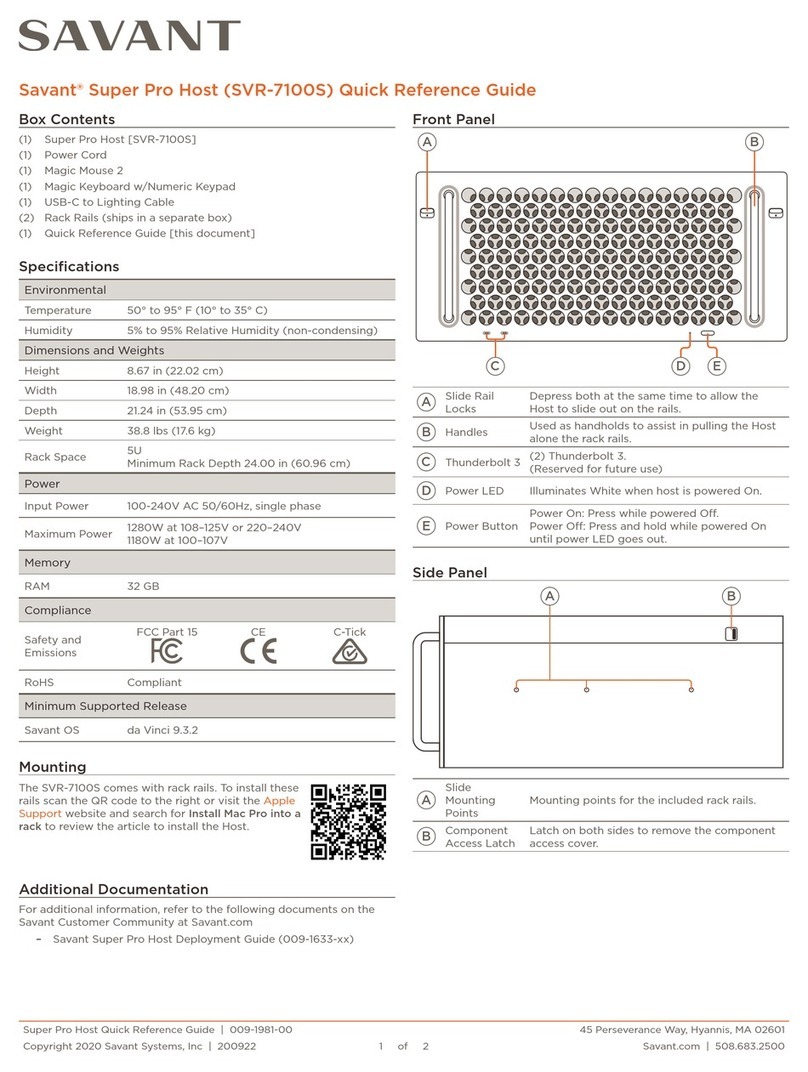SKL-3040-00 Quick Reference Guide | 009-1796-02 2 of 3 45 Perseverance Way, Hyannis MA 02601
Copyright © 2022 Savant Systems Inc | 220221 Savant.com | 508.683.2500
C
Reset Button - Press and release the reset button begins
the keypad discovery process.
HELPFUL! Each time a new keypad gets added to the
bus, press the reset button to start the discovery
process.
D
Status LED - Keypad Lighting Module - Indicates the state
of the SKL-3040. The various states are shown below.
Normal operation. The SKL-3040
is connected to a network and
communicating with a Savant Host.
Module is not connected to a
network. Verify the Ethernet cable
is plugged in and connected to a
network switch.
A firmware update is in process.
The module is connected to a
network (has IP Address), but
can't communicate with the Savant
Host. Verify the Host is powered
on and plugged into the local
network.
The module is connected to a
network, can communicate with
the Savant Host, but the SKL-
3040 device is not listed in the
configuration running on the Host.
EEthernet - Connect to a network switch via Cat 5/5e/6
cable.
F
Main Power LED - Indicates whether power is applied to the
module.
– Green = Power Applied
– O = No Power.
B
cont.
As described above, during the boot-up
process, a solid orange LED indicates either:
–No keypad was detected during the
discovery process.
-- OR --
–Power was recently applied, and the SKL-
3040 is in the boot-loader state. The LED
is lit solid orange for about seven seconds
while in this state.
If the LED changes to solid green, this indicates
at least one keypad on the keypad bus was
detected.
1. Remove power at the circuit breaker.
2. Remove the lid from enclosure (if lid is installed).
3. Turn the captive screw on the AC compartment panel
counterclockwise (CCW) until the screw pops up.
4. Slide the cover up and away from the AC compartment. Set
cover aside.
5. Remove the two WAGO 6-position push connectors that were
shipped in the AC compartment and set aside.
6. Remove one of the electrical knockouts at the bottom of the
enclosure and install a ½inch electrical cable clamp.
7. Remove the electrical knockout from module slot 1 and snap
the supplied ½inch nylon insulating bushing in its place.
When installing more than one module, repeat step 7 on the
remaining module slots.
Lighting Module Enclosure (PWM-PENC3)
Prep the Enclosure (PWM-PENC3)
With the enclosure mounted, the next step is to prep it to accept
the lighting keypad modules. Follow the steps below to prep the
enclosure.
The PWM-PENC3 is a metal enclosure that can house up to three
SKL-3040 low voltage lighting power modules. This enclosure
ensures the modules are installed in a safe, well-protected
ventilated case. Mount the enclosure to a wall or similar before
continuing to the next section. Mounting instructions are available
in the Low Voltage Power Module Enclosure Quick Reference
Guide available on the Savant Customer Community.
Module
Slot 1
Slide up and
then out
Module
Slot 2
Module
Slot 3
4
3
6
7
Prep the Lighting Keypad Module Power Supply
Before mounting the module into the enclosure, the 120/240V AC
wires that supply power to the modules must be installed. See
instructions below.
1. Remove the keypad power module and corresponding
120/240V AC cables from shipping box.
2. Flip module over to access the power supply.
3. Plug the supplied 120/240V AC cable into the 2-pin connector
located on the power supply board's bottom edge. The
connector is keyed to avoid plugging the connector in
backwards. See diagram below:
Keypad Module Power Supply
Neutral (White)
Hot (Black)
Green (Gnd)