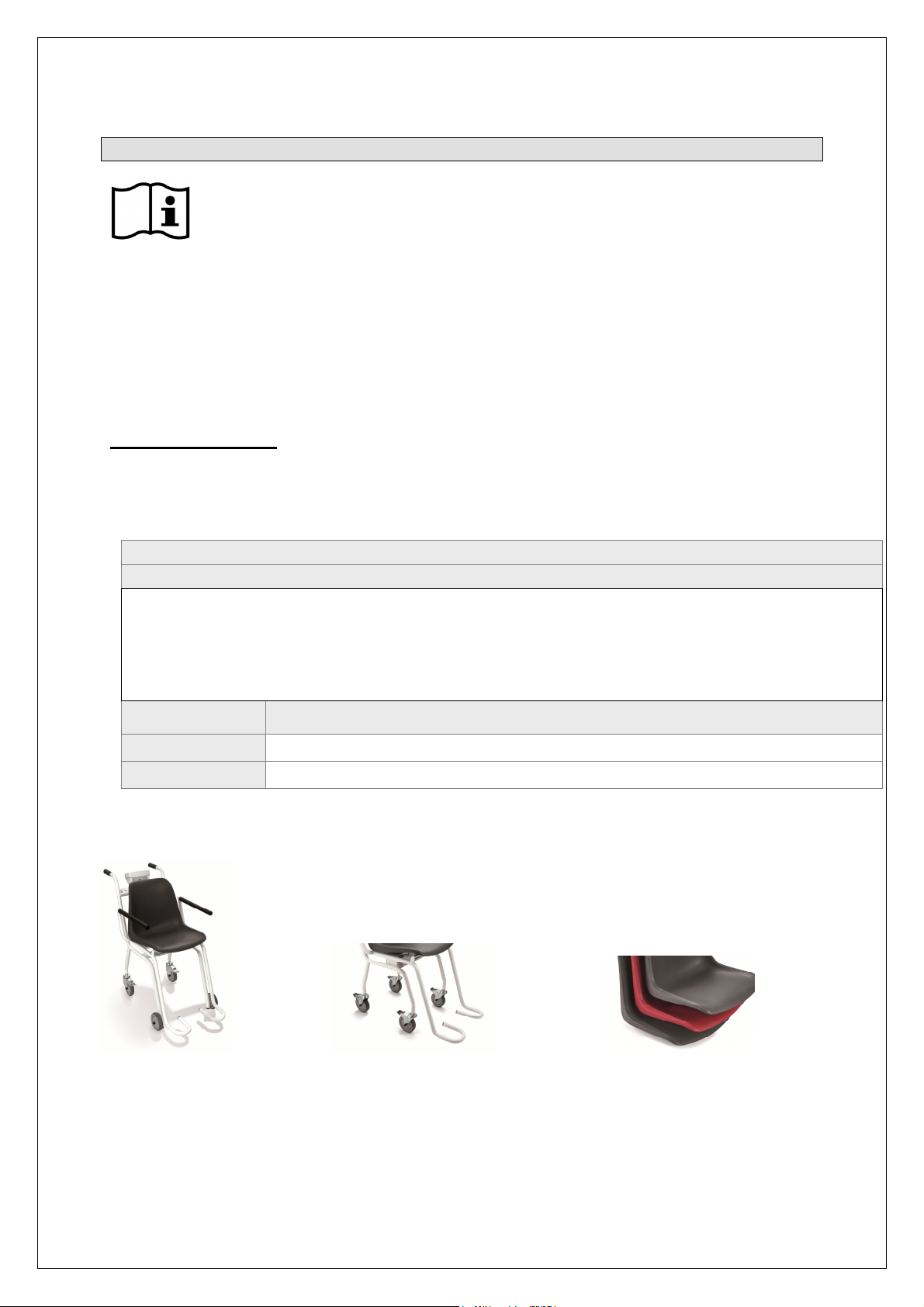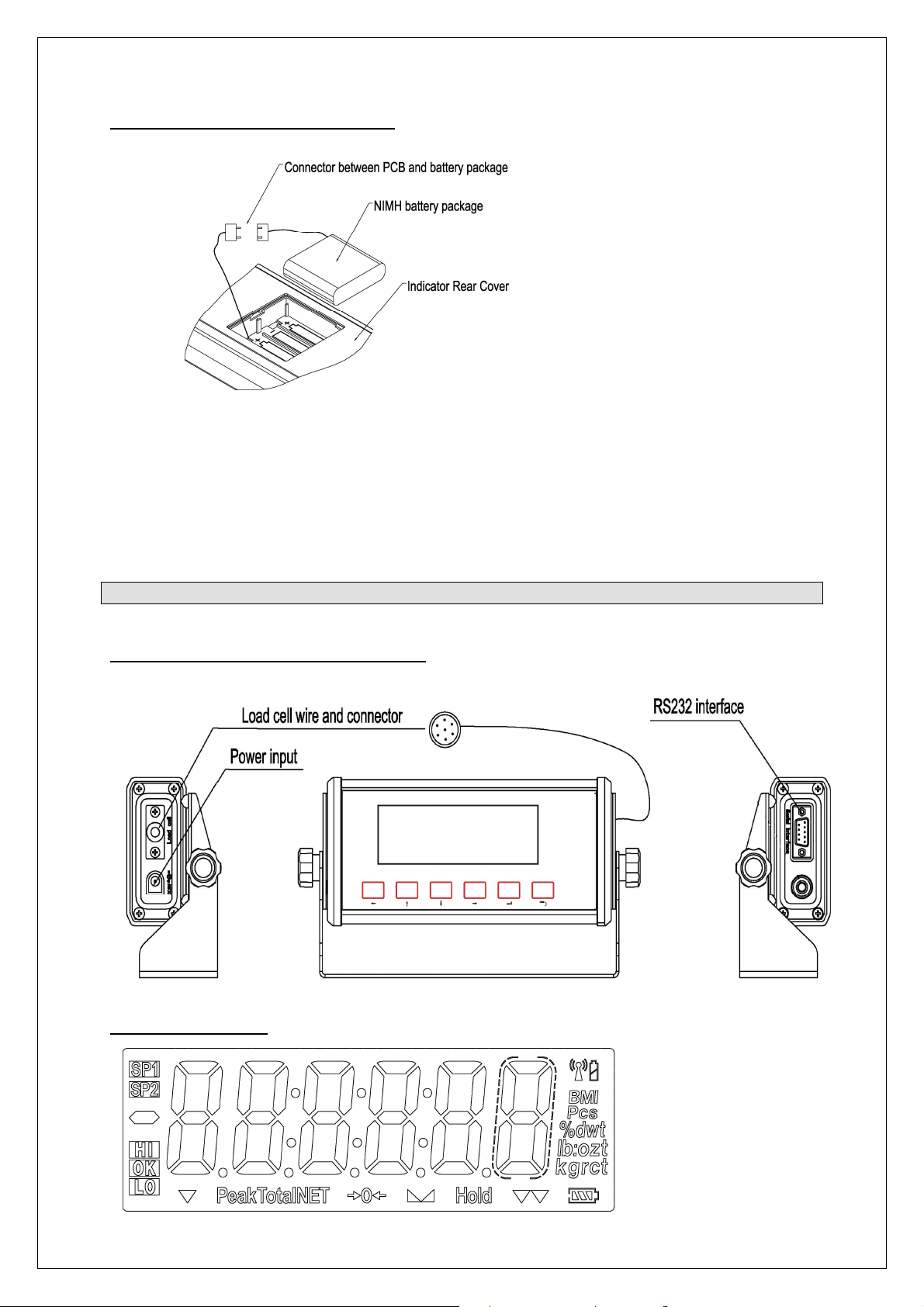M400660-210 26-Rev005-UM-e 8
Connecting additional devices
Connection of printer, PC or remote-display will be done with the RS-2 2 interface. For connection of
additional devices kindly ask your local representative or authorized ADE dealer for further
instructions.
Print out a record
The scales must be at standstill. The standstill status symbol must appear at the screen. Press
the ENTER key to send the data to the serial interface.
Note: Printing is not possible if the net weight is 0. The print function only produces one print-out. A
reset is required to print out another copy.
Error Messages
Error Codes Description Solution
Load cell wires to indicator are
incorrectly connected; or shorted, or
opened; or ADC/ load cell are being
damaged
Make sure wires are in good order and
condition and correctly connected.
Replace load cell or ADC chip. Service
is required.
Weight reading exceeds the zero limit
after switching the scale on.
Make sure scale platform is empty.
Weight reading is below the zero limit
after switching the scale on.
Install platform on scale. Otherwise the
zero calibration/ adjustment have to be
done by authorized personnel.
Weight reading exceeds load limit. Reduce load on scale until weight
value can be displayed.
Weight reading below load limit. Service by authorized personnel
required.
Configuration or Calibration
parameters are not correctly set.
Contact your local dealer / supplier for
calibration purpose.
Capacity parameters are not correct. Contact your local dealer / supplier for
a new set-up.
Calibration error. The incoming signal
of loaded weight is too small, too big,
unstable or un-linear.
Contact your local dealer / supplier for
a new set-up.
Not turn on.
Power cord is not properly
connected. Power outlet not
supplying electricity. Batterie is
discharged. Other failure.
Check power cord connections. Make
sure power cord is plugged into the
power outlet. Check power source.
Replace batteries.
Cannot zero the
display or will not
zero when turned
on.
Load on scale exceeds allowable
limits, Load on scale is not stable or
a load cell damage.
Remove load from the scale; wait for
load to become stable. Service
required.
No Battery symbol
or display of Lo.bAt Batteries are discharged. Charge batteries.