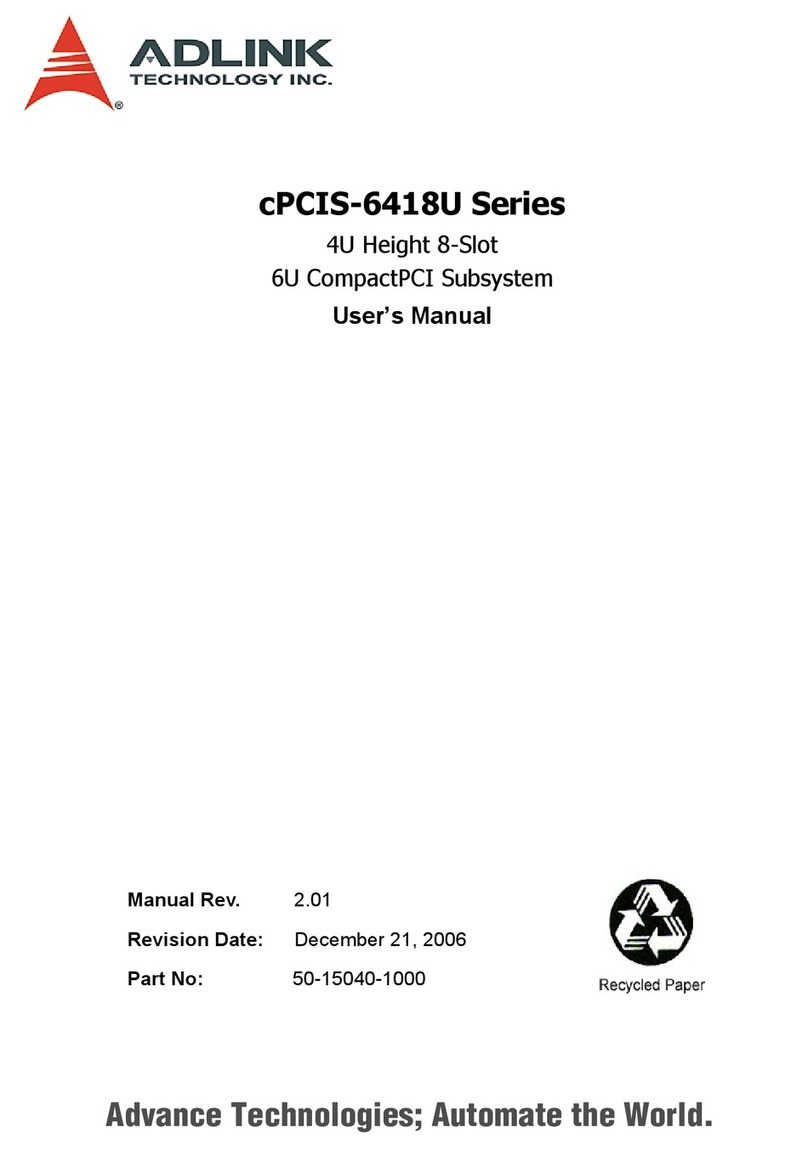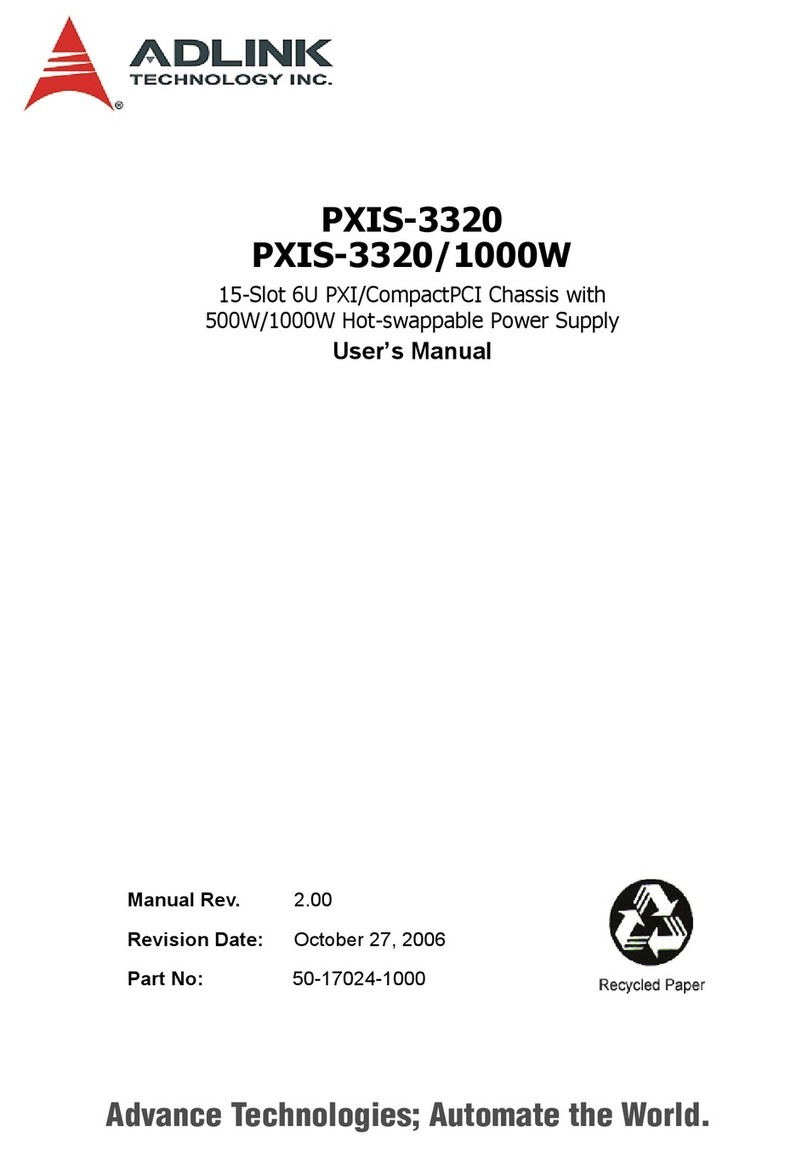Table of Contents
Chapter 1 Introduction ................................................1
1.1 Unpacking Checklist ............................................................... 2
1.2 Features ................................................................................... 2
1.3 OEM options ............................................................................ 4
1.3.1 Backplane ............................................................................... 4
1.3.2 Chassis Color and Logo........................................................ 4
Chapter 2 Installation..................................................5
2.1 Power Budget Consideration................................................. 5
2.2 Step for Installation................................................................. 5
2.3 System Monitoring .................................................................. 6
2.4 Grounding on the Mounting Holes ........................................ 7
Chapter 3 Backplane Overview...................................9
3.1 CompactPCI Compatibility ..................................................... 9
3.2 System Controller Slot............................................................ 9
3.3 Star Trigger Slot ...................................................................... 9
3.4 Peripheral Slots ..................................................................... 10
3.5 Local Bus ............................................................................... 10
3.6 Trigger Bus ............................................................................ 10
3.7 System Reference Clock ...................................................... 12
Chapter 4 Troubleshooting and Preventative
Maintenance.......................................................13
4.1 Troubleshooting the PXIS-2700 ........................................... 13
4.2 Cleaning ................................................................................. 13
4.2.1 Interior Cleaning................................................................... 14
4.2.2 Exterior Cleaning.................................................................. 14
4.3 Temperature Detection............................................................. 14
4.4 Fan Hot-Swap Replacement..................................................... 14
4.5 Power Supply Unit Hot-Swap Replacement ........................... 15
Appendix A Specifications ........................................17
Appendix B Backplane Drawing and Pin
Assignments.......................................................21
B.1 Backplane Mechanical Drawing........................................... 21
B.2 PXI / PCI Bus Architecture.................................................... 23
B.3 Backplane cBX-3018L Connectors Pin Assignments ....... 24
B.3.1 PXI Connectors Pin Assignments....................................... 24
Artisan Technology Group - Quality Instrumentation ... Guaranteed | (888) 88-SOURCE | www.artisantg.com