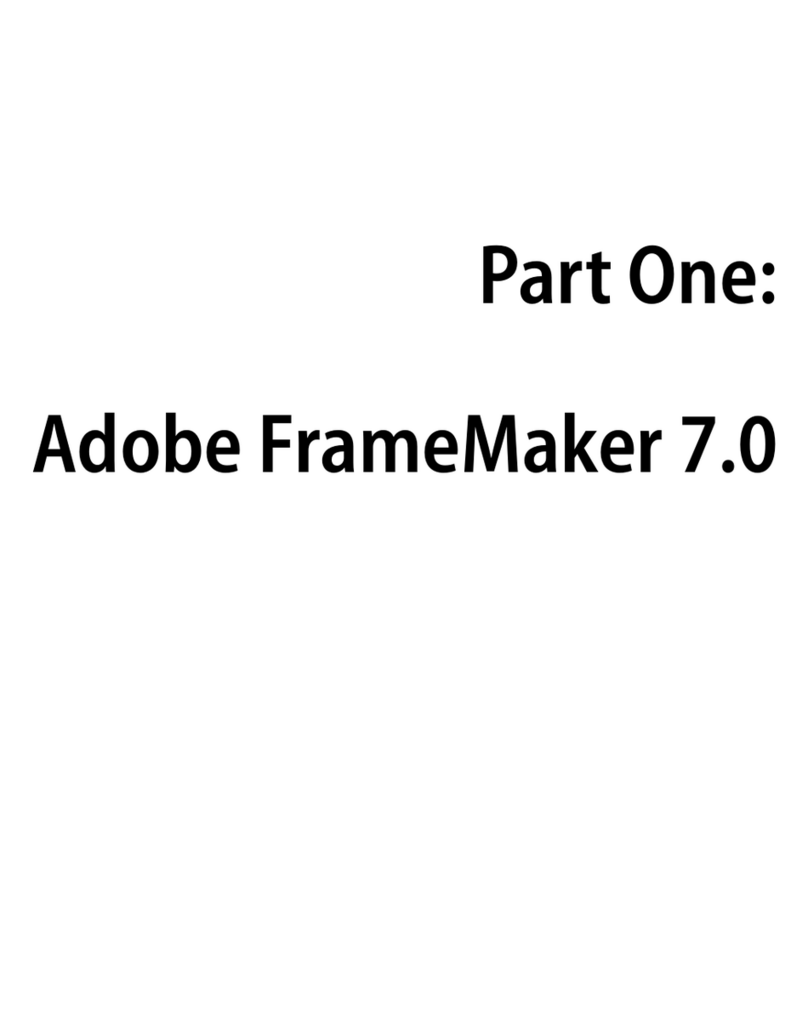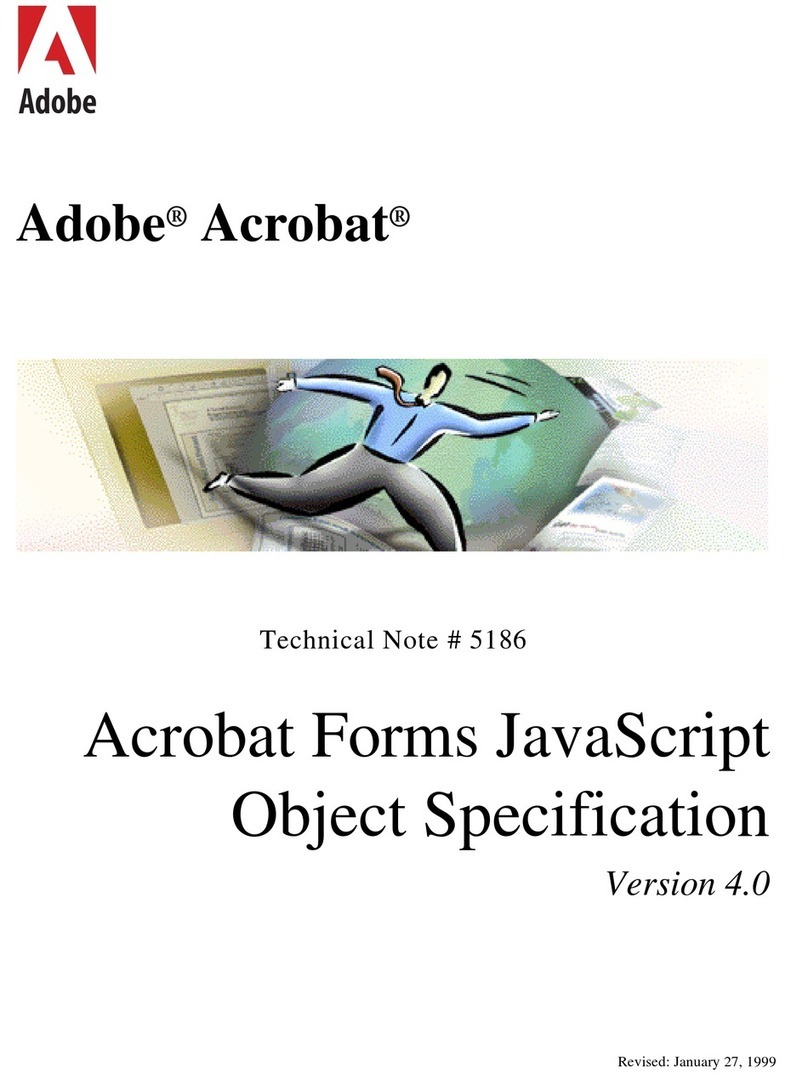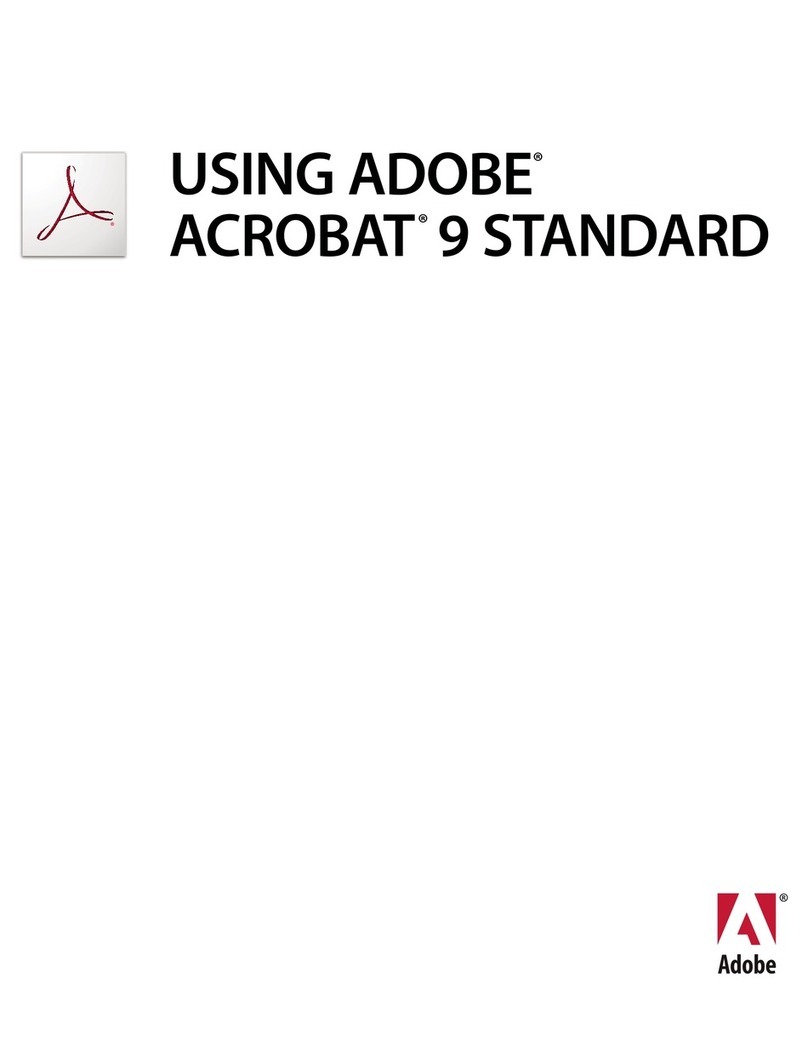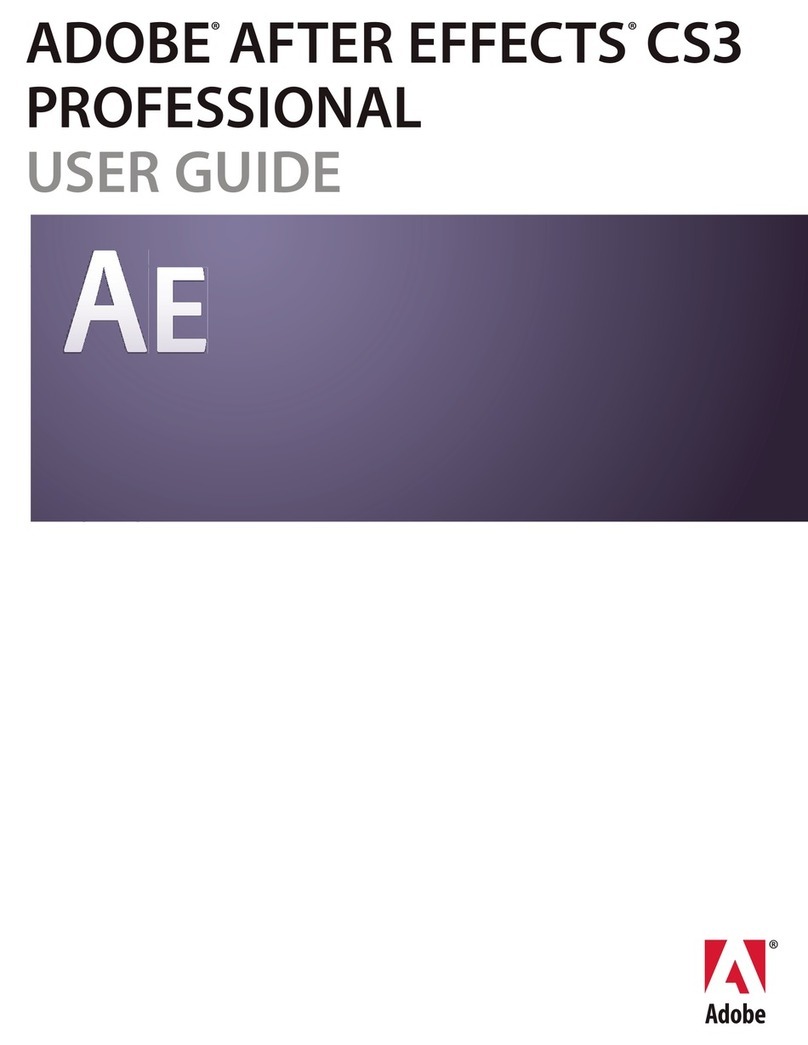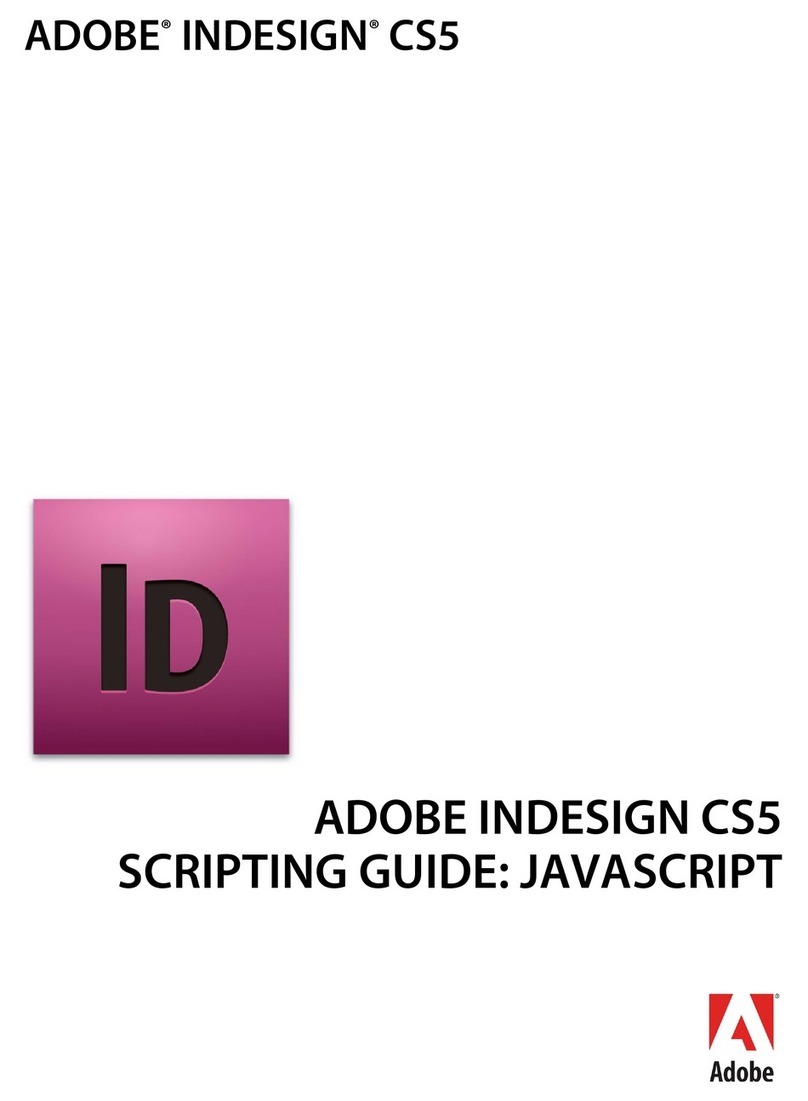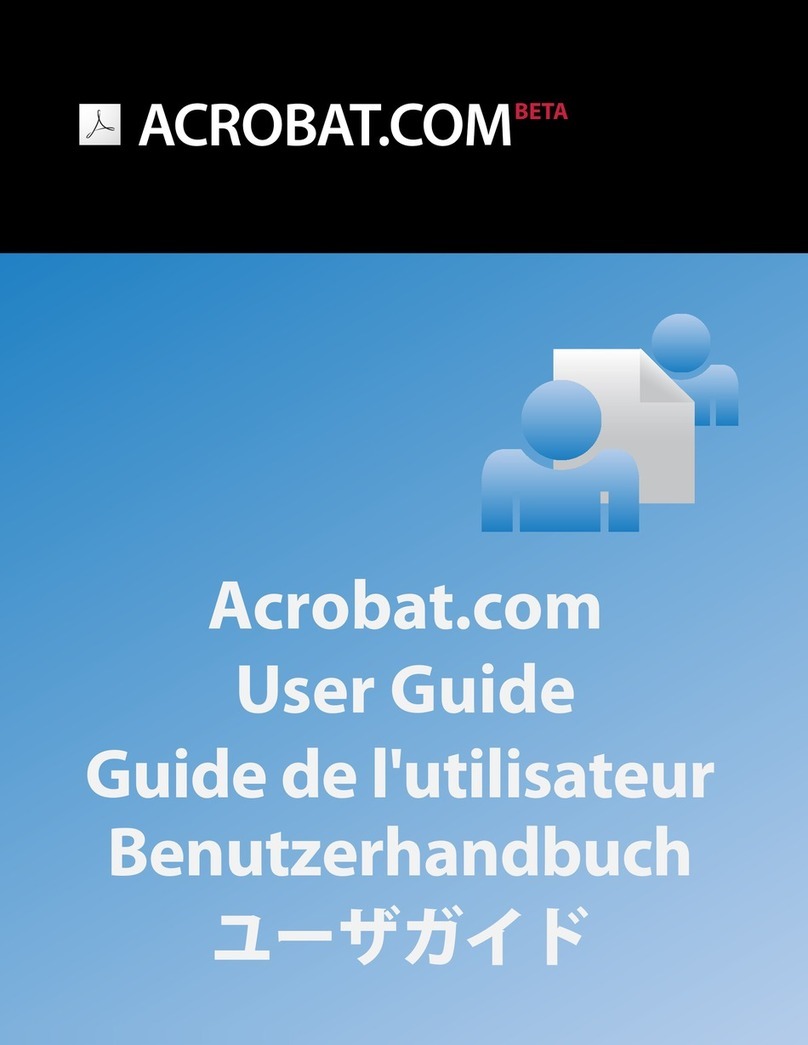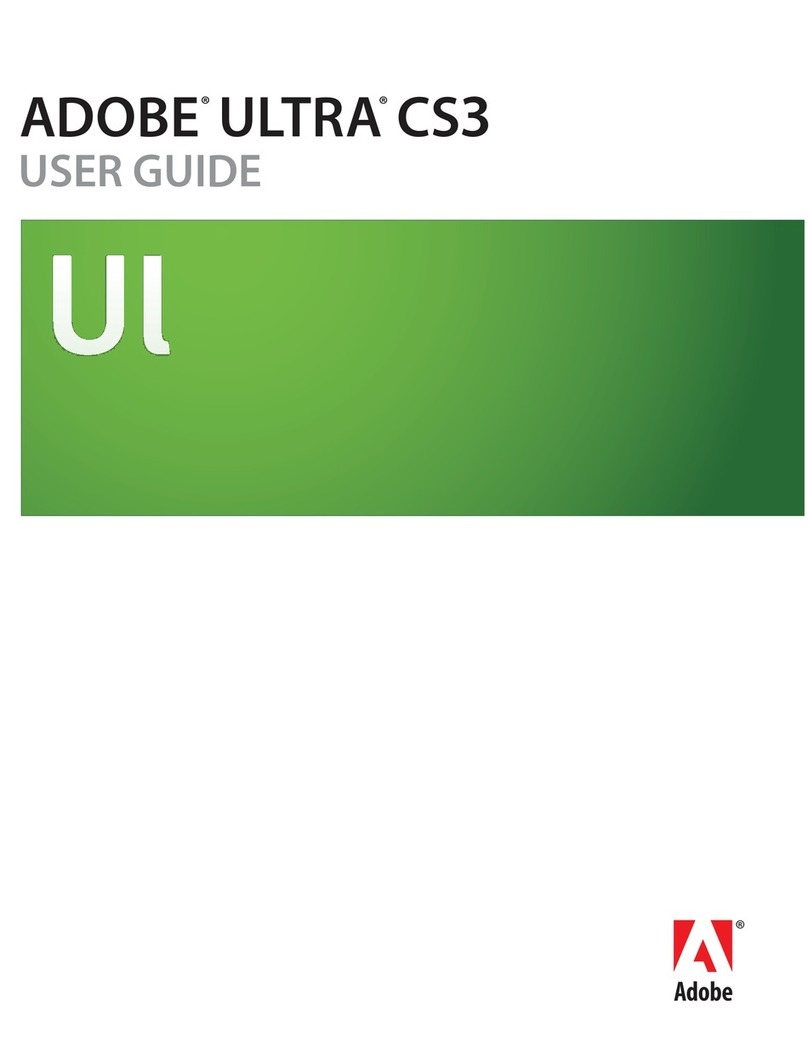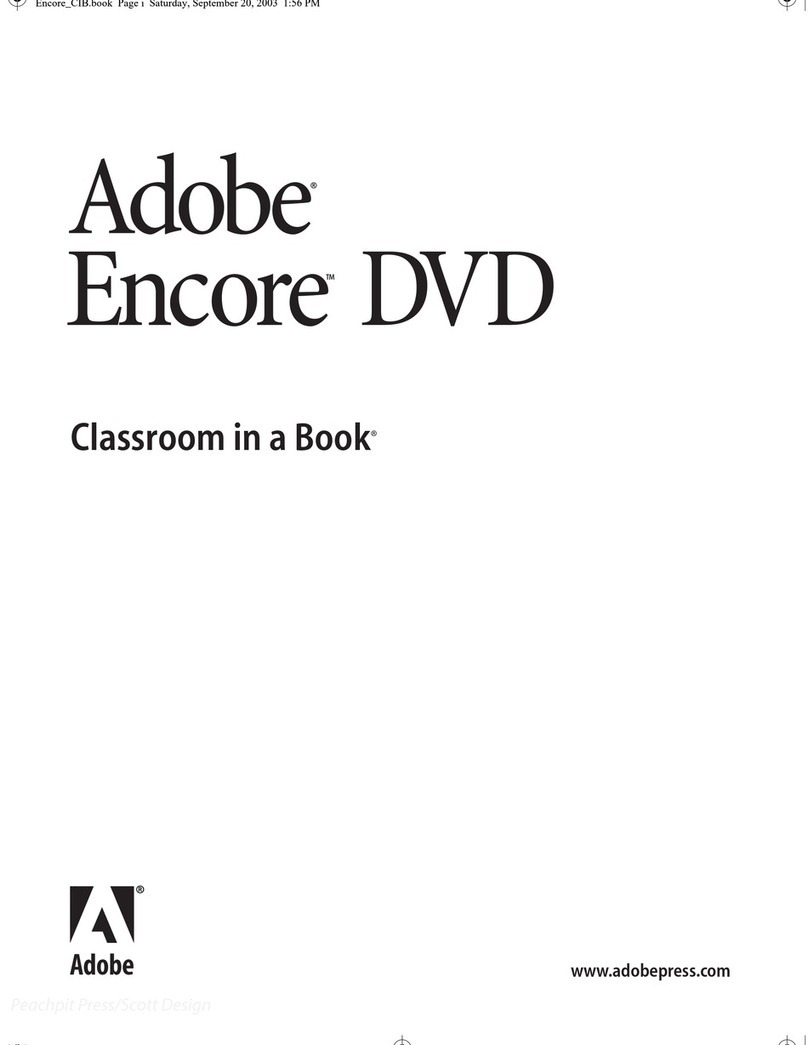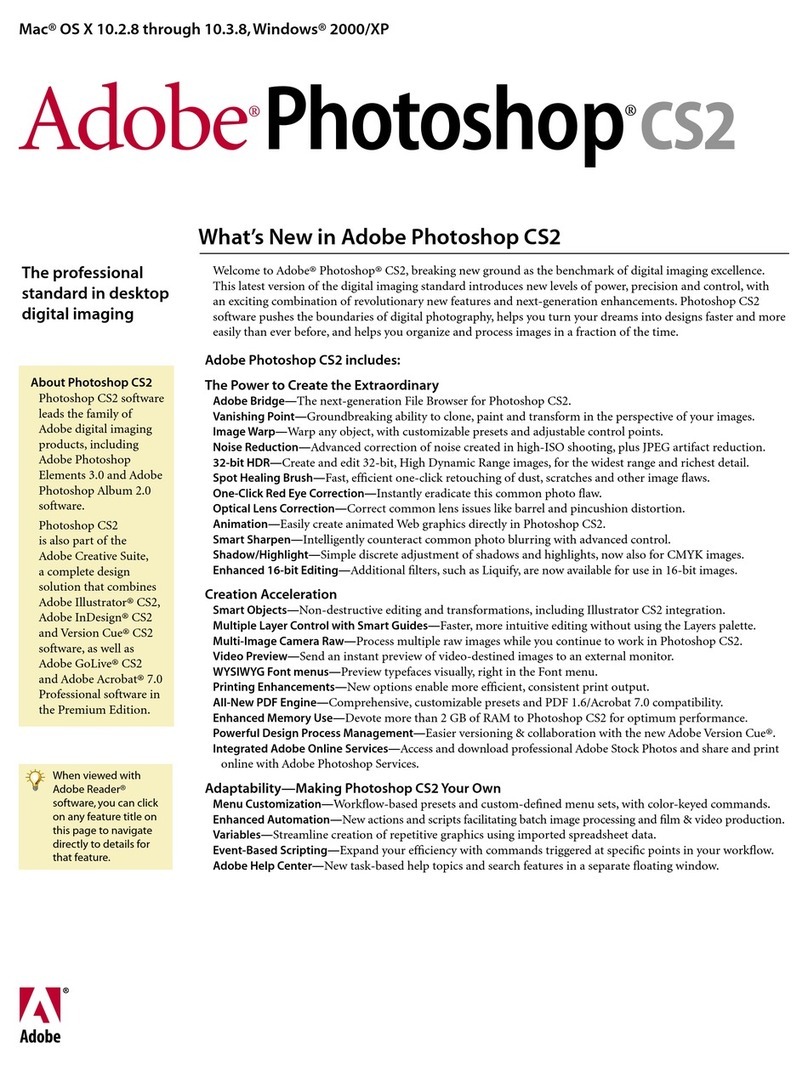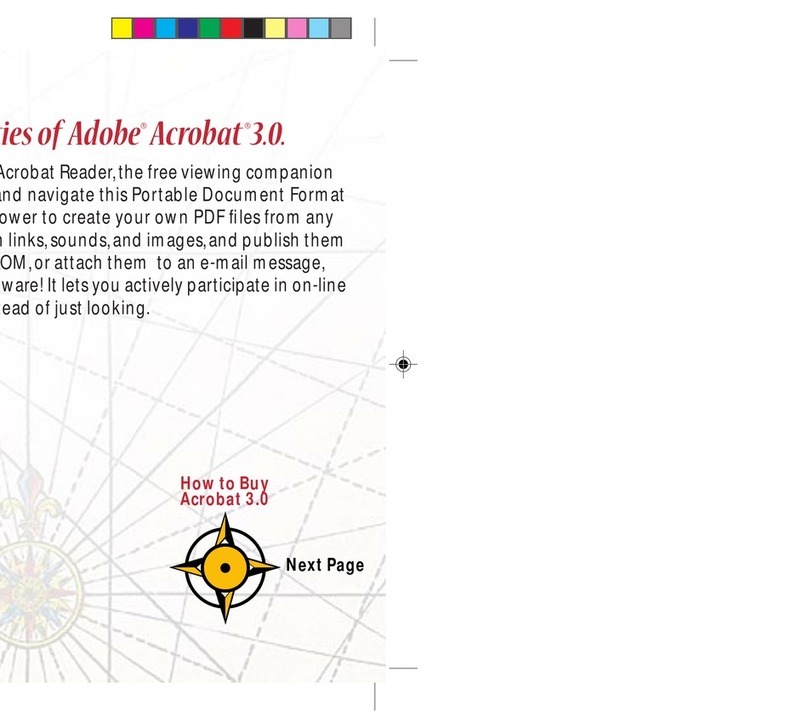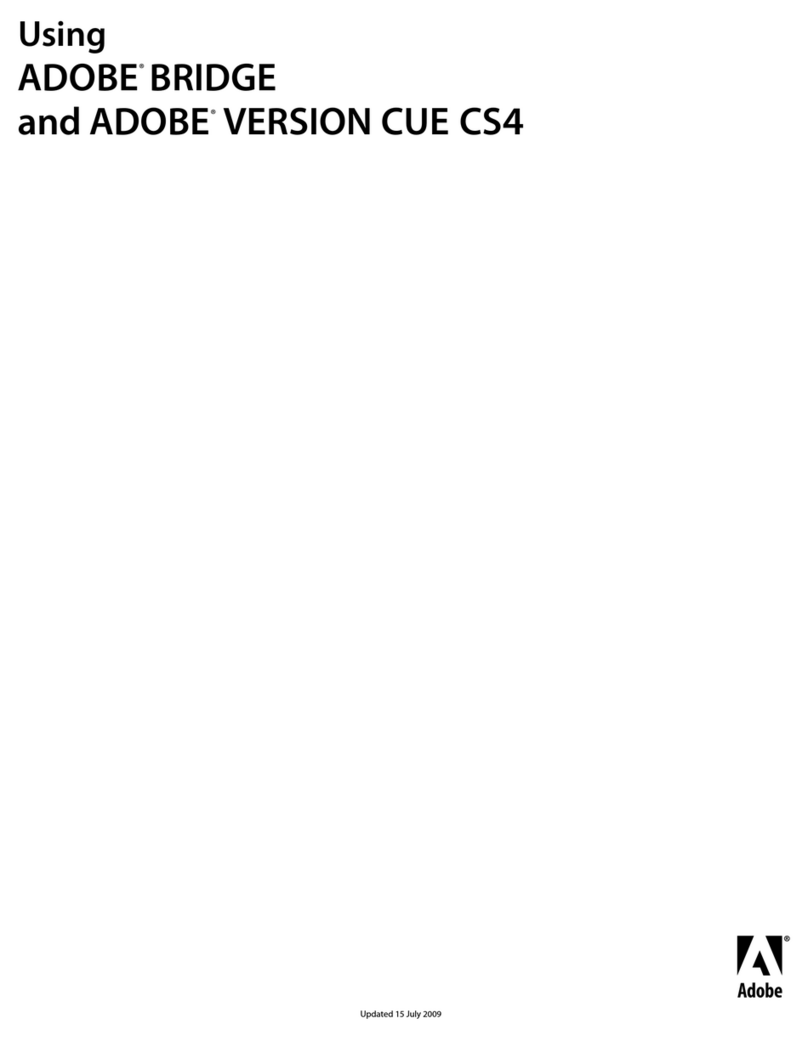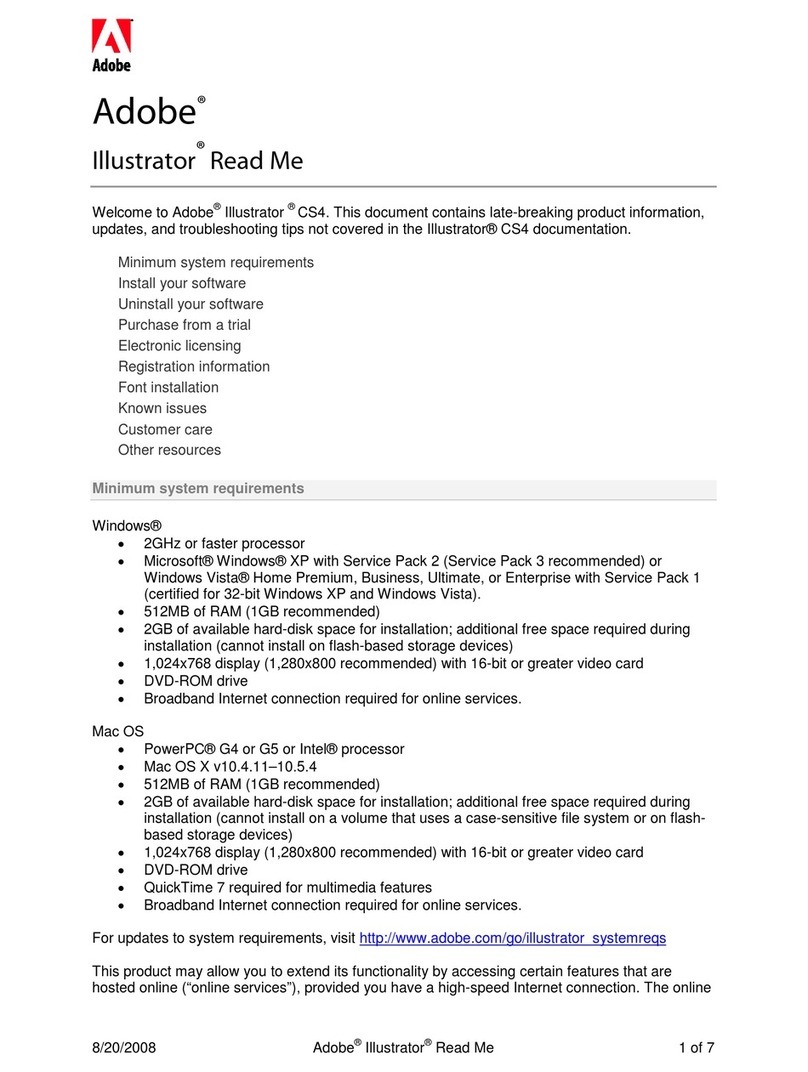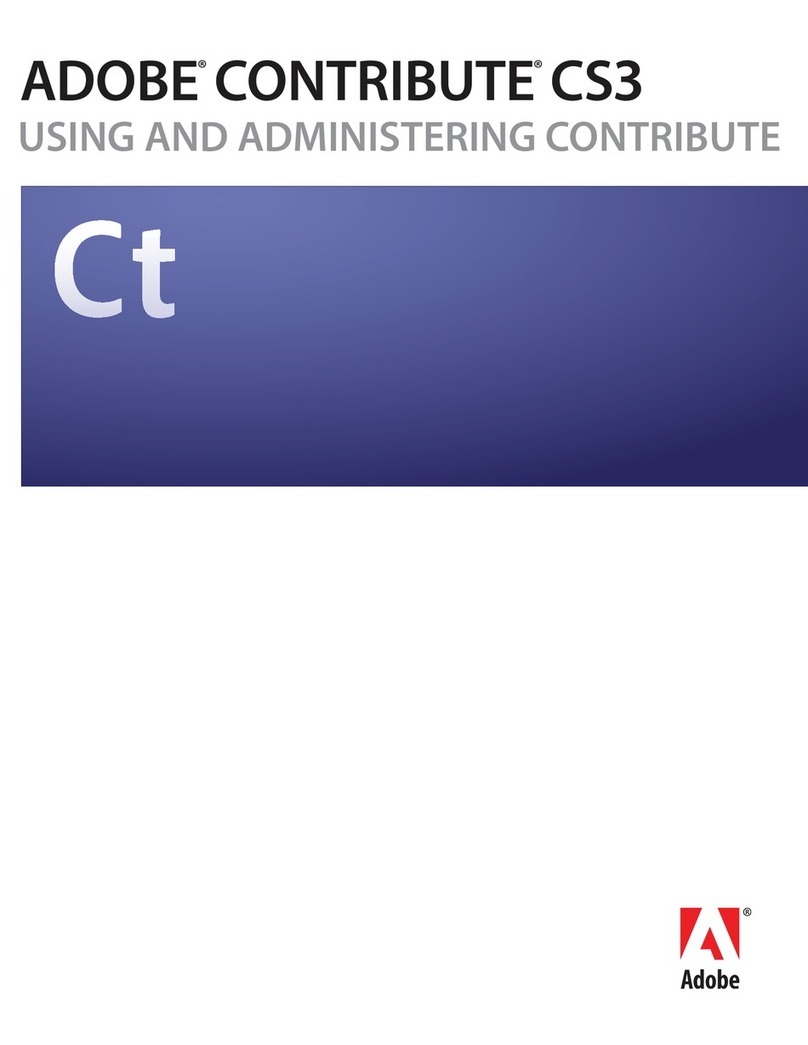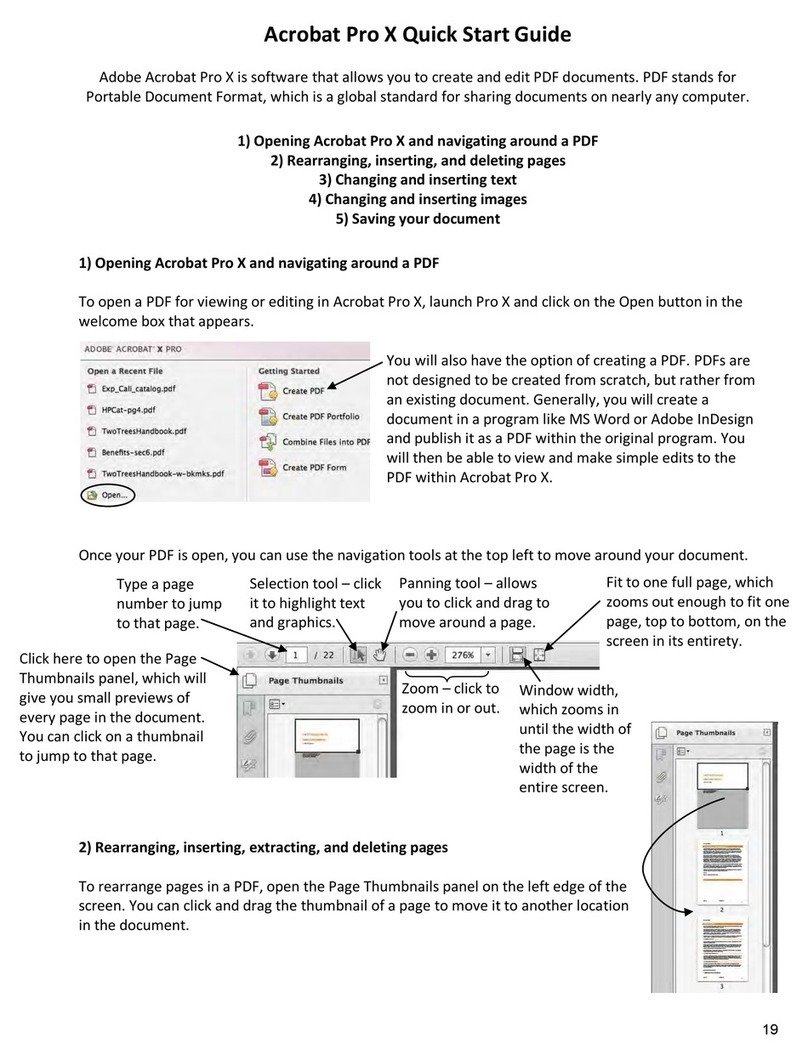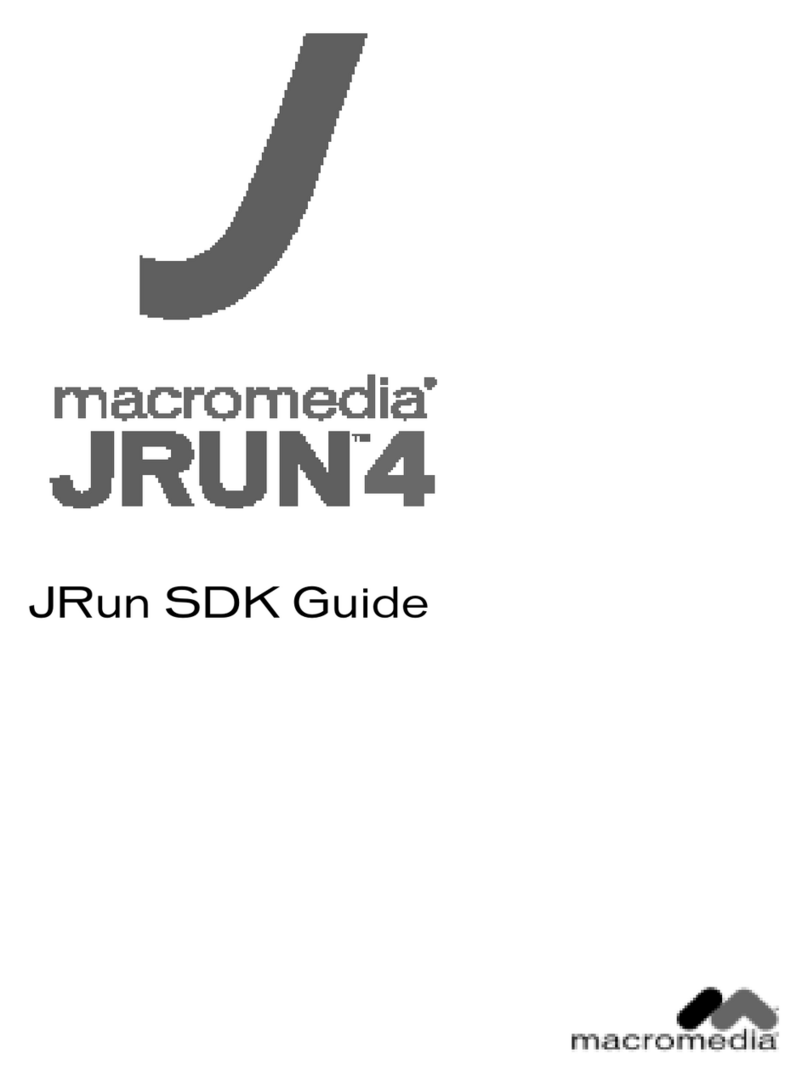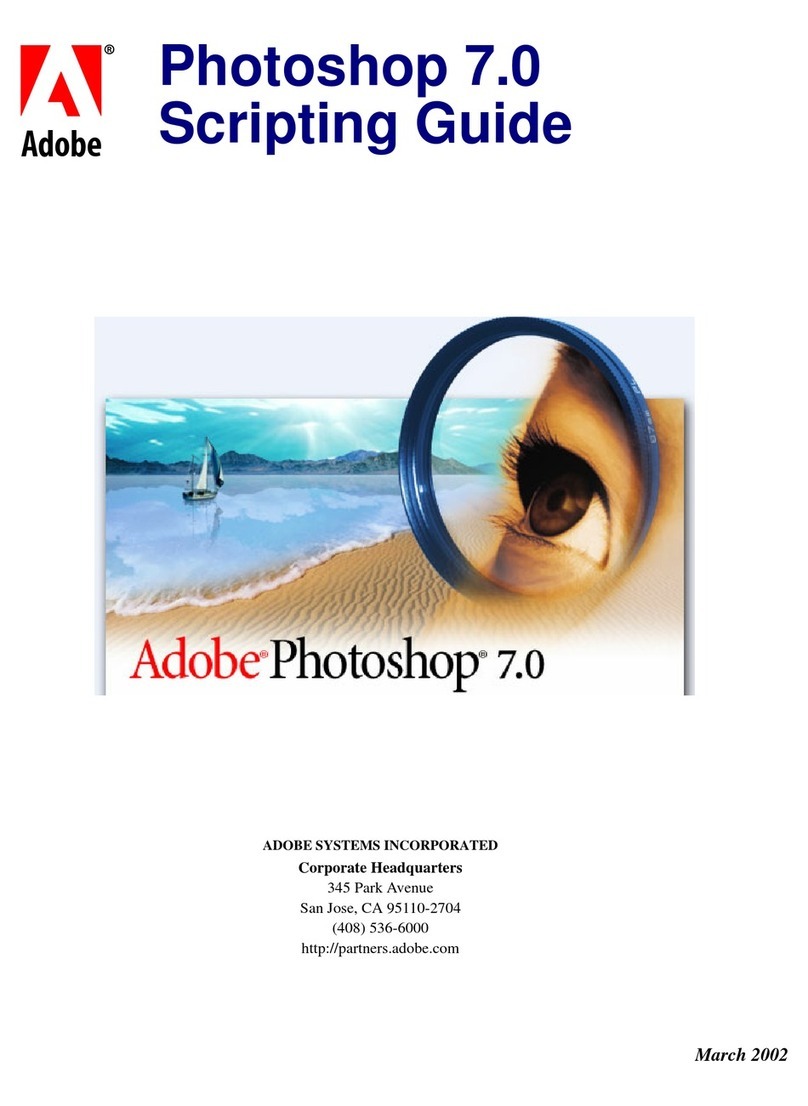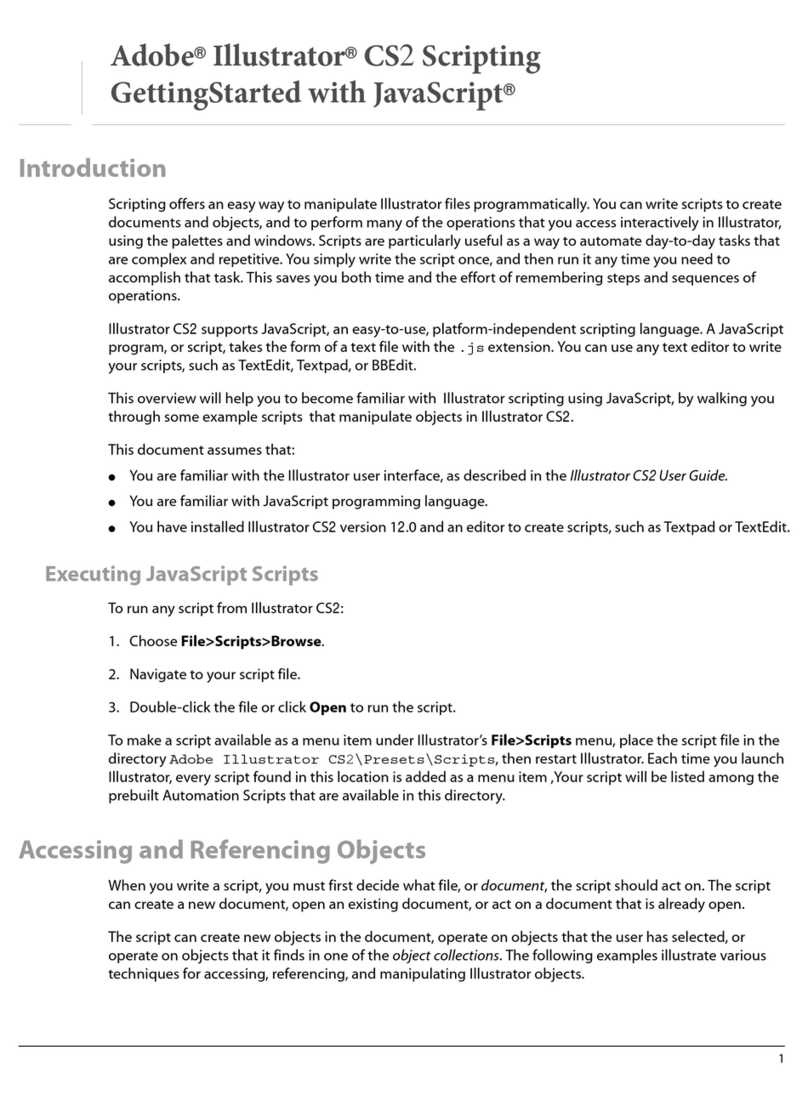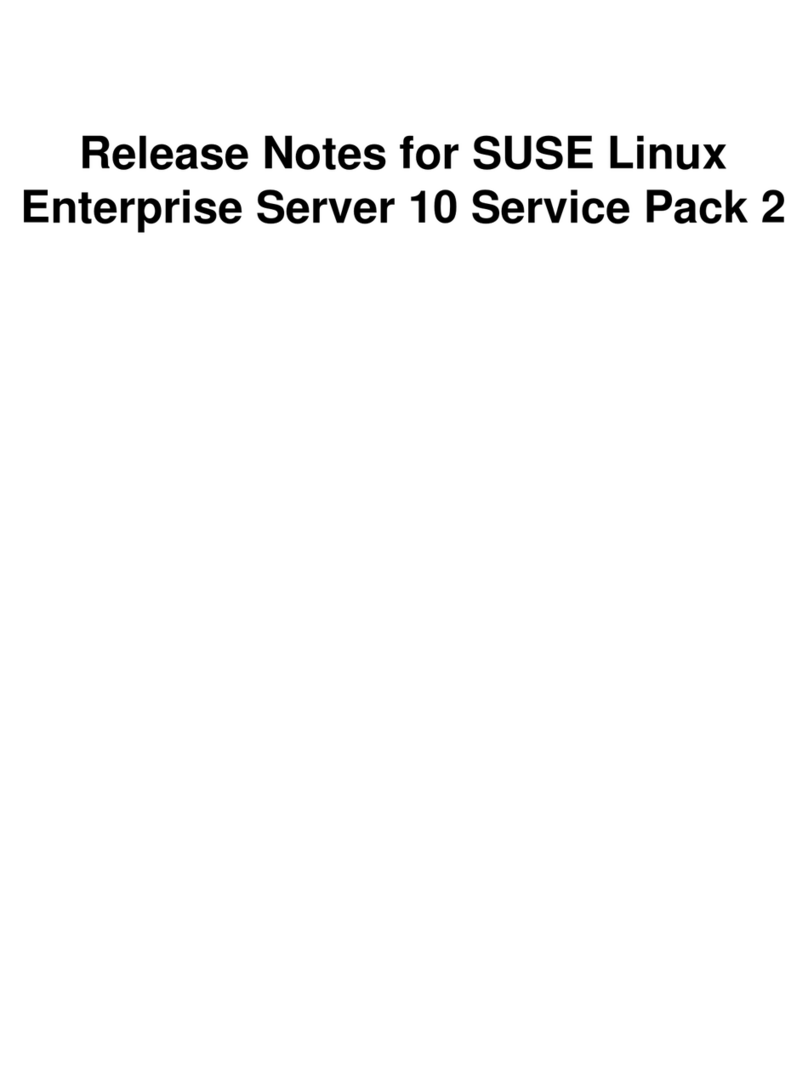Before you install Adobe®Connect™ Enterprise Server 6,
do the following:
• Confirm that you meet the requirements, which are specified
in the next section.
• Do the following to verify that the NTFS file system is used:
–Double-click the My Computer icon on the desktop.
–Right-click the drive where Connect Enterprise Server will be
installed and select Properties from the context menu.
–In the Local Disk Properties dialog box, click the General tab.
–For File System, verify that NTFS is specified.
The servers at your site need sufficient resources for a
successful installation and deployment. Do the following
to ensure that you have the correct requirements
for installation:
• Read the detailed list of hardware and software requirements
below.
• Highlight those relevant for your site.
• Make sure your site’s resources match the requirements for
Connect Enterprise Server and its users.
The following are the system, hardware, and
database requirements.
• Microsoft® Windows® 2000 or Windows Server® 2003 SP 2,
32-bit or 64-bit, English, French, German, Japanese, and Korean.
• Dual Xeon®, 3 GHz processor
• 4 GB of RAM
• CD-ROM drive
• 1 GB of disk space available for installation
• 80 GB of disk space for content files
–Additional space is required to store more content files.
• NTFS file system
• Microsoft SQL Server 2000 SP 4 or Microsoft SQL Server 2005
SP 1 (English versions). SQL Server is required for clustered
Connect Enterprise Server configurations. SQL Server is
suggested for production environments.
• The embedded database engine included with Connect En-
terprise Server. The embedded database engine is suggested
for testing and development environments.
• 100 MBit (minimum)
• Port 1935 for RTMP
• Port 80 or other port for HTTP
• Port 443 if SSL-enabled
For the most up-to-date system requirements, including
requirements based on user roles, visit the Adobe Connect
Enterprise System Requirements web site at www.adobe.
com/go/connect_sysreqs_en.
As you begin the installation process, do the following:
• Have your serial number available. You will enter the serial
number when prompted by the Installer. You should have
received an e-mail from Adobe with a link to the site where
you can obtain your serial number.
• Have an Internet connection that allows access to sites
outside your network. If you’re installing Connect Enterprise
for the first time, you’ll need to download a license file from
Adobe and install it on the server hosting Connect Enterprise
Server.
• Answer the prompts as they appear in the Installer and on the
Application Management Console wizard screens.
After the installation is complete, do the following:
• Complete any remaining configuration and integration tasks
as described in Adobe Connect Enterprise Server 6 Installation
and Configuration Guide.
• Start the database engine, if needed.
• Start and stop each Connect Enterprise application to verify
that your installation was successful and all features are
functional as described in Adobe Connect Enterprise Server 6
Installation and Configuration Guide.
If you encounter unexpected results after installing
Connect Enterprise Server either on a single server or on a
cluster of servers, a number of helpful resources are
available to you.
• Consult the TechNotes in the Adobe knowledge base at www.
adobe.com/go/support_connect_en. TechNotes are based on
the FAQs and technical issues that come to the attention of
Adobe staff.
• Review the topics in the Adobe Online Forums at
www.adobe.com/go/support_forums. These forums are
the Adobe community’s peer-to-peer discussions of Adobe
products. They are a useful source of information, user tips,
and best practices. These forums are not an official customer
support channel for Adobe.
• Contact your Adobe Support representative at www.adobe.
com/go/connect_licensed_programs_en. You will need to
provide your Adobe serial number to the representative.
Before You BeginBefore You Begin
Requirements
for Connect
Enterprise Server
Requirements
for Connect
Enterprise Server
Operating systemOperating system
Recommended hardware
requirements
Recommended hardware
requirements
Database requirementsDatabase requirements
Network and port
requirements
Network and port
requirements
System Requirements
for End Users
System Requirements
for End Users
InstallationInstallation
Post-installationPost-installation
TroubleshootingTroubleshooting