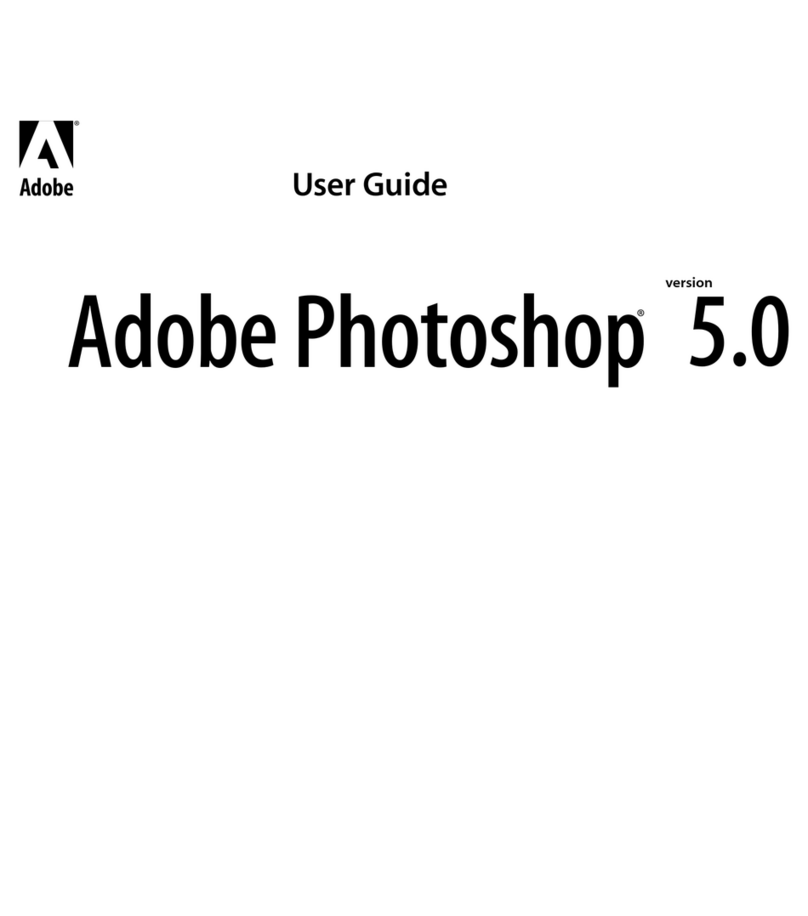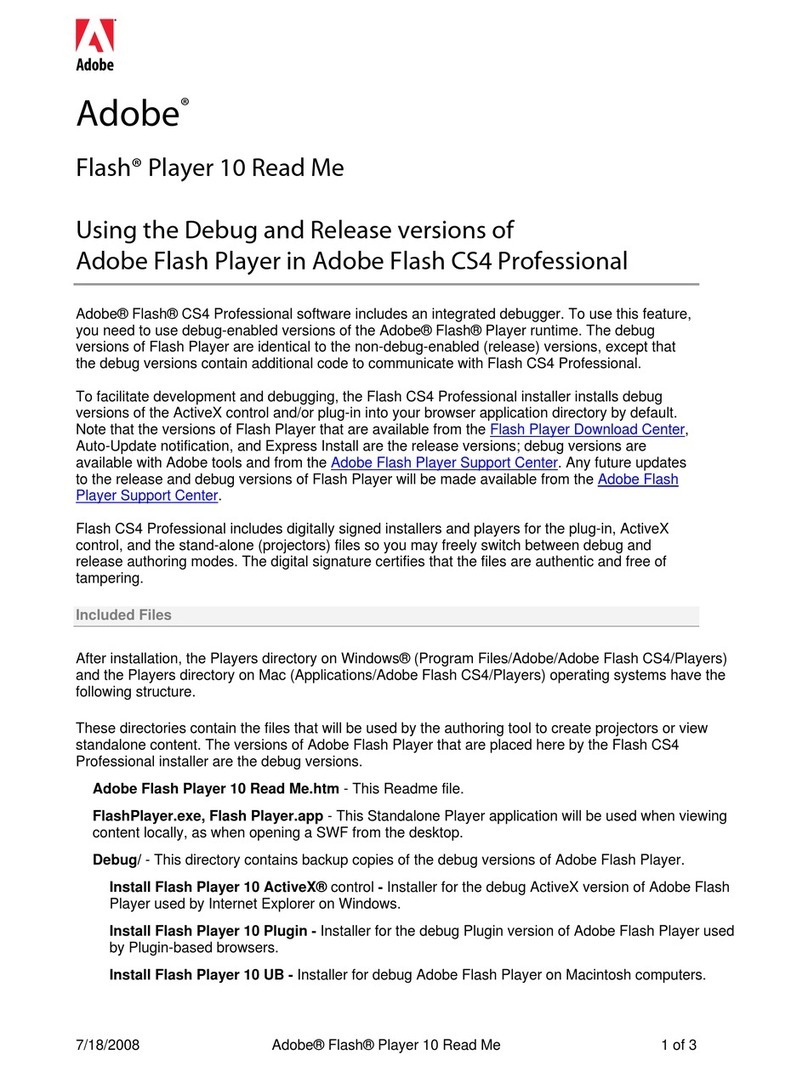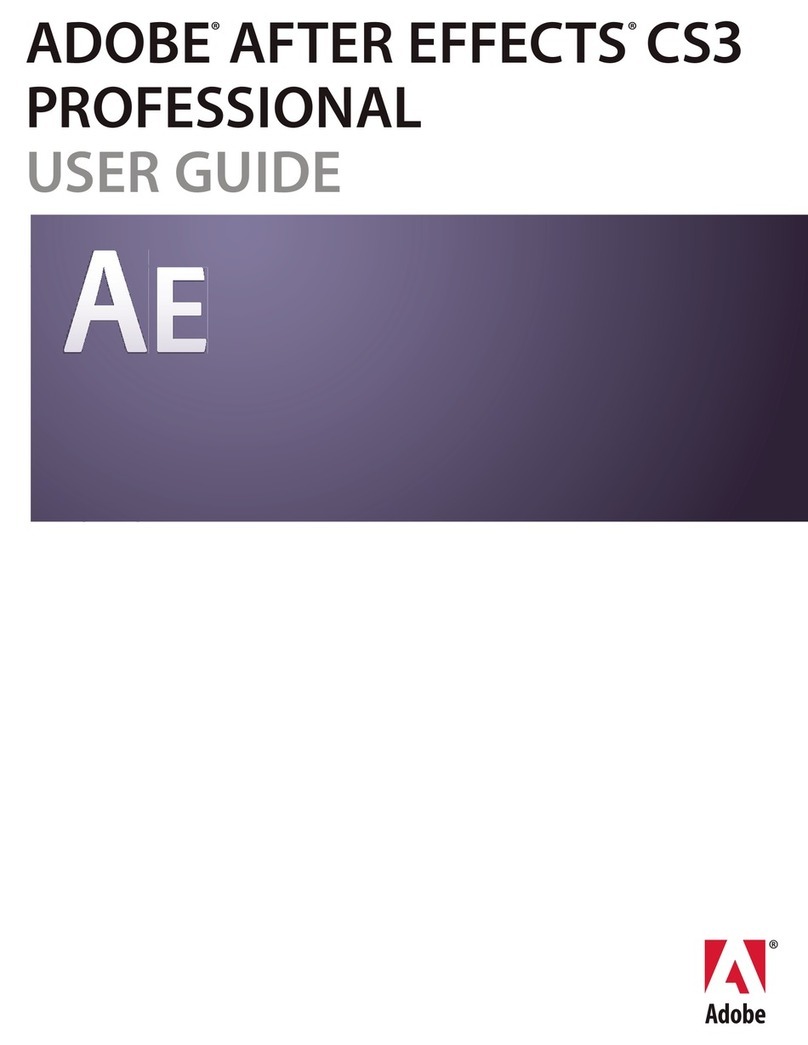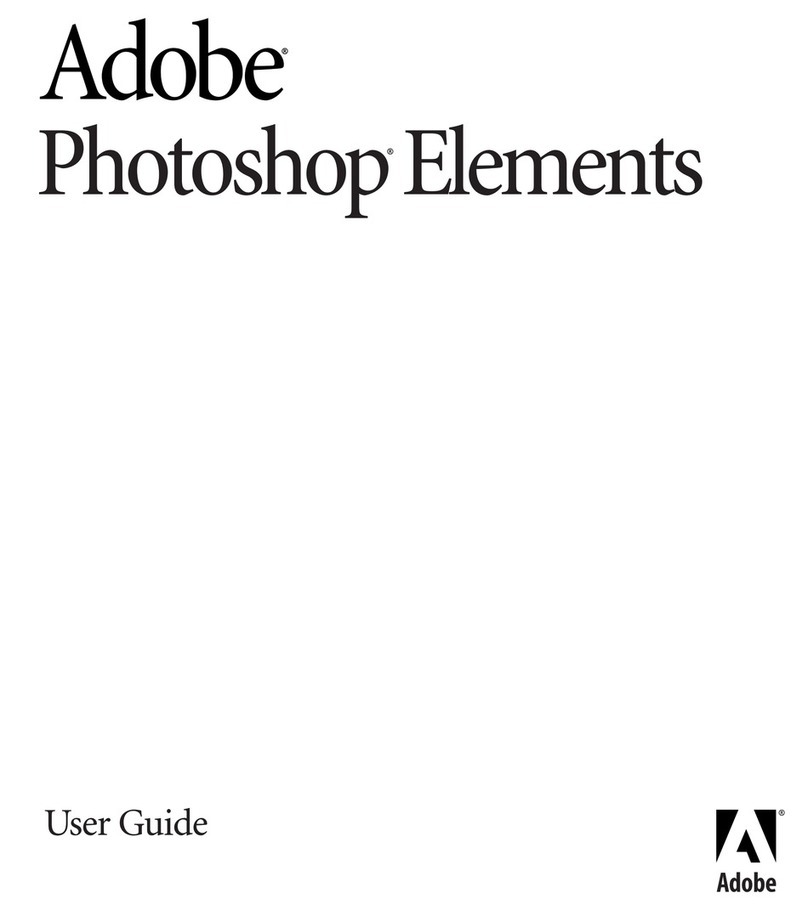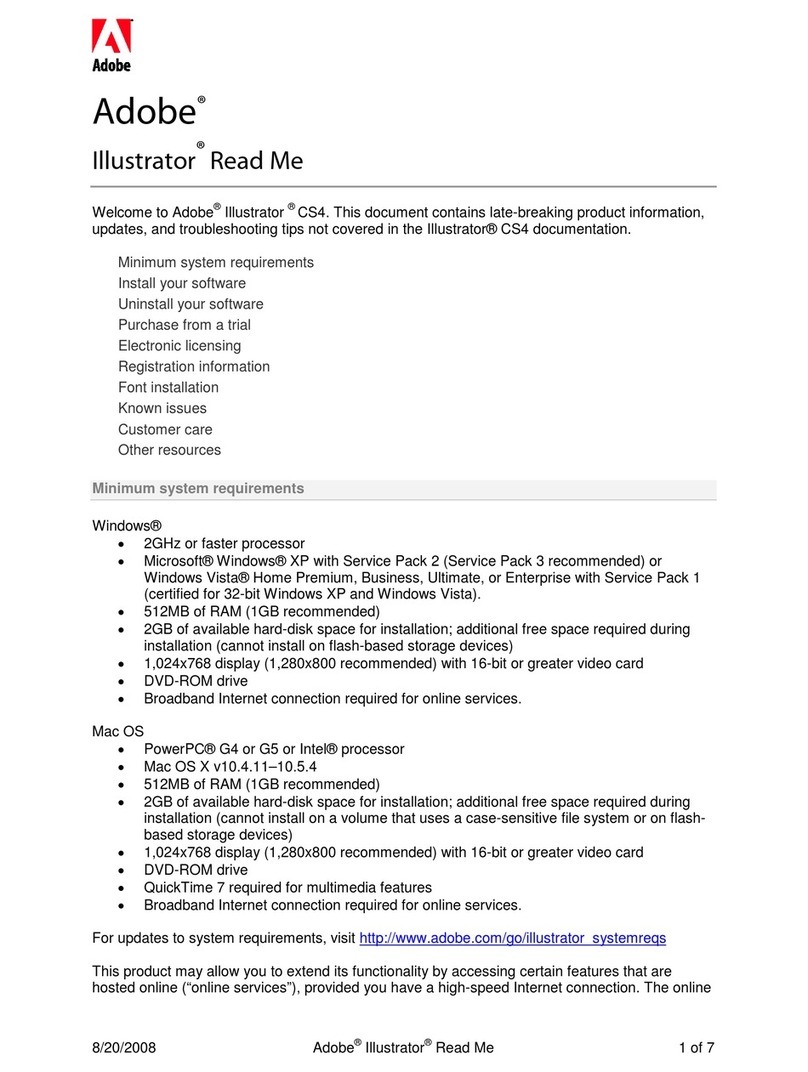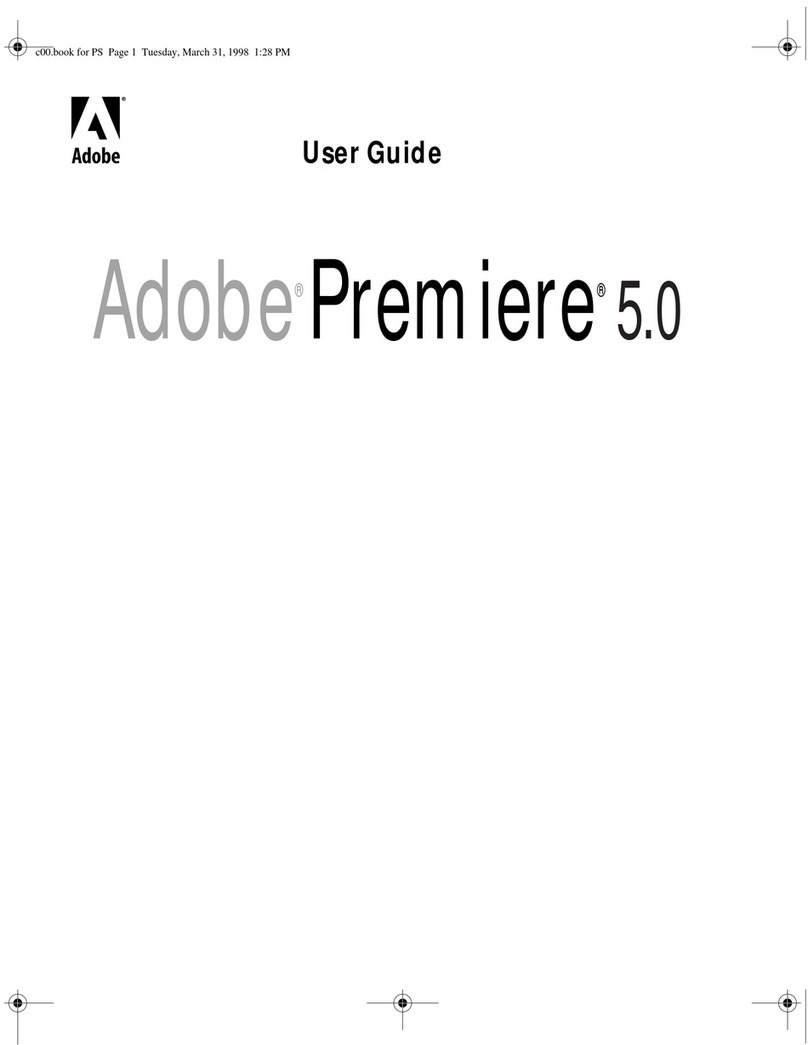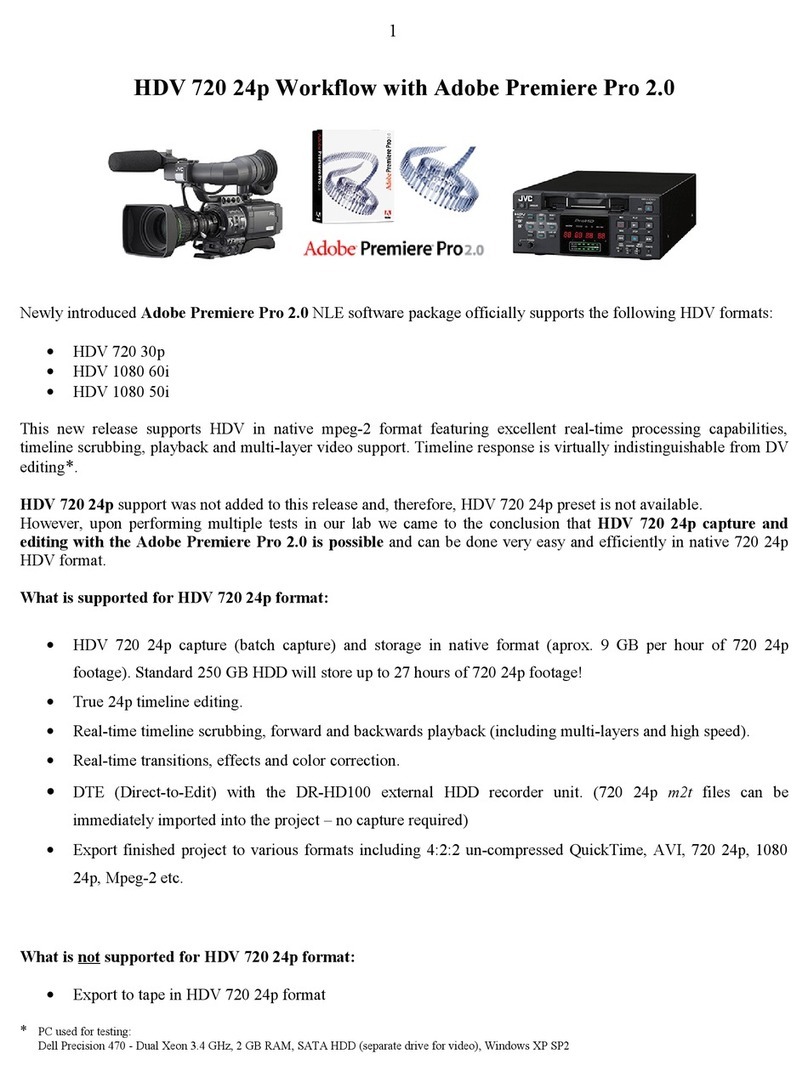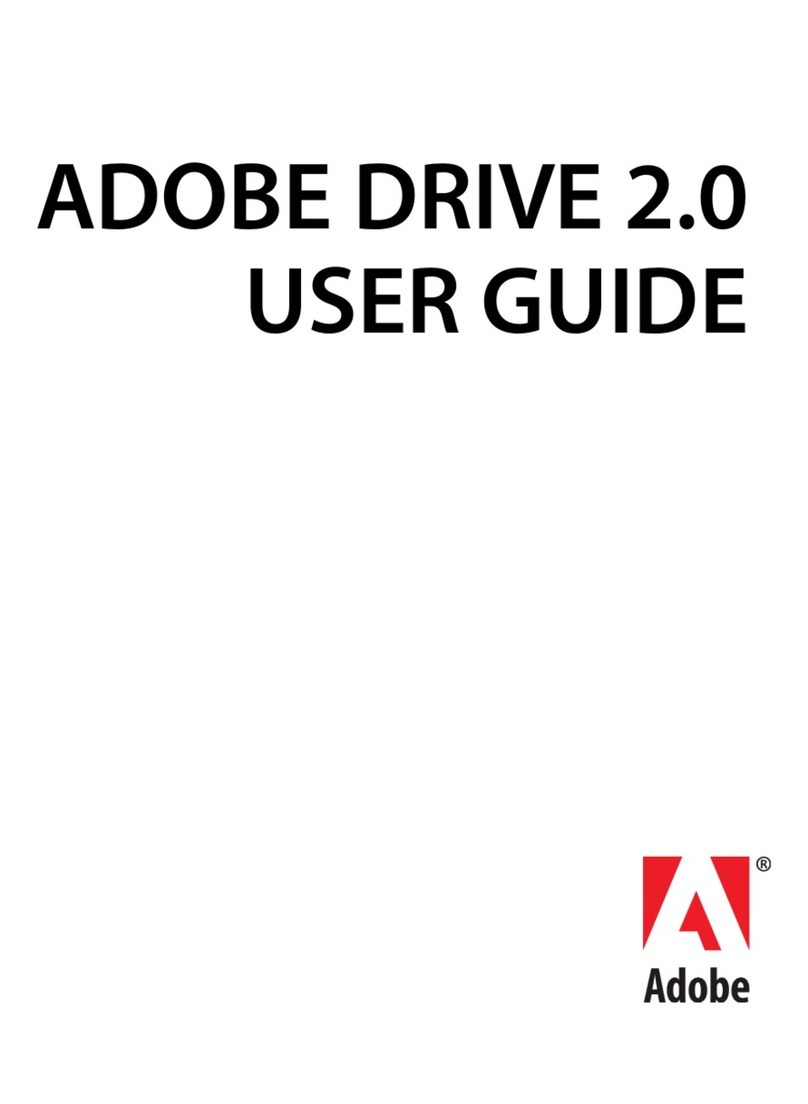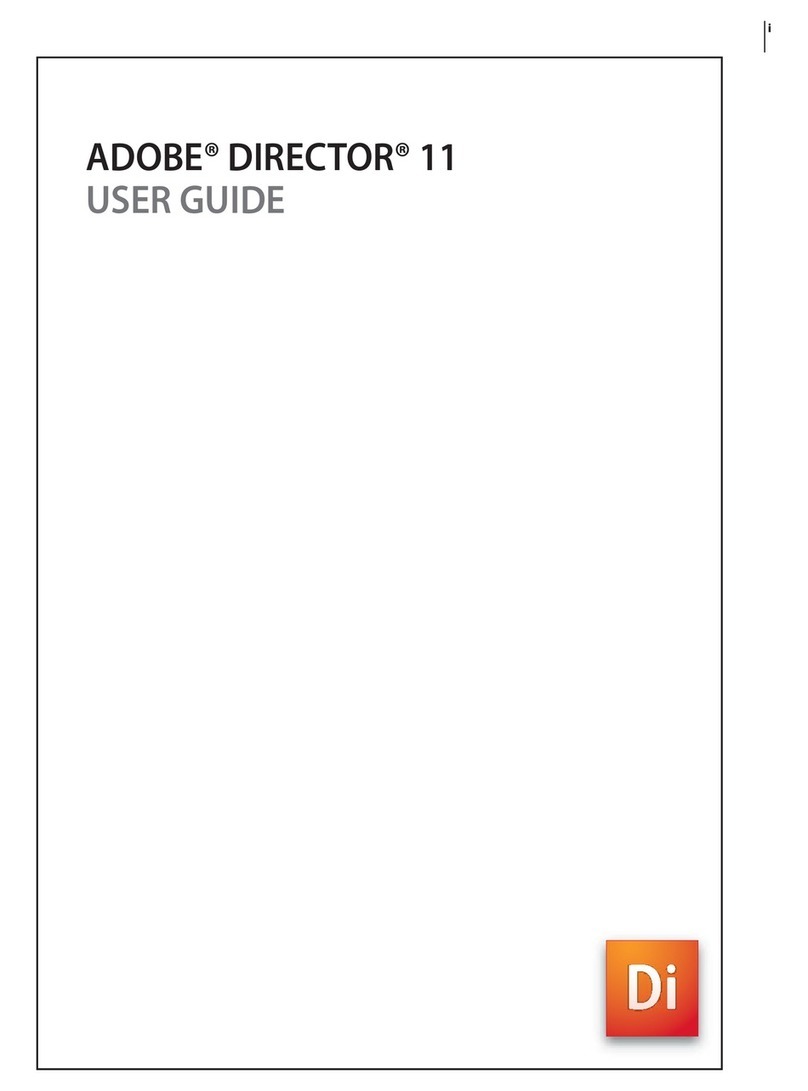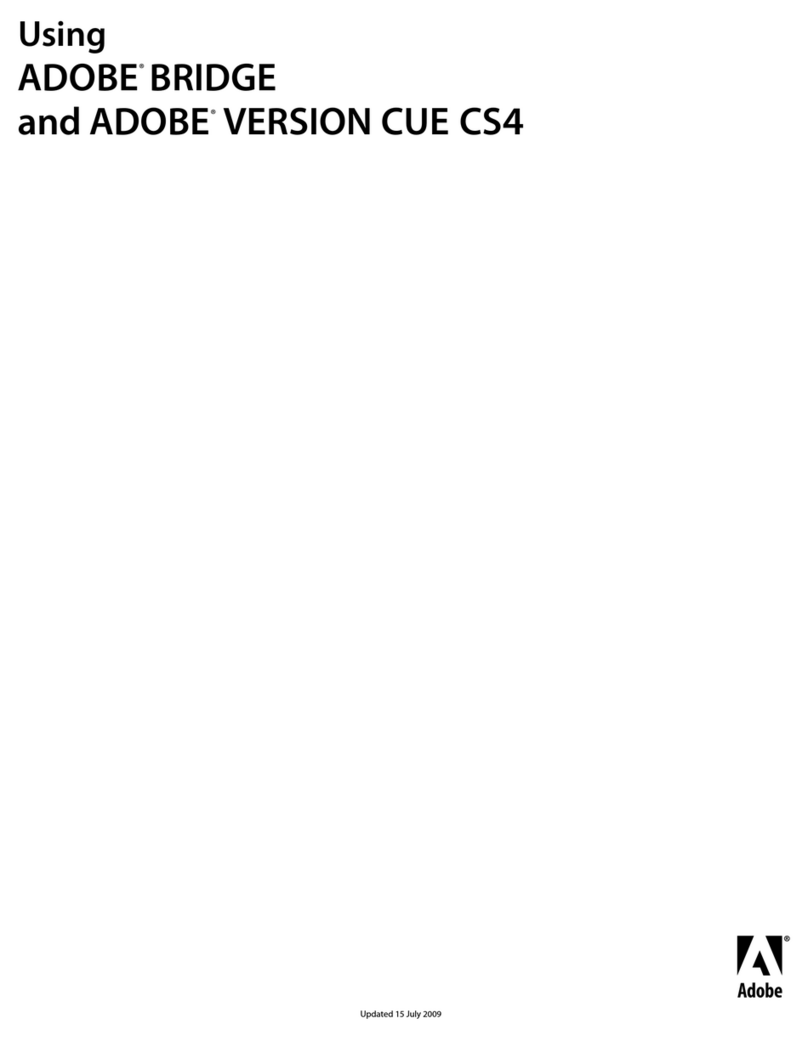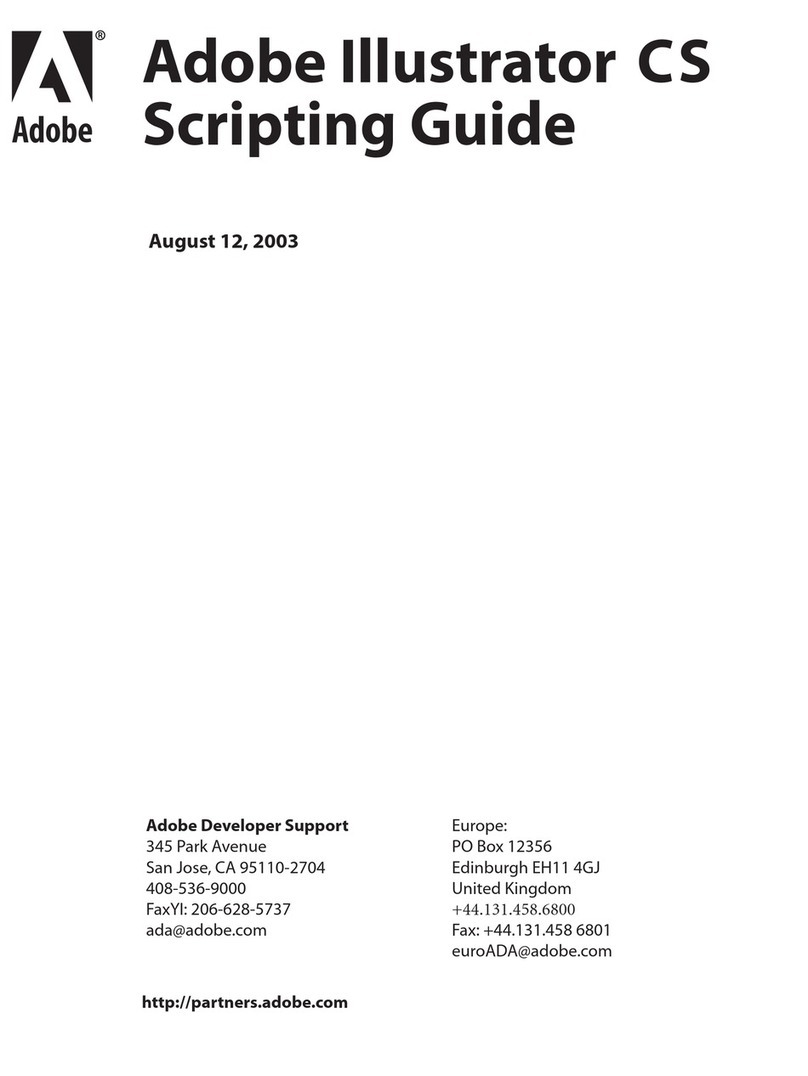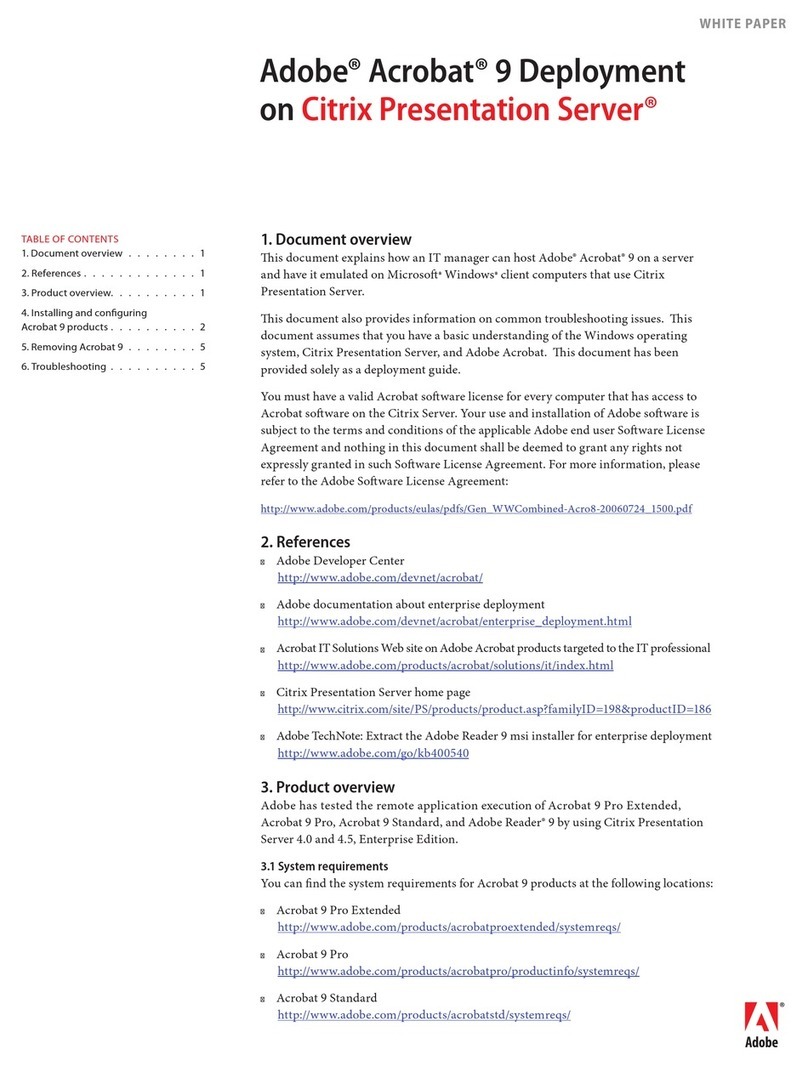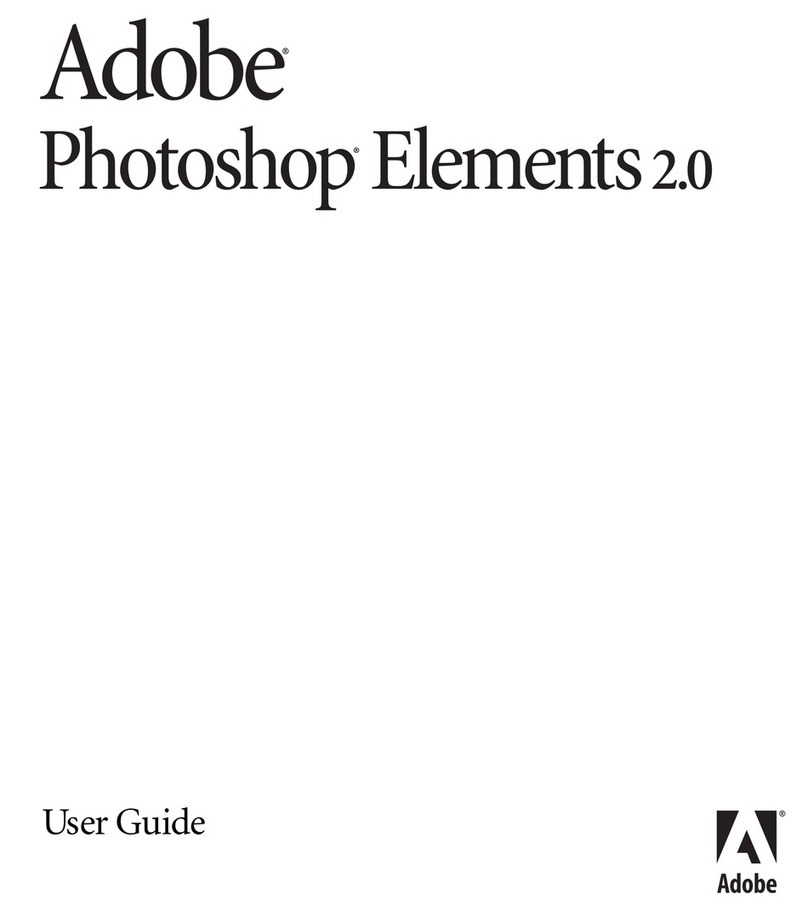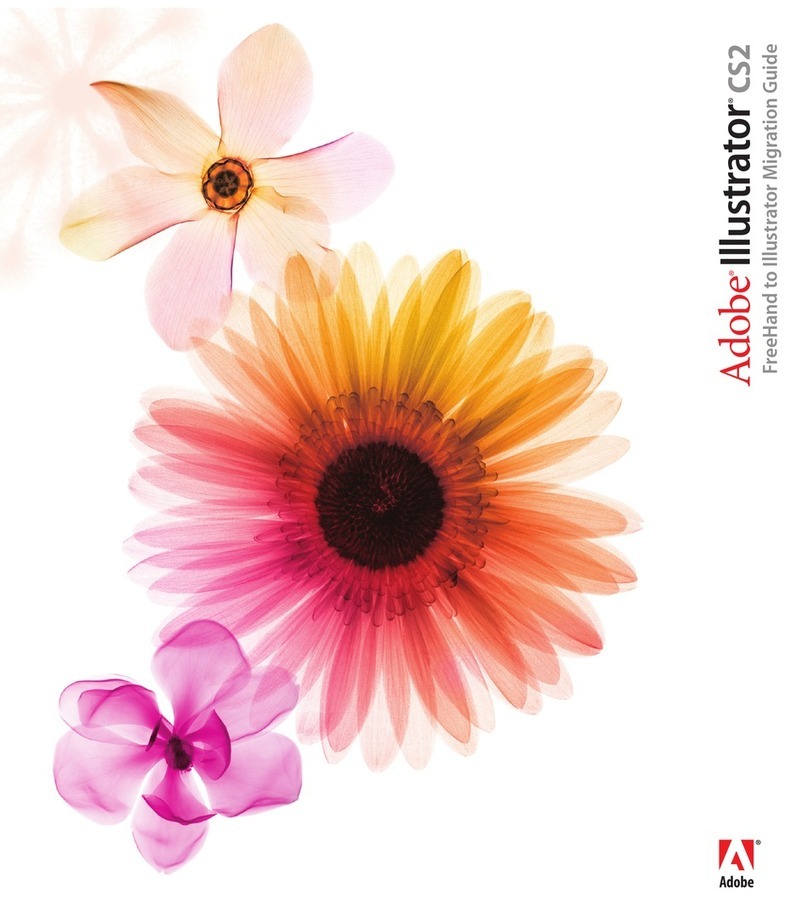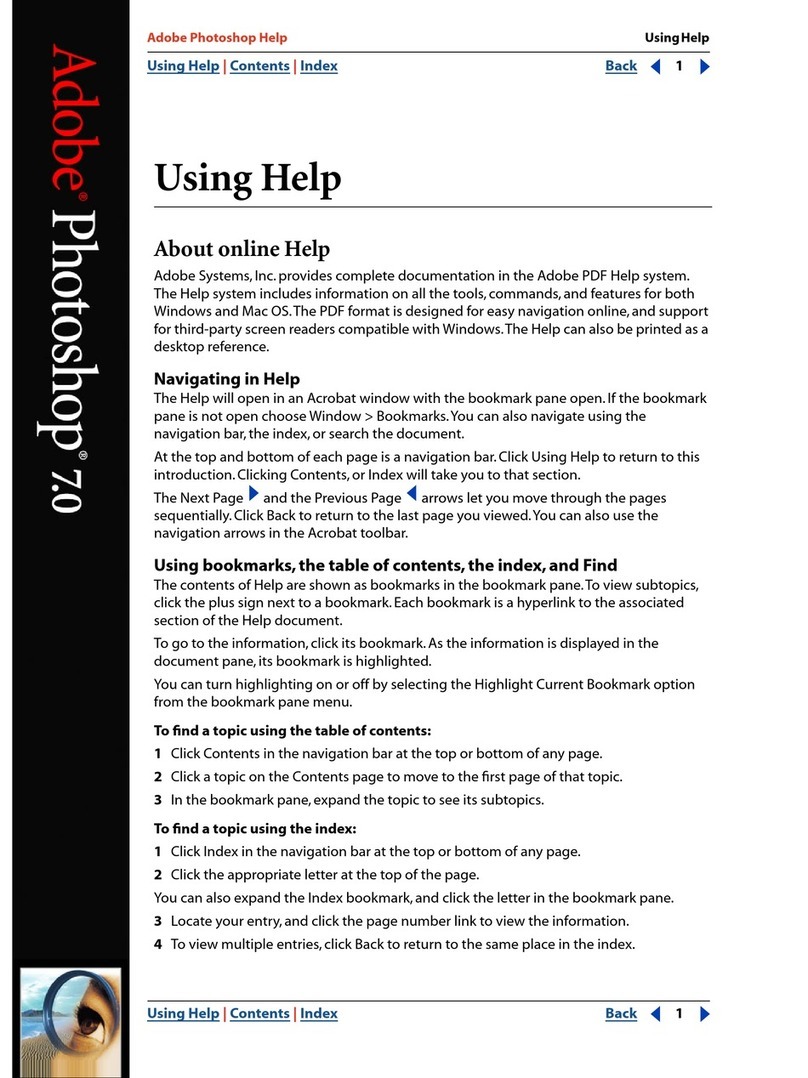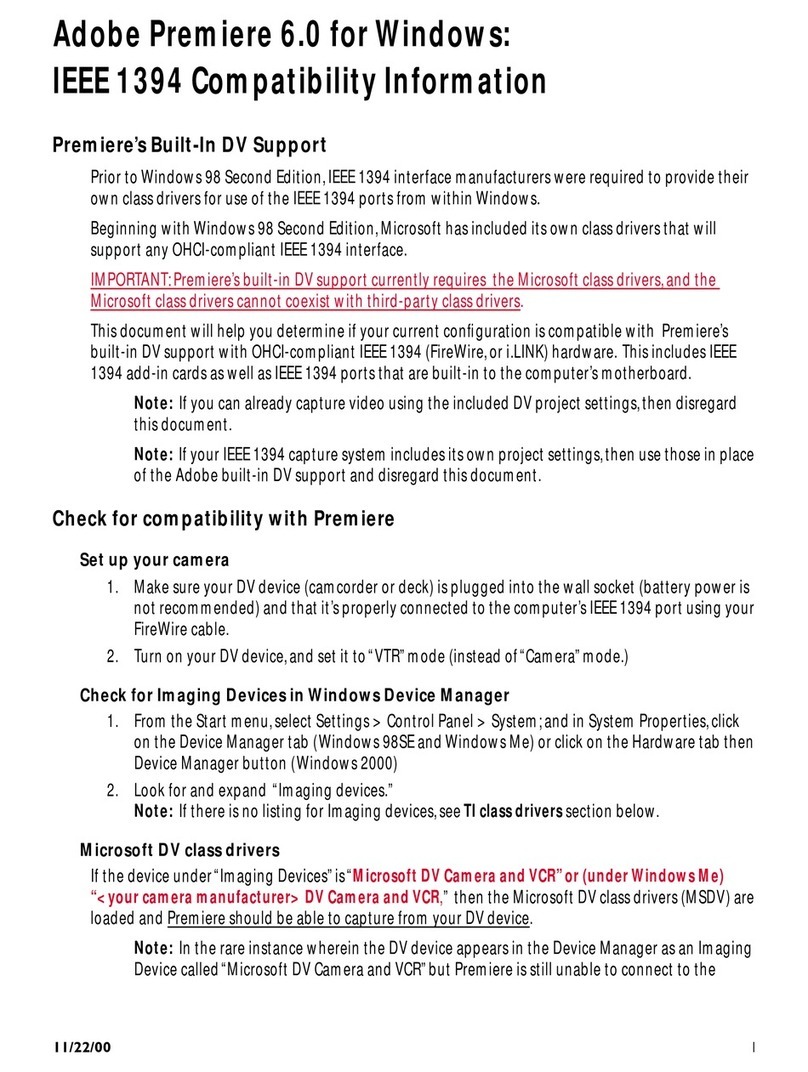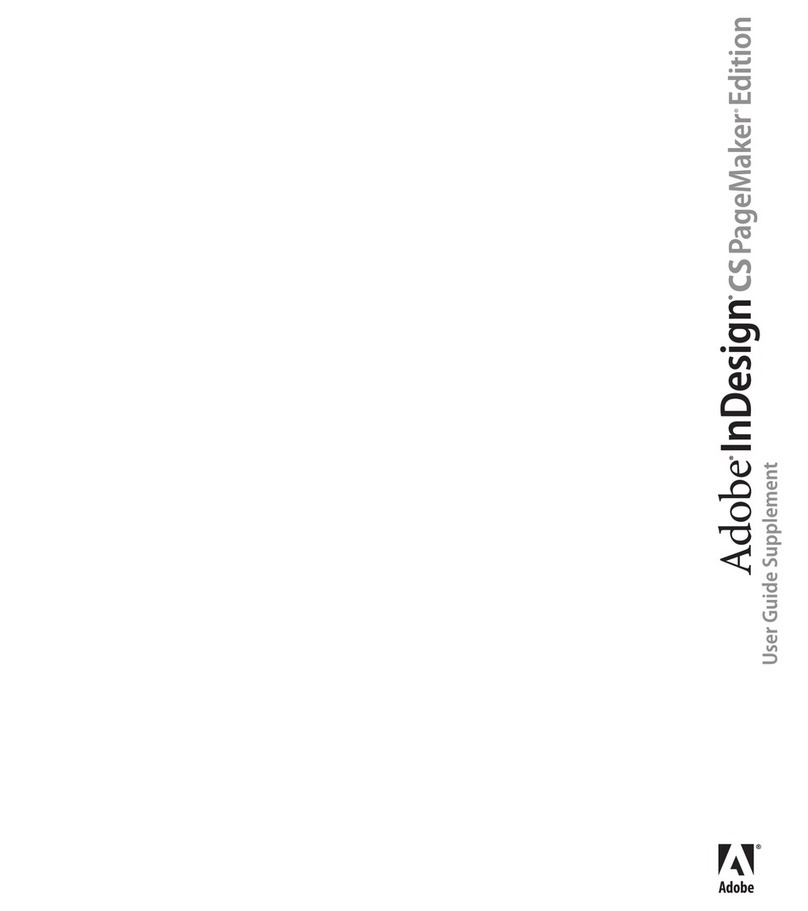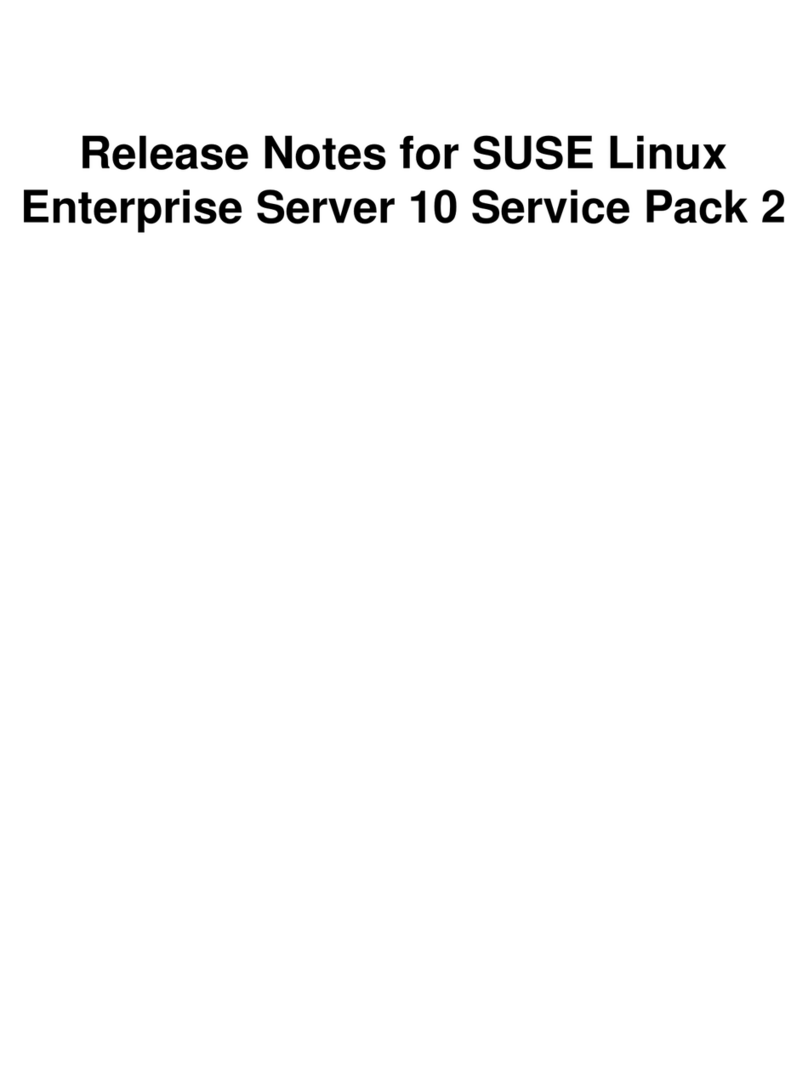Font management made easy
bc
Get organized
No need to shy away from using your
full spectrum of fonts in ever-changing
configurations—ATM Deluxe 4.1 makes
cumbersome font management routines
a thing of the past! Using interactive
control panels, install typefaces with
point-and-click simplicity. Create
custom font sets that apply to different
projects, users, or any other classification
you choose, and then activate and
deactivate the typefaces you need—
in sets and individually—in seconds.
Be more productive
Because you activate only the fonts
you need at any given time, your system
can work faster, and you can work more
efficiently. Creating sets doesn’t actually
move your font files; it simply groups
representations of them. So you can
place the same font into as many sets
as you’d like without using additional
disk space.
Design with confidence
Take advantage of the ability to smooth
Type 1 font edges on-screen, and easily
create multiple master font instances.
Interactive controls let you adjust
weight, width, style, and optical size
axes. ATM Deluxe 4.1 includes 15 fonts
from the Adobe Type Library, so every
document you create will feature
beautiful, visually compelling text—
and with screen and print sample
previewing, you’re assured the letter-
perfect look every time! When you’re
ready to print, ATM Deluxe 4.1 will
deliver crisp, clear type on Adobe
PostScript and non-PostScript
printers alike.
Rely on the industry leader
However you employ fonts in your
documents, count on ATM Deluxe 4.1
to streamline font management so
you can work more efficiently while
producing crisp, great-looking type!
Adobe®
Ty pe Manager ®Deluxe 4.1
In 1989, Adobe Type Manager
(ATM®) software changed the face
of desktop publishing. By smooth-
ing out the jagged edges of type
on-screen and significantly
improving print quality, ATM
redefined “what-you-see-is-what-
you-get.” Adobe Type Manager
Deluxe 4.1 offers a more versatile
way to manage your OpenType,
®
PostScript,
®and TrueType fonts.
Powerful features help you work
more efficiently while producing
the same sharp, clean text that you
have come to expect from the
award-winning ATM software.
WINDOWS®