ADS Technologies RDX-152 Quick start guide
Other ADS Technologies Recording Equipment manuals
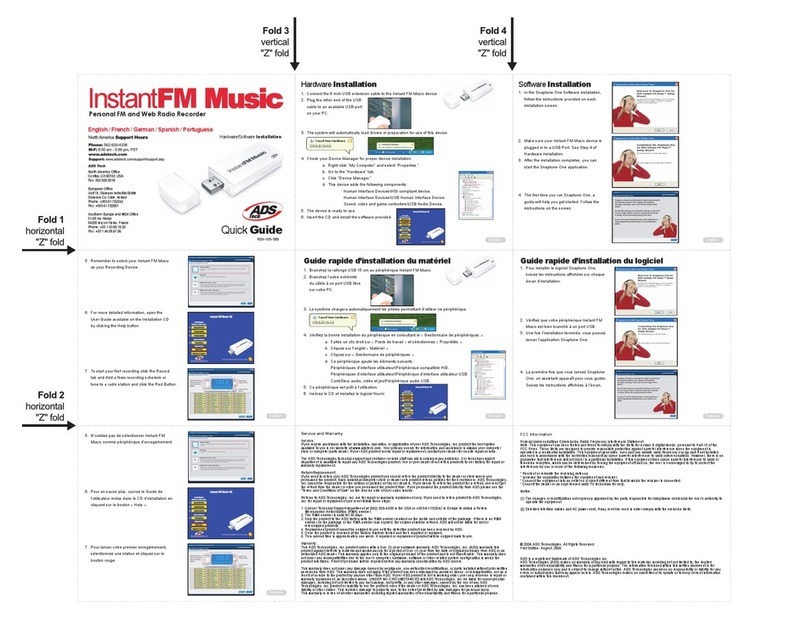
ADS Technologies
ADS Technologies INSTANTFM MUSIC User manual
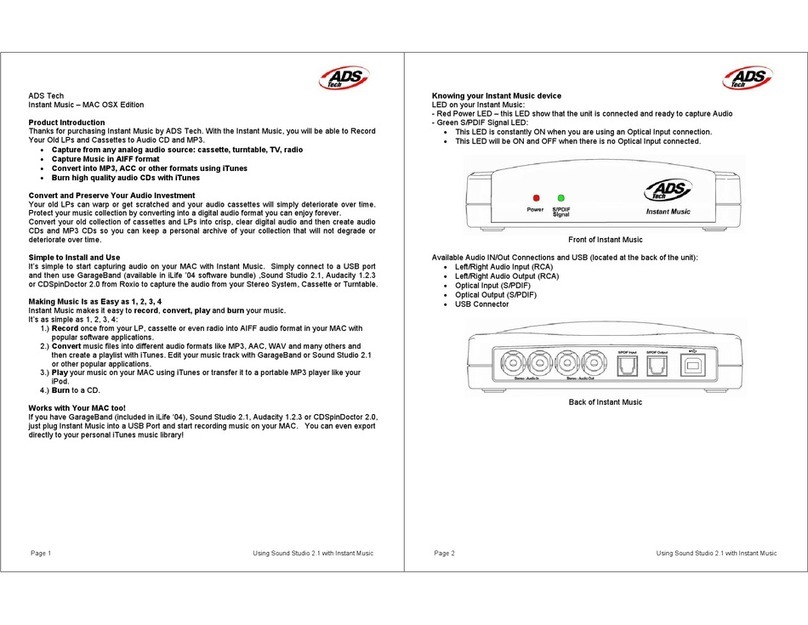
ADS Technologies
ADS Technologies Instant Video PCI Reference manual
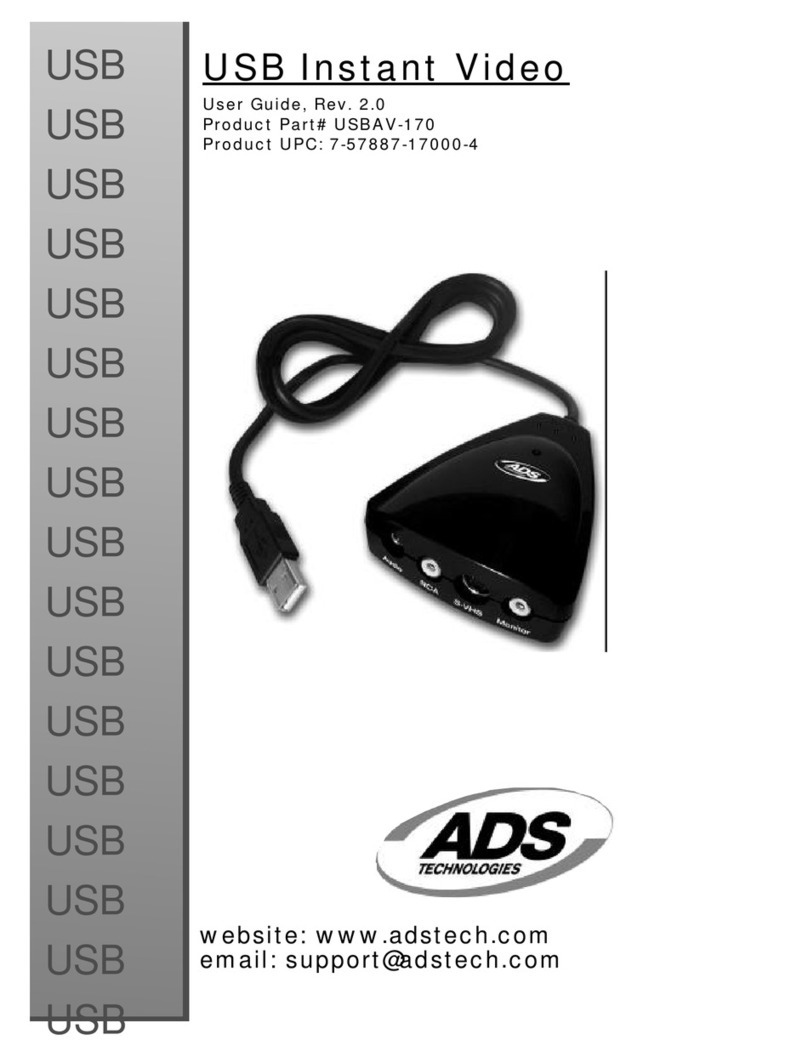
ADS Technologies
ADS Technologies USBAV-170 User manual

ADS Technologies
ADS Technologies USBAV-709 User manual
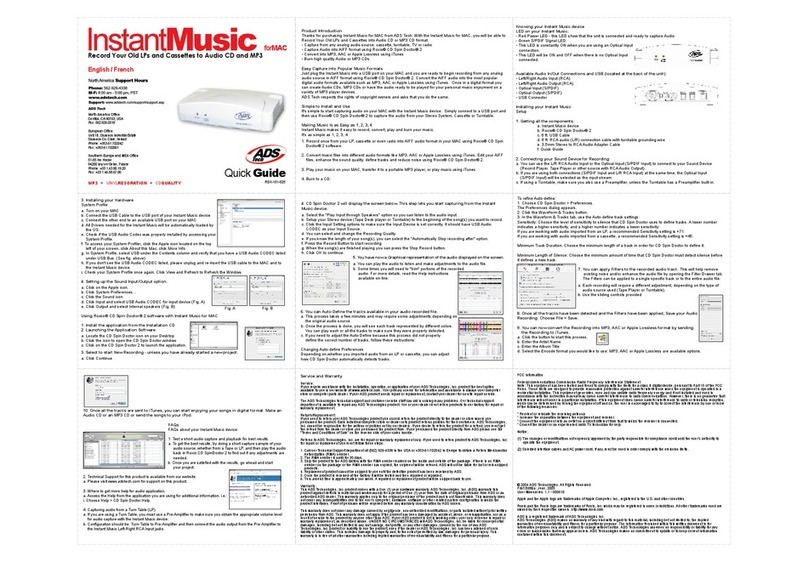
ADS Technologies
ADS Technologies INSTANT MUSIC FOR MAC - User manual

ADS Technologies
ADS Technologies USBAV-190 U S B INSTANT VIDEOCD User manual

ADS Technologies
ADS Technologies USBAV-711-EF Mounting instructions
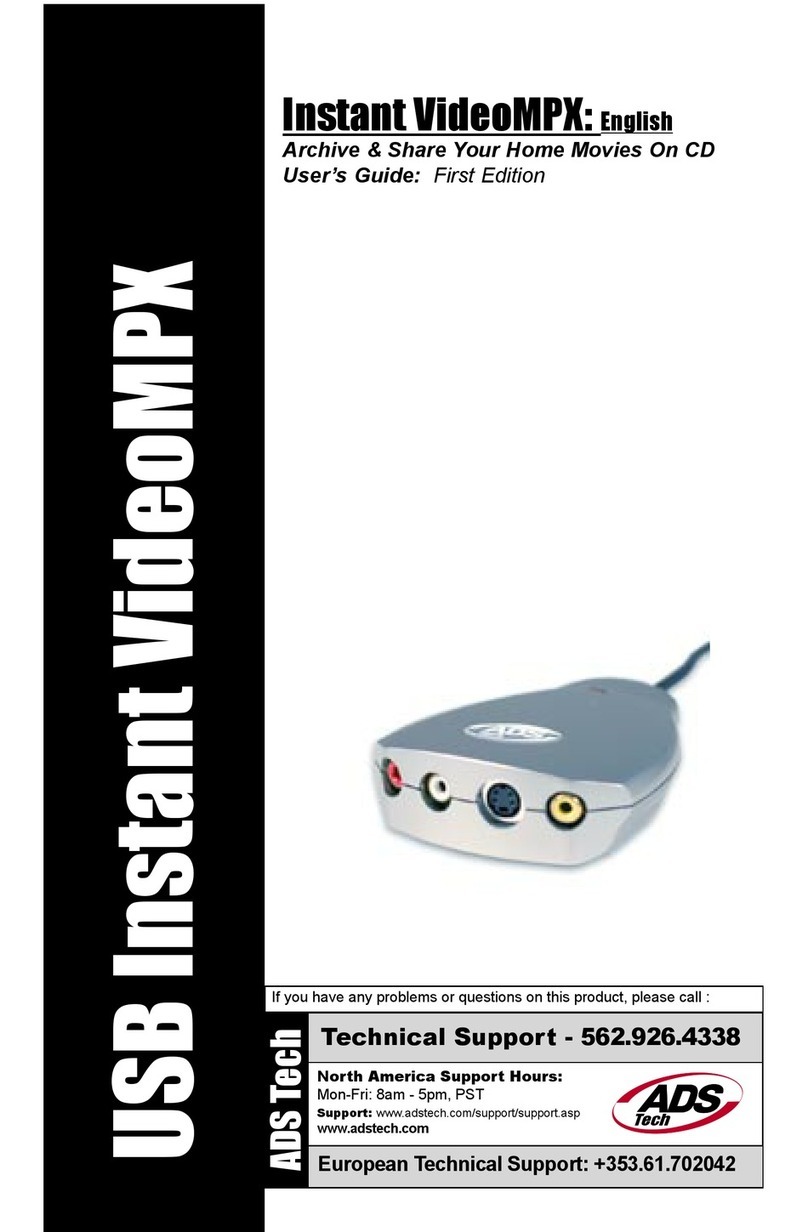
ADS Technologies
ADS Technologies USBAV-708 INSTANT VIDEOMPX User manual






















