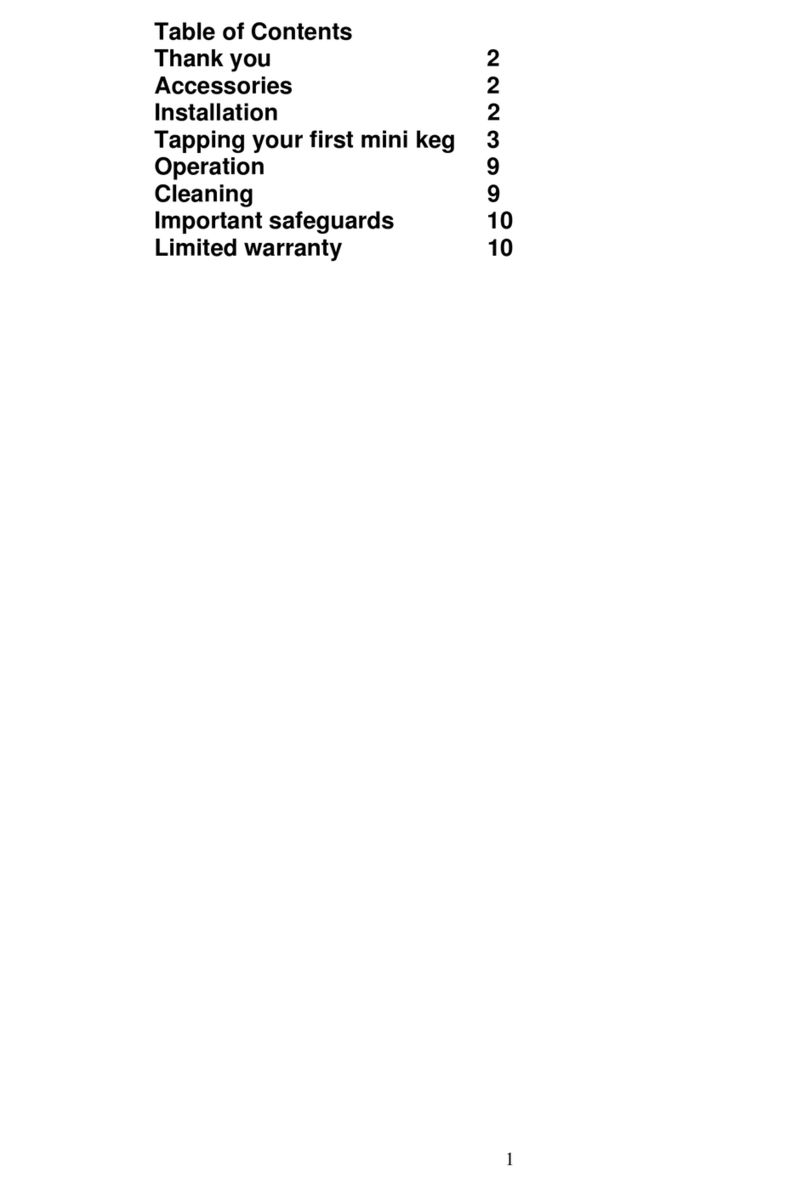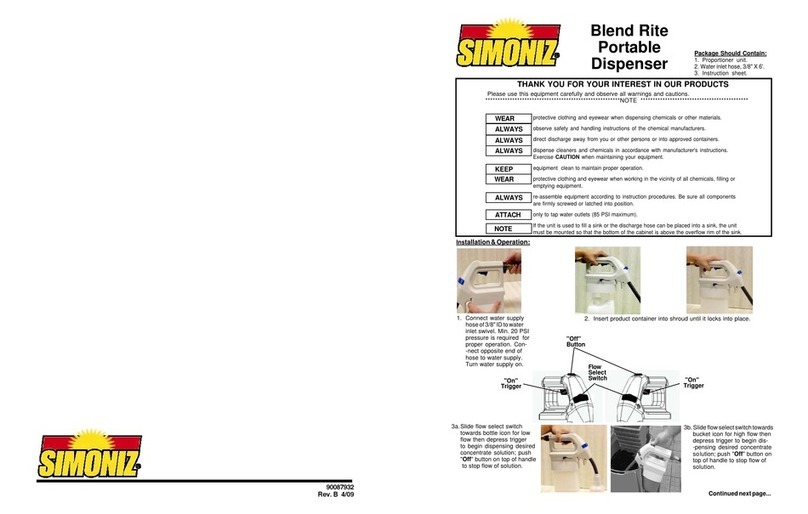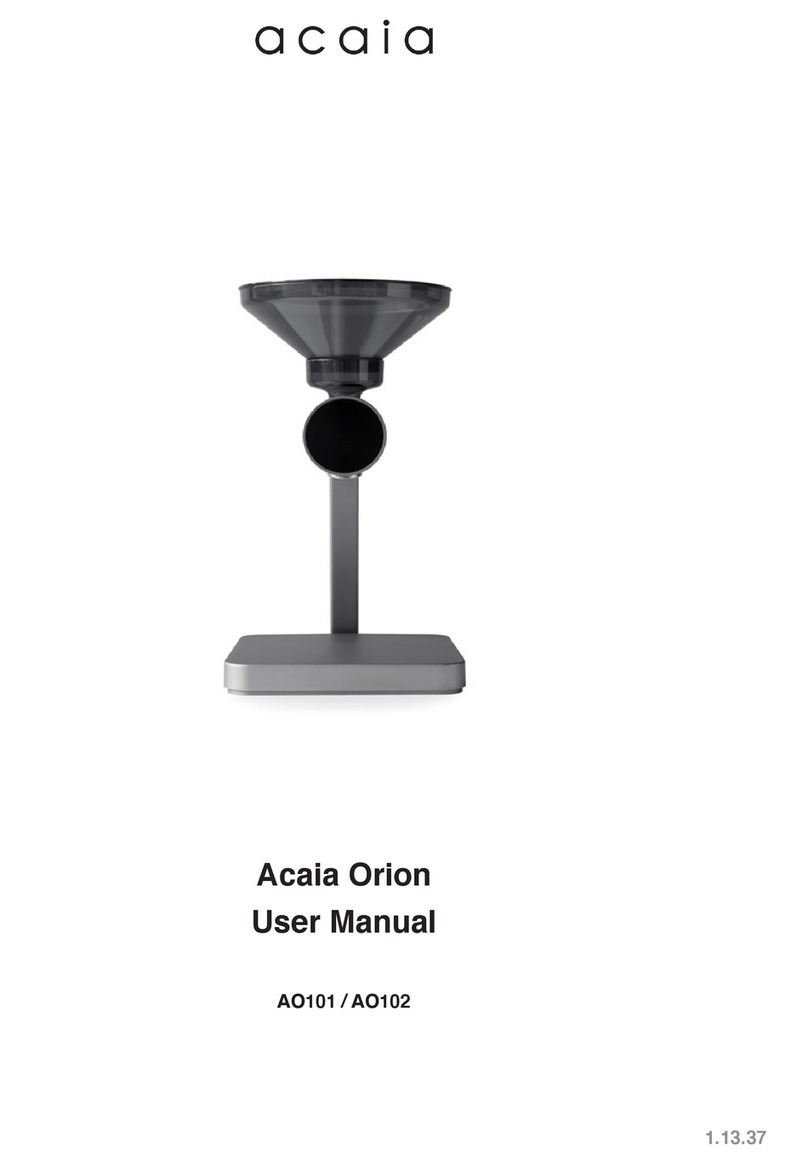Adtech ADT-TP3340DJ User manual

ADT-TP3340DJ
Three-axis Dispenser
User Manual
Adtech (Shenzhen) CNC Technology Co., Ltd.
Add: 5/F, 27-29/Bldg, Tianxia IC Industry Park, Yiyuan Rd, Nanshan District, Shenzhen
Postal code: 518052
Tel: 0755-26722719 Fax: 0755-26722718
Email: tech@adtechcn.com http://www.adtechcn.com

ADT-TP3340DJ Three-axis Dispenser
- 1 -
Copyright
Adtech (Shenzhen) Technology Co., Ltd. (Adtech hereafter) is in possession of
the copyright of this manual. Without the permission of Adtech, the imitation,
copy, transcription and translation by any organization or individual are
prohibited. This manual doesn’t contain any assurance, stance or implication in
any form. Adtech and the employees are not responsible for any direct or
indirect data disclosure, profits loss or cause termination caused by this manual
or any information about mentioned products in this manual. In addition, the
products and data in this manual are subject to changes without prior notice.
All rights reserved.
Adtech (Shenzhen) CNC Technology Co., Ltd.

ADT-TP3340DJ Three-axis Dispenser
- 2 -
Version History
Item No. Version No. Date of
Modification Description
20070426 2.0 2009/9/29 2nd version
Remark: The three digits in the version No. have the following meanings:
Main version number of library Secondary version number of library Reserved
Note: The version history in the table above is only the update of the manual.

ADT-TP3340DJ Three-axis Dispenser
- 3 -
Contents
Chapter I. System Introduction ............................ - 4 -
Chapter II. Operation Instructions......................... - 4 -
I. Main Interface ...................................... - 4 -
VII. Operation method of double-station processing..... - 23 -
VIII. General operating flow .......................... - 23 -
Chapter III. Hardware Connection.......................... - 24 -
Appendix I. How to generate PLT files..................... - 27 -
1. Generating PLT files with CorelDRAW 12.............. - 27 -
2. Generating PLT files with AutoCAD2004............... - 28 -
3. Tips for CorelDRAW12 ............................... - 31 -
Appendix II. BootLoader Operation Instructions............ - 36 -
1. Introducing BootLoader program...................... - 36 -
2. Functions of BootLoader program..................... - 37 -

ADT-TP3340DJ Three-axis Dispenser
- 4 -
Chapter I. System Introduction
This system is suitable for the three-dimensional dispenser motion control system with four or less axes. It
supports single point and continuous dispensing; integrates linear, arc and elliptical interpolation function
in any space; copies a simple graph in matrix mode; integrates delay, output, designated glue gun, waiting
input and other instructions, facilitating customers to realize own special processes; enters coordinates in
manual or instruction mode, converts the CAD graphs in the computer to PLT files and saves in the
controller, and then converts to the processing files of the controller; integrates double-station processing
mode, and allows alternative processing of two stations; each file can save up to 10,000 processing points.
Chapter II. Operation Instructions
I. Main Interface
工位信息显示区
功能菜单按钮
实时坐标显示区
加工操作按钮
加工状态显示条
When the controller is electrified, it enters the main interface shown above, which consists of the
following contents:
1. Workstation info display area:
Station I
File: w000
Points:
0000/0009
Start point: Set
Station info area
Processing state bar
Function menu buttons
Real-time coordinates area
Processing operation buttons
Station II
Not opened
Start Start
Processing mode Auto Allow opening gun
State: Stop Require resetting
Reset Pause Automatic dispensing Stop
Parameter settings
Hardware test
File management
Edit file

ADT-TP3340DJ Three-axis Dispenser
- 5 -
(Single station worktable) (Double-station worktable)
This system supports two processing modes: single station and double stations. The information
of the processing file appears in workstation info display area.
Prompt: In “Manufacturer parameter settings” -> “System configuration”, you can select single
station or double-station for “Station number”. If double-station is selected, you also need to
select same Y-axis or different Y-axis in “Y-axis configuration for double-station” (if the Y-axes
of two stations act simultaneously, select “Same Y-axis”; if not, select “Different Y-axes”), and
then turn on/off a station in “Double-station switch” in User parameter settings“.
2. Processing state display bar:
The processing states include “Stop”, “Run”, “Pause”, “Reset”, “Emergency stop”, “Automatic
dispensing” and “Error”.
3. Real-time coordinates display area:
The unit is millimeter (mm), where U-axis is the coordinates of second Y-axis of double-station.
4. Processing operation buttons:
The operations such as start, reset, pause and stop have corresponding buttons;
For automatic dispensing function, you need to set the “Automatic tackless time” and “Automatic
tackless interval” in “User parameter settings” -> “Delay settings”. If one or two of the parameters are
set to 0, the automatic dispensing function is invalid.
The AUTO/Single Step button allows the controller running in automatic or single step mode. In
automatic mode, the program runs once from the start to the end and stops; in single step mode, the
program executes one instruction when you press the Start key. The single step function is mainly used
for files test.
5. Function menu buttons:
“Parameter settings” is used to set the parameters. Enter the password to access corresponding
interface, including manufacturer settings, user parameter settings, file parameter settings and
password management;
“Hardware test” is used for the test of the control system, including input, output and motor
control;
“File manager” is used to manage the files in local disk, mobile disk and remote device, and you
can perform operations like copy, delete, new file and preview.
II. Parameter settings
Enter the password to access the corresponding interface:

ADT-TP3340DJ Three-axis Dispenser
- 6 -
输入厂商设置密码
输入用户参数设置密码
输入文件参数设置密码
输入管理员密码
密码管理 用户参数设置
文件参数设置 厂商设置
Relationship among passwords of different levels:
厂商设置密码
用户参数设置密码
管理员密码 文件参数设置密码
用户参数设置密码 文件参数设置密码
1. Manufacturer parameter settings (parameters related mechanical properties)
1) System configuration
Curve accuracy: All the graphs in the processing files are divided into small straight lines
and then processed. The length of split straight lines depends on this parameter. The lower the
curve accuracy is, the finer the graph is; on the contrary, it is coarser. However, if the accuracy is
too low, the response speed of the touch screen and external buttons will be affected. Generally,
User parameter settings
Parameter settings
Hardware test
File management
Edit file
Please enter parameter setting password:
Password management
File parameter settings Manufacturer settings
Enter admin password
Enter file parameter setting
Enter user parameter setting
Enter manufacturer setting
Manufacturer setting password
Admin password User parameter setting password File parameter setting password
User parameter setting password File parameter setting password
System configuration Motor
Manufacturer
Pulse equivalent
setting wizard
Save as default Restore default Back

ADT-TP3340DJ Three-axis Dispenser
- 7 -
the value is 50-100 times of the pulse equivalent of X-axis or Y-axis.
Reset test before running: If the option is set to 0, the program won’t perform reset test
before running and processes directly; if the option is set to other values, the program checks
whether the system has been reset before running and won’t allow processing if the system hasn’t
been reset.
Feeding mode: Available modes are Z-axis feeding and cylinder feeding. Z-axis feeding
indicates that Z-axis motor controls the advance and retreat of glue gun, while cylinder feeding
indicates that cylinder controls the advance and retreat of glue gun.
Station number: Select double-station or single station.
Double-station Y-axis configuration: If the Y-axes of two stations are controlled by one
motor, set this parameter to “Same Y-axis”; otherwise, set to “Different Y-axes”.
Default file edit view: Available options are guide view and list view, which can switch
between each other. Set this parameter to confirm the initial interface of edit view when starting
file editor.
Default processing point type: This parameter is used to set the type of processing point
when a new point is inserted into the processing file. If the “Single point” processing type
(dispensing) is used more frequently, please select “Single point”; if the “Linear” type is used
more frequently, please select “Linear”.
Admin password: Set the user parameter password and file parameter password with this
password.
User parameter password: Enter user parameter setting interface with this password.
File parameter password: Enter file parameter setting interface with this password.
2) Motor characteristics
First, what is pulse per revolution of the motor?
Pulse per revolution of the motor is the pulse that the controller sends when the motor runs
one circle. If it is step motor, you can calculate in the following method: pulse per revolution =
(360 ÷ step angle) × drive subdivision number. The step angle of our step motor is 1.8°. For the
subdivision number of drives, you can find a table on the drive, find the corresponding drive
subdivision number in the table according to the position of DIP switch, and then calculate the
pulse per revolution of the motor according to the formula above. If it is servo motor, calculate in
this formula: pulse per revolution = (encoder lines *4) * electronic gear ratio.
Pulse equivalent: The controller sends a pulse corresponding to the distance of motor
motion (unit: mm/pulse). If the motor moves 5mm after rotating one circle, the pulse per
revolution of the motor is 1000 and the pulse equivalent of the motor is:
Pulse equivalent = 5/1000=0.005;
Prompt: You can set the pulse equivalent of an axis with the “Pulse equivalent settings wizard” in
“User parameter settings”.
Reset mode: 0 indicates linear reset, such as screw rod, guide rail, etc. (no matter how many
circles there are, there is only one origin); other values indicate circle reset, such as turntable,
grinding wheel, etc. (one origin per revolution). In circle reset mode, the positive/negative values
of this parameter also can be used to confirm reset direction, positive values indicate reset in
positive direction and negative values indicate reset in negative direction (only for circle reset
mode; the linear mode always resets in negative direction).
Effective level of origin switch: The effective level of origin signal while resetting. The
external signals are in high level by default if no signal is connected.
Prompt: You can check the effective level of origin with “Hardware test” function. When the
motor is at the origin, if the corresponding input signal is highlighted, the effective level of the
origin signal is “Low”; otherwise, it is “High”.
Whether use origin limit: If yes, the motor can’t cross the origin in manual mode
Effective level of limit switch: If this parameter is set, the controller should be restarted to
make the new settings take effect.
Maximum stroke: During processing, if the stroke exceeds the set value, the excessive part
can’t be reached. If it is set to 0, there is no limit on maximum stroke.
Instruction direction: In the instruction interface, if the instruction direction is different
from the actual direction, please adjust the direction in this option.
Note: The instruction direction won’t affect the direction of motor test, automatic running
and resetting.
Minimum speed: The minimum speed (unit: Hz) when this axis moves
Maximum speed: The maximum speed (unit: Hz) when this axis moves
Maximum start speed: The minimum start speed (unit: Hz) when this axis moves
Minimum acceleration: The minimum acceleration (1-300) when this axis moves
Maximum acceleration: The maximum acceleration (1-300) when this axis moves
Prompt: The maximum start speed of common step motor is 180rpm, the maximum speed is
1200-1500rpm, and the optimal speed is 600-800rpm; the maximum start speed of servo motor is
300rpm and the maximum speed is 3000-5000rpm.

ADT-TP3340DJ Three-axis Dispenser
- 8 -
3) Pulse equivalent setting wizard
(Step I)
(Step II)
(Step III)
(Step IV)
Pulse equivalent setting wizard
Please make sure that you have read the user manual of this system and connect the
wires according to the wiring diagram. If the motor uses step drive, you need to set the
freewheeling and drive current of the drive. If it is servo drive, you need to understand
the basic condition of servo, such as encoder wires and electronic gear ratio of the servo.
Finally, please make sure that the motor is in an open position, and prepare a vernier
caliper. This wizard completes pulse equivalent setting by measuring certain length of
motor movement.
Next Exit
Pulse equivalent setting wizard
Please select the axis (or axes) to complete pulse equivalent
setting through wizard.
X-axis Y-axis Z-axis
Previous Next Exit
Pulse equivalent setting wizard
Please move the motor to the first position (any position), and make sure
that the motor speed won’t cause the motor out of step.
X forward rotation/ X reverse rotation/ Speed:
Y forward rotation/ Y reverse rotation/ Speed:
Z forward rotation/ Z reverse rotation/ Speed:
Previous Next Exit
Pulse equivalent setting wizard
Please move the motor to the second position (keep far away from the
first position). Make sure that the motor won’t bump the limit.
X forward rotation/ X reverse rotation/ Speed:
Y forward rotation/ Y reverse rotation/ Speed:
Z forward rotation/ Z reverse rotation/ Speed:
Previous Next Exit

ADT-TP3340DJ Three-axis Dispenser
- 9 -
(Step V)
4) Save as default/restore default
To save the manufacturer settings for future use, you can save the current settings in a
hidden file, and then you can press the “Restore default” button to restore the settings later.
3. User parameter settings (related to user functions)
1) Speed setting
Start speed: The motor must start with a lower speed and then accelerate to the running
speed. If the start speed is too low, the acceleration time will be long; if the start speed is too high,
the motor may be out of step. 0% corresponds to the “Minimum speed” of the motor, while 100%
corresponds to the “Maximum start speed”.
Acceleration: The higher the acceleration is, the shorter the time from start speed
accelerated to running speed and the time from running speed decelerated to stop are; otherwise,
the longer the time is. 0% corresponds to the “Minimum acceleration” of the axis, while 100%
corresponds to the “Maximum acceleration”.
Maximum/minimum manual speed: These two values are used to determine the motor
speed in manual mode. 0% corresponds to the “Minimum speed” of the axis, while 100%
corresponds to the “Maximum speed”.
Reset high/low speed: For resetting, the motor runs to origin in “Reset high speed” and then
adjust the origin position in “Reset low speed”. During resetting, the motor may cross the range of
the origin. The higher the “Reset high speed” is, the longer the crossed distance is. The
acceleration may also affect the distance that the motor crosses the origin. The lower the
acceleration is, the longer the crossed distance is. If the crossed distance is too long, the time will
be extended to adjust accurately again. Therefore, please set the resetting high speed and
acceleration to an appropriate value. If “Reset low speed” is too high, the adjustment precision
will be decreased; if it is too low, the adjustment time will be too long. Therefore, please set the
resetting low speed to an appropriate value. 0% corresponds to the “Minimum speed” of the axis,
while 100% corresponds to the “Maximum speed”.
Space shift start speed: The fast positioning speed of motor during processing is called as
space shift speed. The start speed of space shift is higher than the start speed of normal running.
0% corresponds to the “Minimum speed” of the axis, while 100% corresponds to the “Maximum
Pulse equivalent setting wizard
Please measure the distance between the above two
positions, and enter the result in the following edit box
(unit: mm).
Actual moving distance of Y-axis: 100.0000mm
Previous OK Exit
User settings
Speed setting Stop position Delay setting
PLT conversion ratio Correspondence between glue gun and pen
Gun offset setting Quick file start setting
Double-station switch Version info
Save as default Restore default Back

ADT-TP3340DJ Three-axis Dispenser
- 10 -
start speed”.
Space shift speed: The fast positioning speed of motor during processing is called as space
shift speed. 0% corresponds to the “Minimum speed” of the axis, while 100% corresponds to the
“Maximum speed”.
Space shift acceleration: The higher the space shift acceleration is, the shorter the time
from “Space shift start speed” accelerated to “Space shift speed” and the time from “Space shift
speed” decelerated to stop are; otherwise, the longer the time is. 0% corresponds to the
“Minimum acceleration” of the axis, while 100% corresponds to the “Maximum acceleration”.
2) Stopping position
This is the position that the motor stops when the processing file running completes. If
certain axis has stopping position, the motor automatically runs to the specified position and then
stops when the processing file running completes.
3) Delay setting
Gun replacing time: When several glue guns are used, if it is necessary to replace the glue
gun (specify another glue gun in next processing file), this parameter is used to set the time
required to replace glue gun.
Automatic dispensing time: The automatic dispensing function is to turn on the glue gun
regularly to make the colloid flow and prevent concretion when the motor is in stopping state. The
“Automatic dispensing time” is the time duration when the glue gun is turned on every time.
Automatic dispensing interval: The automatic dispensing function is to turn on the glue
gun regularly to make the colloid flow and prevent concretion when the motor is in stopping state.
The “Automatic dispensing interval” is the time interval when the glue gun is turned on every
time. * Gun feeding in-place time: This parameter is available when the “Gun feeding mode” is
set to “Cylinder”. The time from the gun feeding/retreating cylinder receives gun feeding signal to
arriving gun feeding point is the gun feeding in-place time. The machine won’t perform next
action before the delay.
* Gun retreating in-place time: This parameter is available when the “Gun feeding mode”
is set to “Cylinder”. The time from the gun feeding/retreating cylinder receives gun retreating
signal to arriving gun retreating point is the gun retreating in-place time. The machine won’t
perform next action before the delay.
Note: If the external gun feeding/retreating signals of the feeding/retreating cylinder are
available, the machine will perform next action even if the delay time isn’t arrived.
Special usage: If the gun feeding or retreating delay is set to 0, it indicates that no delay is
applied and the machine will perform next action only when the external gun feeding/retreating
in-place signals are effective.
4) PLT conversion ratio
PLT is a vector graphics file format, which can describe the graphic characteristics of plane
figure. This file format can be generated with CorelDRAW or AutoCAD. The coordinate units in
PLT file may be different from those in actual graphs. They have a proportion relationship.
Before converting the PLT file to processing file, it is necessary to set this parameter in order to
get the processing file in proper size. PLT file conversion proportion should be set when the pulse
equivalent of every axis has been set properly. You can set in the following method: Draw a
100×100mm square in the computer, generate PLT file and send to the controller, set the PLT
conversion proportion to 1 and convert the PLT file to processing file, enter the editing interface
to view the coordinates difference between two adjacent points, set the difference to L and proper
PLT conversion proportion to K, and the K value can be calculated in this formula: K = 100÷L.
5) Corresponding relationship between gun and pen
In PLT files, different colors (or layers) correspond to different pen numbers. With this
function, you can realize the multi-gun dispensing function. You need to set the pen number
corresponding to every glue gun first, for example, if black corresponds to pen number 1, set the
pen number corresponding to first glue gun to 1, and thus the first glue gun corresponds to black.
The graphs drawn in black will be processed by first glue gun.
Stop position setting (press to select)
Instruction
Instruction
OK Cancel
X-axis
Y-axis
Z-axis

ADT-TP3340DJ Three-axis Dispenser
- 11 -
6) Gun offset setting
When processing with multiple glue guns, please set the offset between glue guns so as to
make the glue gun process in appropriate track. Generally, you can specify the offset of certain
glue gun to 0, and the offsets of other glue guns are relative to this glue gun.
7) Quick start file setting
To call out certain processing file quickly, you can use the quick start file. Press an external
button to open the specified quick start file and process it. Six quick start file interfaces are
available. Each quick start file corresponds to a fixed external port. Please check the wiring
diagram.
Glue gun/pen correspondence settings
First gun
Corresponding pen
Second gun
Corresponding pen
Third gun
Corresponding pen
Fourth gun
Corresponding pen
Fifth gun
Corresponding pen
Sixth gun
Corresponding pen
Fourth gun
Corresponding pen
Eighth gun
Corresponding pen
OK Cancel
Gun offset settings
Instruction
Referencepoint Next OK Back
X-axis Z-axis
Instruction
Instruction
First gun
Second gun
Third gun
Fourth gun
Gun offset settings
Instruction
Referencepoint Next OK Back
X-axis Y-axis Z-axis
Instruction
Instruction
First gun
Second gun
Third gun
Fourth gun
Instruction
Instruction
Page: 01/01

ADT-TP3340DJ Three-axis Dispenser
- 12 -
8) * Double-station switch (only available when the station number is set to double)
Enable and disable station.
9) Version info
4. File parameter settings
For file parameter settings, please select the station to be set first (click the station info display
area to select the station), and then press the “Parameter setting” button, enter the file parameter
setting password to enter the following interface:
Quick start file setting OK Back
File 1: Graph 1 Select file
File2: Select file
File3: Select file
File4 Select file
File5: Select file
File6: Select file
If the file
name is null, it
is invalid.
The quick start
file only can
be selected
from \PRG
folder.
Double-station settings
Station 1: Open
Station 2: Open
Page: 01/01 OK Cancel
Software version: V4.1
Main program generating date: April 10, 2008
Main program generating time: 11:20:21
Kernel code generating date: March 27, 2008
Kernel code generating time: 16:38:43
Prepared by: tanggongyi
Back

ADT-TP3340DJ Three-axis Dispenser
- 13 -
1) File parameter setting
Start dispensing speed: During processing, the running speed when the glue gun is opened
is the dispensing speed, and the speed when the glue gun isn’t opened is the space shift speed (or
quick orientation speed). The motor must start with low speed and then accelerate to the running
speed. If the start speed is too low, the acceleration time will be long; if the start speed is too high,
the motor may be out of step. 0% corresponds to the “Minimum speed” of the motor, while 100%
corresponds to the “Maximum start speed”.
Dispensing acceleration: The higher the acceleration is, the shorter the time from start
speed accelerated to running speed and the time from running speed decelerated to stop are;
otherwise, the longer the time is.
Dispensing speed: During processing, the running speed when the glue gun is opened is the
dispensing speed, and the speed when the glue gun isn’t opened is the space shift speed (or quick
orientation speed). 0% corresponds to the minimum speed of XY-axis, while 100% corresponds
to the maximum speed of XY-axis.
Gun opening delay: The time (unit: sec) from the glue gun receiving open signal to totally
opened
Gun closing delay: The time (unit: sec) from the glue gun receiving close signal to totally
closed
Advance closing distance: After dispensing, close the glue in advance to avoid glue
accumulated in the stopping position.
Processing quantity setting, automatic process interval: When the specified quantity has
been processed, the machine stops processing automatically, and continues processing
automatically if not. The interval is determined by the automatic processing interval.
Automatic resetting times setting: After processed specified times, the motor resets to
eliminate accumulated error.
Present quantity: Present processing quantity; when this quantity reaches specified value,
the machine stops and resets automatically.
Present total output: The accumulated output
2) Glue gun operation setting
In each station, you can set the glue guns opened in initial state by setting the glue gun to
“Use”.
3) Start processing point setting
After editing a file, if you find that the running track of certain station has overall shift from
required track, you can solve this problem by setting the start processing point, i.e. correspond the
set start point to the first processing point of the processing file, and shift other processing points
according to this offset. If two stations have same offset, you can use the “Modify” function in
instruction view.
Station I file parameter settings
File parameter setting Glue gun usage setting
Station I processing start setting
Save as default Restore default Back
Station I glue gun setting
Glue gun I: Use Glue gun V: Not use
Glue gun II: Not use Glue gun IV: Not use
Glue gun III: Not use Glue gun IIV: Not use
Glue gun IV: Not use Glue gun IIIV: Not use
Page: 01/01 OK Cancel

ADT-TP3340DJ Three-axis Dispenser
- 14 -
Note: Generally, do not edit the processing points of the file after setting the start point. If it
is necessary to edit, please cancel the setting of start point.
4. Password management
This function requires admin password. You can modify the user parameter setting password and file
parameter setting password.
III. File manager:
File manager consists of options such as open, copy, delete, new, preview, PLT conversion and USB
connection to computer.
USB connection to computer
This function is mainly used for USB communication between controller and computer. Connect
to computer in USB mode and access the controller through computer. The main functions are:
1) Update controller program
Step 1: Copy the program file “adtrom.bin” to the “\ADT\” directory of the controller (the
file name only can be “adtrom.bin”)
Step 2: Restart the controller and press and hold the touch screen to call out “System start
interface”. Select “Update program” to update the controller program.
Password management
User parameter setting password *
File parameter setting password
Page: 01/01 OK Cancel
File manager
Open New
Delete Copy
PLT conversion USB connection
Station I: 123.DJJ Station switch Back
USB communicating……
Idle Free
Exit Restart

ADT-TP3340DJ Three-axis Dispenser
- 15 -
2) Copy the PLT file to the controller, and then convert the PLT file to processing file through
“PLT conversion”.
3) Back up processing file
5. PLT conversion
Convert PLT graph to processing file. Before converting, please make sure that the PLT
conversion proportion has been set. If the proportion isn’t proper, the generated processing file may
have different size from required graph.
PLT file conversion proportion should be set after the pulse equivalent of every axis has been set,
in this method: Draw a 100×100mm square in the computer, generate PLT file and send to the
controller, set the PLT conversion proportion to 1 and then convert the PLT file to processing file,
enter the editing interface to view the coordinates difference between two adjacent points, set the
difference to L and proper PLT conversion proportion to K, and the K value can be calculated in this
formula: K = 100/L.
After converting, the PLT file generates the processing with same file name as the original file
but has “DJJ” extension, for example, to convert a PLT file in the name “图样.PLT”, the converted
processing file will be “图样.DJJ”. The Z coordinate and needle height of the converted processing
file haven’t been set and you need to set these parameters (you can set in batch edit).
IV. Editing file:
File editing has two views: instruction view and list view. The instruction view is mainly used to edit
the position of single or several processing points, and set the needle height and time of every point; the list
view is mainly the overall editing of the processing file, e.g. batch edit, batch delete, automatic round,
insert common graph, matrix copy, etc., as well as processing file preview. In addition, the list view can be
used to set certain special parameters for arc, forward circle, reverse circle, full circle and ellipse, e.g. the
plane of arc, ellipse direction, start angle and end angle of ellipse, etc.
默认编辑视图为“教导视图”
默认编辑视图为“列表视图”
教导视图编辑界面
列表视图编辑界面
(Note: The default editing view can be set in manufacturer settings parameter)
1. Instruction view
Parameter settings
Hardware test
File management
Edit file
Default editing view is “Instruction view”
Default editing view is “List view”
Instruction view editing interface
List view editing interface

ADT-TP3340DJ Three-axis Dispenser
- 16 -
加工点切换按钮
手动高低速
切换按钮
电机手动控制按钮
实时坐标显示
在当前位置插入一个加工点
删除当前加工点
修正一批加工点的坐标
将当前坐标保存
到当前加工点中
将当前Z轴坐标保存
为当前加工点针高
切换到列表视图
加工点各项参数显示
运动到当前加工点
和下一个加工点
No.: Display the number of current processing point, counting from 1.
Type: Display the type of processing point. For the description of specific type, please refer to
the details of every processing point type.
X, Y, Z coordinates: Display the coordinates of current processing point.
Speed: Display the speed of current processing point. 0% corresponds to the start speed and
100% corresponds to the processing speed. If the glue gun isn’t opened, the processing speed is the
space shift speed. If the glue gun is opened, the processing speed is the dispensing speed.
Single point time: This option is only available for “single point” processing, i.e. the time from
opening the glue gun to closing, used to adjust the glue output of single point dispensing.
Needle height: This option is available for “Single point”, “End point” and “Ellipse parameter”,
i.e. the height lifted when the glue gun is closed.
Set coordinates: Save current XYZ coordinates in the XYZ coordinates parameter of current
point. To save the coordinates of certain axis separately, press and hold the data entry box of the axis
for at least one second.
Set needle height: Save current Z-axis coordinates into the “Needle height” parameter of current
point.
GoHere: The motor goes to current point directly.
GoNext: The motor goes to next point directly.
List: Switch to list view.
Insert: Insert a processing point before current point.
Delete: Delete current processing point.
Modify: Modify the coordinates of processing points with the error between the coordinates of
current processing point and actual current coordinates as the offset.
Save: Save the modification of current file.
Exit: Exit to main interface.
2. List view
N
o. Type X coordinates Y coordinates Z coordinates
Single point time:
Start point
Speed:
N
eedle
hei
g
ht:
Low speed
Total points:
Set coordinates Set needle height Go Here GoNext List
Insert Delete Modify Save Exit
Processing point switch
button
Manual high/low speed
switch button
Save current coordinates in
current processing point
Save current Z-axis coordinates as the
needle height of current processing point
Insert a processing point into current
p
osition
Modify the coordinates of a batch o
f
p
rocessing points
Delete current processing
p
oin
t
Display the parameters o
f
p
rocessing poin
t
Real-time coordinates display
Switch to list view
Move to current
p
rocessing point and
next processing point
Manual motor control button

ADT-TP3340DJ Three-axis Dispenser
- 17 -
1) Preview: Select a point in the graph interface.
2) Copy (matrix): Copy certain part of the graph in matrix mode.
The graph after copied in matrix mode follows:
After copying, you can also modify certain points separately.
Insert/ Instruction/ Delete/ Save/ Other
Type: X coordinates; Y coordinates; Z coordinates; Speed: More
Start point
Linear
Forward circle
End point
Line: 0004/0004 Prompt: Gun closed
Up Down Copy Preview Back
Magnification:0.94
Zoom in
Zoom out
Suitable
Left
Right
Up
Down
Point No.:0004 Previous point: Next point: Select Back
X direction group number:
X direction spacing:
Y direction spacing:
Y direction group number:
Copy range: Start line: End line
Magnification:0.94
Zoom in
Zoom out
Suitable
Left
Right
Up
Down
Point No.:0004 Previous point: Next point: Select Back
Instruction space
Prior offset axis: X Z shape or S shape: S
Inserting mode: Append to the end OK Cancel

ADT-TP3340DJ Three-axis Dispenser
- 18 -
3) Other functions
a. Go to point: Go to specified point and edit.
b. Batch edit:
Edit the parameters in multi lines in the mode such as “Specify value”, “Scale” or
“Specify offset”. By specifying value, the specified value will be set to the specified data
field of specified data section, while the content of specified data field of specified data
section is multiplied by a specified fraction by scaling mode (note: the denominator can’t be
0). If the selected data field isn’t “Output” or “Single point time”, you can also edit the data
in batch by specifying the offset. Select the “Specify value” option and then press the
“Specify value” button to switch to “Specify offset”.
Press the “Specify value” button again to switch to “Specify offset”, as shown below:
c. Batch delete: Delete the processing points in specified range in batch.
d. Automatic round: Replace the corners of the graph with arcs to make the track smoother.
Go to line
Start point setting
Batch edit
Batch delete
Automatic round
Common graphs
Insert/ Instruction/ Delete/ Save/ Cancel
Type: X coordinates
Start point
Linear
Forward circle
End point
Start point
Line:0001/0024
Up Down
Batch edit data range: From 0001 to 0024 line
Data field to be edited:
X coordinates Y coordinates Z coordinates Speed
Single point time Needle height
Editing mode:
Specify value 0.0000 Instruction
Scale
OK Cancel
Batch edit data range: From to line
Data field to be edited:
X coordinates Y coordinates Z coordinates Speed
Single point time Needle height
Editing mode:
Specifyvalue Instruction
Scale
OK Cancel

ADT-TP3340DJ Three-axis Dispenser
- 19 -
e. Common graphs:
Running track
Magnification:1.35
Zoom in
Zoom out
Suitable
Left
Right
Up
Down
Point No.:0001 Previous point: Next point: Select Back
Insert/ Instruction/ Delete
Type: X coordinates
Specify glue gun
Start point
End point
Specify glue gun
Start point
Line:0001/0025
Up Down
Round range:
Start line:
End line:
Rounding
radius:
Restore file
OK Cancel
Magnification:1.43
Zoom in
Zoom out
Suitable
Left
Right
Up
Down
Point No.:0001 Previous point: Next point: Select Back
Please confirm the direction of long sides of the running track:
Front/back Left/right
Position of two long sides of instruction:
Aside Bside
Move to the center line position of two long sides: Move
Instruction arc ends position: C end D end
Confirm start point: Acenter point Confirm direction: Clockwise
Generate graph Cancel
Table of contents
Popular Dispenser manuals by other brands

CWS
CWS Paradise Paper Slim Installation and operating instructions

Hewi
Hewi 900 Installation and operating instructions

tatsuno
tatsuno EUROPE Quick user guide
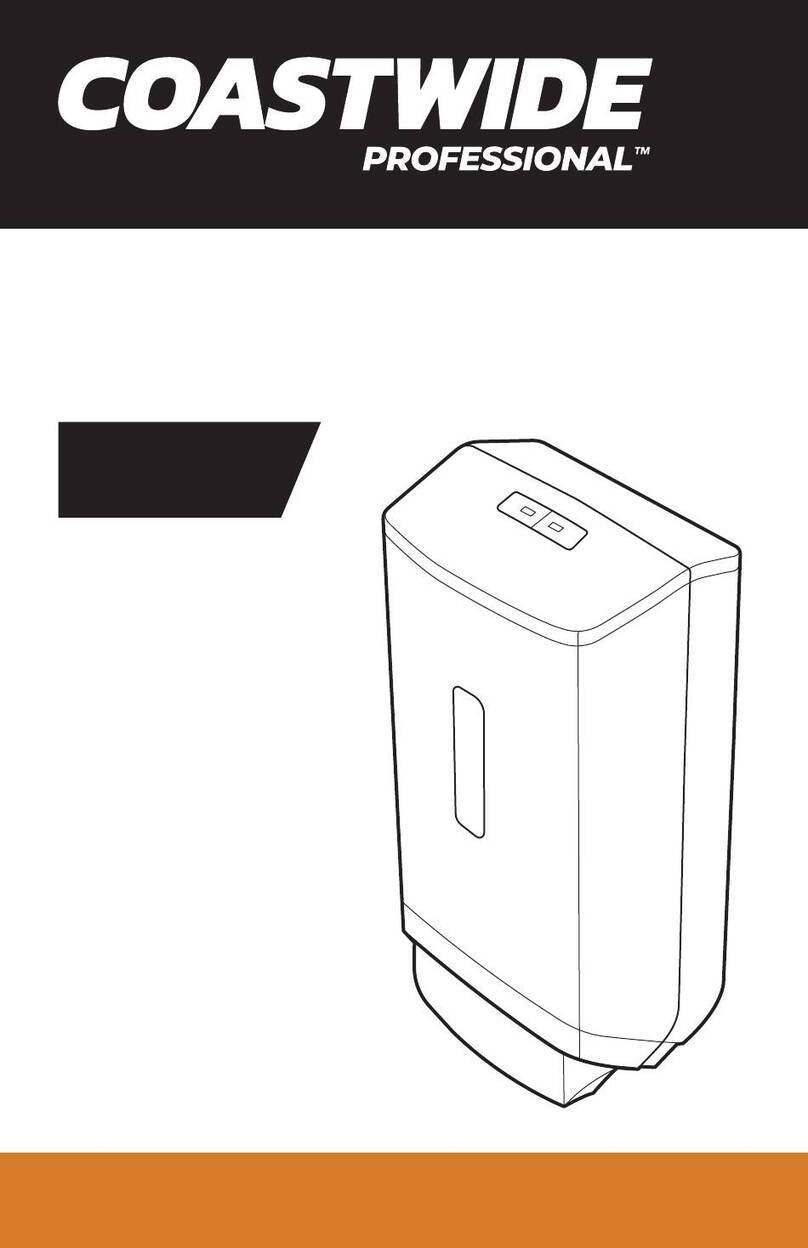
Coastwide Professional
Coastwide Professional J Series Instruction guide

Hilti
Hilti Nuron CD 4-22 manual

Cornelius
Cornelius Enduro 200 Operator's manual