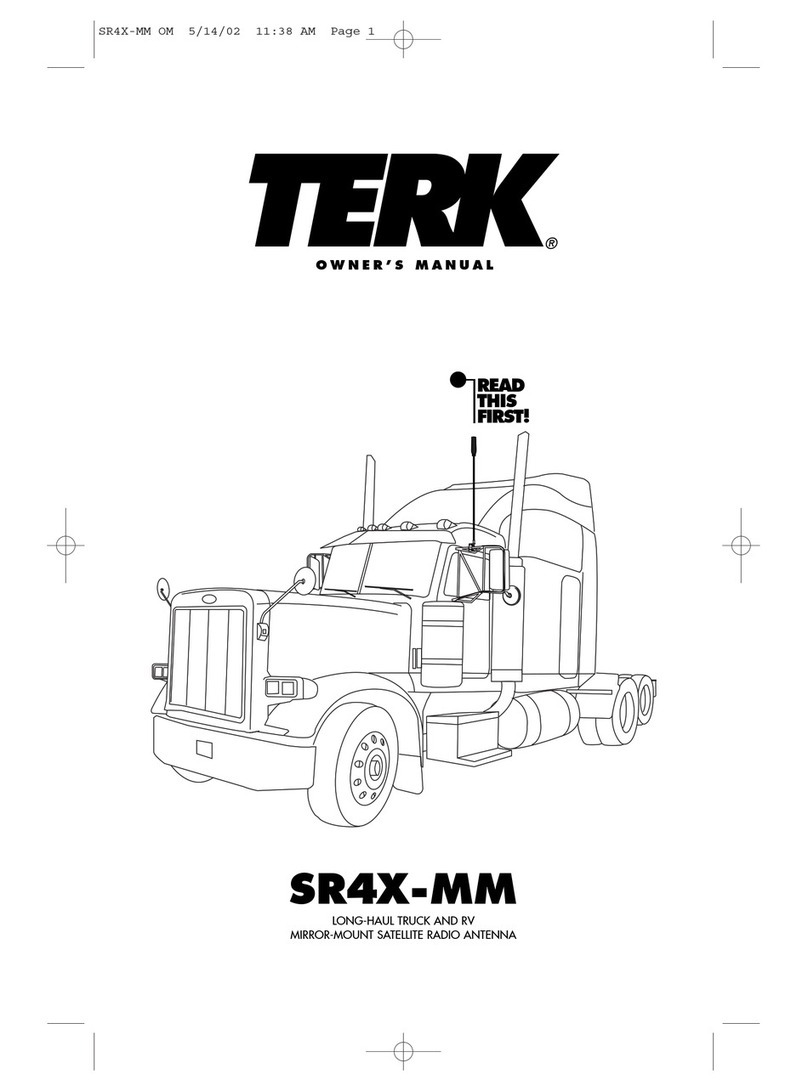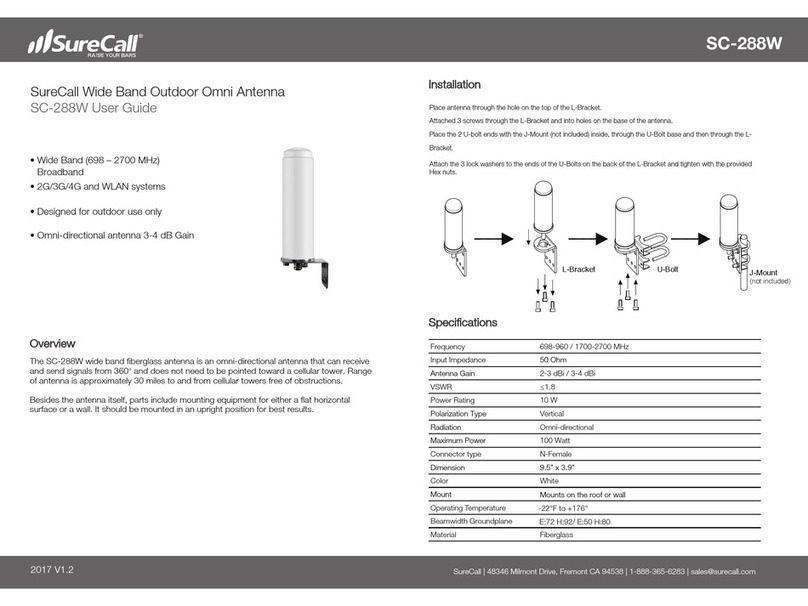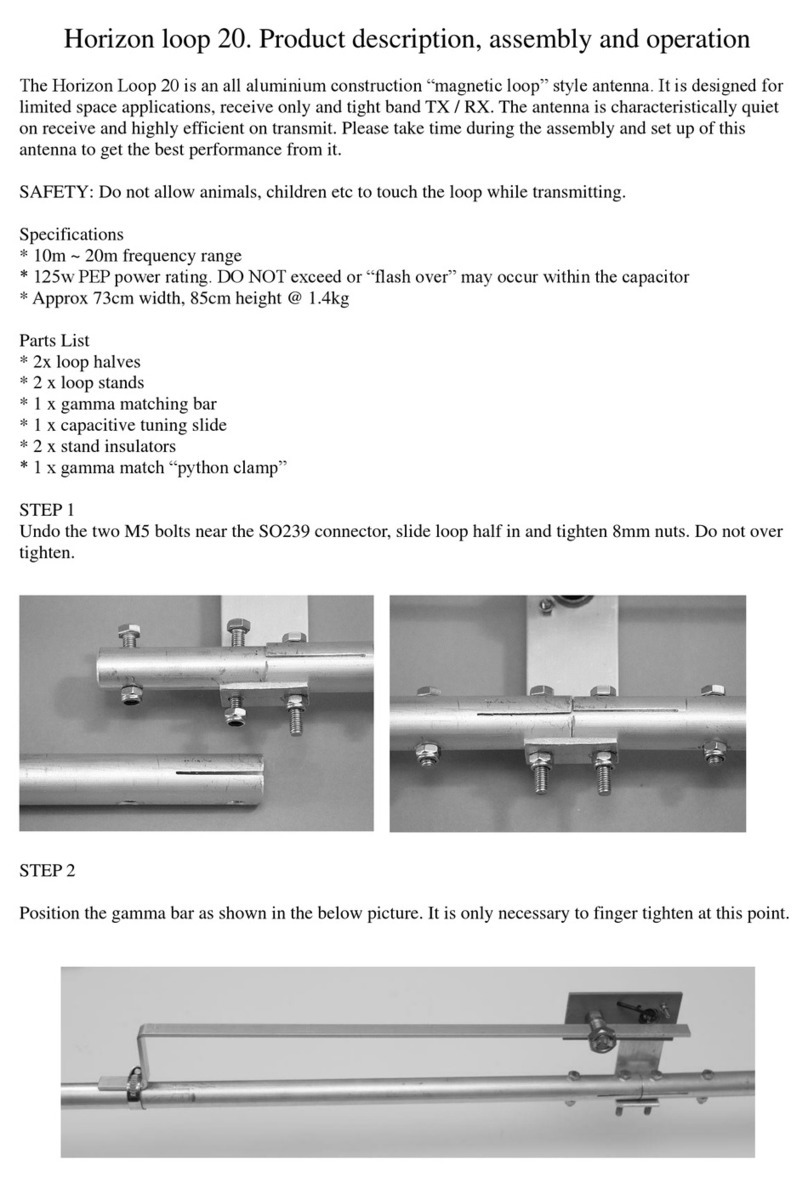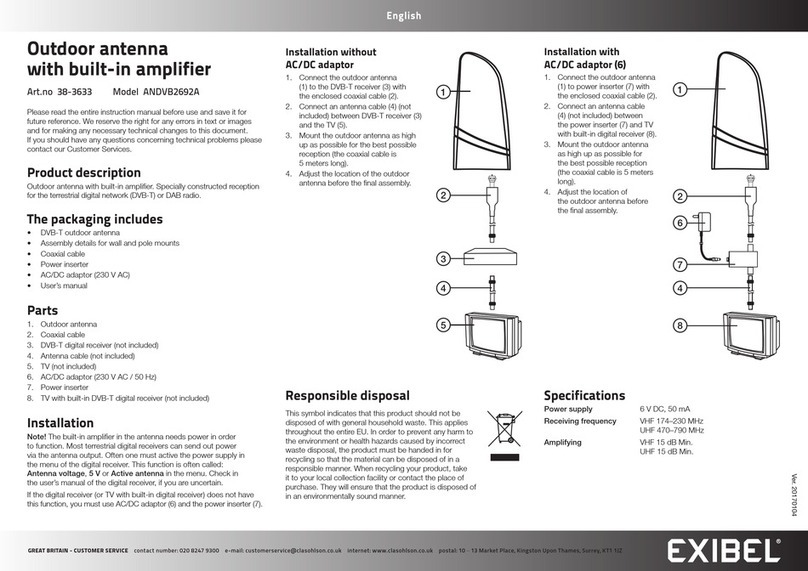EN
DECOMMISSIONING
INFORMATION TO USERS
Under the terms of art. 10 of DirecƟve 2002/96/CE dated 27/01/2003
regarding waste from electric and electronic equipment (WEEE),
The symbol shown above is also aached to equipment and indicates that it has been placed on the
market and must be separated and disposed of when no longer wanted (including all components,
sub-assemblies and consumables that are an integral part of the product).
Please contact AD Advanced Diagnoscs or any other subject on the naonal registers of other
countries in the European Union for informaon about waste disposal systems for the equipment.
Household waste (or of similar origins) can be disposed of by the separate urban waste collecon
system.
When purchasing new equipment of an equivalent kind the unwanted equipment can be given back
to the dealer. The dealer will then contact the authority responsible for collecng it.
Separate waste collecon of unwanted equipment and its forwarding to treatment, recovery and
environmentally friendly disposal makes it possible to avoid potenal negave effects on the
environment and human health, and assists recycling and recovery of materials.
Unauthorized disposal of the product by the user is punished by the applicaon of fines established
by the countries which have received Direcves 91/156/CE and 91/689/CE.
January 2016—V.1.1