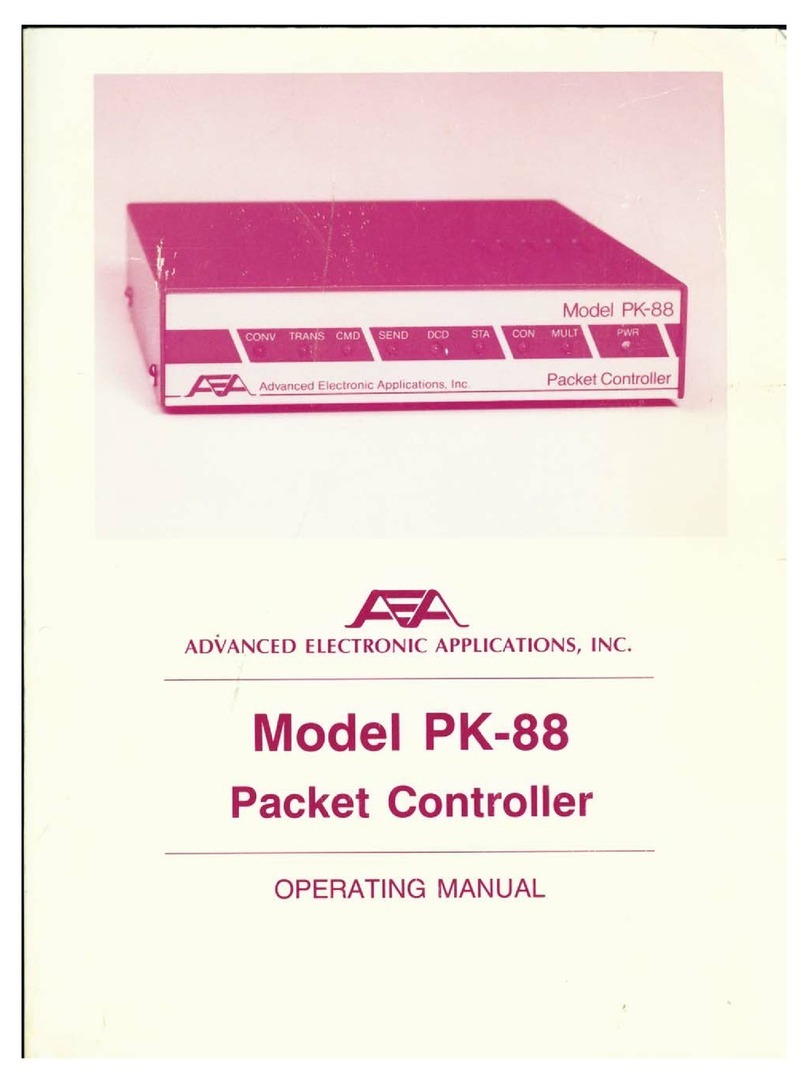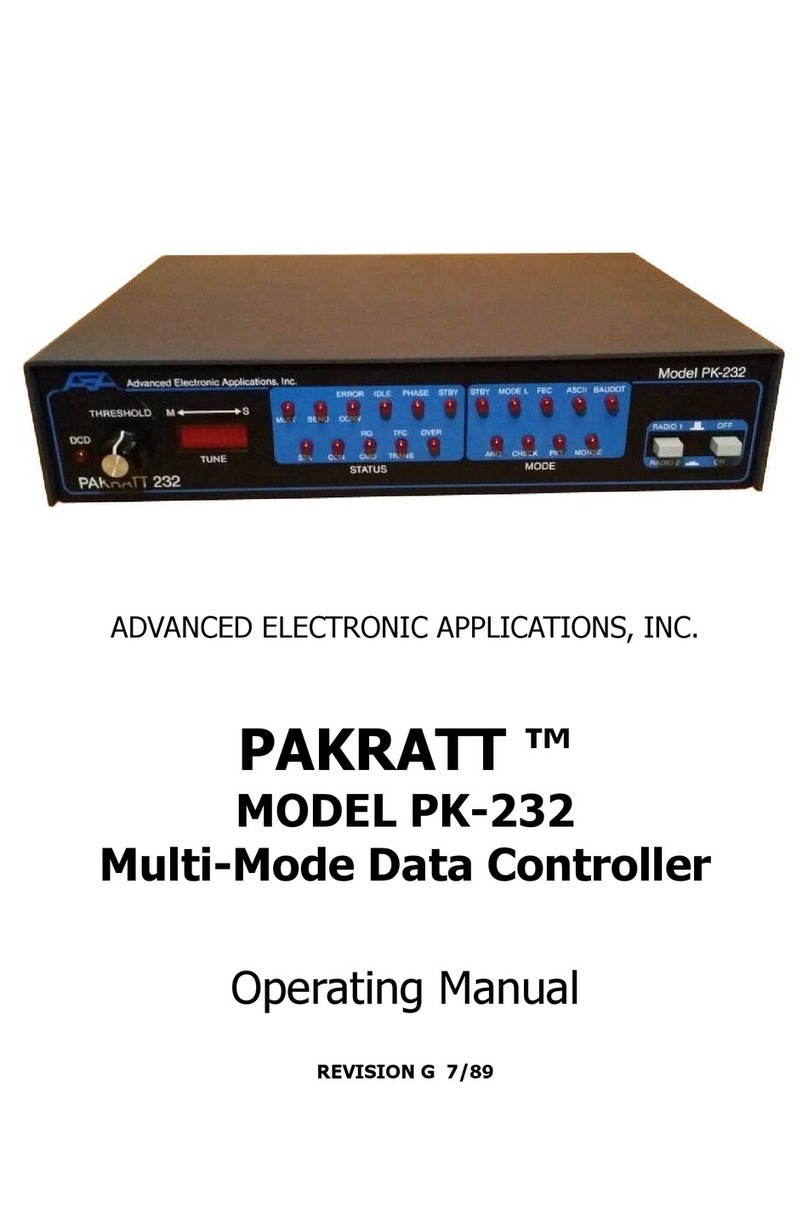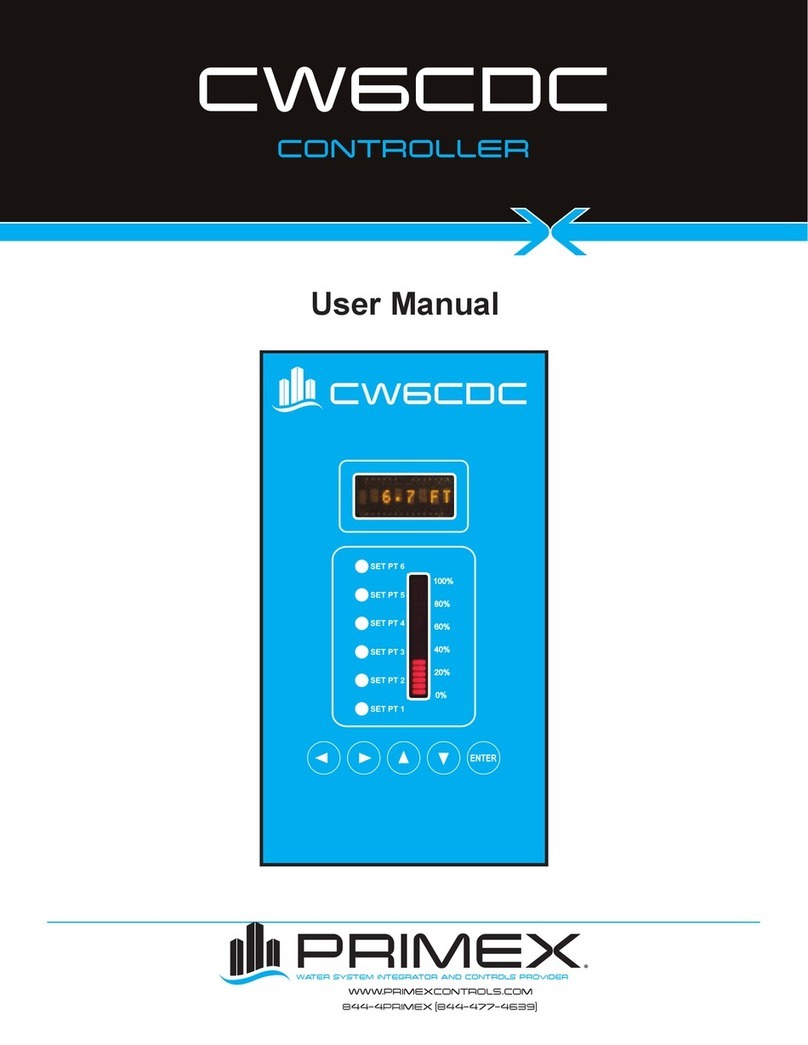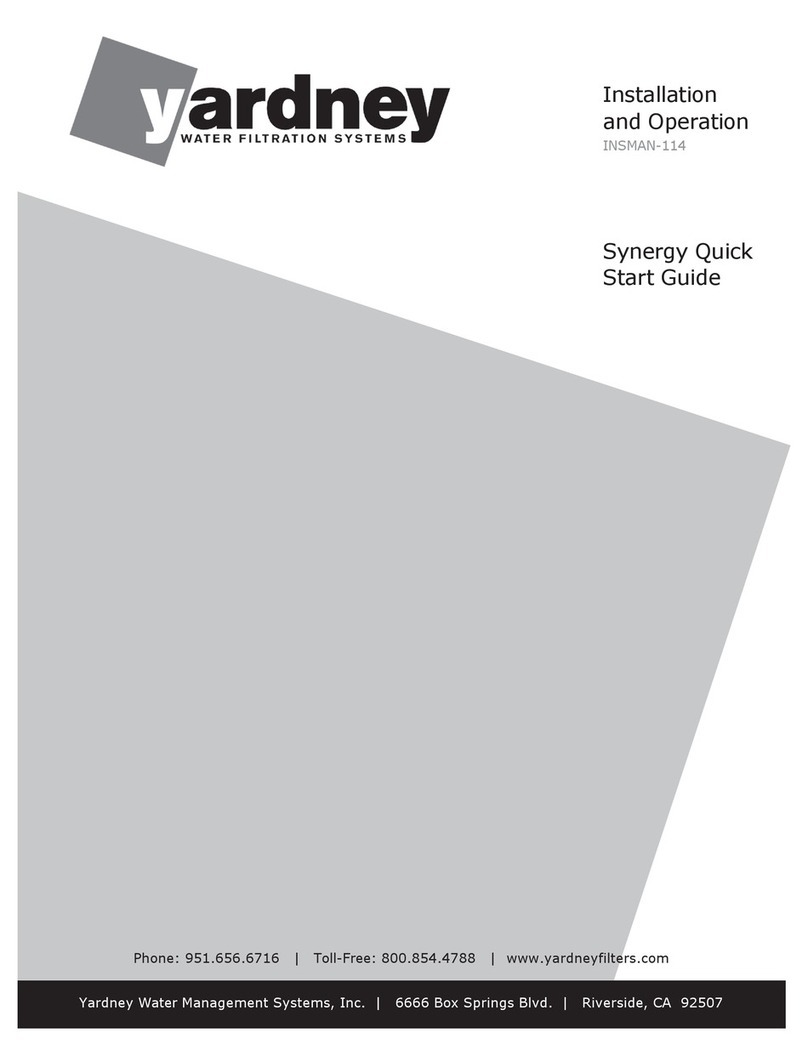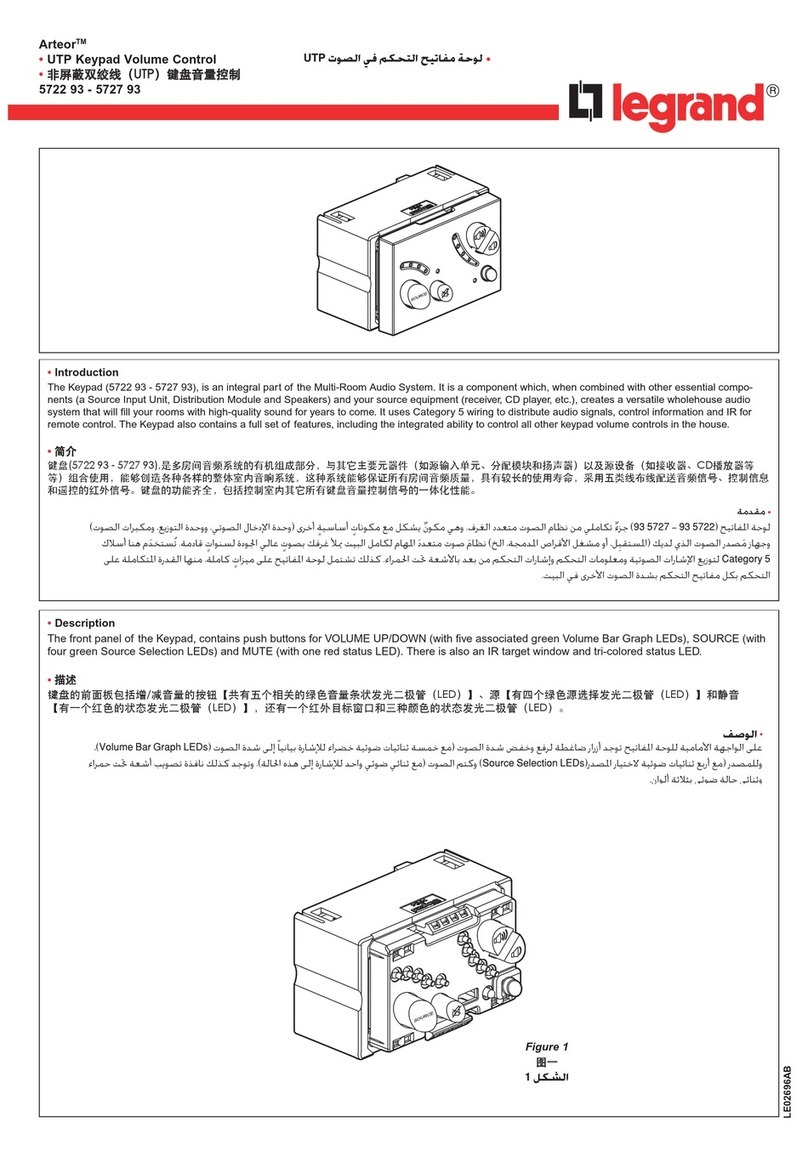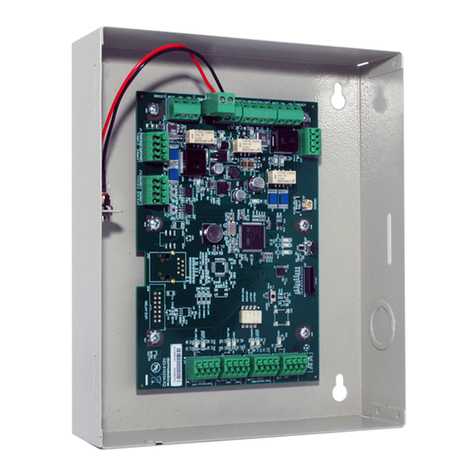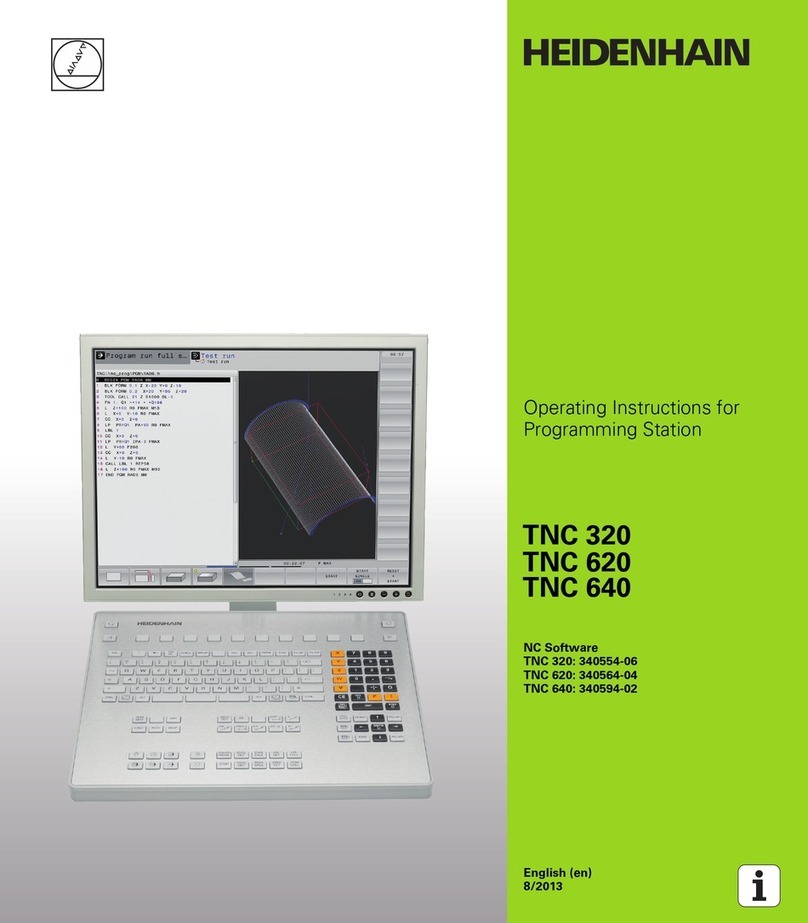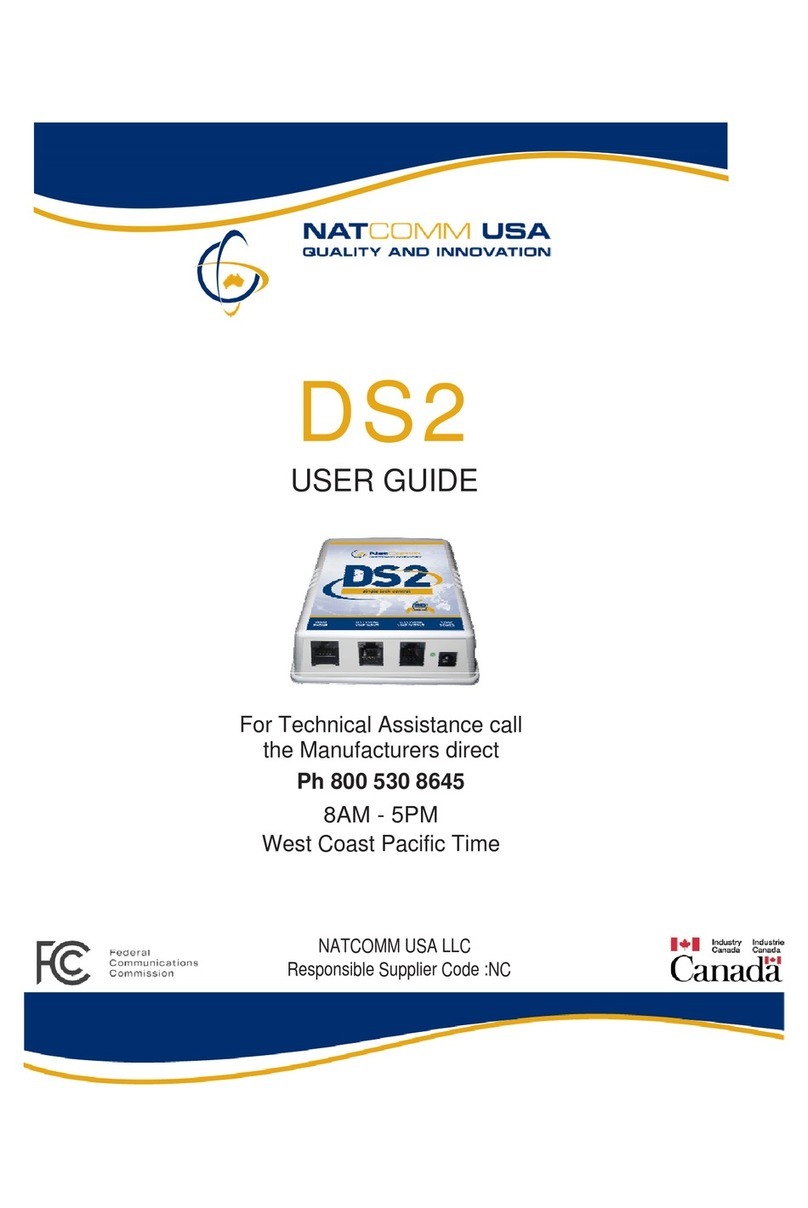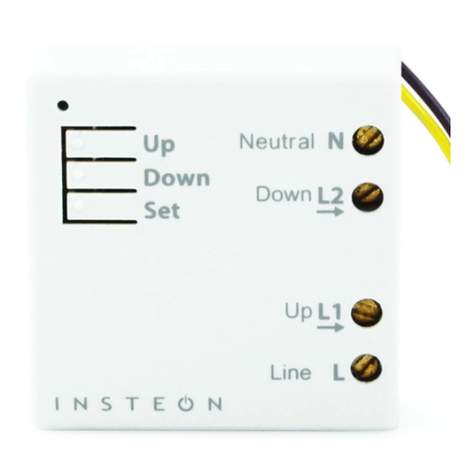Advanced Electronic Applications PK-88 User manual


OPERATING MANUAL
MODEL PK-88 PACKET CONTROLLER
ADVANCED ELECTRONIC APPLICATIONS, INC.
Rev. D 3/90
PROPRIETARY INFORMATION
Rep oduction, dissemination o use of info mation contained he ein fo pu poses othe than ope a-
tion and/o maintenance is p ohibited without w itten autho ization f om Advanced Elect onic Ap-
plications, Inc.

Getting Started with the PK-88
Cong atulations and thank you fo you pu chase of the AEA PK-88 Packet Data Cont olle . The fol-
lowing is intended to help get you sta ted and "on the ai " with the PK-88 quickly and easily.
The PK-88 ope ating Manual is filled with complete info mation on all commands and ope ating
modes. This doesn't mean you have to ead it cove to cove befo e using you PK-88. Most of the
info mation you will need to connect you compute o te minal and adio to the PK-88 can be
found in Chapte 2 of the PK-88 Ope ating Manual.
If you a e using one of ou p og ams such as PC-Pak att o PK-FAX fo the IBM-PC and compati-
bles, COM-PAKRATT fo the Commodo e 64 and 128 o MacRATT fo the Macintosh, then you
should sta t with the Installation section of the P og am manual. Afte you have the p og am in-
stalled and unning on you compute , then Chapte 2 of the PK-88 Ope ating Manual will desc ibe
how to connect the PK-88 to you compute and t ansceive .
AEA's p og ams such as PC-Pak att simplify the way you ente commands to the PK-88. This
means that some of the sections of the PK-88 Manual that tell you to ente a command in a ce tain
manne will not apply. When using one of ou p og ams on you compute , sections 2.5, 2.6 and
2.7 of the manual can be skipped.
In gene al, if you a e using one of AEA's p og ams such as PC-Pak att, PK-FAX, COM-PAKRATT, o
MacRATT, the manual that comes with the p og am should answe most questions. The PK-88 Op-
e ating Manual should only be needed as a efe ence when specific Ha dwa e o Command info -
mation is sought.
On the othe hand, if you a e using a Dedicated Te minal o Te minal P og am on you compute ,
you should ca efully follow the set-up p ocedu e outlined in all of Chapte 2 of the PK-88 Ope ating
Manual. Sections 2.11 and 2.12 of the Manual desc ibe how to connect the PK-88 to seve al diffe -
ent kinds of compute s which may be especially helpful.
You will not need any of this info mation to get you PK-88 up and unning, but you may want to
skim th ough the Addendum fo the latest info mation on the PK-88 ope ating fi mwa e.
NOTE TO PC-Pak att USERS:
In o de to un the PK-88 with PC-Pak att, you PC-Pak att disk must contain a file
PCPAKRA87.CFG. Contact AEA at 206-775-7373 if you have any questions.

PK-88 OPERATING MANUAL PREFACE
IPK-88 - 4
PREFACE TO THE PK-88 PACKET CONTROLLER MANUAL
Please ead this p eface in its enti ety. It contains info mation about how to eceive wa anty se v-
ice, the cu ent softwa e installed in you PK-88, ou softwa e update policy and how to get in-
volved in the digital adio community.
RF Inter erence In ormation To User
This PK-88 has been ce tified unde Subpa t J of Pa t 15 of the FCC ules.
This equipment gene ates and uses adio f equency ene gy. If it is not installed and used p ope ly,
that is, in st ict acco dance with AEA's inst uctions, it may cause inte fe ence to adio and TV e-
ception. It has been type tested and has been found to comply with the limits of a Class B comput-
ing device in acco dance with the specifications in Subpa t J of Pa t 15 of the FCC ules, which a e
designed to p ovide easonable p otection against such inte fe ence in a esidential installation.
Howeve , the e is no gua antee that inte fe ence will not occu in a pa ticula installation. If this
equipment does cause inte fe ence to adio o TV eception, which can be dete mined by tu ning
the PK-88 on and off, the use is encou aged to t y and co ect the inte fe ence using one o mo e
of the following measu es:
Reo ient the antenna of the device eceiving inte fe ence.
Relocate the compute with espect to this device.
Plug the compute into a diffe ent outlet so the compute and the device a e on diffe ent
b anch ci cuits.
If necessa y, the use should consult the deale o an expe ienced adio/TV technician fo addition-
al suggestions. The use may find 'How to Identify and Resolve Radio-TV Inte fe ence P oblems,' a
booklet p epa ed by the FCC, helpful.
PLEASE USE SHIELDED CABLE FOR ALL RS-232 CONNECTIONS
As pa t of ou continuing p og am of p oduct imp ovement, we ese ve the ight to make changes
in this p oduct's specifications. Changes will be made pe iodically to the info mation in this docu-
ment. These changes will be inco po ated in new issues of this manual.
The e may be technical inaccu acies o typog aphical e o s in this document. Please add ess com-
ments and co ections to AEA Inco po ated, PO Box C2160, Lynnwood, WA 98036-0918. AEA e-
se ves the ight to inco po ate and issue any info mation thus supplied in whateve manne it
deems suitable without incu ing any obligations whateve .
FIRST ISSUE (MAY 1988)

PK-88 OPERATING MANUAL PREFACE
II PK-88 - 5
INTRODUCTION
Welcome to the exciting wo ld of digital Amateu Radio! You've joined the anks of the fastest
g owing mode in Amateu Radio since the FM epeate .
You AEA PK-88 Packet Cont olle is the connection between you compute and adio. The PK-88
pe fo ms all the 'magic' of establishing data and text communications between you station, as
well as many othe communication facilities equipped fo digital communications.
With Packet-Radio you'll have a 'p ivate channel' while sha ing a f equency with othe Packet sta-
tions; you'll be able to ' ead the mail' f om othe Packet stations, log onto compute -based 'bulletin
boa d' o 'mailbox' systems, handle message t affic - in sho t, you' e now equipped to enjoy the
advantages of digital communications and e o -co ecting adio techniques in you ham shack.
You new AEA PK-88 is the hea t of you digital adio station. The PK-88's system softwa e is de-
ived f om the o iginal TAPR TNC; it p esents many of the advanced featu es of that design,
coupled with significant enhancements based on the expe ience gained by thousands of TAPR-
equipped amateu Packet stations wo ldwide.
This manual is you guide into the ealm of Amateu Packet-Radio.
Join a Packet Club - Subsc ibe To Newslette s - Join a Voice Net.
Join a packet adio club - they exist in all states as of this w iting. You might also subsc ibe to the
ARRL publication 'Gateway,' which desc ibes all the 'goings on' in Packet-Radio, and to the TAPR
'Packet Status Registe ,' which desc ibes the technically inte esting happenings in the movement.
The e a e many voice nets on VHF and HF; they usually meet weekly. They a e usually dedicated
to making the newcome feel at home.
Acknowledgment
AEA, Inc. g atefully acknowledges the Tucson Amateu Packet Radio Co po ation, Tucson, AZ, fo
pe mission to include exce pts f om thei TNC-2 documentation in this manual, and to Mike Chep-
ponis and Phil Ka n fo thei specifications fo the KISS code.
No m Ste nbe g (W2JUP) and Ba ba a A gilo developed, w ote and edited this Ope ating Manual
on Tandy 1000SX compute s with IBM's Displayw ite 3 V1.1 p og am. Be nd, DC7XJ, has t ansfe -
ed this manual to the pdf fo mat in Ma ch 2016.
Ou special thanks to Mike Lamb (N7ML), D . Alan Chandle (K6RFK), John Gates (N7BTI), Steve
Stua t (N6IA), Andy Madsen (KB7B), Joe Schimmel (W2HPM), Jeff Jacobsen (WA7MBL), Hank
O edsen (W0RLI), B ian Riley (KA2BQE), Phil Ka n (KA9Q) and Mike Chepponis (K3MC) fo thei
help.
AEA, Inc. dedicates itself to the advancement of digital adio communications.

PK-88 OPERATING MANUAL TABLE OF CONTENTS
TOC 1 PK-88 - 6
TABLE OF CONTENTS
Pa ag aph Page
CHAPTER 1 – INTRODUCTION
1.1 Int oduction ......................................................................................... 1-1 14
1.1.1 Scope ................................................................................................ 1-1 14
1.1.2 Gene al ............................................................................................. 1-1 14
1.1.3 Application ........................................................................................ 1-1 14
1.2 Specifications ....................................................................................... 1-1 14
1.2.1 Desc iption ........................................................................................ 1-1 14
1.2.2 Modem Cha acte istics ........................................................................ 1-2 15
1.2.3 P ocesso System ............................................................................... 1-2 15
1.2.4 Input/Output Connections ................................................................... 1-2 15
1.2.5 Cont ols and Indicato s ....................................................................... 1-2 15
1.2.6 Gene al ............................................................................................. 1-3 16
1.3 System Components ............................................................................. 1-3 16
1.4 Input/Output Devices ............................................................................ 1-3 16
1.5 System T ansmitte /Receive Pe fo mance Requi ements .......................... 1-3 16
CHAPTER 2 – INSTALLATION
2.1 P elimina y Info mation ......................................................................... 2-1 17
2.1.1 Equipment Requi ed ........................................................................... 2-1 17
2.1.2 P ecautions ........................................................................................ 2-1 17
2.2 Installation ........................................................................................... 2-1 17
2.2.1 Powe Connections ............................................................................. 2-1 17
2.2.2 Radio Input and Output Connections ................................................... 2-2 18
2.2.3 Compute Connections ....................................................................... 2-2 18
2.3 Cont ols and Indicato s ......................................................................... 2-3 19
2.4 Status LEDs .......................................................................................... 2-3 19
2.5 Se ial Po t Configu ation ........................................................................ 2-3 19
2.6 Sc een Displays .................................................................................... 2-3 19
2.6.1 Echoes .............................................................................................. 2-4 20
2.6.2 Line Feeds and Ca iage Retu ns ......................................................... 2-4 20
2.6.3 Sc een Width ..................................................................................... 2-4 20
2.6.4 Display Speeds ................................................................................... 2-4 20
2.7 System Setup and Ve ification ................................................................ 2-4 20
2.8 Radio Connections and Setup ................................................................. 2-6 22
2.8.1 PTT (Push-to-Talk) Configu ation ......................................................... 2-7 23
2.8.2 Data Ca ie Detect (DCD Pin 8) Jumpe JP6 ........................................ 2-8 24
2.8.3 FM Installation and Adjustment ........................................................... 2-8 24
2.8.4 SSB Installation and Adjustment .......................................................... 2-9 25
2.9 Command List Displays .......................................................................... 2-11 27
2.9.1 Display Complete Command List .......................................................... 2-11 27
2.9.2 Display Pa tial Command Lists ............................................................. 2-12 28
2.9.3 Display Asynch onous Po t Pa amete s ................................................. 2-12 28
2.9.4 Display Special Cha acte s .................................................................. 2-13 29
2.9.5 Display Identification Pa amete s ......................................................... 2-13 29
2.9.6 Display Link Pa amete s ...................................................................... 2-14 30
2.9.7 Display Monito Pa amete s ................................................................. 2-14 30
2.9.8 Display Timing Pa amete s .................................................................. 2-15 31
2.10 Immediate Commands ......................................................................... 2-15 31

PK-88 OPERATING MANUAL TABLE OF CONTENTS
TOC 2 PK-88 - 7
Pa ag aph Page
2.10.1 Unlisted Commands .......................................................................... 2-15 31
2.11 Detailed Connections fo Specific Compute s ......................................... 2-16 32
2.11.1 Compute s with Specific Se ial Inte faces ........................................... 2-16 32
2.11.2 Commodo e 64, 64C, 128, Vic 20 ....................................................... 2-16 32
2.11.3 IBM PCj .......................................................................................... 2-16 32
2.11.4 Tandy Colo Compute ...................................................................... 2-17 33
2.11.5 Tandy Model 100/102, Kyoce a KC-85 and NEC 8201 ........................... 2-17 33
2.11.6 Othe Compute s with 25-pin RS-232-C Po ts ..................................... 2-17 33
2.11.7 Othe Compute s with Non-standa d Se ial Po ts ................................. 2-18 34
2.12 Te minal (Modem) Softwa e fo Specific Compute s ............................... 2-18 34
2.12.1 Apple Macintosh ............................................................................... 2-18 34
2.12.2 Apple II, II+, IIE and IIC .................................................................. 2-18 34
2.12.3 Commodo e 64, 64C, 128, Vic 20 ....................................................... 2-19 35
2.12.4 IBM PCj .......................................................................................... 2-19 35
2.12.5 Tandy Colo Compute ...................................................................... 2-19 35
2.12.6 Tandy Model 100/102, Kyoce a KC-85 and NEC 8201 ........................... 2-19 35
2.12.7 IBM PCs, 'Clones' and T ue Compatibles ............................................. 2-19 35
2.13 PBBS, Elect onic Mail and File Se ve P og am Compatibility ................... 2-19 35
2.13.1 Data Ca ie Detect (DCD) Requi ements ............................................ 2-20 36
CHAPTER 3 – BASIC OPERATION
3.1 Explo ing the PK-88 P og am ................................................................. 3-1 37
3.2 LED Status and Mode Indicato s ............................................................. 3-1 37
3.2.1 Status Indicato LEDs ......................................................................... 3-1 37
3.2 2 The DCD LED - Data Ca ie Detect ..................................................... 3-1 37
3.2.3 LEDs at System Sta t .......................................................................... 3-1 37
3.3 Commands ........................................................................................... 3-1 37
3.3.1 Ente ing Commands ........................................................................... 3-2 38
3.3.2 Command Responses ......................................................................... 3-2 38
3.3.3 E o Messages .................................................................................. 3-2 38
3.3.4 Command Names ............................................................................... 3-3 39
3.3.5 Default Values .................................................................................... 3-3 39
3.3.6 Pa amete s, A guments and Values ...................................................... 3-3 39
3.3.7 Using Commands Without A guments .................................................. 3-5 41
3.4 Cont olle Messages .............................................................................. 3-5 41
3.4.1 Gene al Messages .............................................................................. 3-6 42
3.4.2 Command Mode E o Messages .......................................................... 3-6 42
3.4.3 Link Status Messages ......................................................................... 3-8 44
3.5 Special Keyboa d Cont ol Codes.............................................................. 3-9 45
3.6 Clea St ing Command. ......................................................................... 3-10 46
3.7 Detailed Command Desc iptions ............................................................. 3-10 46
3.8 Gene al Ope ating Info mation ............................................................... 3-10 46
3.8.1 Fo matting Commands ....................................................................... 3-10 46
3.8.1.1 Sc een Line Length .......................................................................... 3-10 46
3.8.1.2 Monito Echo ................................................................................... 3-10 46
3.8.1.3 Line Feed ........................................................................................ 3-10 46
3.8.1.4 Ca iage Retu n ............................................................................... 3-10 46
3.8.1.5 Backspace and Delete ...................................................................... 3-11 47
3.9 Escape Functions .................................................................................. 3-11 47
3.10 Send Time of Day ............................................................................... 3-11 47
3.11 Clea T ansmit Buffe ........................................................................... 3-11 47

PK-88 OPERATING MANUAL TABLE OF CONTENTS
TOC 3 PK-88 - 8
Pa ag aph Page
CHAPTER 4 - OPERATING MODES
4.1 Gene al Info mation .............................................................................. 4-1 48
4.1.1 Change Radio Link Data Rate .............................................................. 4-1 48
4.1.2 Station Identification .......................................................................... 4-2 49
4.1.2.1 MYCALL Requi ed at System Sta t-up ................................................ 4-2 49
4.1.2.2 Substation Identifie s (SSIDs) ........................................................... 4-2 49
4.1.2.3 Automatic Identification ................................................................... 4-2 49
4.2 Set Up Loopback Test Ci cuit .................................................................. 4-2 49
4.2.1 'Connect' and 'Disconnect ................................................................... 4-3 50
4.2.2 LED Status and Mode Indicato s .......................................................... 4-3 50
4.3 System Loopback Test Connection .......................................................... 4-3 50
4.3.1 Connect Message ............................................................................... 4-3 50
4.3.2 Send Packet Cha acte ........................................................................ 4-4 51
4.3.3 Retu n to Command Mode .................................................................. 4-4 51
4.3.4 Retu n to Conve se Mode .................................................................... 4-4 51
4.3.5 Te minate the Link - Disconnect .......................................................... 4-4 51
4.4 You Fi st Packet Communication ........................................................... 4-5 52
4.4.1 System Cable and Switch Check .......................................................... 4-5 52
4.4.2 Sta ting the Communication ................................................................ 4-5 52
4.4.3 What If? ............................................................................................ 4-6 53
4.5 Automatic Ope ation ............................................................................. 4-6 53
4.5.1 Beacon Ope ation ............................................................................... 4-6 53
4.5.2 Will You Accept Connections? .............................................................. 4-7 54
4.5.3 A e You Available to Chat? .................................................................. 4-8 55
4.5.4 Do You Want to T ansmit? ................................................................... 4-8 55
4.6 Digipeate Details .................................................................................. 4-8 55
4.6.1 A e You a Digipeate ? ......................................................................... 4-9 56
4.6.2 Do You Want to be a Digipeate ? ......................................................... 4-10 57
4.7 Unsuccessful Connections and Ret ies ..................................................... 4-10 57
4.7.1 Ret ies While Connected ..................................................................... 4-11 58
4.8 Monito ing Activity on the Channel ......................................................... 4-11 58
4.8.1 Monito ing Othe Stations ................................................................... 4-11 58
4.8.2 Monito ing Digipeate s - The MRPT Command ...................................... 4-12 59
4.8.3 Monito ing Othe Stations While Connected .......................................... 4-12 59
4.9 Selective Monito ing .............................................................................. 4-13 60
4.9.1 The MFROM Command ....................................................................... 4-13 60
4.9.2 The MTO Command ........................................................................... 4-14 61
4.9.3 The MCON Command ......................................................................... 4-15 62
4.9.4 The MFILTER Command ..................................................................... 4-15 62
4.9.5 The MHEARD Monito Buffe ............................................................... 4-15 62
4.9.6 MSTAMP The Monito Time-Stamp Command ....................................... 4-16 63
4.9.7 DAYTIME Set the Real-Time Clock ....................................................... 4-16 63
4.10 Packet Fo matting ............................................................................... 4-16 63
4.10.1 PACLEN - Long o Sho t? ................................................................... 4-17 64
4.10.2 Backspace and Delete ....................................................................... 4-17 64
4.10.3 Cancel Line ...................................................................................... 4-17 64
4.10.4 Redisplay ......................................................................................... 4-17 64
4.10.5 XON/XOFF, START/STOP - Display Flow Cont ol .................................. 4-18 65
4.10.6 The PASS Cha acte .......................................................................... 4-18 65
4.10.7 Mo e Ca iage Retu ns and Line Feeds ............................................... 4-18 65
4.11 Multiple Connections ........................................................................... 4-18 65

PK-88 OPERATING MANUAL TABLE OF CONTENTS
TOC 4 PK-88 - 9
Pa ag aph Page
4.11.1 Default Multiple-Connect Conditions ................................................... 4-19 66
4.11.2 The USERS Command - Multiple-Connect Active ................................. 4-19 66
4.11.3 CHSWITCH Cha acte Selection ......................................................... 4-19 66
4.11.4 The CHCALL Command - Display Multiple-Connect Call Signs ............... 4-19 66
4.11.5 The CHDOUBLE Command - Display Doubled Cha acte s ..................... 4-19 66
4.11.6 Gene al Hints on Multi-Connect Ope ation .......................................... 4-20 67
4.12 MailD op Ope ation ............................................................................. 4-20 67
4.12.1 RAM Space fo Message Sto age ........................................................ 4-21 68
4.12.2 System Commands ........................................................................... 4-21 68
4.12.2.1 Sta t and Stop MailD op Ope ation .................................................. 4-21 68
4.12.2.2 Local Logon and Ve ification ........................................................... 4-21 68
4.12.2.3 Monito MailD op Ope ation ............................................................ 4-22 69
4.12.3 Calle P ompt ................................................................................... 4-22 69
4.12.4 Calle and SysOp MailD op Commands ............................................... 4-22 69
4.12.4.1 B (BYE) ......................................................................................... 4-23 70
4.12.4.2 K n (KILL n) .................................................................................. 4-23 70
4.12.4.3 L (LIST) ........................................................................................ 4-23 70
4.12.4.4 R n (READ n) ................................................................................ 4-23 70
4.12.4.5 S callsign (Send callsign) ................................................................ 4-23 70
4.12.5 Sample Session - The Calle 's Point of View ........................................ 4-24 71
4.12.5.1 Connect and Logon ........................................................................ 4-24 71
4.12.5.2 LIST Messages .............................................................................. 4-24 71
4.12.5.3 READ Messages ............................................................................. 4-25 72
4.12.5.4 KILL Messages .............................................................................. 4-25 72
4.12.5.5 SEND Messages ............................................................................. 4-25 72
4.12.5.6 Othe People's Messages ................................................................ 4-26 73
4.12.5.7 Multiple Message Commands .......................................................... 4-26 73
4.12.5.8 Inco ect Commands ...................................................................... 4-26 73
4.12.5.9 So y, W ong Numbe ! ................................................................... 4-27 74
4.12.5.10 Log Off and Disconnect ................................................................ 4-27 74
4.12.6 Sample Session - The MailD op SysOp's Point of View ......................... 4-27 74
CHAPTER 5 - COMMAND SUMMARY
5.1 Int oduction ......................................................................................... 5-1 76
5.1.1 Ente ing Commands ........................................................................... 5-1 76
5.1.2 Command Responses ......................................................................... 5-1 76
5.1.3 E o Messages .................................................................................. 5-1 76
5.2 Command List ...................................................................................... 5-2 77
5.2.1 Command Names ............................................................................... 5-2 77
5.2.2 Default Values .................................................................................... 5-3 78
5.3 Pa amete s, A guments and Values: ....................................................... 5-3 78
5.3.1 Pa amete s ........................................................................................ 5-3 78
5.3.1.1 Boolean Pa amete s ......................................................................... 5-3 78
5.3.1.2 Nume ic Pa amete s ........................................................................ 5-3 78
5.3.1.3 Text o St ing Pa amete s ................................................................. 5-4 79
5.3.2 Using Commands A guments Without A guments ................................. 5-5 80
5.4 Cont olle Messages .............................................................................. 5-5 80
5.4.1 Gene al ............................................................................................. 5-5 80
5.4.2 Command Mode E o Messages .......................................................... 5-6 81
5.4.3 Link Status Messages ......................................................................... 5-8 83
5.5 Clea St ing Commands ......................................................................... 5-10 85

PK-88 OPERATING MANUAL TABLE OF CONTENTS
TOC 5 PK-88 - 10
Pa ag aph Page
5.6 Specific Commands ............................................................................... 5-10 85
8BITCONV ........................................................................................ 5-11 86
ACRDISP .......................................................................................... 5-11 86
ACRPACK .......................................................................................... 5-11 86
ADDRESS ......................................................................................... 5-12 87
AFILTER ........................................................................................... 5-12 87
ALFDISP ........................................................................................... 5-12 87
ALFPACK .......................................................................................... 5-13 88
AWLEN ............................................................................................. 5-13 88
AX25L2V2 ......................................................................................... 5-13 88
AXDELAY .......................................................................................... 5-14 89
AXHANG ........................................................................................... 5-14 89
BBSMSGS ......................................................................................... 5-14 89
BEACON ........................................................................................... 5-15 90
BKONDEL ......................................................................................... 5-15 90
BTEXT .............................................................................................. 5-16 91
CALIBRATE ....................................................................................... 5-17 92
CANLINE .......................................................................................... 5-17 92
CANPAC ........................................................................................... 5-18 93
CASEDISP ........................................................................................ 5-18 93
CBELL .............................................................................................. 5-19 94
CFROM ............................................................................................. 5-19 94
CHCALL ............................................................................................ 5-20 95
CHDOUBLE ....................................................................................... 5-21 96
CHECK ............................................................................................. 5-21 96
CHSWITCH ....................................................................................... 5-22 97
CLKADJ ............................................................................................ 5-22 97
CMDTIME ......................................................................................... 5-23 98
CMSG ............................................................................................... 5-23 98
COMMAND ....................................................................................... 5-23 98
CONMODE ........................................................................................ 5-24 99
CONNECT ......................................................................................... 5-24 99
CONOK ............................................................................................ 5-25 100
CONPERM ........................................................................................ 5-25 100
CONSTAMP ....................................................................................... 5-26 101
CONVERSE ....................................................................................... 5-26 101
CPACTIME ........................................................................................ 5-26 101
CR ................................................................................................... 5-27 102
CSTATUS .......................................................................................... 5-27 102
CTEXT .............................................................................................. 5-28 103
DAYTIME .......................................................................................... 5-29 104
DAYSTAMP ....................................................................................... 5-30 105
DELETE ............................................................................................ 5-30 105
DFROM ............................................................................................ 5-30 105
DIGIPEAT ......................................................................................... 5-31 106
DISCONNE ....................................................................................... 5-31 106
DISPLAY ........................................................................................... 5-32 107
DWAIT ............................................................................................. 5-33 108
ECHO ............................................................................................... 5-33 108
ESCAPE ............................................................................................ 5-34 109
FLOW ............................................................................................... 5-34 109
FRACK .............................................................................................. 5-34 109

PK-88 OPERATING MANUAL TABLE OF CONTENTS
TOC 6 PK-88 - 11
Pa ag aph Page
FULLDUP .......................................................................................... 5-35 110
HBAUD ............................................................................................. 5-35 110
HEADERLN ....................................................................................... 5-36 111
HELP ................................................................................................ 5-36 111
HID ................................................................................................. 5-36 111
HOST ............................................................................................... 5-37 112
HPOLL .............................................................................................. 5-37 112
ID .................................................................................................... 5-38 113
ILFPACK ........................................................................................... 5-38 113
IO .................................................................................................... 5-38 113
K ..................................................................................................... 5-38 113
KISS ................................................................................................ 5-39 114
MAILDROP ....................................................................................... 5-40 115
MAXFRAME ....................................................................................... 5-40 115
MBELL .............................................................................................. 5-41 116
MBX ................................................................................................. 5-42 117
MCON .............................................................................................. 5-43 118
MDCHECK ........................................................................................ 5-44 119
MDIGI .............................................................................................. 5-45 120
MDMON ........................................................................................... 5-45 120
MDPROMPT ...................................................................................... 5-45 120
MEMORY .......................................................................................... 5-46 121
MFILTER .......................................................................................... 5-46 121
MFROM ............................................................................................ 5-46 121
MHEARD .......................................................................................... 5-47 122
MONITOR ......................................................................................... 5-48 123
MONITOR ON/OFF ............................................................................ 5-49 124
MPROTO .......................................................................................... 5-49 124
MRPT ............................................................................................... 5-49 124
MSTAMP ........................................................................................... 5-50 125
MTO ................................................................................................ 5-50 125
MYALIAS .......................................................................................... 5-51 126
MYCALL ............................................................................................ 5-51 126
NEWMODE ....................................................................................... 5-52 127
NOMODE .......................................................................................... 5-52 127
NUCR ............................................................................................... 5-53 128
NULF ............................................................................................... 5-53 128
NULLS .............................................................................................. 5-53 128
PACLEN ............................................................................................ 5-54 129
PACTIME .......................................................................................... 5-54 129
PARITY ............................................................................................ 5-55 130
PASS ................................................................................................ 5-55 130
PASSALL ........................................................................................... 5-56 131
PERSIST ........................................................................................... 5-56 131
PPERSIST ......................................................................................... 5-57 132
RAWHDLC ........................................................................................ 5-57 132
REDISPLA ......................................................................................... 5-57 132
RELINK ............................................................................................ 5-58 133
RESET .............................................................................................. 5-58 133
RESPTIME ........................................................................................ 5-58 133
RESTART .......................................................................................... 5-59 134
RETRY ............................................................................................. 5-59 134

PK-88 OPERATING MANUAL TABLE OF CONTENTS
TOC 7 PK-88 - 12
Pa ag aph Page
SENDPAC ......................................................................................... 5-59 134
SLOTTIME ........................................................................................ 5-60 135
SQUELCH ......................................................................................... 5-60 135
START .............................................................................................. 5-60 135
STOP ............................................................................................... 5-61 136
TBAUD ............................................................................................. 5-61 136
TCLEAR ............................................................................................ 5-61 136
TIME ................................................................................................ 5-61 136
TONE ............................................................................................... 5-62 137
TRACE ............................................................................................. 5-62 137
TRANS ............................................................................................. 5-63 138
TRFLOW ........................................................................................... 5-63 138
TRIES .............................................................................................. 5-64 139
TXDELAY .......................................................................................... 5-64 139
TXFLOW ........................................................................................... 5-64 139
UNPROTO ......................................................................................... 5-65 140
USERS ............................................................................................. 5-65 140
XFLOW ............................................................................................. 5-66 141
XMITOK ........................................................................................... 5-66 141
XOFF ............................................................................................... 5-66 141
XON ................................................................................................. 5-67 142
CHAPTER 6 -TROUBLESHOOTING
6.1 Int oduction ......................................................................................... 6-1 143
6.2 Gene al Tests ........................................................................................ 6-1 143
6.2.1 Powe Supply ..................................................................................... 6-1 143
6.2.2 Obvious P oblems .............................................................................. 6-2 144
6.2.3 Assembly P oblems ............................................................................ 6-2 144
6.2.4 Cabling P oblems ............................................................................... 6-2 144
6.3 Specific Symptoms ................................................................................ 6-2 144
6.3.1 Symptom: PK-88 appea s dead ........................................................... 6-2 144
6.3.2 Symptom: T ansmitte cannot be keyed ............................................... 6-4 146
6.3.3 Symptom: T ansmitted signals not copyable by othe stations................. 6-4 146
6.3.4 Symptom: Received signals not copyable ............................................. 6-4 146
6.4 Te minal Inte face T oubleshooting ......................................................... 6-4 146
6.4.1 Symptom: PK-88 does not communicate with the te minal .................... 6-5 147
6.4.2 Symptom: PK-88 signs on with mutilated data ...................................... 6-5 147
6.4.3 Symptom: PK-88 does not espond o accept commands ....................... 6-6 148

PK-88 OPERATING MANUAL TABLE OF CONTENTS
TOC 8 PK-88 - 13
Pa ag aph Page
APPENDICES
APPENDIX A – PK-88 COMMAND LIST SUMMARY ........................................... A 149
APPENDIX B – WARRANTY
APPENDIX C – TTL HEADER INSTALLATION INSTRUCTIONS ........................... C 152
APPENDIX D – SCHEMATIC DIAGRAM & PARTS PICTORIAL ............................ D 154
APPENDIX E – SPECIFIC RADIO CONNECTIONS ............................................. E 156
APPENDIX F – PK-88 REVISION SUPPLEMENT 16-MAY-89 ............................... F 159
APPENDIX G – COMMONLY ASKED QUESTIONS SPECIAL NOTES
TO AEA SOFTWARE USERS ..................................................... G 163
APPENDIX H – NET/ROM MODIFICATION ...................................................... H 168
APPENDIX I – LITHIUM BATTERY .................................................................. I 169
END 169

PK-88 OPERATING MANUAL INTRODUCTION
1 - 1 PK-88 - 14
CHAPTER 1 – INTRODUCTION
1.1 Introduction
The PK-88 Ope ating Manual desc ibes the gene al cha acte istics and ope ation of you PK-
88 Packet Cont olle . This Ope ating Manual will help you to install, adjust and ope ate you
system.
1.1.1 Scope
The Ope ating Manual p ovides detailed info mation on installation and ope ation of the
PK-88. The manual desc ibes the PK-88's featu es, system components and basic ope a-
tion on Packet Radio. Info mation on theo y of ope ation, ha dwa e and softwa e desc ip-
tions, p otocols and t oubleshooting inst uctions is also available.
1.1.2 General
The PK-88 can be used with any standa d communications te minal o compute equipped
with an RS-232C ASCII se ial data po t and an app op iate communications p og am o
te minal emulato . Fo info mation on ope ation with nonstanda d inte faces o te minals,
please contact the manufactu e .
1.1.3 Application
The PK-88 Packet Cont olle is a digital link between you adio and you compute o te -
minal. The PK-88 p ovides all decoding, encoding and t ansmitte cont ol outines needed
to send and eceive Packet-Radio. You can use you compute o any ASCII data te minal
with the same communications p og am o te minal emulato that you use with a tele-
phone line modem.
1.2 Speci ications
As pa t of its p og am of p oduct imp ovement, the manufactu e ese ves the ight to
change this p oduct's specifications. Changes will be made to the info mation in this docu-
ment and inco po ated in evisions to this manual. Specifications a e subject to change with-
out notice.
1.2.1 Description
The Model PK-88 is an asynch onous PAD (Packet Assemble /Disassemble ) o data con-
t olle that includes a built-in modem fo Packet-Radio ope ation. The PK-88 ha dwa e
HDLC system conve ts se ial, asynch onous, ASCII data to the inte nationally accepted
AX.25 Packet-Radio p otocol via an EIA standa d RS-232 se ial po t. In addition, a Host
mode, aw HDLC and KISS ('Keep It Simple, Stupid') TNC p otocols a e available fo appli-
cations othe than AX-25 p otocols.
Ope ating Modes: Packet-Radio pe AX.25, half- o full-duplex.
MailD op - pe sonal mailbox system
Host Mode with Raw HDLC and KISS TNC p otocol fo se vice with
TCP/IP and specialized applications.

PK-88 OPERATING MANUAL INTRODUCTION
1 - 2 PK-88 - 15
1.2.2 Modem Characteristics
Modulato /Demodulato : AMD 7910 'Wo ld Chip' modem.
Data fo mat: Se ial, asynch onous
Modem Tones: Bell 103 and Bell 202
T ansmitte :
Modulation method: Bina y, phase-cohe ent NRZI FSK
F equency accu acy: Bell 202 (ma k) ± 1 Hz
All othe s (ma k) ± 0.4 Hz
Ha monics: 45 dB below fundamental, single tone
Receive :
Demodulation method: Diffe ential FM detection
Output Level: 5 to 100 millivolts RMS, adjustable by inte nal cont ol
1.2.3 Processor System
P otocol conve sion: Zilog Z-80 mic op ocesso
RAM: 32 kilobytes
ROM: Up to 48 kilobytes of ROM may be used
Ha dwa e HDLC: Zilog 8530 SCC
1.2.4 Input/Output Connections
Radio Inte face: Eight-pin mic ophone connecto
Input/Output Lines Receive audio
T ansmit audio
Push-To-Talk (PTT)
Exte nal squelch input
G ound
Exte nal Modem Inte face: Pins 13 th ough 17 of Connecto J1
TTL Input/Output Lines Receive data (RXD)
T ansmit data (TXD)
T ansmit Clock (TXC)
Data Ca ie Detect (DCD)
G ound
Te minal Inte face: Standa d RS-232C 25-pin DB25 connecto
Input/Output Lines RS-232C (CCITT V.24/V.28) with full handshake (ha d-
wa e and softwa e)
Te minal Data Rates Auto-baud selection of 300, 1200, 2400, 4800, and
9600 BPS. TBAUD adds 45, 50, 57, 75, 100, 110, 150,
200, 600 and 19,200 BPS te minal ates.
1.2.5 Controls and Indicators
F ont Panel Cont ols: Powe Switch
Status and Mode Indicato s: CONV, TRANS, CMD, SEND, DCD, STA, CON, MULT,
PWR

PK-88 OPERATING MANUAL INTRODUCTION
1 - 3 PK-88 - 16
1.2.6 General
Powe Requi ements: +13 VDC (12 to 16 VDC) at 500 mA.
Inte nally fused, with eve se-pola ity p otection.
Mechanical: 7.5 inches by 6.05 inches by 1.5 inches
(19.05 mm by 15.4 mm by 3.8 mm)
Weight 2 pounds 5 ounces (1.05 kg)
Envi onmental:
Ambient Tempe atu e: Ope ating: 0 °C to +55 °C
Sto age: -40 °C to +60 °C
1.3 System Components
The PK-88 Packet Cont olle package contains the following items:
o One PK-88 Packet Cont olle
o Powe cable with single 3.5-mm coaxial connecto
o Ope ating Manual
o Two DIP Bypass Heade s fo TTL Se ial Inte face Compatibility
1.4 Input/Output Devices
The PK-88 can be used with any standa d ASCII data te minal o compute equipped with
an RS-232C se ial data po t and a communications p og am o te minal emulato . Data and
cont ol signals a e exchanged between the PK-88 and the compute o te minal at standa d
RS-232C (CCITT V.24/V.28) levels.
You compute and te minal p og am and thei associated tape, disk and p inte I/O devices
p ovide the means to sto e messages eceived and et ieve messages fo t ansmission.
Although highly desi able, these pe iphe al o I/O devices a e not needed fo PK-88 ope a-
tion.
Note: In this Ope ating Manual, 'compute ' and 'te minal' mean the same thing - the key-
boa d and monito o p inte with which you communicate with the PK-88.
1.5 System Transmitter/Receiver Per ormance Requirements
Most mode n adio t ansceive s a e capable of excellent Packet-Radio pe fo mance. Radio
switching and othe delays can be compensated by pa amete value adjustments to the PK-
88.
The PK-88 p ovides softwa e-cont olled timing va iations that pe mit ope ation with almost
all HF and VHF/UHF adios in gene al use today.

PK-88 OPERATING MANUAL INSTALLATION
2 - 1 PK-88 - 17
CHAPTER 2 – INSTALLATION
2.1 Preliminary In ormation
This section contains inst uctions fo a 'gene ic' installation and system checkout to install
and ve ify the PK-88's ope ation with both VHF-FM and HF SSB adios.
2.1.1 Equipment Required
A complete PK-88 Packet Cont olle system consists of the PK-88 and a 12 to 16-volt DC
powe supply, a compute , a te minal emulato o communication p og am fo the com-
pute , a adio t ansceive o eceive -t ansmitte combination and its powe supply.
You PK-88 Packet Cont olle is fu nished with the cables equi ed fo connection to you
adio and to an exte nal powe supply. You must add the mic ophone connecto equi ed
by you adio, the powe supply and the RS-232 cable that connects the PK-88 to you
compute .
RAM batte y backup is p ovided by two inte nal AA batte ies. (use supplied and installed)
2.1.2 Precautions
We st ongly ecommend that all RS-232 cables and connecto s be made with the best
comme cial quality shielded mate ials, and that ca eful and co ect g ounding and bond-
ing p ocedu es be obse ved in the installation of the adio equipment being used with the
PK-88.
2.2 Installation
The following sections desc ibe the connecto s and thei connections to you compute and
you adio.
2.2.1 Power Connections
Powe is connected to the PK-88's ea -panel coaxial powe eceptacle f om any well egu-
lated 12-volt DC powe supply (12 to 16 VDC) capable of supplying at least 600 milliam-
pe es. An optional wall adapte powe supply can be used.
o Be su e you powe supply can fu nish the equi ed cu ent with a ipple voltage of
less than one volt peak to peak.
o Be su e you connect the positive voltage to the cente pin of the coaxial powe
plug.
o Check the supplied co d to dete mine which lead is positive.
If you accidentally inve t the powe cable, an inte nal fuse will open to p otect the PK-88
f om eve se-voltage damage. Note that the 0.1 µF bypass capacito C1 may be damaged.
If pola ity eve sal does occu , open the PK-88, eplace the inte nal fuse and capacito C1
with identical components.

PK-88 OPERATING MANUAL INSTALLATION
2 - 2 PK-88 - 18
2.2.2 Radio Input and Output Connections (See Table 2-1)
We supply a shielded cable with you PK-88. You must supply and connect the plugs fo
the cable ends. This cable connects you PK-88 to you adio's mic ophone eceptacle o
PTT and phone patch/tone inputs.
NOTE: Wi e only the PK-88 cable end at this time. Leave the " adio" end unwi ed.
You will use the adio cable in a test configu ation du ing you fi st 'loopback'
expe iments with Packet ope ation.
Fou signals and g ound pass between you PK-88 and you adio via eight-pin eceptacle
P2. The pin wi ing is shown in Table 2-1.
Pin 2.4 Signal Name Colo 2.2.6 Desc iption
1
3
2
8
7
G ound
Push-To-Talk
Mic ophone audio
Receive audio
Squelch input (Optional)
B own
Red
White
G een
Black
Audio and PTT common etu n
PK-88 keys t ansmitte
AFSK f om PK-88 to t ansmitte
AFSK f om eceive to PK-88
Allows PK-88 to detect activity on a
sha ed-mode-channel (optional)
NOTE: The emaining pins a e not connected.
Table 2-1 J2 Radio Po t Connecto
2.2.3 Computer Connections (See Table 2-2)
NOTE: The se ial inte face in the PK-88 comes f om the facto y configu ed fo RS-
232C voltage levels. Please see Appendix B fo the TTL heade installation in-
st uctions if you compute does not suppo t RS-232C.
The PK-88's ea -panel se ial po t connecto ca ies data and cont ol signals between you
compute and the PK-88. The PK-88 is connected to a compute just like you connect a
RS-232C modem. If you now use you compute with a modem, connect the PK-88 the
same way. Use any te minal p og am you now use with you modem. The minimum num-
be of pins that must be connected is shown in Table 2-2.
NOTE: The following a e the least numbe of wi es you can use to connect the PK-
88 with a compute o te minal. This th ee-wi e connection does not pe mit
ha dwa e flow cont ol. In this case, softwa e flow cont ol (XON-XOFF) must
be p ovided by the te minal p og am.
Pin Signal Name Desc iption
2
3
7
T ansmit Data
Receive Data
Signal G ound
Se ial data f om compute to PK-88
Se ial data f om PK-88 to compute
Common g ound fo both data lines
Table 2-2 Minimum Se ial Po t Connections Requi ed by PK-88

PK-88 OPERATING MANUAL INSTALLATION
2 - 3 PK-88 - 19
2.3 Controls and Indicators
The PK-88 has a single ea -panel cont ol:
o POWER ON/OFF push switch - disconnects powe f om exte nal supply.
2.4 Status LEDs
The PK-88's f ont panel has the following LED (Light Emitting Diode) indicato s:
CONV System is in Conve se Mode
TRANS System is in T anspa ent Mode
CMD System is in Command Mode
SEND T ansmitte Push-to-Talk line is enabled
DCD Data Ca ie Detect
STA Packet f ame(s) unacknowledged
CON Packet link is in connected state
MULT Multiple Connection in p og ess
PWR Powe On Indicato
2.5 Serial Port Con iguration
Ve ify that the PK-88's se ial po t and data wo ds a e set up p ope ly fo you compute .
Should you monito display ga bled o inco ect cha acte s o 'funny' g aphic symbols, you
can change the PK-88's se ial po t pa ity and wo d length. The common pa ity and wo d
length combination is seven data bits, even pa ity, one stop bit.
You compute will p obably accept the PK-88's default setting, even if it actually uses a dif-
fe ent setting. If you compute equi es eight data bits, you may have to set pa ity to
'none'; othe wise text may be inte p eted as g aphics o othe special cha acte s.
To set eight bits, no pa ity, type:
AWLEN 8 (eight-bit wo ds) PARITY 0 (no pa ity bit)
To etu n to seven bits, even pa ity, type:
AWLEN 7 (seven-bit wo ds) PARITY 3 (even pa ity)
You must type the command RESTART fo the settings to take effect. One of these combina-
tions will satisfy most compute s. You a e mo e likely to equi e a diffe ent setting if you
have a 'dumb' te minal athe than a compute , o if you have configu ed you compute 's
se ial po t fo some special application. If you compute needs odd pa ity, set PARITY to 1.
If you see f aming e o s, t y this fo sho te cha acte s:
AWLEN 7 (seven-bit wo ds) PARITY 0 (no pa ity bit)
2.6 Screen Displays
Some compute s and te minal p og ams a e configu ed to ce tain default cha acte istics that
may at fi st seem incompatible with the PK-88. Follow these hints as you begin to 'dialogue'
with you new TNC.

PK-88 OPERATING MANUAL INSTALLATION
2 - 4 PK-88 - 20
2.6.1 Echoes
If you see two cha acte s on you sc een fo each cha acte you type, then you compute
and the PK-88 a e echoing you typed cha acte s.
cmd:RREESSEETT
o Type: ECHO OFF to stop the PK-88's echoes.
If you use the PK-88 late with a diffe ent te minal p og am, you may see nothing dis-
played when you type. In that case, set ECHO ON.
2.6.2 Line Feeds and Carriage Returns
If lines displayed appea to be double spaced, you compute is adding an ext a line feed
<LF> when it displays a ca iage etu n <CR>.
o Set ALFDISP OFF to stop the PK-88 f om adding an <LF>.
If you change te minal equipment you may have to set ALFDISP ON to esto e the PK-88's
automatic line feeds.
2.6.3 Screen Width
If ALFDISP is ON, the PK-88 sends an ext a <CR>, o <CR><LF> to you te minal when
80 cha acte s have been displayed on a line. The sc een width default value is 80, the
width of most CRT displays.
If you compute does not automatically b eak long lines:
o Set ACRDISP (the sc een width) to the width of you display.
o Fo a compute using a TV set fo a display, set ACRDISP to 40.
If you compute does automatically b eak long lines:
o Set ACRDISP to 0 to disable this featu e. Othe wise, you will get two<CR>s when
the line w aps a ound.
2.6.4 Display Speeds
A few compute s o te minal p og ams may lose the fi st cha acte s of a line when seve al
lines a e displayed in apid succession.
o Set NUCR ON (delay afte <CR>), o NULF ON (delay afte <LF>) to give the com-
pute mo e time between lines.
The delay is adjusted by NULLS, which sets the numbe of cha acte times fo the delay.
2.7 System Setup and Veri ication
DISCONNECT POWER BEFORE MAKING ANY OTHER CONNECTIONS!
Do these steps befo e connecting any cables between the PK-88 and you adio:
Other manuals for PK-88
1
Table of contents
Other Advanced Electronic Applications Controllers manuals
Popular Controllers manuals by other brands

Titan Controls
Titan Controls Hades 2 instruction manual
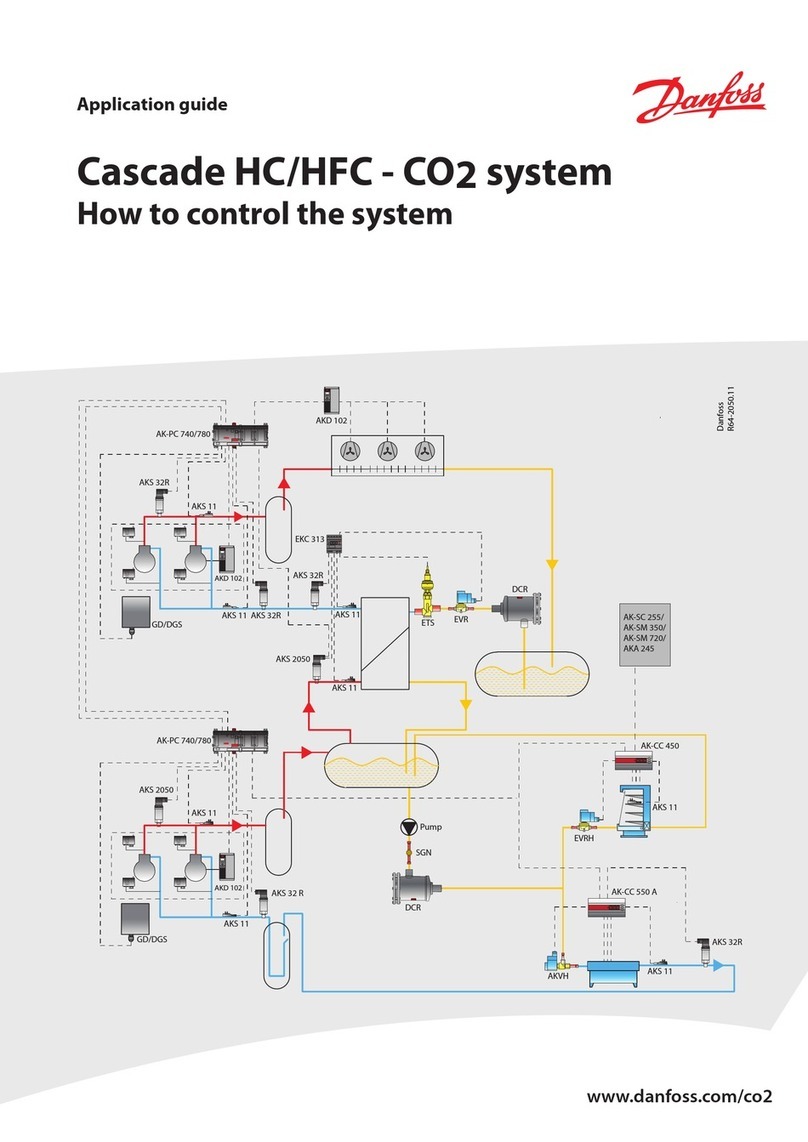
Danfoss
Danfoss Cascade HFC Application guide

Ferve
Ferve F-2124 manual

Merlin
Merlin HSGC Installation & operation manual

Mueller
Mueller SENTRY II Installation operation & maintenance

Dwyer Instruments
Dwyer Instruments DCT1000DC Series Specifications-installation and operating instructions