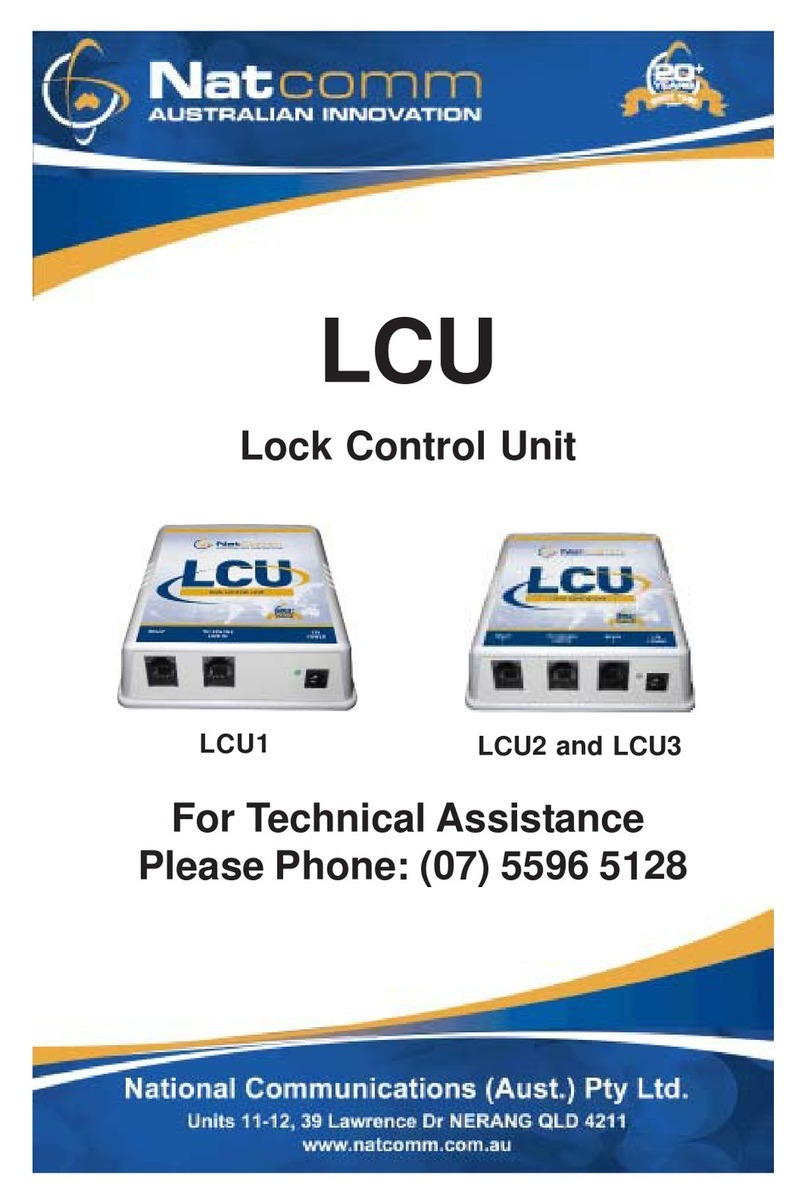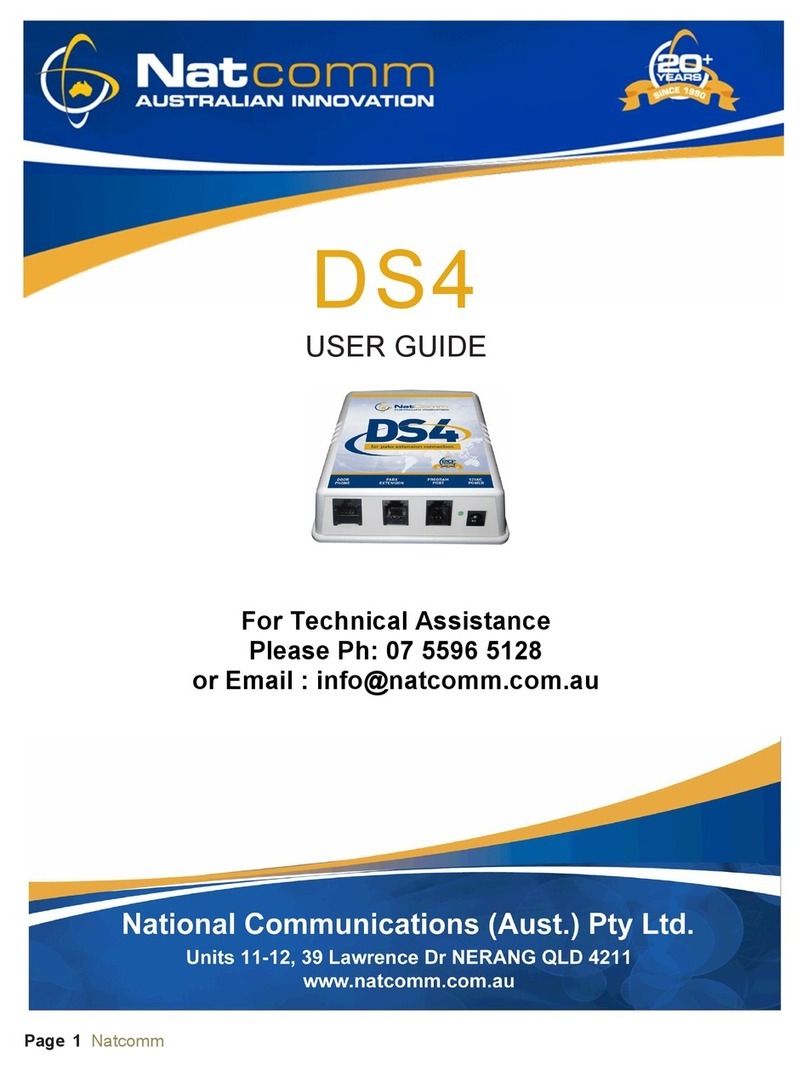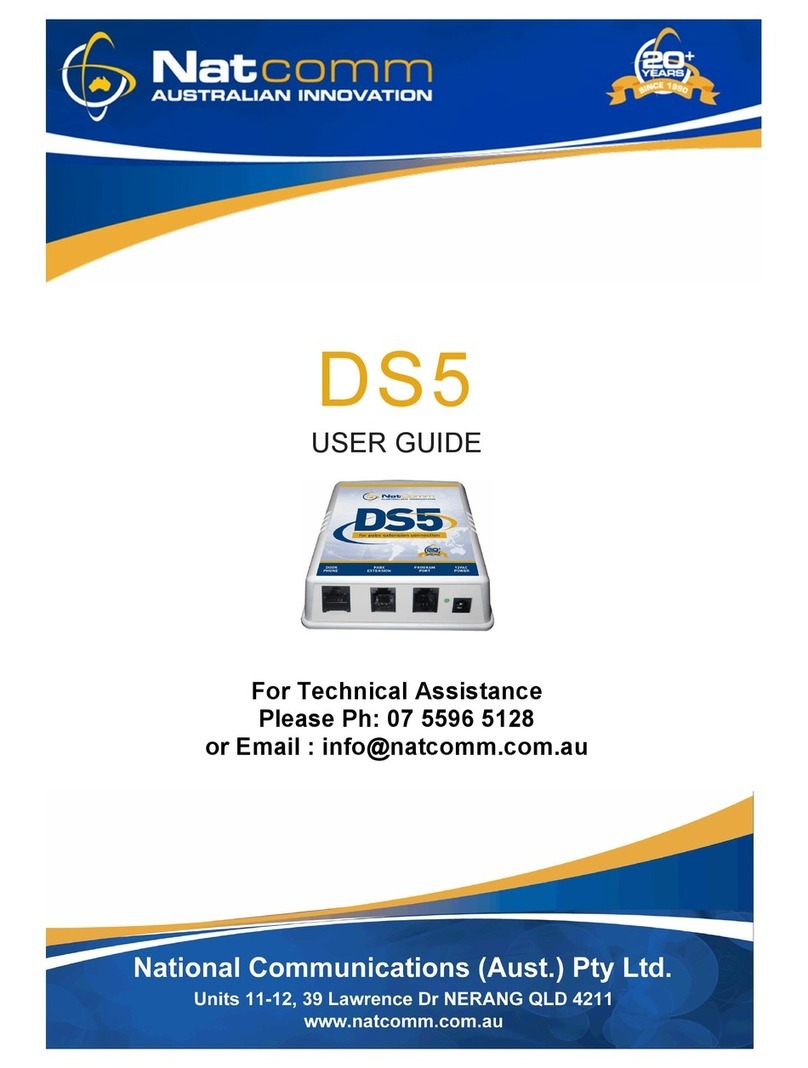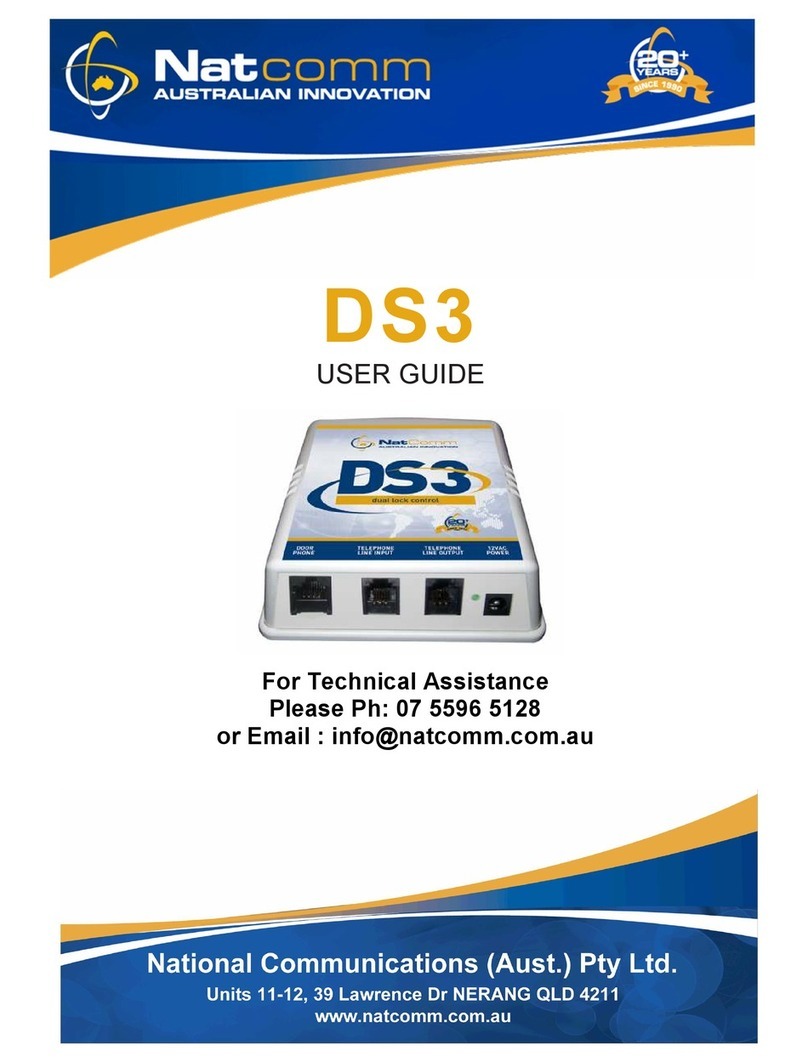Page 4 Natcomm
DOOR PHONE RANGE
Four Door Phones are provided for use with our range of Door Station Controller units:
Model DP1 - SURFACE MOUNT
Molded plastic unit, designed for easy
mounting direct onto your wall surface.
Red LED Night illumination.
(4 in Wide, 5.25 in High, 1.25 in Depth).
(100mm Wide, 133mm High, 32mm Depth).
Model DP2 - FLUSH MOUNT Compact Size
Marine Grade Stainless Steel face plate.
Touch Switch operation.
Blue LED Night illumination.
Optional Surface Mounting Kit is available.
(4.2 in Wide, 8 in High, 1.2 Depth).
(107mm Wide, 204mm High, 30mm (D).
Model DP4 - FLUSH MOUNT Standard Size
Fitted with a high resolution, low light Digital Color CCD
Camera. BNC output.
Marine Grade Stainless Steel face plate
Touch Switch operation.
Blue LED Night illumination.
Supplied with Wall Mount Box to assist installation.
Optional Surface Mounting Kit is available.
(5.1 in Wide, 10.4 in High, 1.45 in Depth).
(130mm Wide, 264mm High, 37mm Depth).
Model DP5 - FLUSH MOUNT Standard Size
Fitted with intelligent Pedestrian Access Keypad.
Touch Switch operation with 99 User Codes.
Marine Grade Stainless Steel Face plate.
Blue and White LED Night illumination.
Supplied with Wall Mount Box to assist installation.
Optional Surface Mounting Kit is available.
(5.1 in Wide, 10.4 in High, 1.2 in Depth).
(130mm Wide, 264mm High, 30mm Depth).
Separate User Guides are provided with each DOOR PHONE.