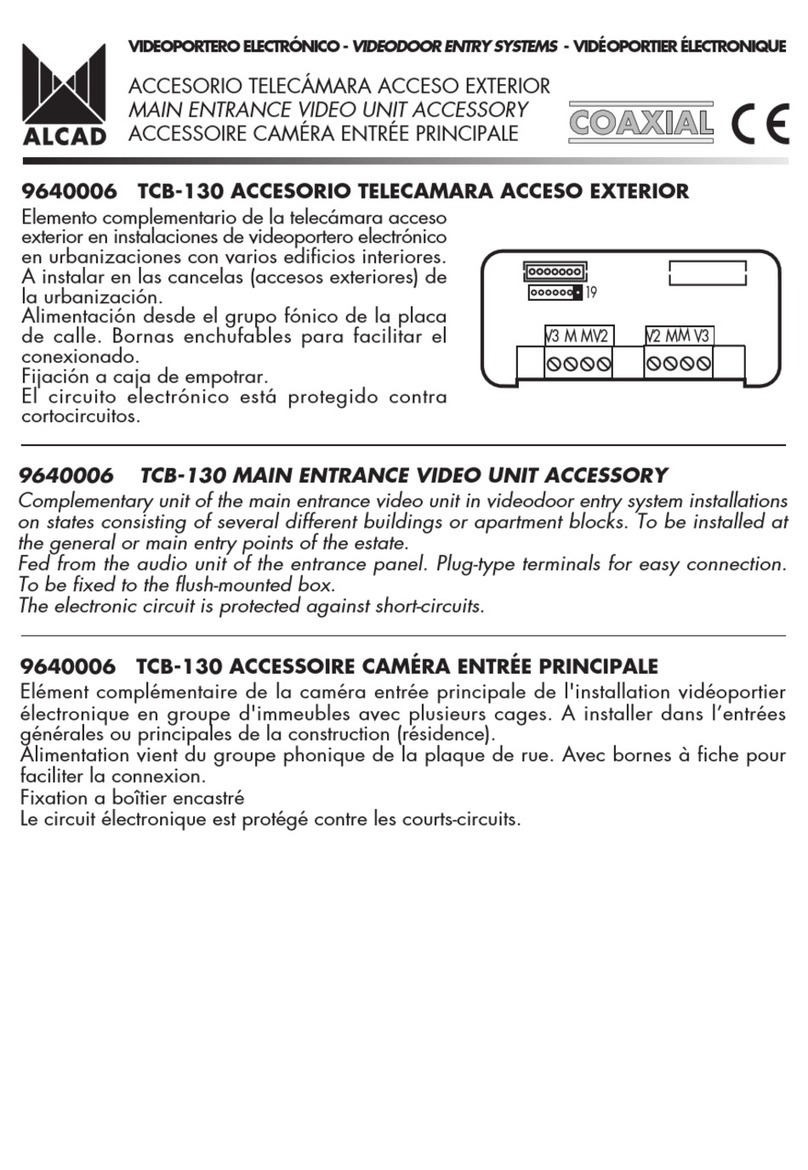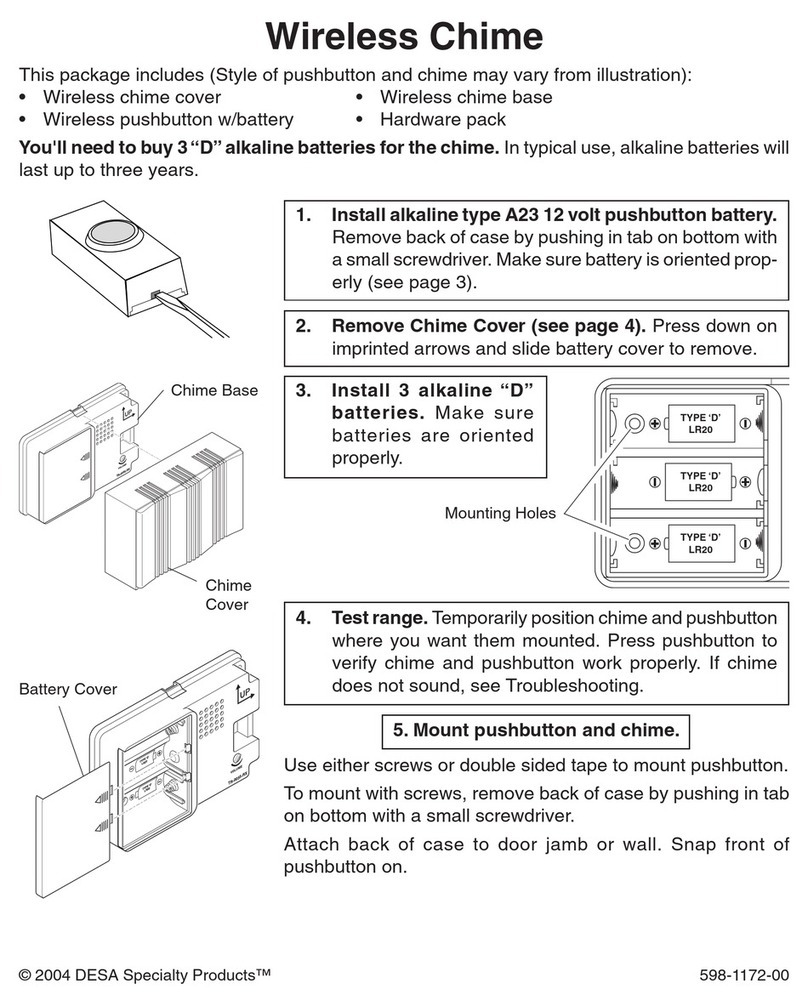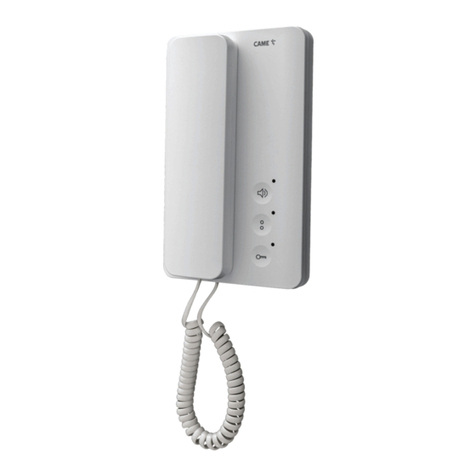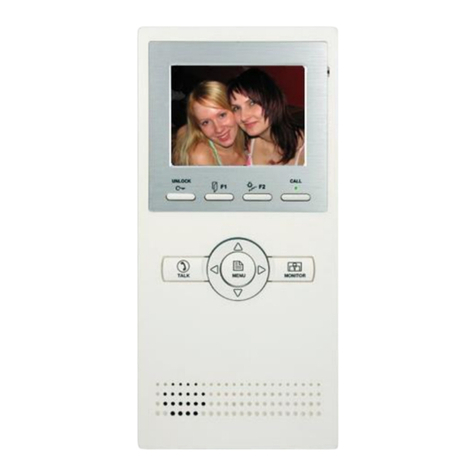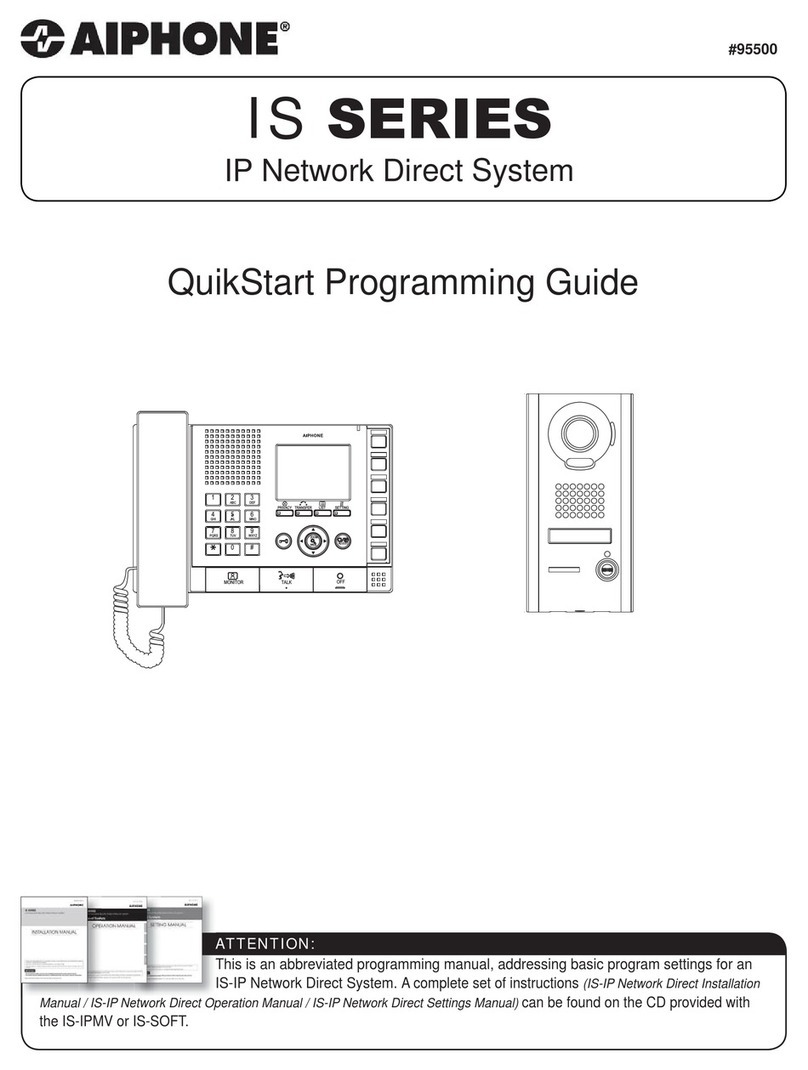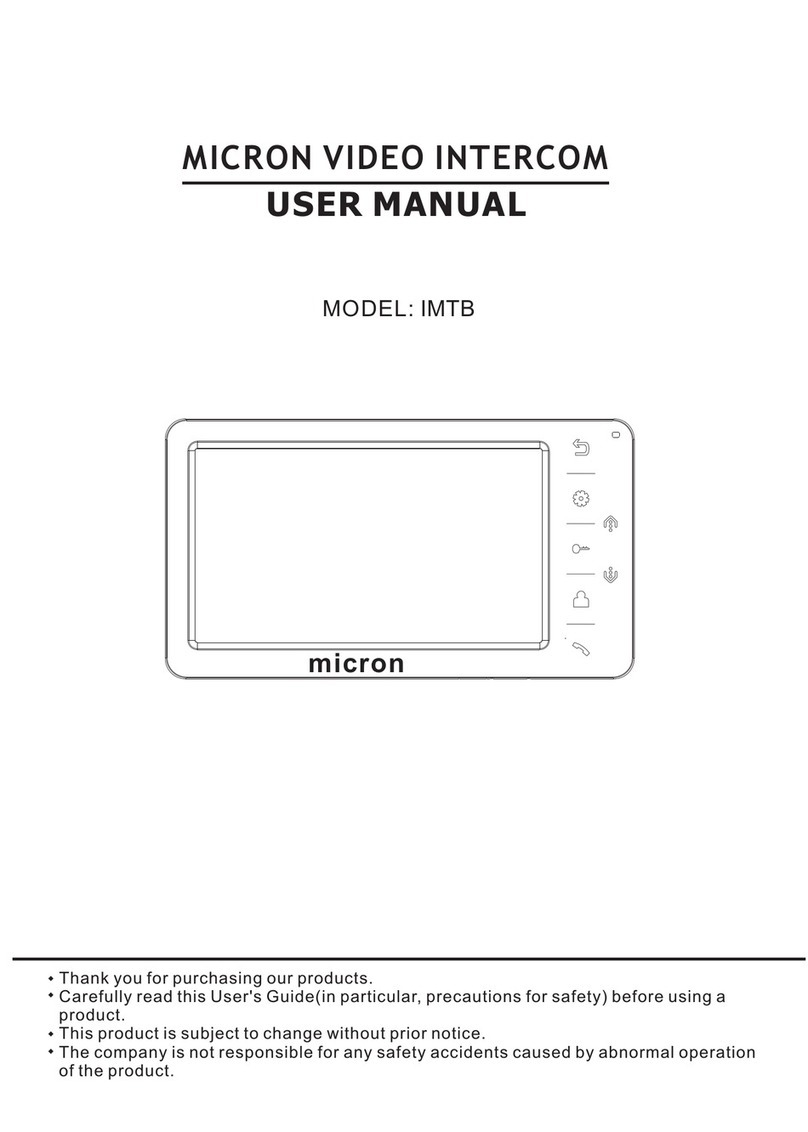Advanced Visual Solutions AV102SS User manual

Advanced Visual Solutions Ltd
Unit 2, Eastman Way
Hemel Hempstead, Hertfordshire HP2 7DU
Telephone : ( 01442 ) 252280 Fax : ( 01442 ) 244578
DOCUMENT NUMBER AV102SS/OEM/01 REVISION 6.1 1st August 2006
Model AV102SS
Stainless Steel Intercom
Call Point
Installation and
Operating
Instructions

TABLE of CONTENTS
System overview........................................................................................................ Page 2
Options ...................................................................................................................... Page 2
Important notes on installation & cabling................................................................... Page 3
Cable Specifications.................................................................................................. Page 4
Connecting a single call-point via ADPRO transmitter ..............................................Page 5
Connecting a single call-point to a local handset only............................................... Page 6
Connecting a single call-point via ADPRO transmitter with local AVS handset......... Page 7
Using intercom in Master/Slave pairs (e.g. In/Out gates)..........................................Page 8
Using multiple intercoms with Adpro transmitter and AVS BINREL02 switcher ........ Page 13
Installing message card option PCB.......................................................................... Page 15
Details of the AVPSU4 power supply & interface unit ...............................................Page 17
Installation notes for AVPSU4 ...................................................................................Page 18
Testing the installation............................................................................................... Page 20
Specifications............................................................................................................. Page 22
ILLUSTRATIONS & DIAGRAMS
Adpro 15 pin “D” connector details............................................................................ Page 3
Connecting a single call-point via ADPRO transmitter : Full diagram........................ Page 5
Connecting a single call-point to a local handset only : Full diagram....................... Page 6
Single call-point via ADPRO transmitter with local AVS handset : Full Diagram.......Page 7
Installing Master/Slave switching PCB ...................................................................... Page 9
Master/Slave switching PCB : Connector layout ....................................................... Page 10
Connecting Master/Slave units by numbers.............................................................. Page 11
Connection Master/Slave units via Adpro transmitter : Full diagram......................... Page 12
Wiring intercom units to BINREL02 switcher using AVPSU4s ..................................Page 13
Wiring intercom units to BINREL02 switcher without AVPSU4s............................... Page 14
Positioning message option PCB on main PCB........................................................ Page 15
Fixing detail for massage option PCB........................................................................ Page 16
AVPSU4 parts identification diagrams....................................................................... Page 19
Intercom mounting box dimensional drawings........................................................... Page 21
DOCUMENT NUMBER AV102SS/OEM/01 REVISION 6.1 1st August 2006 Page 1of 22

OVERVIEW
The AV102SS intercom system designed to interface directly with the Adpro fast-scan,
FastVu and FastTrace Video/Audio transmission systems. It is constructed entirely of
Stainless Steel for the ultimate in durability and robustness.
It is Vandal-Resistant and weatherproof, making it ideal for use in external public areas
such as help-points, door and gate access control systems and lift intercoms.
The faceplate and housing have a Grained (illustrated) finish as standard. A highly
polished finish is available as an optional extra. We also provide a faceplate engraving
service if required, as an optional extra.
The faceplate is attached to the housing using HEX-PIN, stainless Steel machine screws.
This prevents the removal of the faceplate without the correct security tool (supplied).
The system comes complete with power supply and audio interface (the AVPSU4) which
provides audio in and out at industry standard levels, in addition to the 15 pin "D"
connector for direct connection to Adpro remote transmitters (see specifications on last
page).
The system may be operated on either balanced-line or single-ended systems.
The intercom unit may be fitted with the following options, if required:-
♦ An internal Covert monochrome camera ( Add suffix /CVM to part code )
♦ An internal Covert colour camera (Add suffix /CVC to part code)
♦ A solid-state audio message system which will give a voice message of up to 16
seconds when the call button is pressed ( Add suffix /A to part code ).
Where a camera is fitted, the Video output is via an internal video ground-loop isolation
transformer and utilises a standard 75 Ohm BNC connector.
The unit requires 24 Volts DC power which is normally supplied from the (included)
interface unit.
All connections are made via 2-part screw terminals, so that the connections can be made
using just the faceplate Hex-Pin tool (supplied in the kit) and a small, flat-blade
screwdriver!
An optional switching card (model 102PAIR1) may be fitted to enable two units to be used
in a master/slave combination, using only a single channel of the ADPRO transmission
system. This may be used, for example, where an IN/OUT gate requires an intercom on
both sides of the gate. The advantage of this is that only a single set of wiring is required
from the equipment room to the master intercom, and then a similar set of wiring between
the Master and the Slave units, which will normally be only a few metres apart.
DOCUMENT NUMBER AV102SS/OEM/01 REVISION 6.1 1st August 2006 Page 2of 22

IMPORTANT NOTES ON INSTALLATION & CABLING
Audio signal cables should be kept at least 150mm (6”) away from mains supply cables,
data cables and any other signal or high Voltage cables.
If you must run audio cables past or across such cables, cross them at 90 degrees and
then maintain their distance from each other.
Below is the pin-out detail of the Adpro FastScan, FastVu and FastTrace 15 pin “D”
connector which you may need access to.
PIN FUNCTION
1 AUDIO OUTPUT
2 AUDIO INPUT
3 ADPRO TRANSCEIVER DEPENDANT
4 GENERAL ALARM COMMON
5 ACCESS/SECURE INPUT
6 ADPRO TRANSCEIVER DEPENDANT
7 DATA (D1- FastScan, Data for Others)
8 DATA (D3 – FastScan, Not used for others)
9 AUDIO COMMON
10 GROUND
11 GENERAL ALARM NORMALLY CLOSED
12 GENERAL ALARM NORMALLY OPEN
13 PTT INPUT (FastScan, Unused for others)
14 DATA (D0 (FastScan, Clock for others)
15 DATA (D2 (FastScan, Strobe for others)
VIEWED FROM FRONT OF ADPRO 15
PIN CONNECTOR
01 02 03 04 05 06 07 08
09 10 11 12 13 14 15
NOTE : THE ADPRO CONNECTOR IS A
CHASSIS MALE (PLUG).
THE CONNECTORS REQUIRED FOR
THE CABLE ARE FEMALES (SOCKETS)
GENERAL NOTES
It is important to follow the wiring instructions carefully!
Observe polarity of each cable connected (where applicable).
Do not connect any power until installation has been completed and checked.
DO NOT use the CW1308 audio cable to run the DC power to the call-point : Run a
separate 2-core cable (See notes below regarding cabling).
DOCUMENT NUMBER AV102SS/OEM/01 REVISION 6.1 1st August 2006 Page 3of 22

CABLE SPECIFICATIONS
PLEASE ENSURE THAT THE RECOMMENDED TYPE OF CABLES ARE USED
THROUGHOUT THE INSTALLATION
The audio cables to/from the AVPSU4 unit (which is mounted in the equipment room) to
the call-point, should be a TELECOM TYPE CW1308, This cable should have a minimum
of 3 twisted pairs, and preferably 4 twisted pairs (to provide one spare pair). DO NOT use
any spare pair in this cable to run the DC power to the call-point.
The D.C. power output from the AVPSU4 unit feeds the required power to the call-point.
The following distance restrictions are applicable:-
Using a 1.0mm2, 2 core, stranded low Voltage cable, you may power the call-point from
the AVPSU4 (+V OUT and GROUND terminals), up to a distance of 100 metres.
Using a 2.5mm2, 2 core, stranded low Voltage cable, you may power the call-point from
the AVPSU4 (+V OUT and GROUND terminals), up to a distance of 250 metres.
If you require the call-point to be further away from the AVPSU4, or if it simply more
convenient, you may power the call-point locally using a 24 Volt DC regulated power
supply, which should be capable of providing a current output of up to 650mA, in which
case the power supply output should be connected to the terminals on the call-point PCB
marked “0V” and “+IN”.
The audio signal cable (CW1308 twisted pair) may be up to 1000 metres long in total.
The CALL INPUT signal (from the call-point to the AVPSU4) will normally be sent via the
3rd pair of the CW1308 twisted pair cable, which carries the audio signals from the call-
point to the AVPSU4. This signal is opto-isolated at both ends.
The CALL OUT signal (from the AVPSU4 to the transceiver alarm input) may be any type
of two-core cable.
Please refer to the drawing on the next page as a guide to cable connections.
DOCUMENT NUMBER AV102SS/OEM/01 REVISION 6.1 1st August 2006 Page 4of 22

DETAILS OF CALL-POINT CONNECTIONS : SINGLE CALL-POINT
CAUTION : THE MIXER CONTROLS ARE FACTORY SET : DO NOT ADJUST THESE
WITHOUT REFERENCE TO THE INSTRUCTIONS BELOW
The microphone gain (and therefore the output level) of the intercom unit is set to suit the
ADPRO transceiver’s input sensitivity. This is nominally 1 Volt peak-to-peak. Adjustment
of this control is performed at the factory and should not be adjusted in the field unless an
oscilloscope is available to measure the input level to the transceiver.
Mis-adjustment of this control may cause the audio signal to be too low, inaudible or
distorted at the receiver.
The output level control may be adjusted on-site to give the required audio level from the
call-point’s loudspeaker. The message control will normally be set to minimum, as the
message playback level is set on the message card PCB (where fitted).
U4
MIC
GAIN MESSAGE
GAIN OUTPUT
LEVEL
NOTE : These controls are shown
set to their factory positions and
should not require adjustment
800 mA FUSE
PB
PB
OC+
OC-
LSP+
LSP-
MIC+
MIC-
LSP+
LSP-
MIC+
MIC-
SPARE
V
IDEO
GROUND
+12V
VIDEO GROUND-LOOP
ISOLATION TRANSFORMER
C14 C11 Solder
Dot
U1
R7 R13
R19
U2 U3
IC1
9 15
1 8
GROUND
CALL INPUT (+)
CALL INPUT (-)
AUDIO OUT (-)
AUDIO OUT (+)
AUDIO IN (-)
AUDIO IN (+)
} CALL OUT
TO VST10 I/O EXPANSION
POWER
CONNECT
MODEL AVPSU4
Advanced Visual Solutions
CALL OUT
+V OUT
PAIR A
PAIR B
ORANGE/WHITE
WHITE/ORANGE
BLUE/WHITE
WHITE/BLUE
PAIR C WHITE/GREEN
GREEN/WHITE
V
IDEO OUTPUT
TO ADPRO
TRANSCEIVER
ALARM INPUT
CHANNEL (n)
2 CORE DC POWER CABLE : >= 1.0mm
2
FACTORY WIRED
FACTORY WIREDFACTORY WIRED
THIS UNIT (AVPSU4) IN EQUIPMENT ROOM
WITH ADPRO TRANSCEIVER THIS UNIT (CALL-POINT) AT REQUIRED LOCATION
(WITHIN 250m OF AVPSU4)
FACTORY
WIRED
15 WAY RIBBON CABLE
TO ADPRO TRANSCEIVER
LABELLED
“Auxiliary I/O”
or “Switcher”
(15 Pin “D” type connector)
DOCUMENT NUMBER AV102SS/OEM/01 REVISION 6.1 1st August 2006 Page 5of 22

DETAILS OF CALL-POINT CONNECTIONS : CALL-POINT WITH LOCAL HANDSET
The AV102SS may be used as a stand-alone intercom using the AVSHS01 handset. This
application may only be used with a single intercom call-point or a single master/slave
combination.
DOCUMENT NUMBER AV102SS/OEM/01 REVISION 6.1 1st August 2006 Page 6of 22

DETAILS OF CALL-POINT CONNECTIONS : CALL-POINT CONNECTED TO ADPRO
REMOTE TRANSMITTER WITH LOCAL HANDSET FOR LOCAL USE
The AV102SS may be used to call out to a remote monitoring centre using the ADPRO
remote transmitters (FastScan, FastVu or FastTrace).
If a local handset is required for use during manned hours, the system should be
connected to the ADPRO transmitter as described previously in this manual, with the
additional connections made between the rear of the AVPSU4 unit and the handset,
as shown in the drawing below.
DOCUMENT NUMBER AV102SS/OEM/01 REVISION 6.1 1st August 2006 Page 7of 22

INSTALLING AV102 INTERCOM UNITS IN PAIRS (e.g. In/Out gates).
Using the optional master/slave switching card Model 102PAIR1 Rev 1.1
IT IS IMPORTANT TO FOLLOW THE WIRING INSTRUCTIONS CAREFULLY!
OBSERVE POLARITY OF EACH CABLE CONNECTION (Where Applicable).
DO NOT CONNECT ANY POWER UNTIL INSTALLATION HAS BEEN COMPLETED AND CHECKED!
The audio cables to/from the AVPSU4 unit (which will be in the equipment room) should
be TELECOM TYPE CW1308 (4 unscreened twisted pairs).
The DC power cable from the AVPSU4 +V Out and Ground should be a minimum 1mm2,
2 core stranded type.
The CALL SWITCH and ALARM cables may be any type (e.g. standard “alarm” cable).
Install the switching card in unit A and install cabling for unit A as specified earlier in this
manual. We suggest that, in the case of an in/out application, you make unit A the unit on
the SECURE side of the gate.
Using the same cable specifications as for unit A, install the cabling for unit B but note that
these cable only have to be wired back to unit A.
COMMON CALL JUMPER
The switching card will output the call from each unit when the button is pressed. This is
done via on-board, clean contact (normally open) relays on the switching PCB.
In order to use the individual call outputs, the common call jumper should be set to
"OFF" and the call outputs (A & B) should be wired individually (to “A CALL” and “B
CALL”). Refer to the drawing on page 10 labelled “Switching PCB”.
If required, both call outputs may be linked so that the unit will provide a single "common"
call output when either of the buttons is pressed.
In order to have a common call output, the common call jumper should be set to "ON"
and a wire link installed between terminals 4 and 5 on the switcher PCB. The call output
then appears across terminals 3 and 6. Refer to the drawing on page 11.
INSTALLING THE MASTER/SLAVE SWITCHING CARD
Install the switching card in unit A (if not factory fitted), as described below.
Please check that you have the all of the following items which are included in the kit:-
1 X SWITCHING PCB (102PAIR1 REV 1.1)
4 X 20mm TYPE 4 PCB PILLAR
8 X M3 FULL NUT
8 X M3 PLAIN WASHER
DOCUMENT NUMBER AV102SS/OEM/01 REVISION 6.1 1st August 2006 Page 8of 22

METHOD
Identify the four pillars on which the PCB will be mounted. These are shown in black
squares on the drawing below (left).
The 20mm PCB Pillars should be screwed on to these (do not fit any extra nuts or
washers) then screw an M3 full nut on top of each of the new pillars.
Place an M3 plain washer on top of these and position the PCB so that the BNC
connectors are above the BNC connector on the existing main PCB.
Place an M3 plain washer on to the studs which now protrude through the new PCB and
screw an M3 full nut on to each.
DOCUMENT NUMBER AV102SS/OEM/01 REVISION 6.1 1st August 2006 Page 9of 22

USING MASTER/SLAVE COMBINATION
NOTE:- The wires on the push-to-call switch MUST be connected across the OUTER
terminals (Normally Open Contacts) of the switch or the unit will not work!
Install cables for unit A according to the cable specifications in this manual.
Install the cables from unit A to unit B according to the cable specifications in this manual.
There is no need for a second AVPSU4 for unit B, as the switcher card in unit A provides
the power supply and interfacing.
If the switching card PCB is less than a revision 3 version, the call outputs from the
PCB (unit A and unit B) are marked incorrectly on the PCB’s silk-screen. i.e. the terminals
marked "A CALL” and the terminals marked “B CALL" are reversed. These terminals have
been re-labelled at the factory and the drawing below shows the correct layout.
Switching
PCB
DOCUMENT NUMBER AV102SS/OEM/01 REVISION 6.1 1st August 2006 Page 10 of 22

CONNECTING THE SWITCHING CARD BY NUMBERS
For
common
call output
Link these
terminals
and move
“COMMON
CALL”
switch to
ON.
Call
output
then
appears
across
terminals
3 and 6
1 POWER SUPPLY 0V (NORMALLY FROM AVPSU (In equipment room) GROUND)
2 POWER SUPPLY +V (NORMALLY FROM AVPSU (In equipment room) +V OUT)
3 UNIT A CLEAN CONTACT CALL OUTPUT
4 UNIT A CLEAN CONTACT CALL OUTPUT
5 UNIT B CLEAN CONTACT CALL OUTPUT
6 UNIT B CLEAN CONTACT CALL OUTPUT
7 AUDIO IN (C) FROM AVPSU (In equipment room) MARKED "AUDIO OUT -"
8 AUDIO IN (H) FROM AVPSU (In equipment room) MARKED "AUDIO OUT +"
9 AUDIO OUT (C) TO AVPSU (In equipment room) MARKED "AUDIO IN -"
10 AUDIO OUT (H) TO AVPSU (In equipment room) MARKED "AUDIO IN +"
11 TO UNIT A "0V"
12 TO UNIT A "+ IN"
13 TO UNIT A "OC-"
14 TO UNIT A "OC+"
15 TO UNIT A "I/P-"
16 TO UNIT A "I/P+"
17 TO UNIT A "O/P-"
18 TO UNIT A "O/P+"
}
PAIR
}
PAIR
}
PAIR
19 TO UNIT B "0V"
20 TO UNIT B "+ IN"
21 TO UNIT B "OC-"
22 TO UNIT B "OC+"
23 TO UNIT B "I/P-"
24 TO UNIT B "I/P+"
25 TO UNIT B "O/P-"
26 TO UNIT B "O/P+"
VIDEO A VIDEO SIGNAL FROM CAMERA IN UNIT A
VIDEO B VIDEO SIGNAL FROM CAMERA IN UNIT B
VIDEO OUT VIDEO SIGNAL OUTPUT (TRANSFORMER ISOLATED)
}
PAIR
}
PAIR
}
PAIR
DOCUMENT NUMBER AV102SS/OEM/01 REVISION 6.1 1st August 2006 Page 11 of 22

CONNECTING THE SYSTEM : WIRING DIAGRAM
This diagram shows the wiring for a master/slave combination, with COMMON CALL enabled and
feeding an ADPRO remote transmission system.
DOCUMENT NUMBER AV102SS/OEM/01 REVISION 6.1 1st August 2006 Page 12 of 22

INSTALLING MULTIPLE AV102 INTERCOMS : AUTO-ZONING USING
ADPRO REMOTE TRANSMITTER AND AVS BINREL02 SWITCHER
If you wish to use many AV102SS intercoms on a site, you may connect the AVPSU4
units (which come with each AV102SS intercom) as shown in the diagram below.
The advantage of this configuration is that the site cabling is isolated from the equipment
at both ends. The call-button wiring is opto-isolated, and the audio signals are transformer
isolated. This provides a high degree of protection against unwanted voltage which may
appear on the site cabling, and which could otherwise result in damage to the sites’
security equipment. The audio transformers also provide both a balanced-line signal path
between the intercom and the AVPSU4 (reducing noise pickup), and a “Ground Lift” which
prevents the familiar “Ground Loop Hum” problem which plagues some installations.
SITE WIRING BETWEEN INTERCOMS AND EQUIPMENT ROOM
DOCUMENT NUMBER AV102SS/OEM/01 REVISION 6.1 1st August 2006 Page 13 of 22

If you wish to use many AV102SS intercoms on a site, you may also connect the system
without any AVPSU4 units as shown in the diagram below.
The advantage of this configuration is that the wiring is easier, as there are no AVPSU4s
to install or connect, no “D” type connectors to wire, and the cables from the intercom
units connect directly into the BINREL02 terminals. The call-button wiring is opto-isolated
only at the intercom end, and care should be taken when connecting these outputs, as
they are polarity conscious.
The audio signals are transformer isolated at the intercom end, and the BINREL02 has
on-board matching transformers which are switched in and out with the signal switching.
This provides a high degree of protection against unwanted voltage which may appear on
the sites’ audio cabling, and which could otherwise cause damage to the equipment.
The audio transformers also provide both a balanced-line signal path between the
intercom and the AVPSU4 (reducing noise pickup), and a “Ground Lift” which prevents the
familiar “Ground Loop Hum” problem which plagues some installations.
SITE WIRING BETWEEN INTERCOMS AND EQUIPMENT ROOM
DOCUMENT NUMBER AV102SS/OEM/01 REVISION 6.1 1st August 2006 Page 14 of 22

INSTALLING MESSAGE ANNOUNCEMENT OPTION CARD (SPCH0x)
The kit includes the following items:-
1 X MESSAGE PCB (SPCH01 VER 1.2)
1 X 6 WAY HE14 CABLE ASSEMBLY
4 X 18mm TYPE 4 PCB PILLAR
4 X M3x6mm BRASS MACHINE SCREW
4 X M3 SHAKEPROOF WASHER
4 X M3 FULL NUT
ENSURE THAT THE DC POWER IS OFF
BEFORE WORK COMMENCES
Identify the four holes in the INTERCOM MAIN
PCB through which the new PCB pillars will be
mounted. These are shown in black squares on
the adjacent drawing. One at a time, place a
shakeproof washer on an M3 screw, insert the
screw through one of the holes, from the BACK of
this PCB.
Screw a new 18mm PCB Pillar on to this screw
(do not fit any extra nuts or washers) and tighten
(the shakeproof washer will prevent the screw
turning when the pillar is tightened). Repeat for
the remaining 3 pillars.
Place the speech PCB on to the new pillars, in
the orientation shown in the drawing. Place an
M3 plain washer on to the 4 studs which now
protrude through the speech PCB and screw an
M3 full nut on to each.
Connect the 6 way HE14 cable between the new
speech PCB and the main intercom PCB below.
NOTE : These plugs are polarised and will
only fit snugly in the correct orientation! PLEASE TAKE CARE!
When installation is complete, adjust the control on the MAIN intercom PCB marked "R13"
(MESSAGE GAIN) to fully anti-clockwise. Apply power to the system. Press the call
button, and the message will begin to play. Adjust the preset control on the SPEECH PCB
marked "OUTPUT" until the volume level of the message is correct and balances with the
speech from the control centre.
NOTE : Adjusting the preset control on the SPEECH PCB may interact with the overall
volume output, so these two controls should be adjusted to give optimum balance.
Finally, adjust the control on the MAIN intercom PCB marked "R19" (OUTPUT LEVEL) to
give the required overall output level to the speaker.
DOCUMENT NUMBER AV102SS/OEM/01 REVISION 6.1 1st August 2006 Page 15 of 22

DETAIL OF MECHANICAL FIXINGS FOR INTERCOM MESSAGE CARD
DOCUMENT NUMBER AV102SS/OEM/01 REVISION 6.1 1st August 2006 Page 16 of 22

ABOUT THE AVPSU4 POWER SUPPLY & INTERFACE UNIT
All AV102SS intercom unit built after March 2000 are supplied with an AVPSU4 unit.
Below is a description of the indicators and connections, and their functions:-
Refer to the parts identification drawing
POWER OUTPUT TERMINALS (1)
These terminals provide a 24 Volt DC power output to power the call-point. Please read
the installation instructions earlier in this document with regard to cable type and
maximum permissible distance. If required, the call-point may be powered locally, in which
case these terminals should be left disconnected.
POWER INDICATOR LED (2)
This LED illuminates when the unit has 24 Volts DC power applied.
CALL OUTPUT (3)
The call output (alarm out) is a clean contact output (not an open-collector, as on previous
units), and this output is switchable between normally open and normally closed, by
means of a switch on the rear of the unit. The maximum contact load permissible is
100mA @ 30 Volts DC.
CONNECTOR FOR CABLING FROM INTERCOM CALL-POINT (4)
The cable used between the call-point should be installed exactly as described earlier in
this document and using only the cable types specified.
CONNECT INDICATOR LED (5)
This LED indicator illuminates only when the AVPSU4 is connected to a “powered-up”
ADPRO FastScan series transmitter (not FastVu or FastTrace).
CALL OUT INDICATOR LED (6)
This LED indicator illuminates when the call input is open-circuit. This LED changes state
in sympathy with the call input and may be used to identify when the push button is being
pressed.
If this LED is permanently in one state, this indicates a probable fault as follows:-
1/ The unit(s) has not been wired correctly.
2/ The AV102SS is not powered-up
3/ The call input connector is not plugged in correctly
4/ The cable between the AV102 and the AVPSU4 is open-circuit
5/ The push-button may be faulty (or stuck)
I/O PORT (7)
This 15-pin “D” type connector provides a connection point to the ADPRO range of remote
transmitters (FastScan, FastVu and FastTrace). Connection may be made with a standard
15-pin ribbon cable fitted with sockets (females) at both ends. A suitable 1.5 metre ribbon
cable is supplied with each AV102SS intercom system.
AUXILIARY AUDIO IN PHONO (RCA) SOCKET
This connector provides an audio input socket from 3rd party equipment
AUXILIARY AUDIO OUT PHONO (RCA) SOCKET
This connector provides an audio output socket to 3rd party equipment
DOCUMENT NUMBER AV102SS/OEM/01 REVISION 6.1 1st August 2006 Page 17 of 22

AUXILIARY AUDIO IN/OUT TERMINALS (10)
This connector provides an audio input screw-terminal connection for audio from 3rd party
equipment, as well as an audio output screw-terminal connection for audio to 3rd party
equipment. These connectors are common to the phono connectors.
CALL OUTPUT SELECT SWITCH (11)
This switch may be set to give either a normally open or a normally closed output at the
CALL OUT terminals. These terminals “repeat” the condition of the call-points’ CALL push-
button.
POWER INPUT (12)
The power input to the unit is 24 Volts DC (not 240 Volts AC, as on previous units). A
switch-mode power adapter is supplied with each unit. The AVPSU4 unit itself requires up
to 130mA, and each intercom unit requires up to 600mA @ 24 Volts. Any power supply
used here therefore must provide up to 800mA @ 24 Volts DC.
INSTALLATION NOTES
DO NOT CONNECT POWER UNTIL THE INSTALLATION IS COMPLETE!
The AVPSU4 unit has an internal, self-resetting power fuse, which will trip if the power
demand at these terminals exceeds approximately 650mA. Once the fuse has “tripped”,
which can happen accidentally if the terminals or cables are short-circuited during
installation or servicing, the fuse may be reset by removing the overload, and removing
the 24 Volt DC power input to the AVPSU4 for about 15 seconds. When the power is
restored, the fuse will have reset, and the unit should function normally.
The audio connections to and from the AV102 should be wired according to the
instructions and diagrams in this installation manual.
Connect the “CALL OUT” terminals to the alarm (or call) input of the monitoring
equipment. NOTE these are a clean-contact output for low voltage (<30 Volts) and low
current (<100mA) ONLY!
Connect the audio inputs and outputs to the peripheral equipment. If connecting to an
ADPRO FastScan transmitter, use the 15 pin D connector on the front panel. If using other
equipment, use either the phono (RCA Jack) connectors OR the terminal connectors on
the rear panel.
NOTE : Duplex (simultaneous two-way) audio is always enabled on the AV102SS. It is
NOT necessary for the caller to press the push-button to speak. This button is only used
to initiate the call.
Select whether the call output should be normally open or normally closed by setting the
switch on the rear of the unit to the appropriate position.
Apply power to the system.
The yellow LED (marked (“POWER”) on the AVPSU4 should light.
DOCUMENT NUMBER AV102SS/OEM/01 REVISION 6.1 1st August 2006 Page 18 of 22

The Advanced Visual Solutions AV102 series of intercoms use this unit as both a power
supply source and an audio interface. These intercoms have their push-buttons isolated
from the cables by means of an internal opto-isolator device.
It is most important to maintain the correct polarity of the cables between the AV102 and
the AVPSU4 units.
The AV102 is factory wired to be a normally closed device when it is powered-up and the
push-button is not pressed.
The LED on the AVPSU4 illuminates when the call input terminals are open-circuit. This
function may be used to check that the call button is wired and functioning correctly.
AVPSU4 PARTS IDENTIFICATION DRAWING
7
6
5
4
3
2
1
1DC power output to AV102SS
intercom unit
2Power on LED
3Call Output : Clean contact output
changes when push-button is
being pressed
4Terminals for wiring to and from
AV102SS intercom unit
5Connect LED : Lights when
system connected to a (powered)
ADPRO Fast-Scan transmitter.
6Call Out LED. Changes state
when call button pressed.
715 Pin D connector : For direct
connection to an ADPRO remote
video/audio transmitter.
8Audio Input (from transmission
equipment)
9Audio Output (to transmission
equipment)
10 Alternative Audio Input and
Output (to and from transmission
equipment)
11 Call Output Select : Sets call
output to normally open or
normally closed
12 24 Volt DC input (use supplied,
regulated adapter only)
12
11
10
9
8
DOCUMENT NUMBER AV102SS/OEM/01 REVISION 6.1 1st August 2006 Page 19 of 22
Table of contents