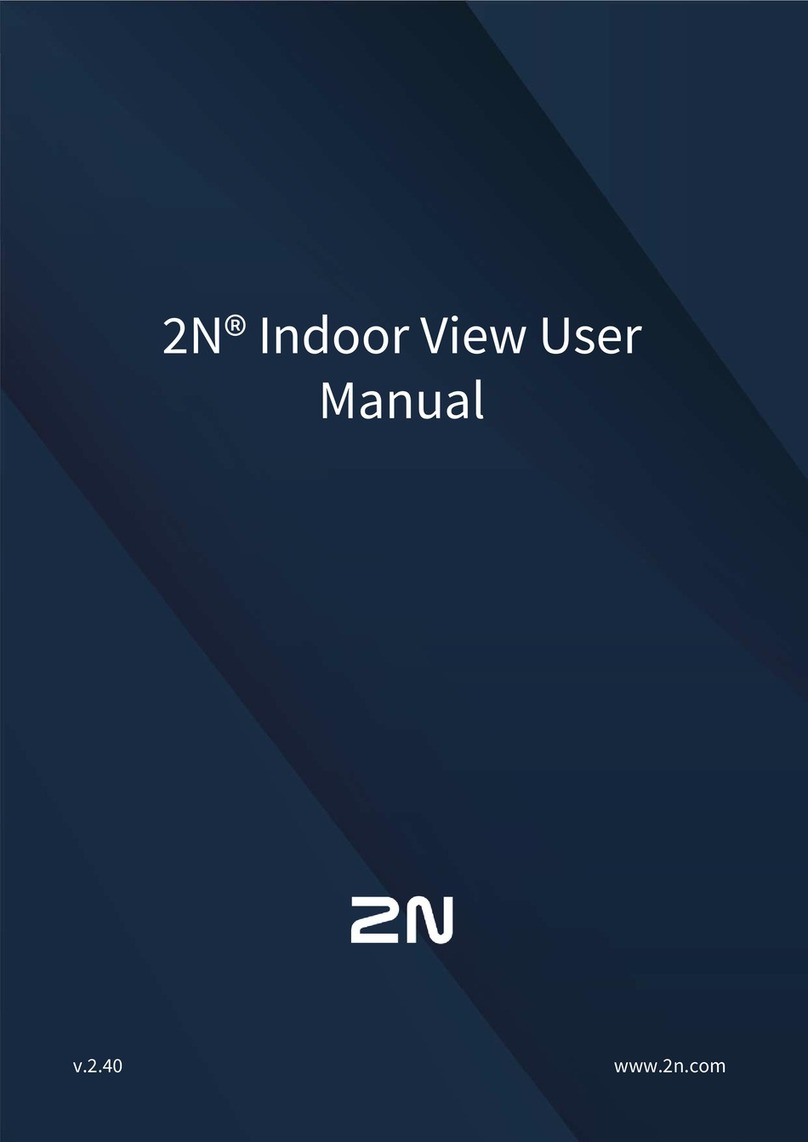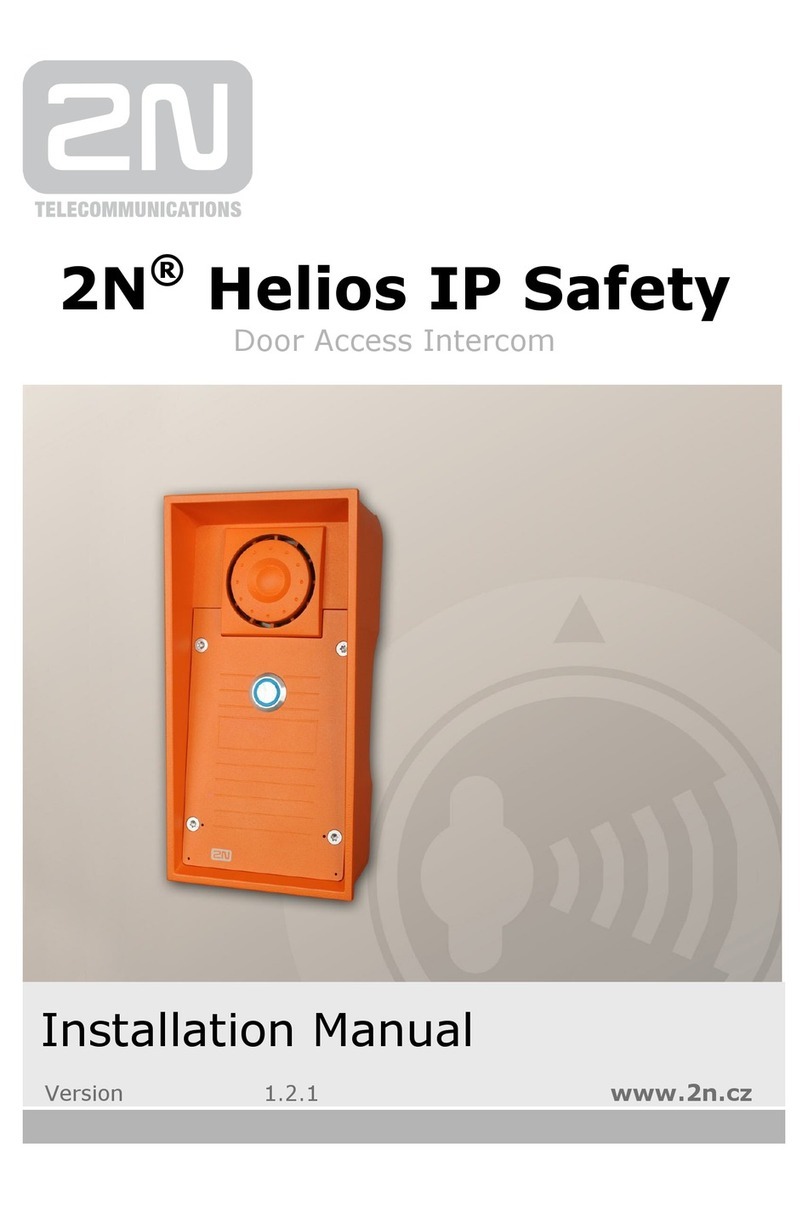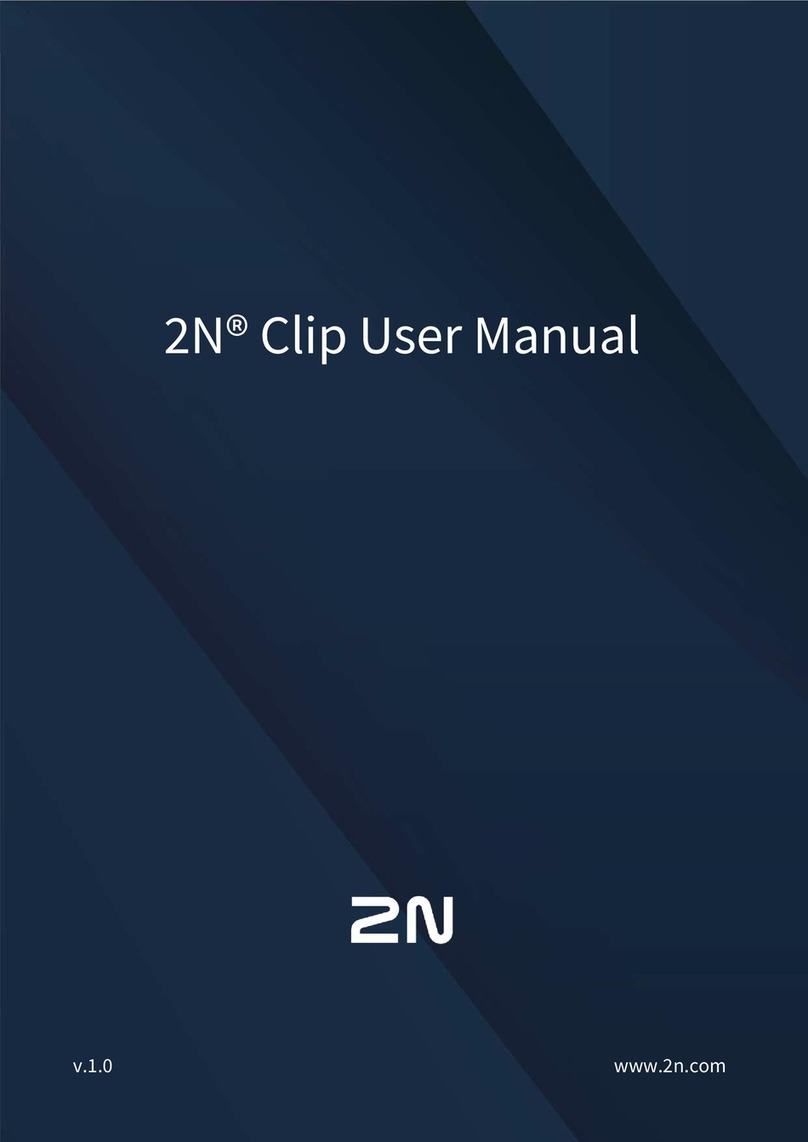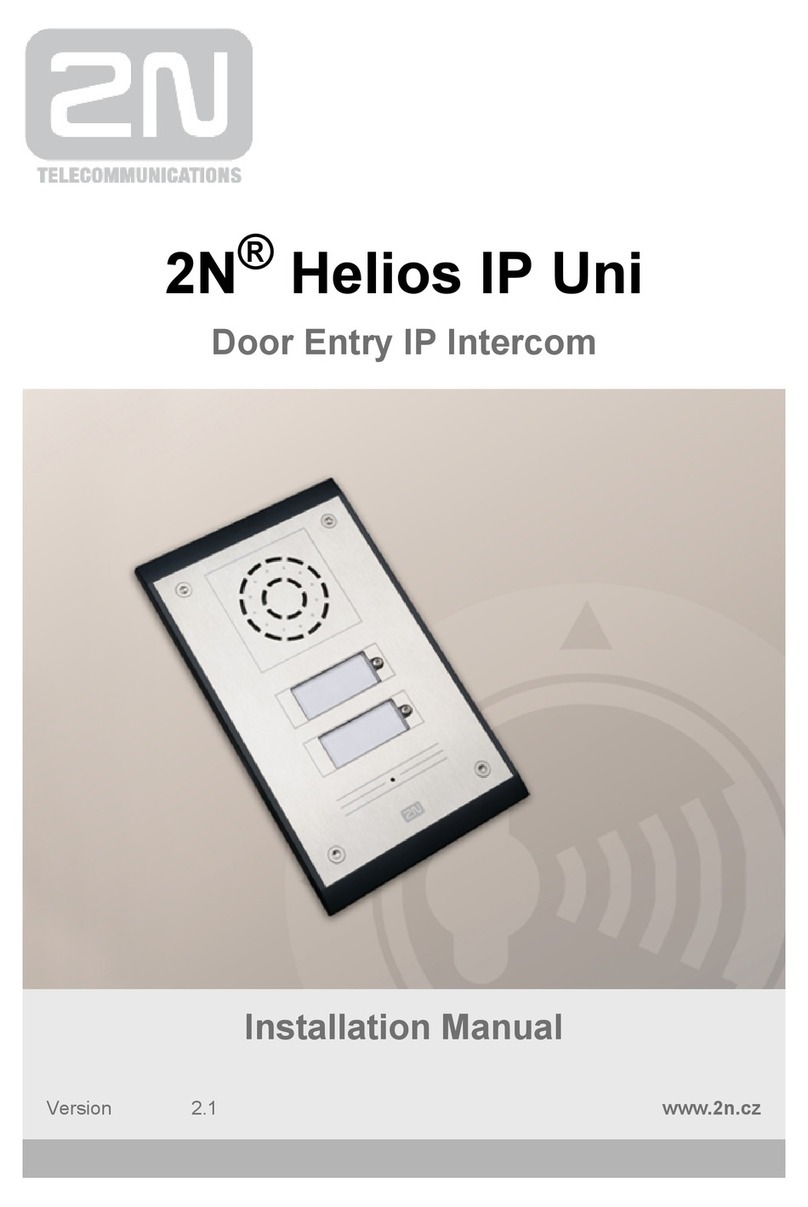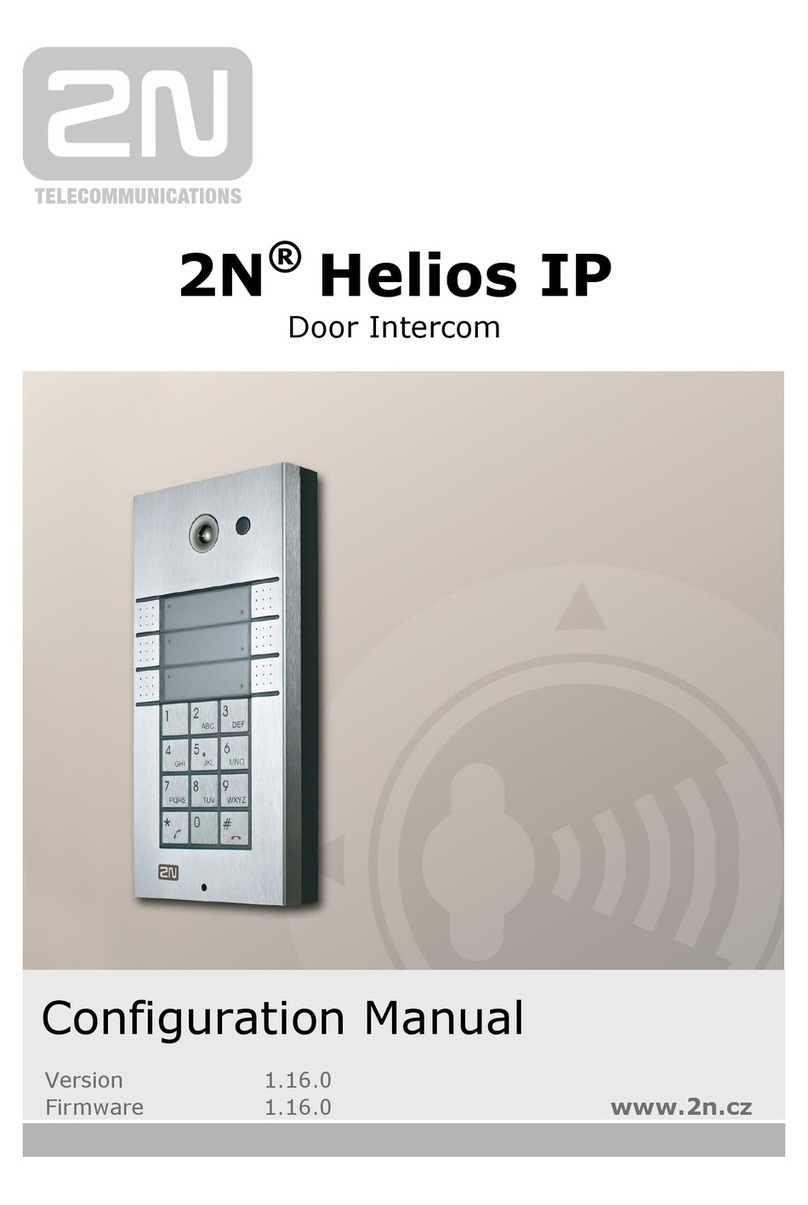Installation manual 2N® IP Force
•
•
•
•
•
•
•
•
•
•
•
•
•
•
•
•
•
•
•
•
•
•
2N®IP Forceis very easy to install. All you have to do is connect the system
into your LAN via a network cable and feed it from a 12V power supply or
your PoE supporting LAN.
Configure2N®IP Forceusing your PC via any web browser. Use the
2N®Access Commanderto manage extensive2N®IP Forcesystems easily
and quickly.
Advantages of Use
Uncompromising Antivandal design
High coverage level – up to class IP69K
Variable mounting options (brick/plasterboard flush mounting, surface mounting)
Sensitive microphone and powerful loudspeaker
Bidirectional communication – acoustic echo cancelling
Integrated colour camera with wide-angle lens
Optional dial buttons including name tags and backlight
Optional numerical keypad with backlight
Integrated electronic lock switches with wide setting options
Optional integrated RFID card reader module
LAN (PoE) or external 12V power supply
Configuration via web interface or dedicated PC application
SIP 2.0 support
Up to 1999 telephone directory positions
Up to 20 user time profiles
Video codecs (H.263, H.263+, H.264, MPEG-4, JPEG)
Audio codecs (G.711, G.729, G.722, L16/16kHz)
HTTP server for configuration
SNTP client for time synchronisation with server
RTSP server for video streaming
SMTP client for e-mail sending
TFTP client for automatic configuration and firmware update
1.1 Components and Associated Products
2N®IP ForceComponents and Associated Products: