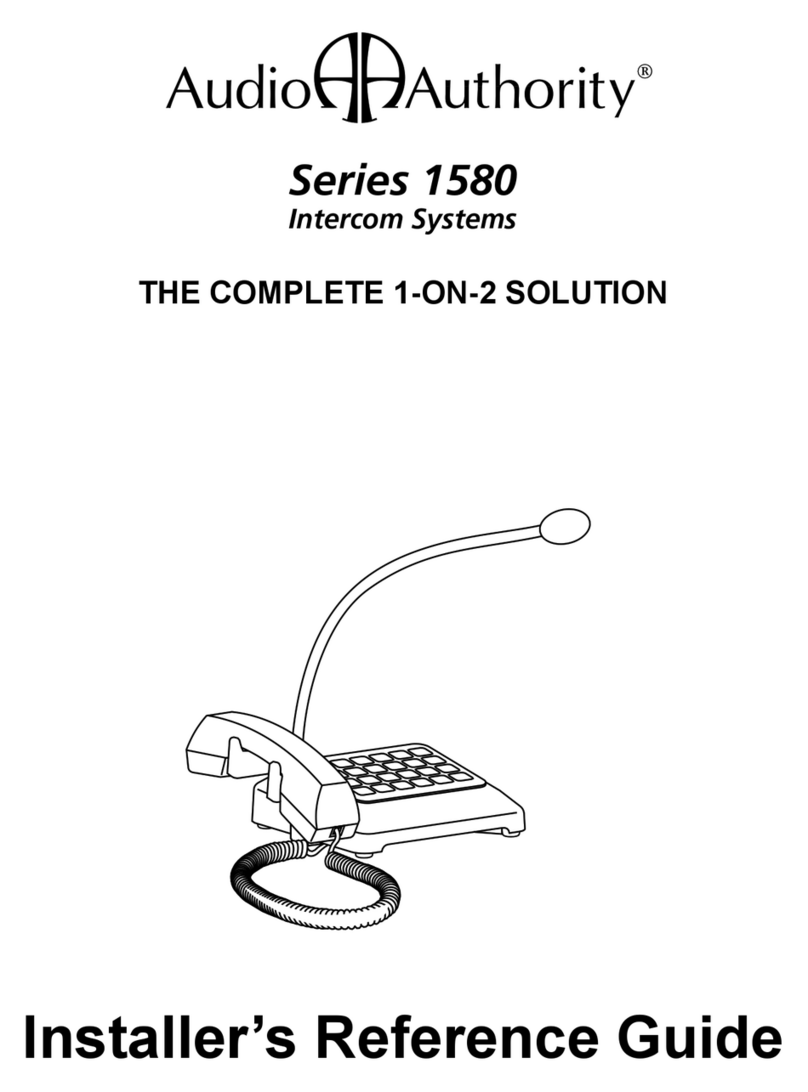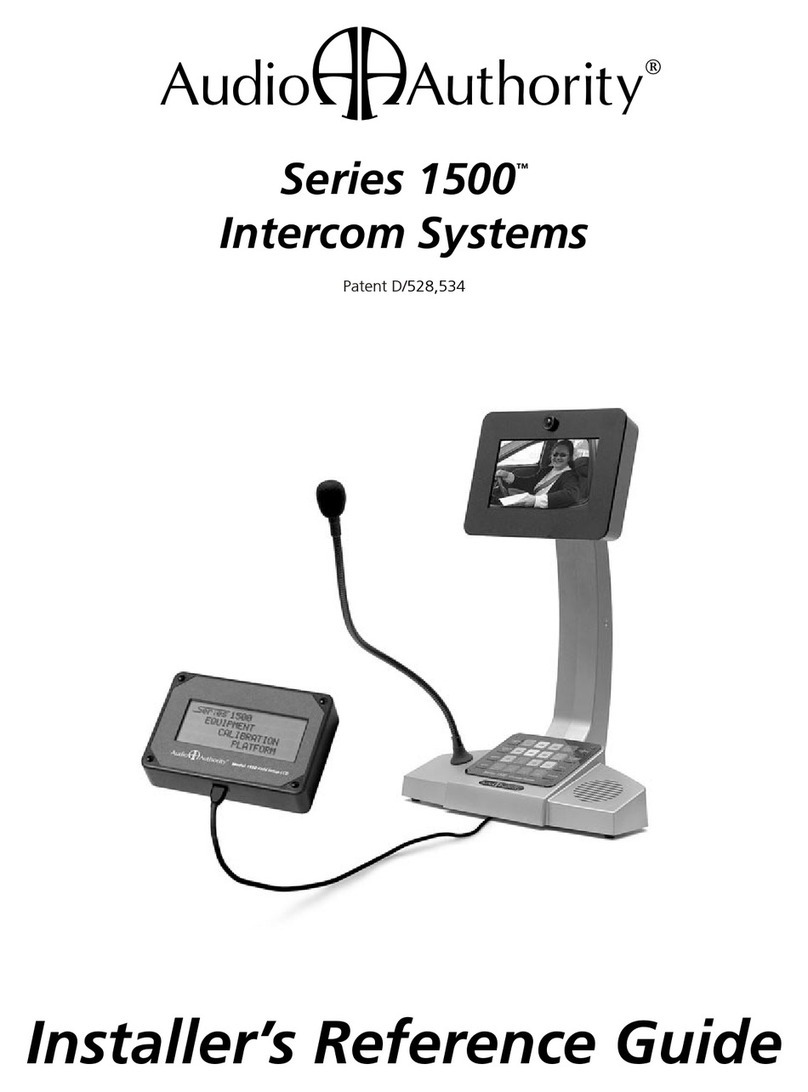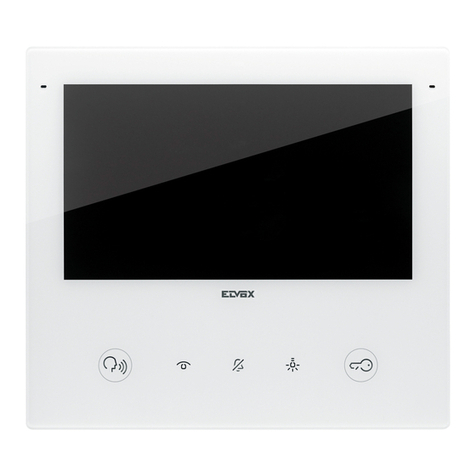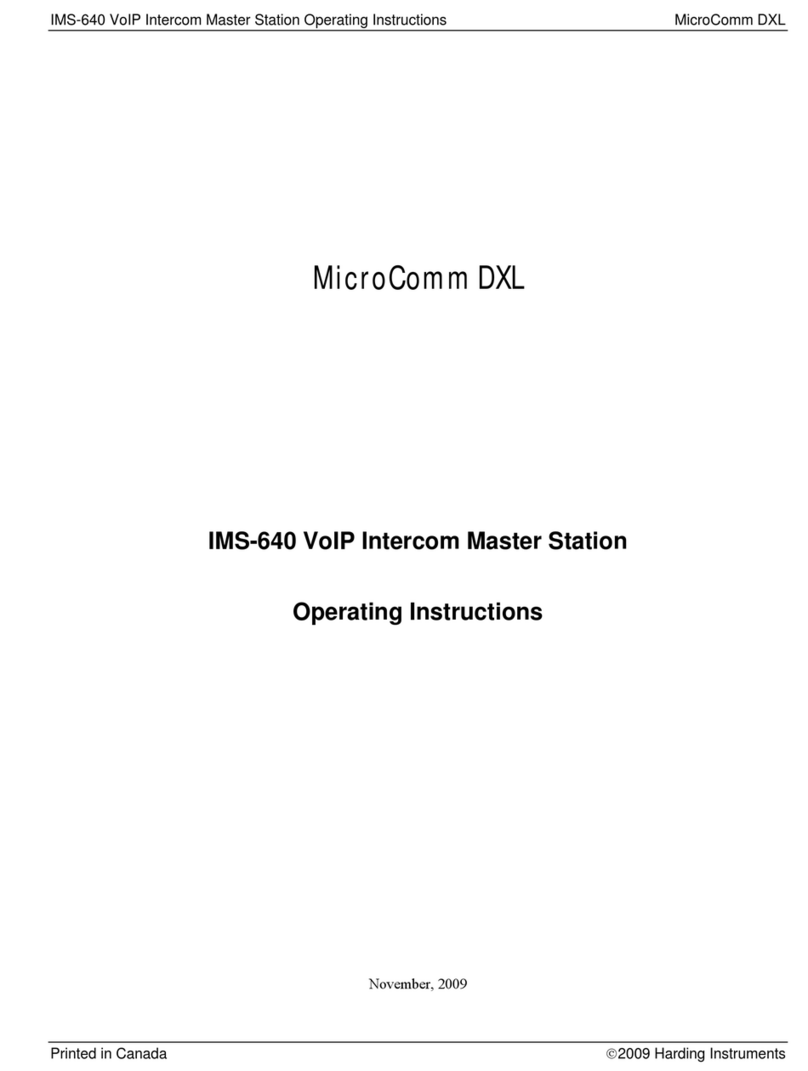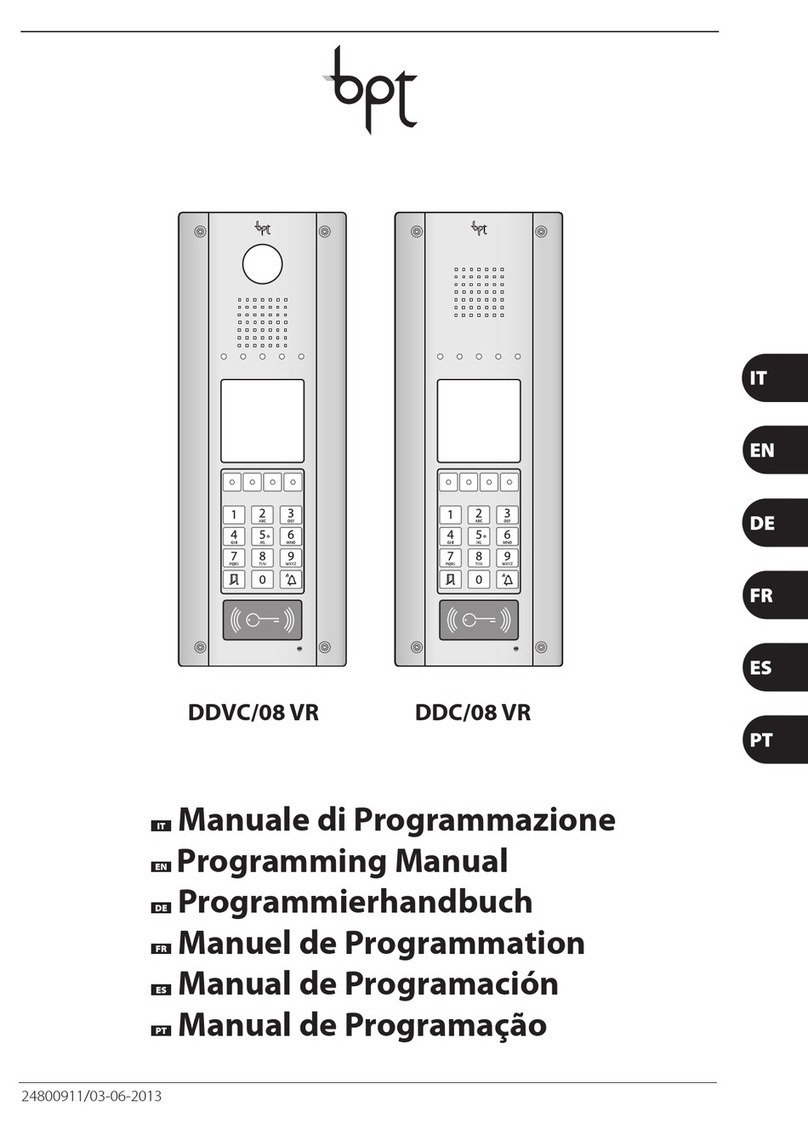OPERATOR GUIDE
Tips
• Speak naturally into the microphone at a distance of about two inches
• Touch keys with the pad of your nger
• Press MIRROR to view yourself (2-way video only) – to aim camera, adjust display tilt
Lane Key Lights
RED (ashing rapidly) = Customer CALLING for service
GREEN = Customer in 2-WAY contact with your counter station
RED = Customer in 2-WAY contact with another counter station
GREEN (blinking slowly) = Customer placed on HOLD from your counter station
RED (blinking slowly) = Customer placed on HOLD from another counter station
GREEN (ashing rapidly) = Monitoring transaction on another counter station (Master Teller)
Counter Station
• To contact a customer calling . . . . . . . . . . Touch LANE key
• To place a customer on HOLD . . . . . . . . . .Touch the HOLD key
• To contact a customer on hold . . . . . . . . . .Touch the LANE key
• To end contact with customer . . . . . . . . . . Touch the active LANE key
• To cancel hold and end contact . . . . . . . . . Touch the LANE key twice
• To talk over a customer . . . . . . . . . . . . . Touch and hold the active LANE key
• To adjust incoming volume . . . . . . . . . . . .Touch VOLUME UP or VOLUME DOWN key
• To enter/exit PRIVACY (headset) mode . . . . . Touch the PRIVACY key
• To activate remote relay . . . . . . . . . . . . . See installer or administrator for instructions
Adjust Counter Station Handset Volume (1500AH or 1503B) or Headset Volume (e.g. 1542S)
• In SETUP MODE, touch PRIVACY and press VOLUME UP or DOWN
• If further volume adjustment is needed (handset transmit or receive) contact your tech support provider
Series 1500
Intercom Counter Stations