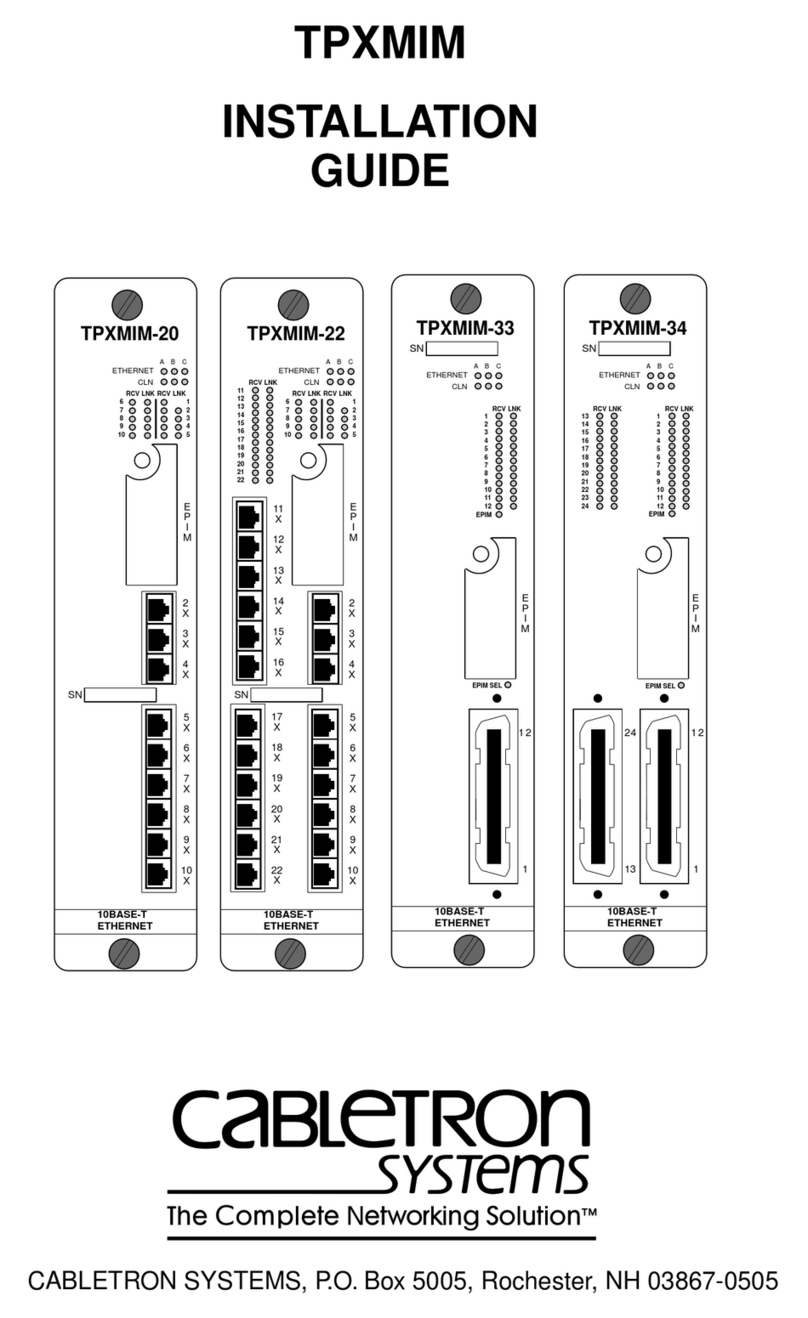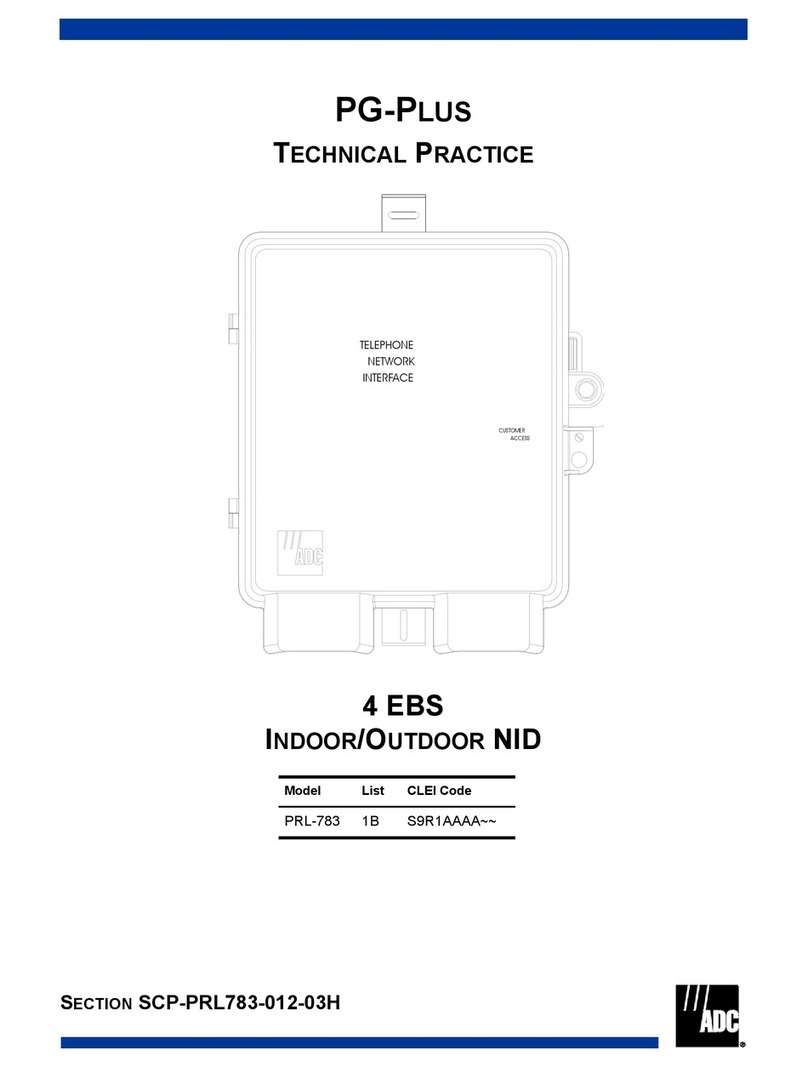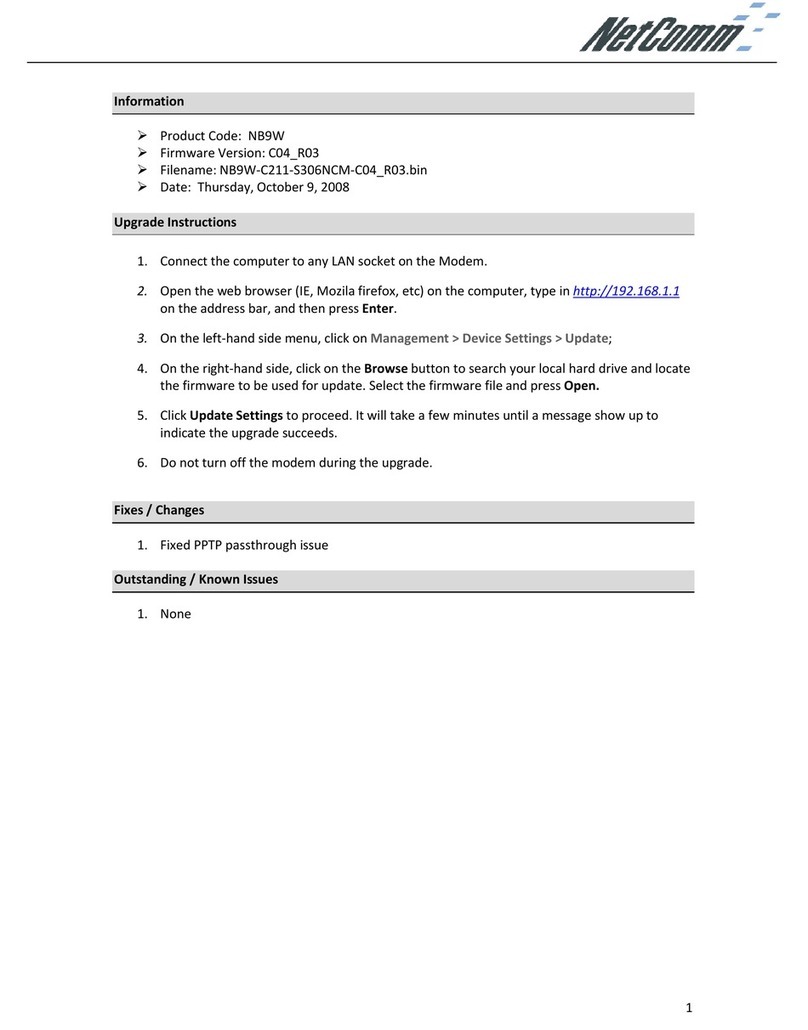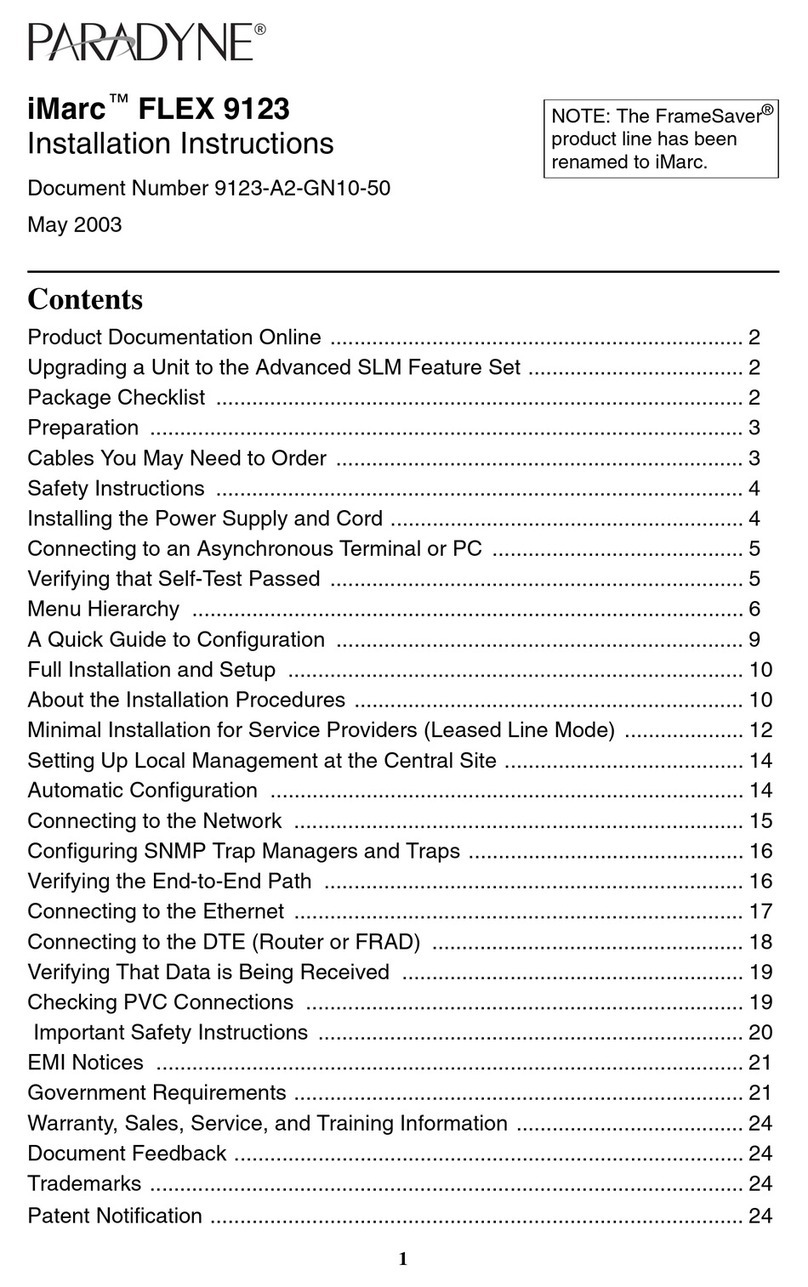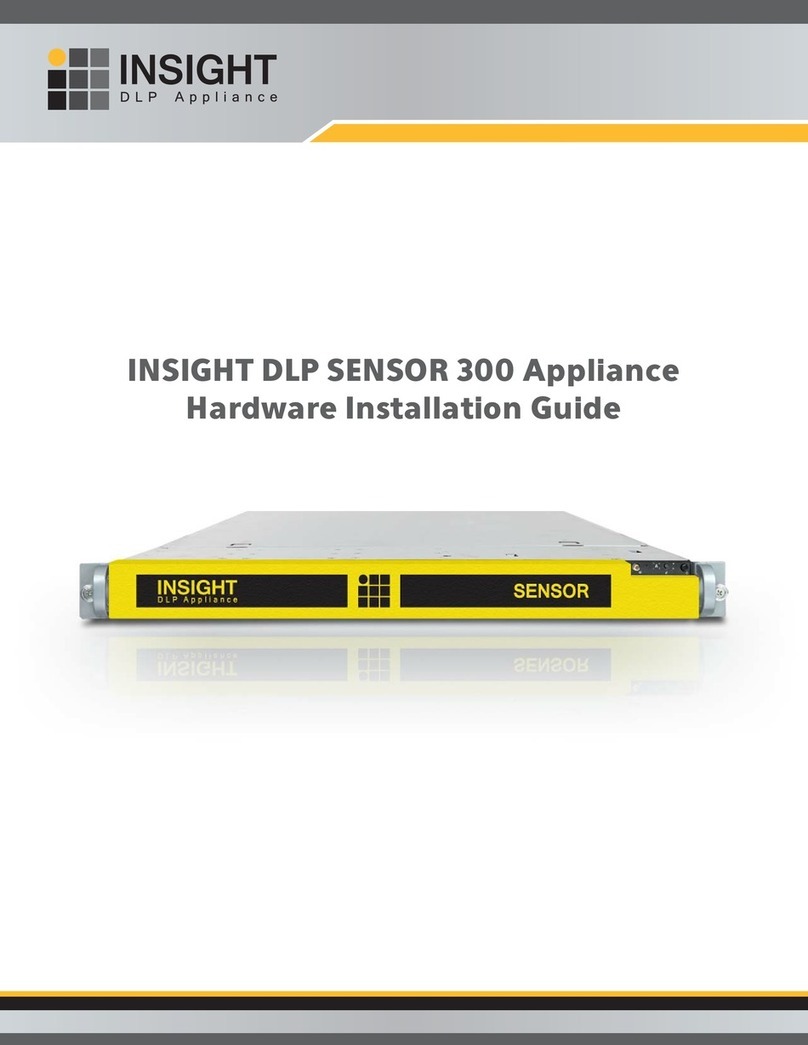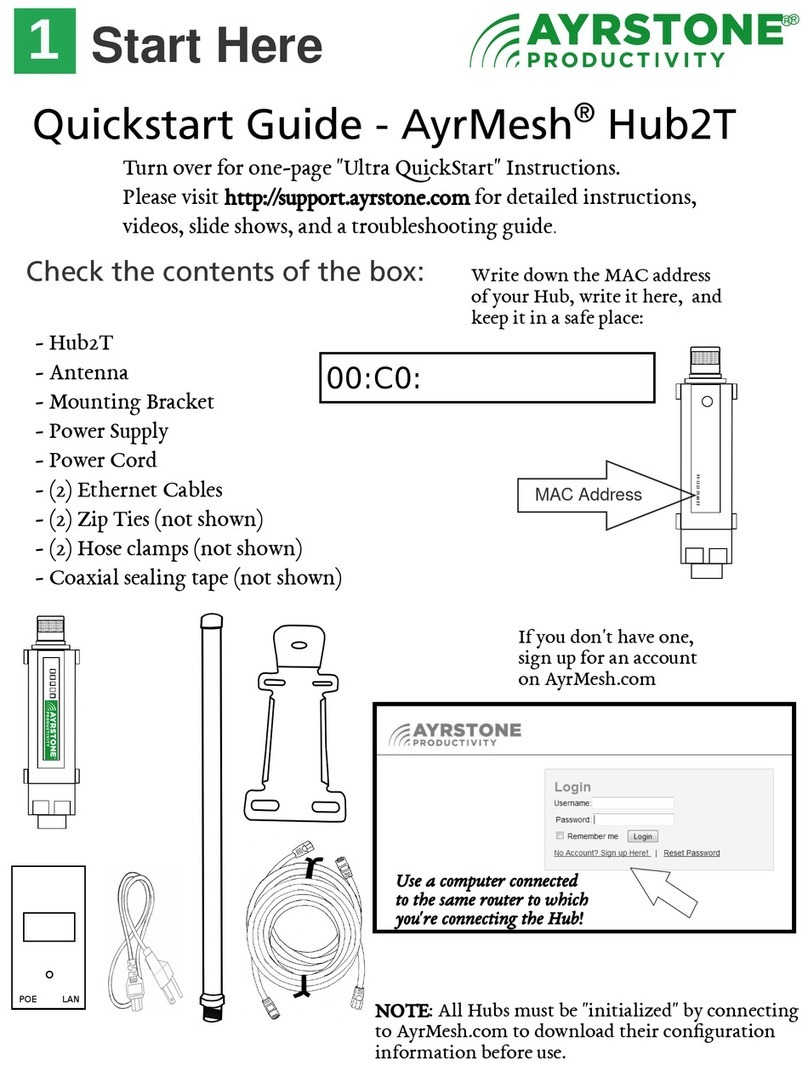www.advancedco.com
17
4 AxisAX Wiring Guide
Unless otherwise noted, all circuits permitted to be in same conduit. Check local codes for additional restrictions. Twisted shielded
cable provides a degree of protection and immunity to electrical noise interference (RFI/EMI) compared to twisted pair or untwisted
wire. If shielded cable is used, connect the shield to the panel enclosure (out and return) and to the dedicated shield terminations in
the bases only.
Note: If shielded cable is utilized, the shield connection must be a continuous circuit around the loop and must not be in
contact with any other earth/ground point (including electrical back boxes).
If running NAC and/or 24 VDC circuits in the same conduit as other signals, you can reduce problems by exclusively using electronic
sounders instead of electronically noisy notification appliances (such as electromechanical bells or horns).
Circuit Type Circuit
Function Wire Types Maximum
Distance
Typica
l Wire
Size
(AWG)
Comments
SLC
(power limited)
Connects to
intelligent
modules and
smoke
detectors
Twisted Unshielded Pair
* Maximum resistance is
dependent on SLC
loop loading (see note
#1)
12,500 feet
(see note #1)
12-18
AWG
If multiple loops are inside the same conduit it is acceptable to use
twisted unshielded wire as SLCs will not interfere with one another. It is
acceptable to run other signals inside the same conduit however, it’s
recommended that the other wires are either twisted or twisted shielded.
The AxisAX panels contain loop power technology. The SLC circuits are
capable of driving high current loads in alarm, which affects the load
characteristics including V/I drops along the wire length. Therefore, it is
important to utilize Advanced loop calculator in determining wire gauge
and length.
Twisted Shielded Pair 12,500 feet
(see note 1)
12 -18
AWG
Shield must only be connected to earth ground at one location - at the
fire panel.
Untwisted, Unshielded
Pair
1,000 feet
(see note 1)
It’s not recommended to mix inside conduit with other signals unless
other signals use either twisted or twisted shielded wire.
PBUS
EIA-485
(power limited)
Connects
peripheral
modules to
AX-CTL
base card
Twisted Unshielded or
Twisted Shielded
5000 feet 18-20
AWG
Twisted unshielded or twisted shielded wire is acceptable whenever the
PBUS is wired internal and/or external to the fire panel enclosure. Must
install a 150 ohm resistor at end of the PBUS wire run. When using
shielded wire, you must install a 2.2 µfd non polarized capacitor from
shield to ground at one end and terminate shield to panel ground at other
end.
EIA-232
(power limited)
Connects to
printers or
PC
Shielded 50 feet 18-20
AWG
NACs
(power limited)
Connects to
horns,
strobes,
solenoids,
etc.
Twisted Shielded,
Twisted Unshielded,
Untwisted Unshielded.
4000 feet
(see note 2)
12-22
AWG
If supporting highly inductive/noisy loads use twisted shielded wire.
Network
EIA-485
(power limited)
Ad-NeT-
PluS peer-
to-peer
network
Twisted Shielded or
Fiber Optic Cable
5000 feet
Class B
66000 feet
Class X (A)
(5000 ft
between
Nodes)
18-20
AWG
Fiber Optic – 16,404 ft between nodes max. Jacket material must be
rated for application.
Note that network node to node communications are optically isolated
and each node has an independent ground fault detection circuit. To
insure prevention of earth “ground loops”, the shield must be terminated
at one node and not both. This is accomplished internally at each node
via dedicated shield terminals.
Each network node module has isolated outgoing and incoming network
wiring terminals. Connect from the “OUT” terminal on the first node to
the “IN” terminal on the next node (A, B and Shield).
O
UT
Shield
B
A
Shield
B
A
I
N
Shield
B
Telephone
Riser (power
limited)
Firefighter
Telephone
communicati
ons1 to 6
channels for
firefighter
phones
Twisted Shielded Pair 4000 feet
(see note 3)
18-20
AWG
Audio Riser
(power limited)
Audio input
signal to
amplifiers
Twisted Shielded Pair 4000 feet 18-20
AWG
Speaker
Circuits
(power limited)
Speaker
circuit to
speakers
Twisted Pair or Twisted
Shielded Pair
3000 feet
(load dependant)
12-22
AWG
Twisted shielded wire if mixed inside same conduit as the audio and/or
telephone riser(s)
24 VDC
(power limited)
24 Volts DC
resettable or
non-
resettable
Untwisted Unshielded,
Twisted Pair or Twisted
Shielded Pair
4000 feet 12-18
AWG
Size conductors per acceptable voltage drop. If supporting highly
inductive/noisy loads, twisted shielded wire is recommended.