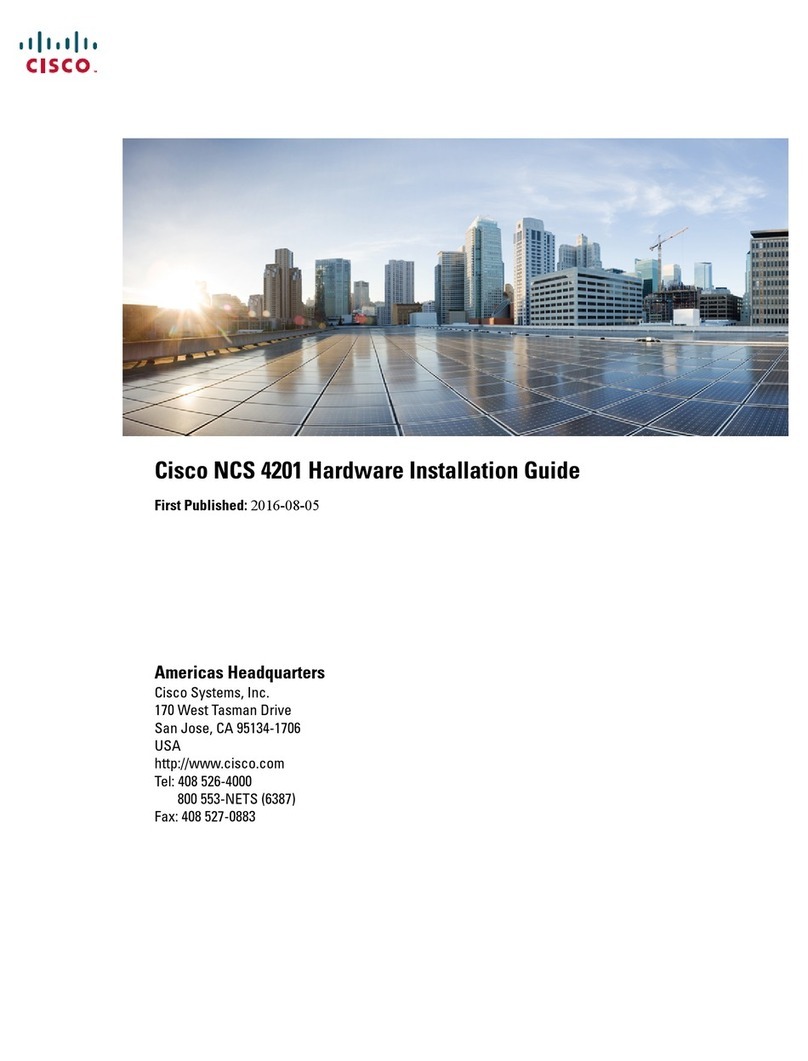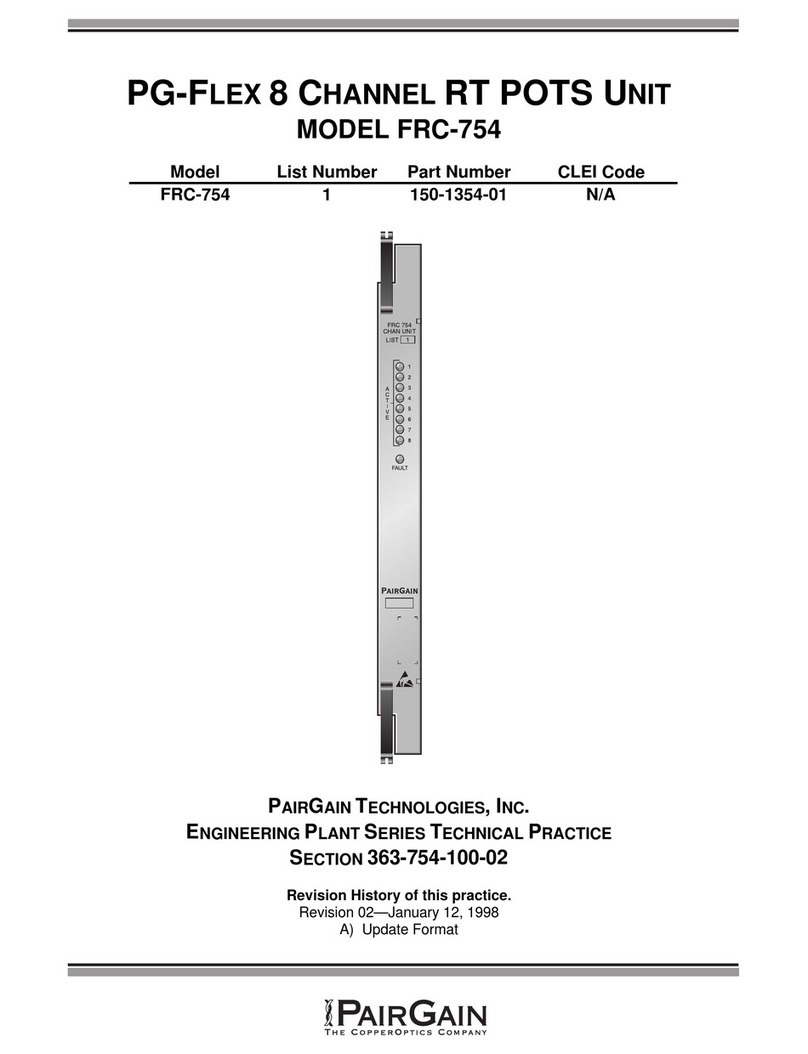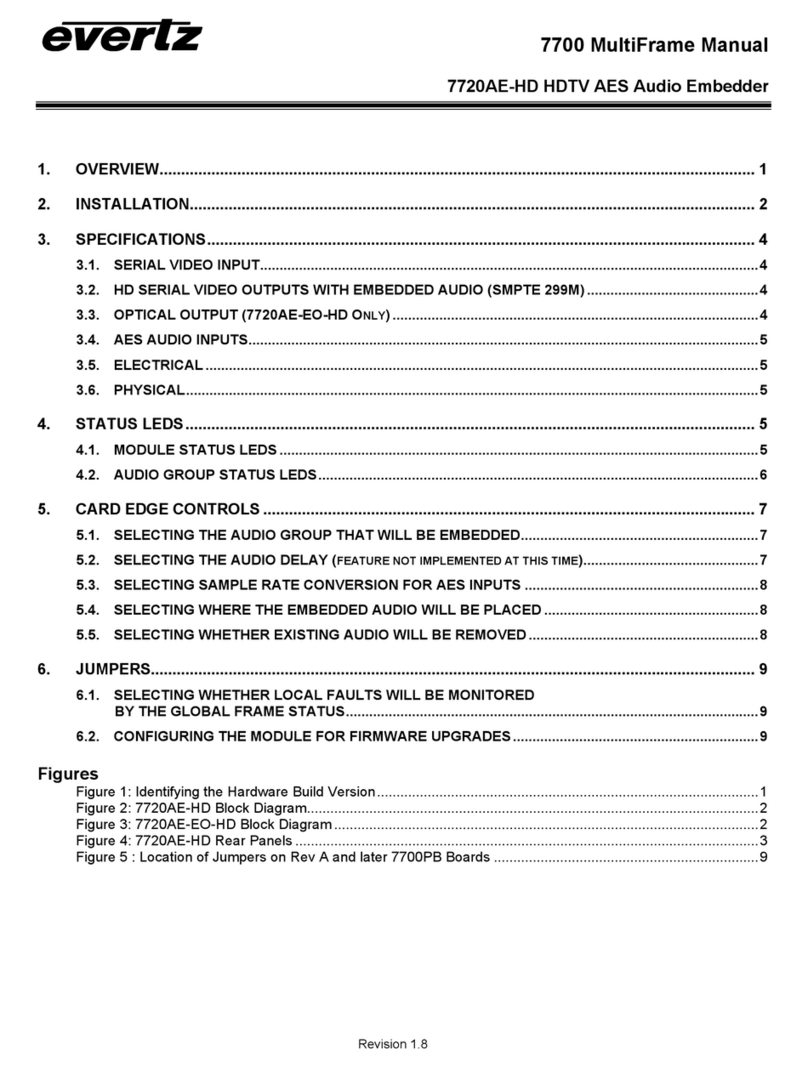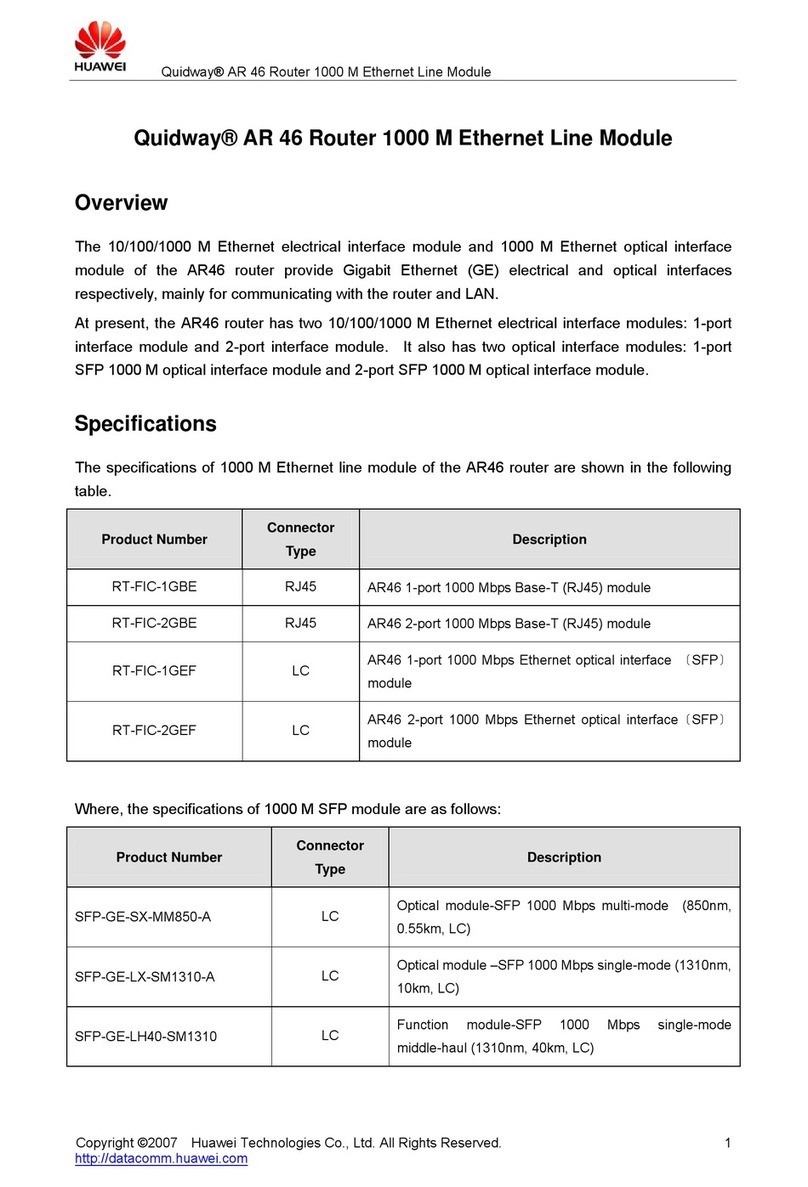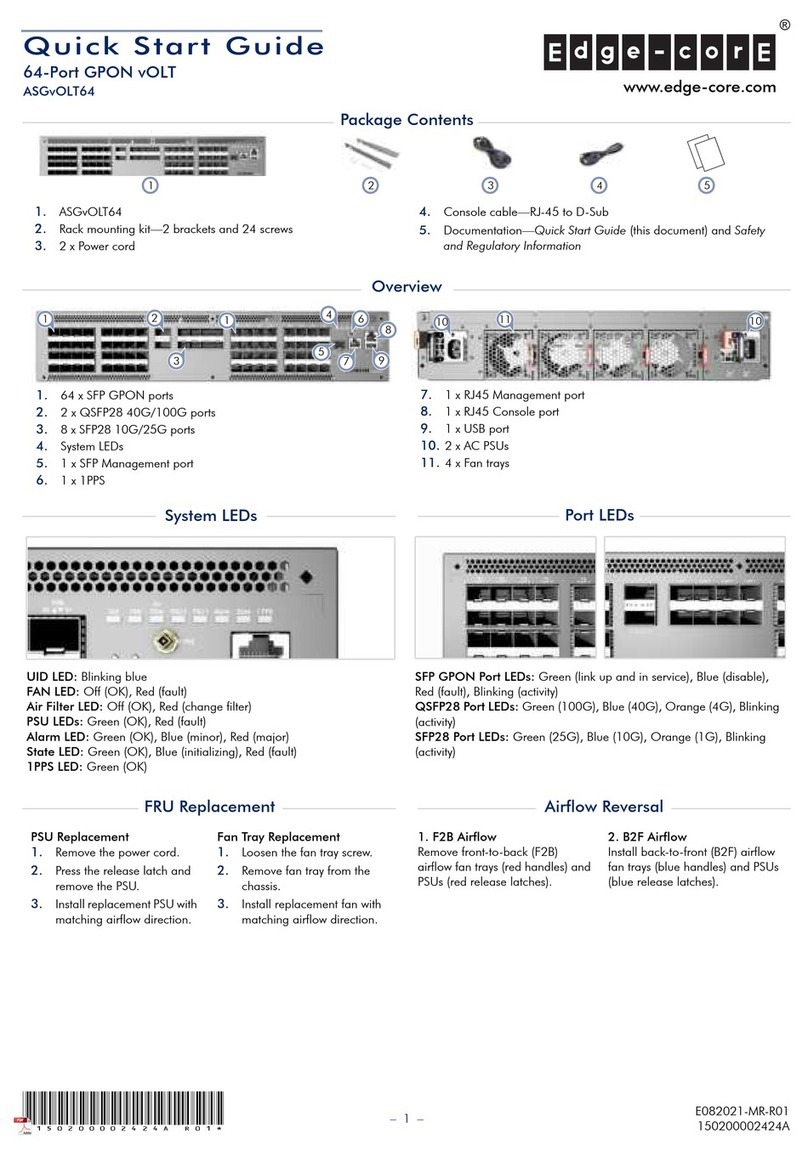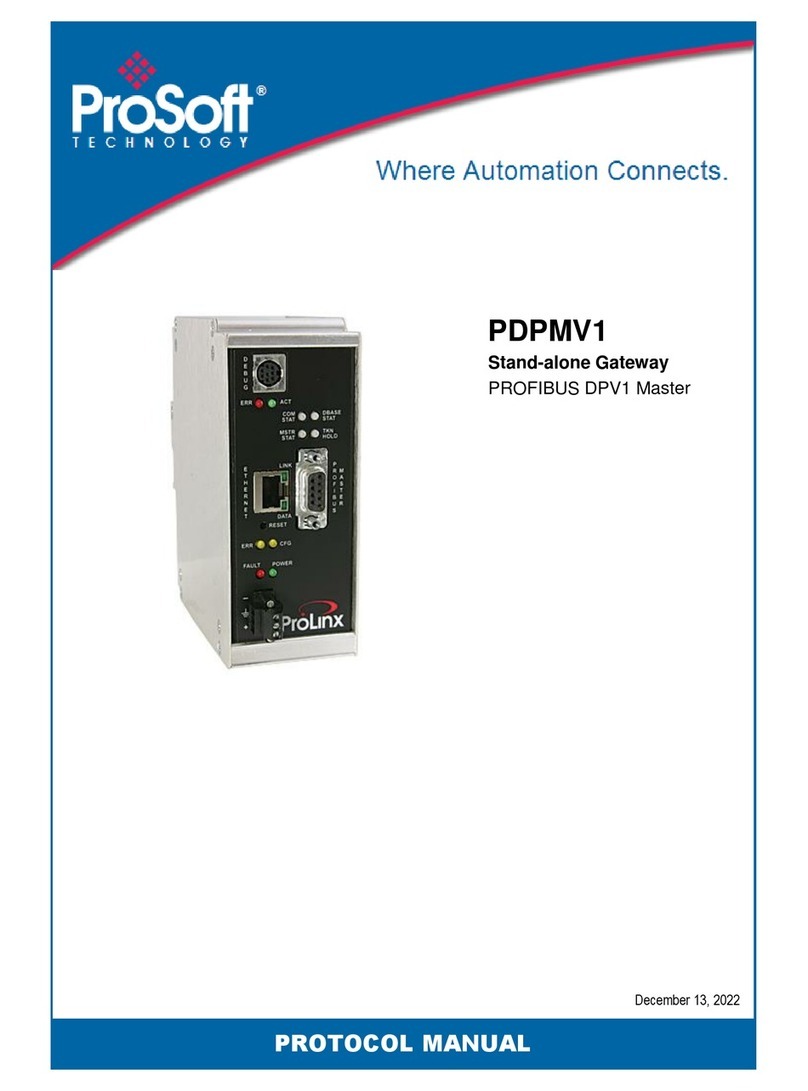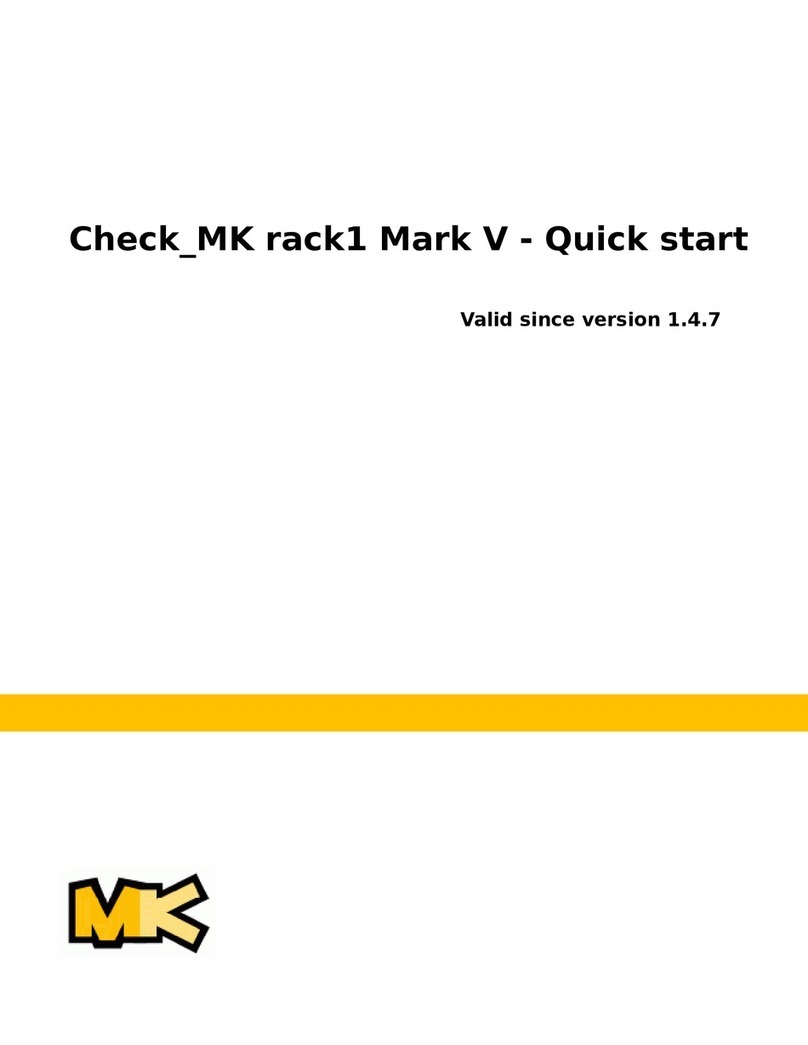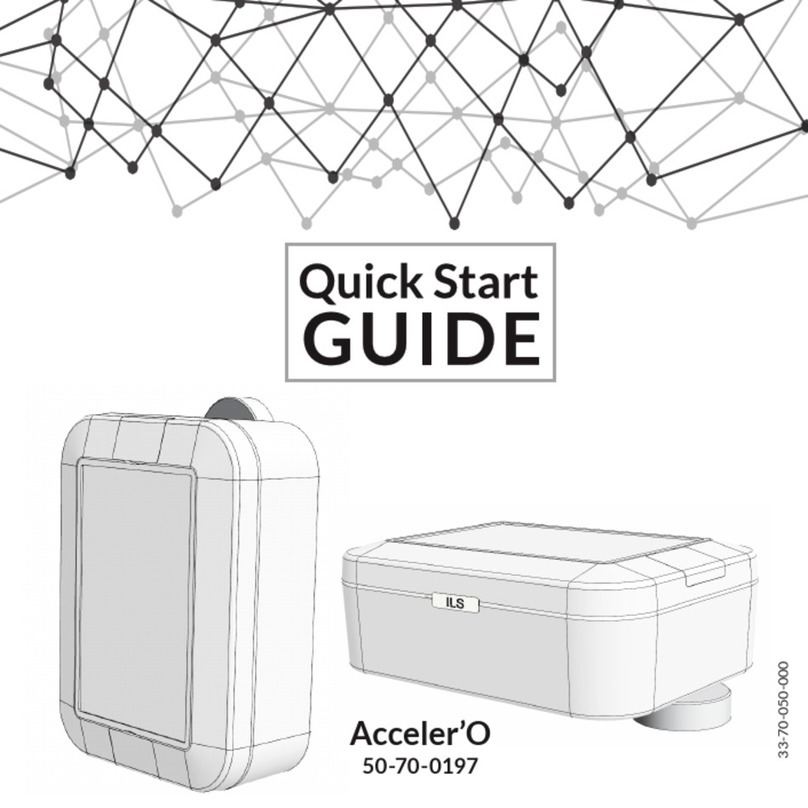SmartSight S1500e Series User manual

S1500e Series
Quick Installation Guide


S1500eTM Series
Firmware Release 2.60/3.0
Quick Installation
Guide

Copyright SmartSight Inc., 2004
All rights reserved. No part of this publication may be reproduced,
stored in a retrieval system or transmitted, in any form or by any
means, electronic, mechanical or otherwise, without the prior written
permission of SmartSight.
S1500eTM Series Quick Installation Guide
Firmware Release 2.60/3.0
Published by:
SmartSight Networks Inc.
1800 Berlier Street
Laval (Quebec)
Canada
H7L 4S4
www.smartsightnetworks.com
Publication date: January 16, 2004
The SmartSight logo, SmartSight, S1500e, S1502e, S1504e, S1508e,
nDVR, and Versalis are trademarks of SmartSight Networks Inc. Any
other product names mentioned herein are the trademarks or
registered trademarks of their respective owners.
While every reasonable effort has been made to ensure the accuracy of
this document, SmartSight makes no warranty of any kind and assumes
no responsibility for errors and omissions. No liability is assumed for
incidental or consequential damages in connection with or arising from
the use of the information contained herein.

iii
Table of Contents
Preface................................................................................ v
Who Should Read this Guide............................................ vi
How to Use this Guide .................................................... vi
About Us..................................................................... viii
Chapter 1 Overview......................................................... 1
About the S1500e Series ................................................. 2
Physical Characteristics ............................................. 2
Security .................................................................. 3
Video...................................................................... 4
Shipment ......................................................................5

Table of Contents S1500e Series
iv
Unit Casing Description ...................................................6
S1500e and S1502e ..................................................7
S1508e ...................................................................9
S1504e ................................................................. 12
Chapter 2 Configuration and Installation ..................... 15
Configuration............................................................... 16
Point-to-Point Connection .............................................. 21
Installation .................................................................. 23
Status LEDs................................................................. 26
System LED on the S1500e and S1502e ..................... 27
System LED on the S1504e and S1508e ..................... 29
Video LEDs on the S1504e and S1508e ...................... 30
Index ................................................................................. 31
Unit Description Form ...................................................... 33

v
Preface
The S1500eTM Series Quick Installation Guide explains how to
configure and install the SmartSight S1500e series video servers.
This guide covers the following firmware versions:
Unit Firmware version
S1500e 2.60
S1502eTM 2.60
S1504eTM 3.0
S1508eTM 3.0

Preface S1500e Series
vi
Who Should Read this Guide
This guide is intended for engineers and technicians who will install
the S1500e series units. It provides basic information on how to
configure and install the units.
This guide assumes that you are familiar with:
Installation and manipulation of electronic equipment
General use of computers
Microsoft Windows operating systems
How to Use this Guide
The S1500e Series Quick Installation Guide is divided into the
following chapters:
1Overview—Provides a brief description of the features of the
S1500e series and an illustration of its casing.
2Configuration and Installation—Presents the configuration
and installation procedures of the unit.
An index and a unit description form complete the guide.

Quick Installation Guide How to Use this Guide
vii
In addition to this guide, the following documentation is also
available:
S1500e Series User Manual—Contains conceptual information
on the configuration, installation, and operation of the S1500e
series units.
SConfigurator User Manual—Presents the instructions on how to
use the proprietary SmartSight software to configure the
S1500e series units.
Release Notes—Contain information about S1500e series
upgrades and known issues still under investigation, as well as a
description of features not covered in this version of the
documentation.
All these documents are contained on the SmartSight Utilities CD
shipped with the S1500e series units.
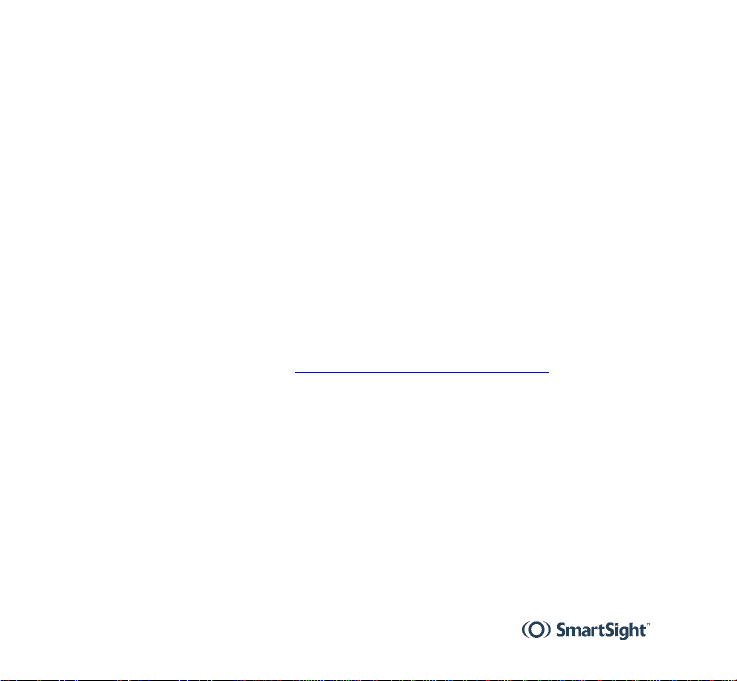
Preface S1500e Series
viii
About Us
Positioned at the intersection of wireless and digital video
streaming, SmartSight, based in Quebec (Canada), is dedicated to
developing video solutions for CCTV and IP networks that deliver
real-time video content over LAN, wireless LAN, WAN, Internet, and
2.5/3 G cellular networks. SmartSight’s networked digital video
solutions enable video management and monitoring primarily for
security, surveillance, and asset protection in airports, government,
municipal, and transportation facilities as well as corporate
enterprises. SmartSight also offers ISPs and ASPs a tool to provide
real-time video broadcast over the Internet.
Web Site
Our Web site is located at www.smartsightnetworks.com. You can
use it to download the products specifications, application notes,
and user documentation, as well as to request the latest versions of
firmware and software (under Support >Downloads).
Support
If you encounter any type of problem after reading this manual,
contact your local distributor or SmartSight representative. You can
also use the Support section on our Web site to find the answers to
your questions. Submit questions, inquiries, and comments in the
Requests subsection, or browse our solution database (FAQ)
holding resolved issues.

Quick Installation Guide About Us
ix
SmartSight technical support personnel is available to help you use
your units and the related software.
To reach technical support
On the Web: Support section on www.smartsightnetworks.com
By phone: 1 888 494-7337 (North America) or +1 450 686-9000
Monday to Friday, from 8:30 to 18:00 EST
By fax: +1 450 686-0198

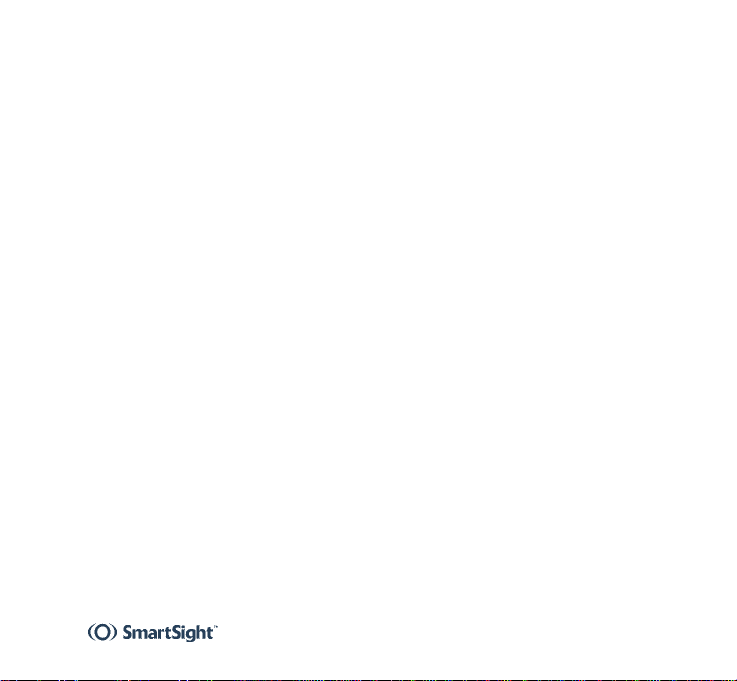
1
1
Overview
Designed for video monitoring and surveillance over IP networks,
the S1500e video server series is a self-contained solution delivering
high quality MPEG-4 video at 30 frames per second over
10/100Base-T networks. The video server can easily be extended
over local and wide area networks (LANs and WANs) or the Internet
using ISDN, PSTN, or xDSL routers. It is built on open standards to
provide long-term investment protection.

1 Overview S1500e Series
2
About the S1500e Series
The S1500e series is part of the VersalisTM solution that provides
compelling video-over-IP solutions to the CCTV industry.
This unit is for indoor use only.
Each unit is configured to interface, right out of the box, with the
most popular camera data port configuration (4800 baud, 8 data
bits, no parity, 1 stop bit).
Physical Characteristics
An S1500e server can be a receiver (-R) or a transmitter (-T); a
single receiver and four transmitter units are available. Here is an
overview of their features:
You can also purchase an S1500e-T unit with the extended
temperature option.
Unit Video I/O Data input Maximum frame rate
S1500e-R 1 output 3 dry contacts N/A
S1500e-T 1 input 3 dry contacts 30 frames per second (fps) full motion
S1502e 2 inputs 3 dry contacts 2 inputs at 15 fps
S1504e 4 inputs 8 dry contacts 4 inputs at 30 fps full motion
S1508e 8 inputs 8 dry contacts 8 inputs at 15 fps

Quick Installation Guide About the S1500e Series
3
Unless otherwise specified, the word S1500e refers to any of these
units.
All units have two independent serial ports (for RS-232 and
RS-422/485 protocols) and a reset button.
You power the S1500e units with 12V DC.
Security
Every S1500e unit comes with a unique SSL (secure sockets layer)
certificate for securing its IP link. SSL is a commonly used protocol
for managing the security of IP message transmission. Therefore,
the connections between two units or between a unit and the
SConfigurator tool can be secured. The SSL protocol secures the
I/O, serial port, and VSIP communication data; it does not apply to
audio and video transmission.

1 Overview S1500e Series
4
Video
The S1500e series units can have the following video resolutions:
The frame rate of the units can be:
NTSC—1, 2, 3, 5, 10, 15, or 30 frames per second (fps)
PAL—1, 2, 3, 5, 8, 12, or 25 fps
Resolution Unit Number of
columns Number of lines
NTSC/PAL NTSC PAL
QCIF All units 176 128 144
CIF All units 352 240 288
2CIF All units except
S1502e and S1508e 352 384 448
2CIFH (All columns) All units 704 240 288
4CIF All units except
S1502e and S1508e 704 480 576
All lines All units except
S1502e and S1508e 352 480 576

Quick Installation Guide Shipment
5
Shipment
Your S1500e shipment contains the following items:
The requested transmitter and/or receiver units
For the S1500e and S1502e:
A 12V DC external power supply (for North America only)
For the S1504e and S1508e:
Rack mount brackets
The SmartSight Utilities CD containing the documentation and
release notes for the unit as well as the SConfigurator
application
Product code Description
S1500e-R Ethernet receiver
S1500e-T Ethernet transmitter (one input)
S1500e-XT Ethernet transmitter (one input) for extended temperature
S1502e-T Ethernet transmitter (two inputs)
S1504e-T Ethernet transmitter (four inputs)
S1508e-T Ethernet transmitter (eight inputs)
ProductCode-A Transmitter or receiver with bidirectional audio
ProductCode-V S1504e or S1508e transmitter with a video output port (to
be available on a future firmware release)

1 Overview S1500e Series
6
This installation guide
The shipment may also contain the following options:
For the S1500e and S1502e:
A 10-unit rack mount panel (SRM10)
For the S1504e and S1508e:
A 12V DC power supply for a single unit (PS1260)
Unit Casing Description
The S1500e electronics are enclosed in a non-weatherproof
extruded aluminium casing that is not meant for outdoor use. The
front and back panels vary depending on the unit in the series.

Quick Installation Guide Unit Casing Description
7
S1500e and S1502e
The front panel consists of:
An RJ-45 jack
A system status LED
A reset button
A female DB-9 connector for RS-232 use
S1500e Series
Status
Reset RS232
LAN 10/100
RJ-45 Ethernet
Systemstatus
Reset
RS-232 serial port
(DB-9 connector)

1 Overview S1500e Series
8
The back panel consists of:
A 12-pole connector for power, input/output, and RS-422/485
One or two female BNC connectors to be used as video input or
output
Optional audio connectors
Video Audio
InOut
In 3
In 2
In 1
Tx+
Tx-
Rx+
Rx-
Gnd
Rly
Rly
+12V
Gnd
In RS422/485
Pwr Out Video 1
Video 2
12V DC
Alarm/audio I/O
RS-422/485 serial port Audio (optional)
Video 2 for S1502e
Main video
Other manuals for S1500e Series
1
Table of contents
Popular Network Hardware manuals by other brands
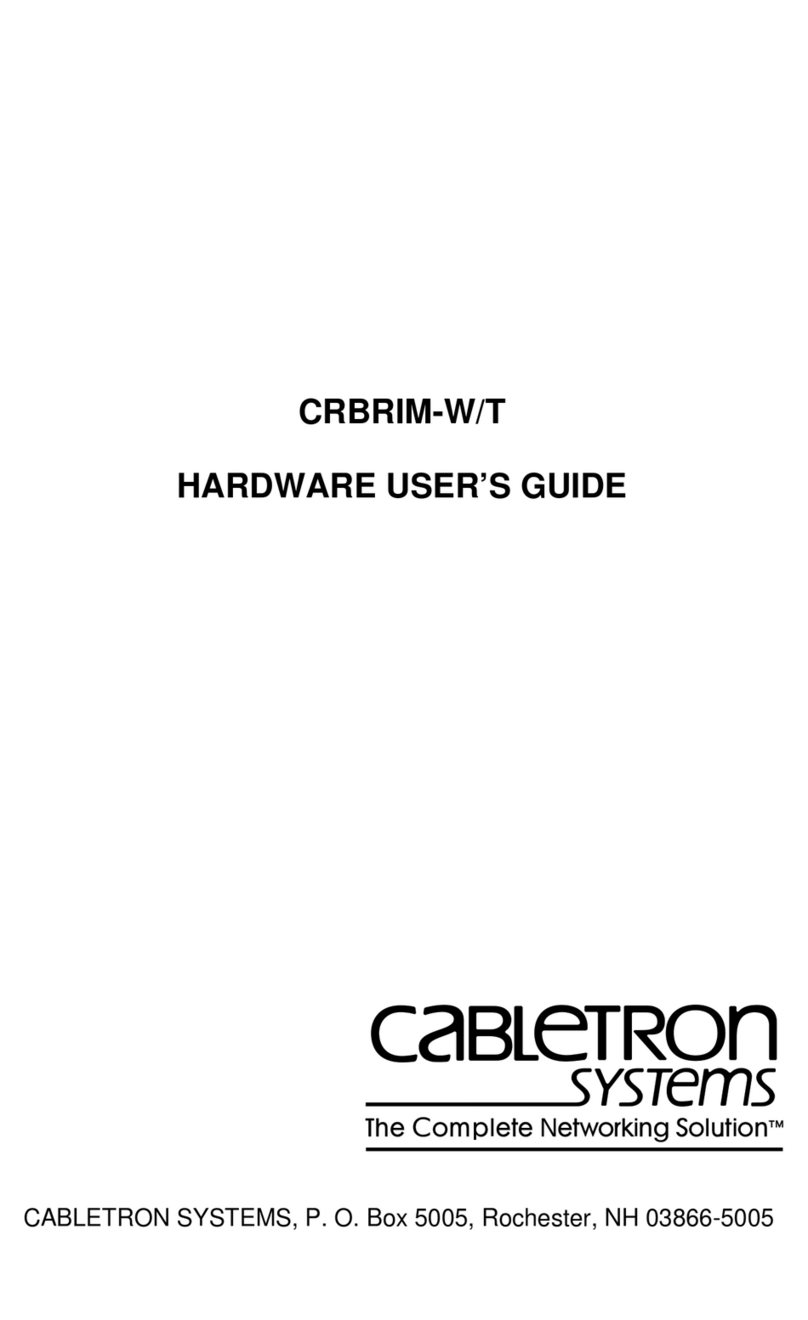
Cabletron Systems
Cabletron Systems CRBRIM-W/T Hardware user's guide
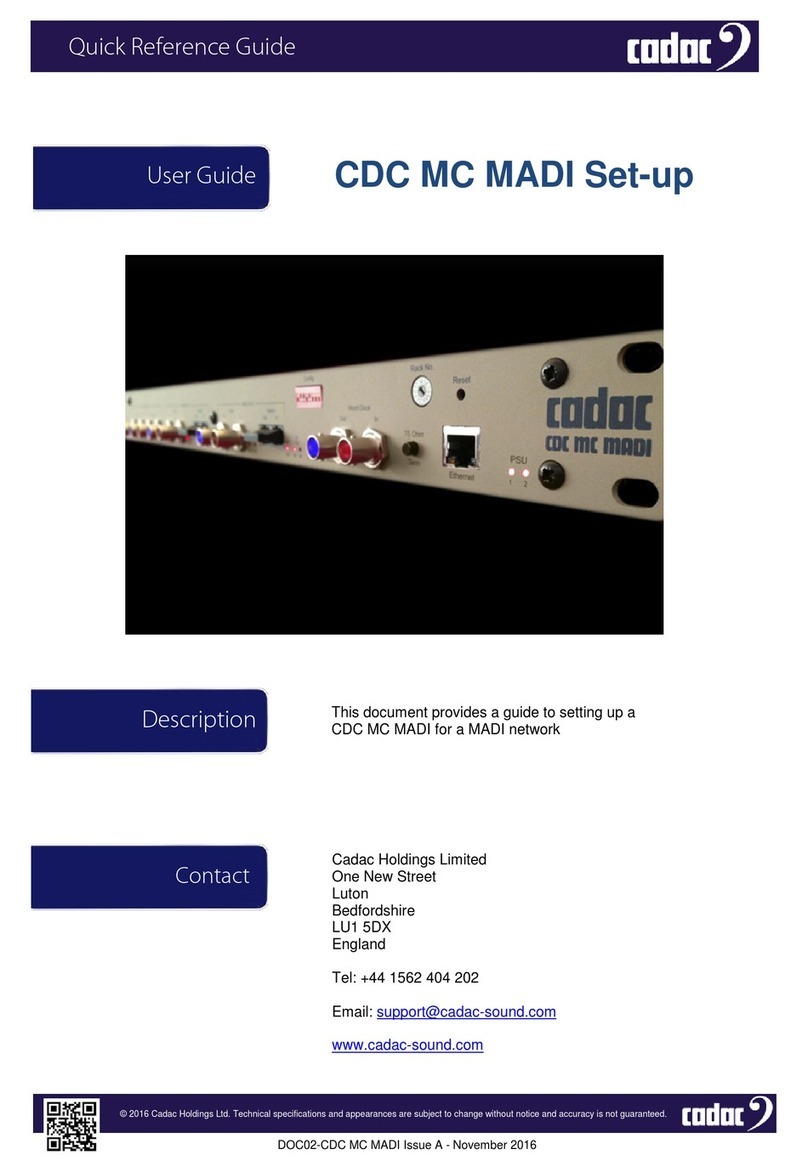
Cadac
Cadac CDC MC MADI user guide
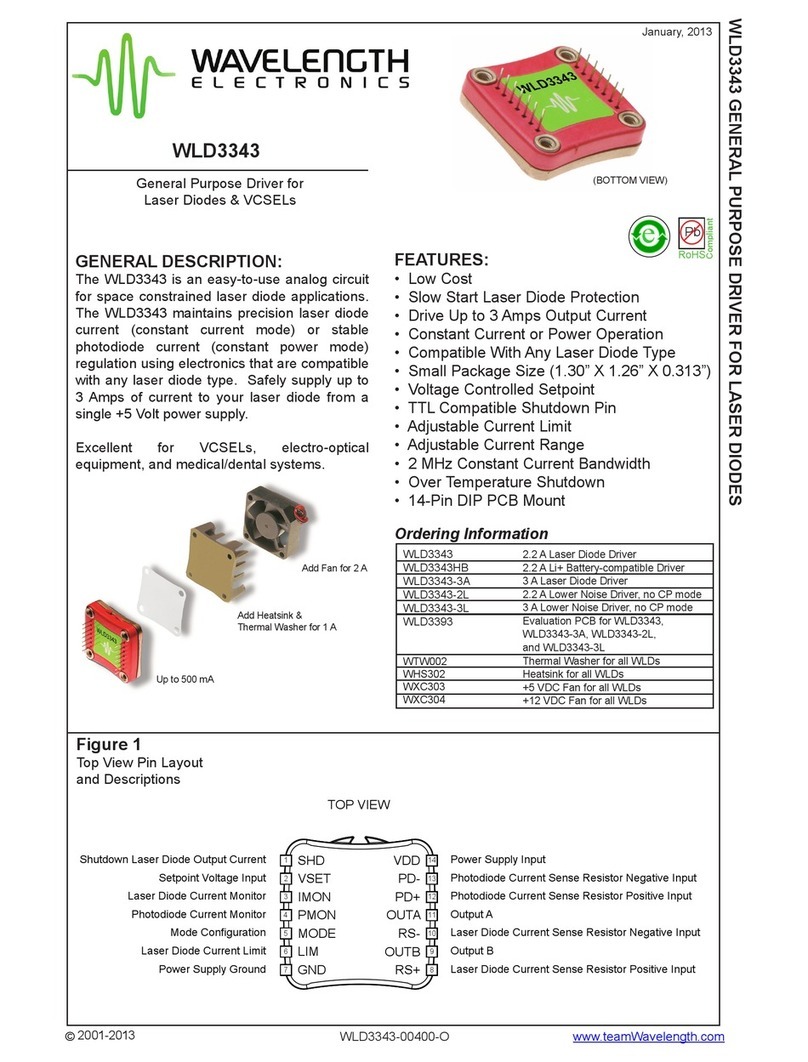
Wavelength Electronics
Wavelength Electronics WLD3343 manual
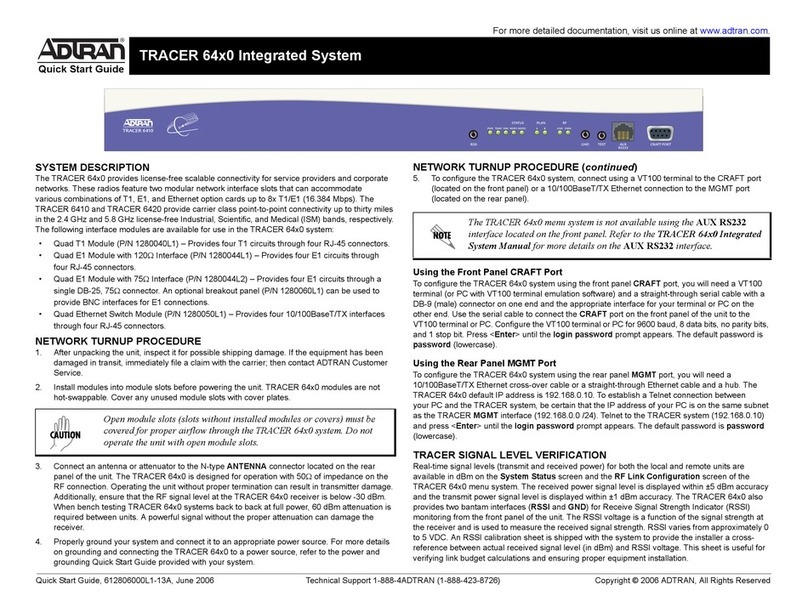
ADTRAN
ADTRAN TRACER 64 0 Series quick start guide

Fuji Electric
Fuji Electric P633A Series Mounting instruction

Canaan
Canaan Avalon Made 1346 user manual