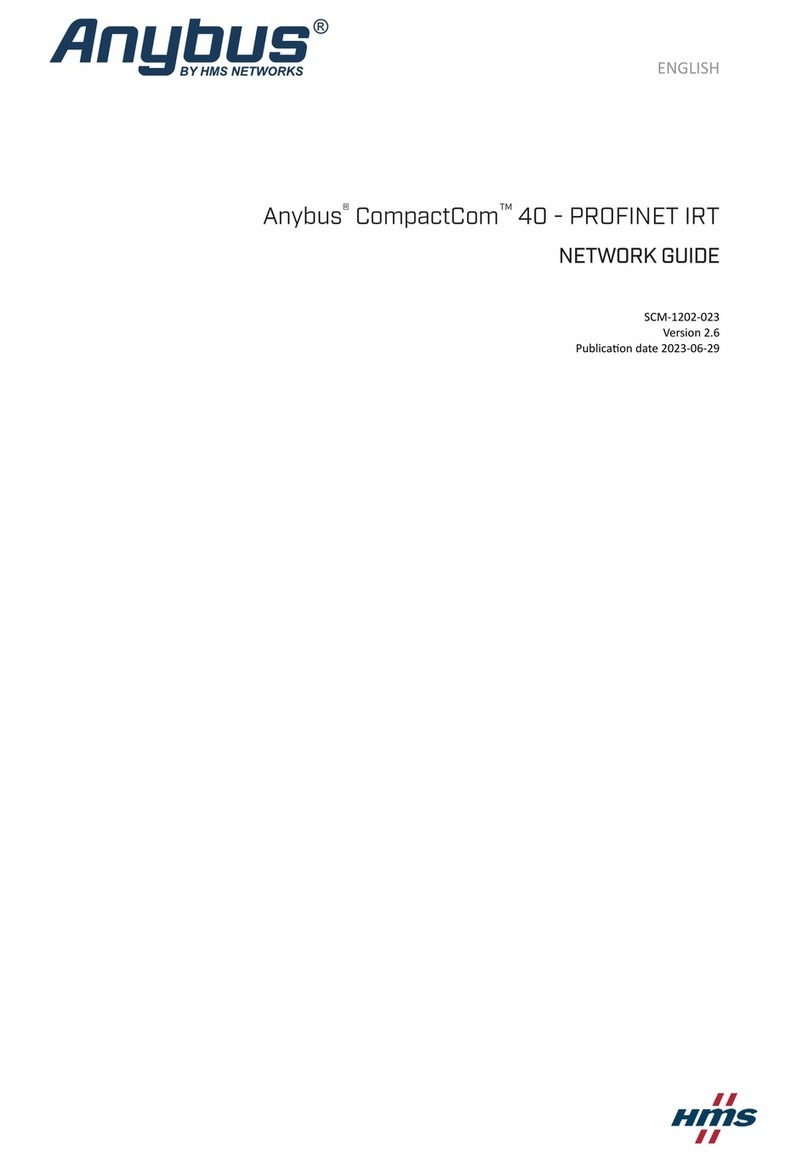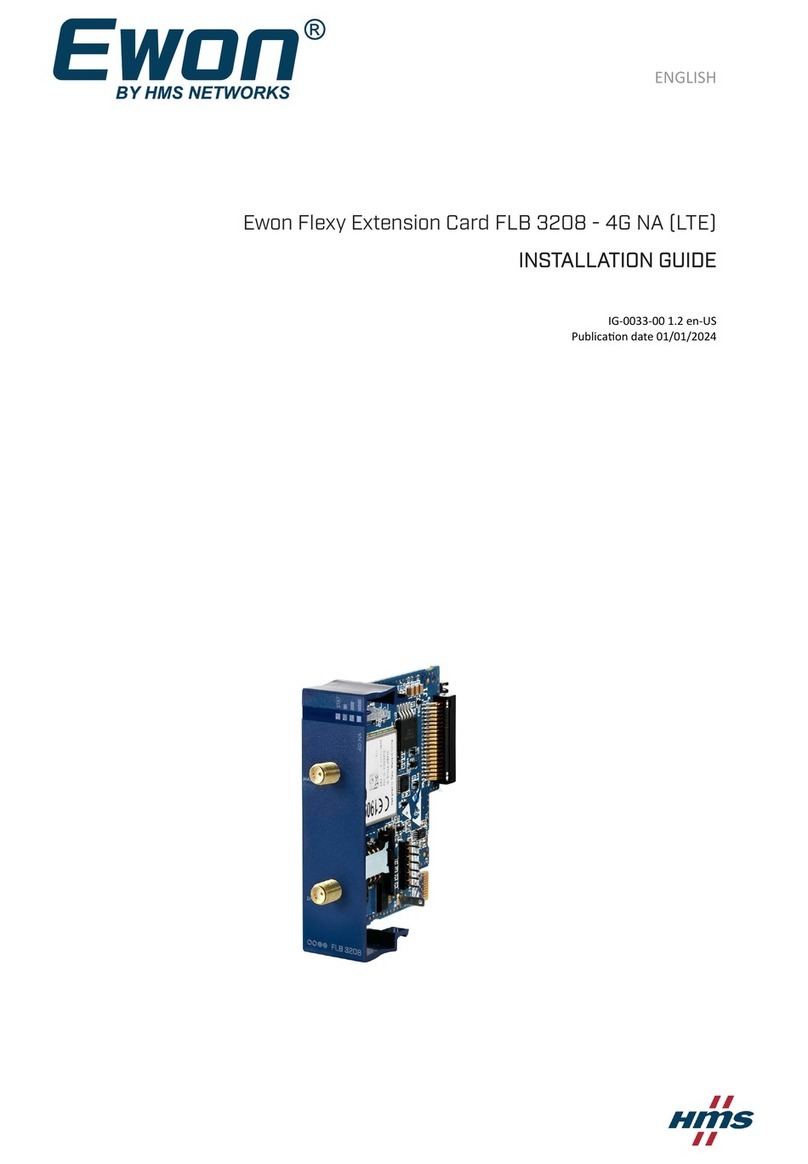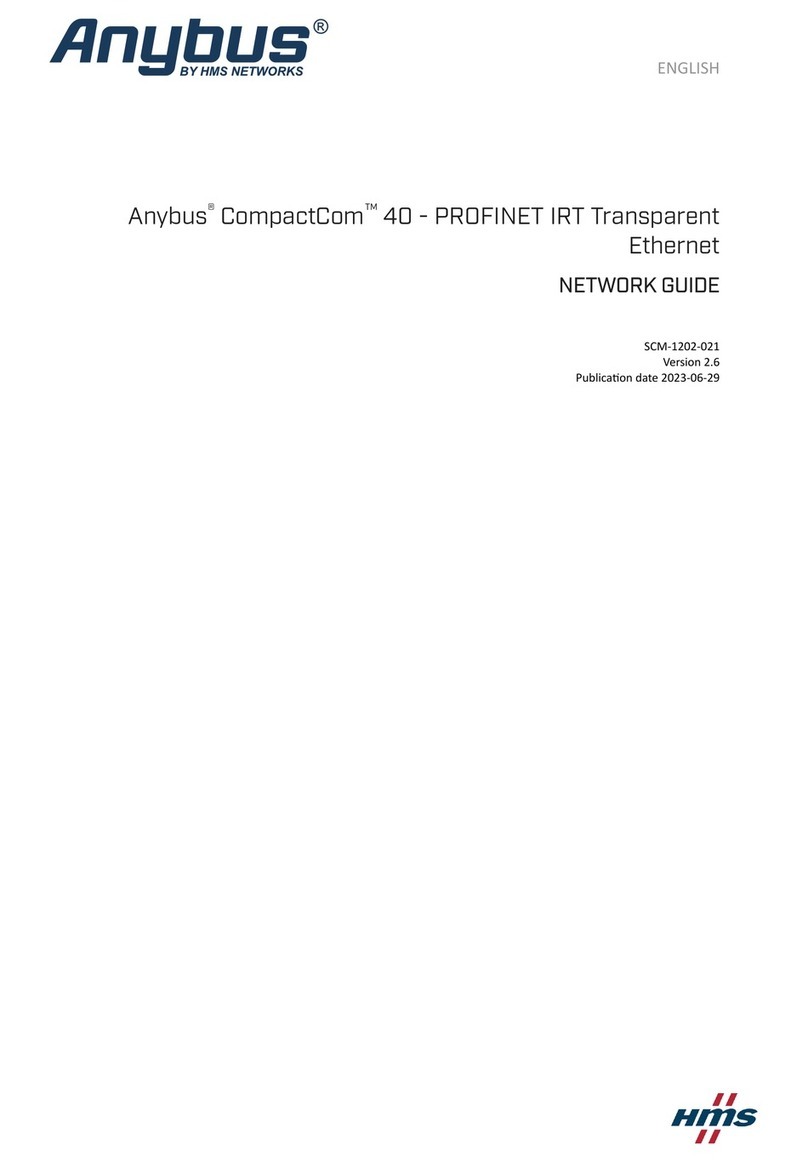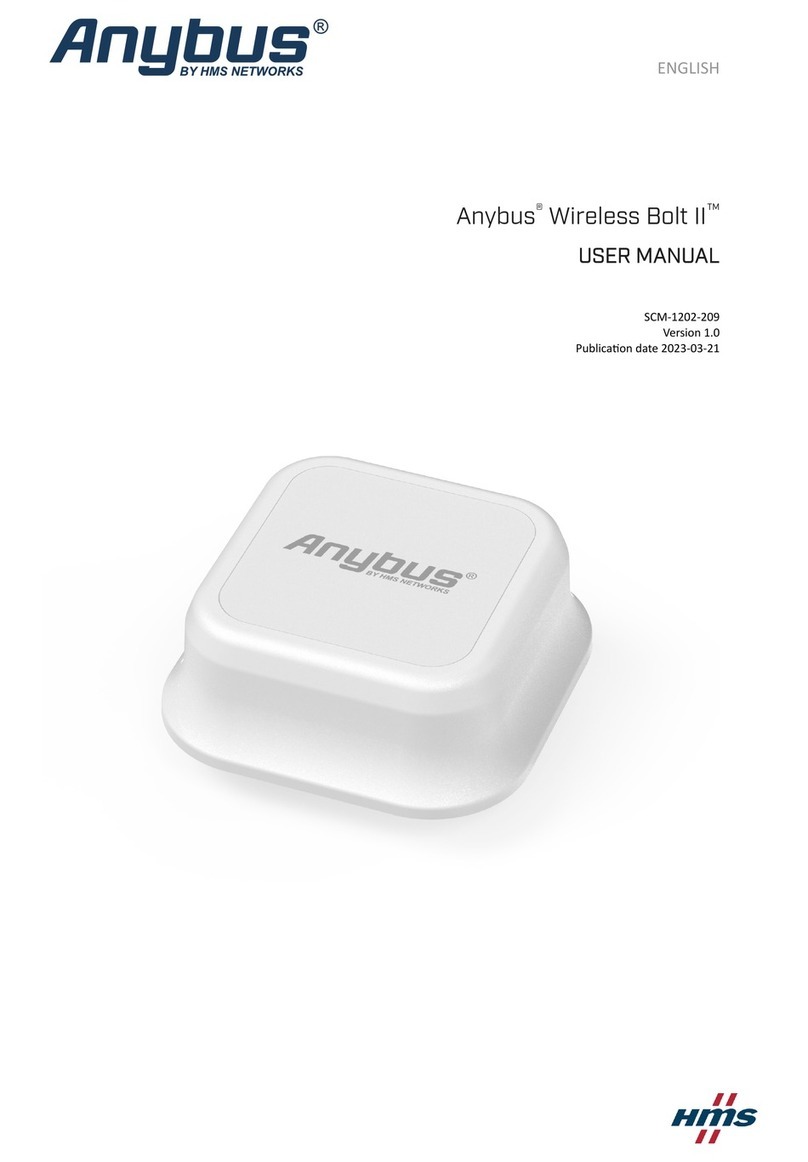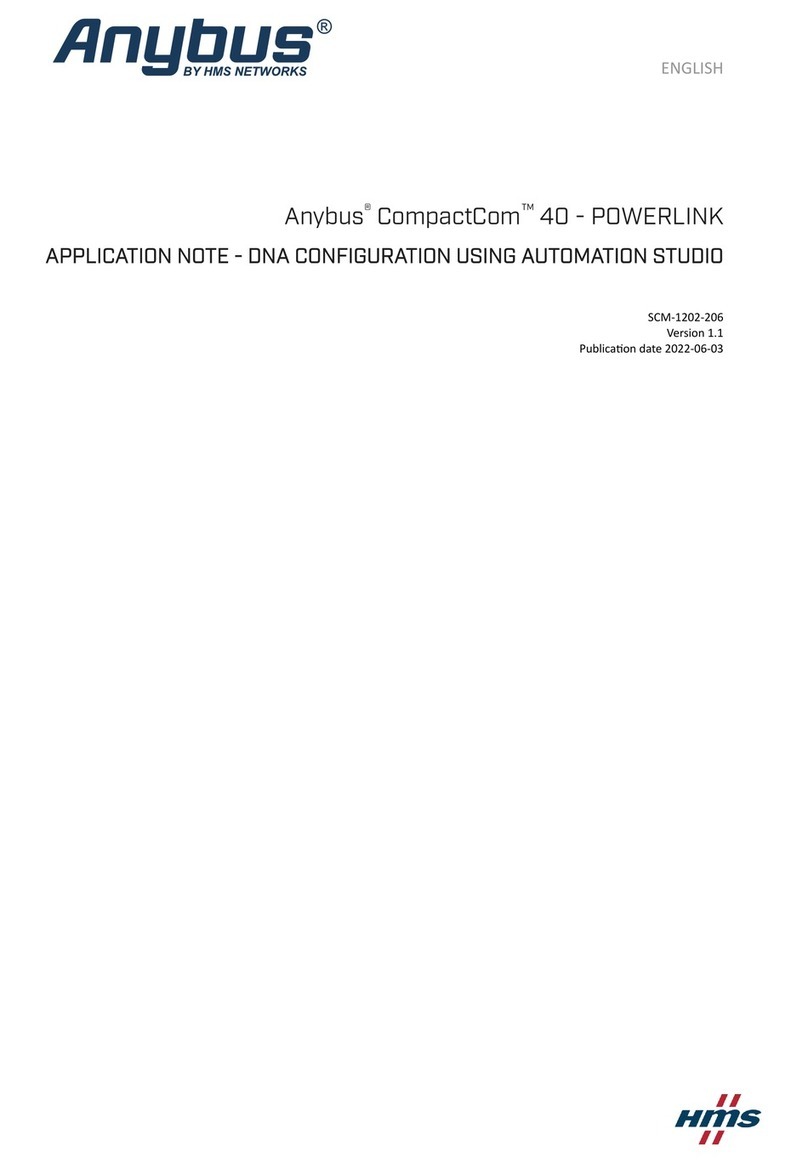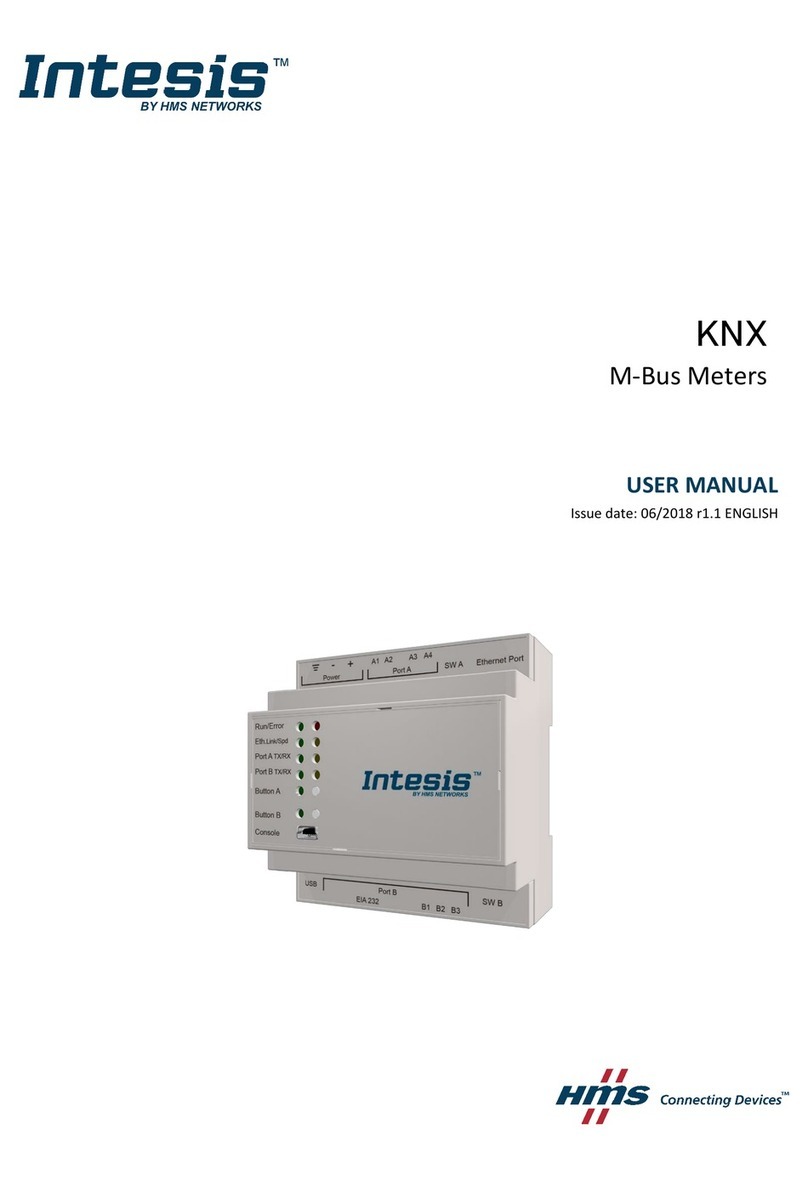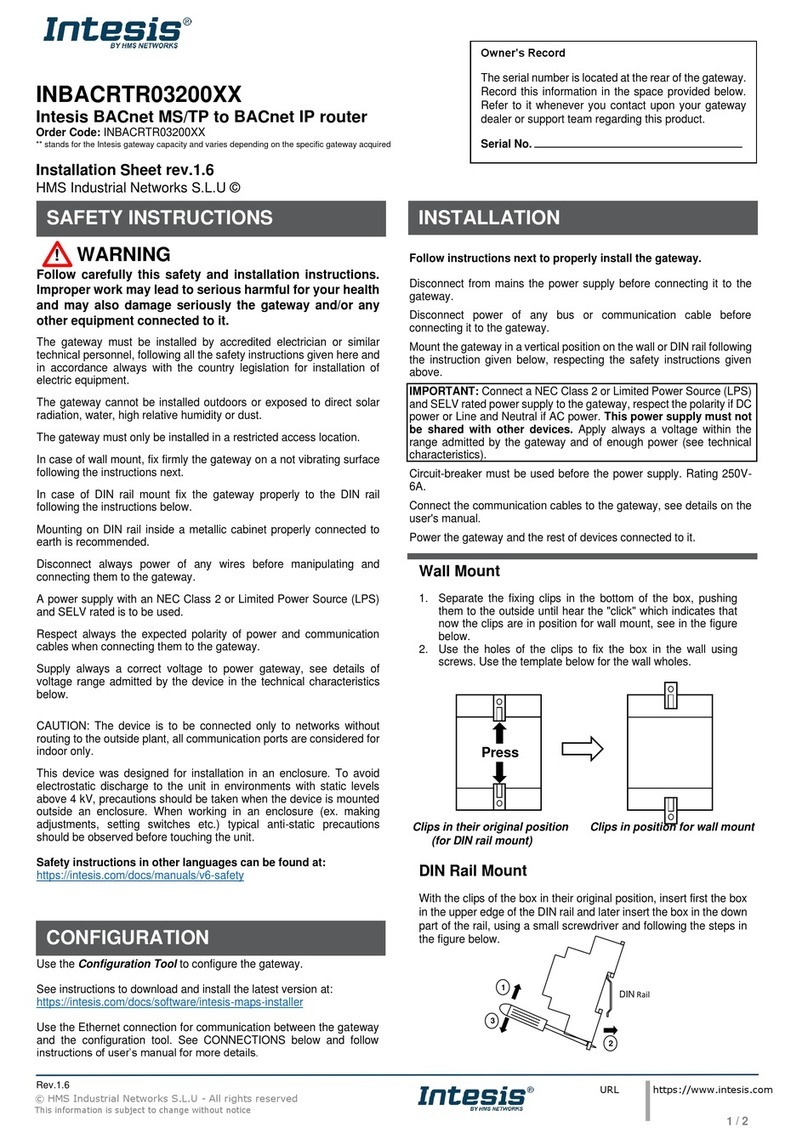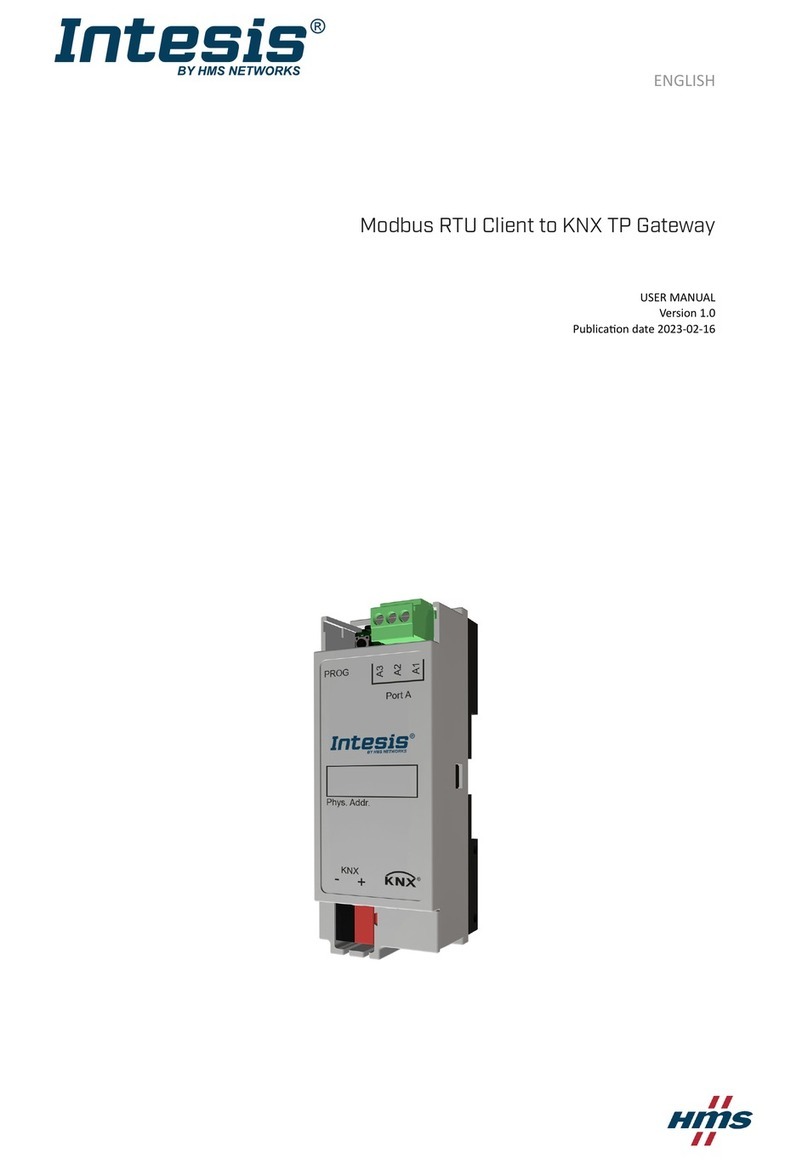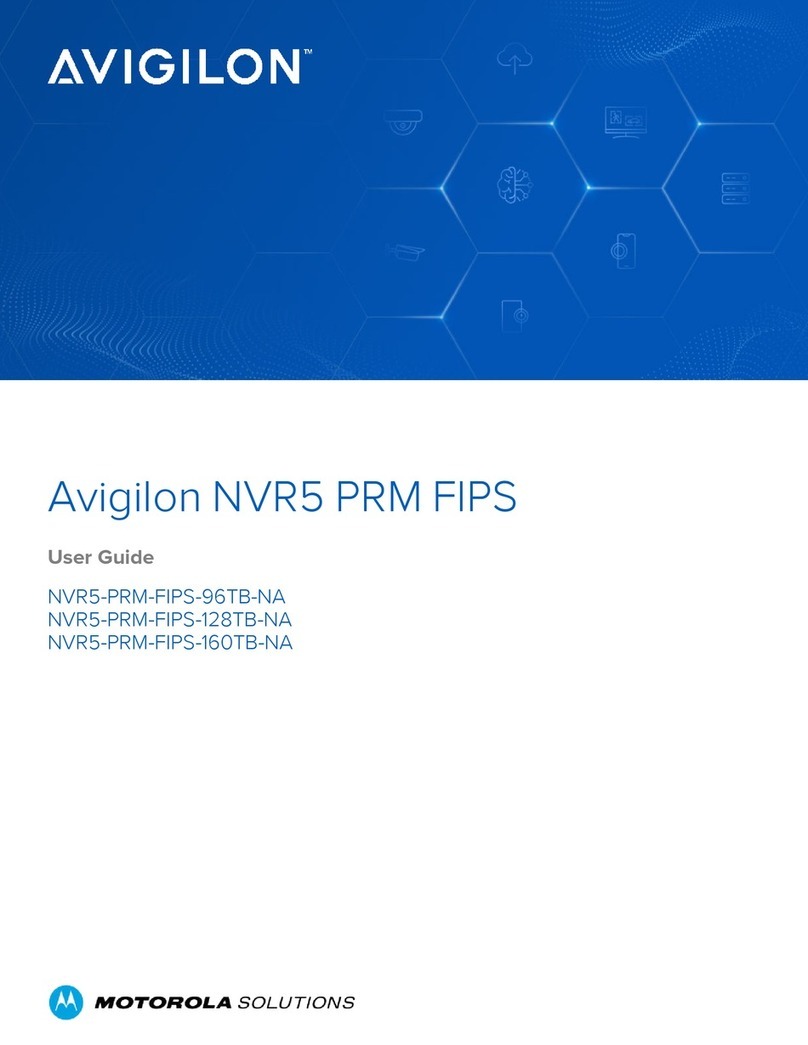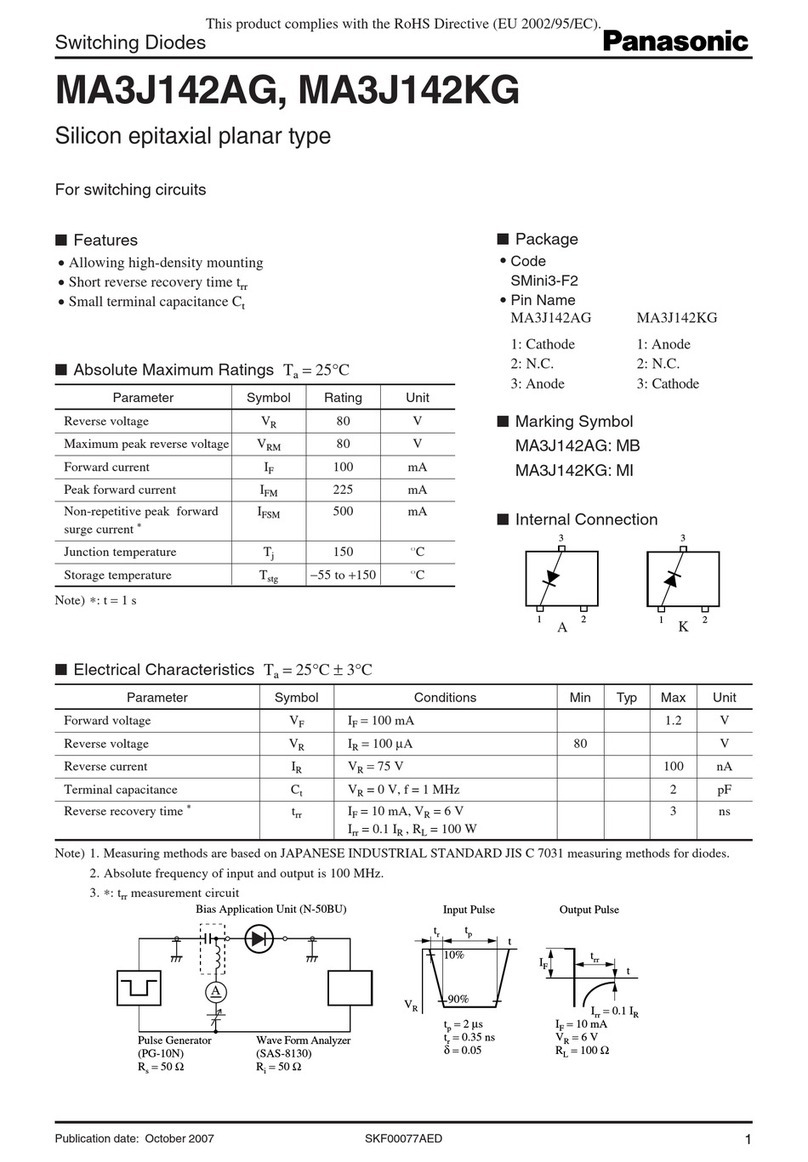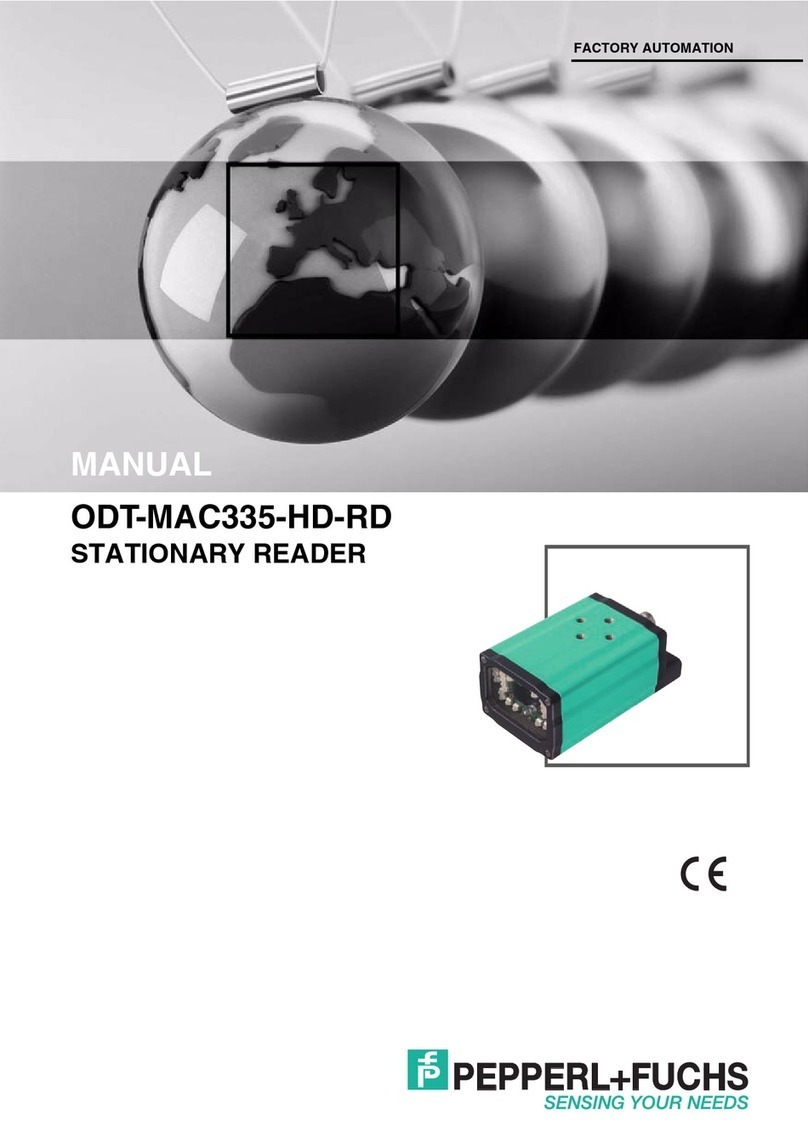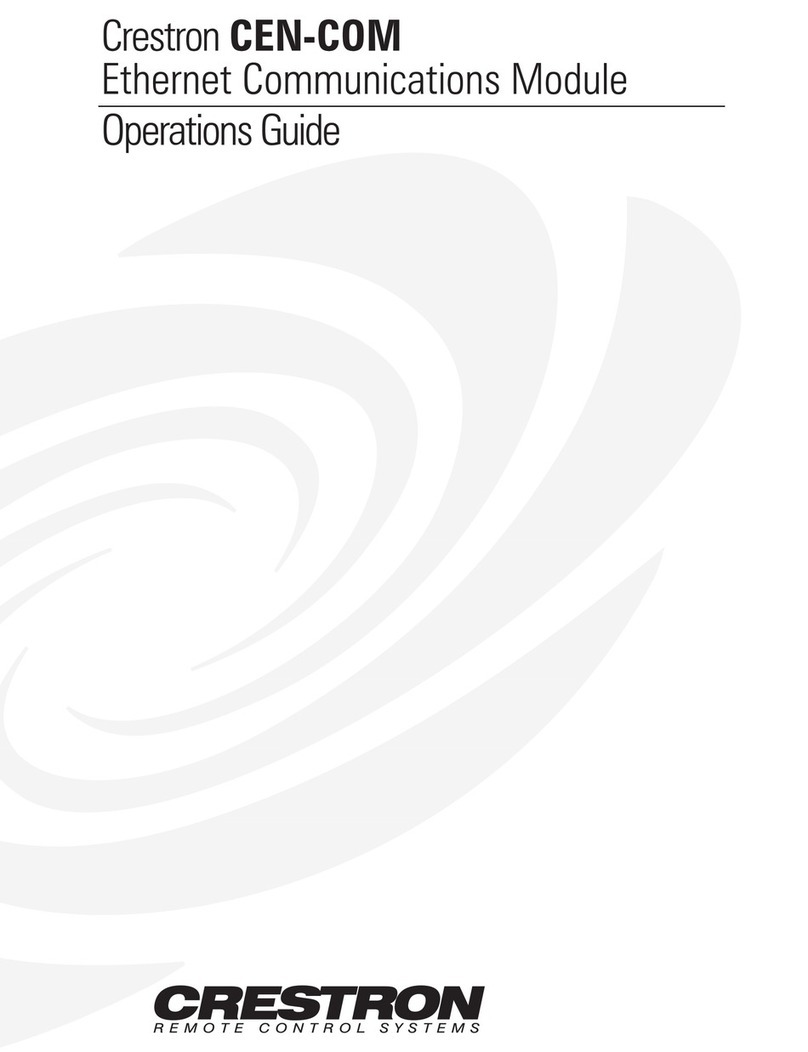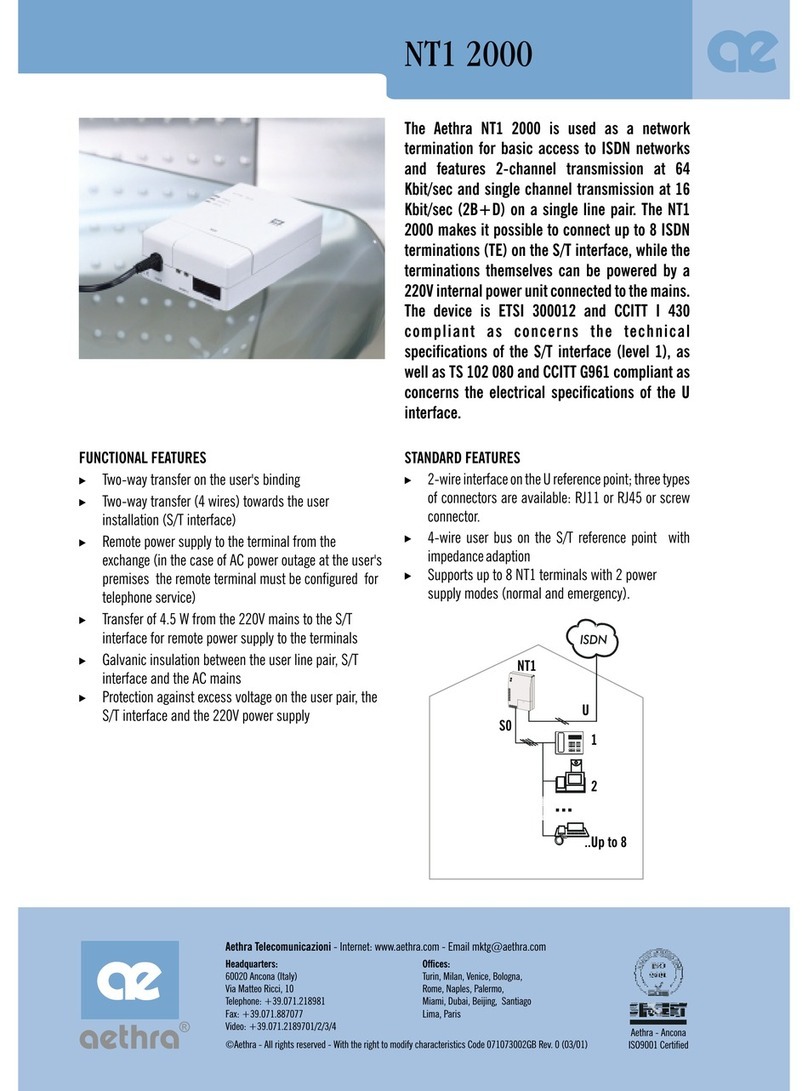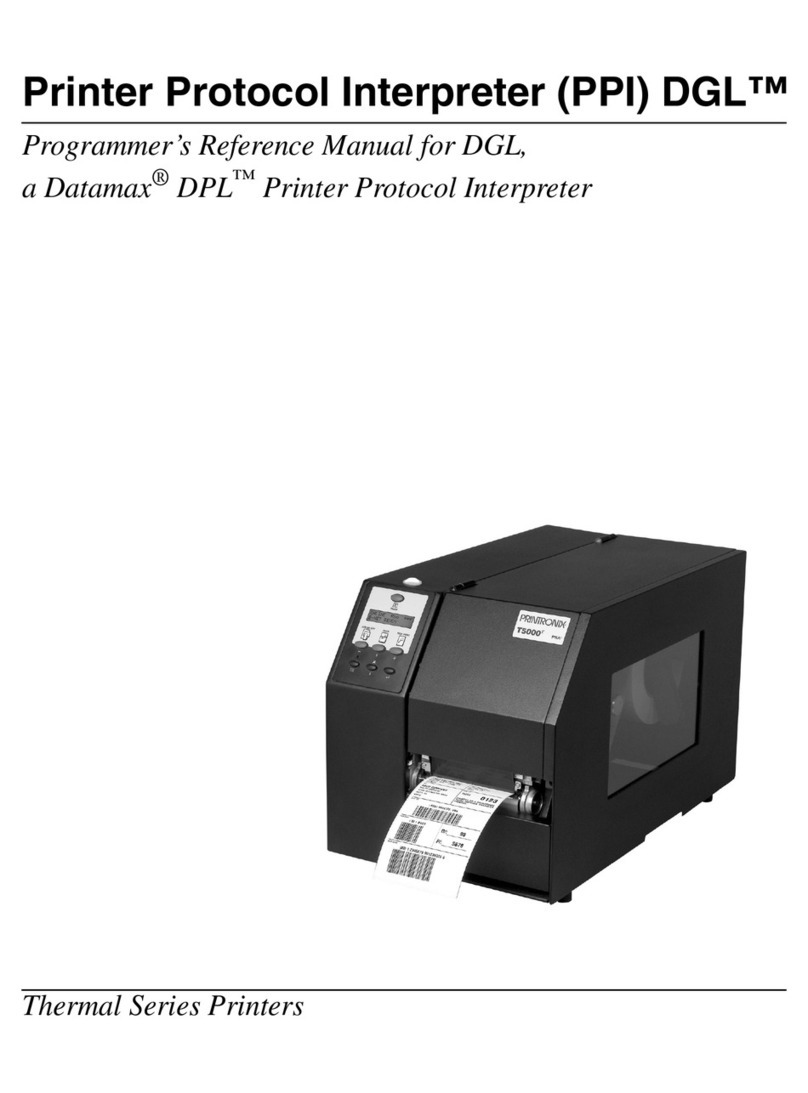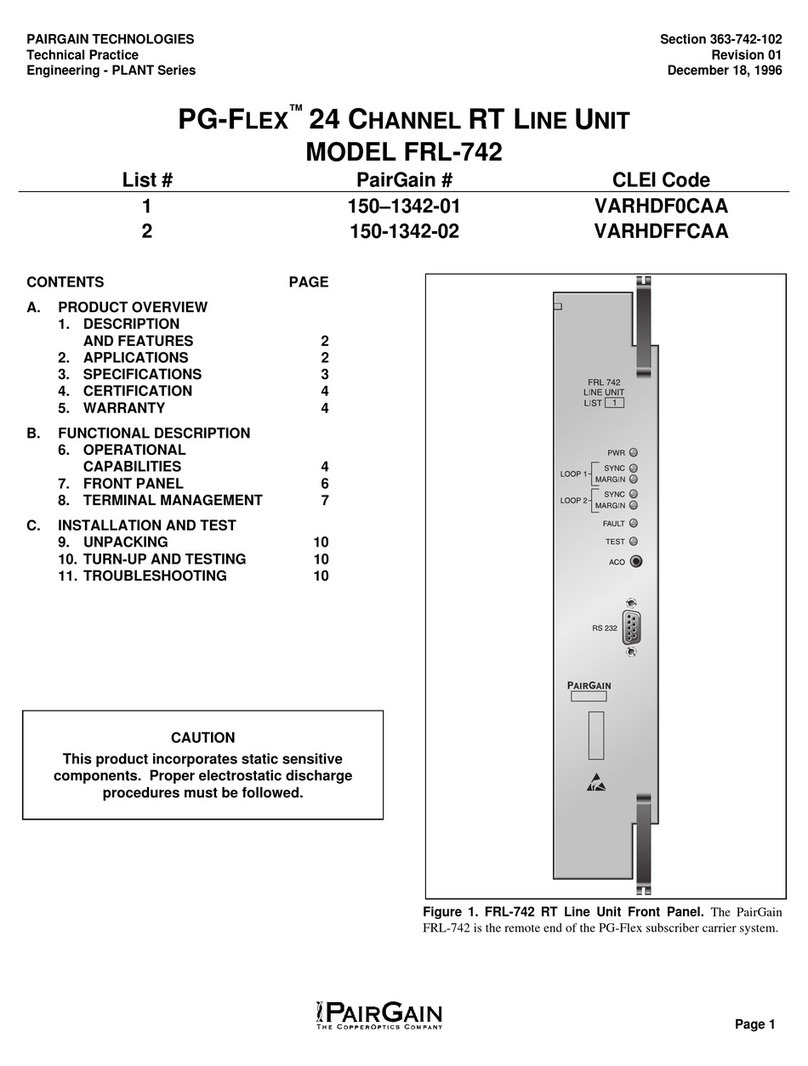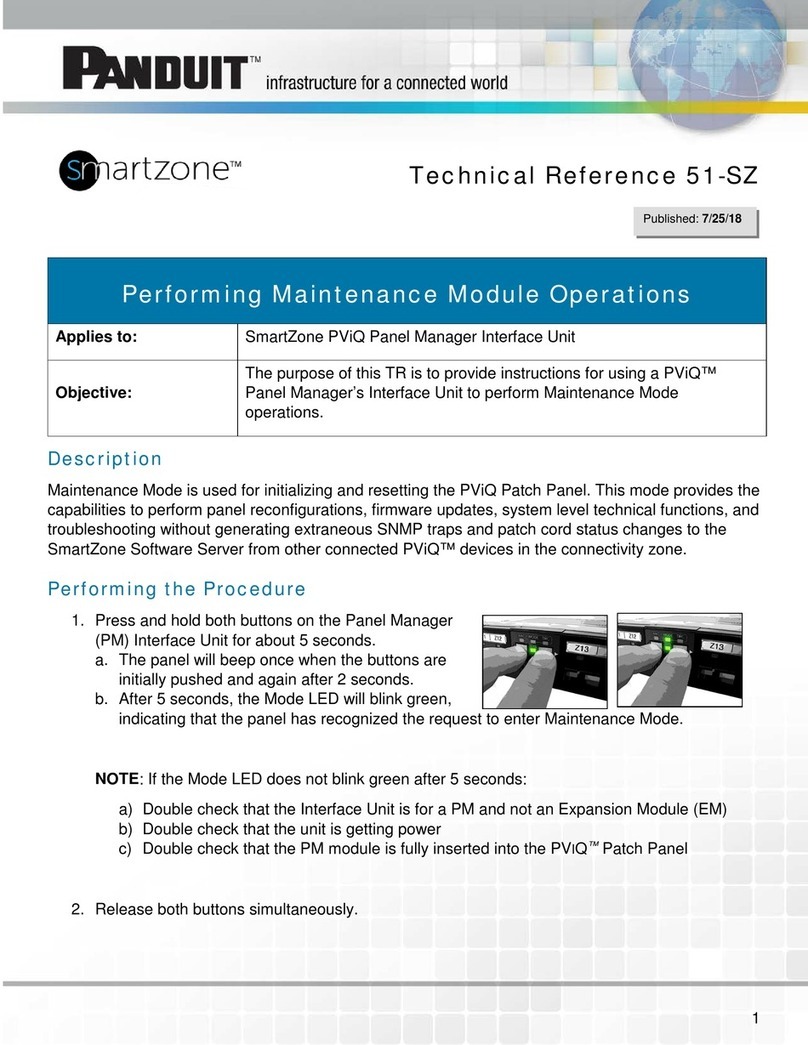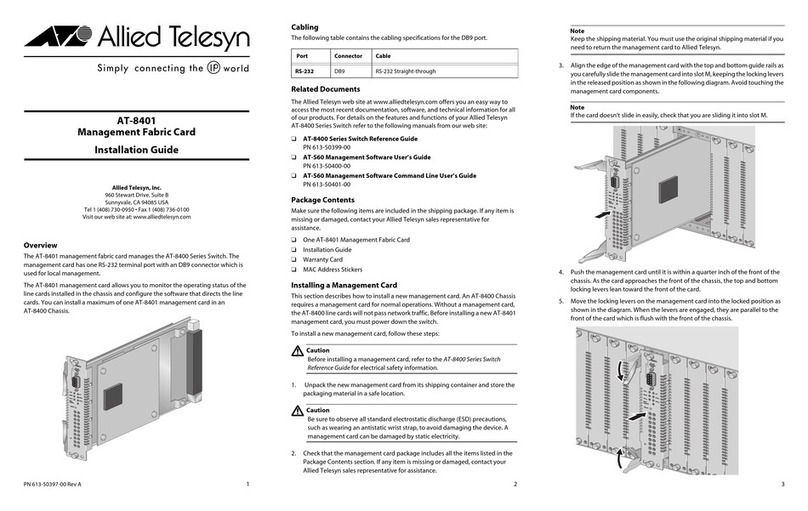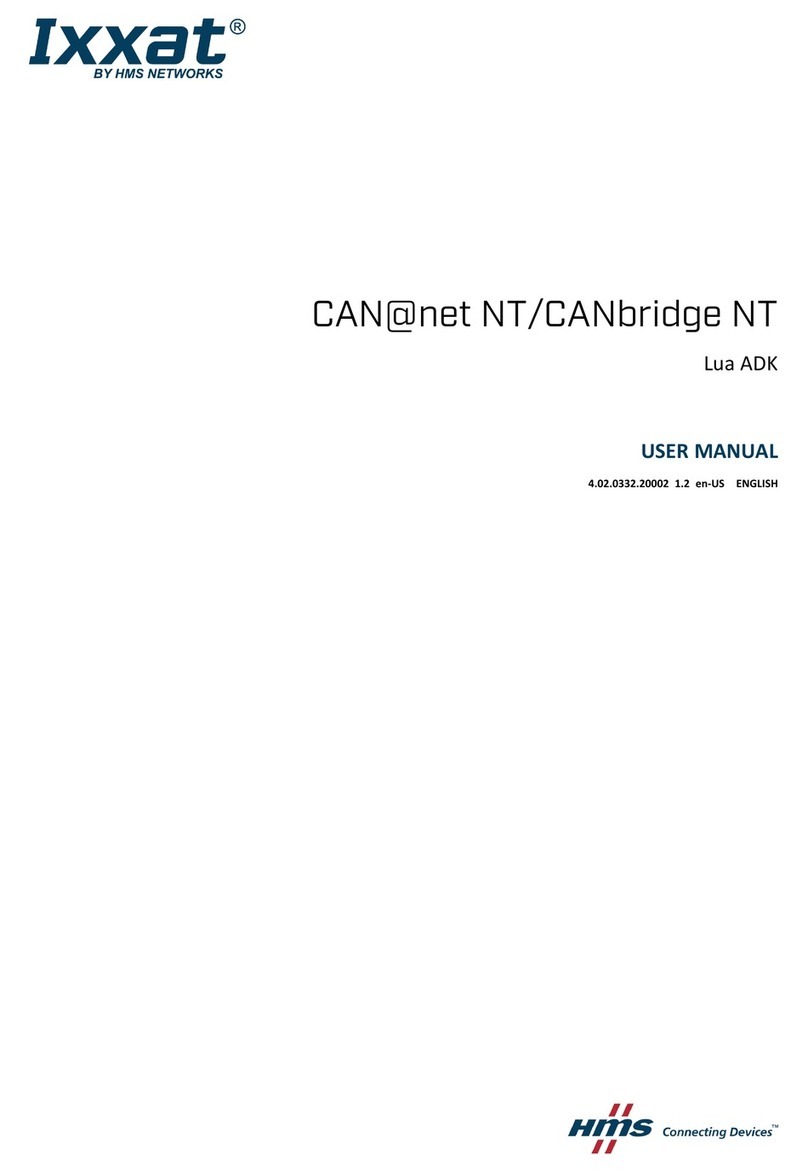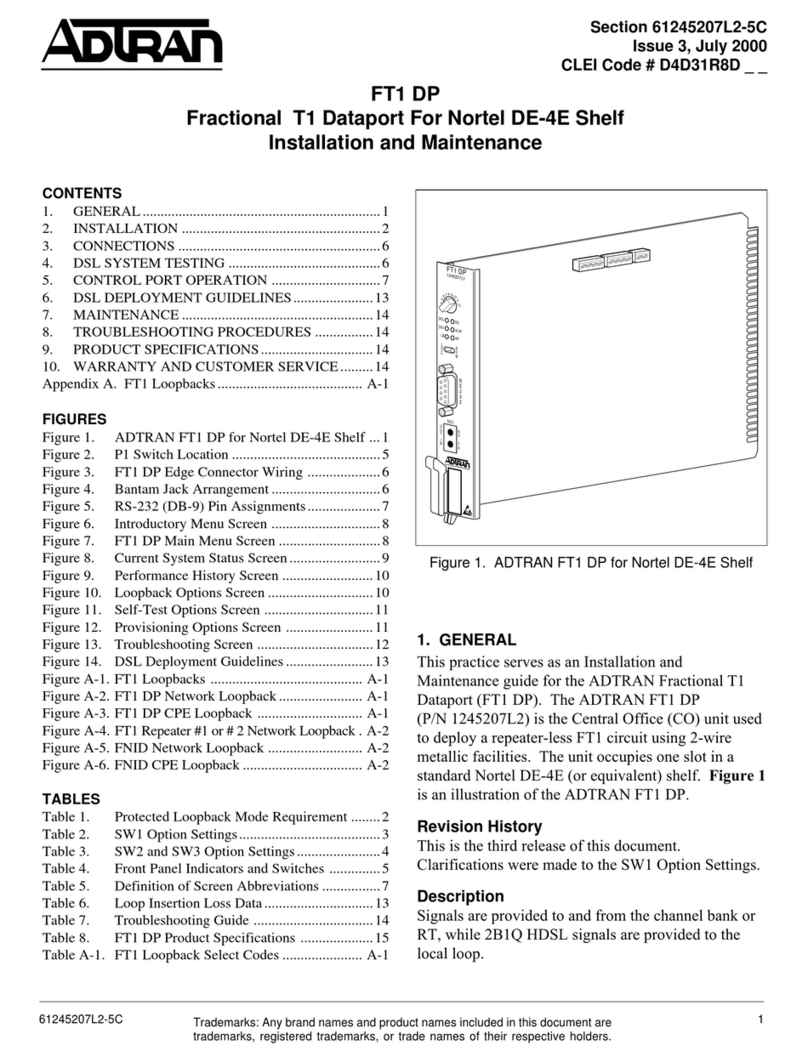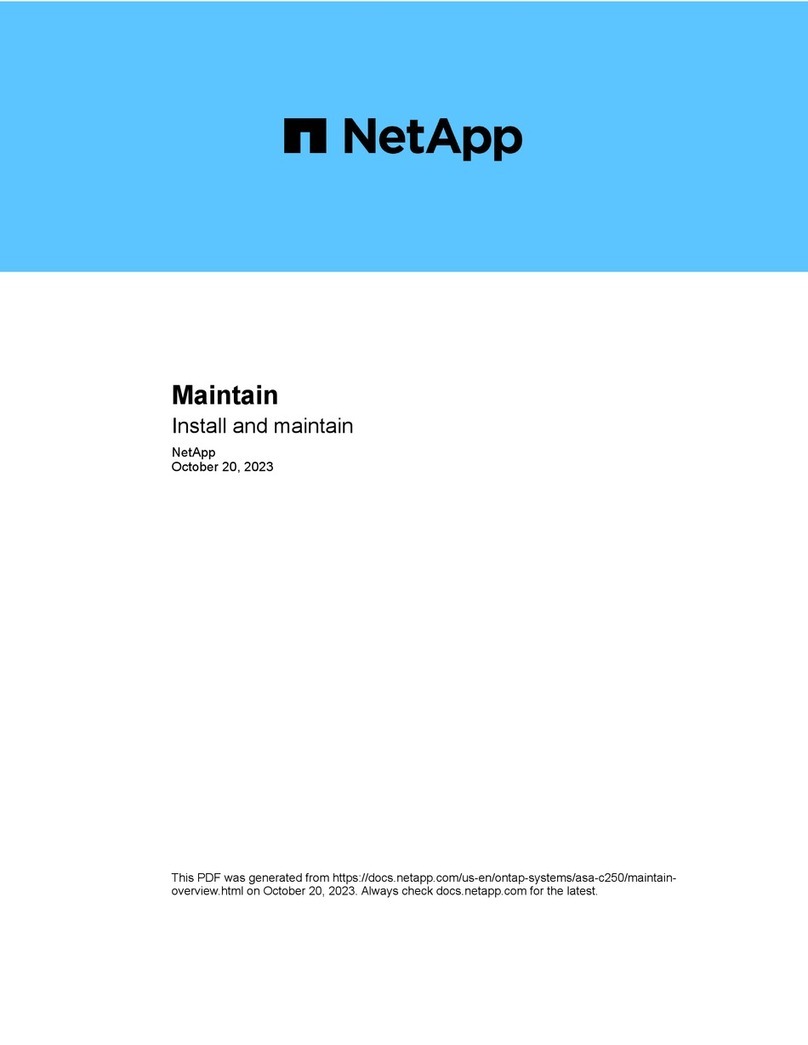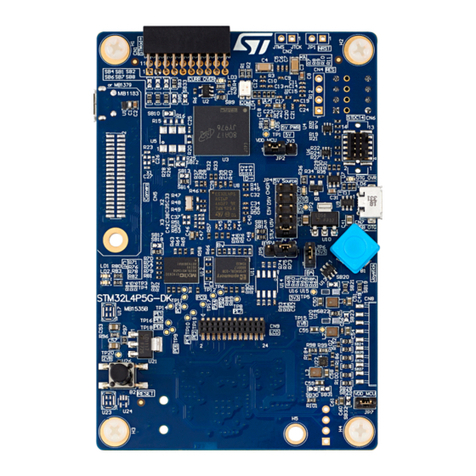Table of Contents
1. Preface .................................................................................................................................. 1
1.1. About This Document ........................................................................................................ 1
1.2. Document Convenons ..................................................................................................... 1
1.3. Trademarks ..................................................................................................................... 2
2. Safety .................................................................................................................................... 3
2.1. General Safety ................................................................................................................. 3
2.2. External Antenna Restricons ............................................................................................. 3
2.3. Intended Use ................................................................................................................... 3
3. Preparaon ............................................................................................................................ 4
3.1. Support and Resources ...................................................................................................... 4
3.2. Oponal Equipment .......................................................................................................... 4
3.3. Network Environment ....................................................................................................... 4
3.4. Placement ....................................................................................................................... 4
3.5. When to Use Bluetooth or WLAN ........................................................................................ 5
3.6. Bluetooth Limitaons ........................................................................................................ 5
4. Installaon ............................................................................................................................. 6
4.1. Installaon Drawing .......................................................................................................... 6
4.2. Surface Mounng ............................................................................................................. 7
4.3. DIN Rail Mounng ............................................................................................................ 8
4.4. Connect to LAN, CAN and Power ......................................................................................... 9
5. Conguraon ......................................................................................................................... 11
5.1. Bridge II CAN Built-In Web Interface .................................................................................... 11
5.2. Access the Built-In Web Interface ....................................................................................... 12
5.2.1. Required IP Address Sengs ...................................................................................... 12
5.2.2. Log In to the Built-In Web Interface ............................................................................. 13
5.3. To Save and Reboot ......................................................................................................... 14
5.4. Factory Default Sengs .................................................................................................... 15
5.5. Conguraon Methods ..................................................................................................... 15
5.6. Wireless Conguraon via Access Point Unit ......................................................................... 16
5.7. Conguraon with Easy Cong ........................................................................................... 17
5.7.1. Available Easy Cong Modes ...................................................................................... 17
5.7.2. Easy Cong Modes Time Consideraons ....................................................................... 18
5.7.3. How to Acvate an Easy Cong Mode .......................................................................... 18
5.7.4. Easy Cong Using the MODE Buon ............................................................................ 20
5.7.5. Easy Cong via the Built-In Web Interface ..................................................................... 23
5.8. Conguraon with AT Commands ....................................................................................... 25
5.8.1. Enable Fast Roaming with AT Commands ...................................................................... 26
5.8.2. Add Addional WLAN Channels with AT Commands ....................................................... 27
5.8.3. To Use Bluetooth LE With AT Commands ...................................................................... 28
5.9. Congure Sengs in the Built-In Web Interface ..................................................................... 29
5.9.1. Network Sengs ..................................................................................................... 29
5.9.2. Layer 3 IP Forward Connecvity Consideraons ............................................................. 30
5.9.3. WLAN Sengs General ............................................................................................. 31
5.9.4. WLAN Sengs for Client ........................................................................................... 32
5.9.5. WLAN Roaming ....................................................................................................... 32
5.9.6. WLAN Channels and World Mode ............................................................................... 33
5.9.7. WLAN Sengs for Access Point .................................................................................. 34
5.9.8. WLAN Advanced Sengs .......................................................................................... 35
Anybus® Wireless Bridge II CAN™
SCM-1202-184 2.0