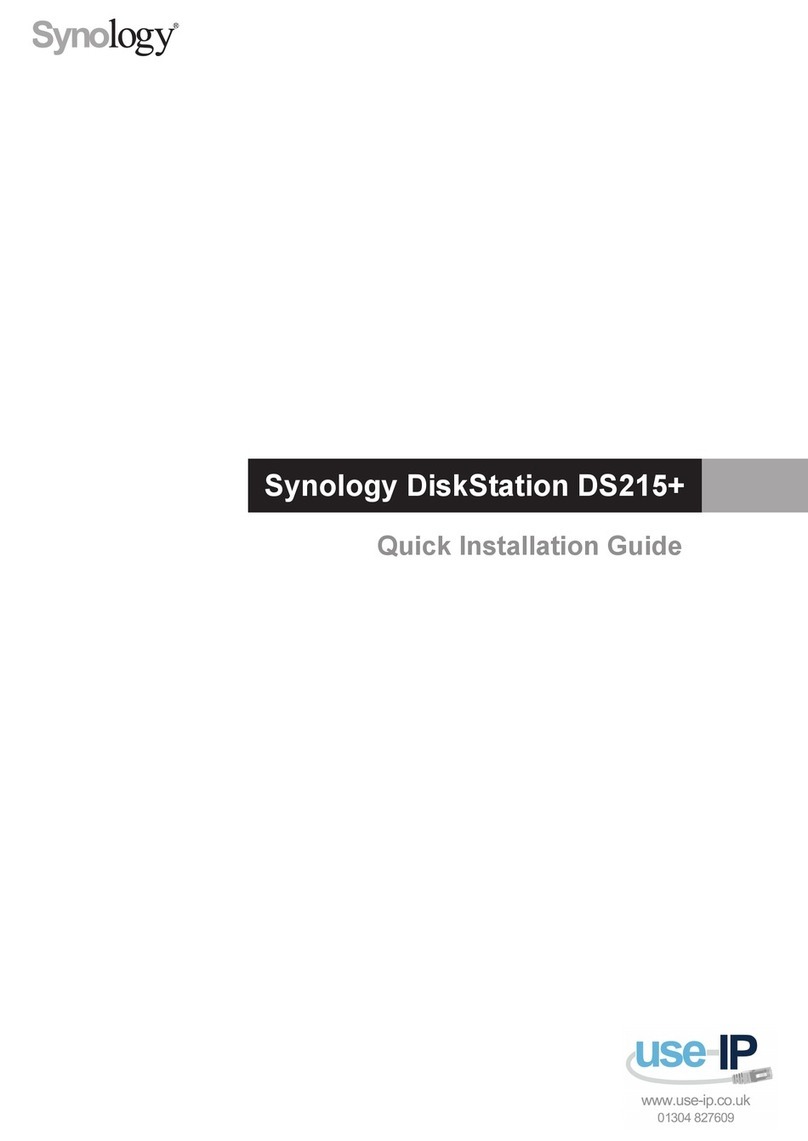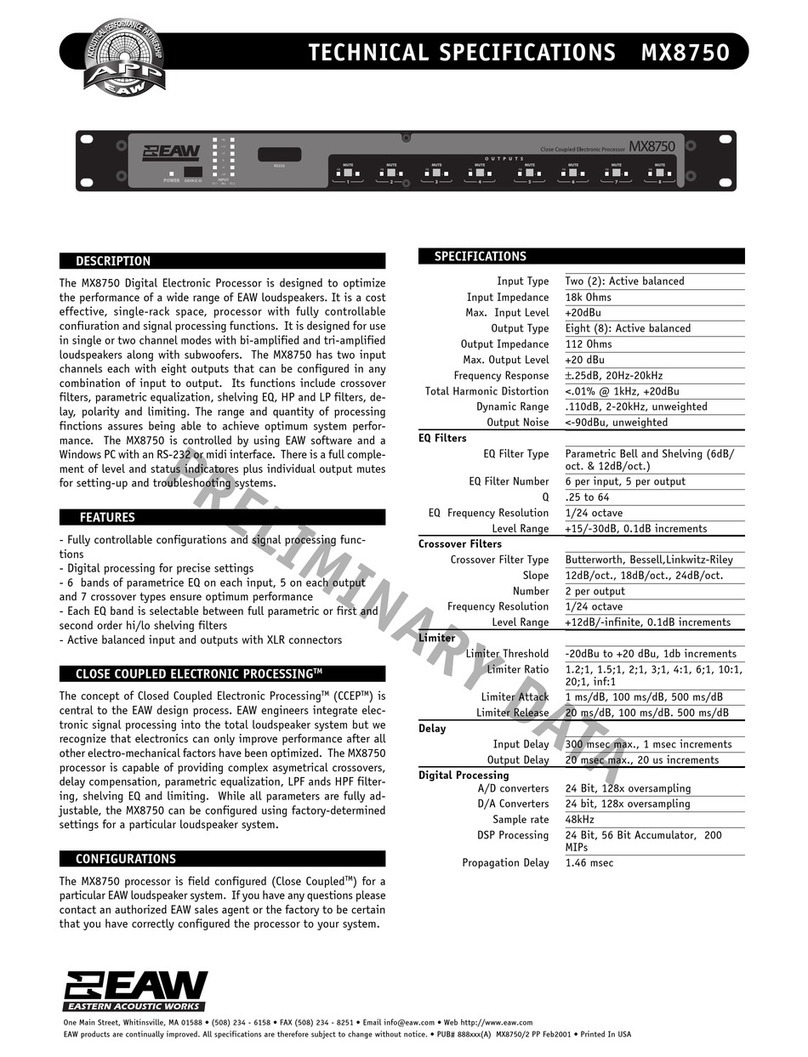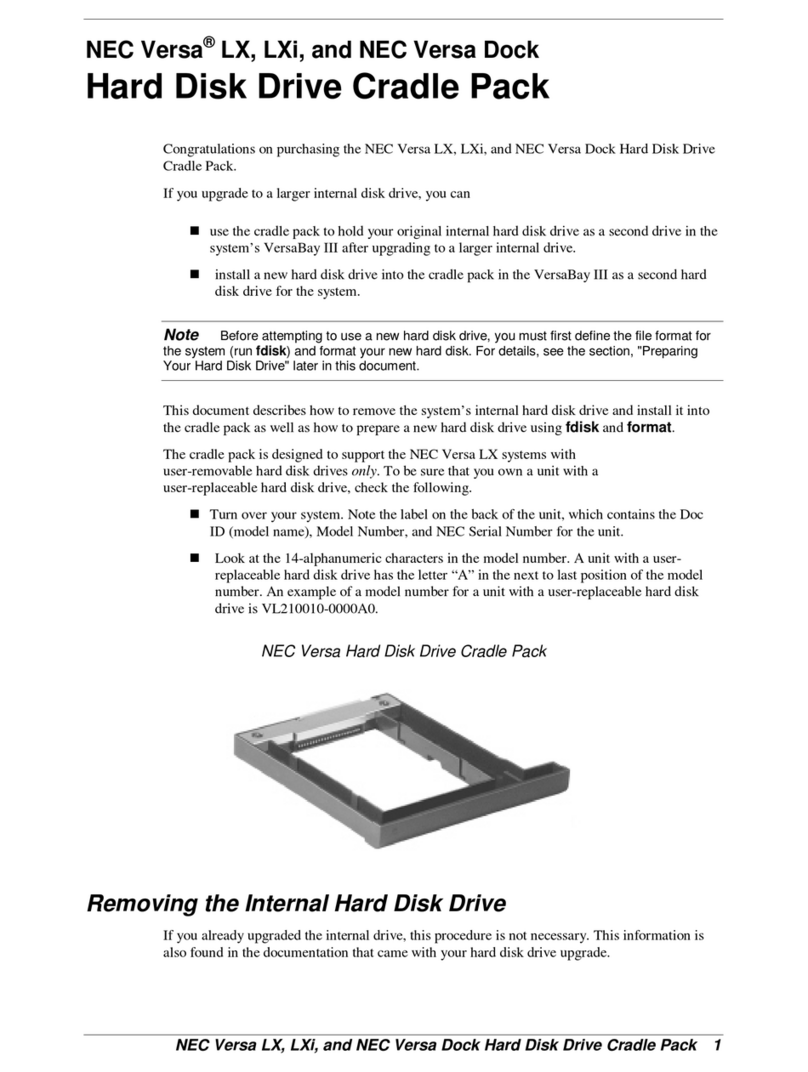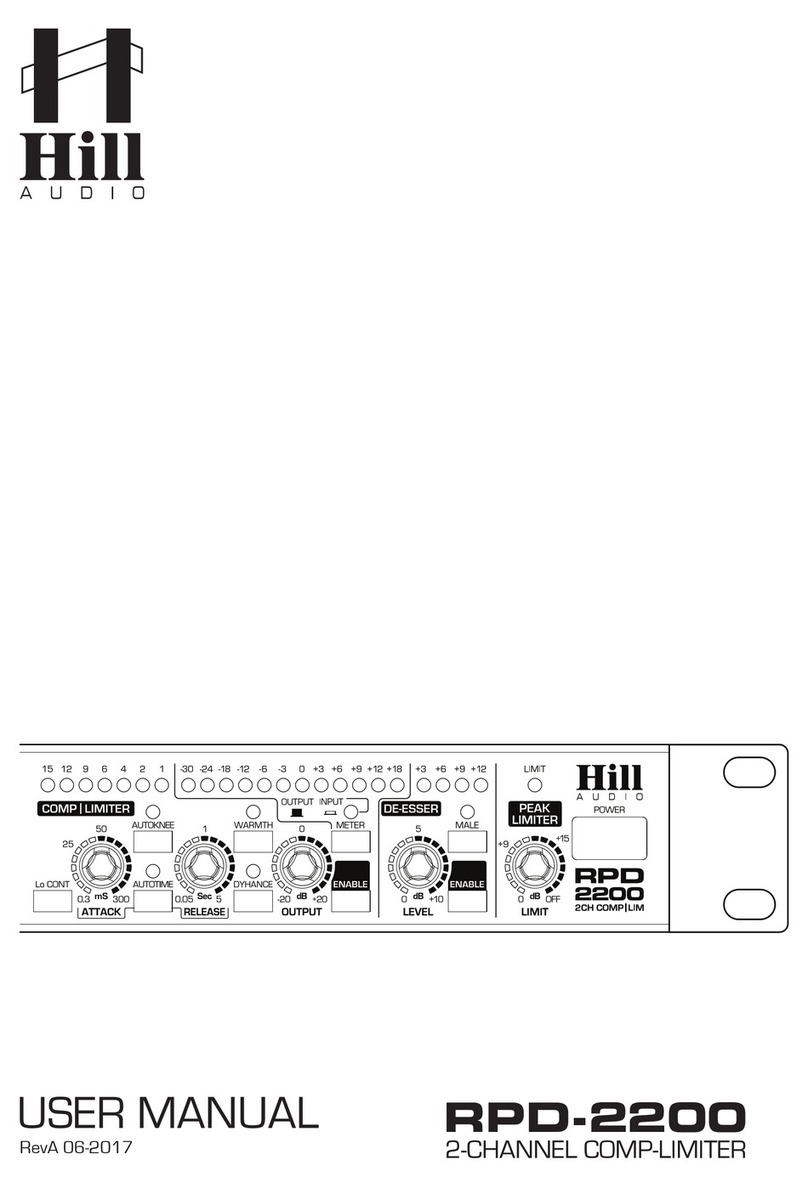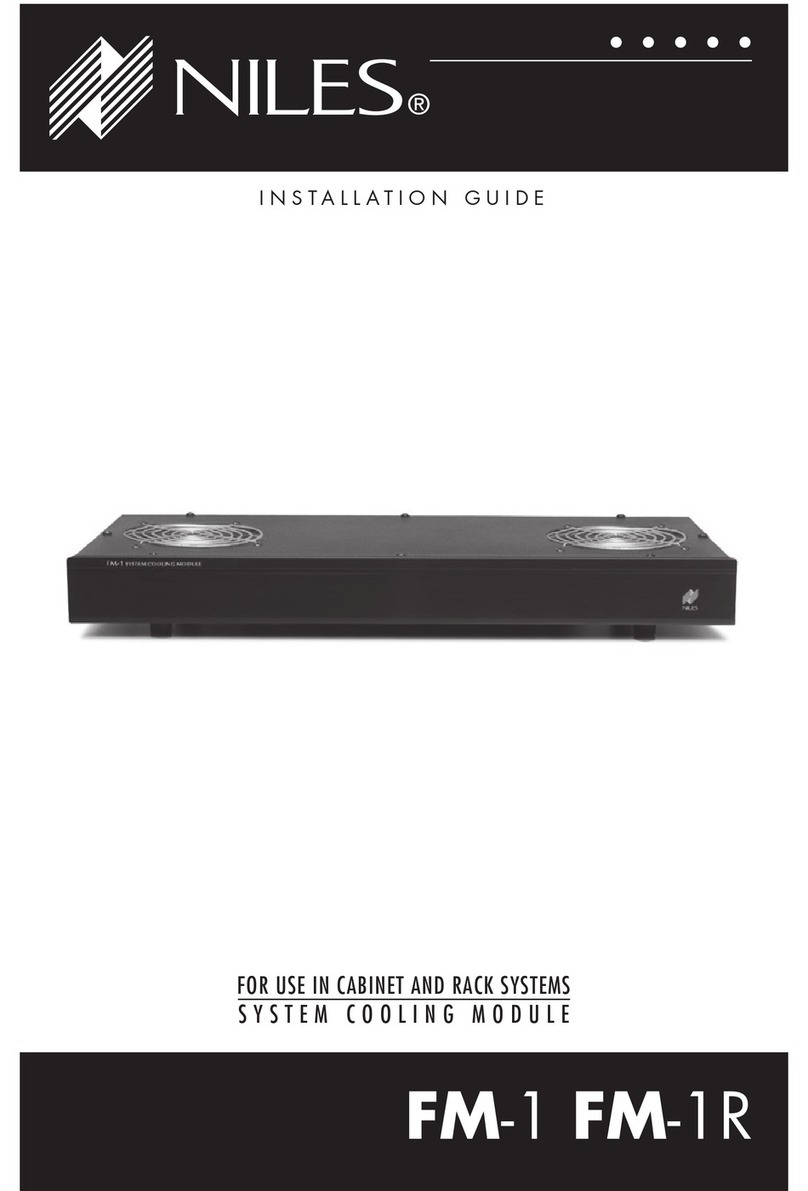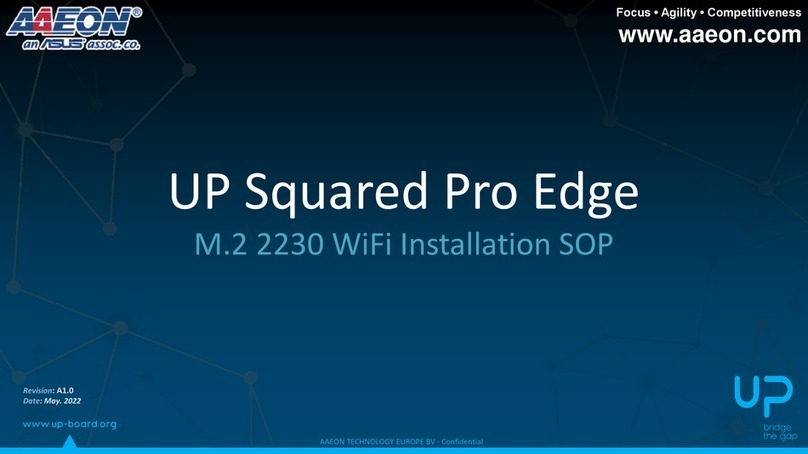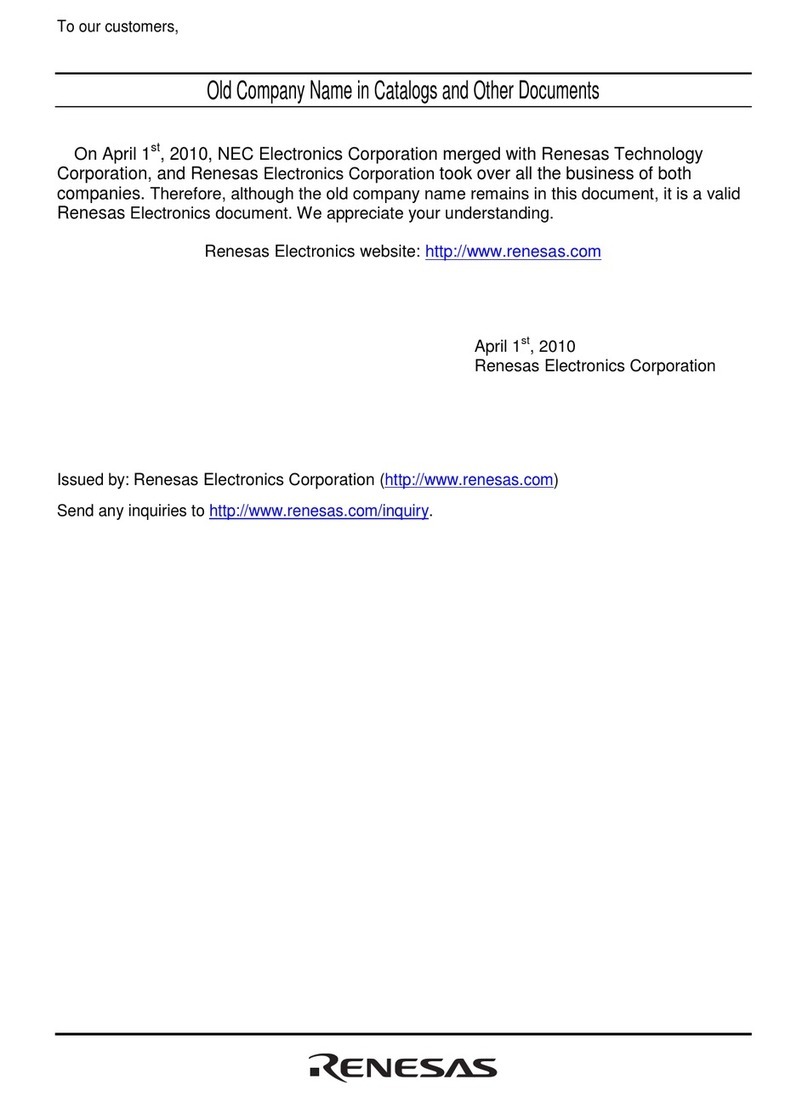Advantec ASMB-587 Installation and operation manual

ASMB-587 Startup Manual 1
Before you begin installing your card, please make sure that
the following items have been shipped:
• 1 Startup manual
• 2 Serial ATA HDD data cables
• 2 Serial ATA HDD power cables
• 1 COM cable (for connection to real panel)
• 1 I/O port bracket
• 1 Warranty card
• 1 JFP1 cable
If any of these items are missing or damaged, please con-
tact your distributor or sales representative immediately.
Note: Acrobat Reader is required to view any PDF
le.AcrobatReadercanbedownloadedat:
http://www.adobe.com/downloads/ (Acrobat is a
trademark of Adobe)
ASMB-587 LGA 1200 Intel®Xeon®W & 10th Gen. Core™
MicroATX Server Board with 4 x DDR4, 3 x PCIe,
6 x USB 3.2, 5 x SATA3, Quad/Dual LANs, and IPMI
Startup Manual
Standard Functions
• CPU: LGA 1200 Intel®Xeon®W and 10th Gen. Core™ i9/
i7/i5/i3 processor
• BIOS: AMI 256 Mb SPI BIOS
• Chipset: Intel W480E
• System memory: Dual Channel DDR4 ECC/Non-ECC
2933/2666/2400MHzunbueredDIMM,Max.128GB
Note: Due to the inherent limitations of PC architecture,
the system may not fully detect 128 GB RAM
when 128 GB RAM is installed.
• SATA3 interface: 5xSATA36Gb/sportstosupportIntel
Rapid Storage Technology with software RAID 0, 1, 10 &
5 (for Windows only)
• Serial ports: Two serial ports onboard, only support RS-
232 (one can be in rear IO via COM cable connection)
• Keyboard/mouse connector: Supports standard PS/2
keyboard and mouse via KMBS1 pin header
• Watchdog timer: 255 level timer intervals (sec/min)
• USB 3.2: SupportsuptosixUSB3.2ports,fourGen2
ports in rear I/O and two Gen1 ports from on-board pin
header
• USB 2.0: SupportsuptosevenUSB2.0ports(1*Type-A)
Display Interface
• Chipset: CPUintegratedIntelHDgraphicscontroller
• Display memory: 1GBmaximumsharedmemorywith
2 GB and above system memory installed (BIOS default
is 256 MB)
• Resolution:
-SupportsVGAupto1920x1200resolution@60Hz
refresh rate
-SupportsDVIupto1920x1200resolution@60Hz
refresh rate
-SupportsHDMI2.0upto2K/4Kresolution@60Hz
Ethernet Interface
• Interface: 10/100/1000 Mbps
• Controller: LAN1: Intel
®
I219LM; LAN2 ~ LAN4: Intel
®
I210AT
(LAN2isBMCsharedNIC;LAN3/4isforG4SKUonly)
Mechanical and Environmental
• Dimensions (L x W): 244x244mm(9.6”x9.6”)
• Power supply voltage: +3.3 V, +5 V, ±12 V, 5 Vsb
• Power consumption: Max.load:+3.3V@0.75A,+5V@
1.43A,+12V@0.66A,+12V(8P)@7.08A,+5Vsb@
0.13 A
• Operating temperature: 0~60°C(dependsonCPUspeed
and cooler solution)
• Weight: 0.5 kg (weight of board)
For more information on this and other Advantech prod-
ucts, please visit our website at:
http://www.advantech.com
For technical support and service, please visit our sup-
port website for ASMB-587 at:
https://advt.ch/asmb587
Register your products on our website and get 2 months
extrawarrantyforFREEat:
http://www.register.advantech.com
This manual is for the ASMB-587 series Rev. A1.
Part No. 2041058700
Printed in China
1st Edition
October 2020
Packing List Specications

2 ASMB-587 Startup Manual
Connector list
SATA0~4 SATA III (6 Gb/s)
SMBUS1 SMBus from PCH
SYS_LED1 System Information LED Con-
nector
SYSFAN0,SYSFAN1,
SYSFAN2,SYSFAN3 System FAN connector
SPI_CN1 SPIashcardpinheader
SPDIF_OUT1 SPDIF Audio output pin header
USB5_6 USB3.2gen1Port(Header)
USB7_8,USB9_10,
USB11_12 USB2.0port(Header)
USB13 USB2.0port(USBTypeA)
Jumper list
Label Function
HDMI_I2C1 For RD debugging
JCMOS1 CMOS clear
JME1 Intel ME Disable Jumper for
ME/BIOS update
JWDT1 Watchdog reset
JUSB_1
RearwindowUSB3.2Gen2
port power source switch
between +5 VSB and +5 V
JUSB_2
OnboardUSB2.0/3.2Gen1port
power source switch between
+5 VSB and +5 V
JCASE1 Case open
JPEG1, JPEG2 x16orx8x8orx8x4x4forslot-6
JPEG3 Default (1-2)/reserve for RD
debug (2-3)
JPSMB1, JPSMB2 PCIESLOTSMBUSconnector:
to PCH (1-2)/ to BMC (2-3)
JSMB1 For RD debugging
JTHR_SEL1 Selectsonboardorexternal
thermistor
PSON1 AT(1-2)/ATX(2-3)
The board has a number of jumpers that allow you to con-
gureyoursystemtosuityourapplication.Thetablebelow
lists the function of each jumper and connector.
Connector list
Label Function
ATXPWR1 ATX 24-pin main power connec-
tor (for System)
ATX12V1 8-pinpowerconnector(forCPU)
AUDIO1~2 Audio connector
BAT1 For RTC battery
BAT2 For optional battery kit
BIOS_SKT1 BIOS SPI ROM
BMC2
BMC connector to support
IPMI-1000 module (P/N: IPMI-
1000-00A2E)
COM1, COM2 Serial port: RS-232
CPUFAN0 CPUFANconnector
DIMMA0, DIMMA1,
DIMMB0, DIMMB1 DDR4 288-pin slot
DVI1 DVI connector
EX_THR1 Forexternalthermistorcablekit
FPAUD1 Front Panel Audio Header
GPIO1 8-bit GPIO header
HDMI1_VGA1 HDMI + VGA connector
JFP1
Power Switch/Power Reset/
LANLED1/LANLED2/
HDD LED/Power LED
Power LED Behavior:
• Suspend:Fastash(ATX/AT)
• System On: ON (ATX/AT)
• SystemO:OFF(ATX/AT)
KBMS1 Externalkeyboardandmouse
connector (6-pin)
LAN1_USB1_2,
LAN2_USB3_4
LAN1/USB3.2Gen2port1,2
stack connector
LAN2/USB3.2Gen2port3,4
stack connector
LAN3_LAN4 LAN3 & LAN4 connector
LPC1, LPC2
Low pin count connector
for Advantech TPM and
RS232/422/485 module
M2_2280_1 M.2 22110/2280 (PCIe/SATA)
PCIEX4_SLOT4,
PCIEX4_SLOT7 PCIex4slot(Gen3x4link)
PCIEX16_SLOT6 PCIex16slot(Gen3x16link)
PMBUS1 PMBUSconnectortocommuni-
cate with power supply
Jumpers and Connectors
Jumpers and Connectors (Cont.)

ASMB-587 Startup Manual 3
PCIEX16_Slot6Conguration(JPEG1,JPEG2)
Function JPEG1 JPEG2
Slot6 PCIe
x16(default)
1-2 closed 1-2 closed
Slot6 PCIe
x8+x8
2-3 closed 1-2 closed
Slot6 PCIe
x8+x4+x4
1 2 3
2-3 closed
1 2 3
2-3 closed
JCMOS1/JME1: CMOS clear/ME update function
Closed pins Result
1-2
KeepCMOSdata/DisableMEupdate*
2-3 Clear CMOS data/Enable ME update
*:Default
Keep CMOS data/ Clear CMOS data/
Disable ME update Enable ME update
JWDT1: Watchdog timer output option
Closed Pins
Result
1-2 Systemreset*
2-3 NC
*:Default
PSON1:ATX,ATmodeselector
Closed Pins
Result
1-2 AT Mode
2-3 ATXMode*
*:Default
1 2 3
1 2 3
1 2 3
1 2 3
1 2 3
1 2 3
System Reset 1-2 Closed NC 2-3 Closed
1 2 3
1 2 3
AT Mode 1-2 closed ATX Mode 2-3 closed
1 2 3
1 2 3
Caution! The computer is supplied with a battery-powered
realtimeclockcircuit.Thereisadangerofexplo-
sion if battery is incorrectly replaced. Replace
only with same or equivalent type recommended
by the manufacturer. Discard used batteries ac-
cording to manufacturer’s instructions.
This device complies with the requirements in Part 15 of
the FCC rules. Operation is subject to the following two
conditions:
1. This device may not cause harmful interference.
2. This device must accept any interference received,
including interference that may cause undesired opera-
tion.
2.0 mm JFP connector on board
Description Pin Number Description
RST BTN
1PWD BTN
PWD GND
43PWD GND
LAN1_LED+
6
5
LAN2_LED+
LAN1_LED -
8
7
LAN2_LED-
CRPS Detect
10 9SYS_LED+
GND
12 11 SYS_LED-
PWR LED+
14
13
HDD_LED+
PWR LED-
16
15
HDD_LED-
▼
2
2.0 mm JFP connector to 2.54 mm Pitch Header
Description
Pin Number
Description
(Red) PWD BTN
▼12RST BTN (White)
(Black) PWD GND
3
4
PWD GND (Black)
(Blue) LAN1_LED+
56LAN2_LED+ (Brown)
(Red) LAN1_LED -
78LAN2_LED - (Black)
Key
(Orang) HDD_LED+
13
14
PWR LED+ (Red)
(Black) HDD_LED -
15
Key 16 PWR LED - (Black)
SATA storage mapping table
Connector Label BIOS Menu Intel Rapid Storage
Technology
SATA0 SATA0 Internal empty port 3
SATA1 SATA1 Internal empty port 4
SATA2 SATA2 Internal empty port 5
SATA3 SATA3 Internal empty port 6
SATA4 SATA4 Internal empty port 7
Jumpers and Connectors (Cont.)
Installation Note
Declaration of Conformity

4 ASMB-587 Startup Manual
Board Layout: Jumper and Connector Locations
HDMI1_VGA1
LAN3_LAN4
DVI1
LAN2_USB3_4
COM2
Intel LGA1200 Socket
USB9_10
KBMS1
USB13
USB5_6
Intel W480E PCH PMBUS1
BMC2
DIMM A0
LAN1_USB1_2
AUDIO1~2
PCIEX4_SLOT4
PCIEX16_SLOT6 PCIEX4_SLOT7
COM1_
DIMM A1
DIMM B0
DIMM B1
FDAUD1
USB11_12
USB7_8
JPEG1~3
SYS_LED1
JCMOS1
SYSFAN0
GPIO1
PSON1
JFP1
SMBUS1
LPC1~2
SPI_CN1
SATA0~4
JUSB_2
JCASE1
JME1
SPDIF_OUT1
SYSFAN3
CPUFAN0
JUSB_1
BAT1
M2_2280_1
EX_THR1
SYSFAN1~2
JPSMB1~2
JTHR_SEL1
JWDT1
BIOS_SKT1
BAT2
ATXPWR1
ATX12V1
JSMB1
HDMI_I2C1
Board Layout
Popular Computer Hardware manuals by other brands
Cypress Semiconductor
Cypress Semiconductor MoBL CY62157EV30 Specification sheet

Xilinx
Xilinx Alveo X3522 user guide

Beckhoff
Beckhoff CB3263 Series manual

EMC2
EMC2 Avamar Gen4S installation guide
GigaDevice Semiconductor
GigaDevice Semiconductor GD32350G-START user guide
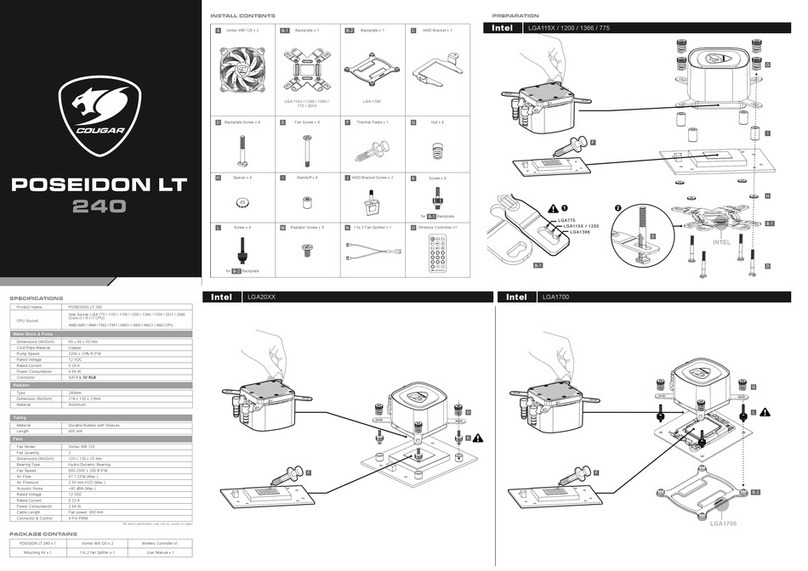
COUGAR
COUGAR POSEIDON LT 240 quick start guide