EMC2 Avamar Gen4S User manual

EMC® Avamar® Data Store
Gen4S
Customer Installation Guide
300-999-651
REV 04

Copyright © 2001-2016 EMC Corporation. All rights reserved. Published in the USA.
Published May, 2016
EMC believes the information in this publication is accurate as of its publication date. The information is subject to change
without notice.
The information in this publication is provided as is. EMC Corporation makes no representations or warranties of any kind with
respect to the information in this publication, and specifically disclaims implied warranties of merchantability or fitness for a
particular purpose. Use, copying, and distribution of any EMC software described in this publication requires an applicable
software license.
EMC², EMC, and the EMC logo are registered trademarks or trademarks of EMC Corporation in the United States and other
countries. All other trademarks used herein are the property of their respective owners.
For the most up-to-date regulatory document for your product line, go to EMC Online Support (https://support.emc.com).
EMC Corporation
Hopkinton, Massachusetts 01748-9103
1-508-435-1000 In North America 1-866-464-7381
www.EMC.com
2EMC Avamar Data Store Gen4S Customer Installation Guide

5
General Information 9
Important terms and concepts.......................................................................10
Nodes.............................................................................................. 10
Utility node...................................................................................... 10
Storage nodes..................................................................................10
Single-node servers......................................................................... 10
Extended retention media access node............................................ 10
NDMP accelerator node....................................................................11
Node resource database (probe.xml)................................................11
Avamar Downloader Service.............................................................11
Local downloader service.................................................................11
Avamar FTP site................................................................................11
Avamar Installation Manager............................................................11
Avamar login manager..................................................................... 11
Packages......................................................................................... 12
Bonded network interfaces.............................................................. 12
High-availability network .................................................................12
ConnectEMC.....................................................................................12
Email home......................................................................................13
EMC repository.................................................................................13
Local repository............................................................................... 13
Manifest file.....................................................................................13
Information for customers............................................................................. 13
Fundamental Avamar principles....................................................... 14
Avamar 7.x installation features overview......................................................14
How long will the Avamar software installation take?........................14
Avamar Installation Manager............................................................15
Process flow.....................................................................................15
Log files........................................................................................... 16
In-flight encryption...........................................................................16
Avamar Downloader Service.............................................................16
Hardware Specifications 19
Hardware specifications................................................................................20
M600 (2.0 TB licensed capacity)...................................................... 20
M1200 (3.9 TB licensed capacity).................................................... 20
M2400 (7.8 TB licensed capacity).................................................... 20
Avamar Business Edition/S2400 node (7.8 TB licensed capacity).....20
Service port connectivity............................................................................... 20
M600, M1200, and M2400.............................................................. 21
S2400..............................................................................................21
Node components.........................................................................................21
M600, M1200, M2400, and Avamar Business Edition (S2400) Nodes
........................................................................................................ 22
Preface
Chapter 1
Chapter 2
CONTENTS
EMC Avamar Data Store Gen4S Customer Installation Guide 3

Networking 25
Overview....................................................................................................... 26
Basic networking configuration..................................................................... 26
Supported network configurations................................................................ 27
Single-node servers......................................................................... 27
Advanced network configuration – dpnnetutil utility......................................29
Features provided by dpnnetutil.......................................................30
Replication....................................................................................................30
Single-node servers......................................................................... 30
Installation Prerequisites 33
Important notices..........................................................................................34
Prerequisites.................................................................................................34
Site and environmental requirements...............................................34
Required tools, equipment, software, and information..................... 34
Verifying checksums........................................................................ 36
Mounting the Single-Node Server 37
How to begin.................................................................................................38
Rail assembly kit........................................................................................... 38
Hardware Installation.................................................................................... 38
System Preparation 43
Preparing the server for software installation.................................................44
Chapter 3
Chapter 4
Chapter 5
Chapter 6
CONTENTS
4EMC Avamar Data Store Gen4S Customer Installation Guide

Preface
As part of an effort to improve its product lines, EMC periodically releases revisions of its
software and hardware. Therefore, all versions of the software or hardware currently in
use may not support some functions that are described in this document. The product
release notes provide the most up-to-date information on product features.
Contact your EMC technical support professional if a product does not function correctly
or does not function as described in this document.
Note
This document was accurate at publication time. Go to EMC Online Support (https://
support.emc.com) to ensure that you are using the latest version of this document.
Purpose
This publication describes how to configure and install a new Avamar Data Store (ADS)
Gen4S single-node server. Implementation is typically performed remotely by EMC
personnel.
Audience
The information in this publication is primarily intended for persons responsible for
configuring and installing ADS Gen4S.
Installation in this context is the physical rack and stack, power, cable, and initial
network configuration required to facilitate software implementation done by EMC
personnel or an authorized partner. EMC field personnel and partners should use SolVe
Desktop documentation.
Revision history
The following table presents the revision history of this document.
Table 1 Revision history
Revision Date Description
01 October 25, 2012 Q4 Data Store Release 01 version.
02 February 11, 2013 Gen4S General Availability Release 02 version.
03 July 10, 2013 Initial release of Avamar 7.0
04 May 9, 2016 Avamar 7.3 and Gen4T General Availability
Related documentation
The following EMC publications provide additional information:
l
EMC Avamar Data Store Customer Service Guide
Special notice conventions used in this document
EMC uses the following conventions for special notices:
DANGER
Indicates a hazardous situation which, if not avoided, results in death or serious injury.
EMC Avamar Data Store Gen4S Customer Installation Guide 5

WARNING
Indicates a hazardous situation which, if not avoided, could result in death or serious
injury.
CAUTION
Indicates a hazardous situation which, if not avoided, could result in minor or moderate
injury.
NOTICE
Addresses practices that are not related to personal injury.
Note
Presents information that is important, but not hazard-related.
Typographical conventions
EMC uses the following type style conventions in this document:
Table 2 Typographical conventions
Bold Used for names of interface elements, such as names of windows,
dialog boxes, buttons, fields, tab names, key names, and menu paths
(what the user specifically selects or clicks)
Italic
Used for full titles of publications referenced in text
Monospace Used for:
lSystem code
lSystem output, such as an error message or script
lPathnames, file names, prompts, and syntax
lCommands and options
Monospace italic
Used for variables
Monospace bold Used for user input
[ ] Square brackets enclose optional values
| Vertical bar indicates alternate selections - the bar means “or”
{ } Braces enclose content that the user must specify, such as x or y or z
... Ellipses indicate nonessential information omitted from the example
Where to get help
The Avamar support page provides access to licensing information, product
documentation, advisories, and downloads, as well as how-to and troubleshooting
information. This information may enable you to resolve a product issue before you
contact EMC Customer Support.
To access the Avamar support page:
1. Go to https://support.EMC.com/products.
2. Type a product name in the Find a Product by Name box.
3. Select the product from the list that appears.
Preface
6EMC Avamar Data Store Gen4S Customer Installation Guide
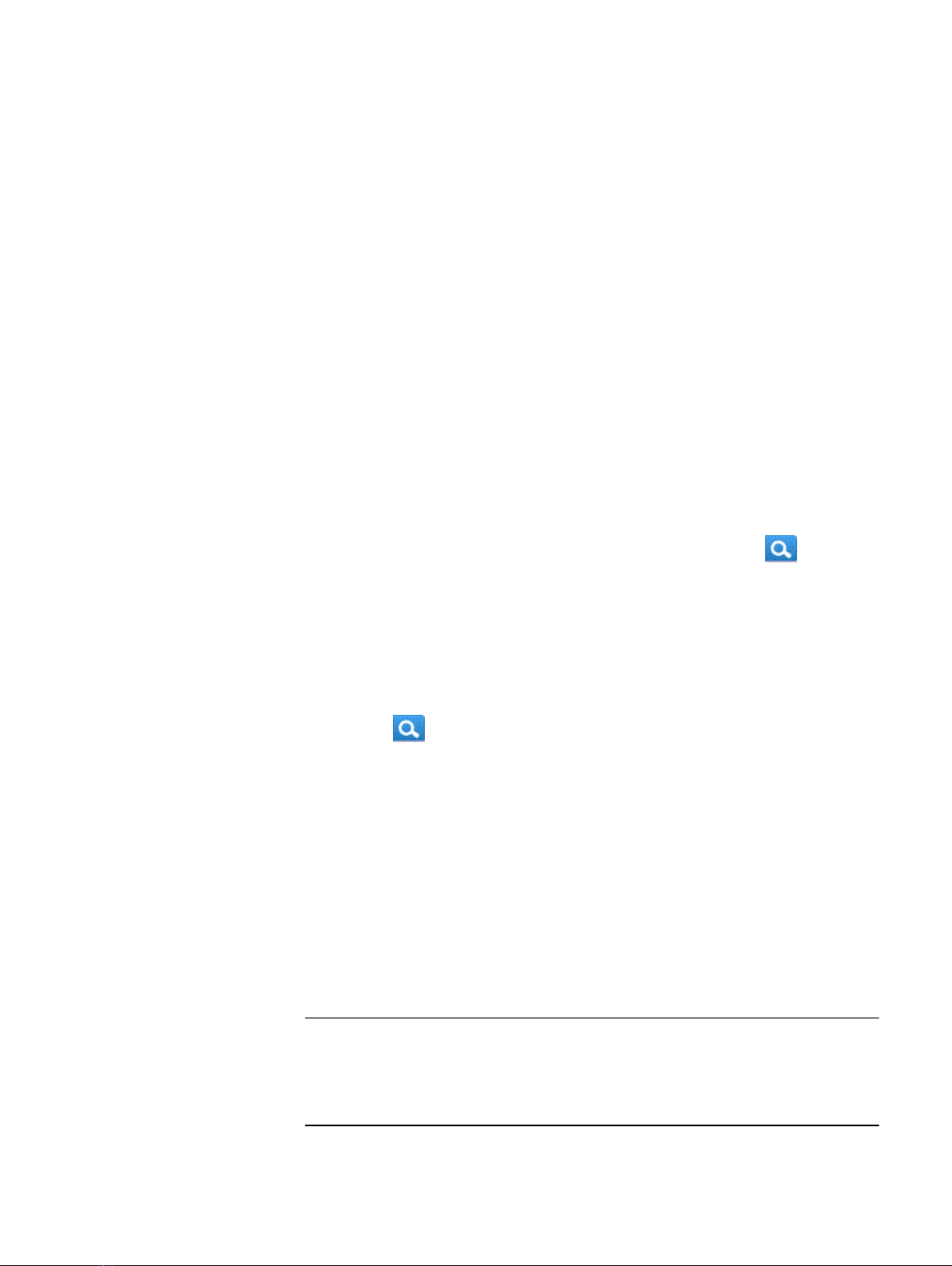
4. Click the arrow next to the Find a Product by Name box.
5. (Optional) Add the product to the My Saved Products list by clicking Add to My Saved
Products in the upper right corner of the Support by Product page.
Documentation
The Avamar product documentation provides a comprehensive set of feature
overview, operational task, and technical reference information. Review the
following documents as well as product administration and user guides:
lRelease notes provide an overview of new features and known limitations for a
release.
lTechnical notes provide technical details about specific product features,
including step-by-step tasks, where necessary.
lWhite papers provide an in-depth technical perspective of a product or products
as applied to critical business issues or requirements.
Knowledgebase
The EMC Knowledgebase contains applicable solutions that you can search for either
by solution number (for example, esg
xxxxxx
) or by keyword. To search the EMC
Knowledgebase:
1. Click Advanced at the upper right corner of the page, next to the icon.
2. Type either the solution number or keywords in the search box.
3. (Optional) Limit the search to specific products by clicking Advanced, then
typing a product name in the Scope by product box and then selecting the
product from the list that appears.
4. Select Knowledgebase from the Scope by resource list.
5. (Optional) Specify advanced options and values in the available fields.
6. Click the icon.
Online communities
Go to EMC Community Network (https://community.EMC.com) for peer contacts,
conversations, and content on product support and solutions. Interactively engage
online with customers, partners, and certified professionals for all EMC products.
Live chat
To engage EMC Customer Support by using live interactive chat, click Join Live Chat
on the Service Center panel of the Avamar support page.
Service Requests
For in-depth help from EMC Customer Support, submit a service request by clicking
Create Service Request on the Service Center panel of the Avamar support page.
Note
To open a service request, you must have a valid support agreement. Contact your
EMC sales representative for details about obtaining a valid support agreement or
with questions about your account.
To review an open service request, click the Expand link on the Service Center panel,
click Manage Service Requests, and then click View and manage service requests.
Preface
EMC Avamar Data Store Gen4S Customer Installation Guide 7

Facilitating support
EMC recommends that you enable ConnectEMC and Email Home on all Avamar
systems:
lConnectEMC automatically generates service requests for high priority events.
lEmail Home sends configuration, capacity, and general system information to
EMC Customer Support.
Your comments
Your suggestions help EMC continue to improve the accuracy, organization, and overall
quality of the user publications. Send your opinions of this document to
Please include the following information:
lProduct name and version
lDocument name, part number, and revision (for example, 01)
lPage numbers
lOther details that help EMC address the documentation issue
Preface
8EMC Avamar Data Store Gen4S Customer Installation Guide

CHAPTER 1
General Information
This chapter provides general information about Avamar terminology, an overview of
installation features for the Avamar Data Store (ADS), and a high-level road map of the
installation.
Topics in this chapter include:
lImportant terms and concepts...............................................................................10
lInformation for customers..................................................................................... 13
lAvamar 7.x installation features overview..............................................................14
General Information 9

Important terms and concepts
This section provides a list of terms you can use to familiarize yourself with the Avamar
family of hardware. Some of these terms, since they refer to multi-node Avamar systems,
are not used anywhere else in this guide.
Nodes
The primary building block in any Avamar system is a node. Each node is a self-
contained, rack-mountable, network-addressable server that runs Avamar software on
the Linux operating system. All Avamar nodes are Domain Name System (DNS) clients.
Note
The term "server" in the previous definition is used in the typical industry context (that is,
a computer that provides services to other computers or devices). However, for the
remainder of this guide, unless otherwise specified, the term "server" is used to refer to a
single node or multi-node Avamar system. The term "node" is used to refer to the
individual computer/storage platforms that make up an Avamar server.
All nodes run the Linux operating system and use RAID data protection. Nodes have 2, 6,
8, or 12 hard drives, depending on node type and storage capacity. The primary
differences between node types are:
lThe amount of internal data storage (if any)
lHow internal data storage is configured and allocated (that is, RAID level, number of
logical units [LUNs] and so forth)
lThe Avamar application software that is installed on each node type
Utility node
In scalable multi-node Avamar servers, a single utility node provides essential internal
services for the server (for example, administrator server, replication, external
authentication, network time protocol [NTP], and Web access). Because utility nodes are
dedicated to running these essential services, they cannot be used to store backups.
Storage nodes
The remaining nodes in scalable multi-node Avamar servers are storage nodes, which
store the actual backups. There are three storage node models, the primary difference
being the amount of usable storage available: the M600, M1200, and M2400. They are
also offered as single node Avamar servers.
Single-node servers
A single-node Avamar server, whose installation is described in this guide, combines all
the features and functions of utility and storage nodes in a single node. In addition to the
three storage nodes that were mentioned previously, EMC offers another model for
single-node server usage: the Avamar Business Edition (S2400).
Extended retention media access node
The media access node exports backup data from an Avamar server to a tape library
(physical or virtual) for long-term retention purposes. It has a 10GbE port and an HBA port
General Information
10 EMC Avamar Data Store Gen4S Customer Installation Guide
This manual suits for next models
1
Table of contents
Other EMC2 Computer Hardware manuals
Popular Computer Hardware manuals by other brands

Panasonic
Panasonic DV0PM20105 Operation manual

Mitsubishi Electric
Mitsubishi Electric Q81BD-J61BT11 user manual

Gigabyte
Gigabyte B660M DS3H AX DDR4 user manual

Raidon
Raidon iT2300 Quick installation guide

National Instruments
National Instruments PXI-8186 user manual

Hauppauge
Hauppauge WinTV-HVR-2250 Quick installation guide












