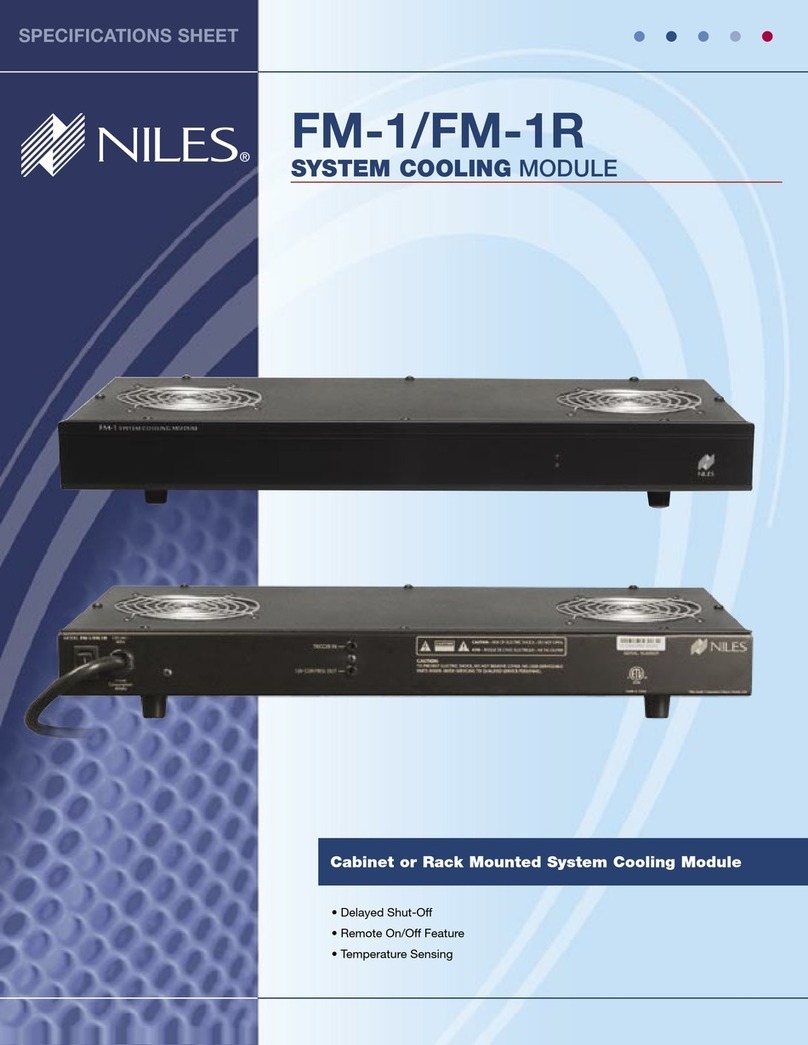NILES AUDIO CORPORATION – 1-800-BUY-HIFI
IMPORTANT SAFETy INFORMATION continued
Water and Moisture
be used near water - for example, near a bathtub, washbowl, kitchen sink, laundry tub, in a wet
basement, or near a swimming pool.
Power Cord Protection
walked on or pinched by items placed upon or against them, paying particular attention to cords
at plugs, convenience receptacles, and the point where they exit from the units. Do not damage or
deform the power supply cord. If it is damaged or deformed, it may cause electric shock or fire when
used. When removing from the wall outlet, be sure to remove by holding the plug attachment and not
by pulling the cord.
Cleaning
Overloading
Object and Liquid Entry
may touch dangerous voltage points or short-out parts that could result in a fire or electric shock.
Care should be taken so that objects do not fall and liquids are not spilled into the unit through
openings in the enclosure.
Servicing
you to dangerous voltage or other hazards. Refer all servicing to qualified service personnel.
Damage Requiring Service
Replacement Parts
replacement parts specified by the manufacturer or that have the same characteristics as the original
Safety Check
technician to perform safety checks to determine that the audio product is in proper operating condition.
Lightning
and unused for long periods of time, unplug it from the wall outlet and disconnect the antenna or cable
system. This will prevent damage to this product due to lightning and power-line surges.
7