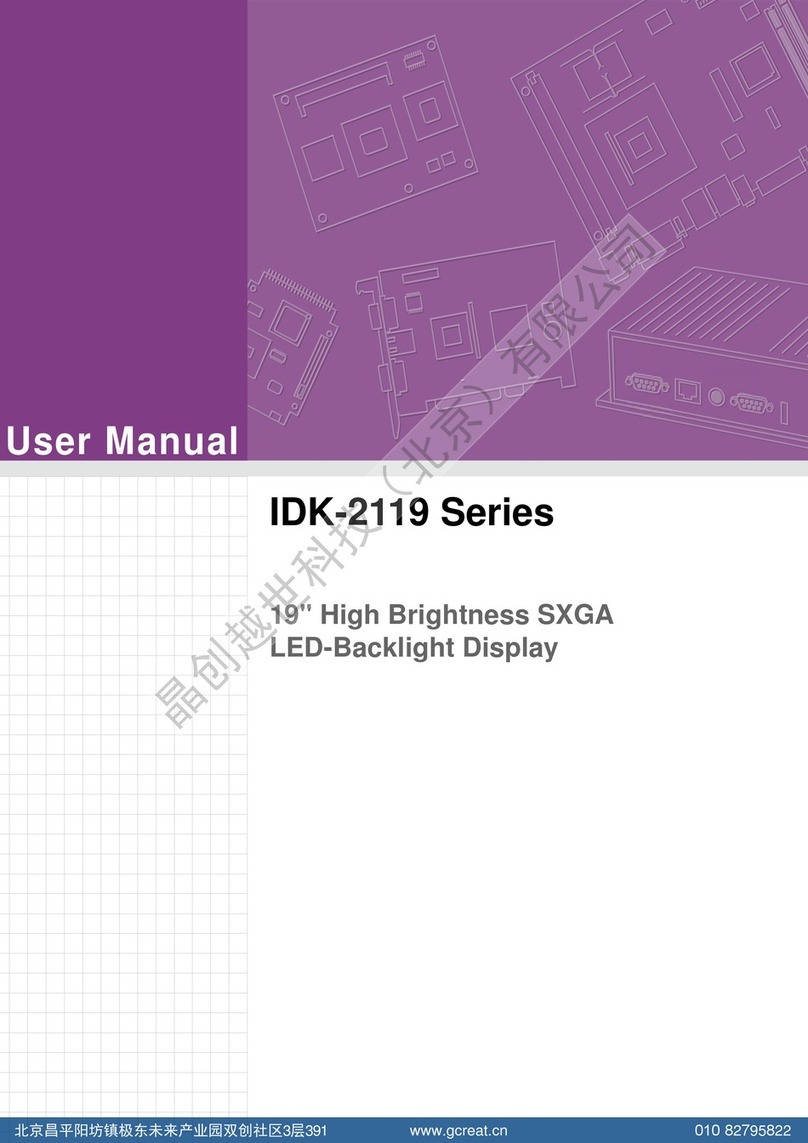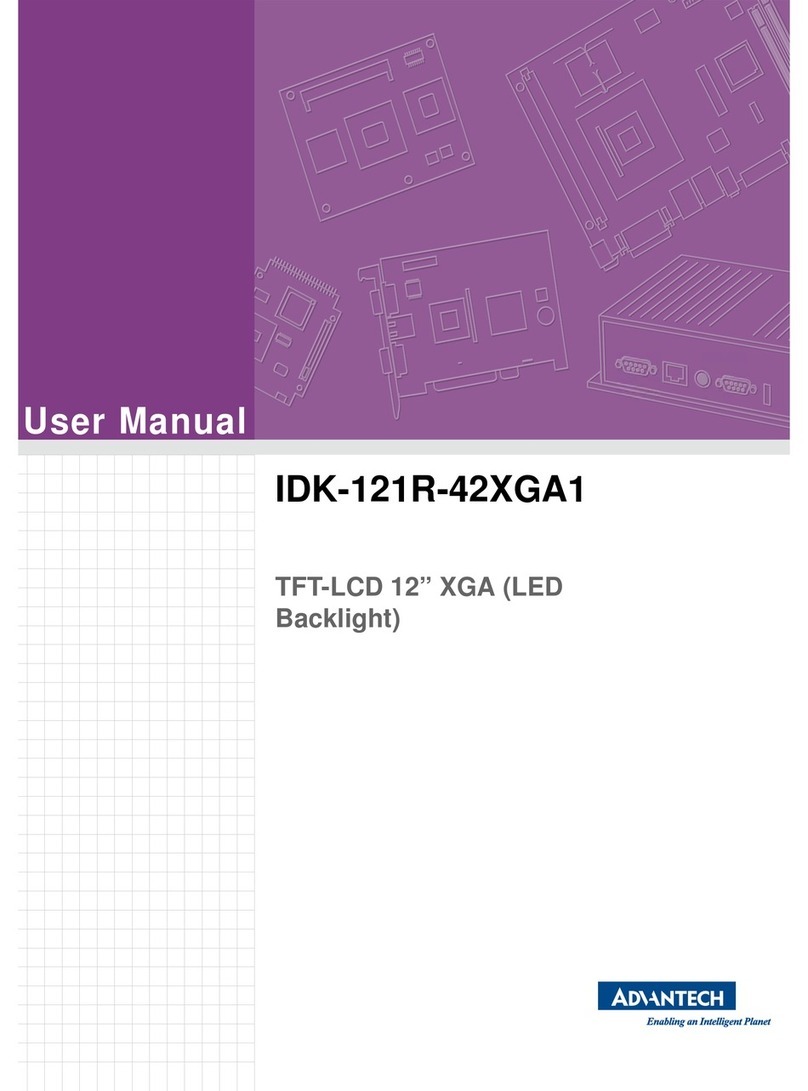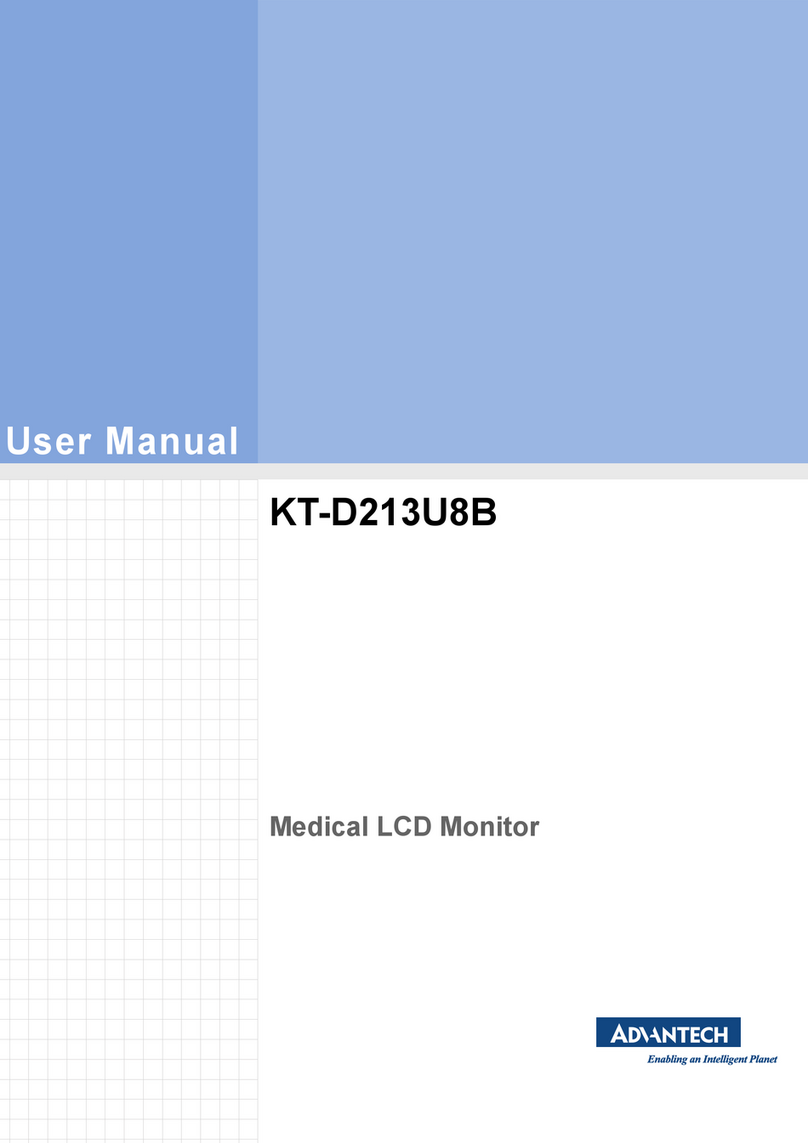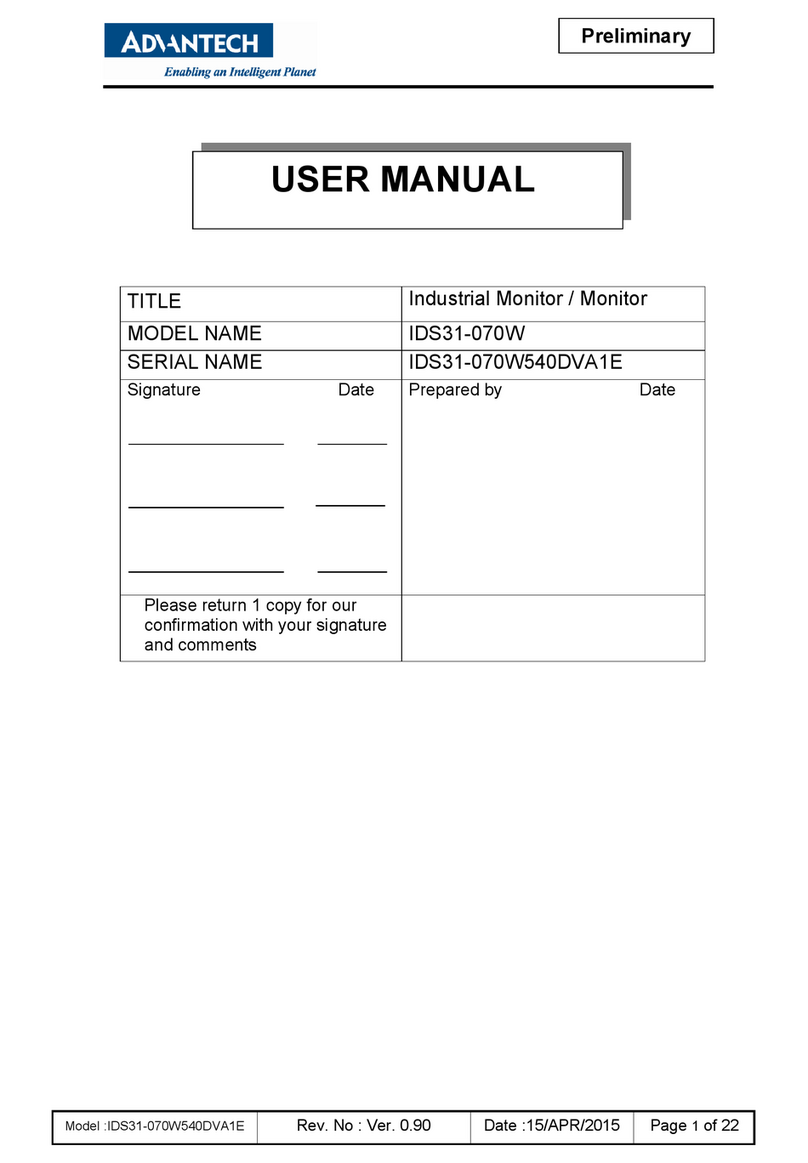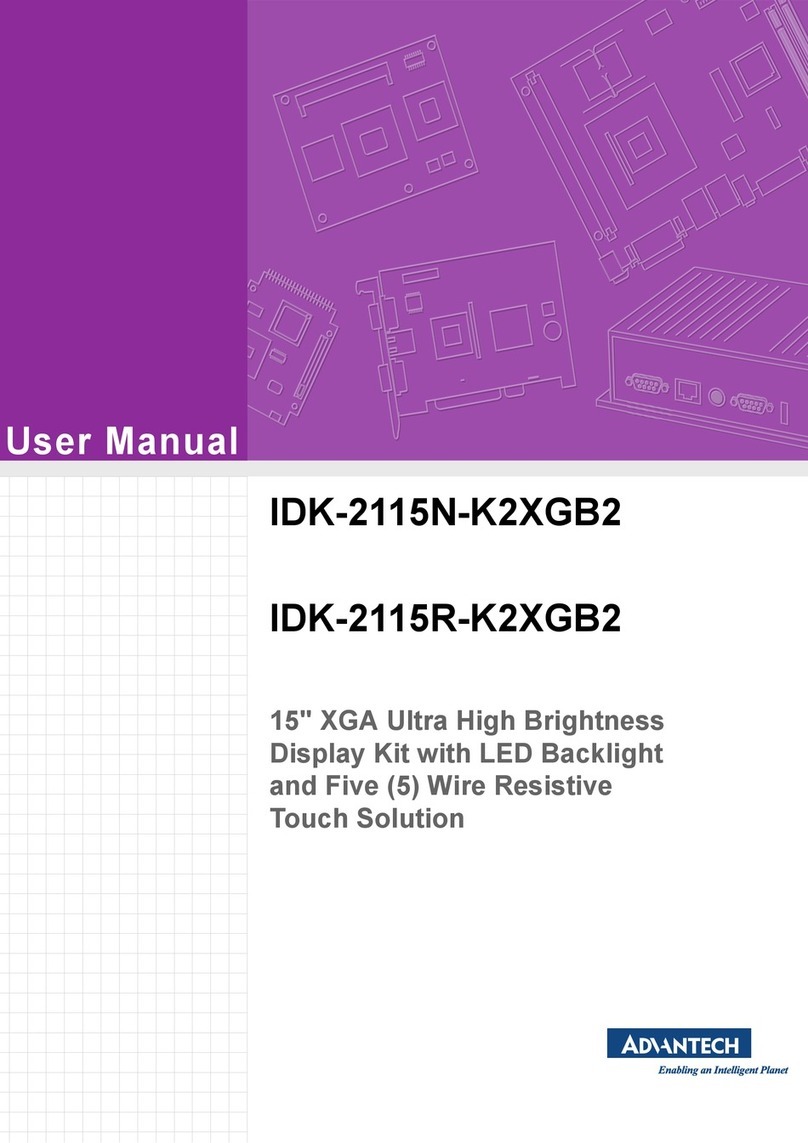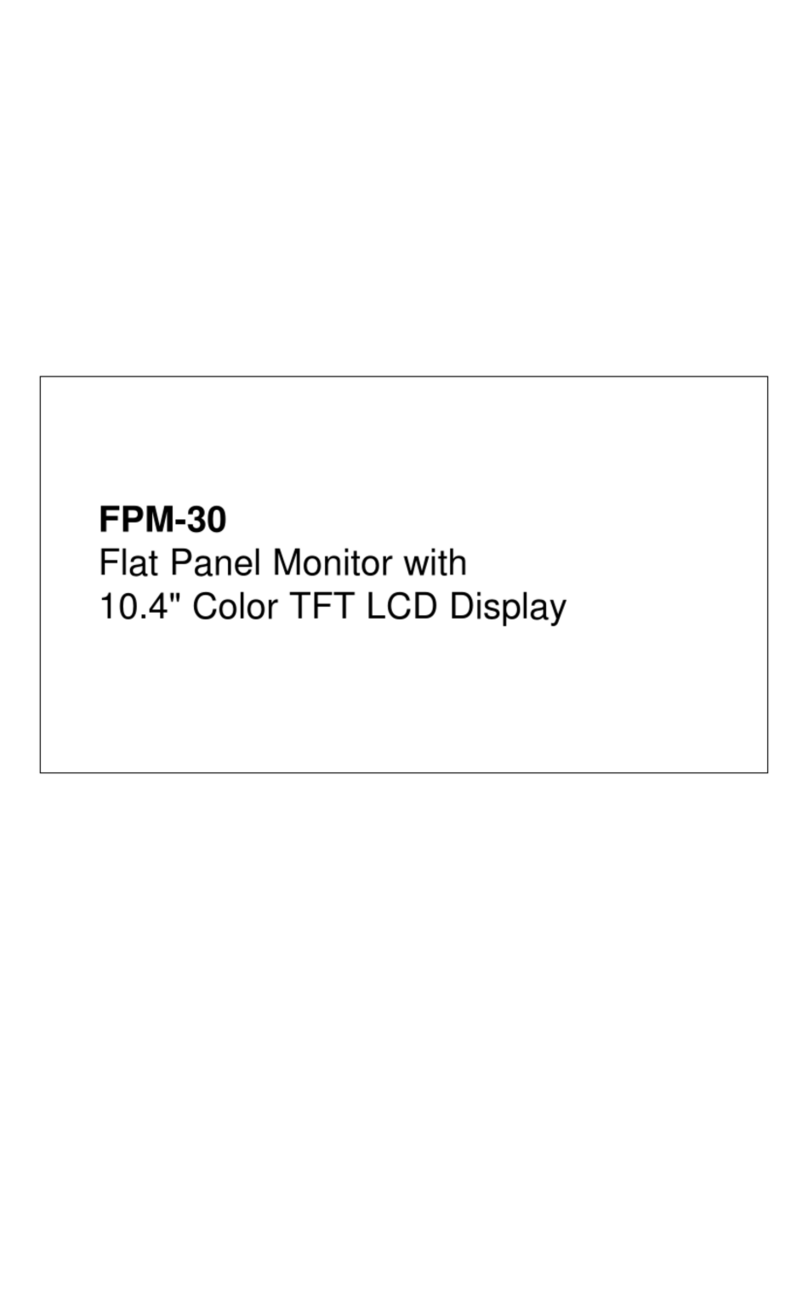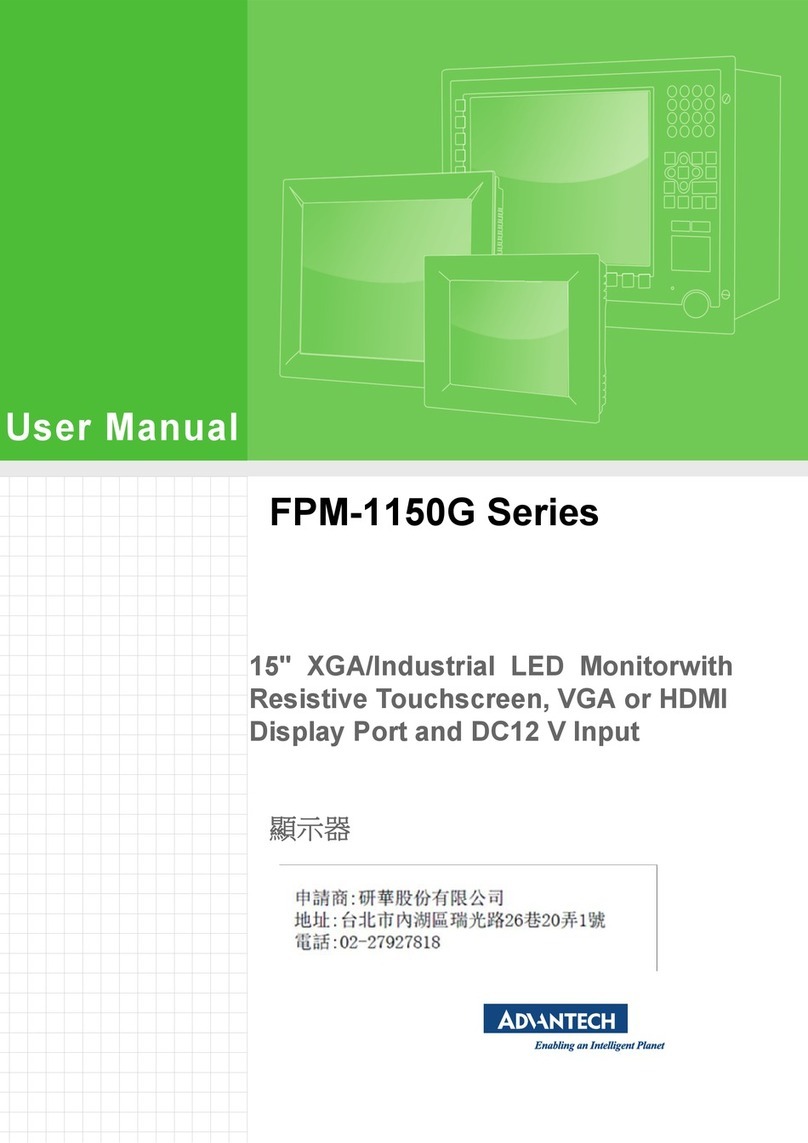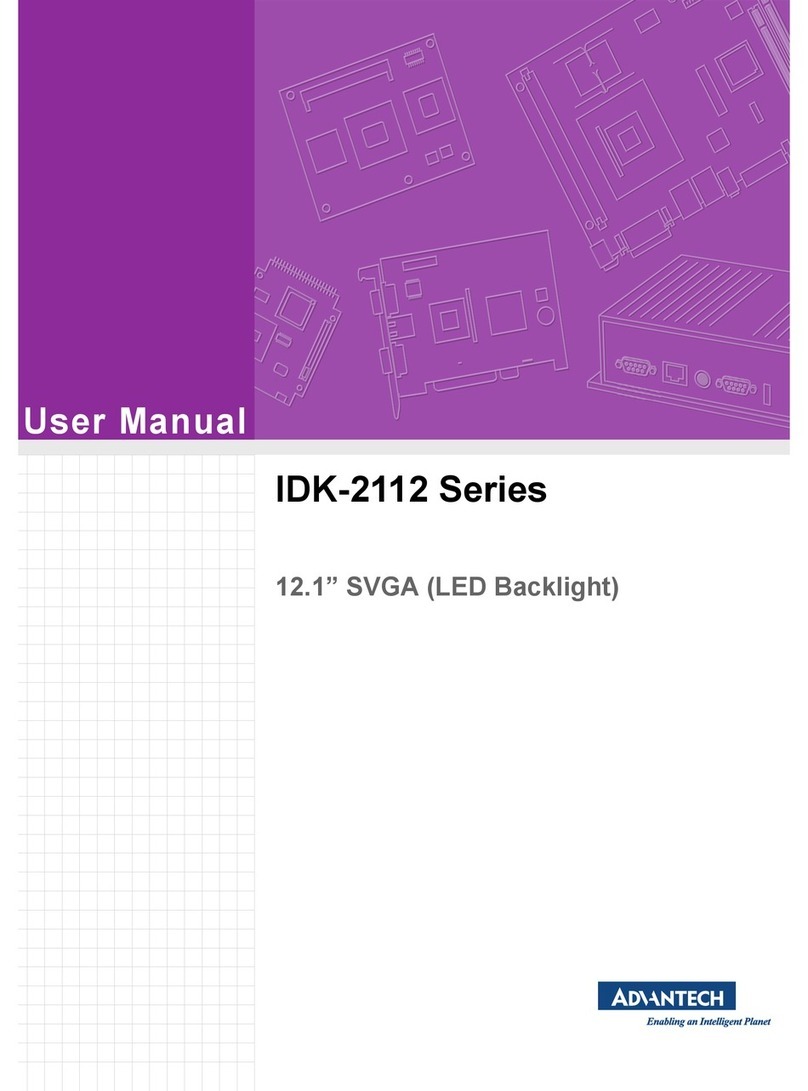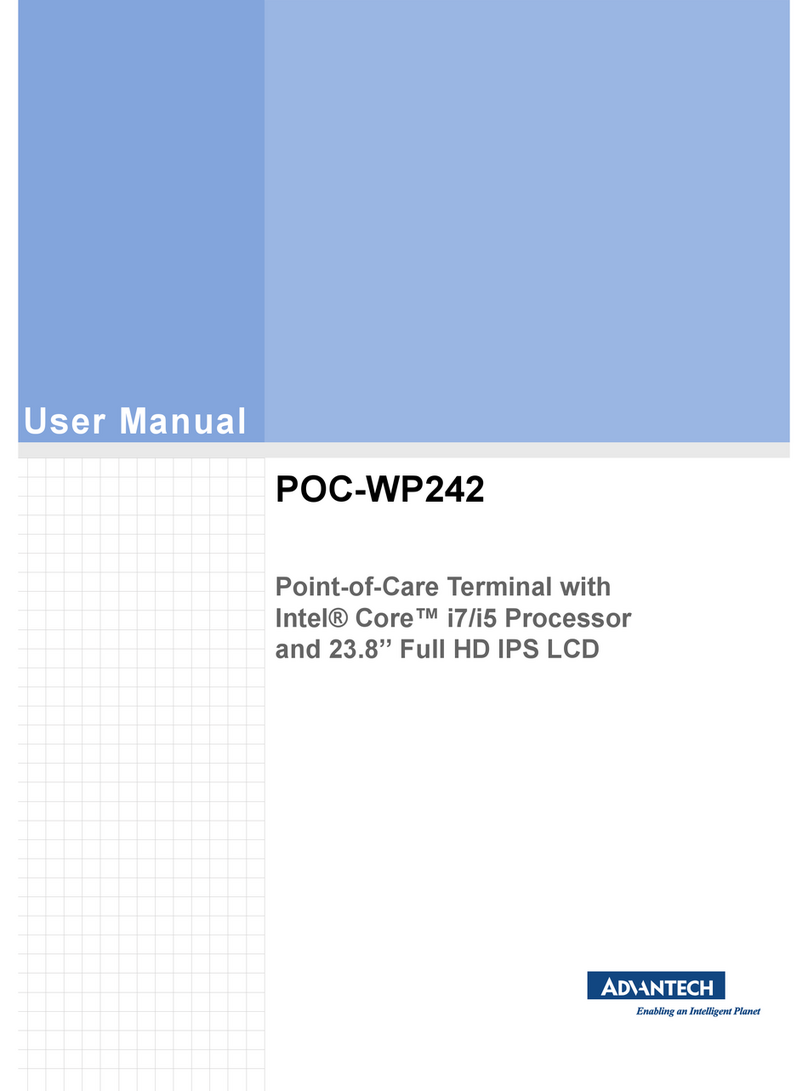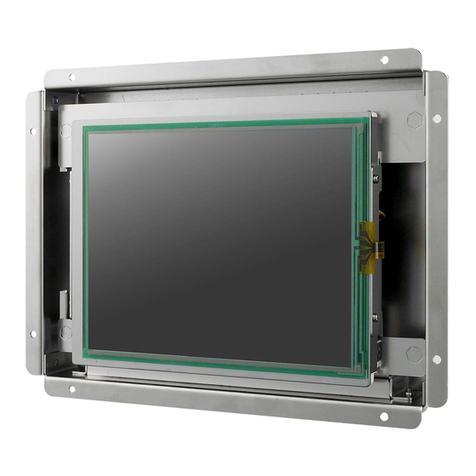ix Table of Contents
Contents
Chapter 1 Introduction ..................................................... 2
1.1 Introduction ....................................................................... 2
1.2 Specifications .................................................................... 2
1.3 LCD Specifications ........................................................... 3
1.4 Power Adapter Specifications ........................................... 4
1.5 Connectors......................................................................... 4
1.6 Dimensions........................................................................ 6
Figure 1.1:FPM-3120G-UA Chassis Dimensions ......... 6
Chapter 2 System Setup.................................................... 8
2.1 Mounting FPM-3120G-UA Series.................................... 8
2.1.1 Wall Mounting ............................................................... 8
Figure 2.1:Wall Mounting ............................................. 8
2.1.2 Panel Mounting .............................................................. 9
Figure 2.2:Panel Mounting ............................................ 9
Figure 2.3:Panel Mounting ............................................ 9
2.2 Desktop, Swing-ARM for FPM-3120G-UA Series ........ 10
2.2.1 Desktop Stand .............................................................. 10
Figure 2.4:Desktop Stand: FPM-3120G-UA Series .... 10
2.2.2 VESA ARM Mounting ................................................ 11
Figure 2.5:Swing-ARM: FPM-3120G-UA series ........ 11
2.2.3 Power Adapter ............................................................. 12
Appendix A Display Timing Mode & OSD ...................... 14
A.1 Supported Input Timing Modes ...................................... 14
Table A.1:Supported Input Formats ............................ 14
A.2 Keypad Interface ............................................................. 15
A.3 Power Indicator LED Status............................................ 15
A.4 OSD Function.................................................................. 16
Appendix B Touchscreen ................................................... 18
B.1 Introduction ..................................................................... 18
B.2 Touchscreen Specifications............................................. 18
B.3 Installing Driver for Windows 2000/XP ......................... 19
B.4 Configuring PenMount Windows 2000/XP Driver......... 24
B.4.1 PenMount Control Panel ............................................. 24
B.4.2 PenMount Monitor Menu Icon .................................... 34
B.4.3 PenMount Rotating Functions ..................................... 35
B.5 Uninstall the PenMount Windows 2000/XP driver......... 36