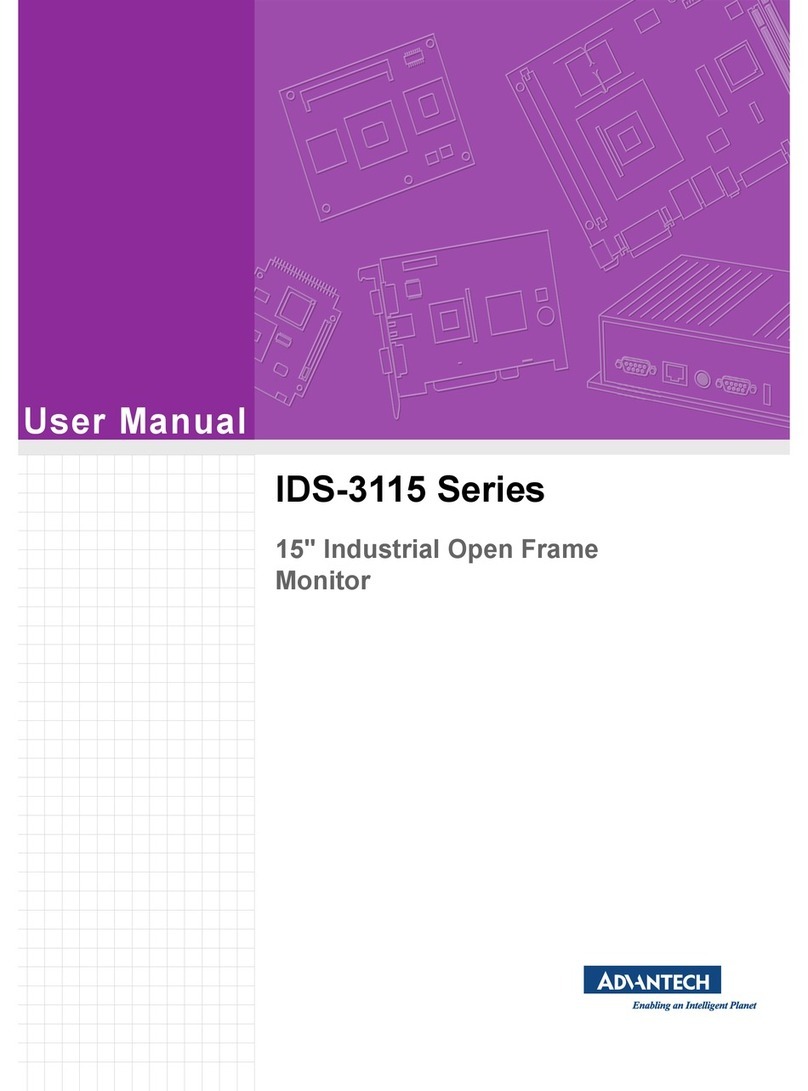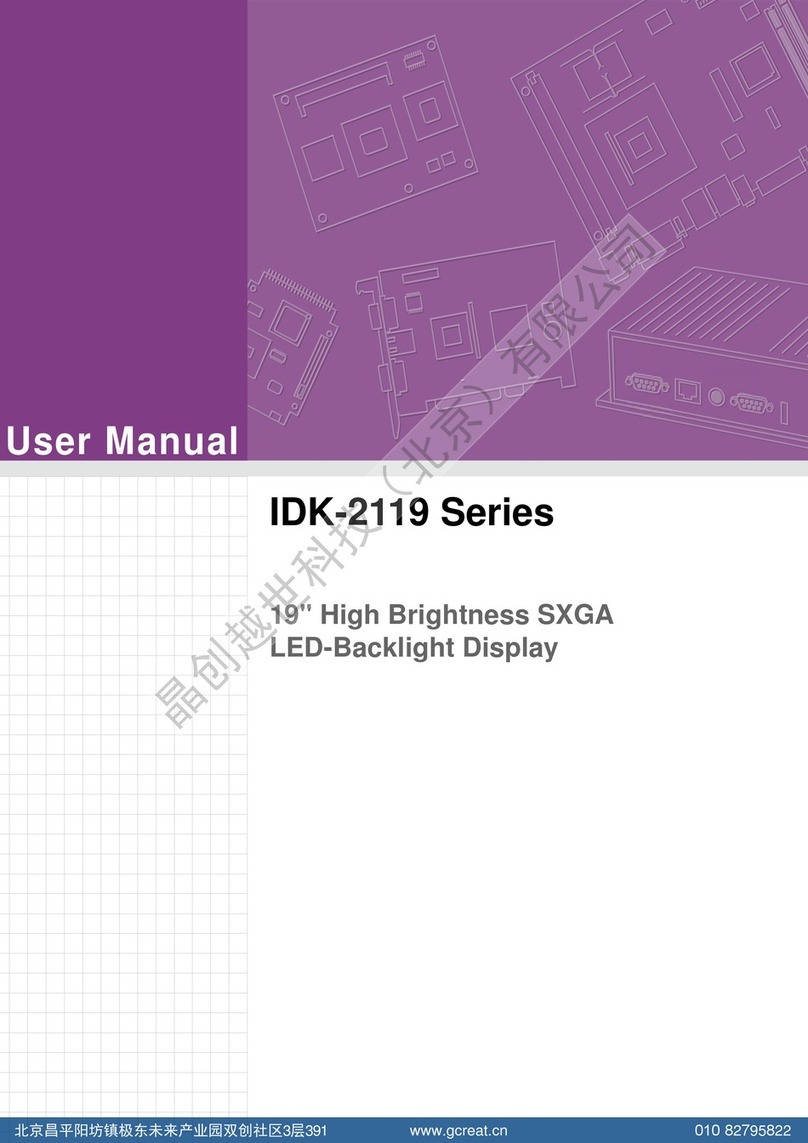Advantech IDS31-320W User manual
Other Advantech Monitor manuals

Advantech
Advantech FPM-2150G Series User manual
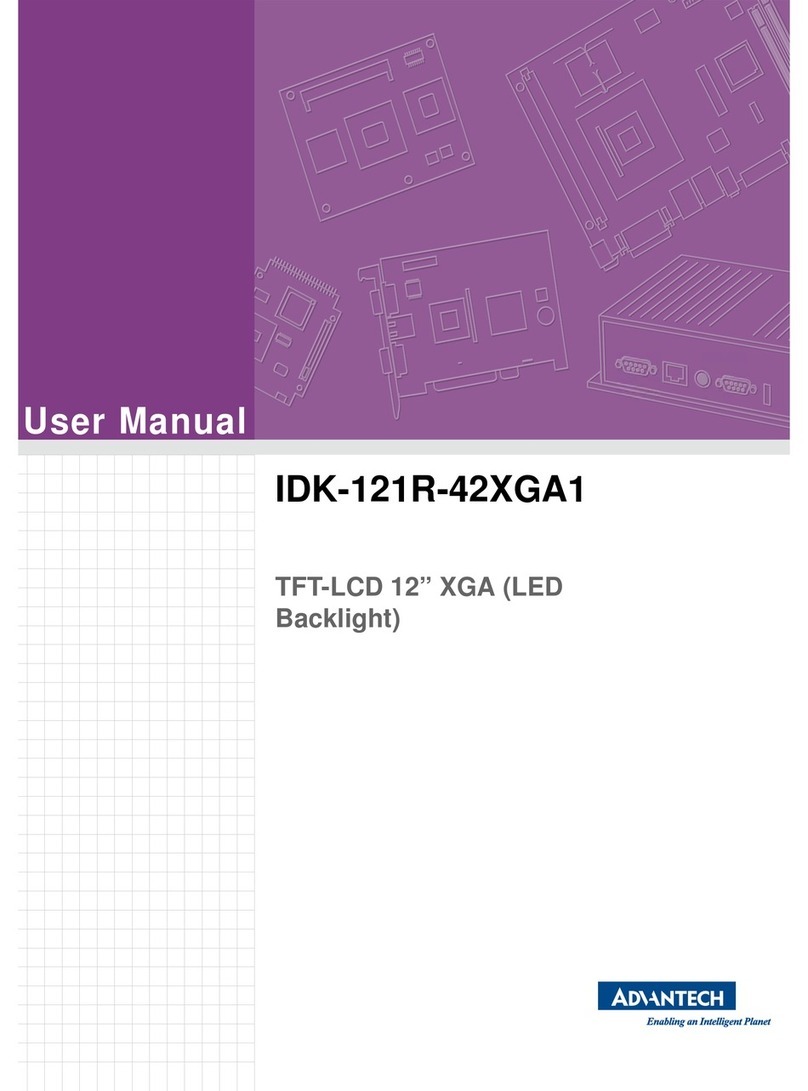
Advantech
Advantech IDK-121R-42XGA1 User manual

Advantech
Advantech IDK-1110R-series User manual

Advantech
Advantech FPM-3060G Series User manual

Advantech
Advantech FPM-212 Series User manual
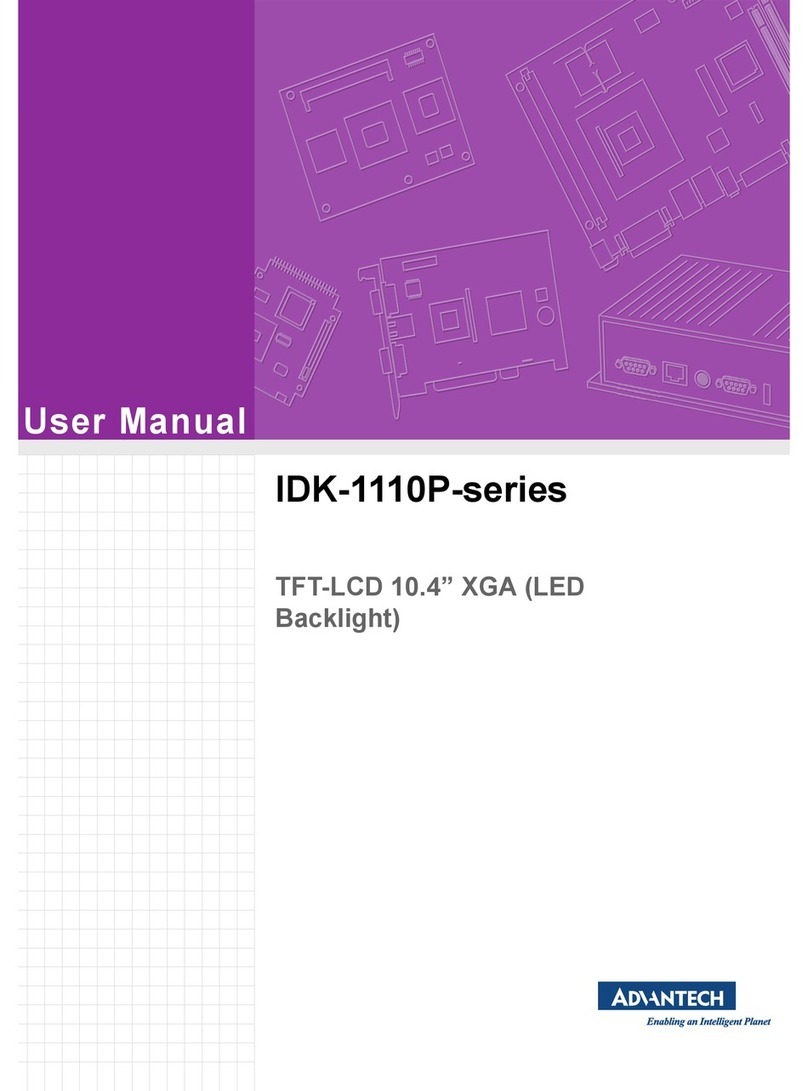
Advantech
Advantech IDK-1110P-series User manual
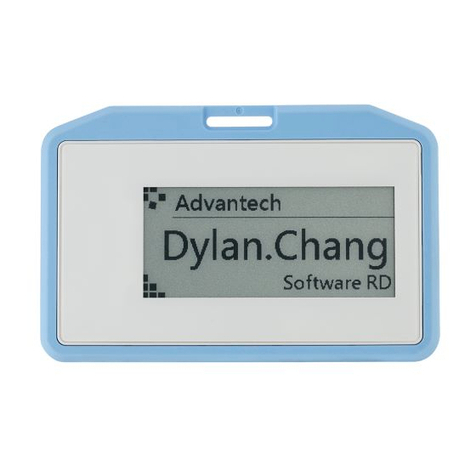
Advantech
Advantech EPD-210 User manual

Advantech
Advantech PDC-W240 Instruction Manual
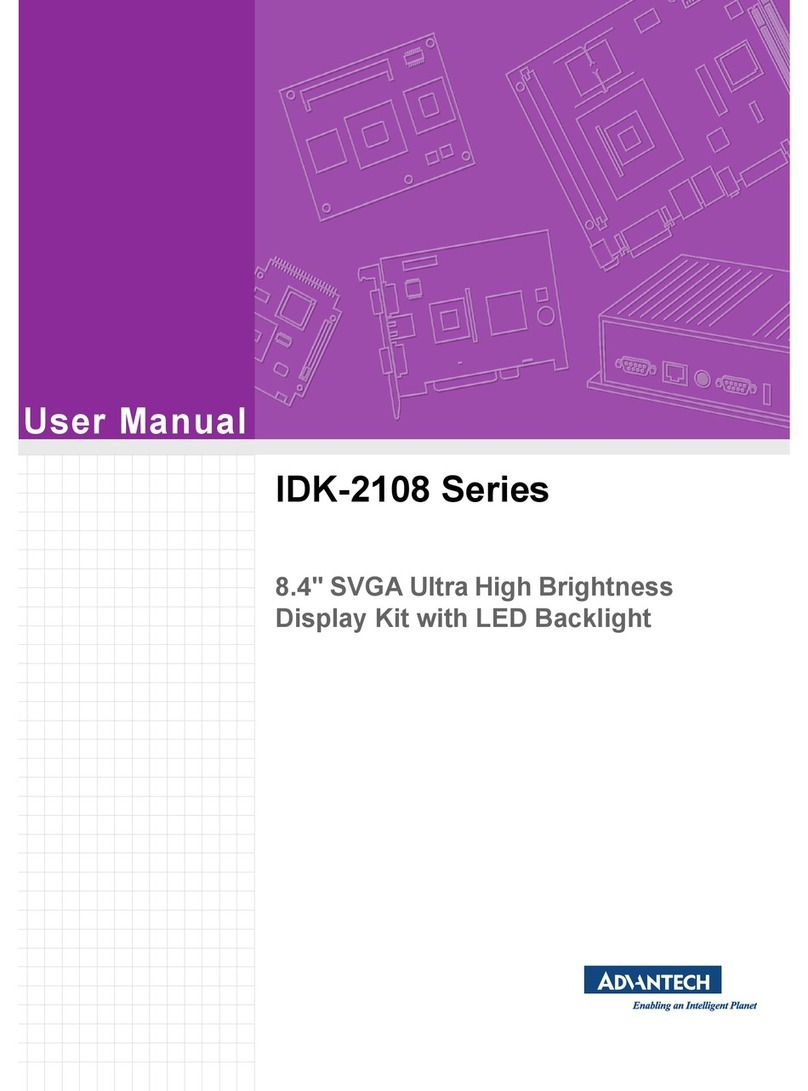
Advantech
Advantech IDK-2108 Series User manual

Advantech
Advantech POC-W181 Instruction manual

Advantech
Advantech FPM-40T User manual
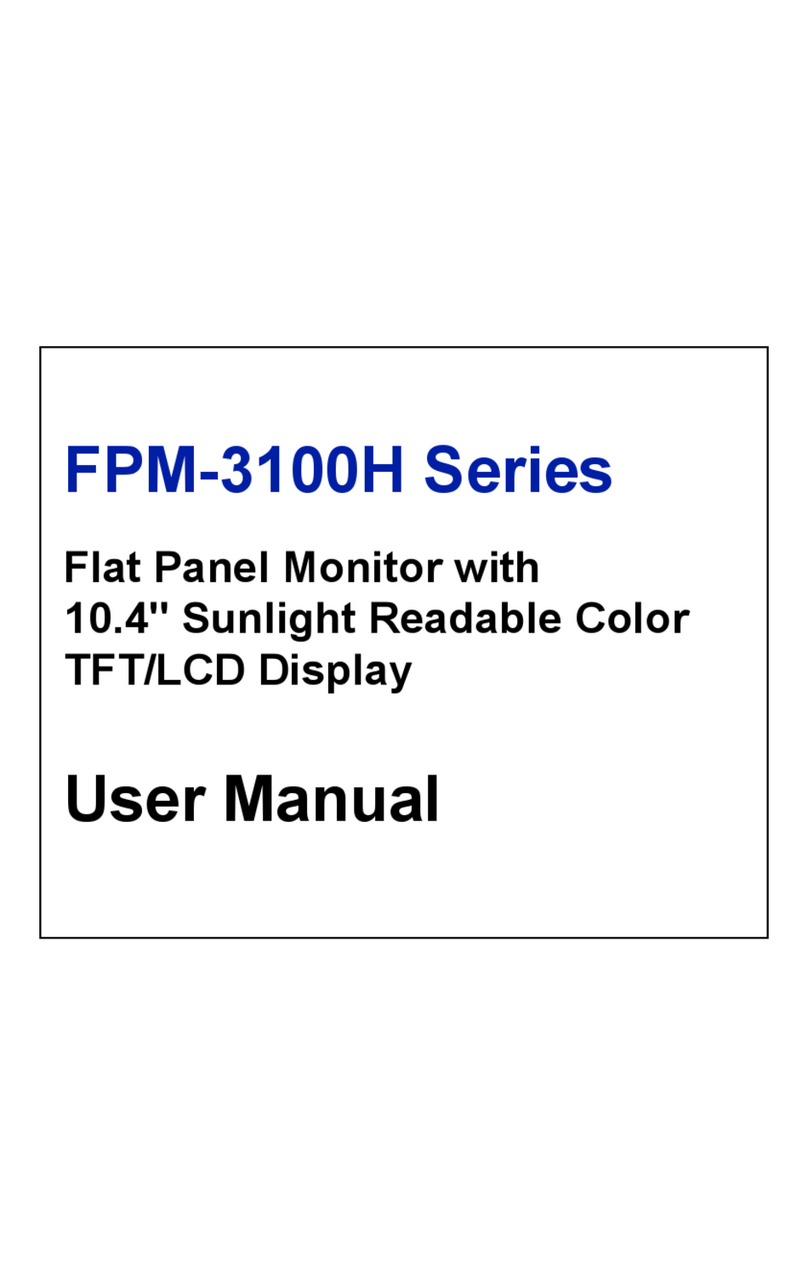
Advantech
Advantech FPM-3100H Series User manual

Advantech
Advantech IDS-3206 Series User manual

Advantech
Advantech PAX-327-C2 Series User manual

Advantech
Advantech FPM-3120G Series User manual

Advantech
Advantech LEO-D Series User manual
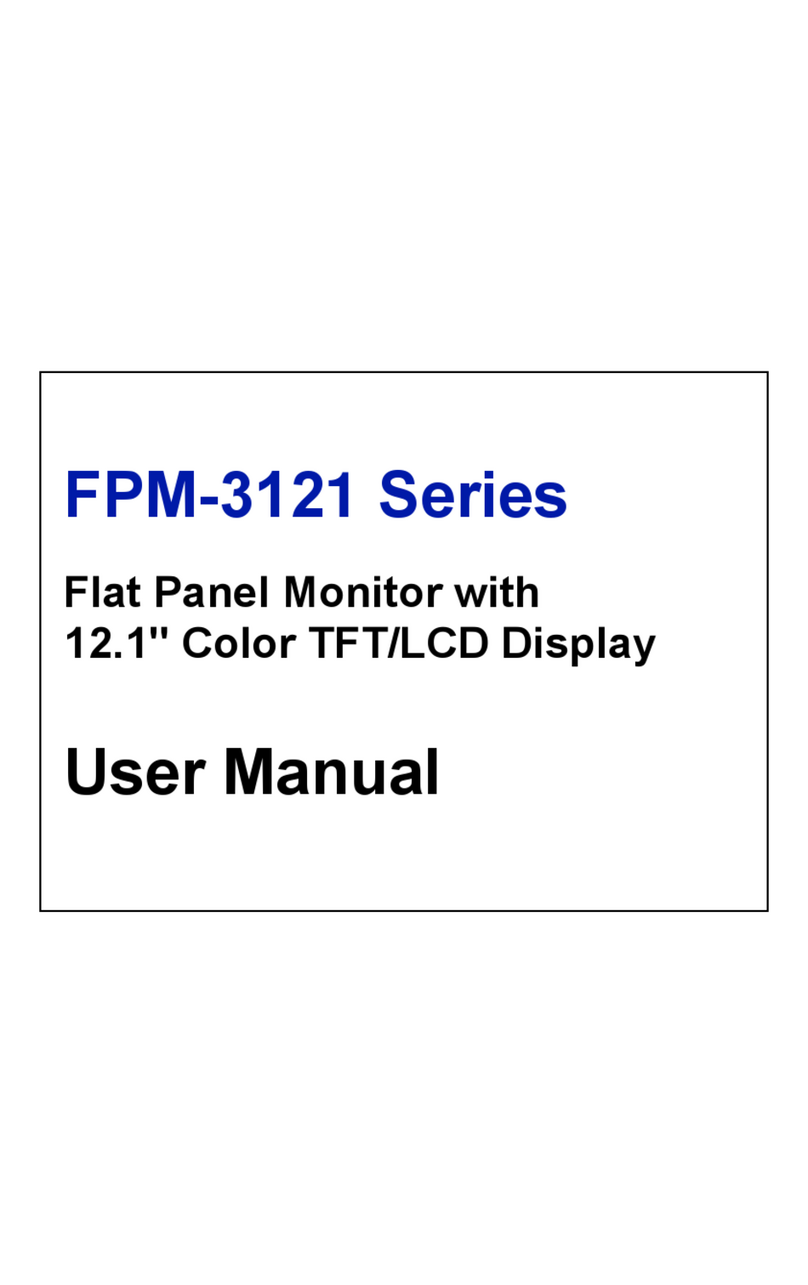
Advantech
Advantech FPM-3121 Series User manual

Advantech
Advantech VOP-1150TV Series User manual
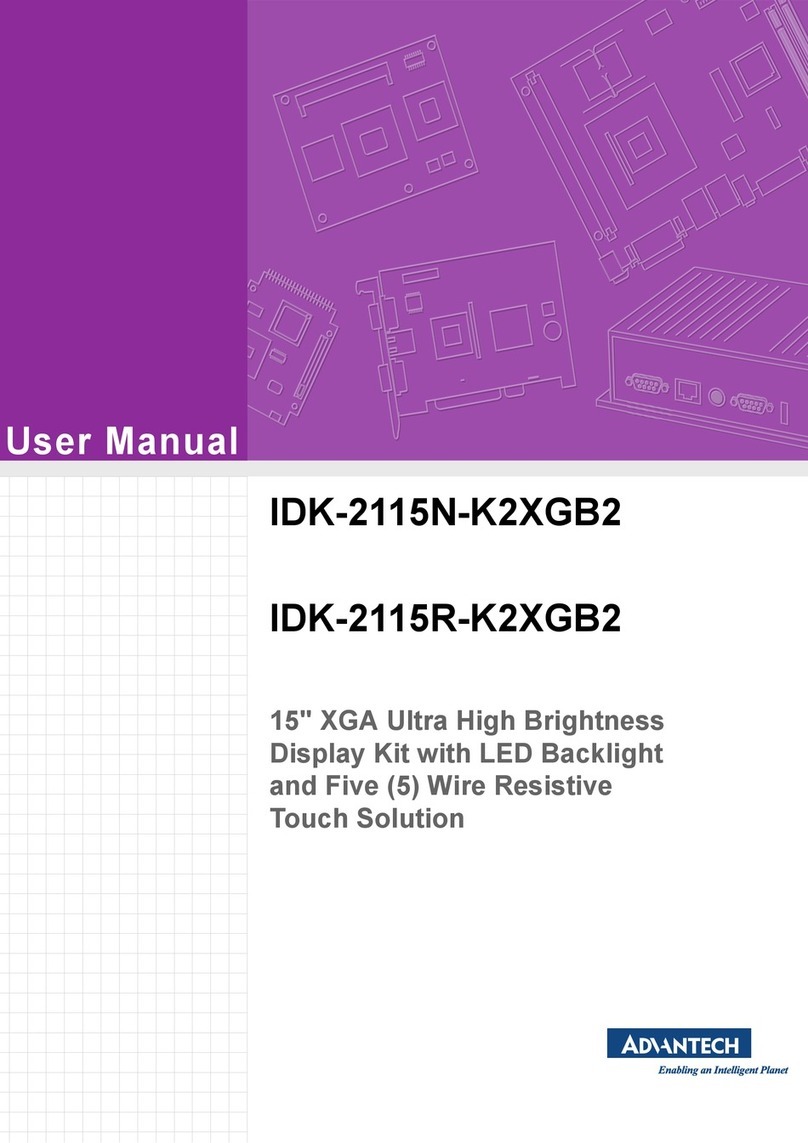
Advantech
Advantech IDK-2115N-K2XGB2 User manual

Advantech
Advantech IDS-3121 Series User manual