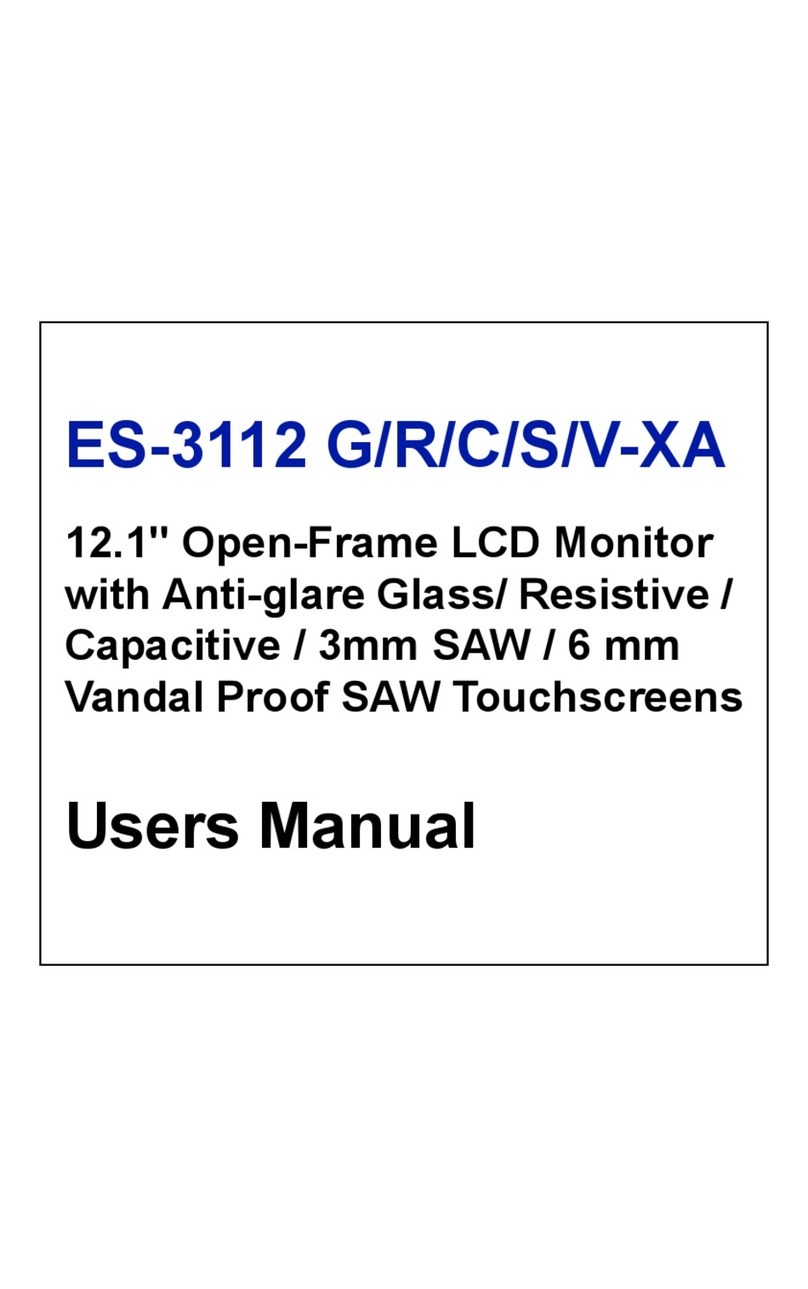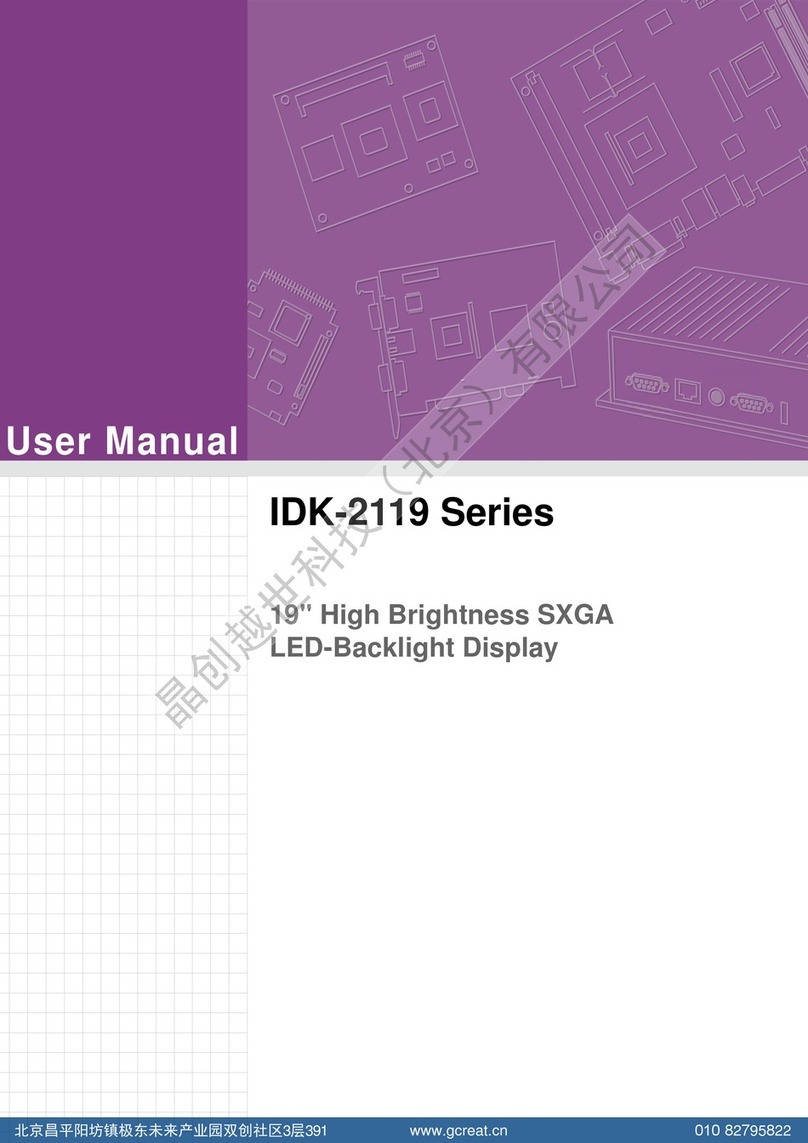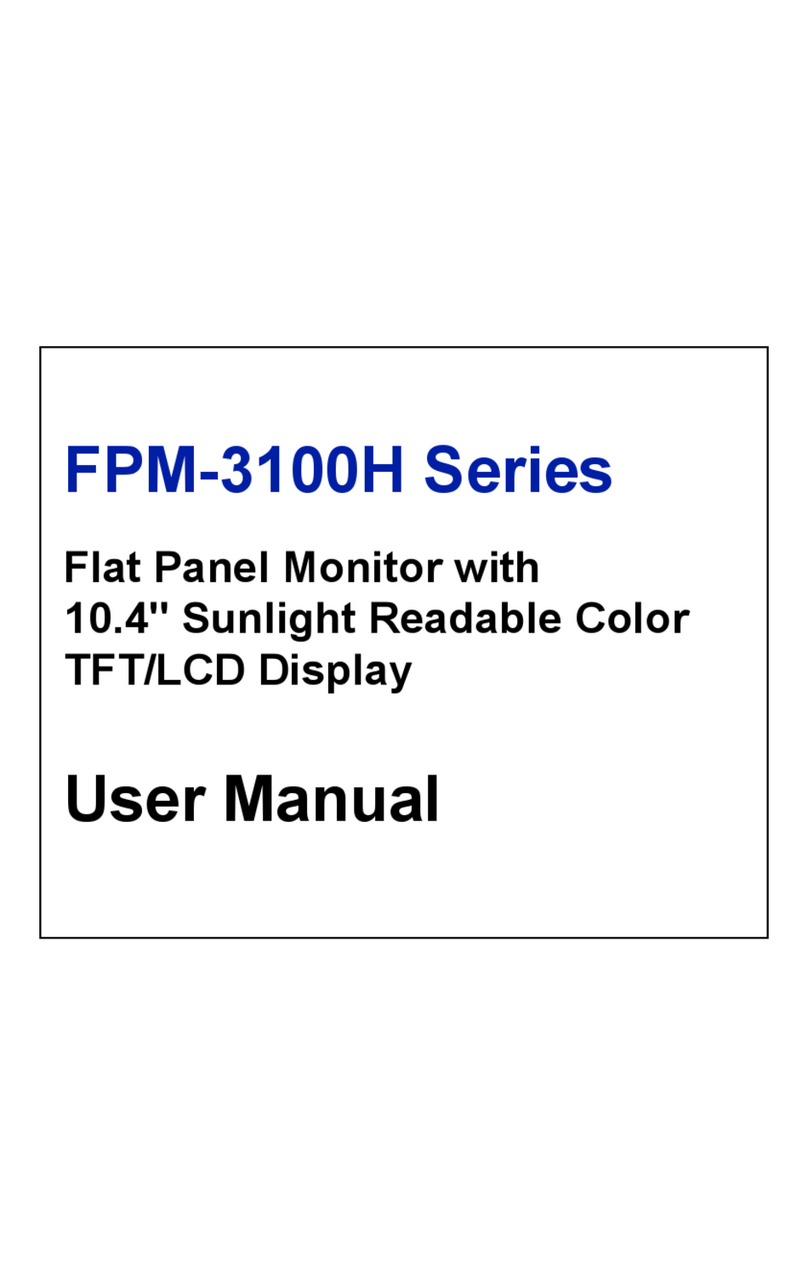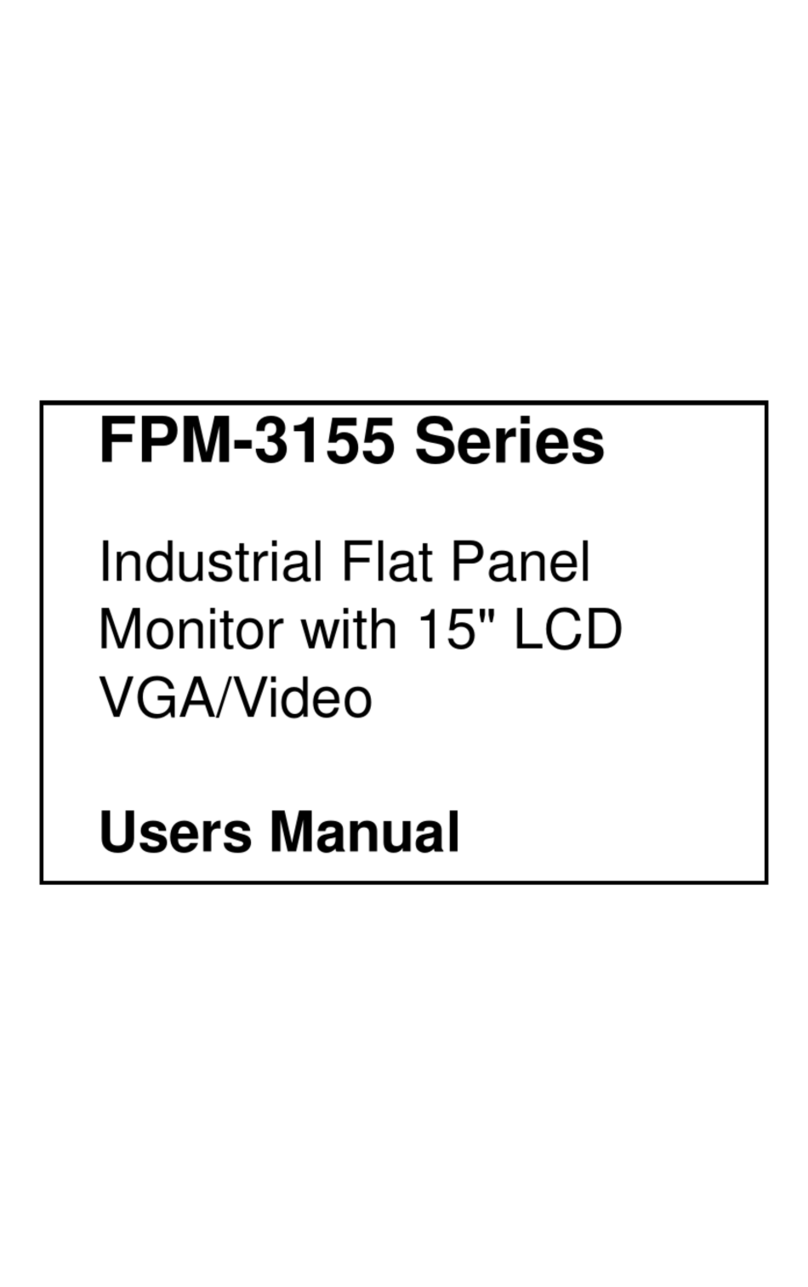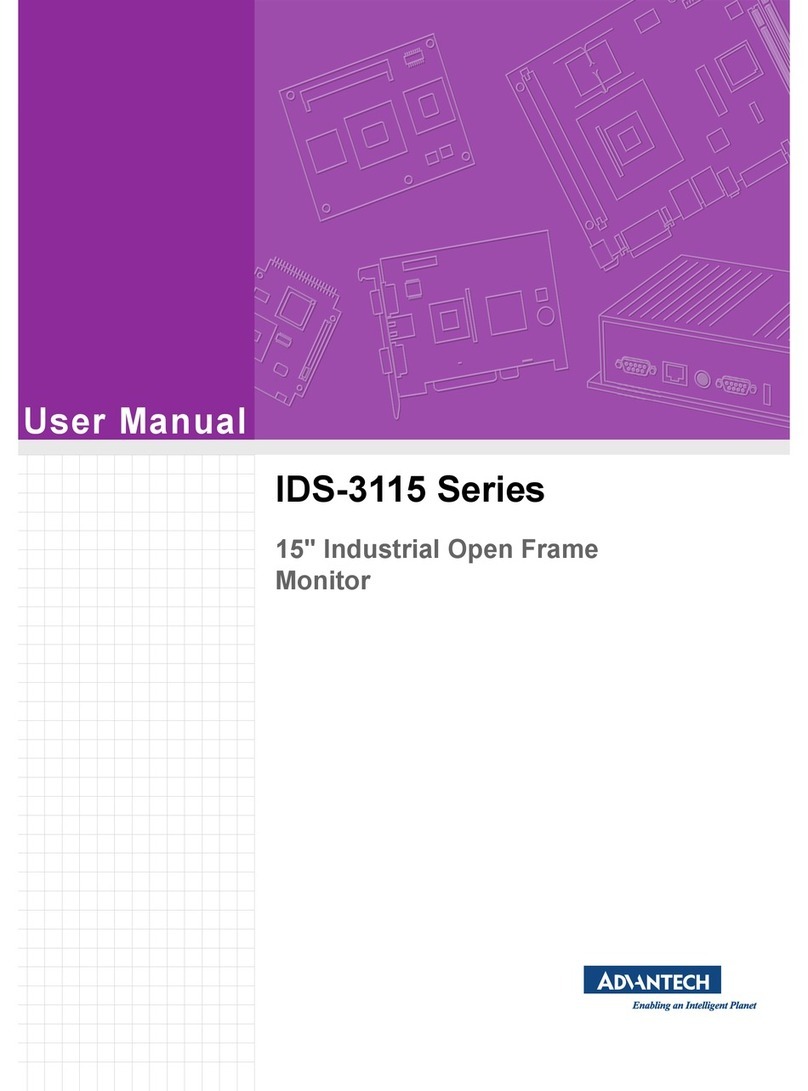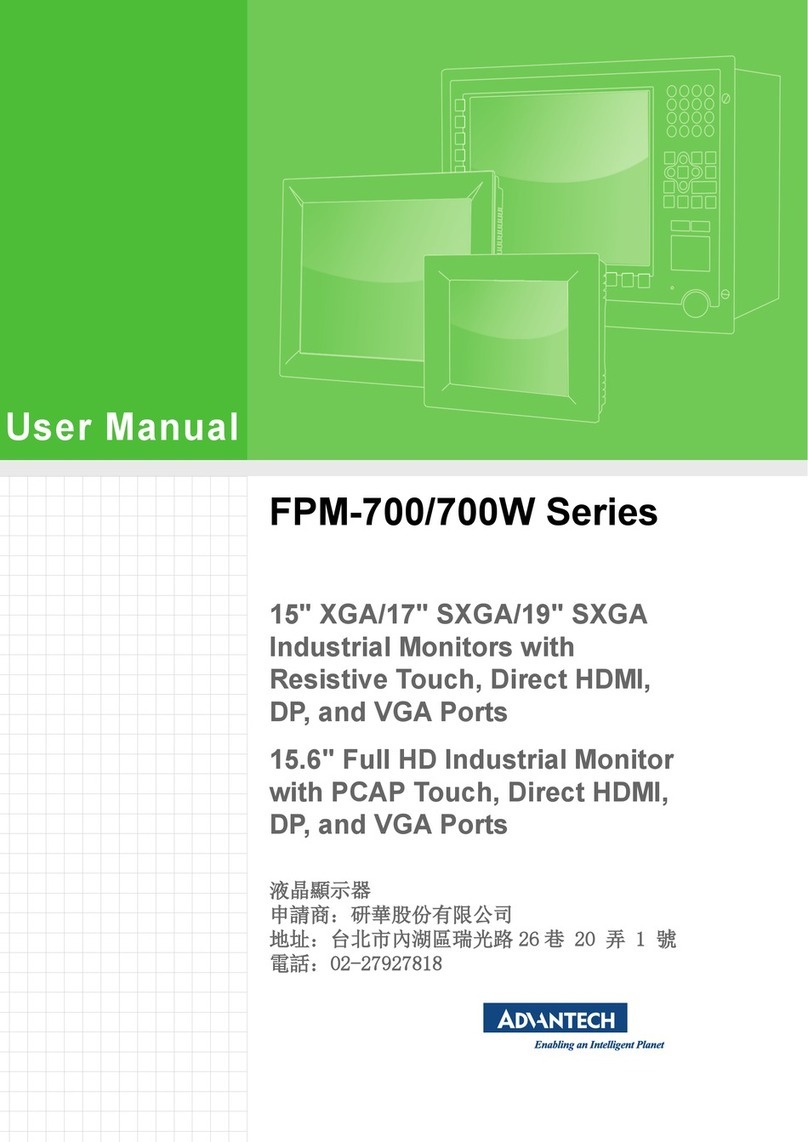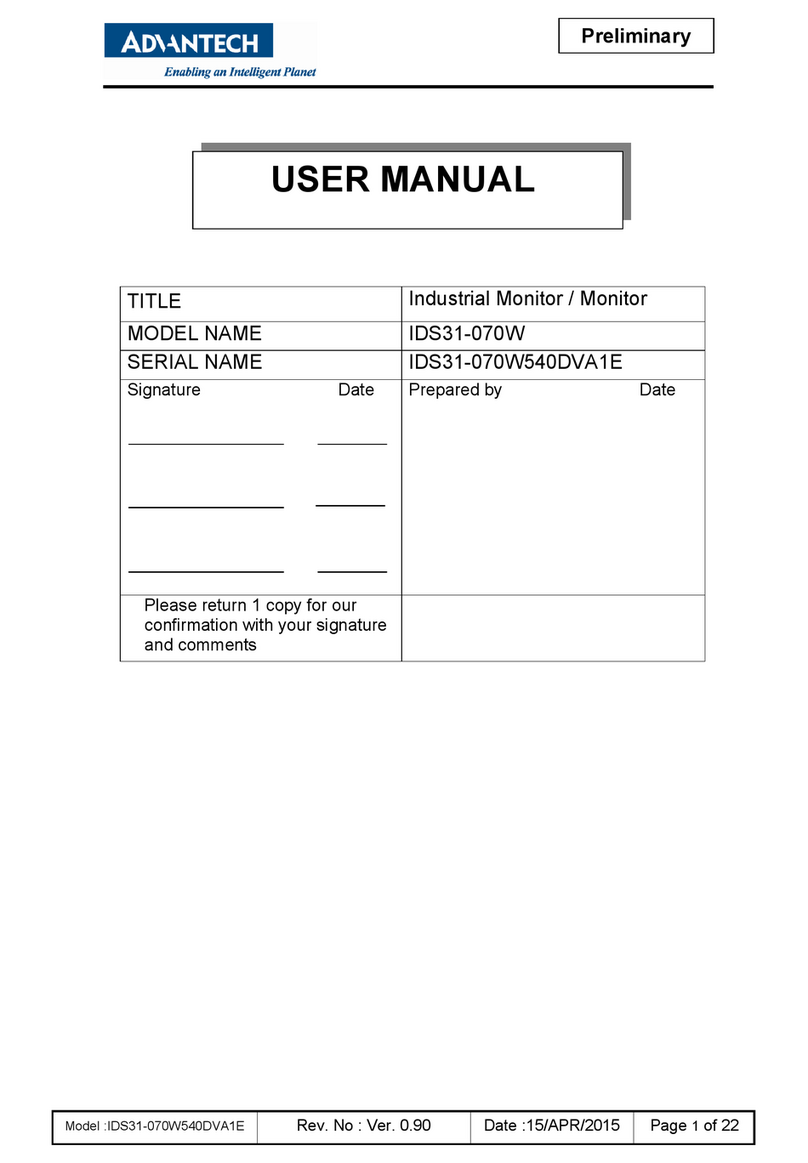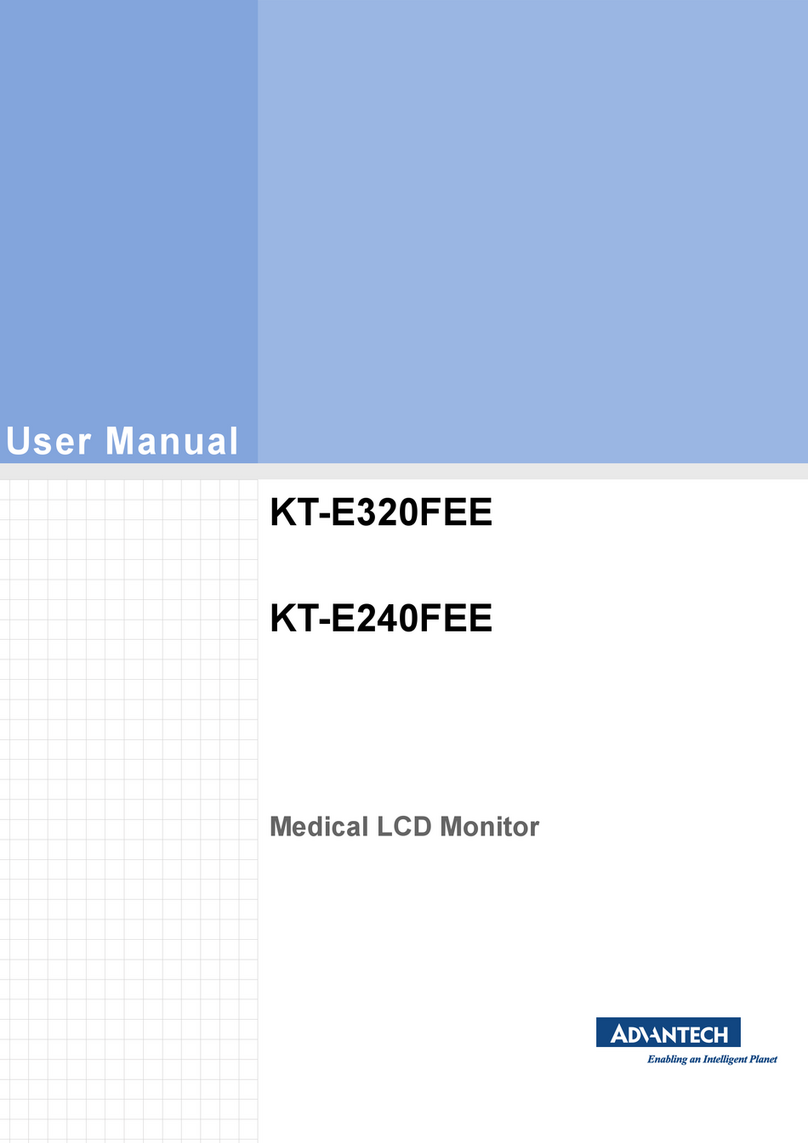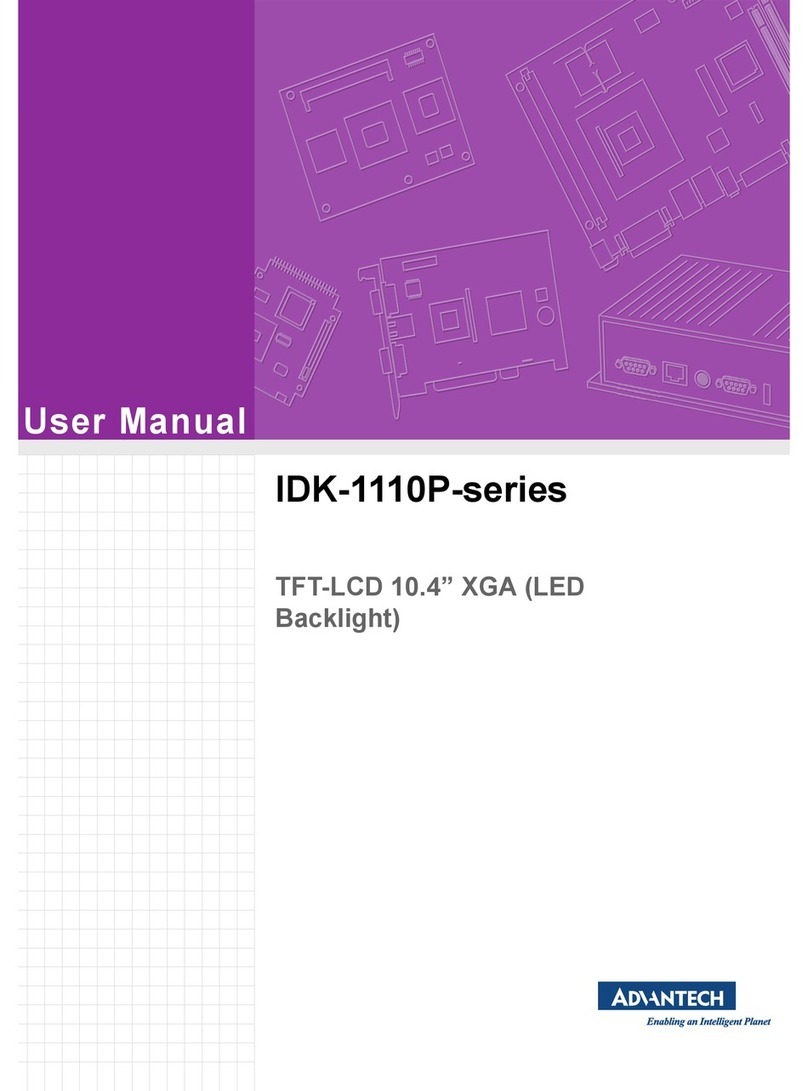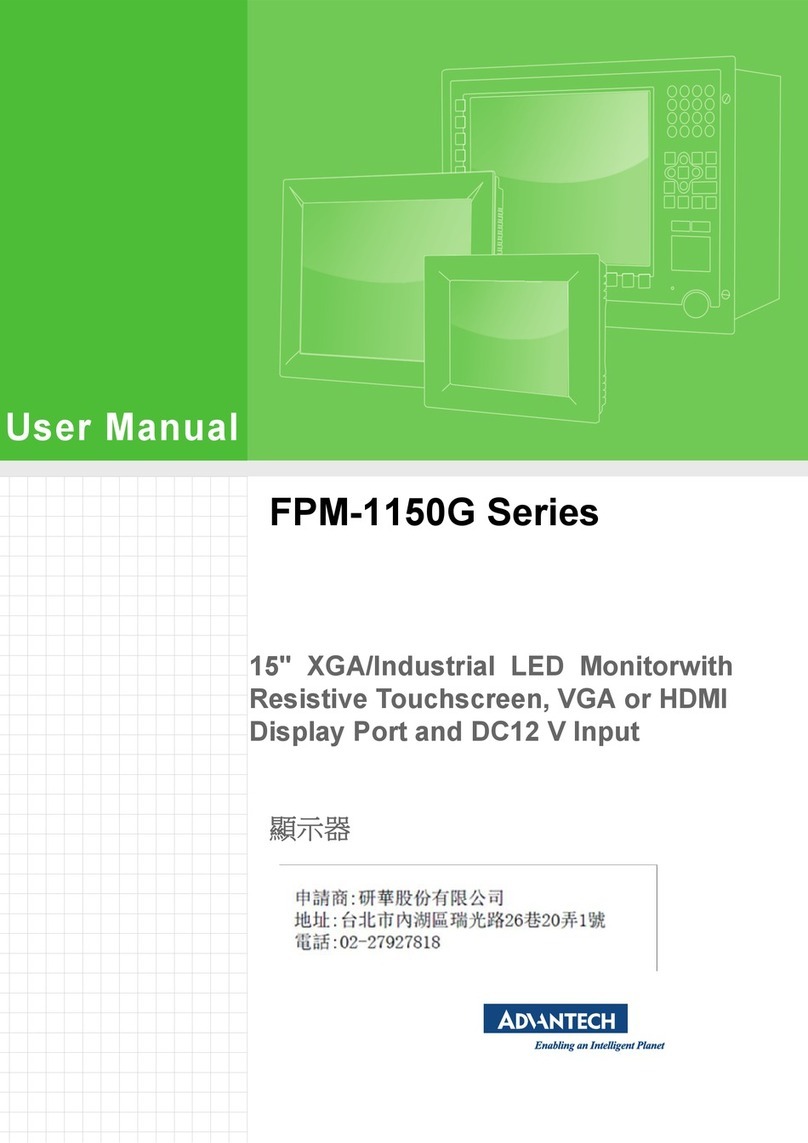ix POC-WP242 User Manual
Contents
Chapter 1 General Information ............................1
1.1 Introduction ............................................................................................... 2
1.2 Specifications ............................................................................................ 2
1.3 Dimensions ............................................................................................... 4
Figure 1.1 POC-WP242 System Dimensions .............................. 4
Figure 1.2 POC-WP242 VESA Mount ......................................... 4
Figure 1.3 POC-WP242 Front Panel ........................................... 5
Figure 1.4 POC-WP242 Front Functions..................................... 5
Figure 1.5 POC-WP242 Rear ...................................................... 5
1.3.1 Optional Modules .......................................................................... 5
1.4 POC Terminal Cleaning and Disinfecting.................................................. 6
Chapter 2 System Setup.......................................7
2.1 Quick Tour of POC-WP242....................................................................... 8
2.1.1 Front View..................................................................................... 8
Figure 2.1 Front View of POC-WP242......................................... 8
2.1.2 Underside View............................................................................. 8
2.1.3 Rear View ..................................................................................... 9
2.2 Installation Procedures............................................................................ 10
2.2.1 Connecting a Power Cord........................................................... 10
Figure 2.2 Connecting a Power Cord ........................................ 10
2.2.2 Connecting the Grounding Pin.................................................... 11
Figure 2.3 POC-WP242 Equipotential Terminal Pin.................. 11
Figure 2.4 Grounding Cable with Connector ............................. 11
2.3 Running the BIOS Setup Program .......................................................... 11
2.4 Installing System Software...................................................................... 12
2.5 Troubleshooting ...................................................................................... 12
Chapter 3 Driver installation ..............................17
3.1 Introduction ............................................................................................. 18
3.2 Automatic Driver Installation ................................................................... 18
Chapter 4 Operation and Safety Information....19
4.1 General Safety Guide.............................................................................. 20
4.2 Thermal ................................................................................................... 20
4.3 Disconnecting the Power ........................................................................ 20
4.4 Appropriate Handling .............................................................................. 21
Chapter 5 PCM-8715 Connector Map and Table ..
.............................................................23
5.1 Motherboard Top View............................................................................ 24
5.2 Motherboard Underside View.................................................................. 25
Table 5.1: Motherboard Connector Table.................................. 25
5.3 I/O Board................................................................................................. 26
Table 5.2: I/O Connector Table ................................................. 26