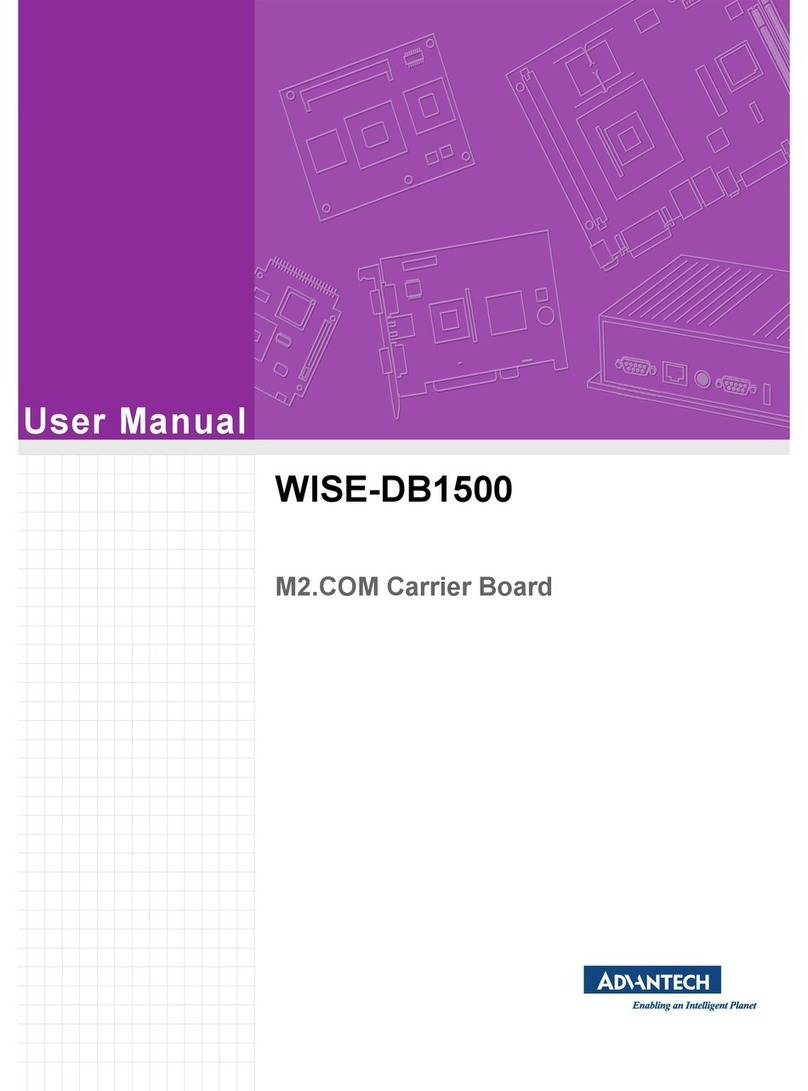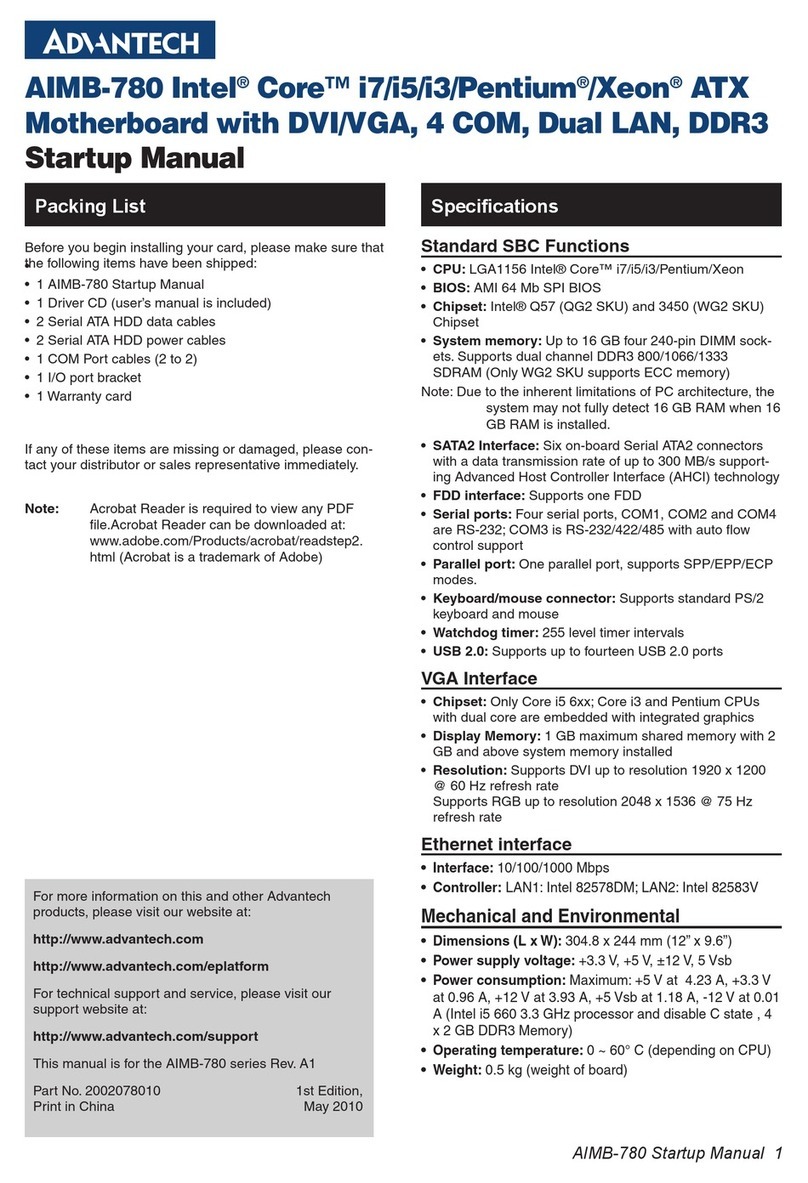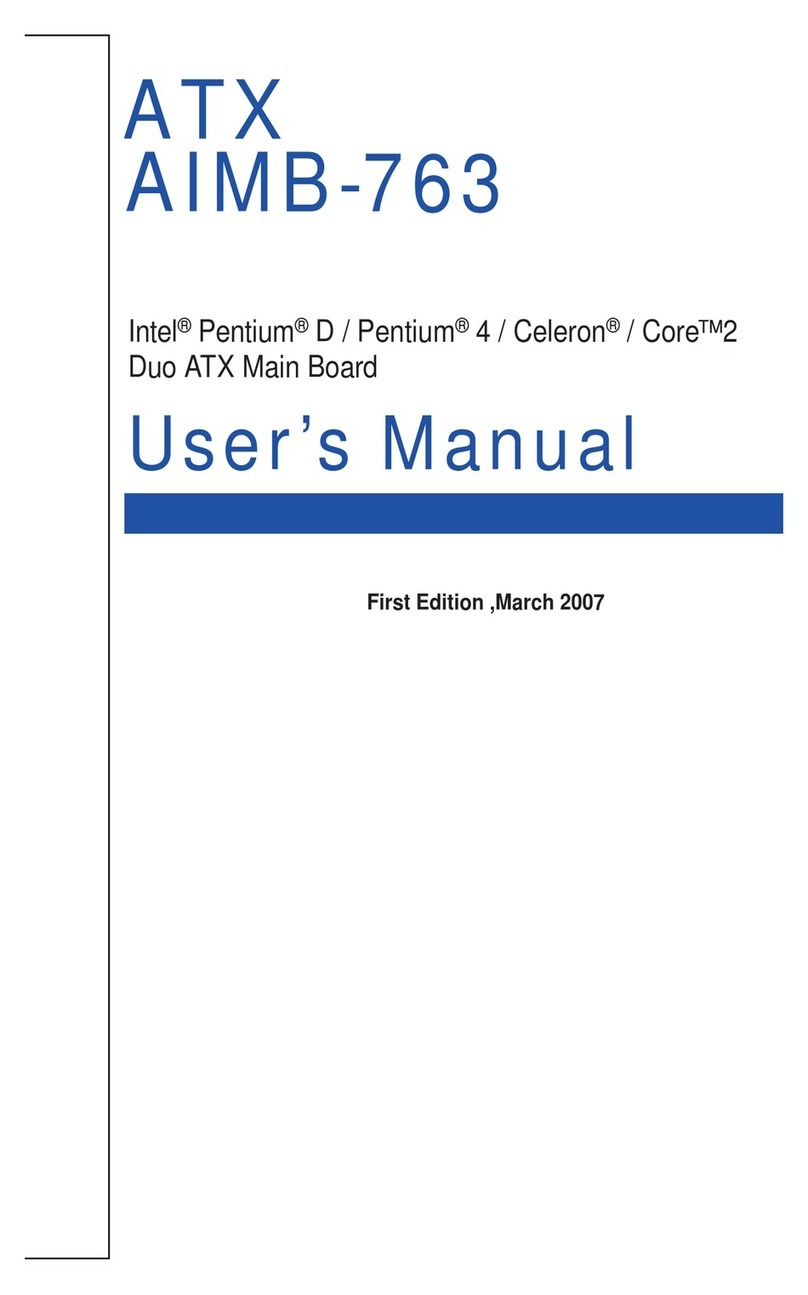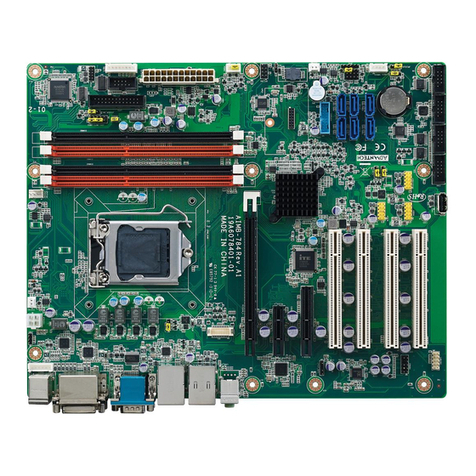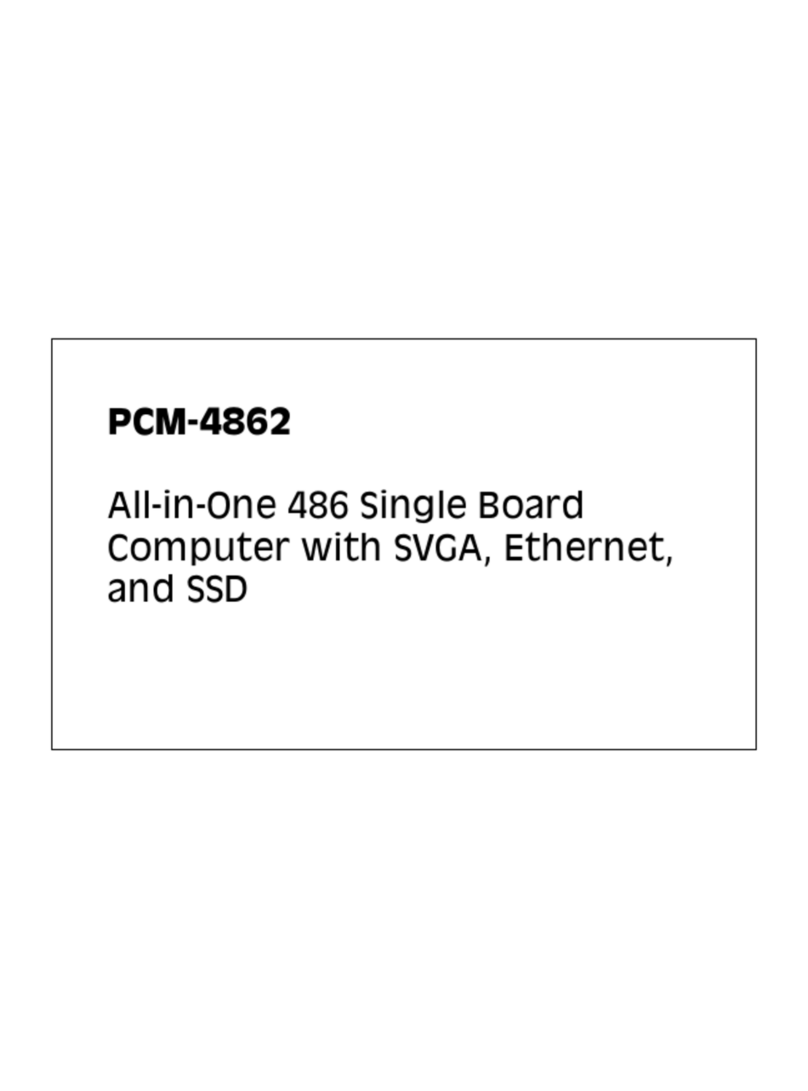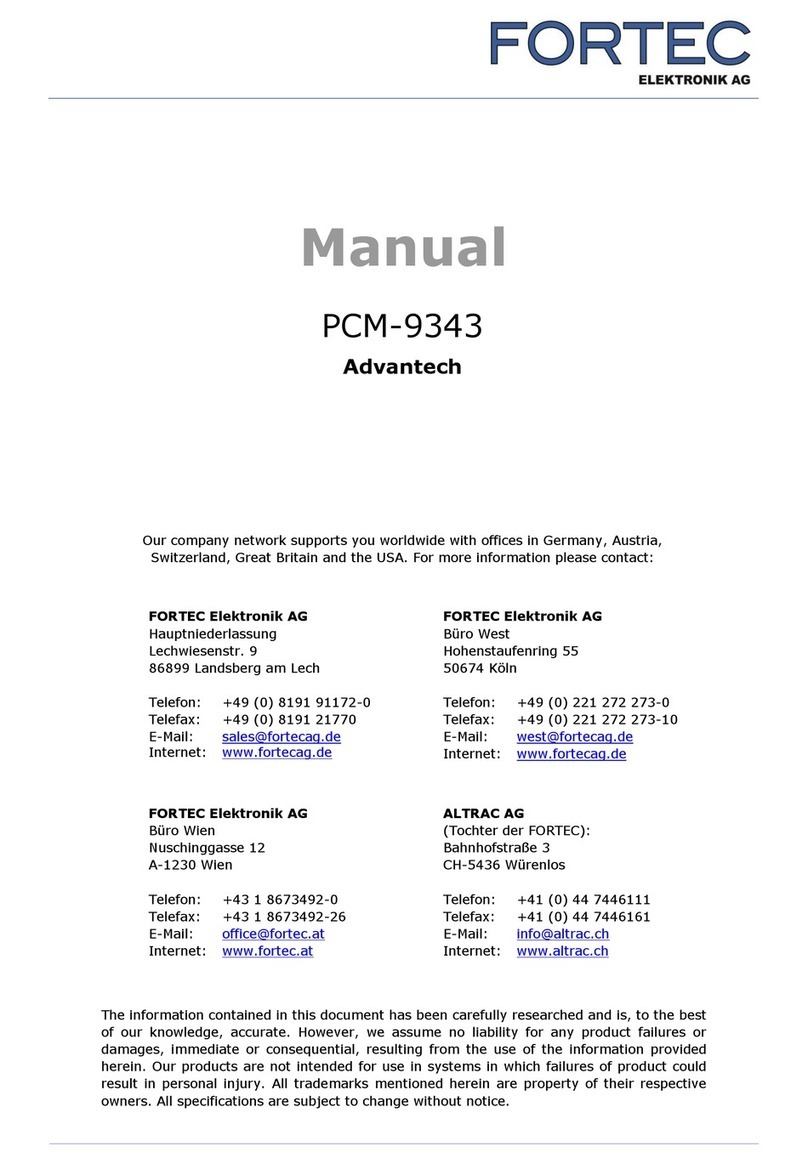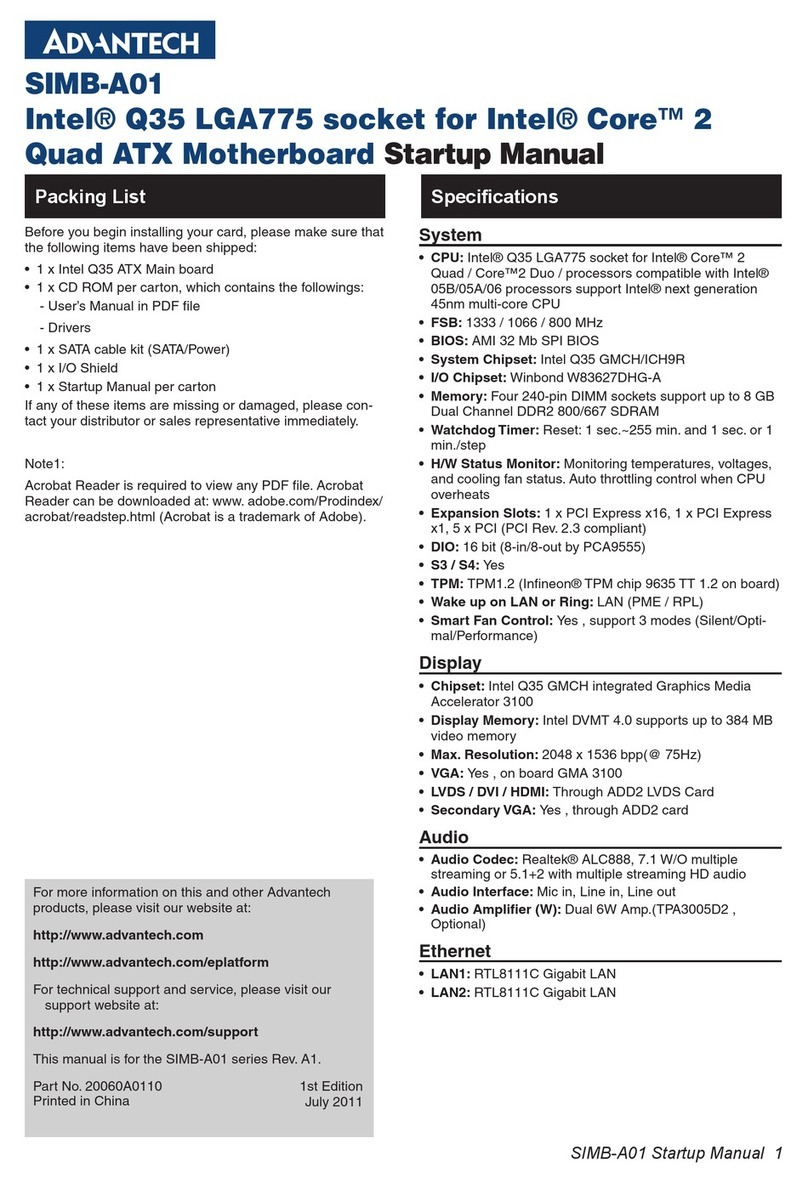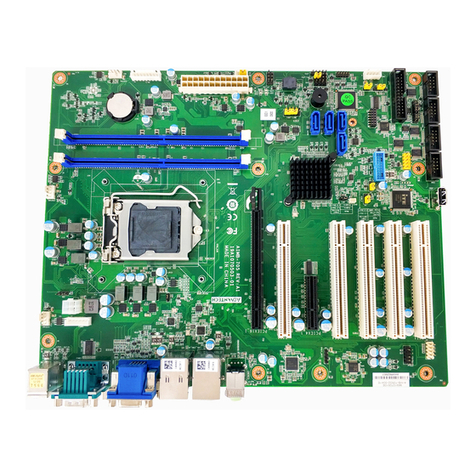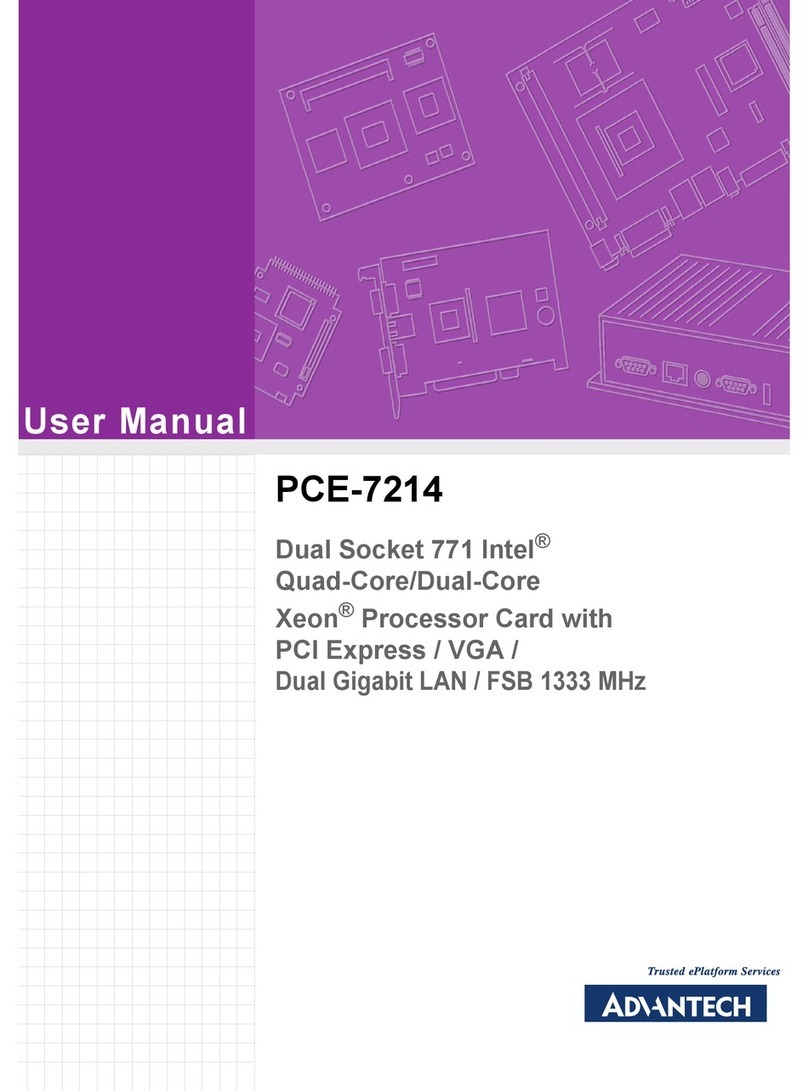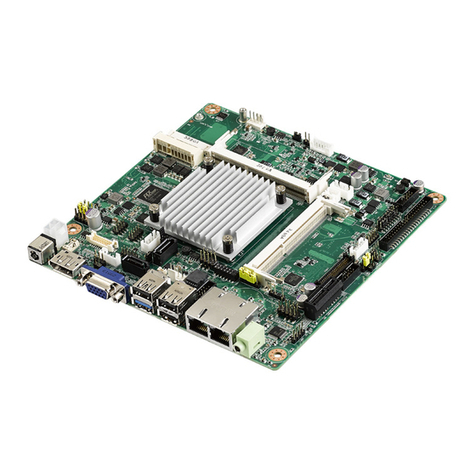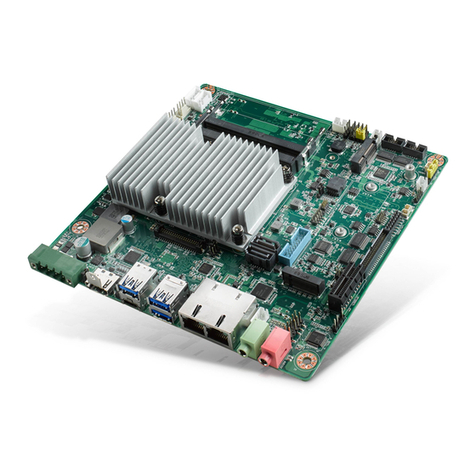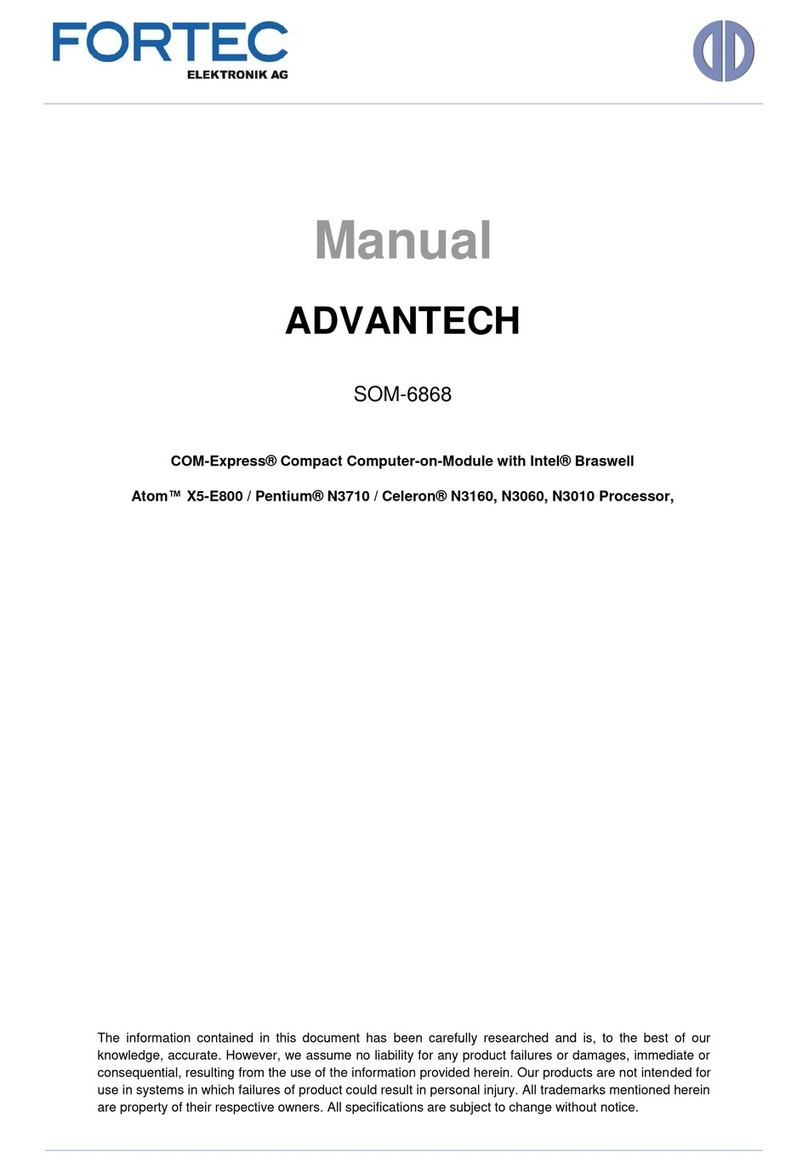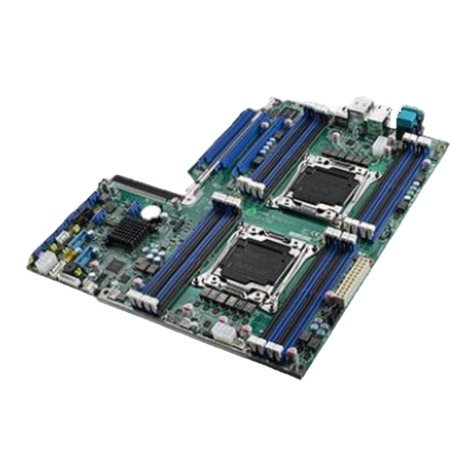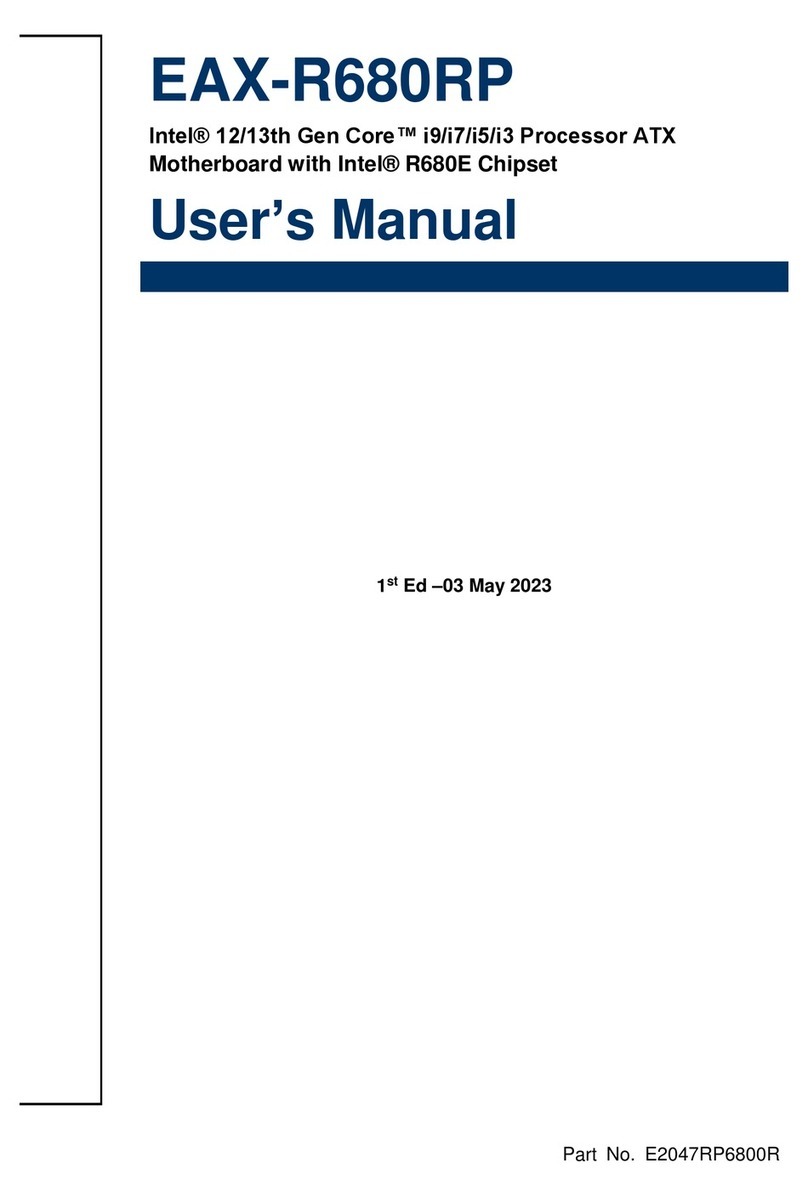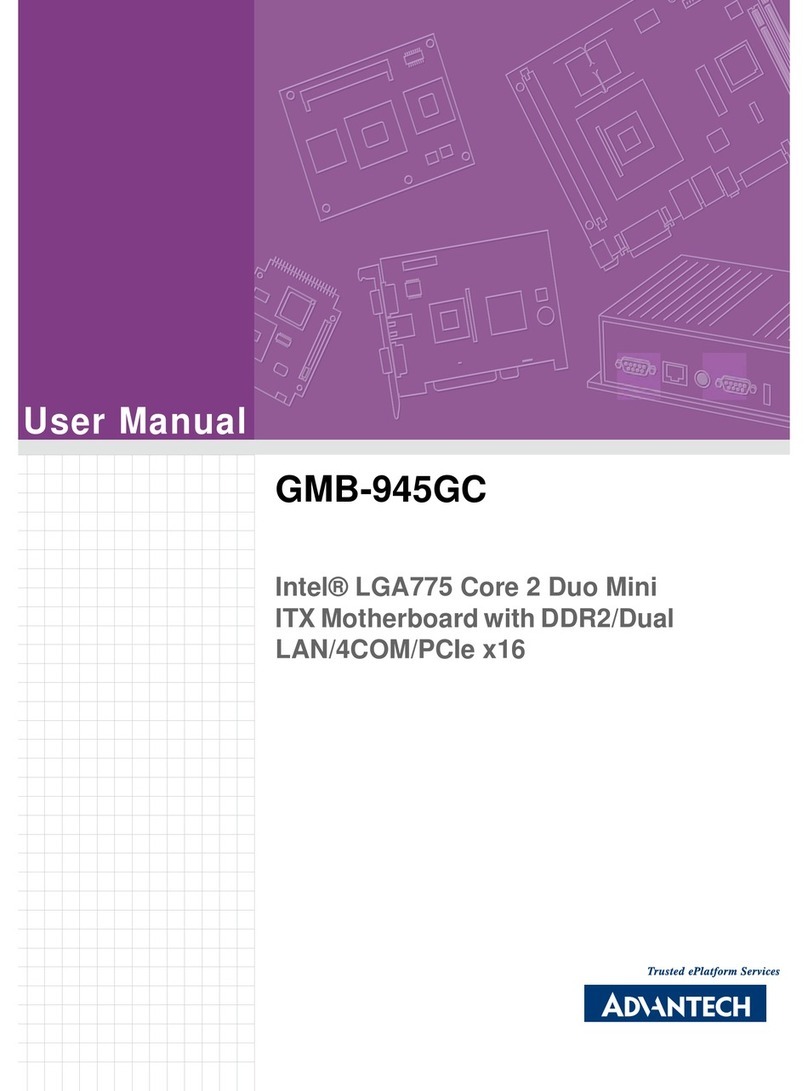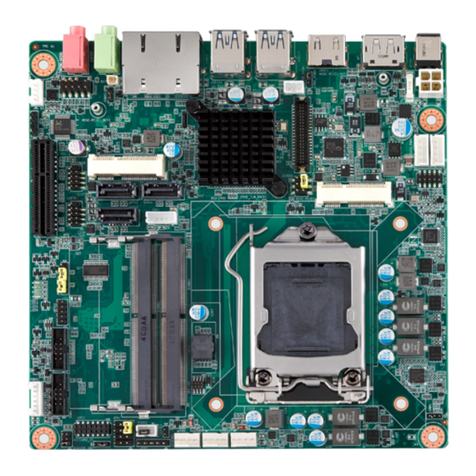AIMB-270 Startup Manual 1
Before you begin installing your card, please make sure that
the following items have been shipped:
AIMB-270 Intel®Core™ i7/i5/Celeron®μFC-PGA989
Mini-ITX motherboard
SATA HDD cable x 2
SATA Power cable x 2
CPU cooler x1
Cable kit for 4 serial ports x 1
I/O port bracket x 1
Startup manual x 1
Driver CD x 1
Warranty card x 1
If any of these items are missing or damaged, please con-
tact your distributor or sales representative immediately.
Note: Acrobat Reader is required to view any PDF file.
Acrobat Reader can be downloaded at:
www.adobe.com/Prodindex/acrobat/readstep.html (Acrobat
is a trademark of Adobe).
1.
2.
3.
4.
5.
6.
7.
8.
9.
AIMB-270 (Intel
®
Core™ i7/i5/Celeron
®
μFC-PGA989
Mini-ITX with VGA/2DVI/LVDS, 6 COM, Dual LAN,
PCIe x 16)
Startup Manual
Standard SBC functions
CPU: Supports Intel®Core™ i7/i5/Celeron®μFC-PGA989
CPU
BIOS: AMI EFI 64 Mbit SPI
Chipset: Intel®QM57 Chipset
System memory: Up to 8 GB in two 204-pin SODIMM
sockets. Supports DDR3 800/1066 SDRAM.
Note: Due to the inherent limitations of PC architecture, the
system may not fully detect 8 GB RAM when 8
GB RAM is installed.
SATA2 Interface: Four on-board Serial ATA2 connec-
tors with a data transmission rate of up to 300 MB/s
supporting Advanced Host Controller Interface (AHCI)
technology
Serial ports: Six serial ports
Keyboard/mouse connector: Supports standard PS/2
keyboard and mouse
Watchdog timer: 1~255 level timer intervals
USB 2.0: Supports up to eight USB 2.0 ports
Graphic Interface
Chipset: Supports Intel®HD Graphics, Intel mobile
Core™i7-600, Core™i5-500 and Celeron®CPUs are
embedded with integrated graphics
Display Memory: 1GB maximum shared memory with
2GB and above system memory installed
Resolution: Supports DVI up to resolution 1920 x 1200
@ 60Hz refresh rate Supports VGA up to resolution
2048 x 1536 @ 75Hz refresh rate and single channel
18/24-bit/Dual channel 36/48-bit LVDS, supports max
resolution 1920 x 1200
Ethernet Interface
Interface: 10/100/1000 Mbps
Controller: LAN1: Intel 82577LM; LAN2: Intel®82583V
Mechanical and Environmental
Dimensions (L x W): 170 x 170 mm
Power supply voltage: +3.3 V, +5 V, ±12 V, 5 Vsb
Power requirements:
Intel®Core i5-520M 2.4 GHz, 3 MB L2 cache, 2 pcs 4 GB
DDR3 1066 MHz, +5 V @ 3.42 A, +3.3 V @ 1.1 A, +12 V
@ 1.19 A, 5 VSB @ 0.5 A, -12 V @ 0 A
Measure the maximum current value which system under
maximum load (CPU: Top speed, RAM & Graphic: Full
loading)
Operating temperature: 0 ~ 60° C
Weight: 0.365 kg (weight of board)
•
•
•
•
•
•
•
•
•
•
•
•
•
•
•
•
•
•
•
Specications
Packing List
For more information on this and other Advantech
products, please visit our website at:
http://www.advantech.com
http://www.advantech.com/eplatform
For technical support and service, please visit our
support website at:
http://www.advantech.com/support
This manual is for the AIMB-270 series Rev.A1.
Part No. 2002027011
Printed in China
2nd Edition,
November 2010