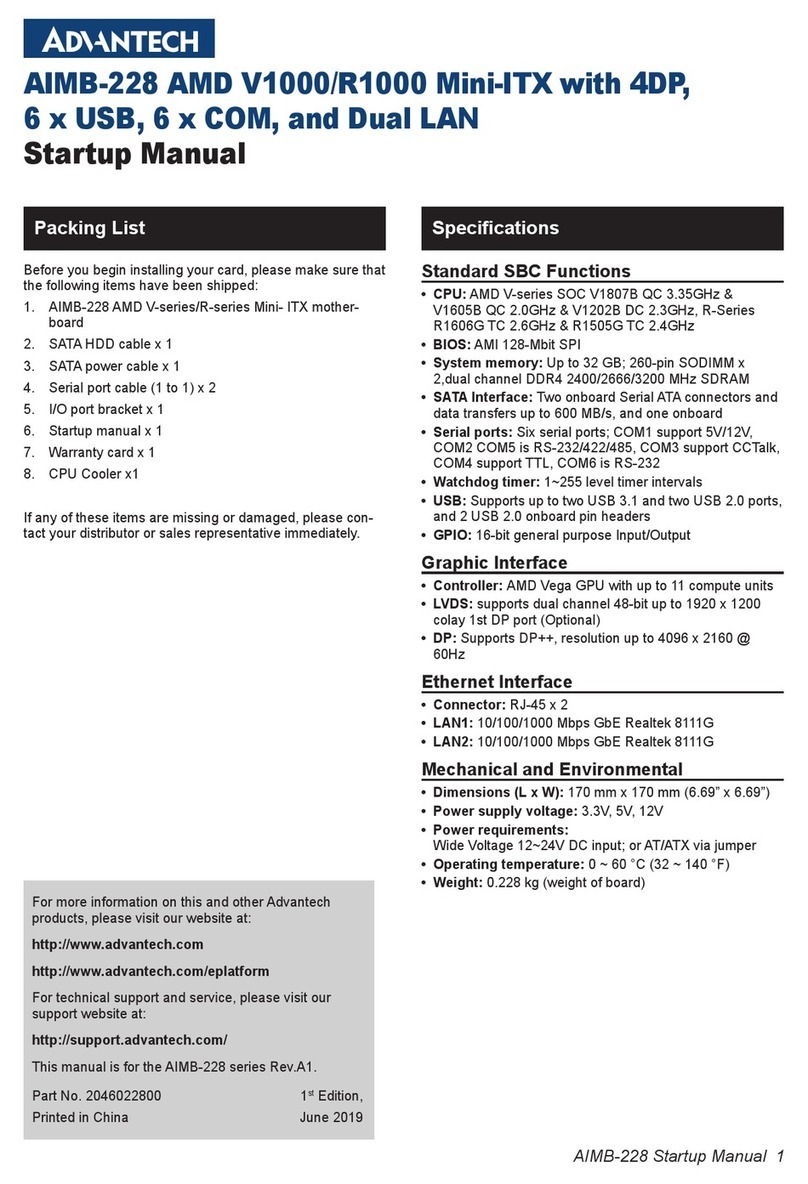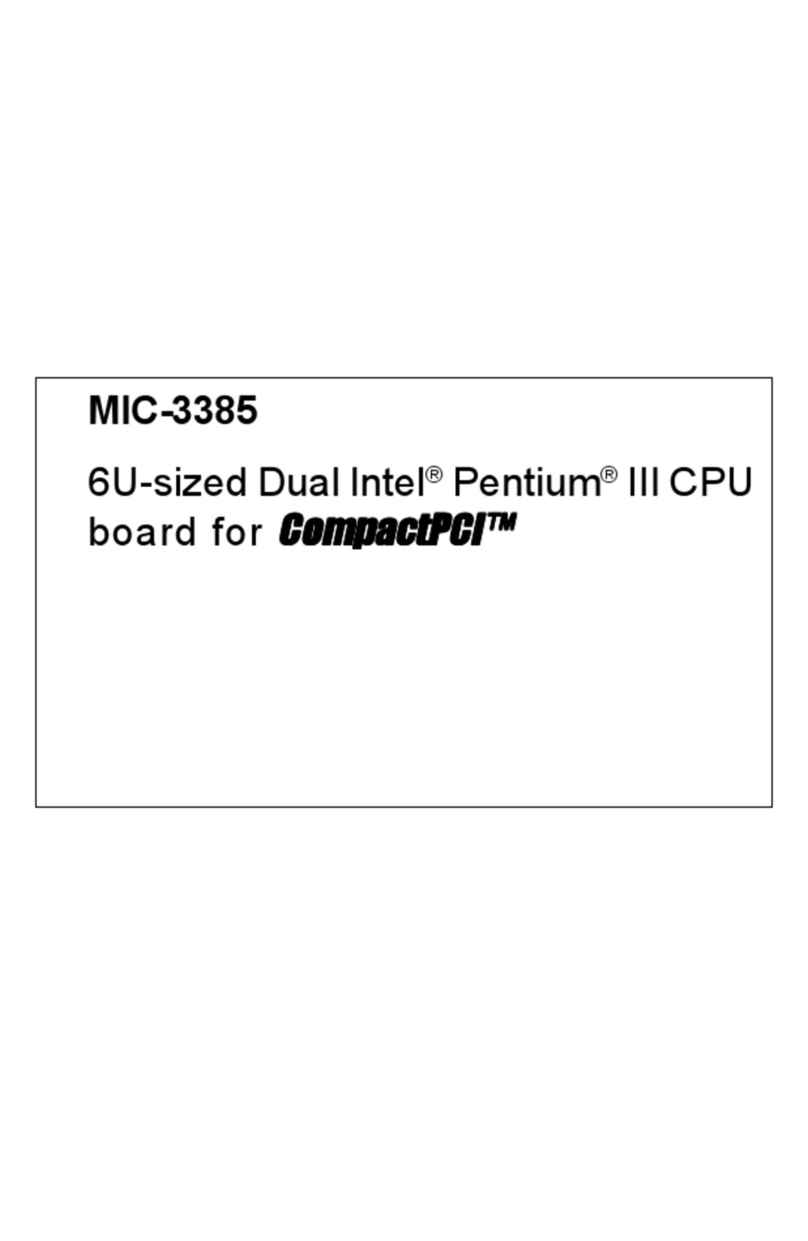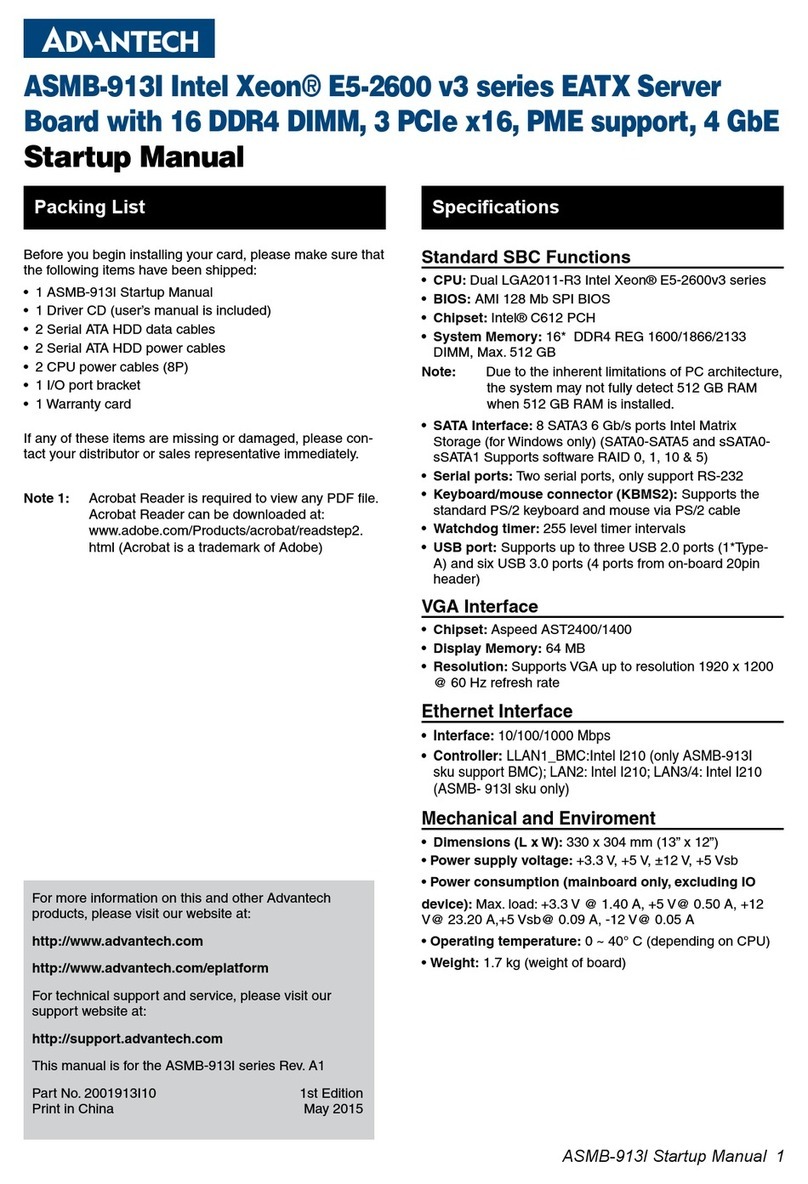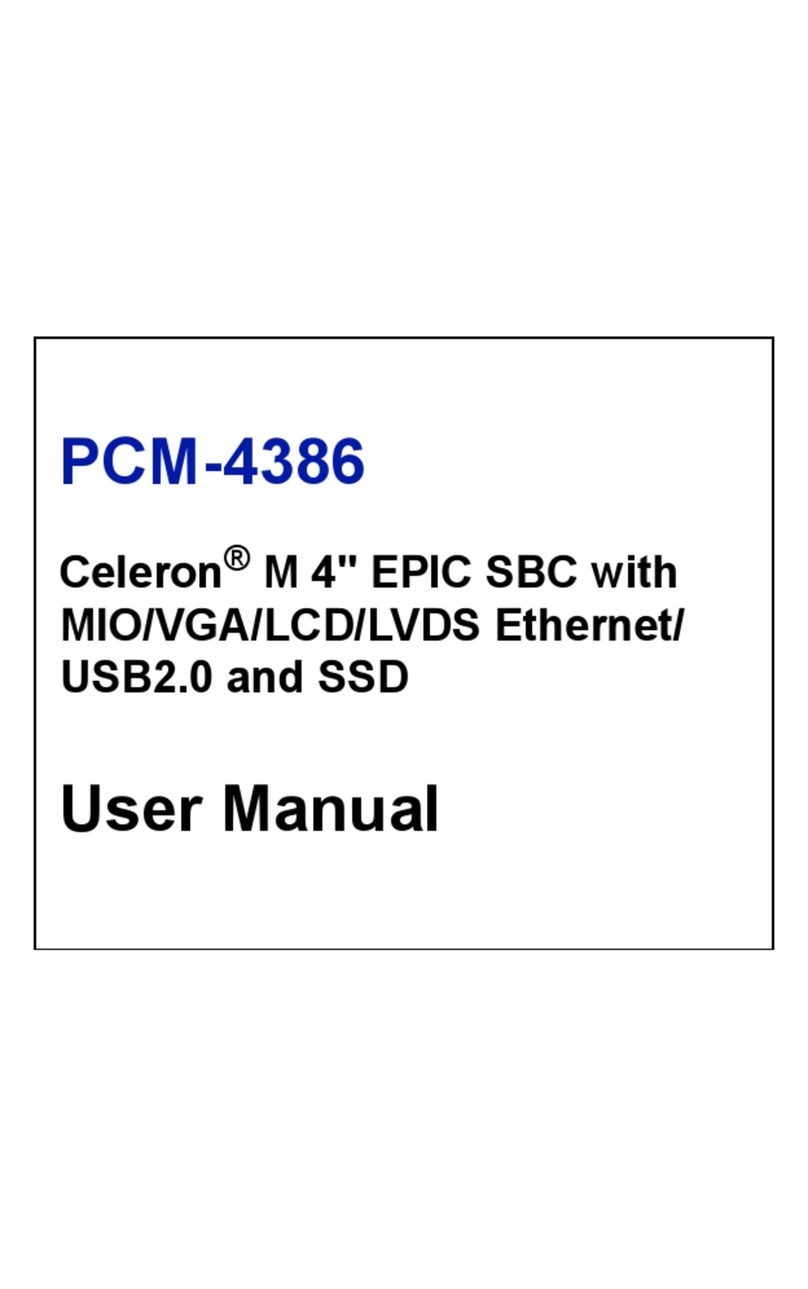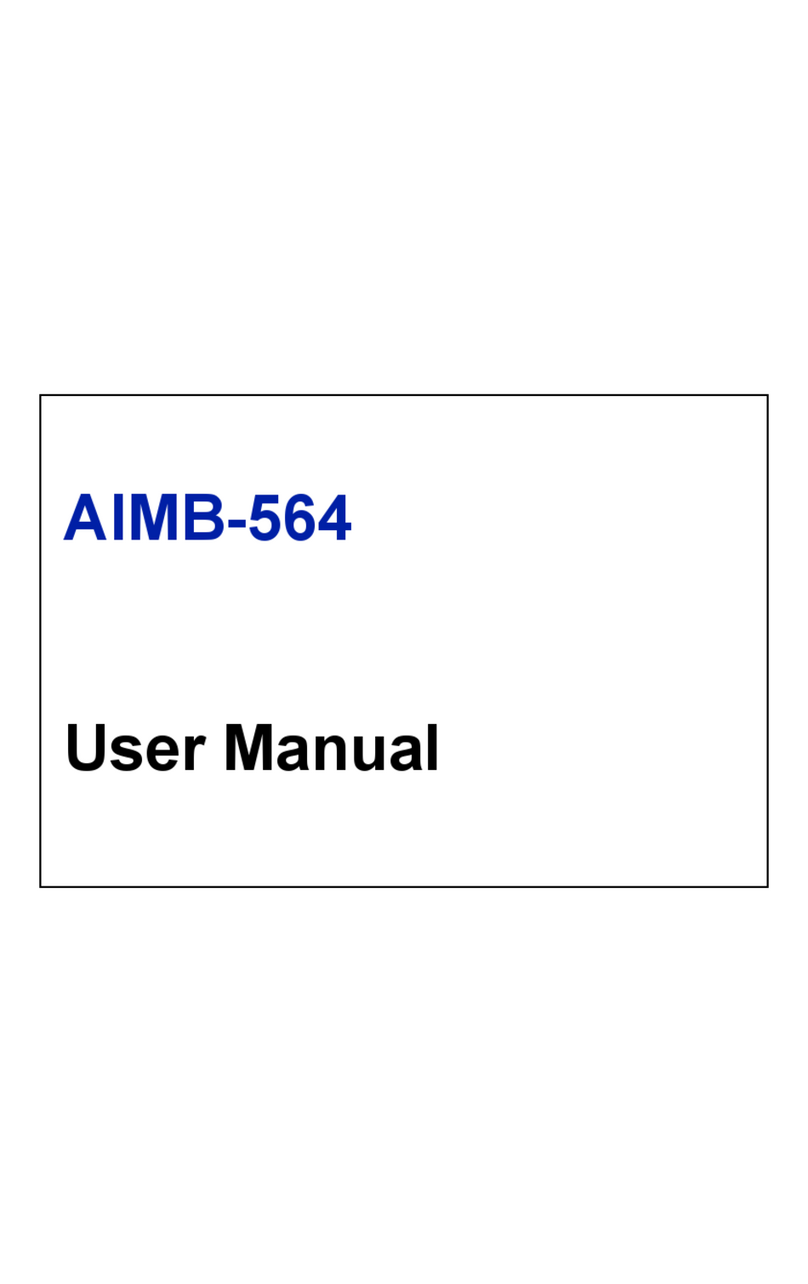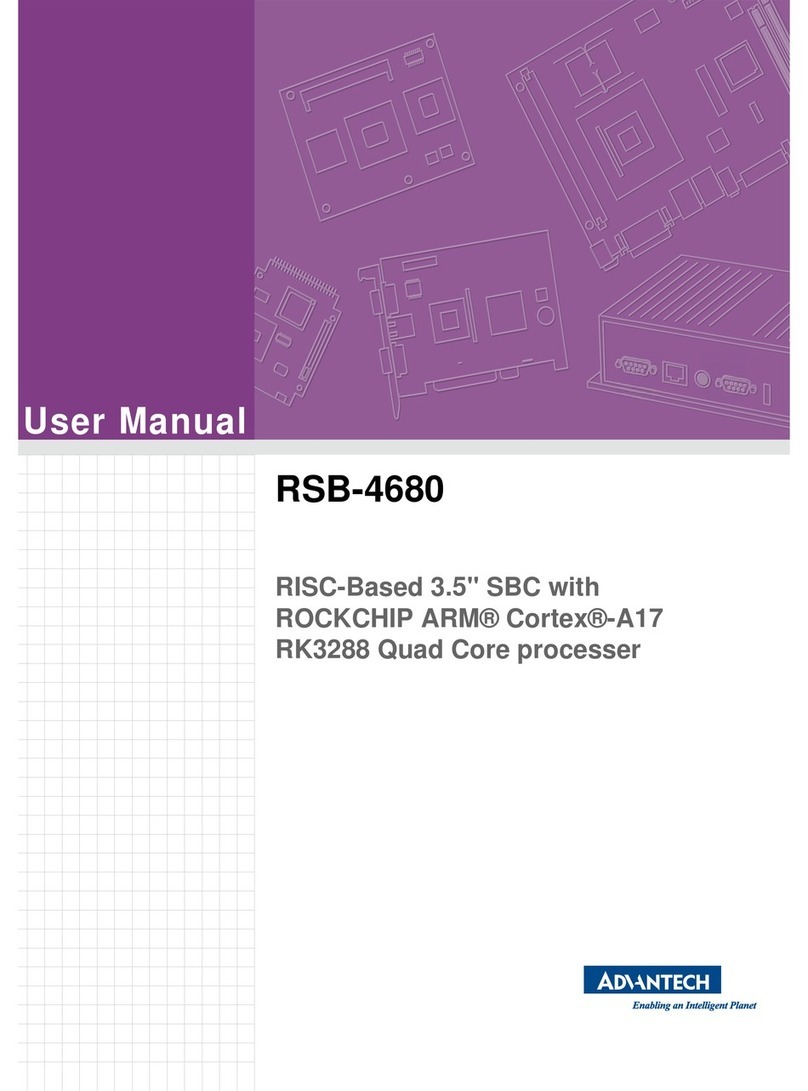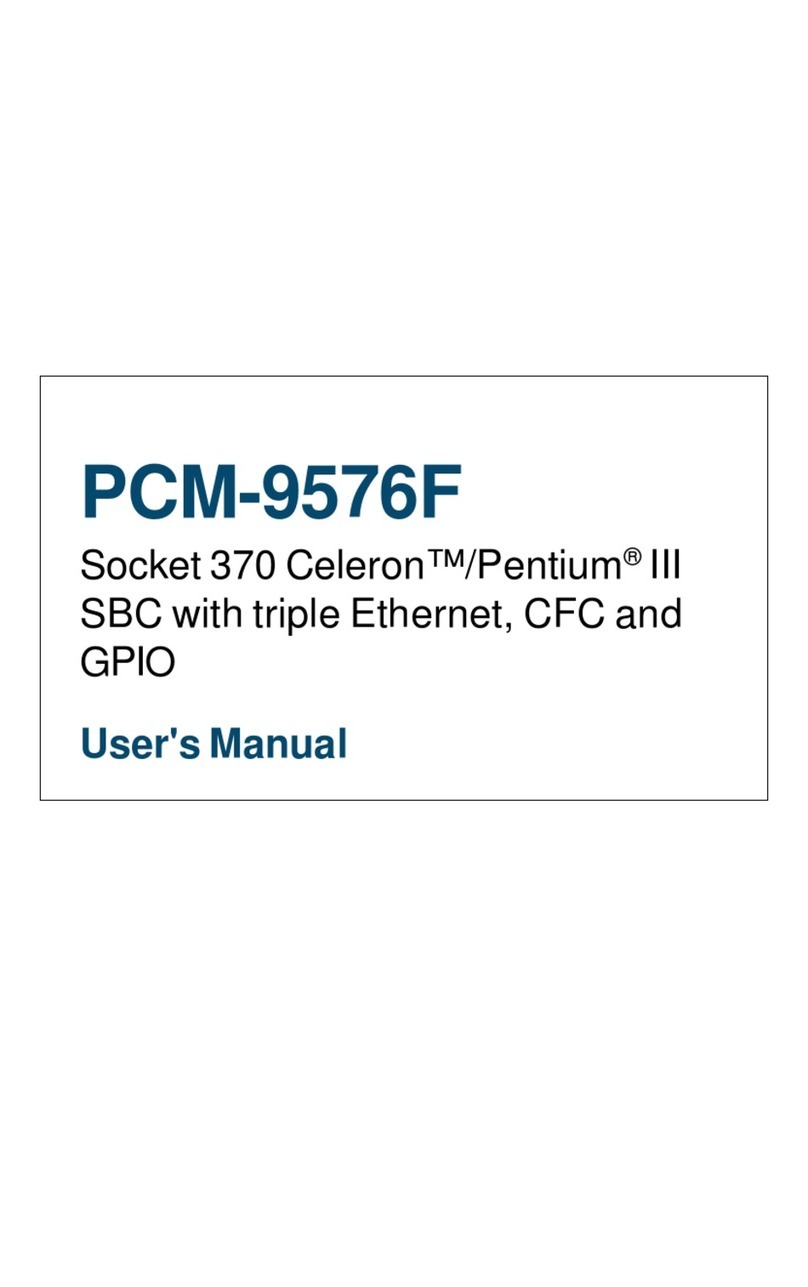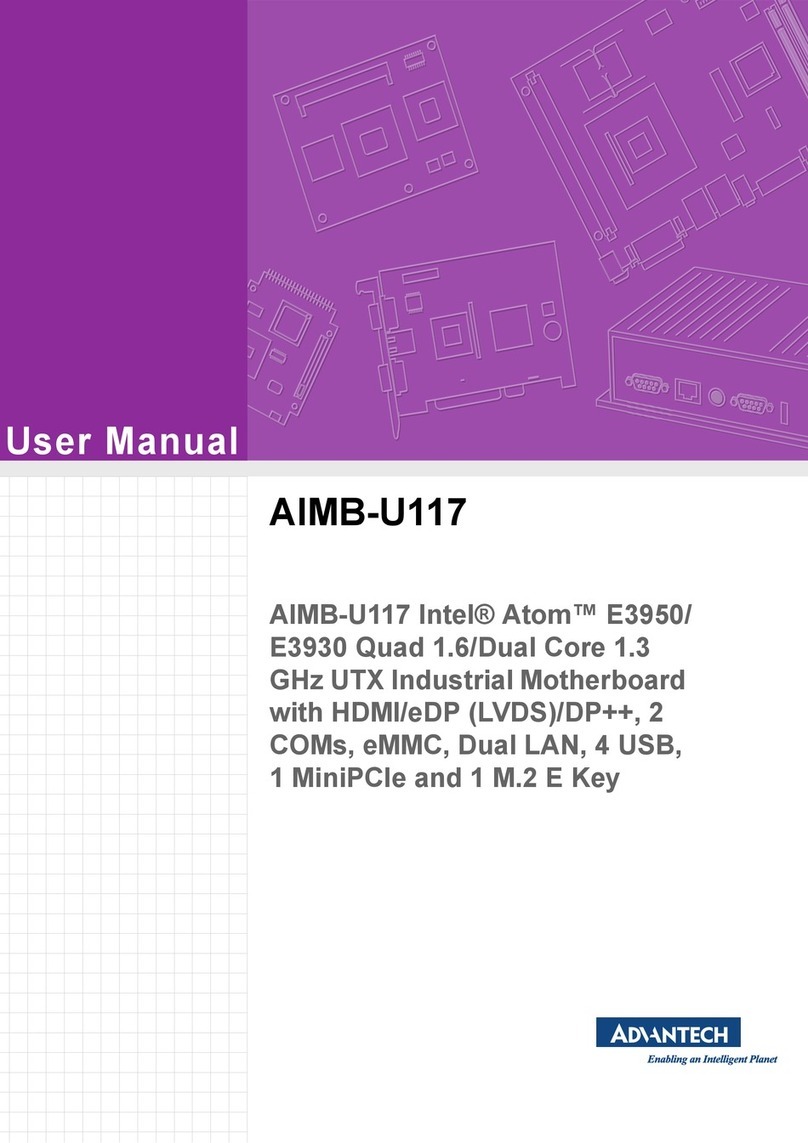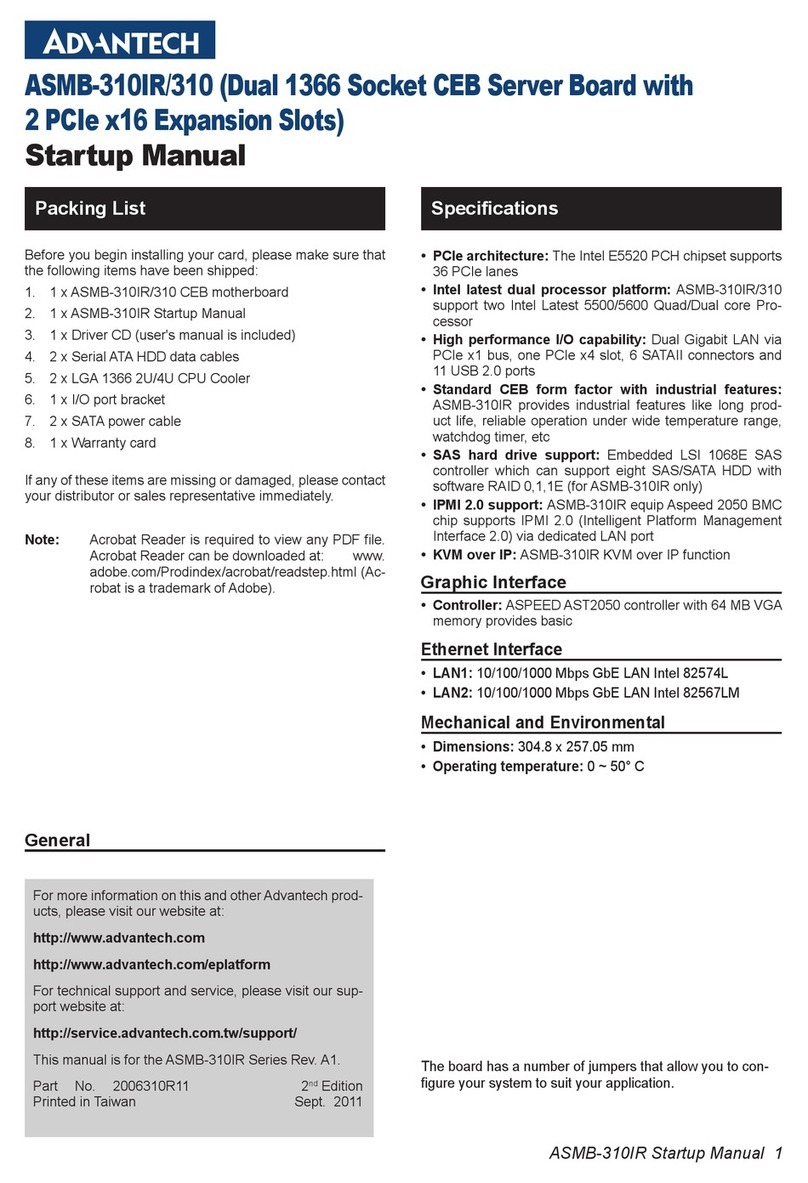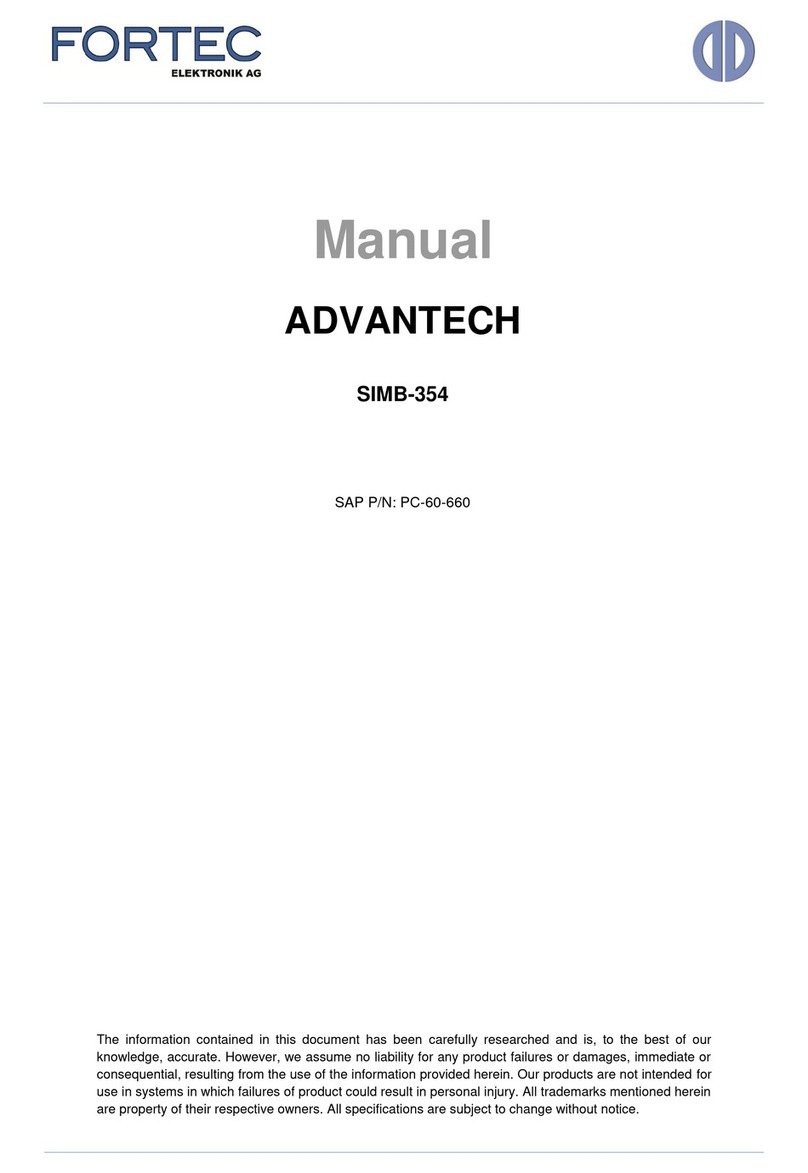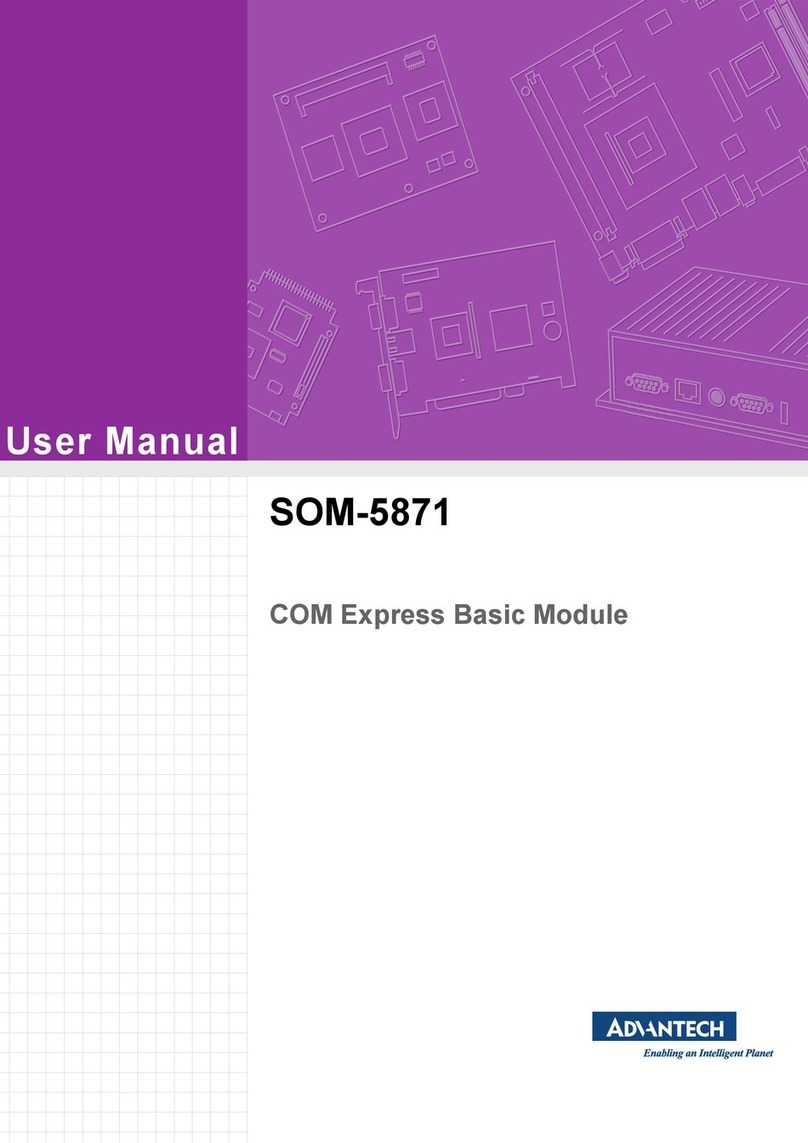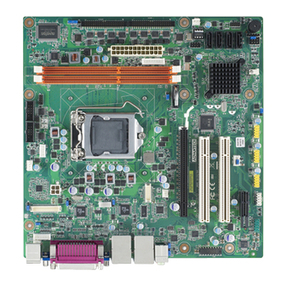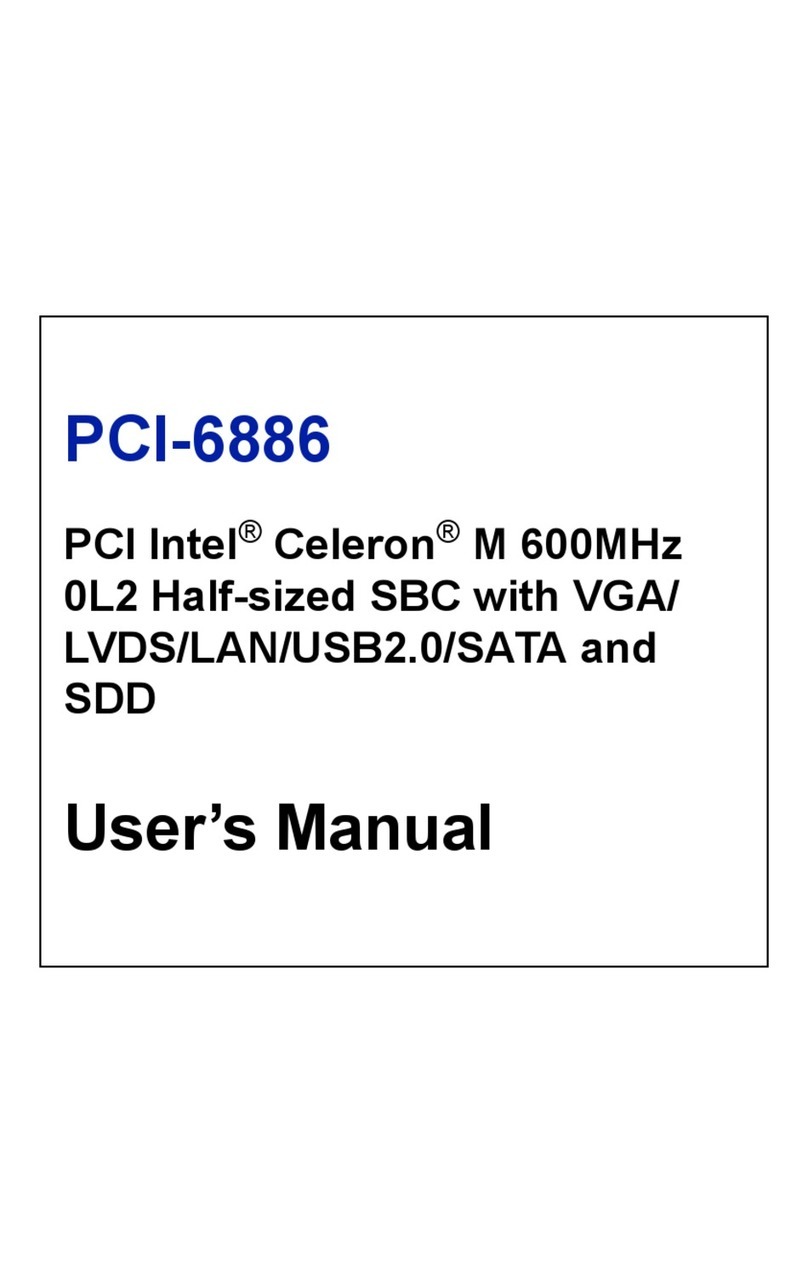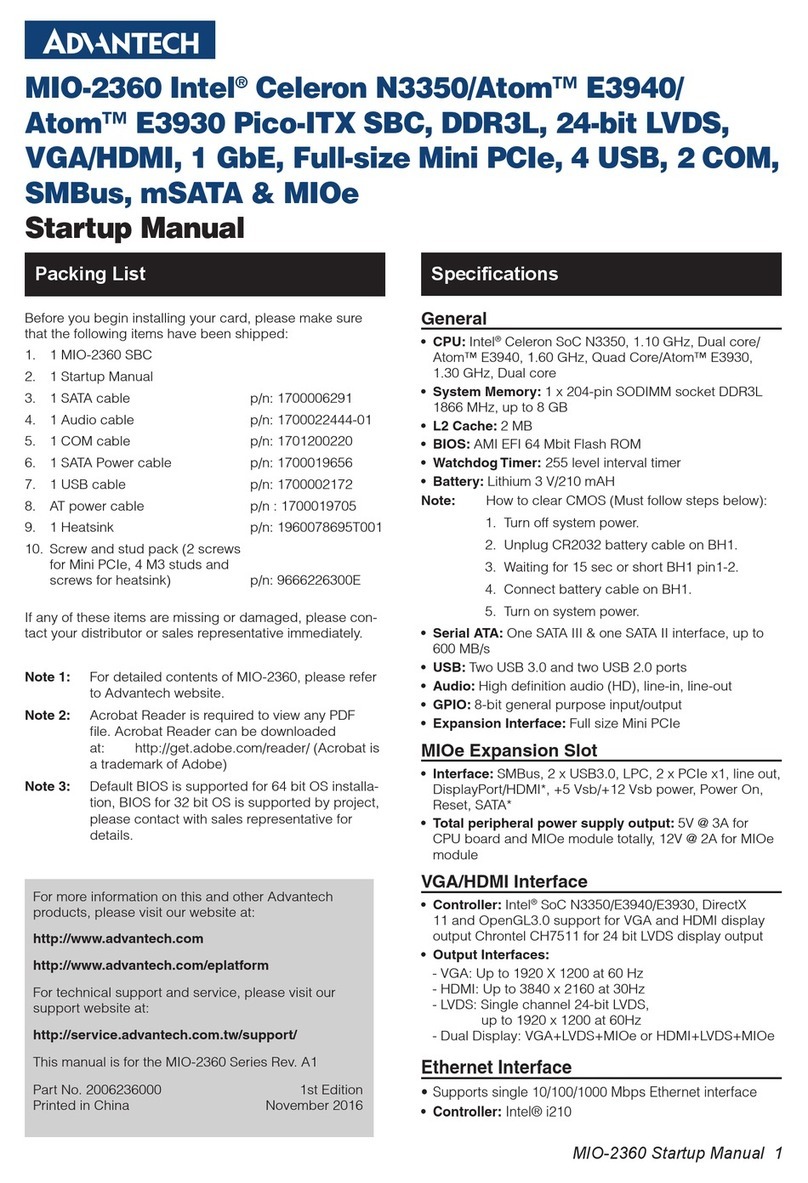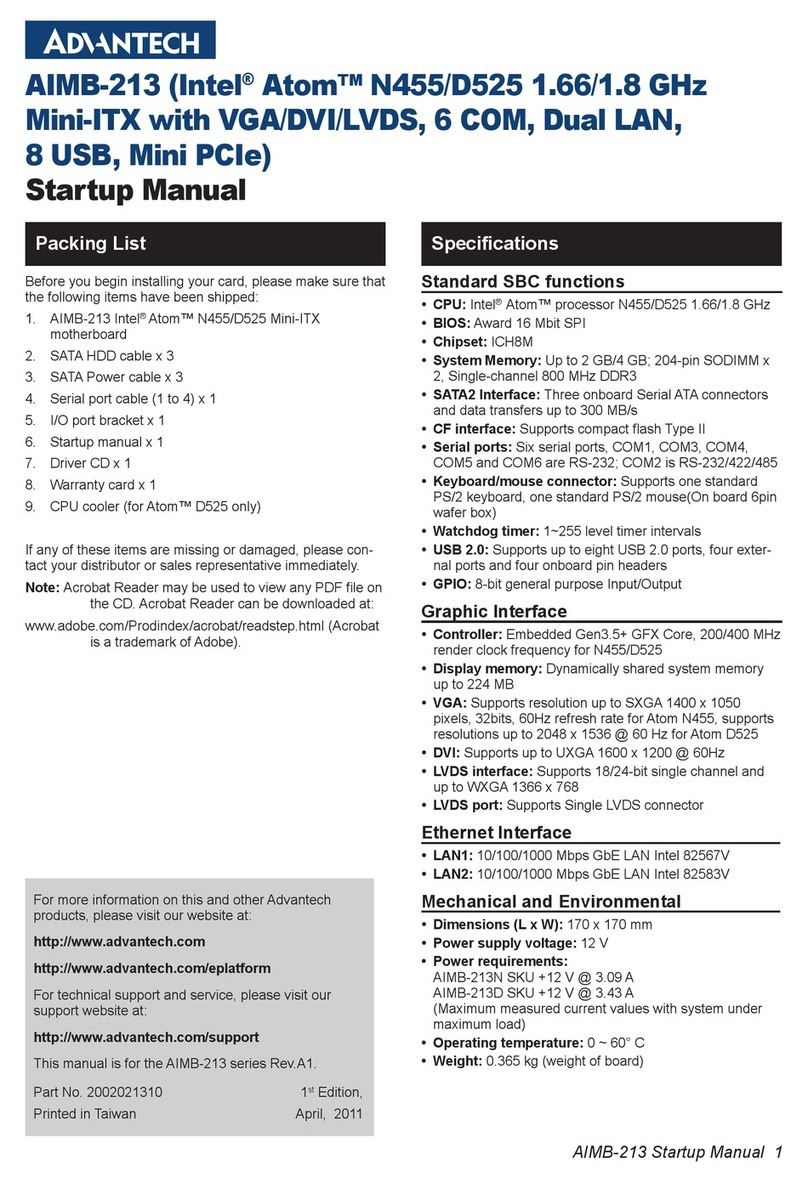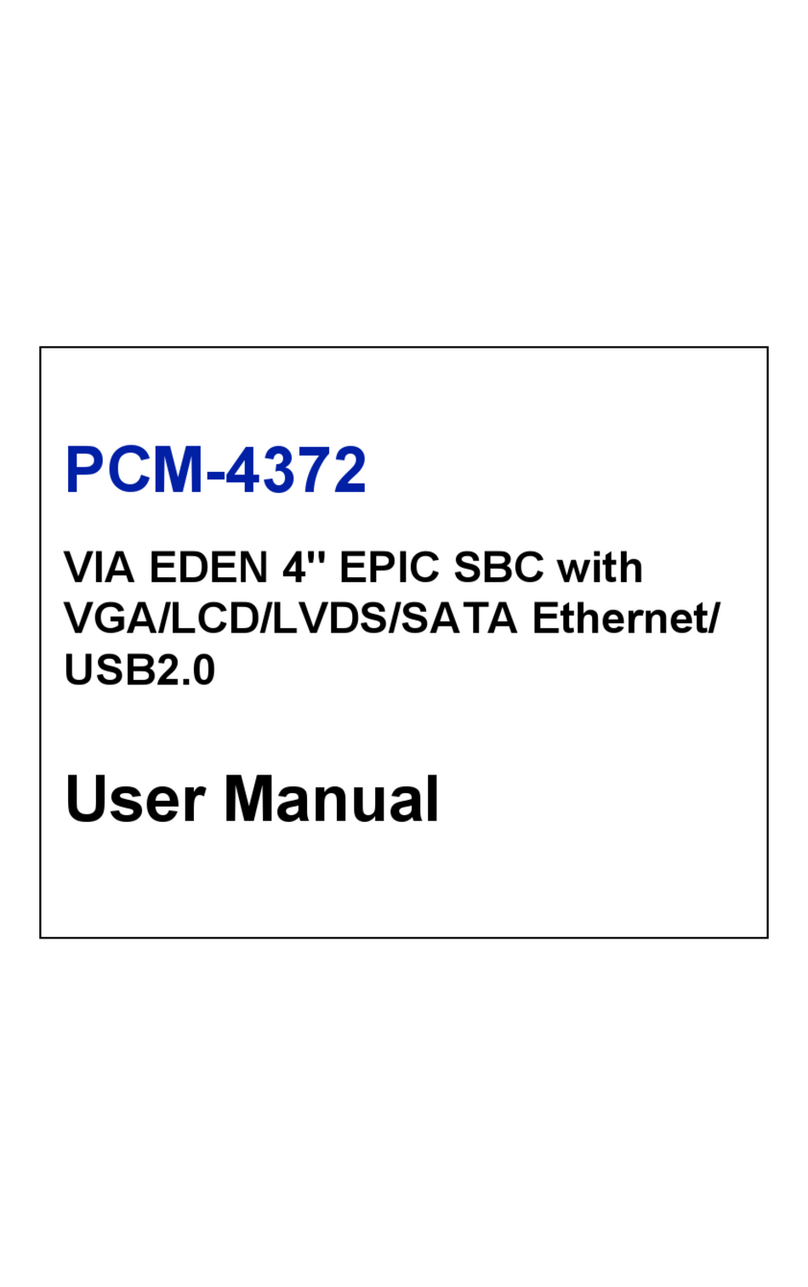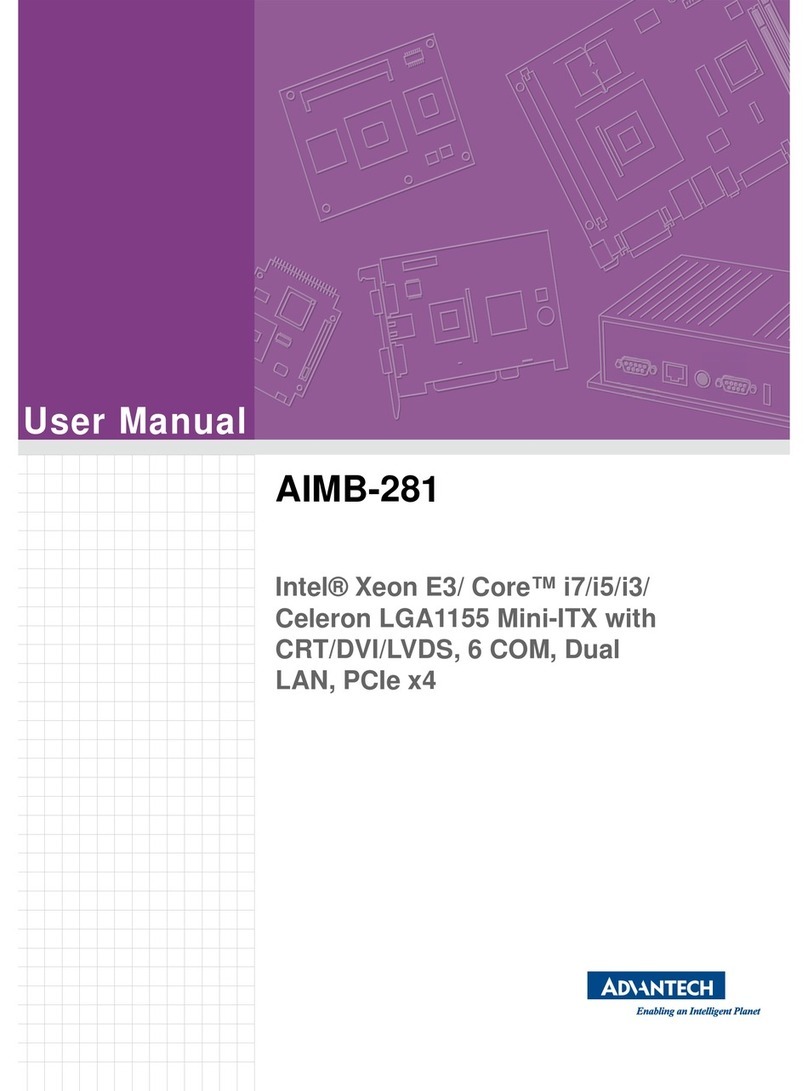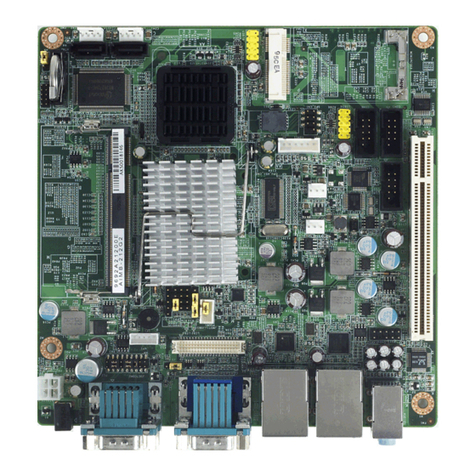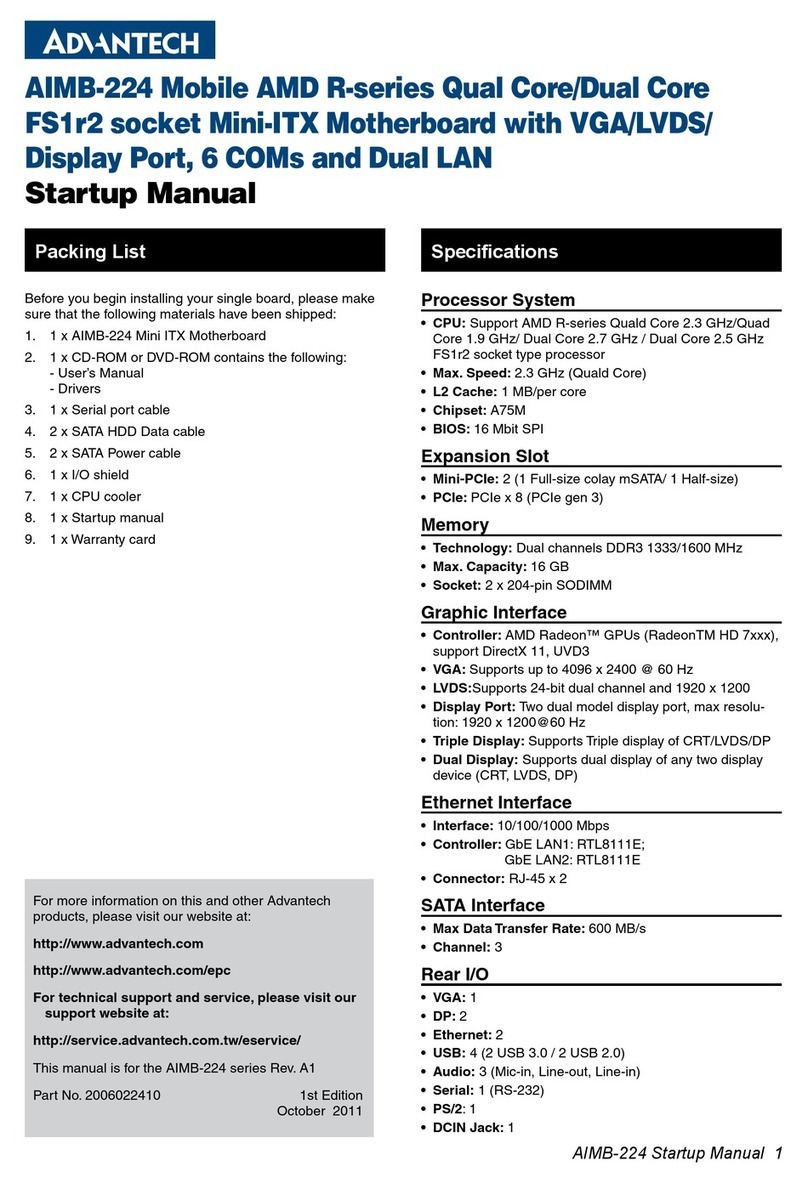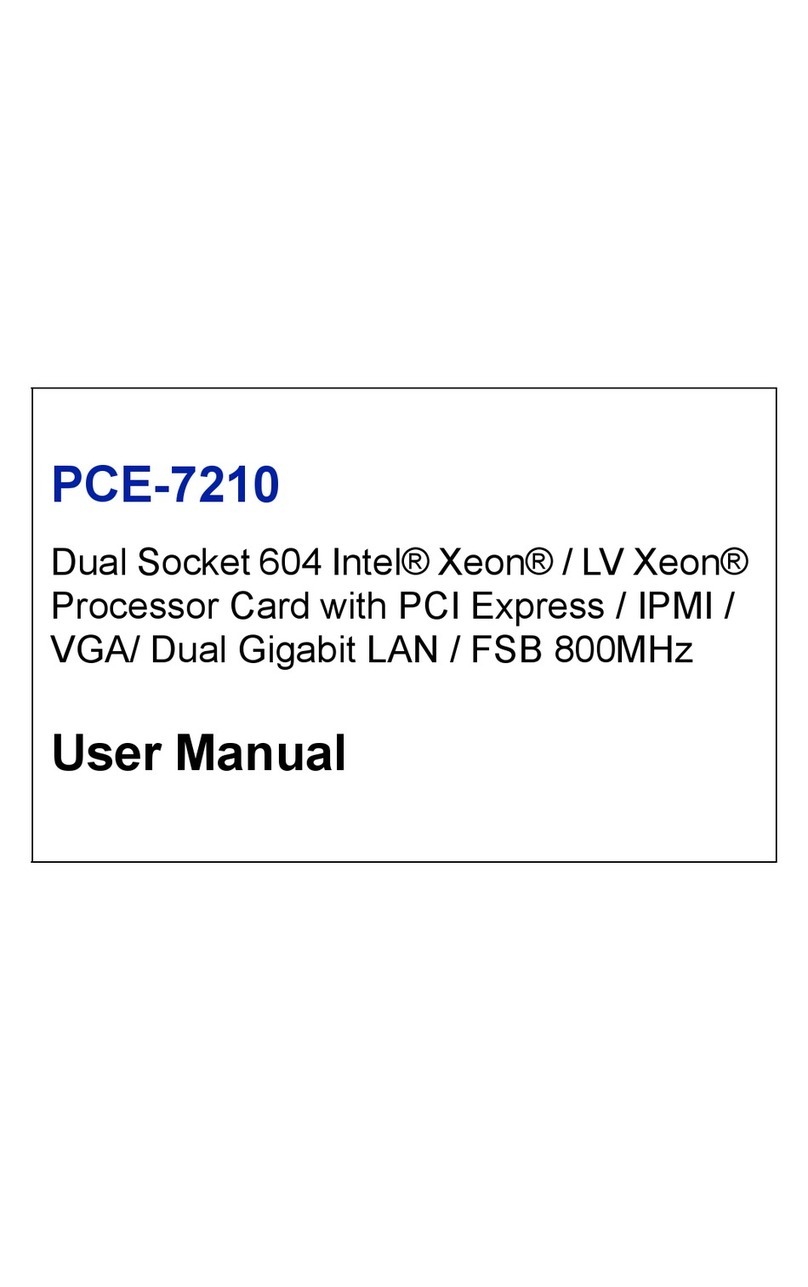ix AIMB-562 KIOSK User Manual
Contents
Chapter 1 General Information ............................1
1.1 Introduction ...............................................................................................2
1.2 Features....................................................................................................2
1.3 Specifications............................................................................................3
1.3.1 System..........................................................................................3
1.3.2 Memory.........................................................................................3
1.3.3 Input/Output..................................................................................3
1.3.4 Graphics........................................................................................3
1.3.5 Ethernet LAN ................................................................................3
1.3.6 Industrial features .........................................................................3
1.3.7 Mechanical and environmental specifications...............................3
1.4 Jumpers and Connectors..........................................................................4
Table 1.1: Jumpers......................................................................4
Table 1.2: Connectors.................................................................4
1.5 Board layout: Jumper and Connector Locations.......................................5
Figure 1.1 Jumper and Connector Location ................................5
Figure 1.2 I/O Connectors ...........................................................6
1.6 AIMB-562 KIOSK Block Diagram..............................................................6
Figure 1.3 AIMB-562 KIOSK Block Diagram ...............................6
1.7 Safety Precautions....................................................................................7
1.8 Jumper Settings ........................................................................................8
1.8.1 How to set jumpers.......................................................................8
1.8.2 CMOS clear (CMOS1)..................................................................8
Table 1.3: CMOS1.......................................................................8
1.8.3 Volumn adjustment(VOLADJ1).....................................................8
Table 1.4: VOLADJ1....................................................................8
1.8.4 Chassis instruction connector (JCASE1)......................................9
1.8.5 ATX/AT mode selector (PSON1)..................................................9
Table 1.5: ATX/AT mode selector (PSON1)................................9
1.8.6 AT switch connector(AT_SWITCH1) ............................................9
1.8.7 COM3/7 RS 232/422/485 mode selector (JSETCOM3456/78910)
......................................................................................................9
Table 1.6: COM3456/78910 RS 232/422/485 mode selector
(JSETCOM3456/78910).............................................9
1.8.8 LVDS power jumper connector(JLVDSPWR1)...........................10
Table 1.7: LVDS power jumper selectior...................................10
1.9 System Memory ......................................................................................10
1.10 Memory Installation Procedures..............................................................10
1.11 Cache Memory........................................................................................10
1.12 Processor Installation..............................................................................10
Chapter 2 Connecting Peripherals ....................11
2.1 Introduction .............................................................................................12
2.2 Parallel Port (LPT1).................................................................................12
2.3 USB Ports (USB12/LAN2_USB34/USB56/USB78) ................................13
Table 2.1: LAN LED Indicator....................................................13
2.4 VGA Connector (VGA1/VGA2) ...............................................................14
2.5 Serial Ports (COM1~COM10) .................................................................15
2.6 PS/2 Keyboard and Mouse Connector (KBMS1)....................................16
2.7 CPU Fan Connector (CPU_FAN1)..........................................................17
2.8 System FAN Connector (SYS_FAN1).....................................................18
2.9 Front Panel Connectors (JFP1) ..............................................................19
2.9.1 Power/Sleep Waiting LED (JFP1)...............................................19