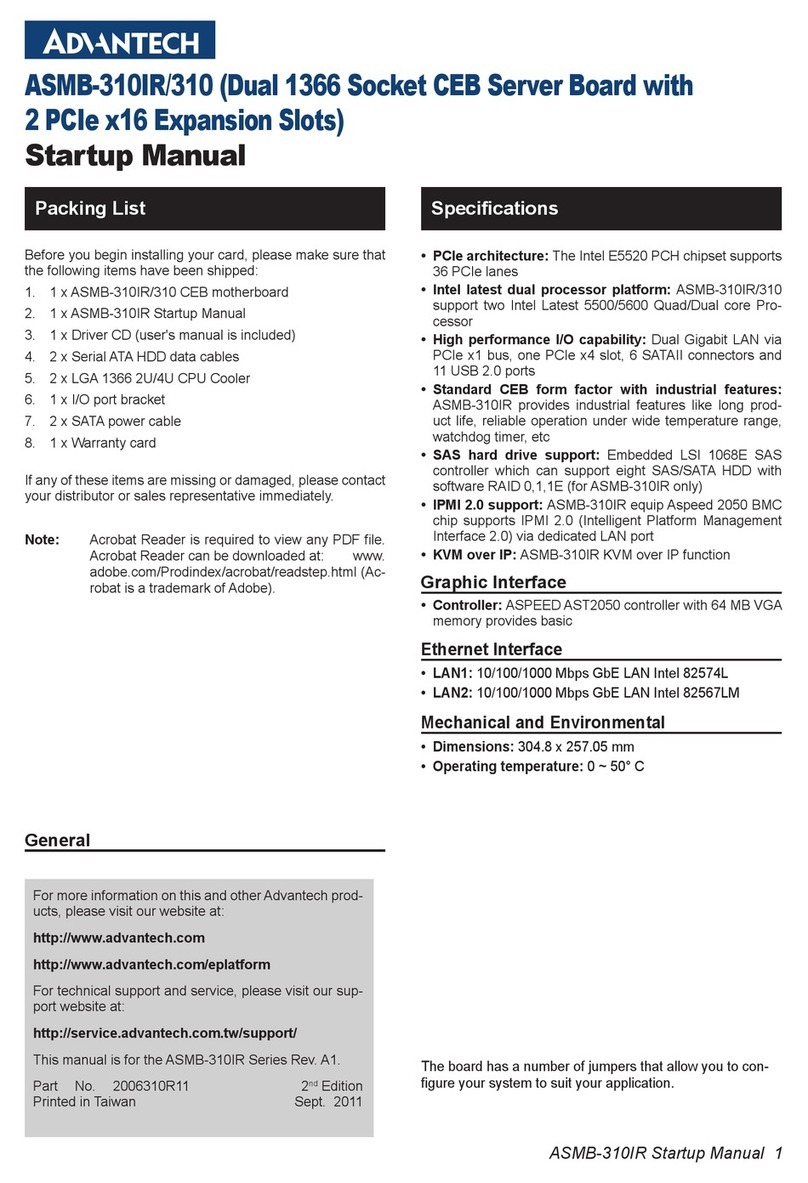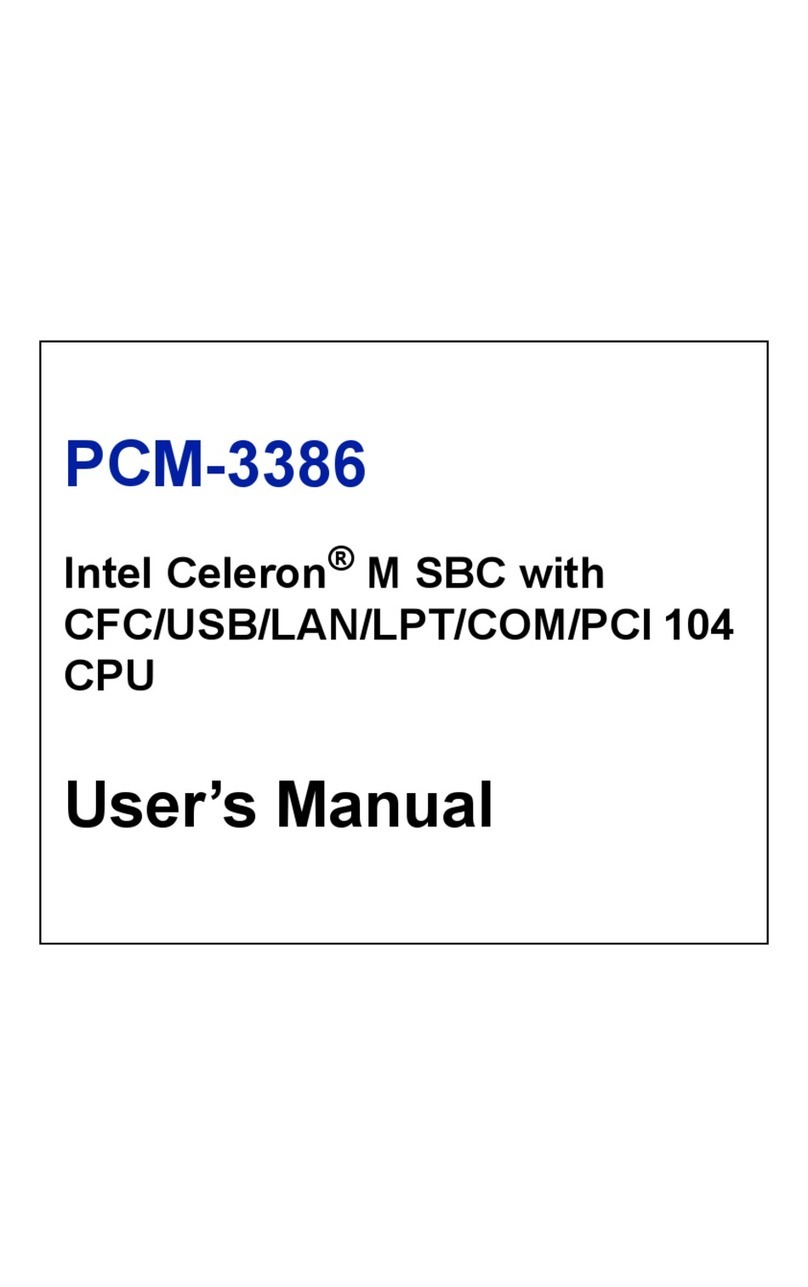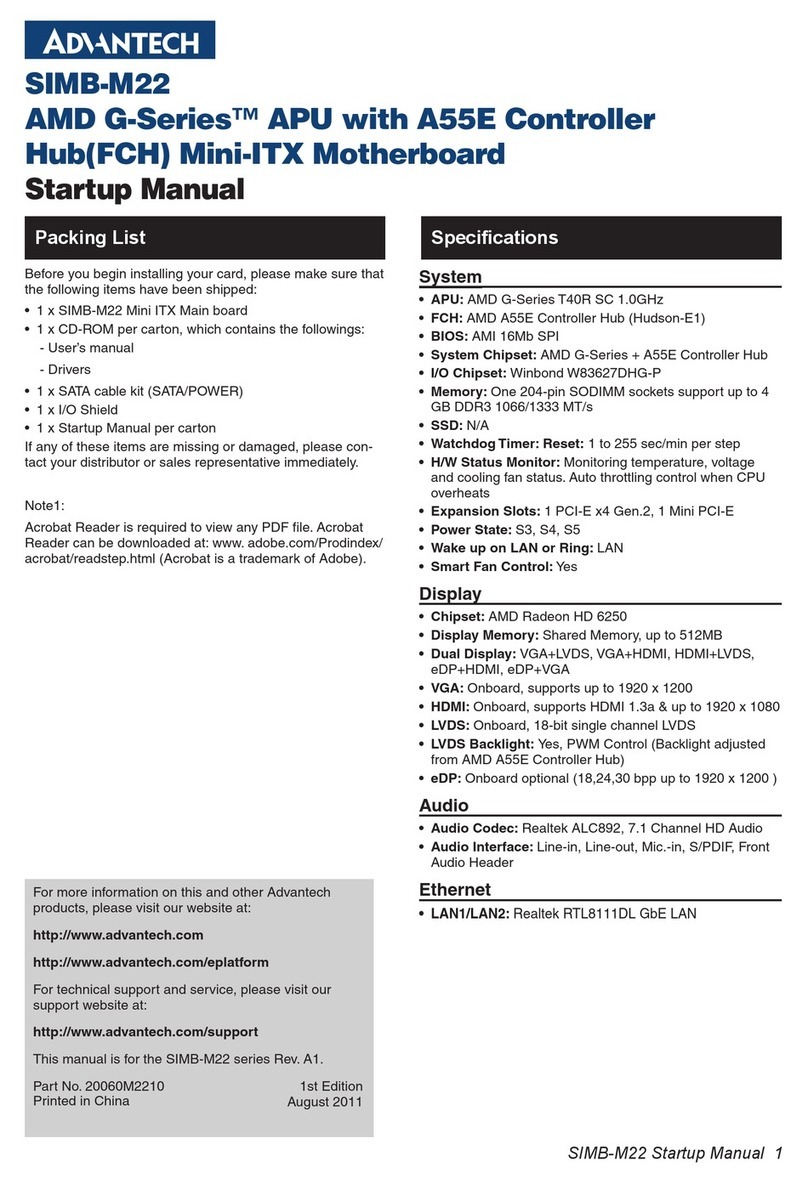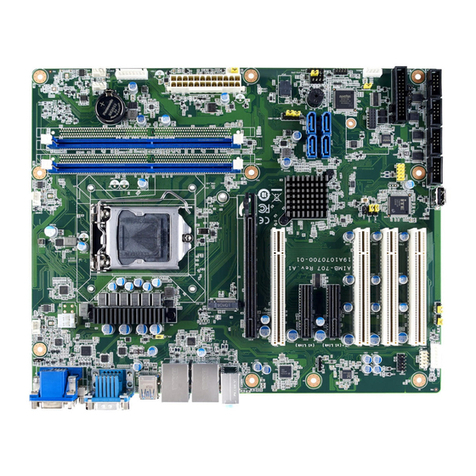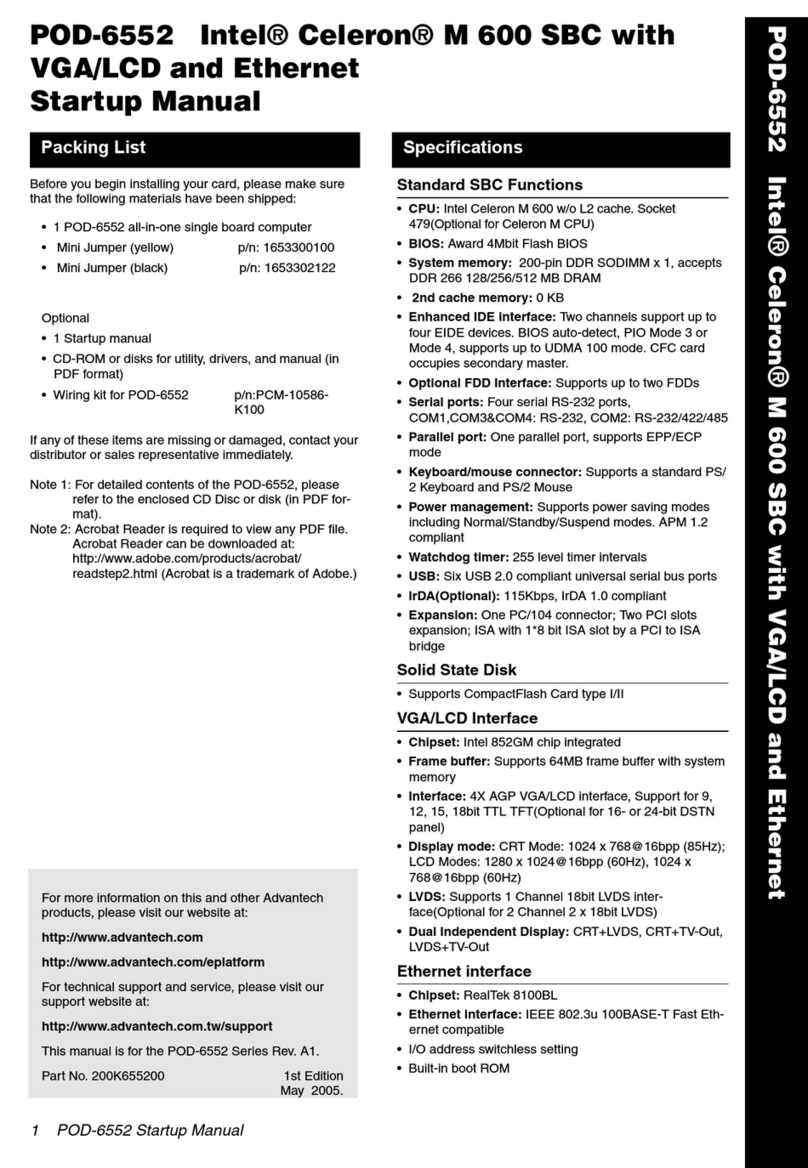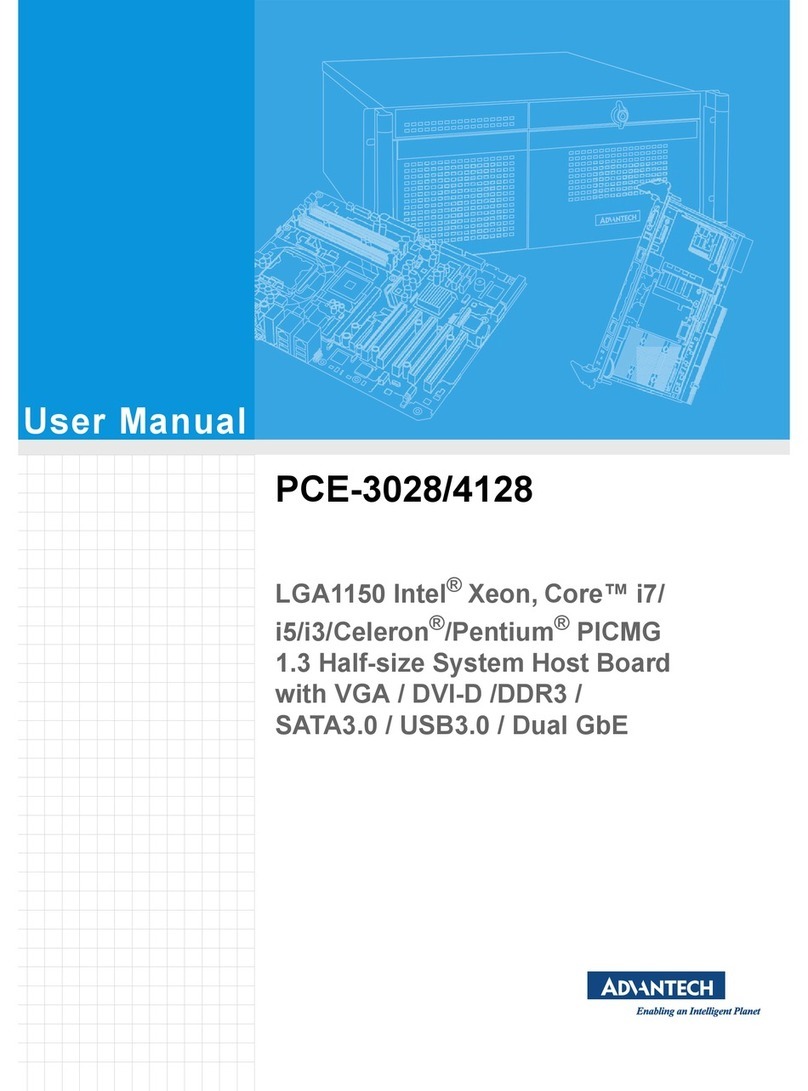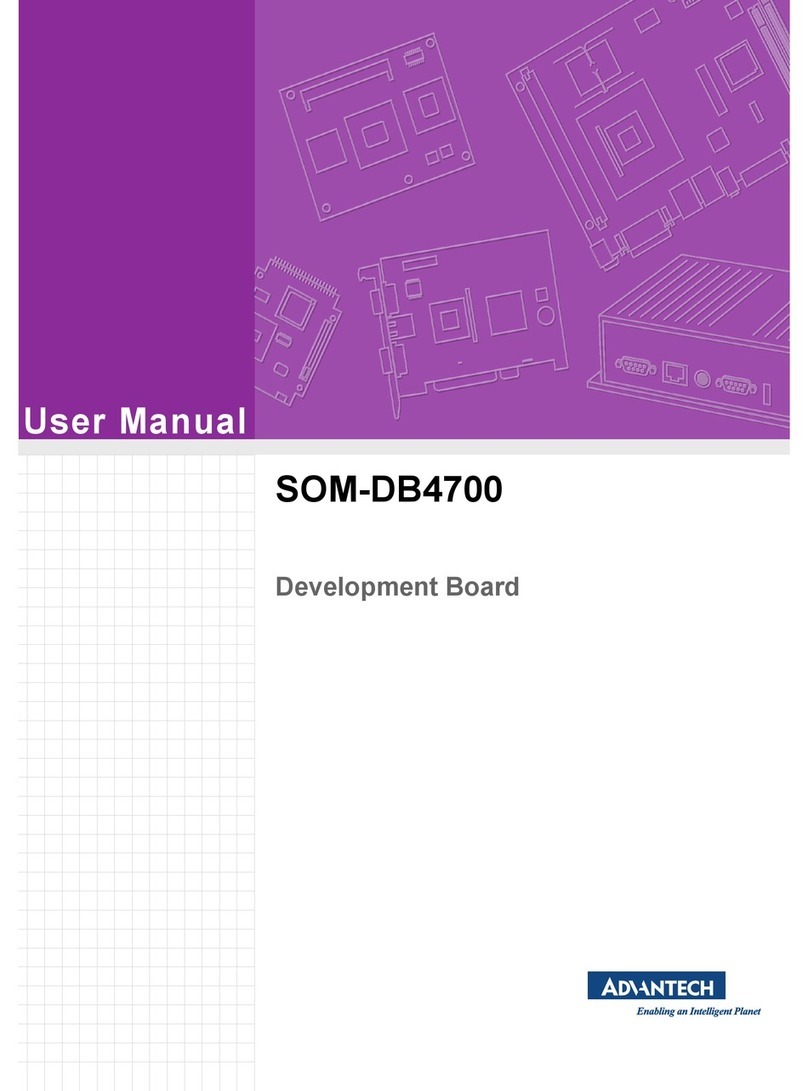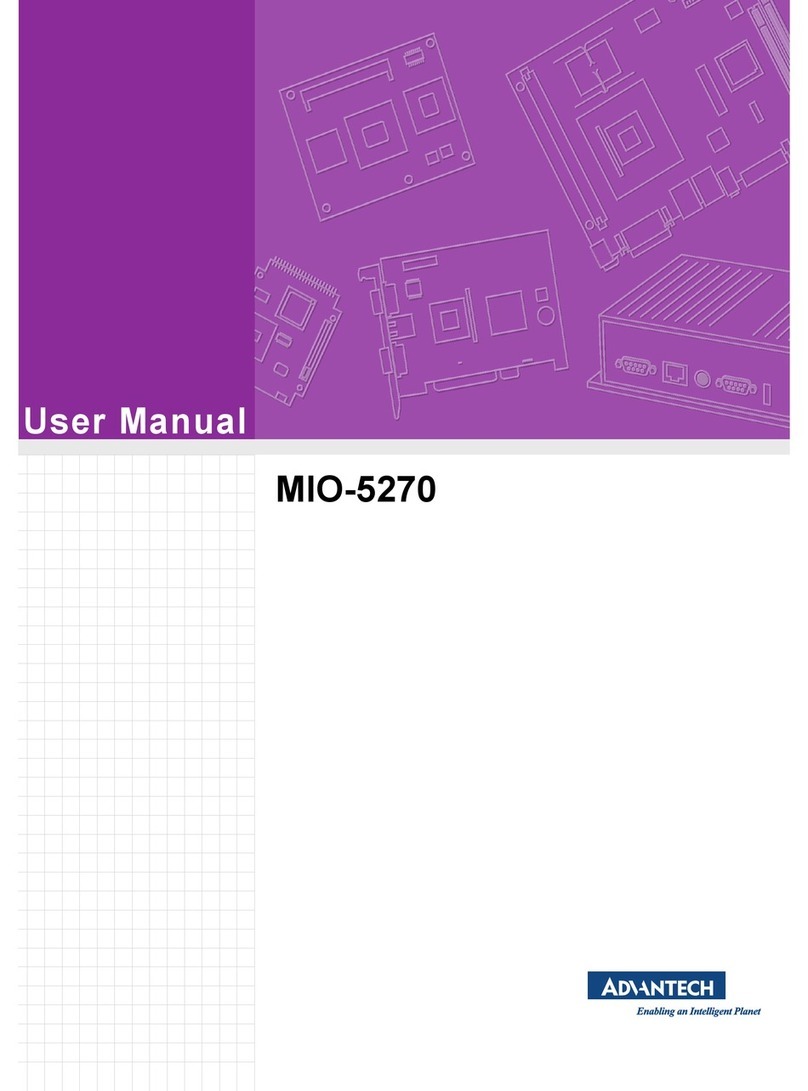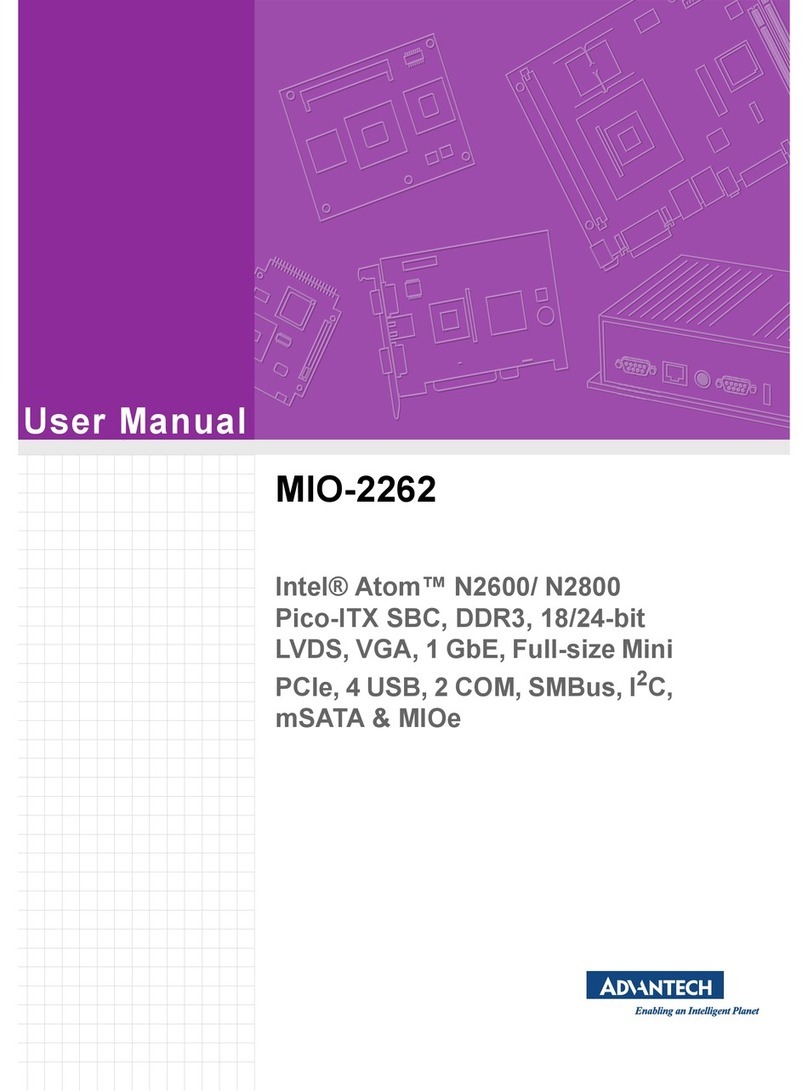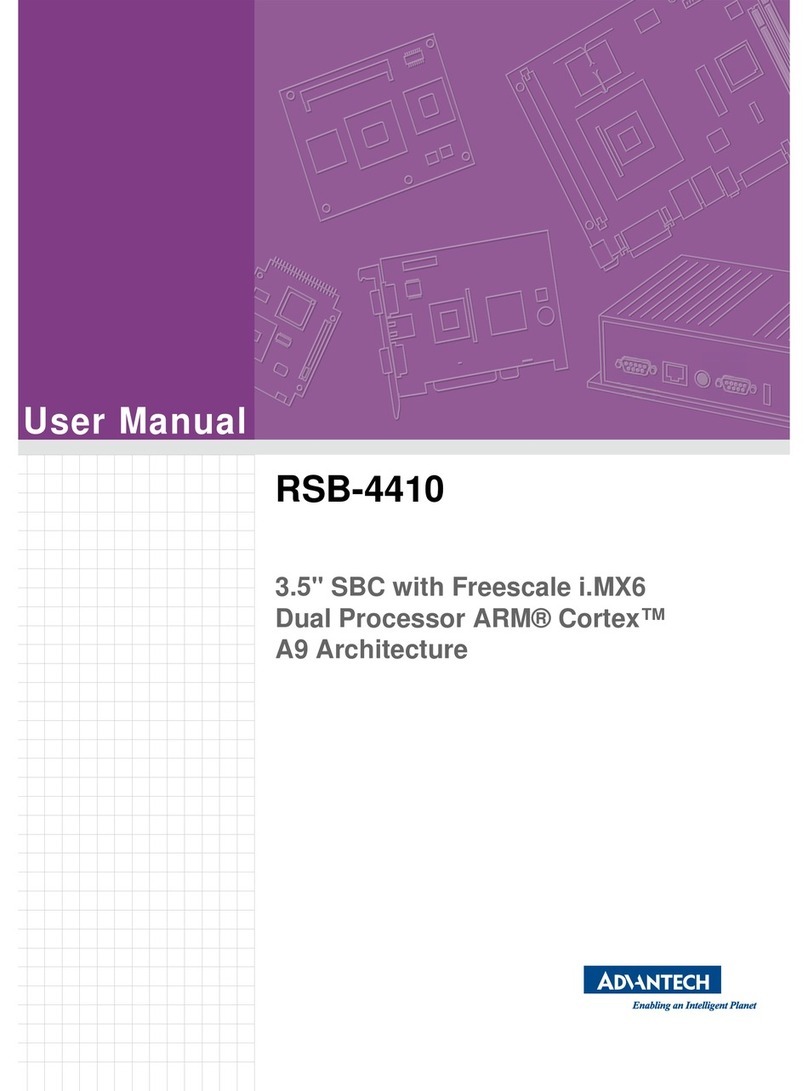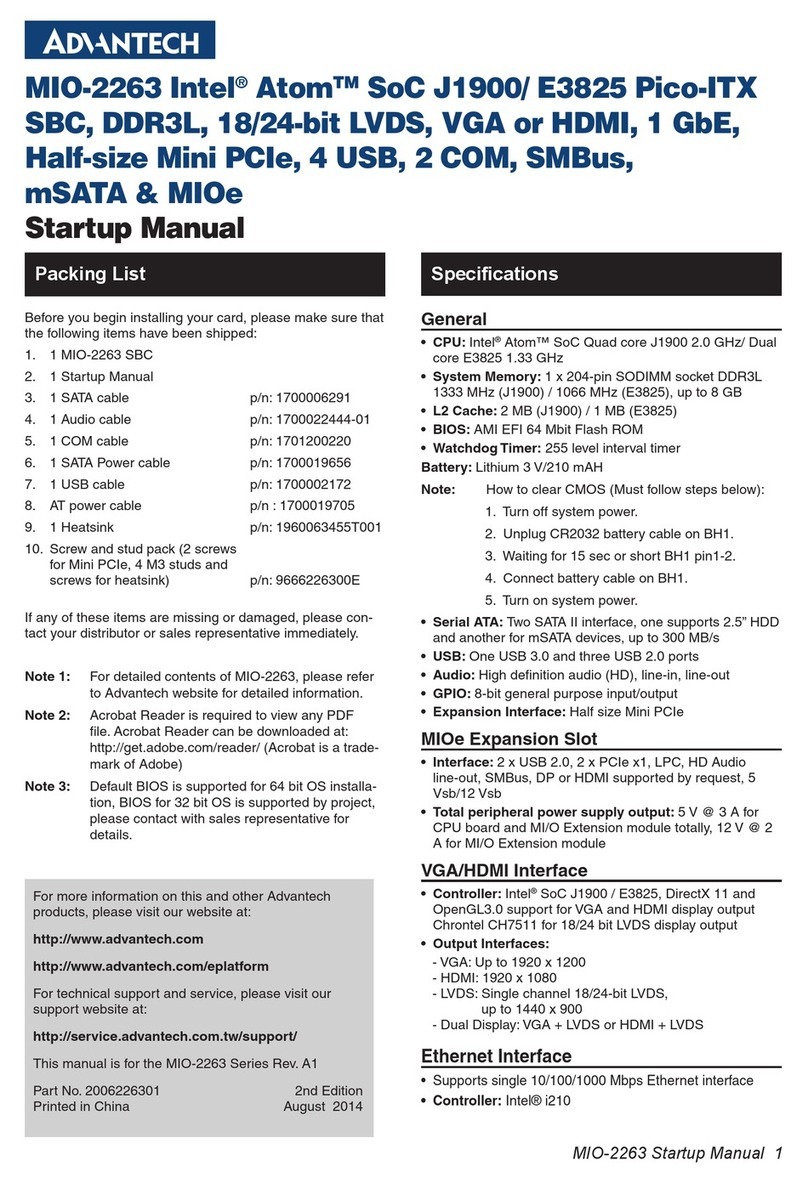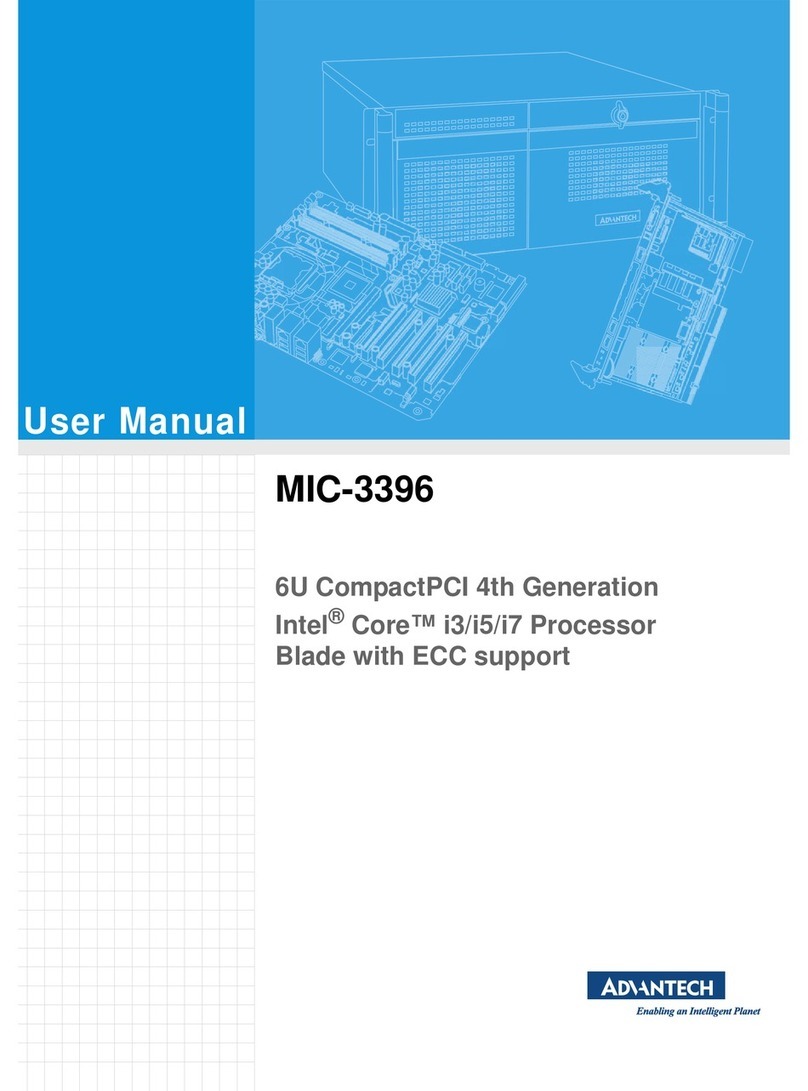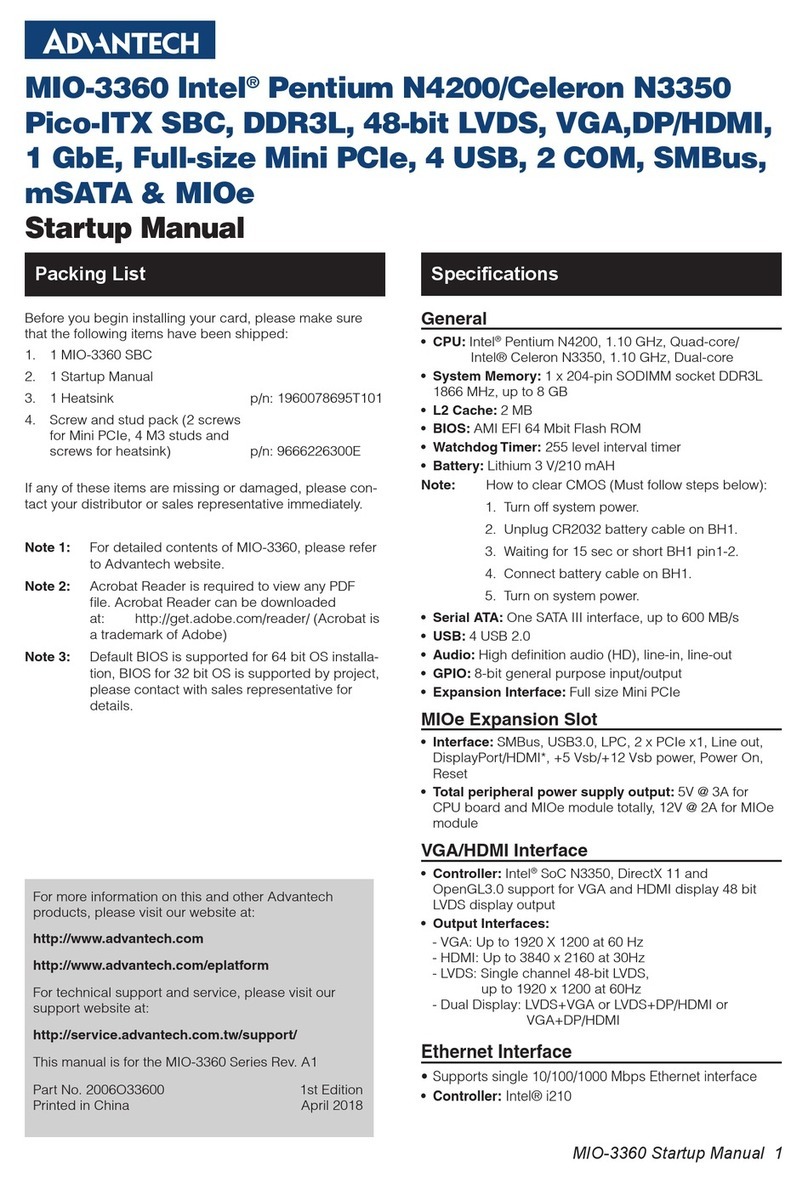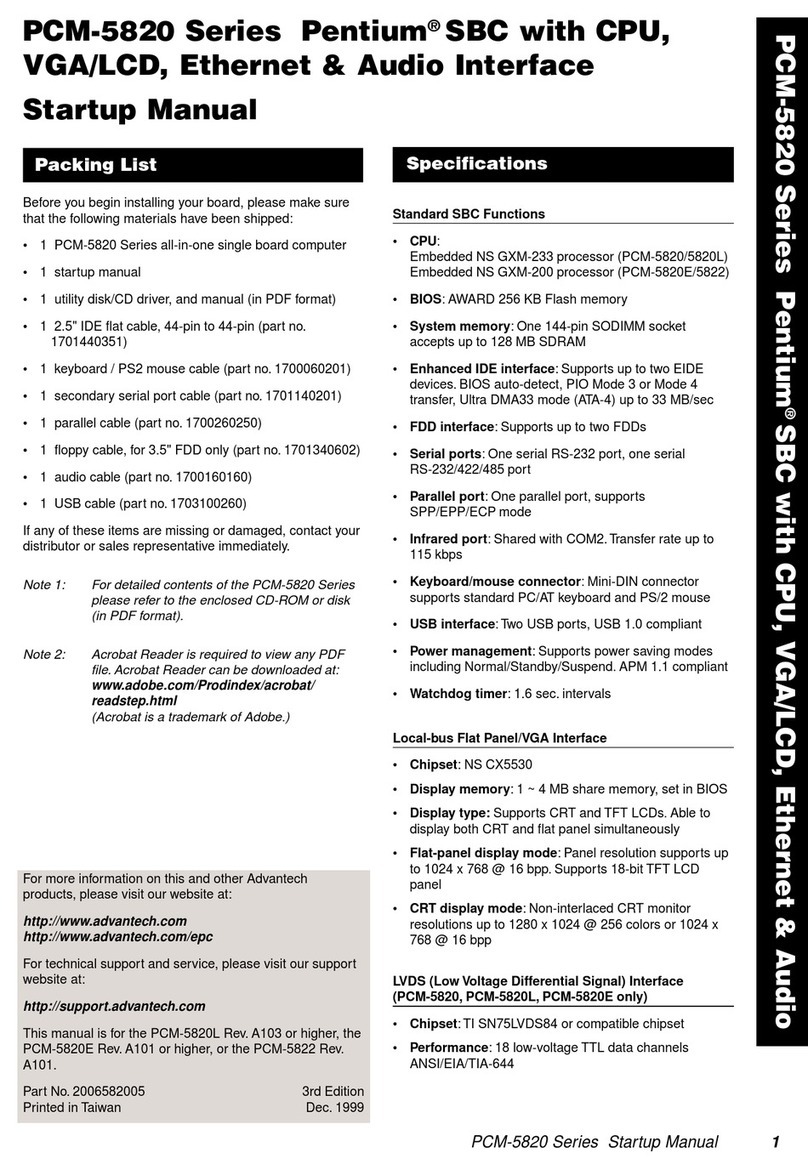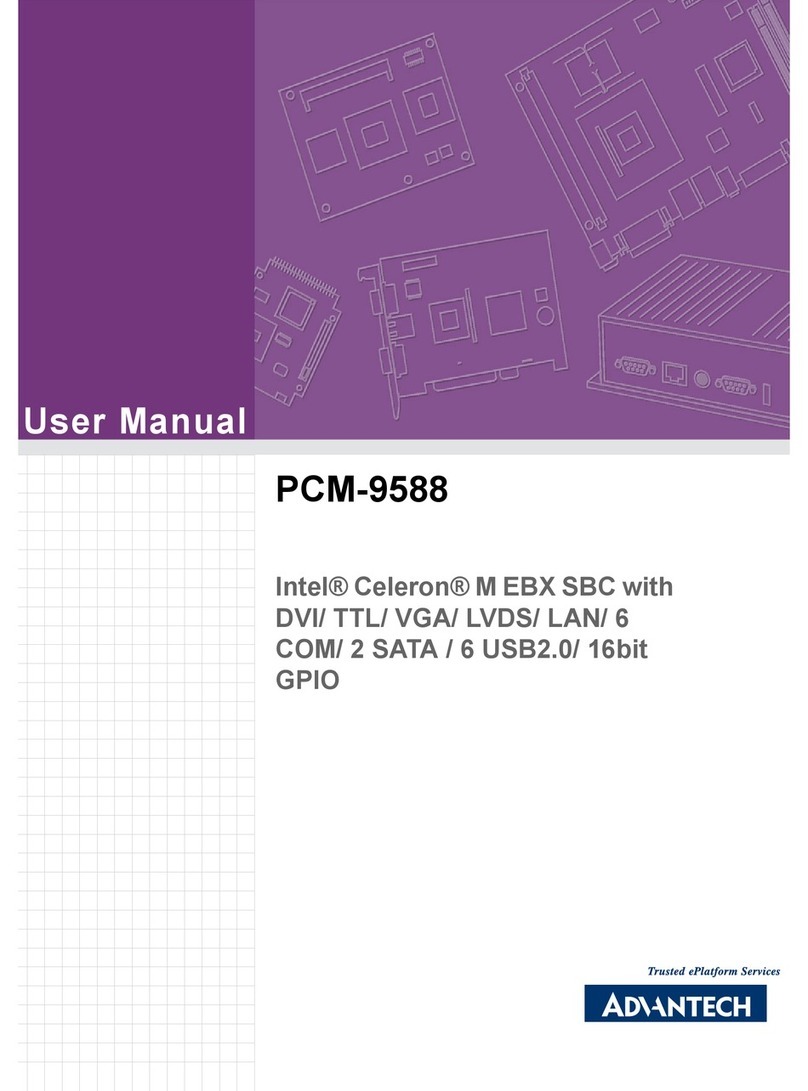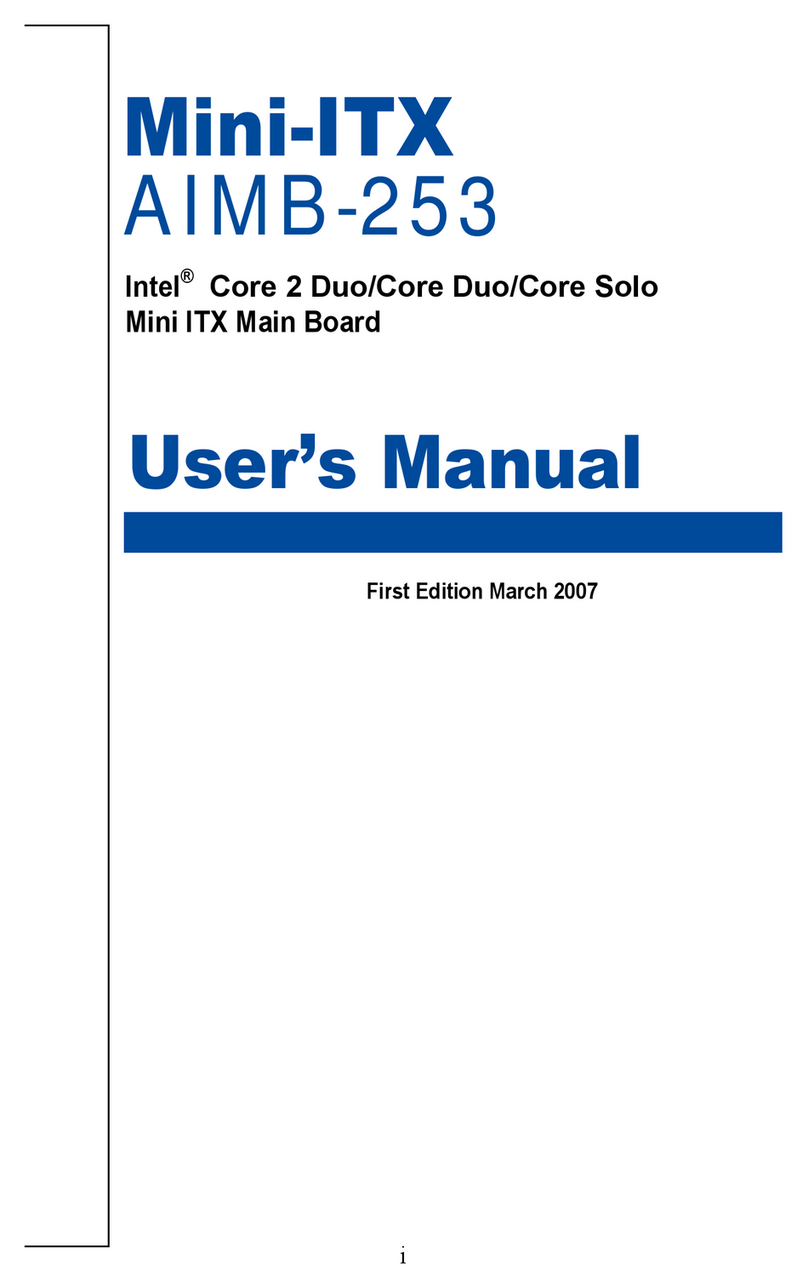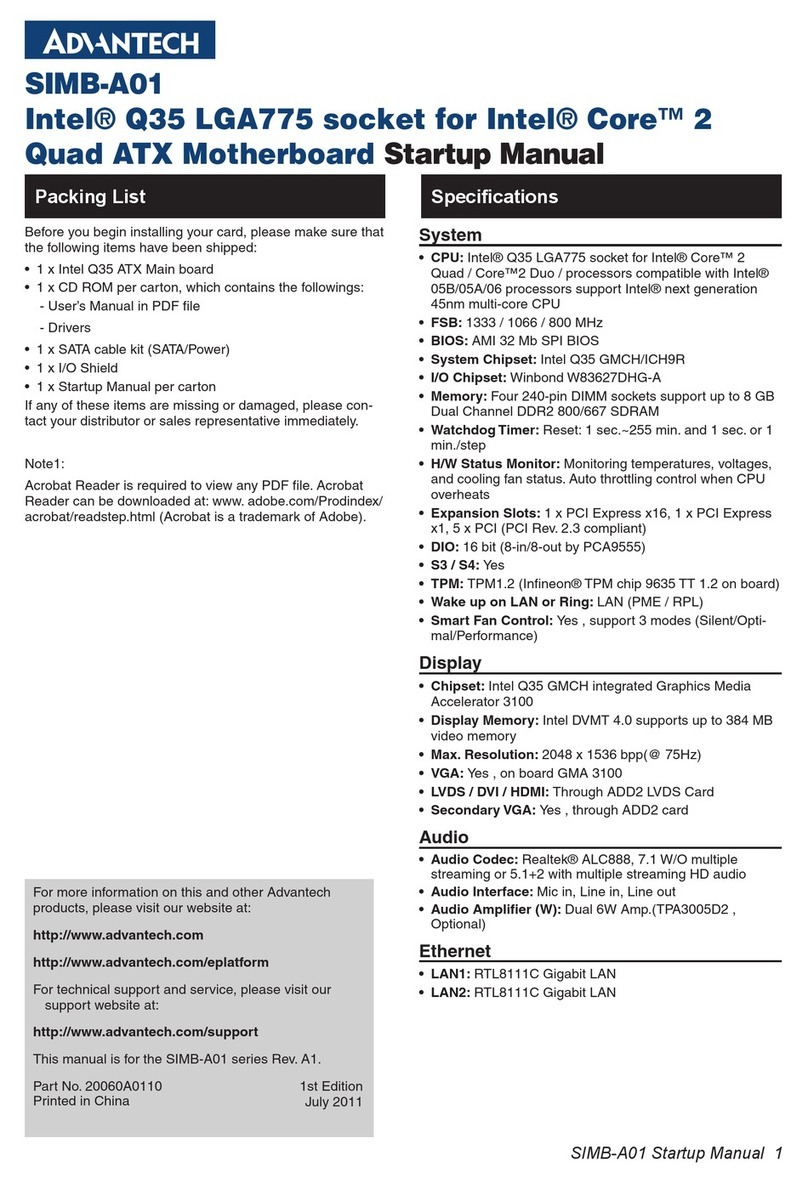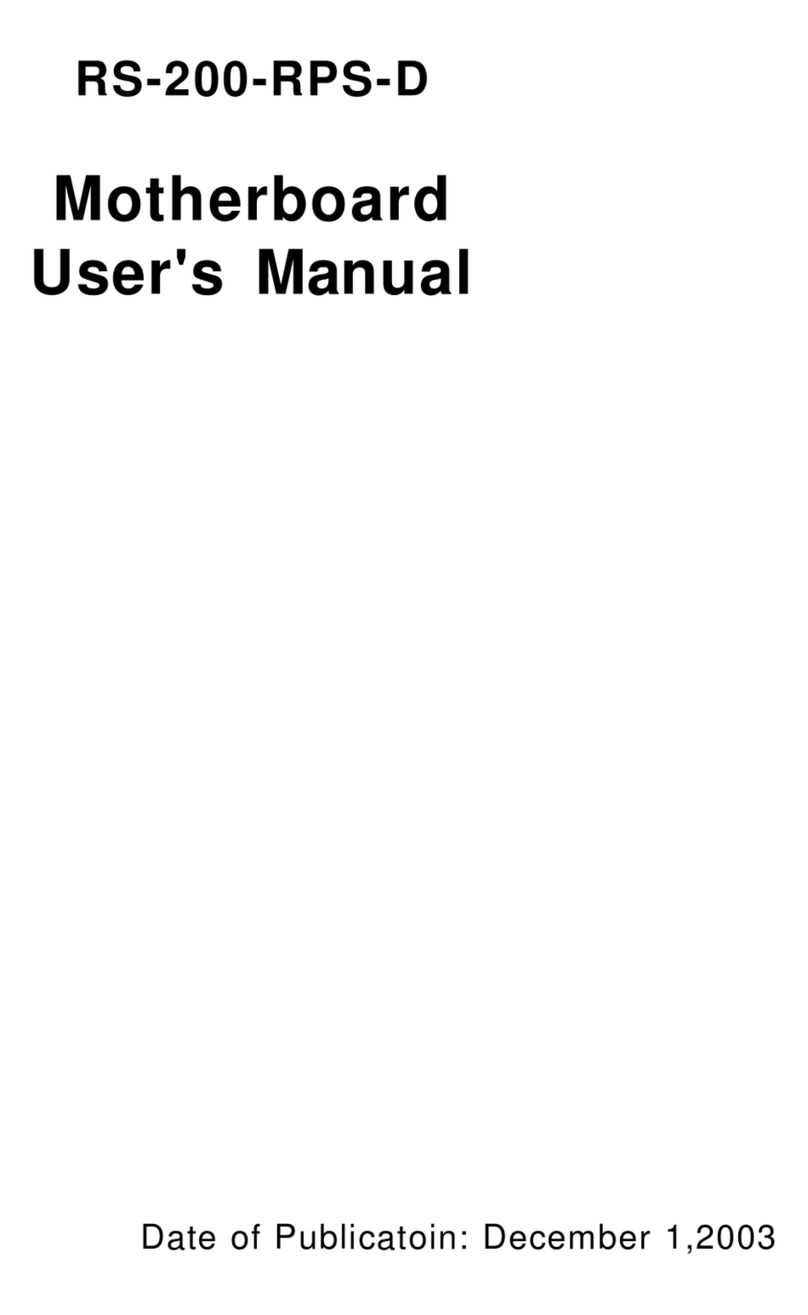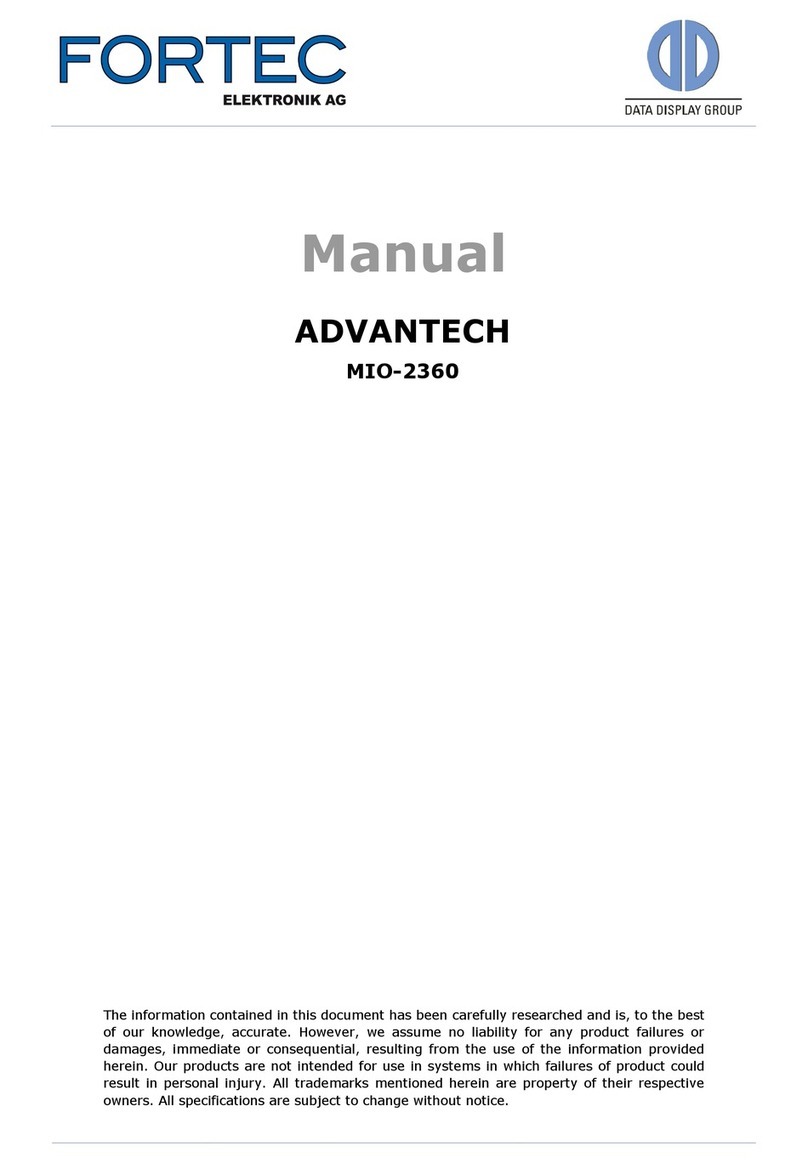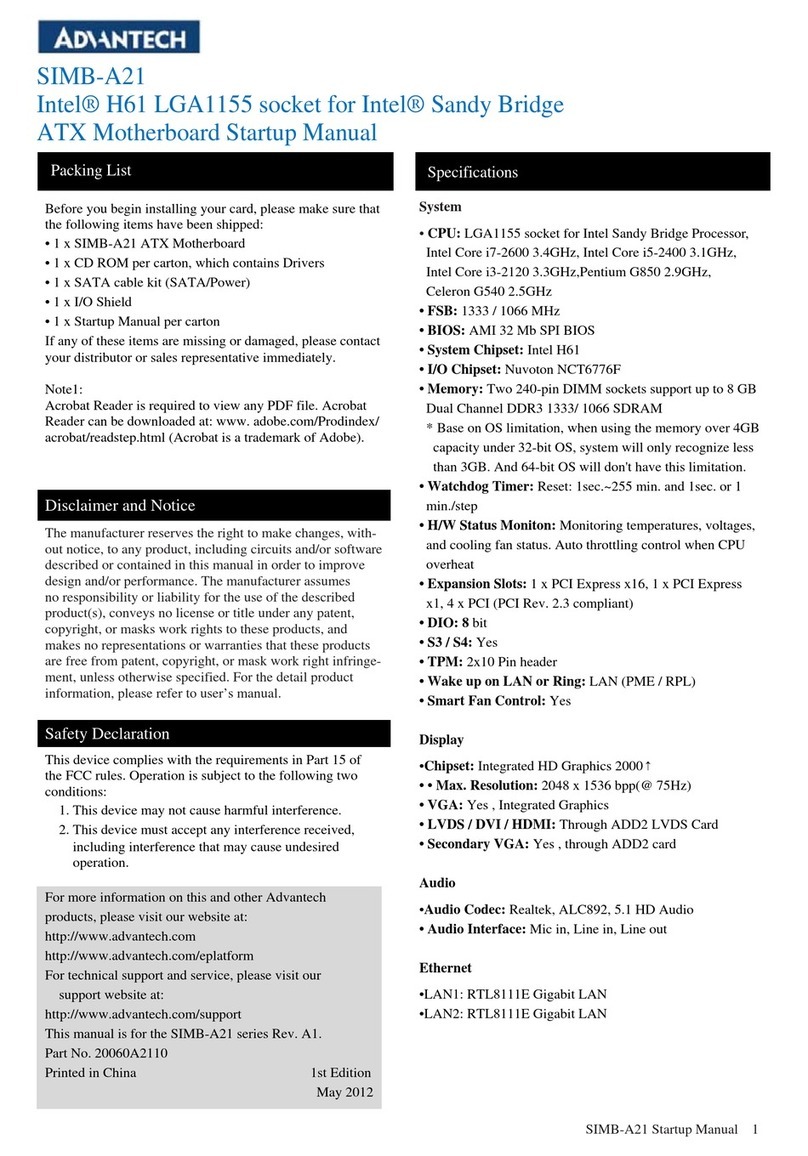1 (888) 948-2248 | Europe: +353 91 792444
www.advantech-bb.com
707 Dayton Road | PO Box 1040 | Ottawa, IL 61350
Phone: (815) 433-5100 | Fax: (815) 433-5109
www.advantech-bb.com | E-mail: support@advantech-bb.com
Fast and easy on the web:
www.advantech-bb.com
QUICK START
GUIDE
(1) Airborne Enterprise Module Evaluation Circuit Board
Assembly (“EVB”)
(1) Airborne WLNN-EK-DP551 module (mounted to EVB)
(1) 5VDC power supply, 2.1mm barrel jack, cable
(2) 2dBi, 2.4GHz/5Ghz, 50 Ohm, omni-directional antenna
(1) DB9/-DB9 serial cable (null modem)
(1) USB to serial adapter (Model# 232USB9M-LS)
(1) CAT5 Ethernet cable
(1) Quick Start Guide
(1) Airborne software & documentation CD
The Airborne™ EVB can support all device personalities
available within the B+B SmartWorx product line. A device
personality is a specic conguration of the Airborne™
device which performs a certain function. Examples
include Ethernet Router, Serial Device Server, SPI Device
Server, etc. The EVB is shipped with the default personality
set as an Industrial Serial Devices Server.
Changing the personality to match your application is
the rst thing you should do when working with the EVB.
It is important to select the appropriate personality. The
following table outlines the personalities and their specic
functionality:
Device personalities,
conguration and set-up
8
The Change Module Personality web page displays the
available device personalities.
After selecting the appropriate personality, you must press
the Commit button and restart the module to save and apply
the change.
Note: The web interface is context sensitive. Not all of the elds will be visible
without a context change.
Change module personality
9
Document Number: 710-10086-00_r4_WLNN-EK-DP551_0219qsg
Before you begin, be
sure you have the following:
Model WLNN-EK-DP551
Airborne™ Evaluation Kit
Design & Development
Device Personality & Function
Personality Description Model# Series
UART
Serial device server with LVTTL I/O. Supports
dual UART, debug port, single Ethernet,
802.11a/b/g/n. Ethernet interface is a client.
WLNN-AN-DP551
Direct
Serial
Serial device server with control signals to
support external RS232/422/485 drivers. Support
dual serial ports, debug port, single Ethernet,
802.11a/b/g/n.
WLNN-SE-DP551
Ethernet
Router
Ethernet NAT3 router. Built-in DHCP server on
Ethernet port supports multiple Ethernet slients
on the Ethernet interface. Includes rule-based
Firewall and Port Forwarding.
Ethernet interface is set as a router. Suitable for
applications where there are multiple Ethernet
clients on the Ethernet network.
Also supports dual UARTs, debug port,
802.11a/b/g/n.
ABDN-ER-DP55x
ABDN-ER-IN501x
WLNN-ER-DP551
Ethernet
Client
Bridge
Ethernet bridge designed to connect wireless
(802.11a/b/g/n) to an existing Ethernet port.
Suitable for applications where there is a single
Ethernet client to be connected to a wireless
network.
Also supports dual UARTs, debug port.
ABDN-ER-DP55x
ABDN-ER-IN501x
WLNN-ER-DP551
These units can easily be
converted to bridge-mode
using AMC templates.
SPI
High-speed SPI device server. SPI slave
device. Also supports single UART, debug port,
802.11a/b/g/n.
WLNN-SP-DP551
Industrial
Serial
Serial device server with control signals to sup-
port external RS-232/422/485 drivers. Support
dual serial ports, debug port, single Ethernet,
802.11a/b/g/n.
Similar to the Direct Serial, but has Ethernet
interface enabled as an Ethernet client device.
ABDN-SE-IN542X
ABDN-SE-IN541X
Industrial
Ethernet
Ethernet NAT3 router. Built-in DHCP server on
Ethernet port supports multiple Ethernet clients
on the Ethernet interface. Includes rule-based
Firewall and Port Forwarding. Also supports dual
UARTs, debug port, 802.11a/b/g/n.
ABDN-ER-IN501x
Industrial
Access
Point
802.11a/b/g/n Access Point with an Ethernet port
that supports both bridge and router modes;
and up to two serial ports which are compatible
with RS-232/422/485 devices.
APXN-Q542x