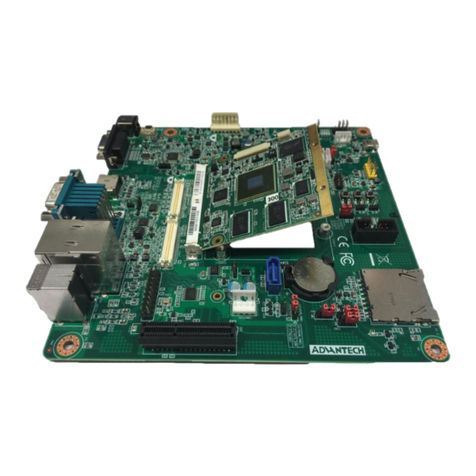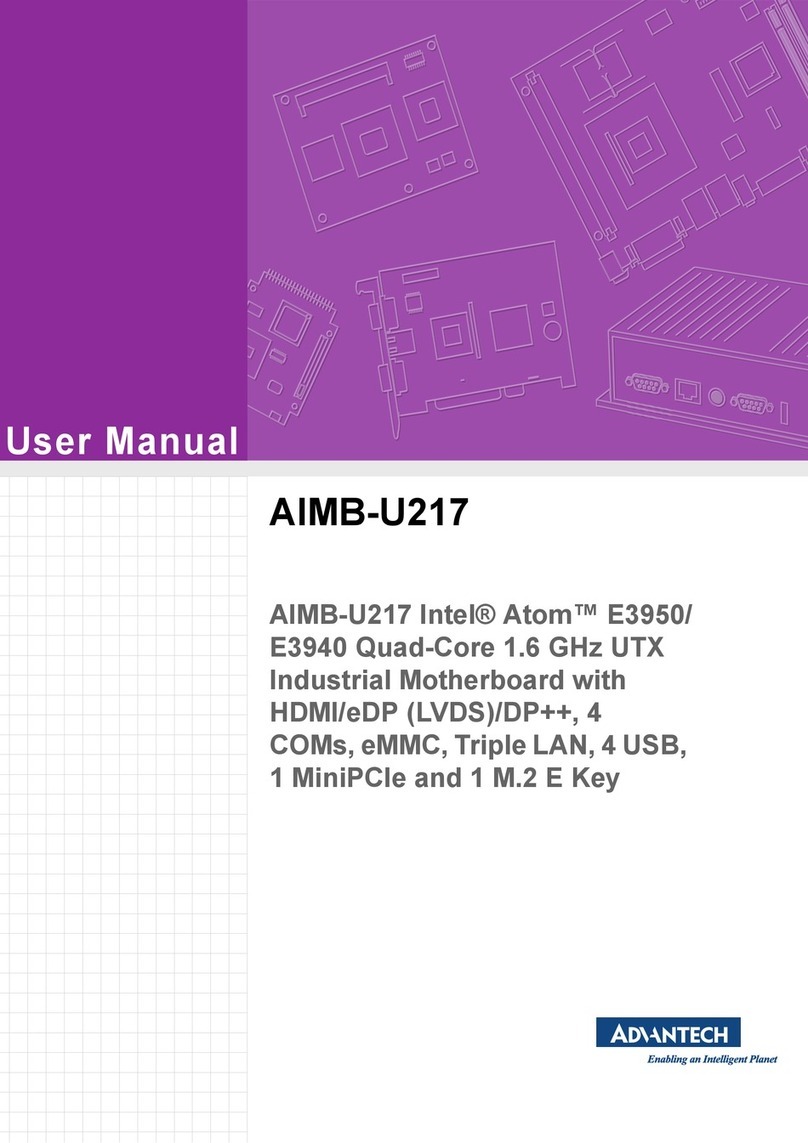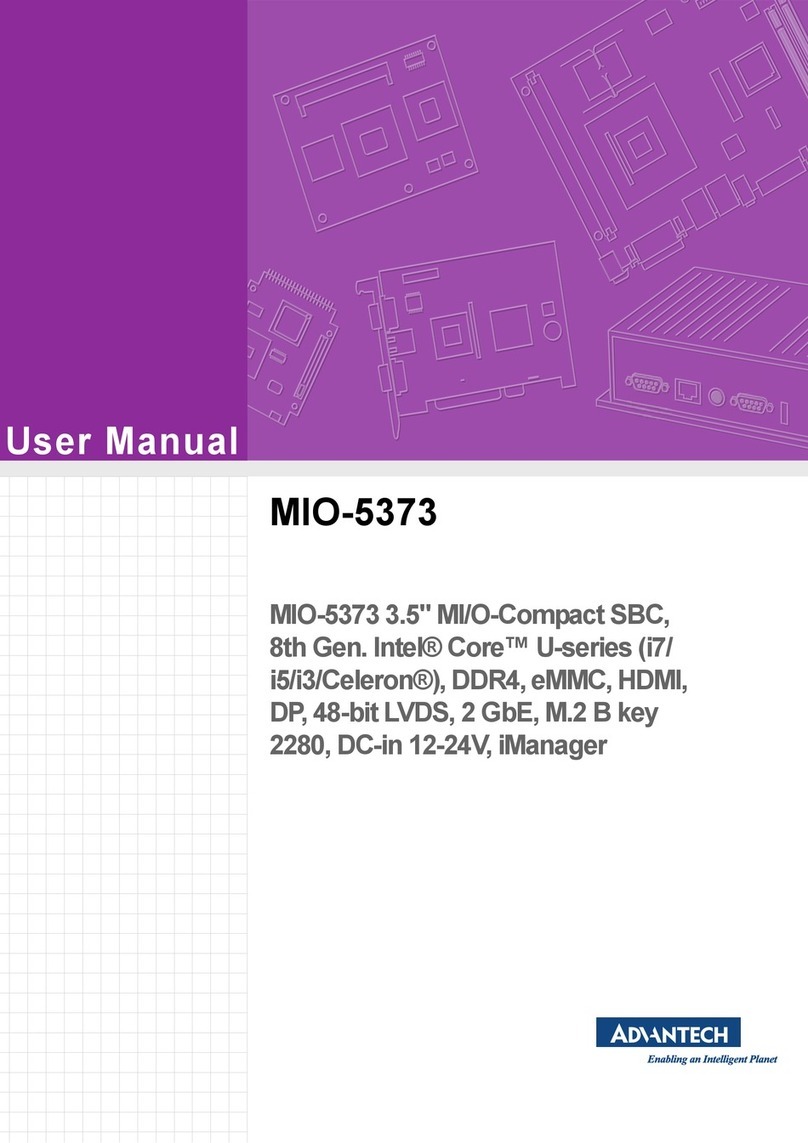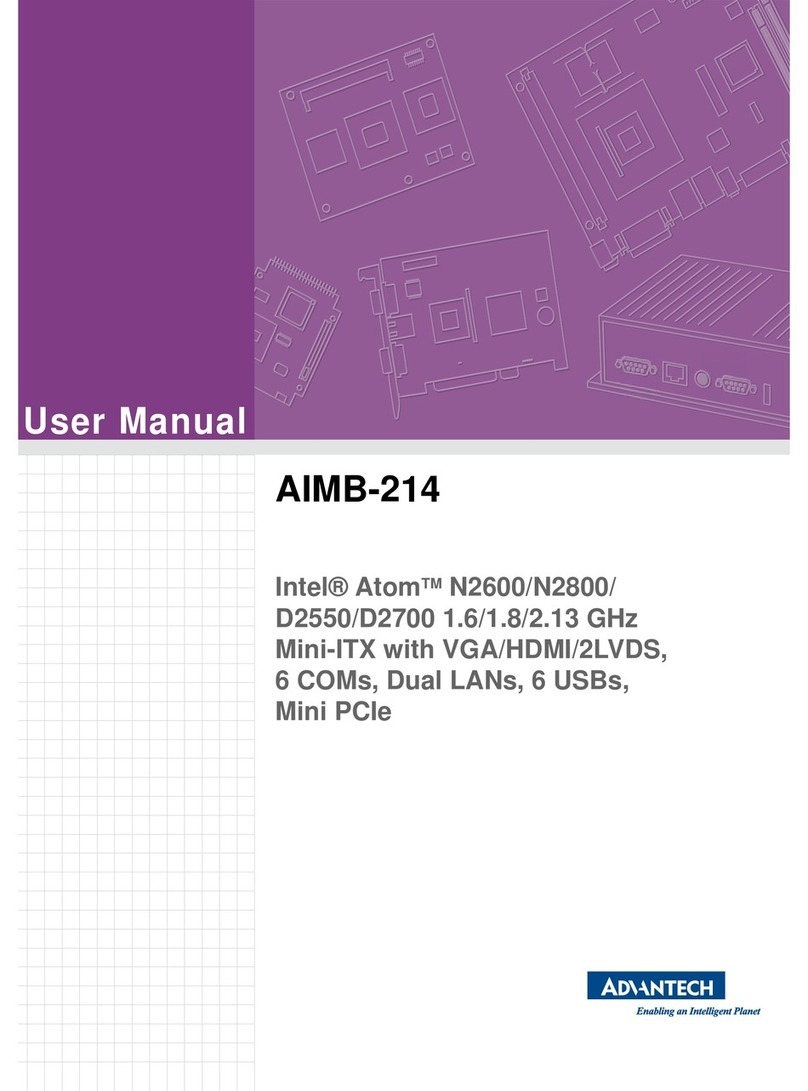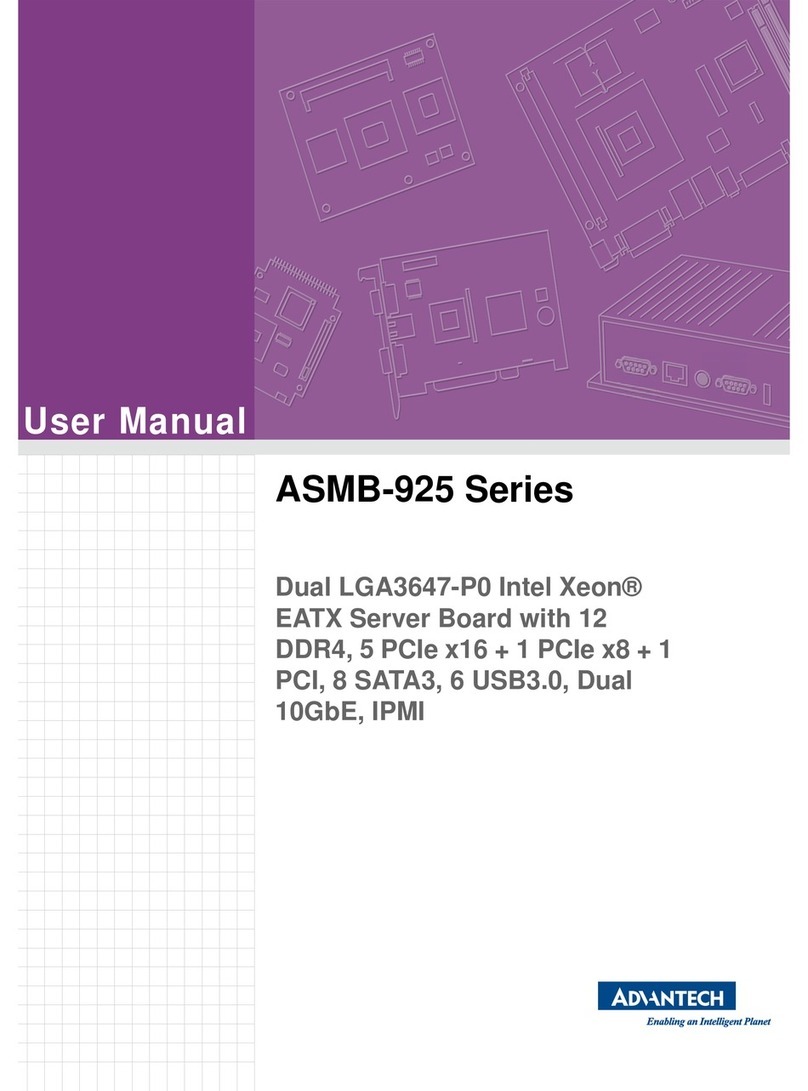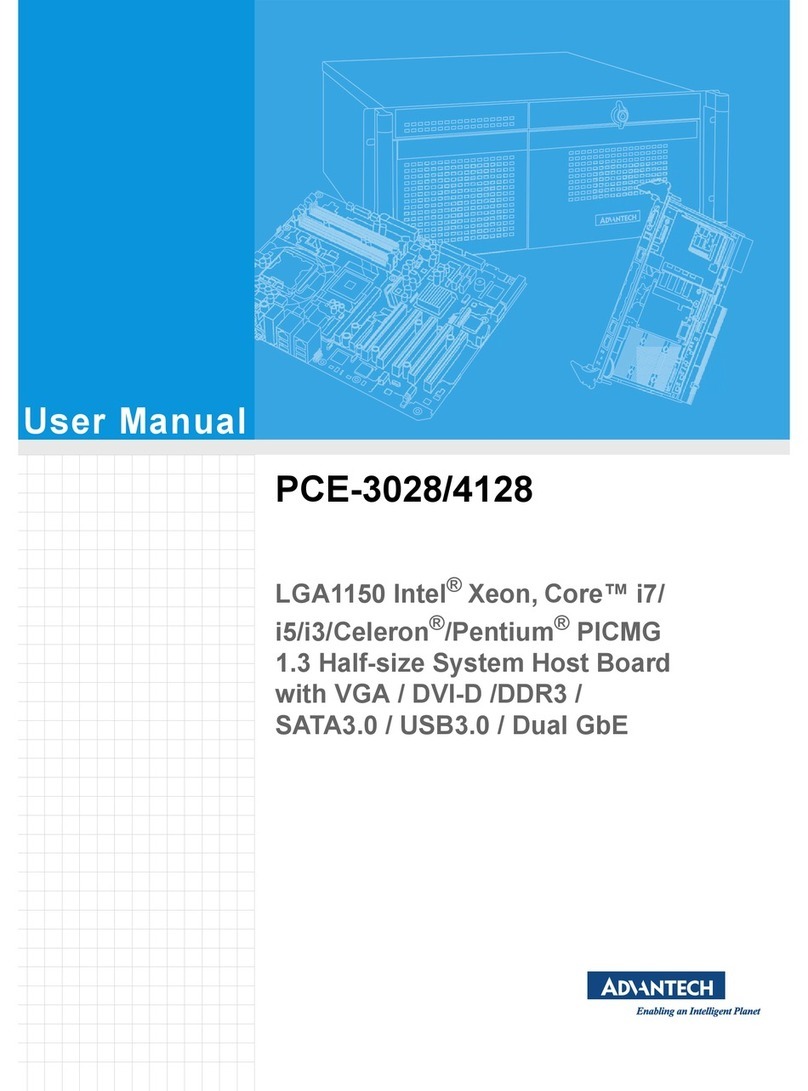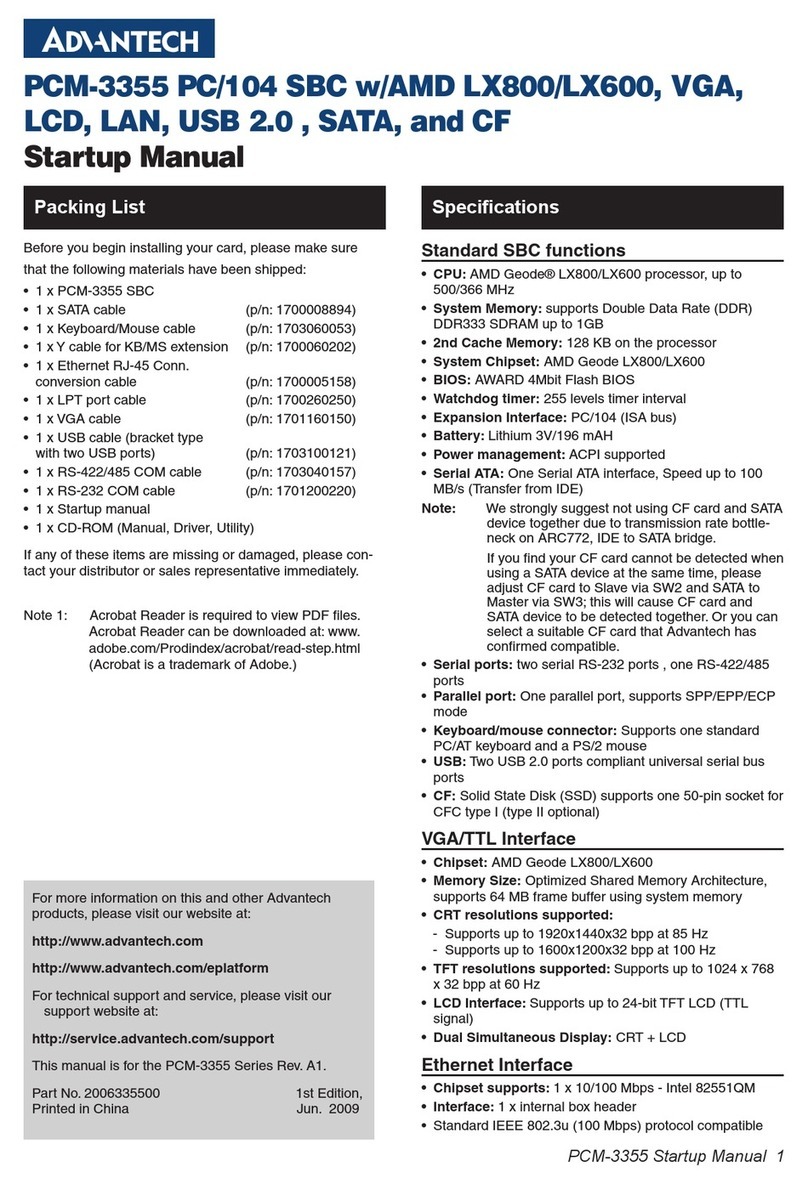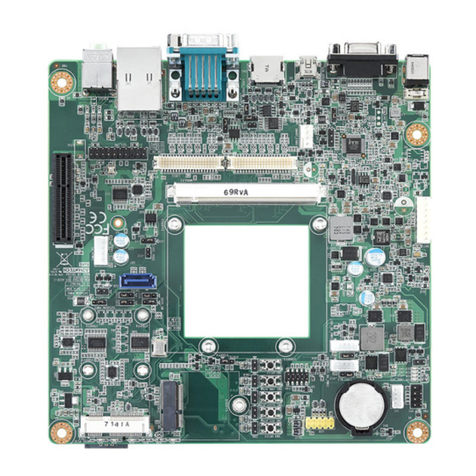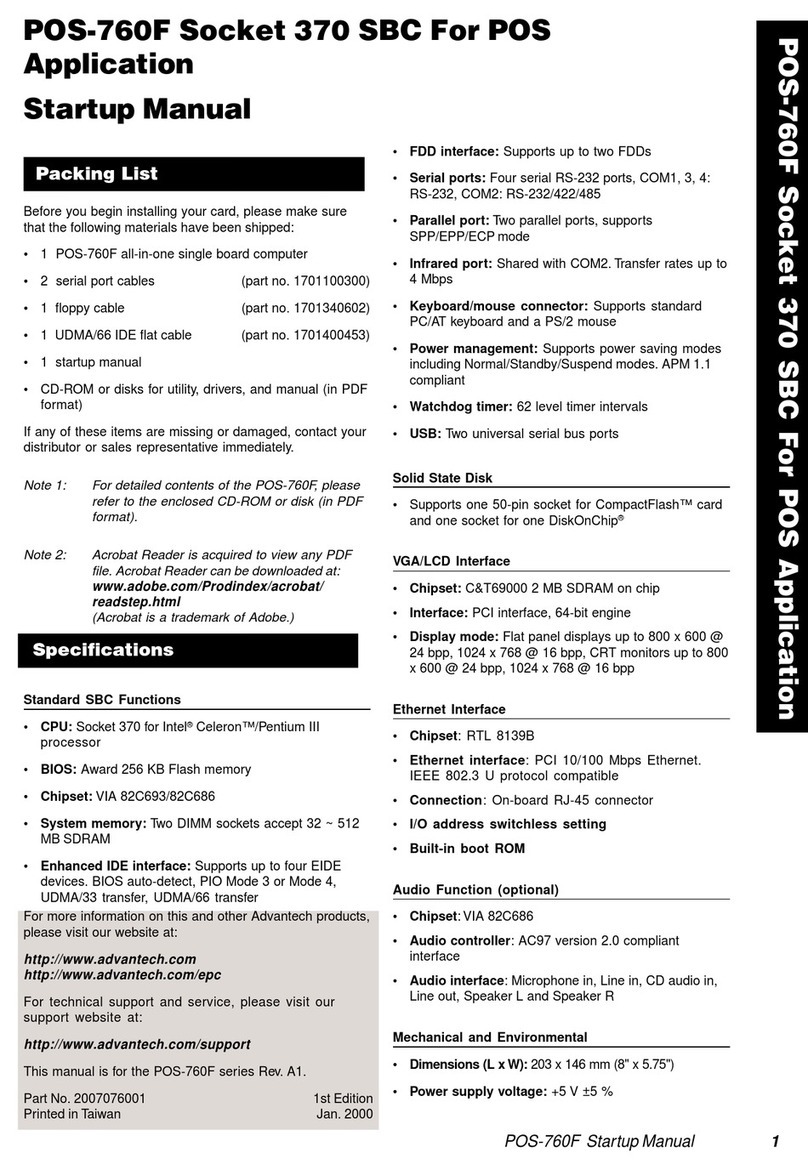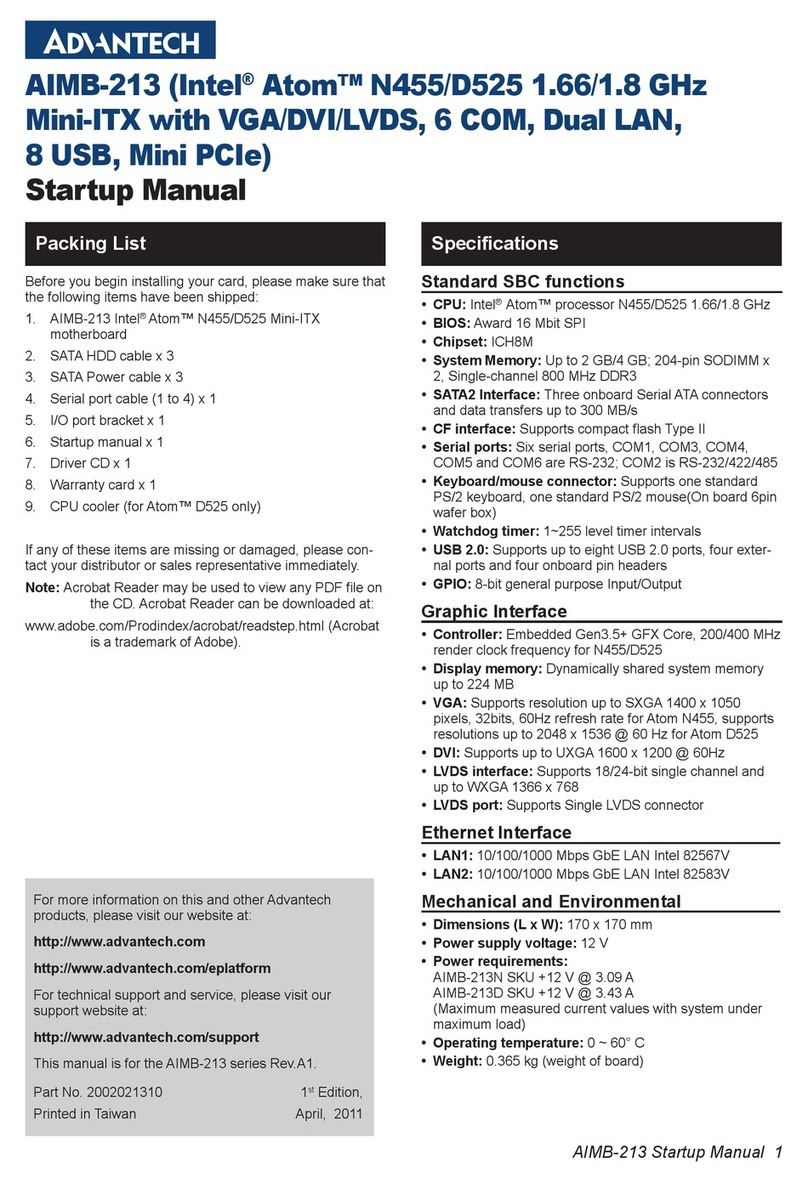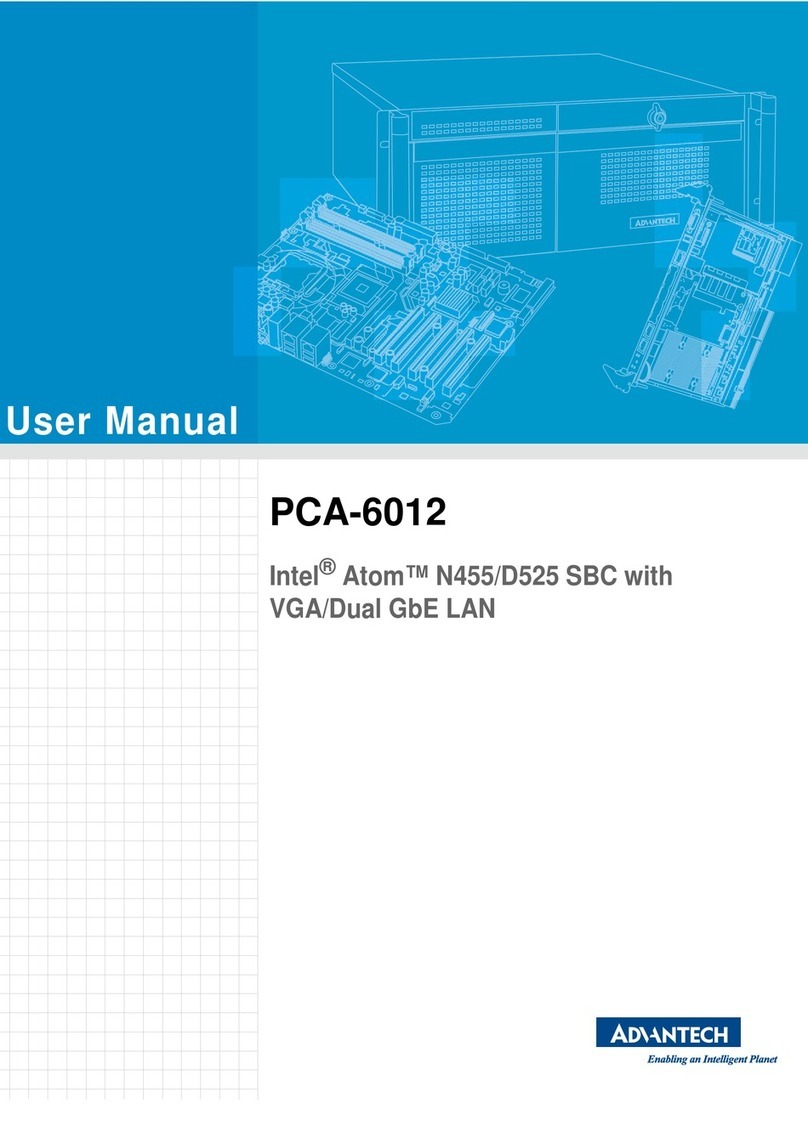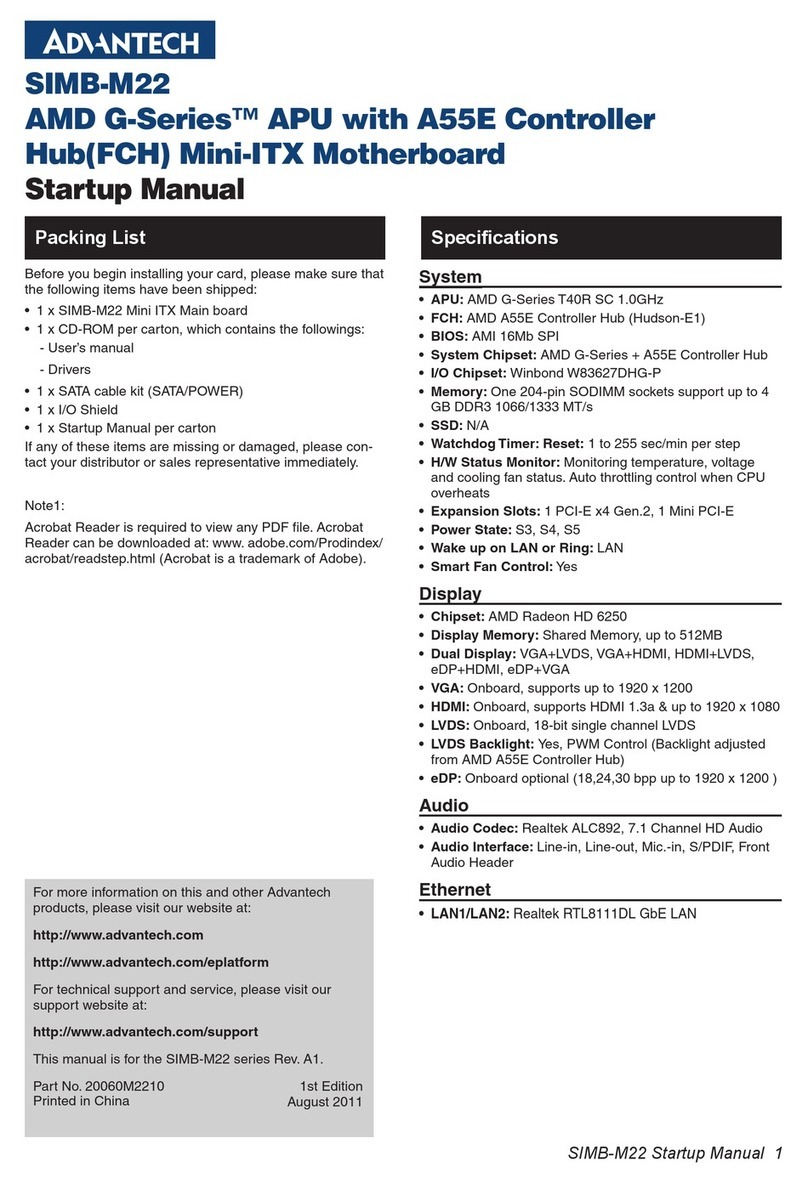vii ROM-DB7501 User Manual
Contents
Chapter 1 General Introduction ...........................1
1.1 Introduction ............................................................................................... 2
1.2 Product Specifications............................................................................... 2
1.3 Block Diagram........................................................................................... 3
Chapter 2 H/W Installation....................................5
2.1 Module Form Factor.................................................................................. 6
2.2 Environmental Specifications .................................................................... 6
2.3 ROM-DB7501 Overview............................................................................ 6
2.4 Connectors, Jumpers, Switches, and LEDs.............................................. 7
2.4.1 Rear I/O Panel .............................................................................. 7
Table 2.1: External I/O Connectors ............................................. 7
Table 2.2: DC-In 1 (DC-Jack, +12V Power Input) ....................... 7
Table 2.3: CN8A (CAN) ............................................................... 7
Table 2.4: CN8B (UART0, 4 Wires)............................................. 8
Table 2.5: CN1 (HDMI)................................................................ 8
Table 2.6: CN2 (RJ-45 & USB 1/2).............................................. 9
Table 2.7: Audio 1 (Audio Output) ............................................... 9
Table 2.8: DIO1 (GPIO)............................................................. 10
2.4.2 Internal I/O .................................................................................. 10
Table 2.9: Internal I/O Connector .............................................. 11
2.4.3 Connectors.................................................................................. 12
Table 2.10:CN16 (PCIe x1 Connector 1).................................... 12
Table 2.11:SATA1 (SATA Connector)........................................ 13
Table 2.12:SATAPWR1 (SATA Power Connector) .................... 13
Table 2.13:Module 1 (MXM Connector) ..................................... 14
Table 2.14:LVDS 1 (24 bit) ......................................................... 16
Table 2.15:LVDS 2 (24 bit) ......................................................... 17
Table 2.16:LVDS_BK_PWR 1 (LVDS Backlight Power) ............ 17
Table 2.17:LVDS_BK_PWR 2 (LVDS Backlight Power) ............ 18
Table 2.18:USB_OTG 1 (USB OTG).......................................... 18
Table 2.19:SD1 (SD Slot) ........................................................... 18
Table 2.20:BAT1 (Lithium-Ion Battery Power Input)................... 19
Table 2.21:BH1 (CR-2032)......................................................... 19
2.4.4 Jumpers ...................................................................................... 19
Table 2.22:SATADOM_PWR (SATA-DOM Jumper, Default 2-3) ..
..................................................................................19
Table 2.23:COM1 (UART1, 4 Wire)............................................ 20
Table 2.24:CN28 (Reserved for GPIO3, Multi Pin)..................... 20
Table 2.25:CN29 (Reserved for CAN, Multi Pin) ........................ 20
Table 2.26:CN13 (Reserved for EC, Programming Pin)............. 20
Table 2.27:I2S_CN1 (I2S0, Audio Codec).................................. 21
Table 2.28:SPI1 (SPI1)............................................................... 21
Table 2.29:LVDS_BL1 (LVDS Backlight Selection).................... 21
Table 2.30:LVDS_BL2 (LVDS Backlight Selection).................... 22
Table 2.31:LVDS_VDD1 (LVDS VDD Power Selection) ............ 22
Table 2.32:LVDS_VDD3 (LVDS VDD Power Selection) ............ 22
Table 2.33:LVDS_VDD2 (LVDS VDD Power Selection2) .......... 22
Table 2.34:LVDS_VDD4 (LVDS VDD Power selection2)........... 22
2.4.5 Switches and Buttons ................................................................. 23
Table 2.35:SW1 (Reset Button).................................................. 23
Table 2.36:SW2 (Sleep Button).................................................. 23
Table 2.37:SW3 (Power Button, CPU) ....................................... 23