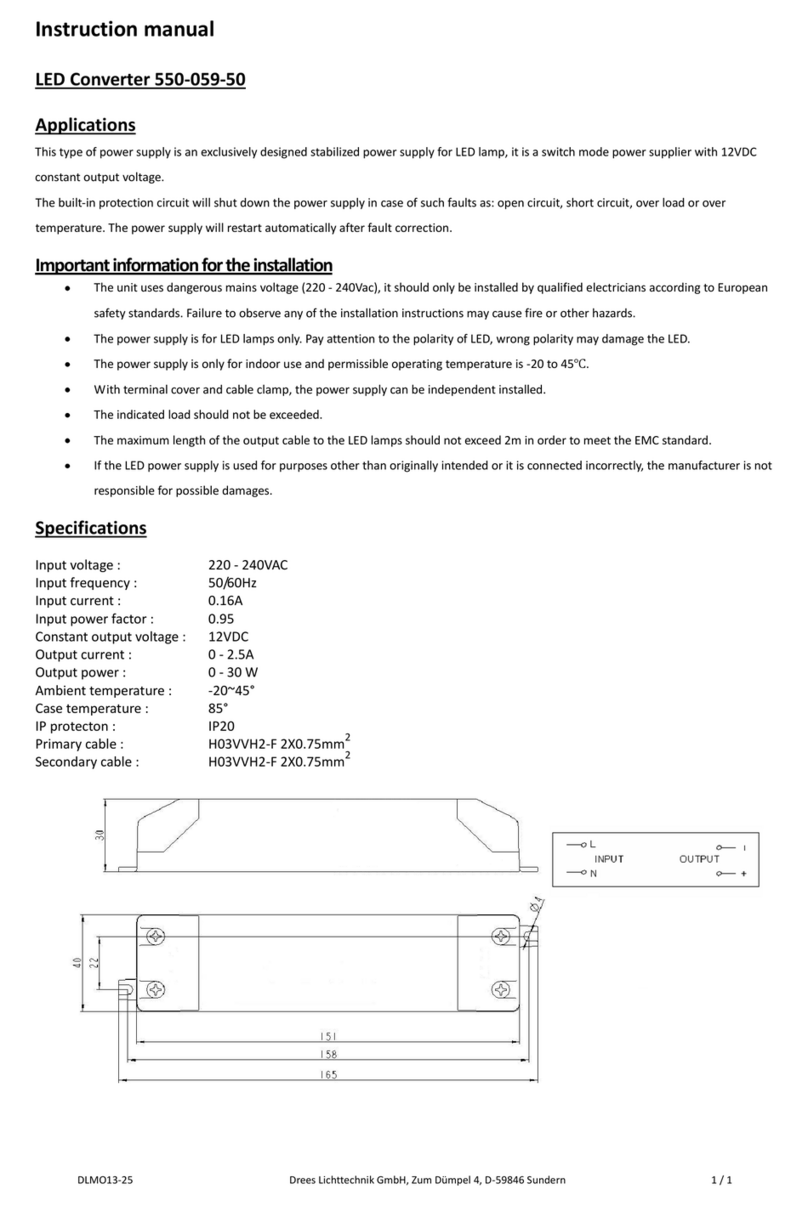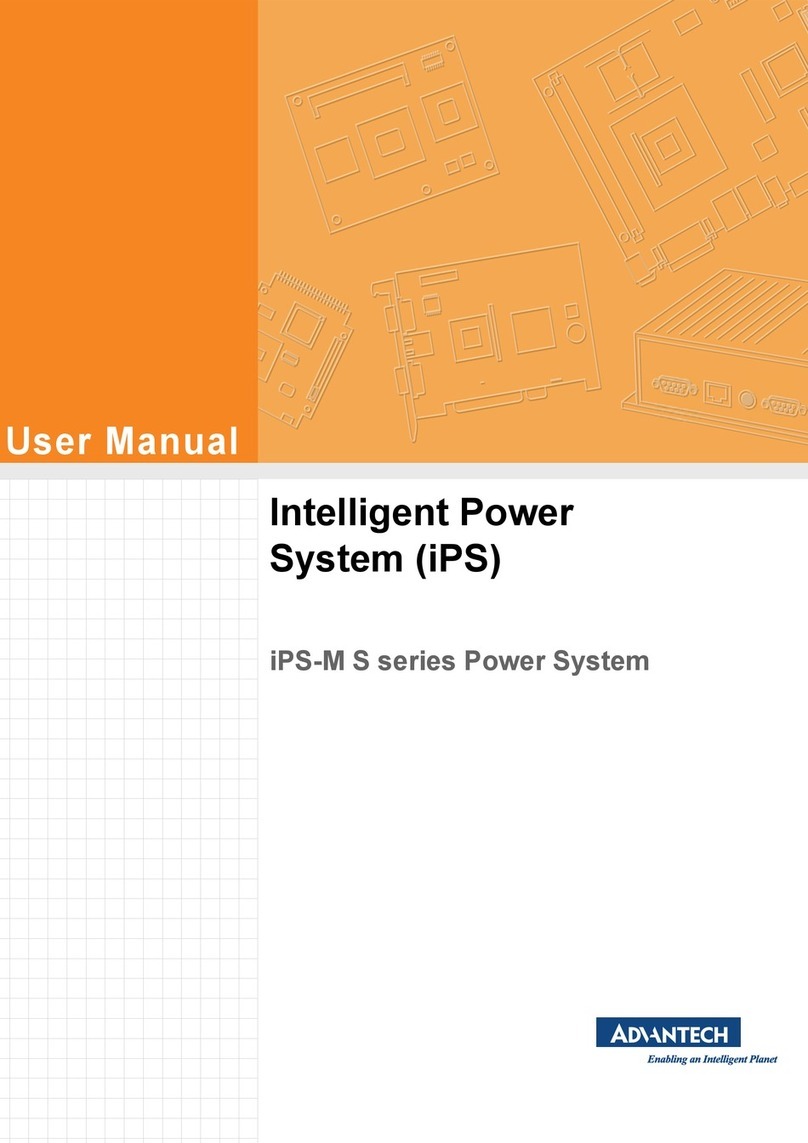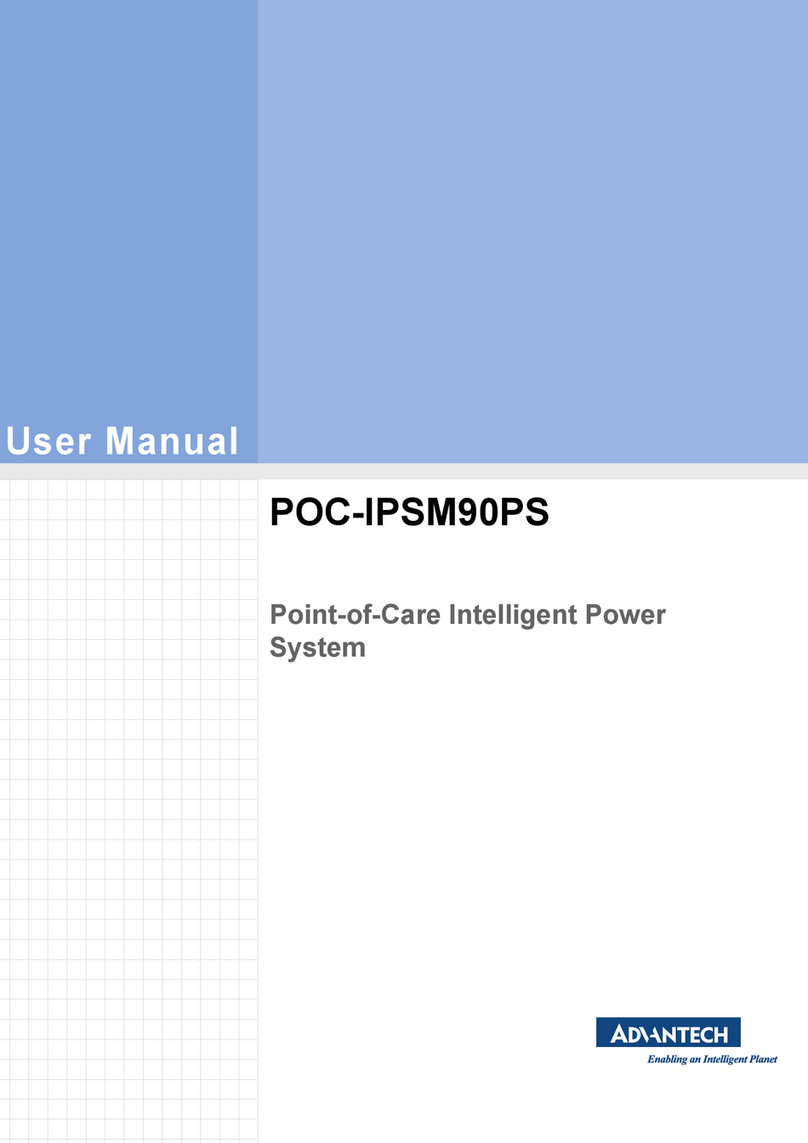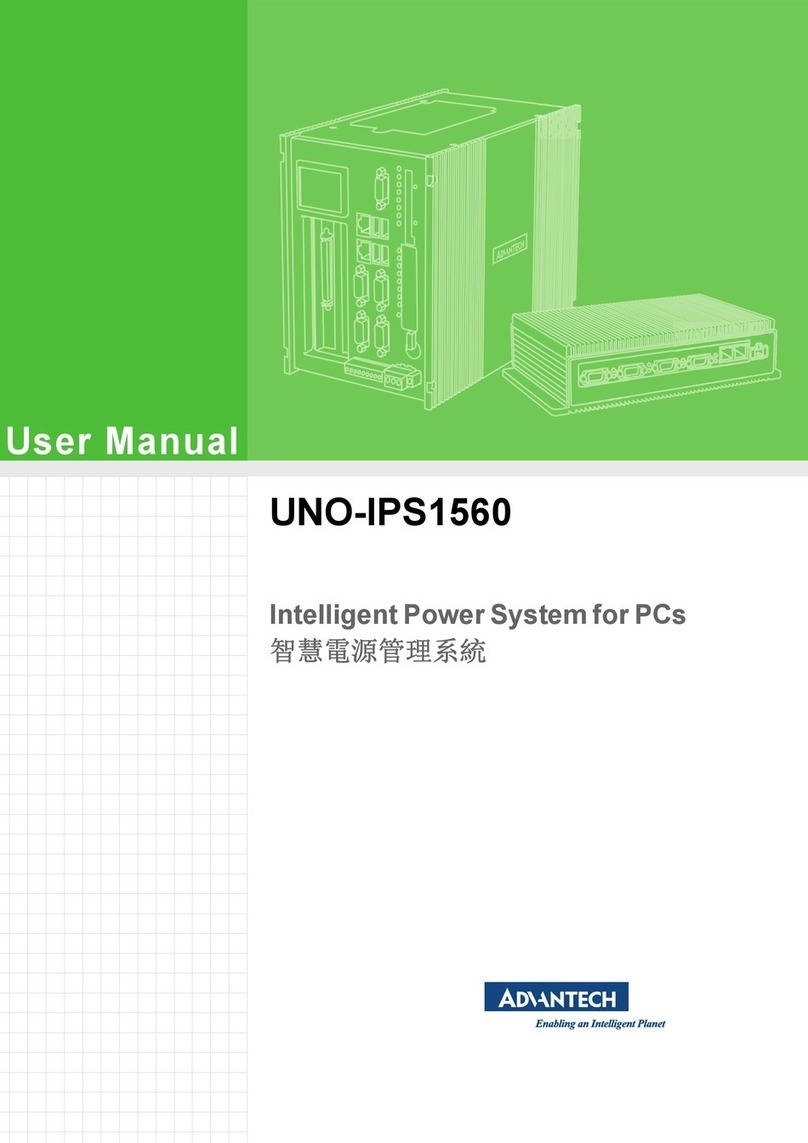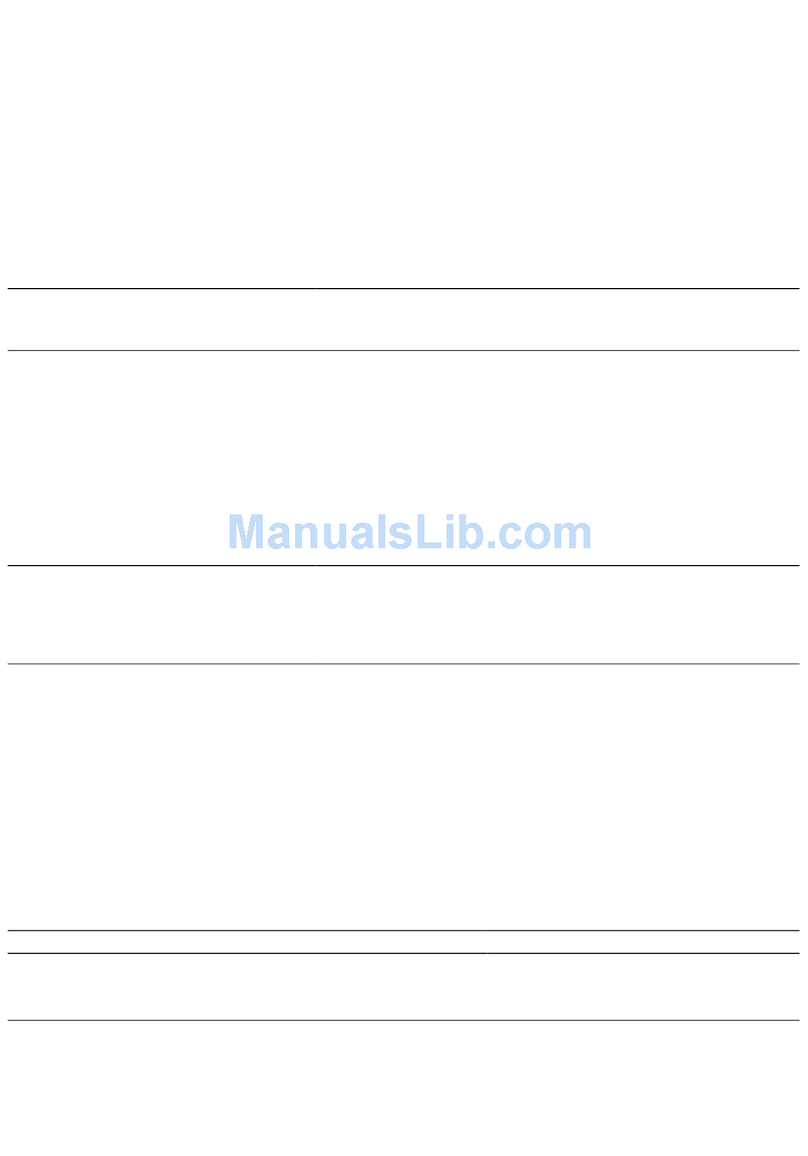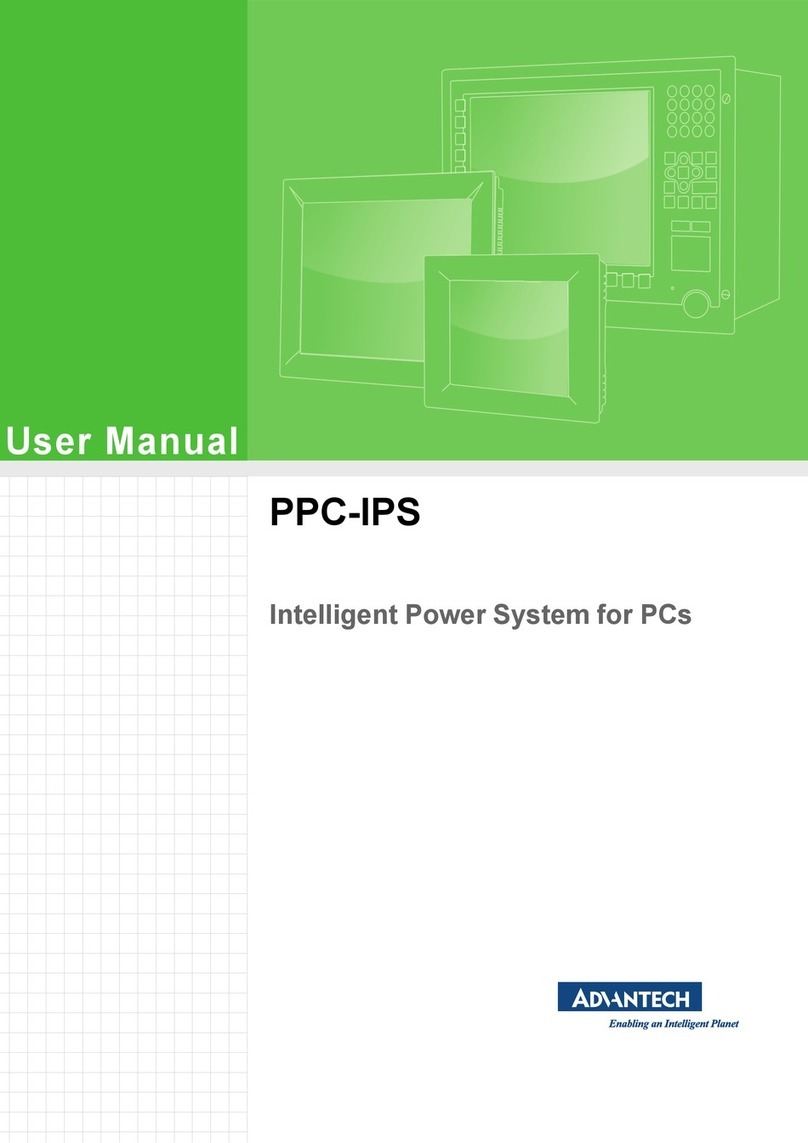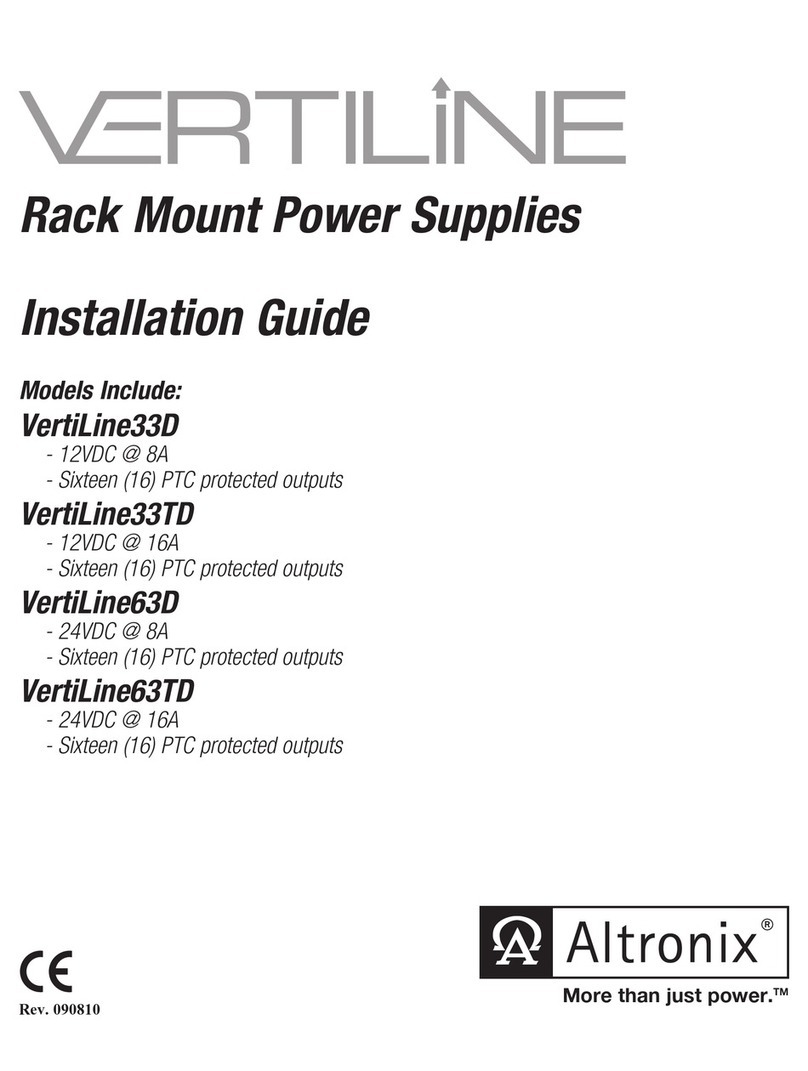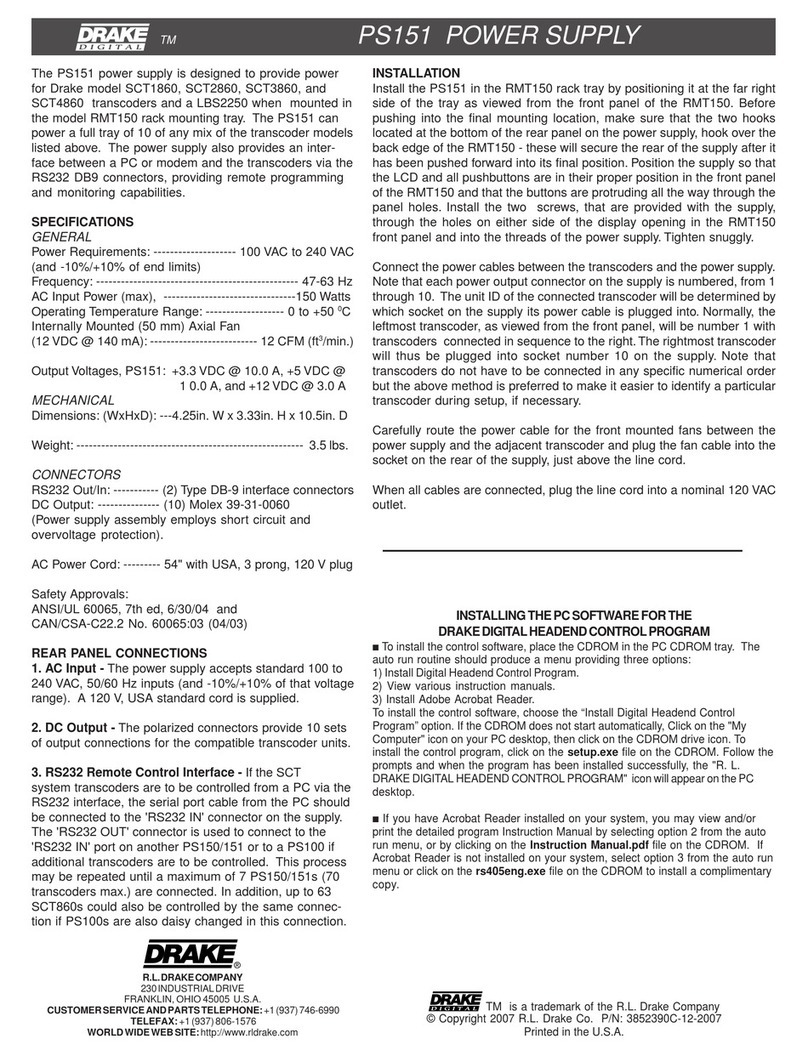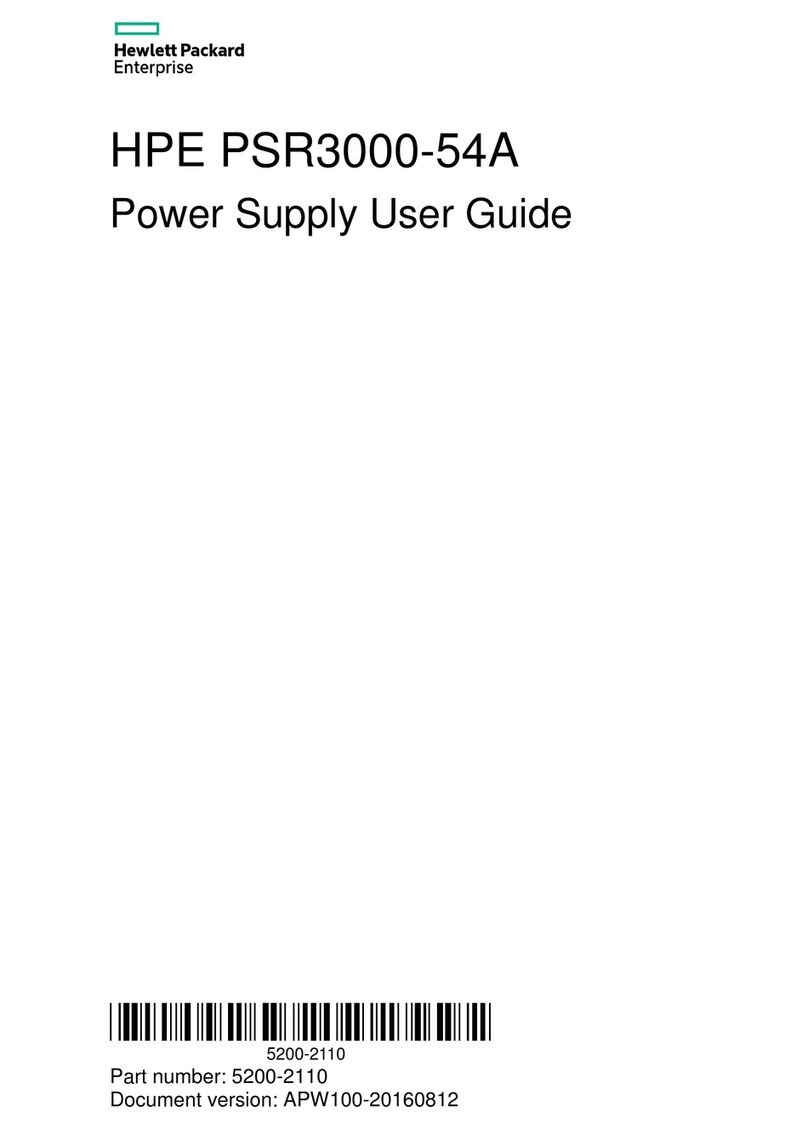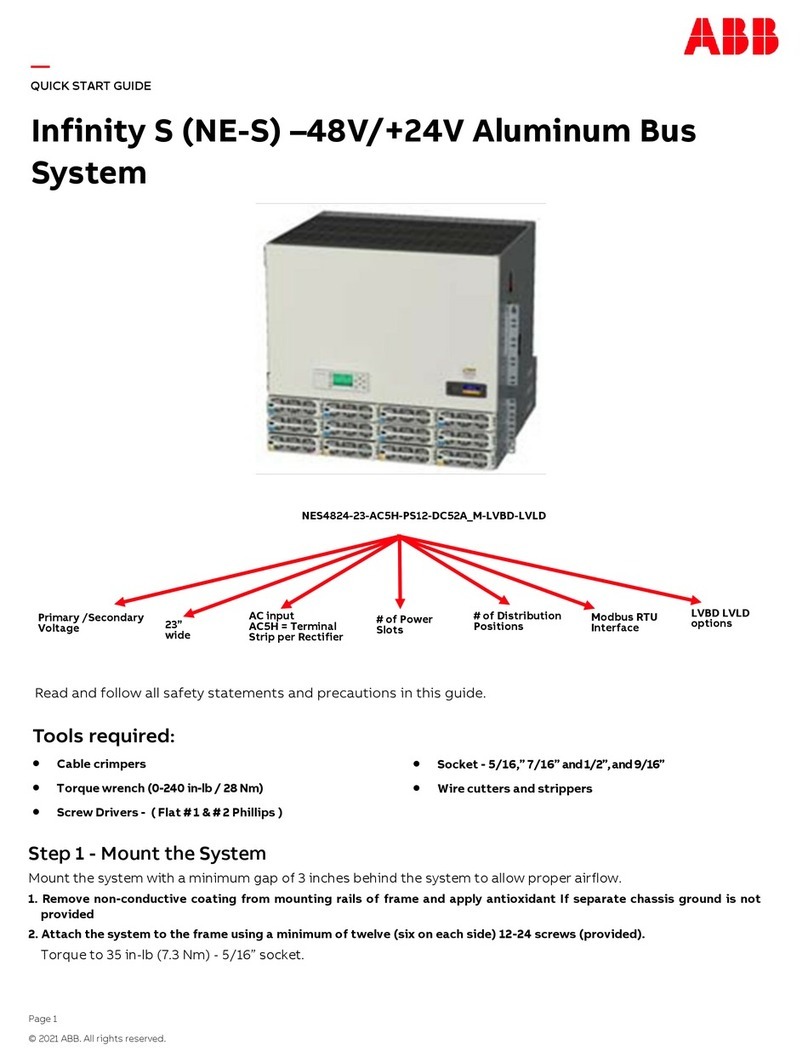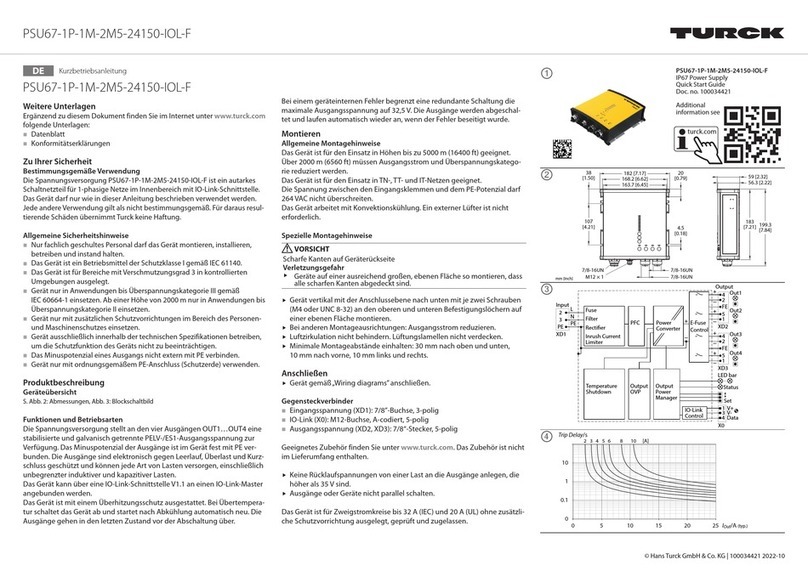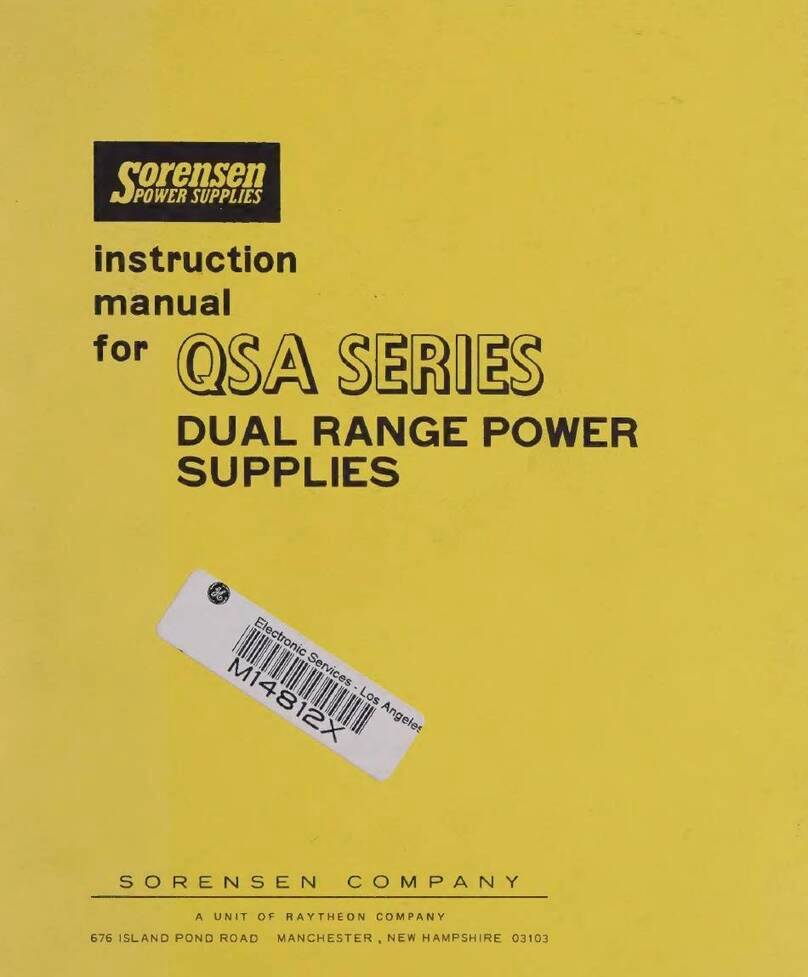MIC-3890 Startup Manual 1
Before installation, please ensure that the following items
have been included in your shipment:
1. MIC-3890 serial power supply unit
2. Quick Start User Manual
If any of the above items are missing or damaged, contact
your distributor or sales representative immediately.
FCC Class A
This equipment has been tested and found to comply with
the limits for a Class A digital device, pursuant to part 15
of the FCC Rules. These limits are designed to provide
reasonable protection against harmful interference when
the equipment is operated in a commercial environment.
This equipment generates, uses, and can radiate radio fre-
quency energy and, if not installed and used in accordance
with the instruction manual, may cause harmful interference
to radio communications. Operation of this equipment in
a residential area is likely to cause interference in which
case the user is required to correct interference at his own
expense.
CE
This product has passed the CE test for environmental
specications when shielded cables are used for external
wiring. We recommend the use of shielded cables. This kind
of cable is available from Advantech. Please contact your
local supplier for ordering information.
MIC-3890
3U CompactPCI Serial DC Dual Output (with 5V
Standby) 250W Switching Power Supply
Startup Manual
1. When the power supply is working keep your hands
and face away from the product to avoid accidental
injury when.
2. Please do not change or decompose the product,
otherwise it may cause electric shock.
3. Please do not touch the internal components , there is
high pressure and high temperature inside the product,
which may cause electric shock or burns.
4. Verify that the input/output terminals and signal
terminals are correctly connected according to the
product instructions. Disconnect the input power when
connecting cables. Please use the power supply within
the range of technical parameters. If you use the power
supply beyond the range, the product may be damaged.
5. Consideration must be given to possible electrical haz-
ards at the output of the product during use to ensure
that the end product user does not come into contact
with the product. For terminal equipment the manufac-
turer must design protection schemes to ensure that
the operation will not be hazardous due to accidental
contact with the source terminals by engineers or other
equipment.
PN Description
MIC-3890-A1D1 3U/8HP CPCI-S 250W Wago DC-IN Power
MIC-3890-A1D2 3U/8HP CPCI-S 250W M12 DC-IN Power
Packing List
For more information on this and other Advantech
products, please visit our website at:
http://www.advantech.com
For technical support services, please visit our support
website at:
https://www.advantech.com/support
This manual is for the the MIC-3890.
Part No. 2041389001 Edition 2
November 2022
Declaration of Conformity
Safety Instructions
Ordering Information