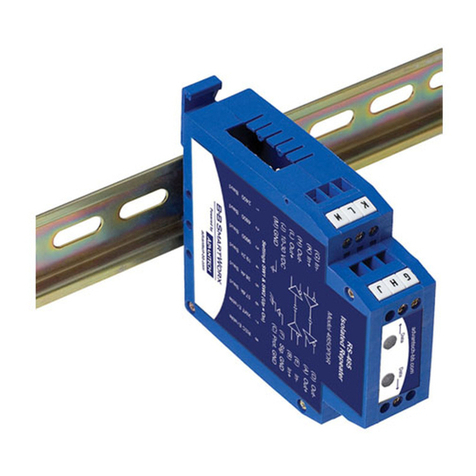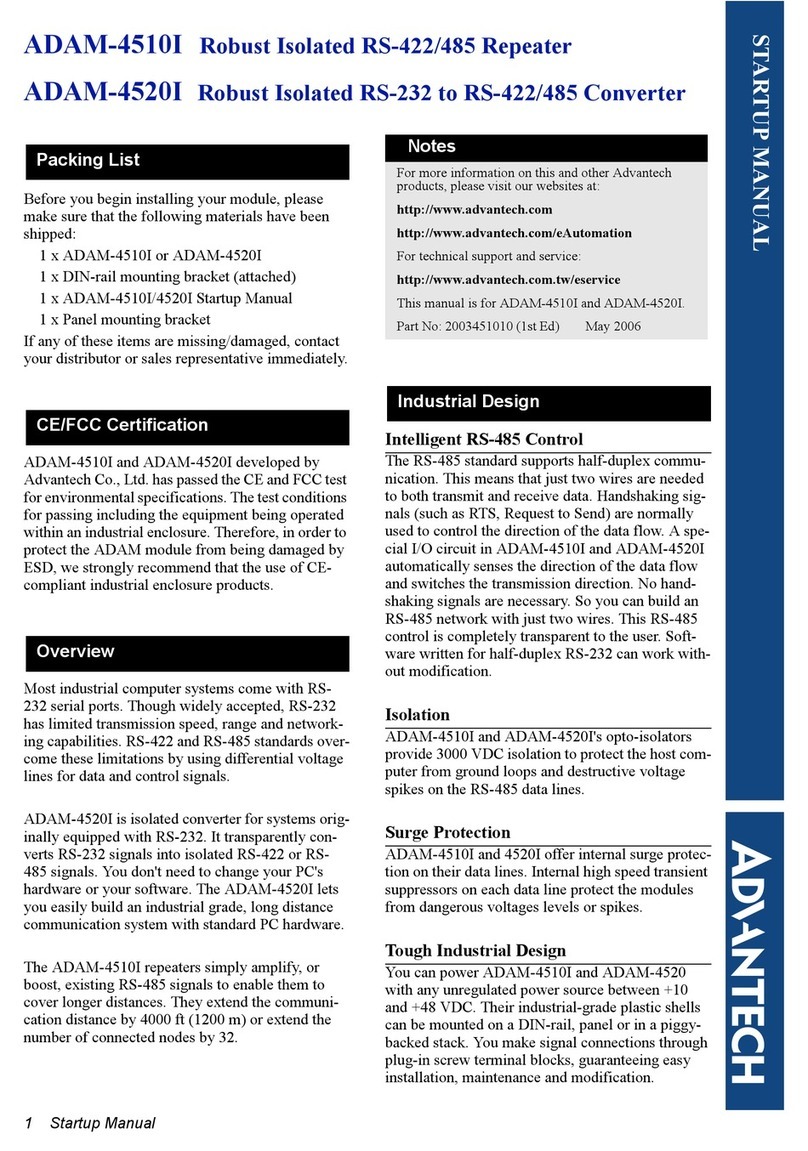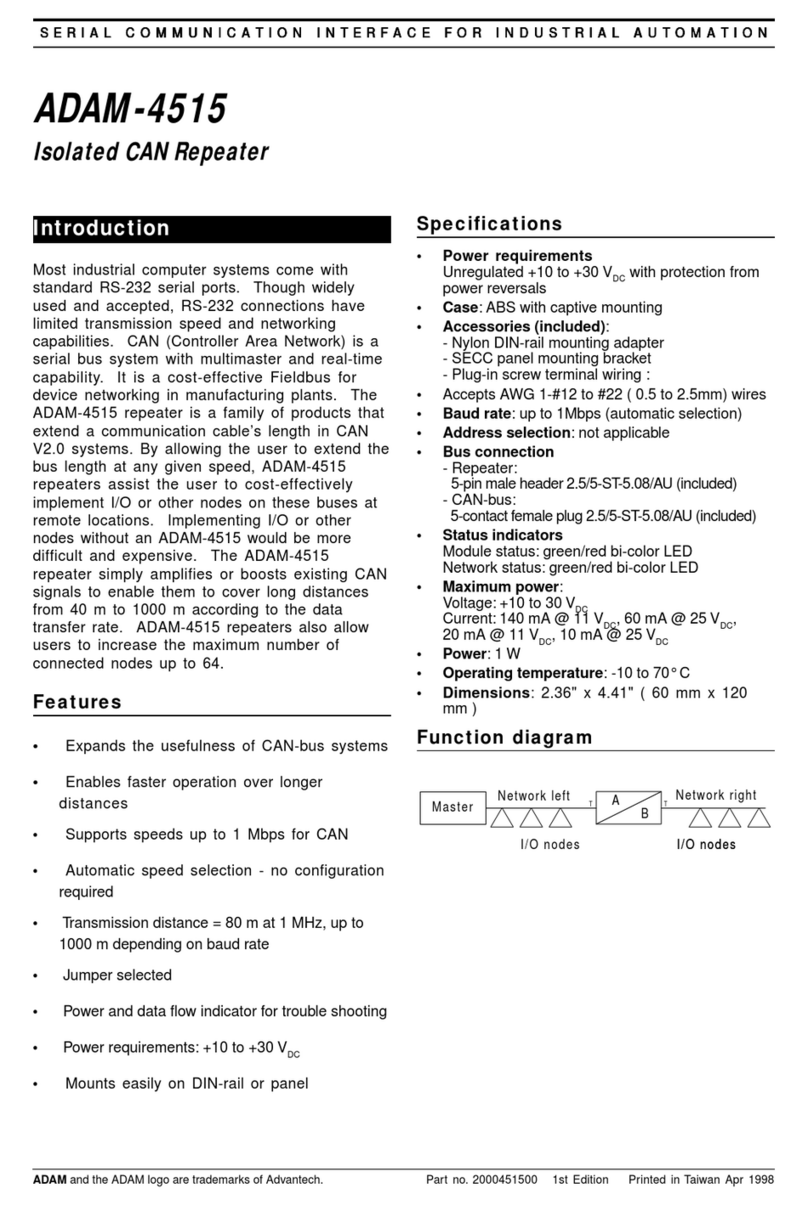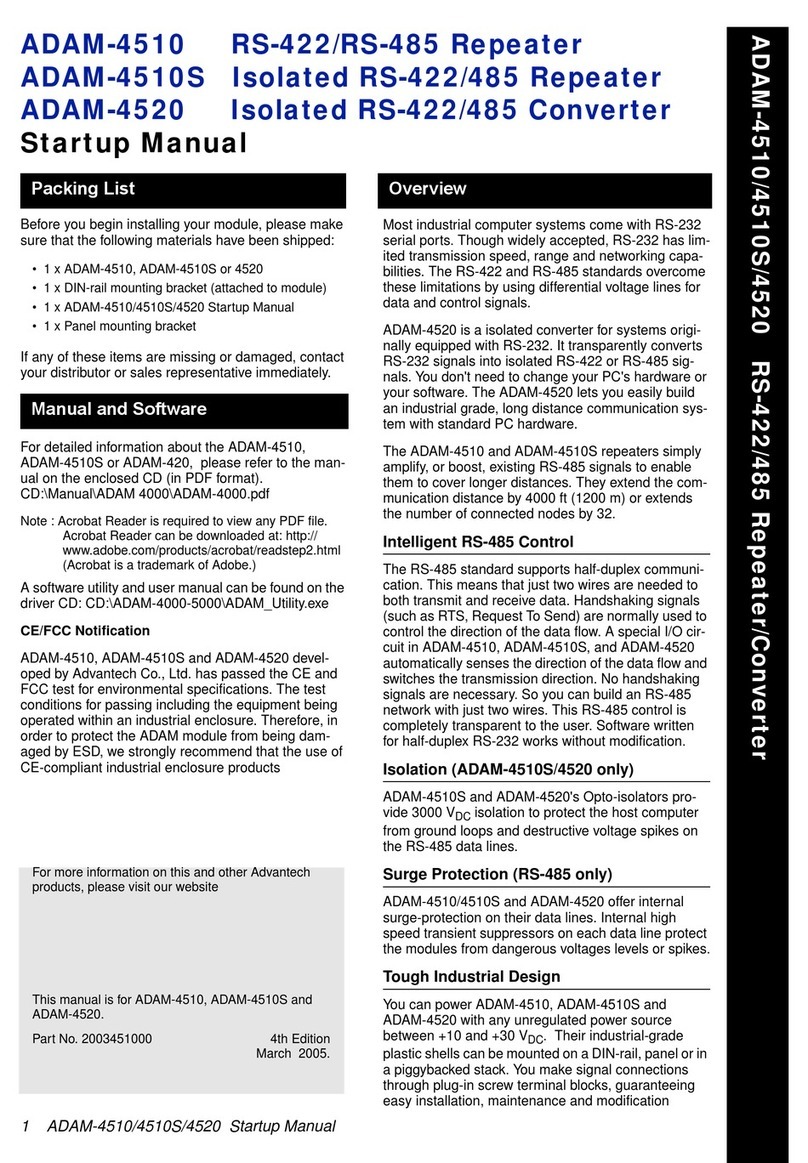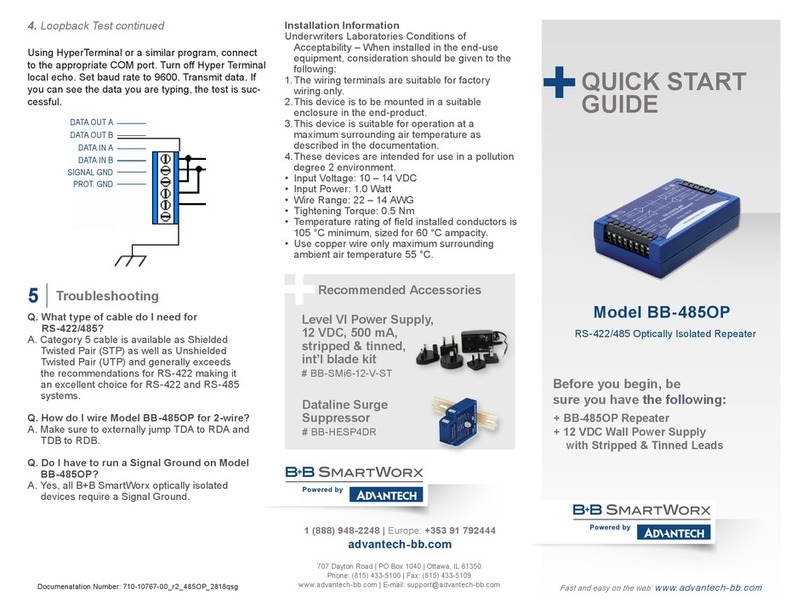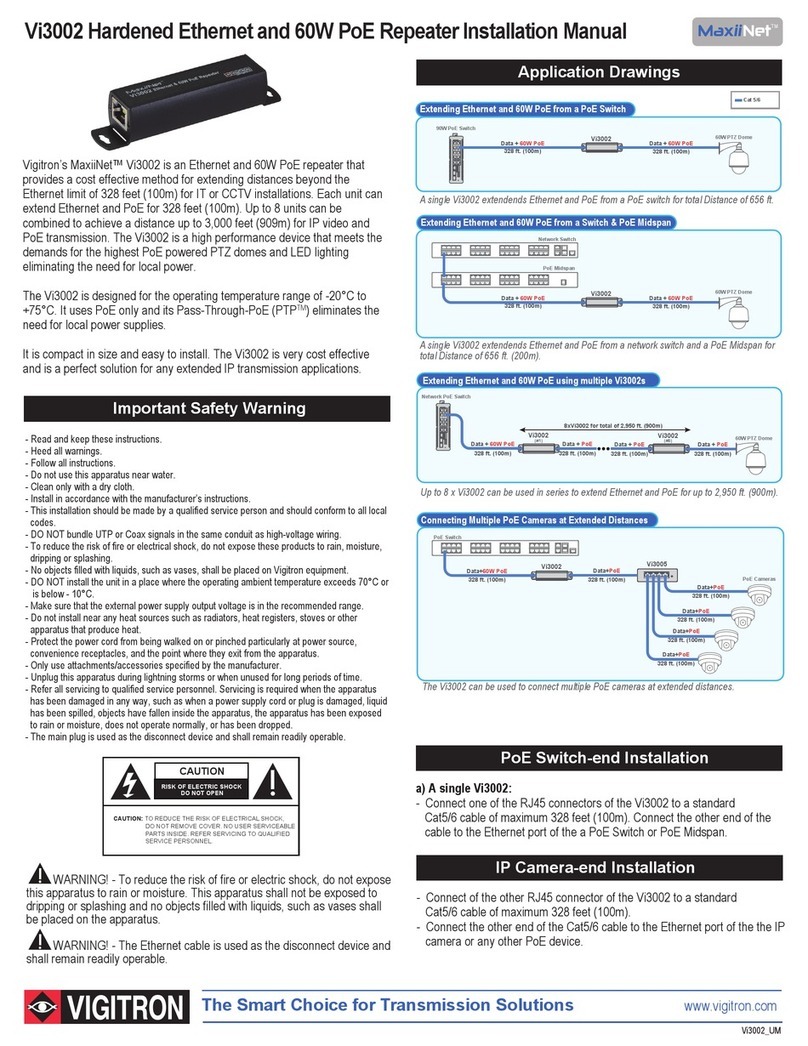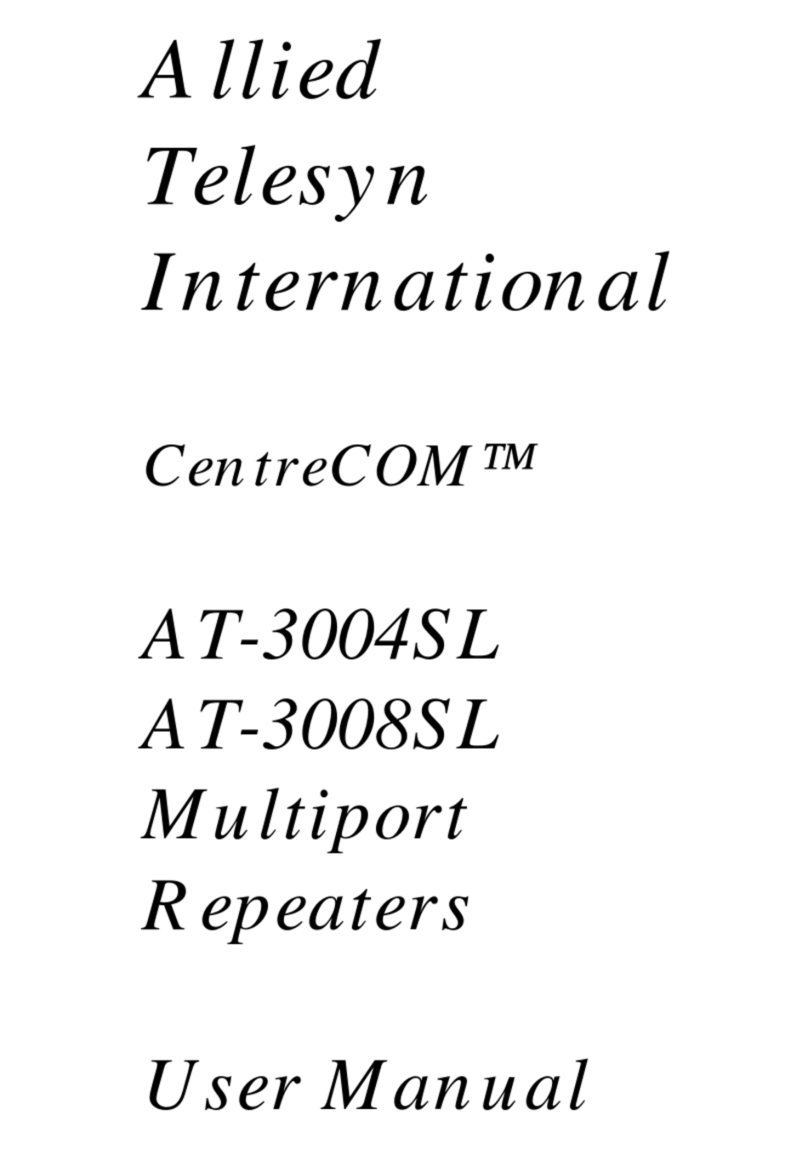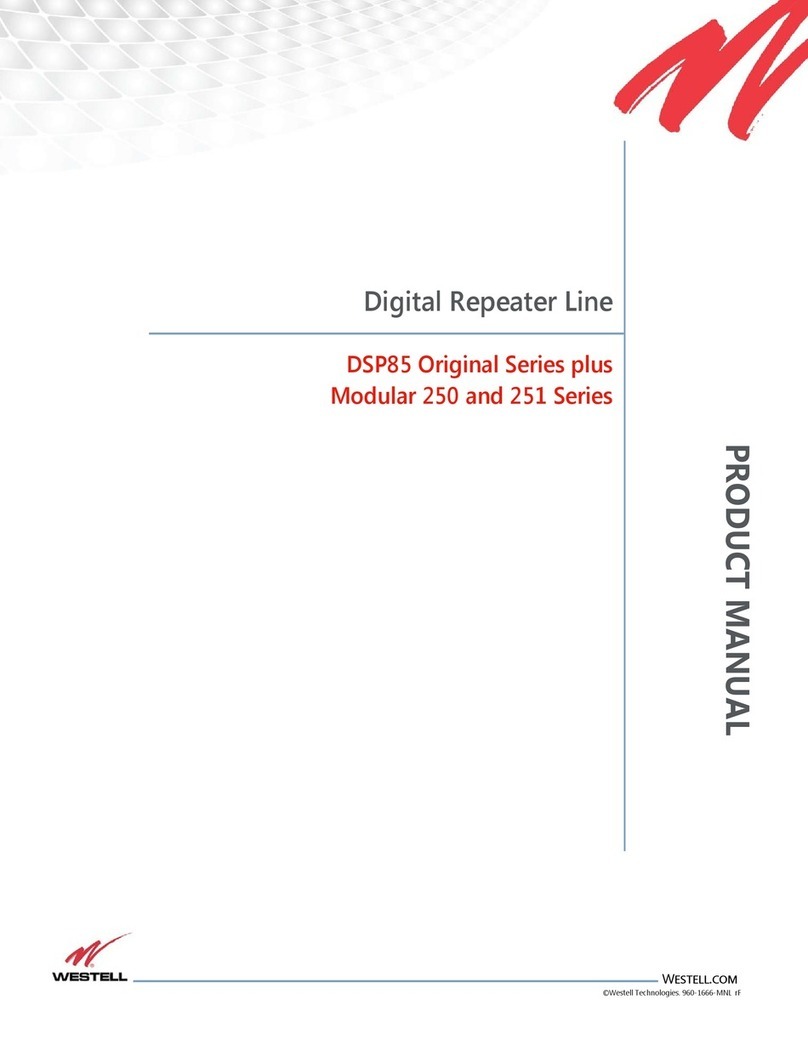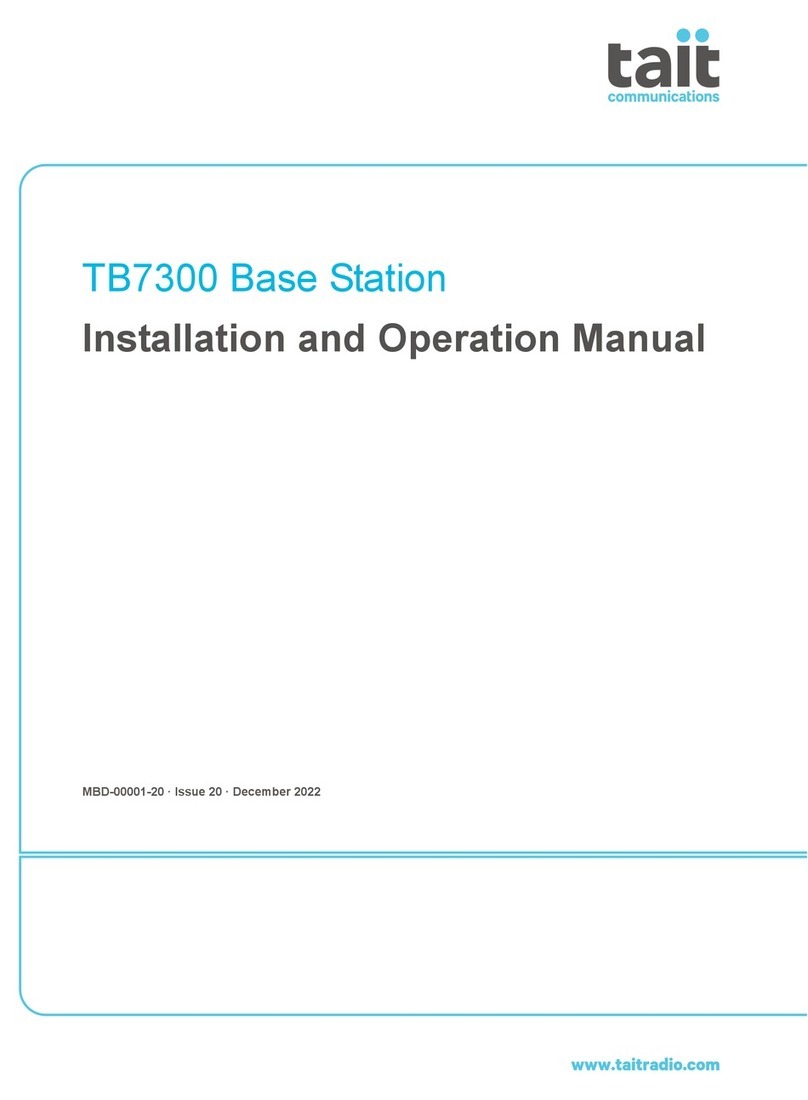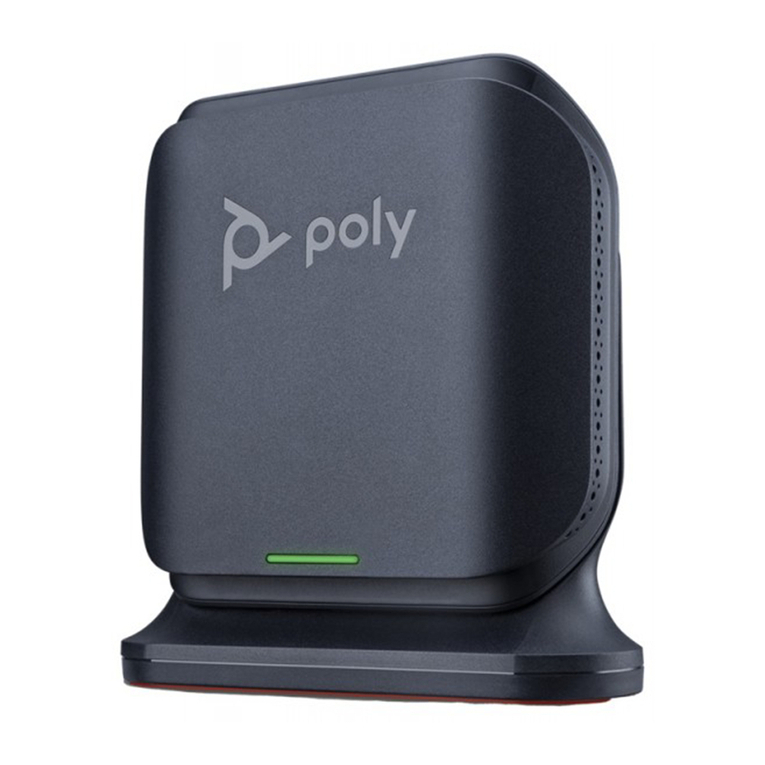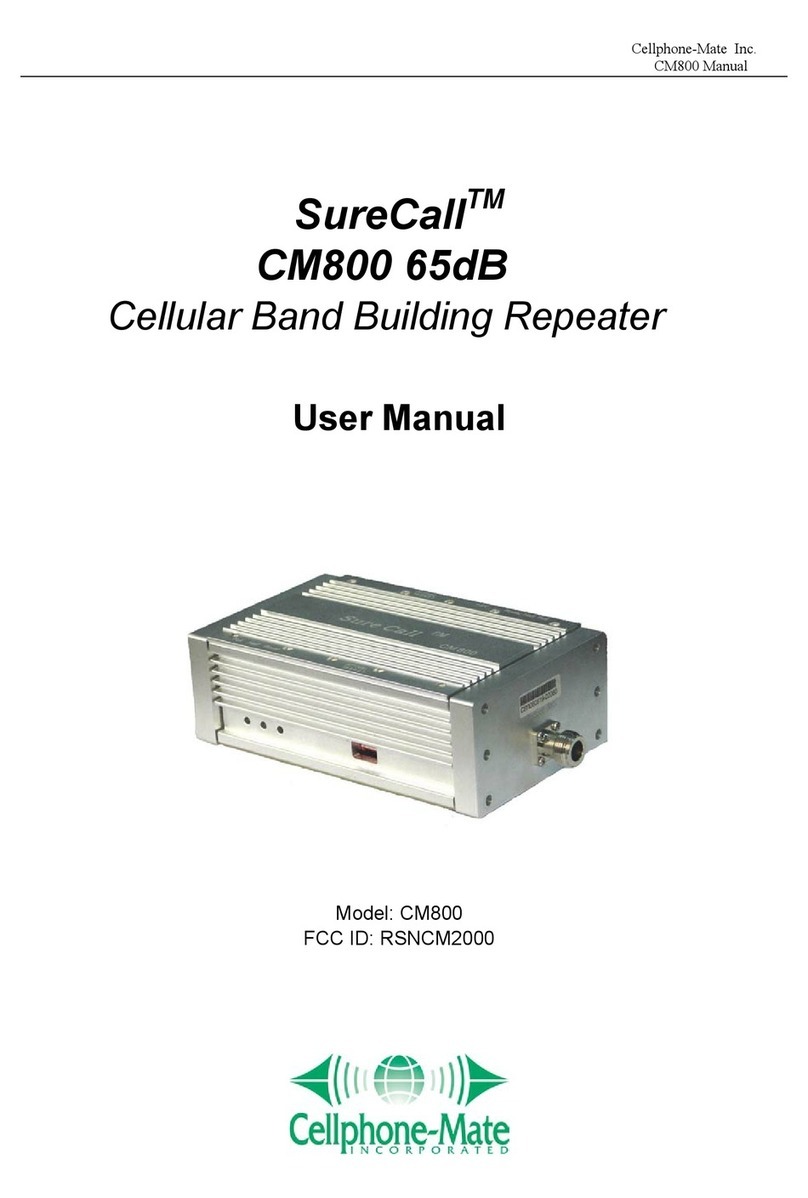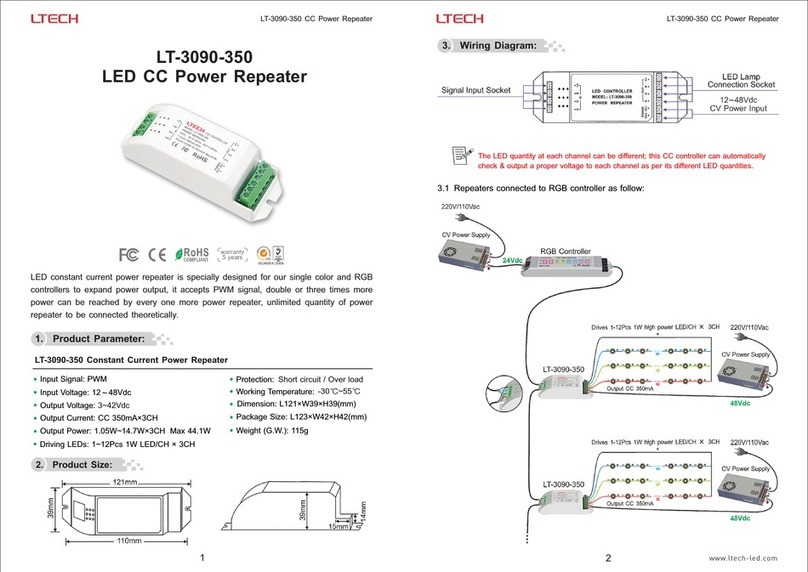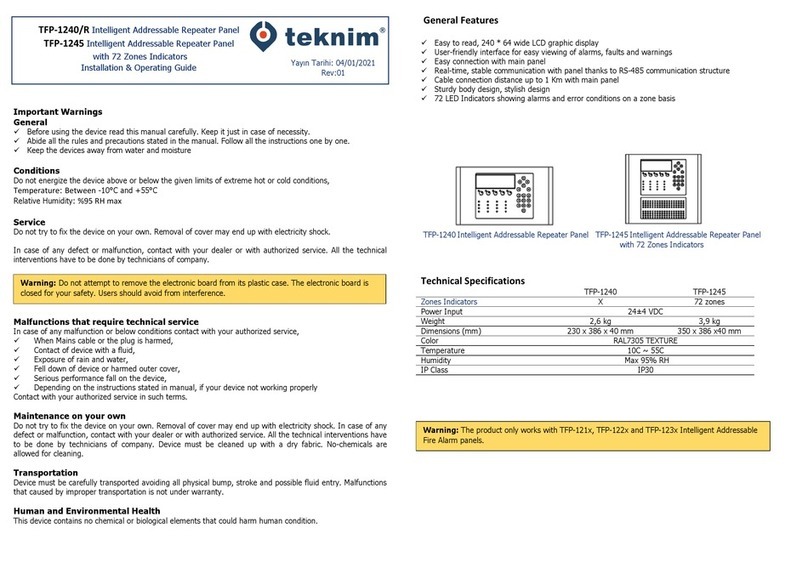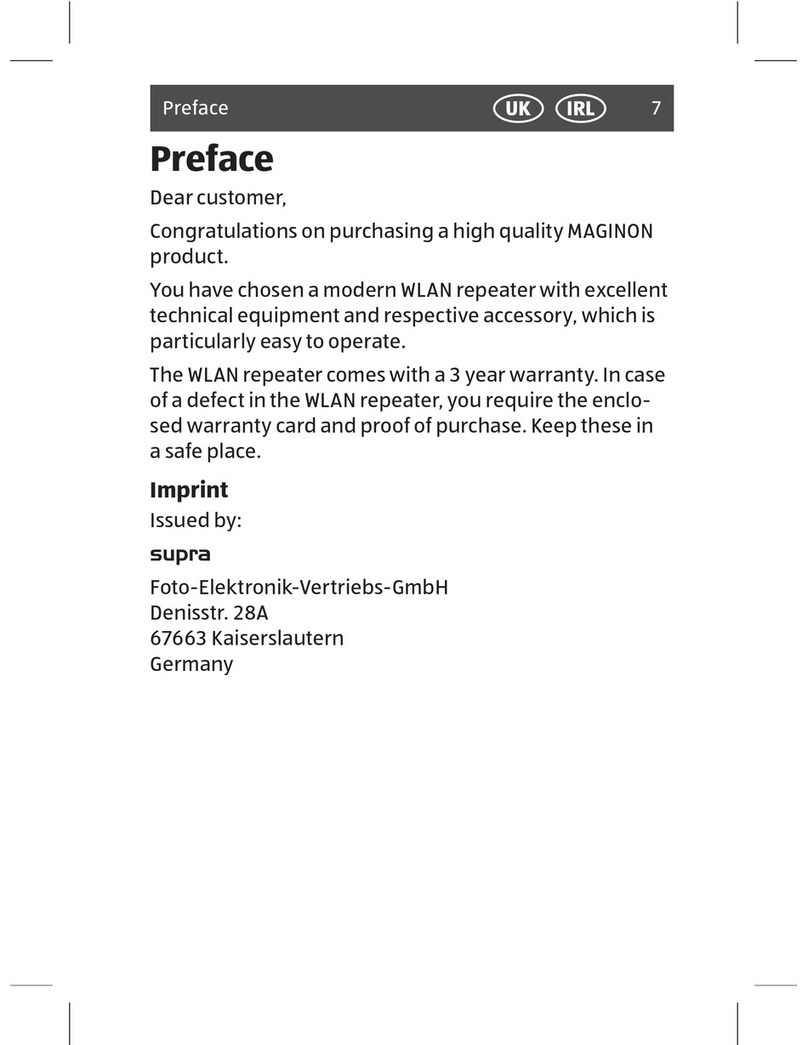Product Overview
Connect Your Device
Connect Your Power Supply
12
Converter uses 0.5 W
External Power
Supply
Terminal M:
(Ground/V (–)
Terminal: J (+)
+
Connecting Two Devices using RS-232
Usually inputs are connected to inputs; and outputs
to outputs. It is important to know that there are two
types of RS-232 ports, DTE and DCE, and that the
signal names and pin numbers are the same, but
signal ow is opposite. The pin labeled Tx can be
input; and Rx can be output.
The two ports types are complementary. Output
signals on a DTE port are Inputs to a DCE port;
and Output signals on a DCE port are Inputs to a
DTE port. The signal names match each other and
connect pin for pin.
Data LEDs
D1 activity shows output on terminal “A”
D2 activity shows output on terminal “K”
D3 activity shows output on terminal “B”
D4 activity shows output on terminal “L”
Troubleshooting
4
10 to 30 VDC, 1.2 W
Terminal
Block
Connectors
A – F
Terminal Block
Connectors
G – M
Connect V-
(Gound)
to M
Top View Bottom View
(Power Side)
Connect V+ to J
RS-232 Isolated Repeater - Two sets
of data lines with control signals.
RS-232 Isolated Repeater - Two sets
of data lines with control signals.
Connect a PC to the DTE side.
Place a jumper between Terminal G & K and Ter-
minal H & L.
Using HyperTerminal or a similar program, connect
to the appropriate COM port.
Turn off Hyper Terminal local echo.
Transmit data. The same data should be returned.
Data LED will indicate data being transmitted.
Test Setup
3
+
Terminal Block Signal
AOutput 1
BOutput 3
CIsolated Ground
DInput 2
EInput 4
FNot Connected
GInput 1
HInput 3
J10 to 30 VCD
KOutput 2
LOutput 4
MPower Supply Ground